As a lawyer, client meetings and courtroom appointments may require you to switch gears quickly. Having an efficient set of apps that work on your computer and smartphone can make managing your law practice a lot easier. You’ll have access to the information you need when you need it, save time, and be able to offer a better client experience.
In this article, we’ll give you an overview of the best apps for lawyers. We’ve categorized the apps so you can pick ones that best suit your law firm’s needs from relevant categories.
Communication apps
When your client urgently needs help and your cell is unreachable, they’re likely to feel anxious. Instead, you can use communication apps to direct them to a colleague, let them know when you’ll be able to speak, or ask them to leave a message. Here are the best apps for communication that can help you save time and stay in touch with clients or colleagues.
OpenPhone

OpenPhone is a modern business phone system that can help your legal practice save time managing all your phone communication and following up with clients. Samantha Kompa, Founder of Kompa Law, says: “OpenPhone is the most important tool in my tech stack to run my digital law firm.”
With OpenPhone, you don’t tie yourself into an expensive monthly contract (plans start at just $15 per user per month) and you still get the level of security your profession demands, as well as access to features that allow for efficient communication.
To help you prioritize incoming client requests, OpenPhone automatically creates voicemail transcription for your messages. You can also record any of your calls. Then if you need the transcriptions, automatically push your call recordings to a transcription service using Zapier.
For example, this workflow template can automatically send call recordings to the audio transcription tool Trint.
All contact history with a specific client — including calls, texts, and voicemails — are in a single thread so you can easily follow up with clients.
As your firm grows, you can even use OpenPhone as text recruiting software to keep candidates engaged and provide clear communication throughout every hiring stage.
We are admittedly biased. However, thousands of professionals have rated OpenPhone as the #1 business phone solution on G2. Here are a few key reasons businesses switch to OpenPhone:
- Unlimited free calling and texting to the US and Canada
- Available on web, desktop, and mobile
- Shared phone numbers so that calls simultaneously ring multiple teammates; teammates can also tag each other in internal threads to assign out tasks and collaborate
- Auto-attendants that help callers route themselves
- Snippets to streamline responses and save time
- Business app integrations (Google Contacts, HubSpot, Slack, and more)
Pricing: Starts at $15 per user per month
Skype
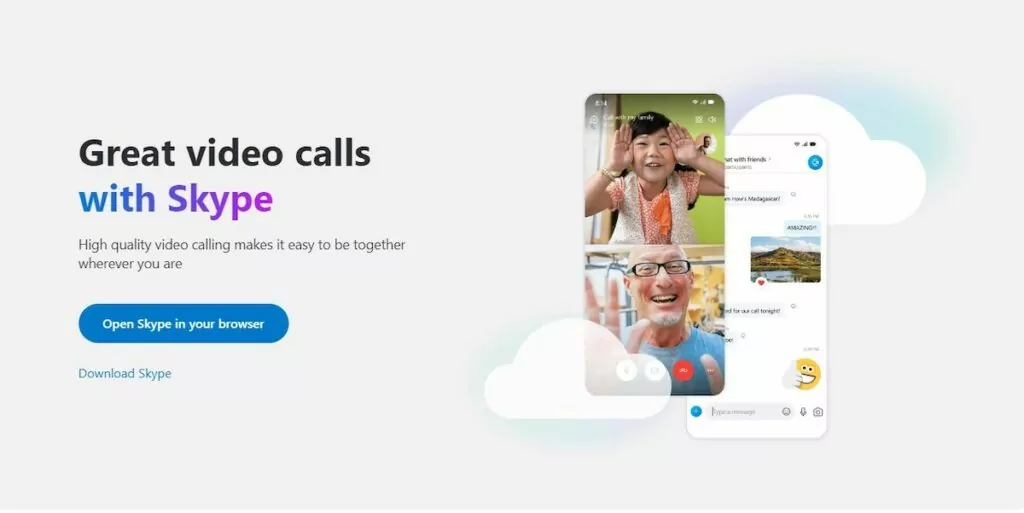
With Skype, you can connect with your clients on the fly. Need to discuss a case one-on-one with a client in another city? Just call them on Skype.
However, Skype is primarily a video calling app designed for personal use. You can still use it for business, but Skype recommends using the app only for teams of up to 20 members.
The free version only includes Skype-to-Skype calls and messages. You’ll need to pay for a Skype number to call and text non-Skype users. The exact cost of a Skype number depends on the country and billing method.
Paying for Skype, or an alternate video calling app for lawyers, might be a good option if you’re a solopreneur. It will help you keep your costs low. But as you grow, you’ll need a VoIP business phone system that helps law firms by offering features a business needs.
Pricing: Starts at $3.53 per month
Slack
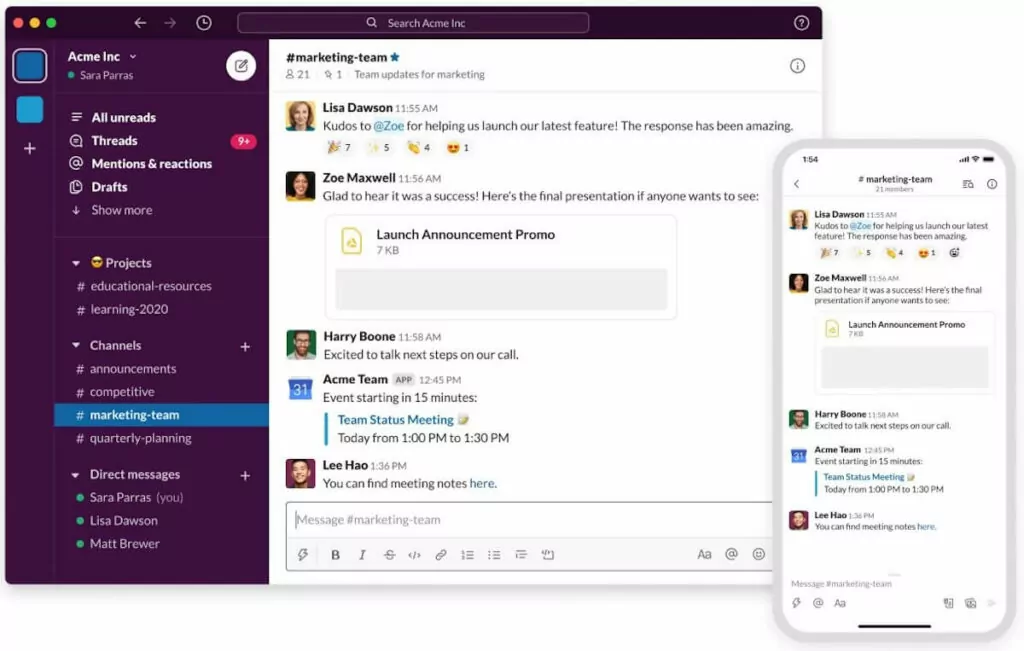
Slack has become a staple for companies across industries. Many firms use Slack to centralize all their internal and external communication. For example, you can have dedicated Slack channels to discuss new precedents or prioritize incoming messages.
Slack integrates with other platforms like OpenPhone so you can automatically forward texts to a Slack channel from any of your OpenPhone numbers. That way, your associates can attend to a client emergency if you’ve got your hands full.
Pricing: Starts at $6.67 per active user per month
Legal research or law practice management software
Law firms have many moving parts. Law practice management software can help centralize operations and provide a single source of accurate information for research. You also need information at your fingertips to ensure the best outcomes for your clients.
Here are some apps you can use for managing your practices and legal research:
Clio
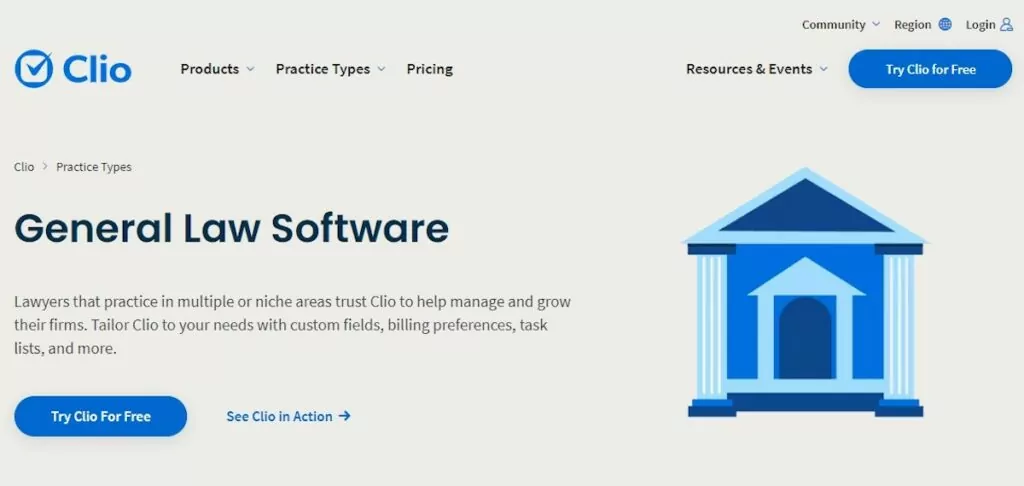
Clio is a cloud-based law practice management solution. It offers several features to help you manage your practice remotely, such as sending client intake forms, billing, e-signing of documents, and integrating with other business apps.
You can use Clio to manage time efficiently and track time spent on specific tasks. You can also create automatic reminders on your calendar based on filing deadlines from US courts.
Pricing: Starts at $39 per user per month
Fastcase

Fastcase is a comprehensive database for legal information and the US’s largest mobile law library — and it’s free to use on mobile. Alternatively, you can pay for the full-featured desktop version, which you may be able to access for free with your bar association membership. Once you have access to Fastcase, you can refer to the database that includes case studies, constitutions, and statutes.
Pricing: Starts at $65 per month
Zola Suite
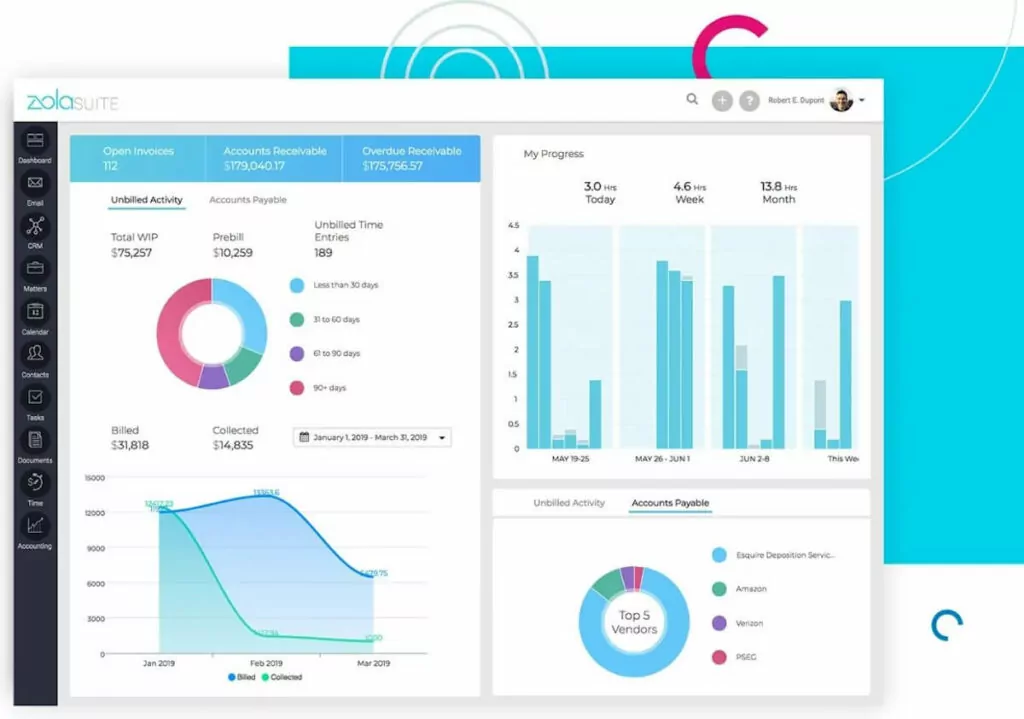
Zola Suite is a law practice management solution best suited for small and medium-sized firms. If you’re a small business with not a lot of manpower, Zola Suite’s built-in accounting, billing, email, and CRM features will take on a few of those roles for your legal practice.
It offers a comprehensive feature set. You can track time, manage legal documents, use the CRM to manage prospects, and complete billing and accounting — all from a single app. For prospects, you can integrate your client requests form with your CRM and create reports that show sources driving leads for your firm. You can also track matters and tie any relevant files to clients in Zola Suite.
Keep in mind some features like the CRM and intake management aren’t available in the base plan.
Pricing: Starts at $59 per user per month.
Note-taking and annotation apps
Need to take some quick notes during client calls or at the courtroom? These apps make note-taking easier:
Evernote
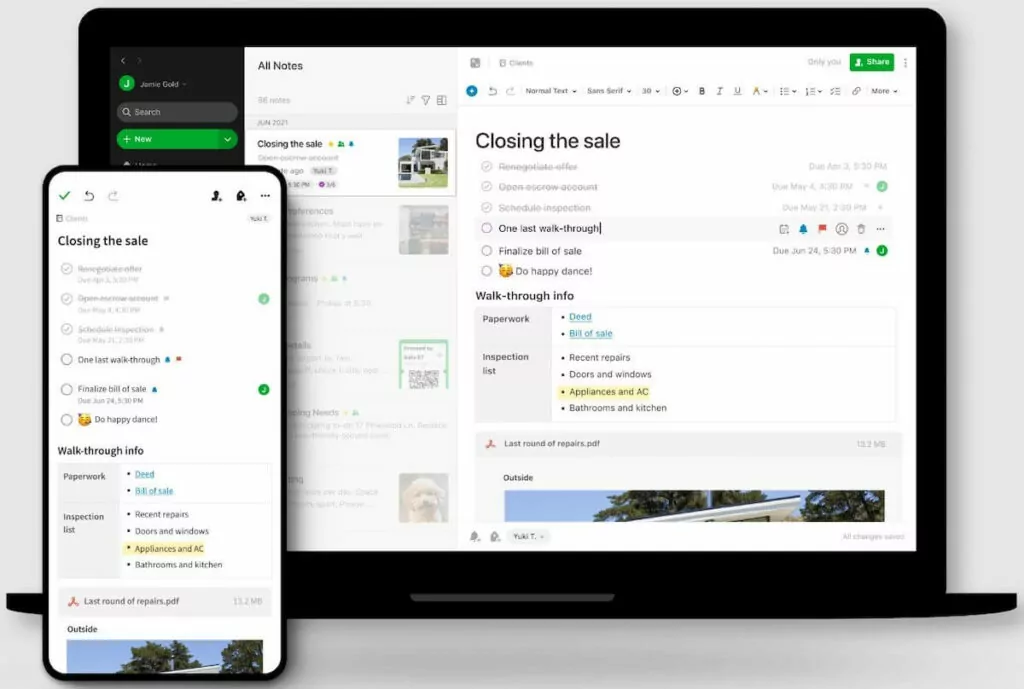
Evernote makes note-taking and task lists a breeze, thanks to its clean interface and robust features.
While it wasn’t specifically designed as an app for lawyers, Evernote offers several useful features that can make a lawyer’s job easier.
For example, you can capture legal documents using your camera, edit them by cropping, rotating, or adjusting the folds, and transfer them to the list of notes in your Evernote account. You can also assign action items based on any of your notes.
Pricing: Starts at $9.99 per month
OneNote
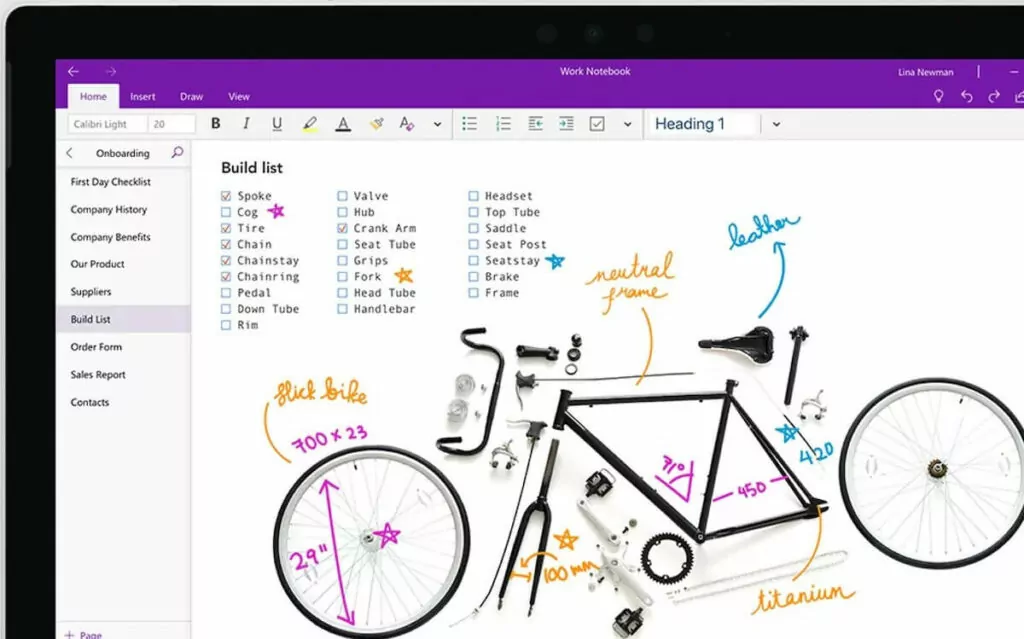
Microsoft OneNote is an excellent note-taking app, especially if you’re already comfortable with Microsoft Office.
Once you’ve taken notes, you can annotate or highlight them to review them more easily or add images or videos to your notes for context. Compared to Evernote, OneNote offers far more ways to embed more information into your notes such as spreadsheets.
The app is free to download, but you’ll need to get the paid version if you want premium features like the ability to collaborate with others.
Pricing: Free to download; premium features available with a Microsoft 365 subscription starting at $6 per user per month
iAnnotate
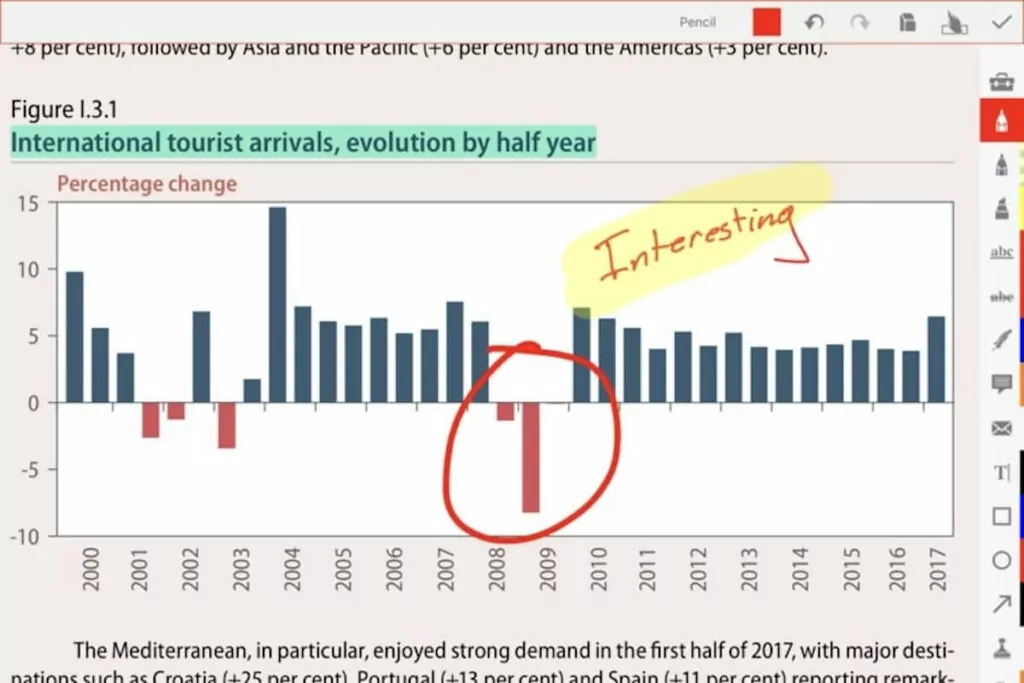
Folia’s iAnnotate lets you review and mark up documents (PDF, .ppt, and .doc), images, and web pages. It offers several markup options such as audio comments, highlights, diagrams, notes, and more. You can also use it for note-taking and signing agreements.
You can import files from your own device or sync iAnnotate with a cloud storage service like Google Drive or Dropbox. However, iAnnotate is only available on iOS and Mac devices.
Pricing: Starts at $24 per user per year
GoodReader
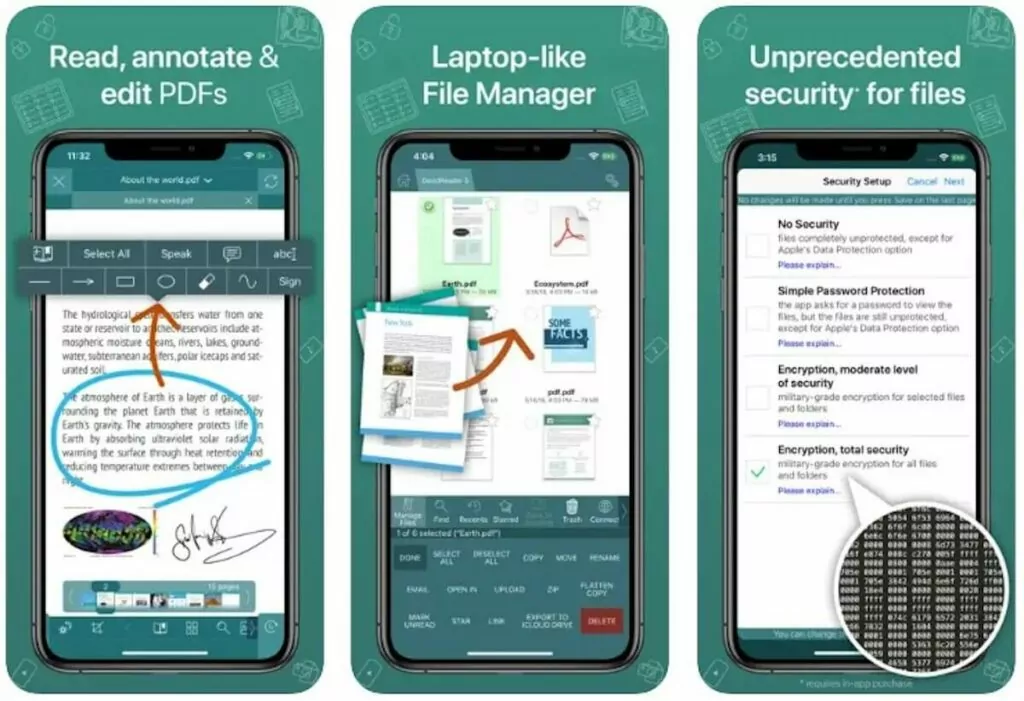
GoodReader is primarily a PDF file viewer and editor for iPhone and iPad users if you’re looking for a lightweight solution to edit and markup PDF files.
Unlike other apps on the list, GoodReader can only annotate PDF files. You can use it to add text boxes, highlight text, and draw arrows and lines as you take notes on PDF documents. It also works as a file management system so you never have to worry about losing your notes.
However, several features are only available with the Pro Pack subscription, like being able to split your screen when using an iPad. This allows you to read two documents side-by-side — a useful tool when you need to compare proposed changes on a contract.
Other Pro Pack-only features include military-grade encryption, converting documents to PDF, and auto-syncing files with Dropbox, OneDrive, GoogleDrive, and other cloud-based servers. The app costs $5.99 to download, and the Pro Pack is available as an in-app purchase.
Pricing: $5.99 for the app; Pro Pack subscription starting at $2.99 per month
Cloud storage solutions
Your team likely needs a simple way to access important documents at all times. Fortunately, you can use cloud storage to access documents from any computer or mobile device quickly. Here are the best cloud storage apps:
OneDrive
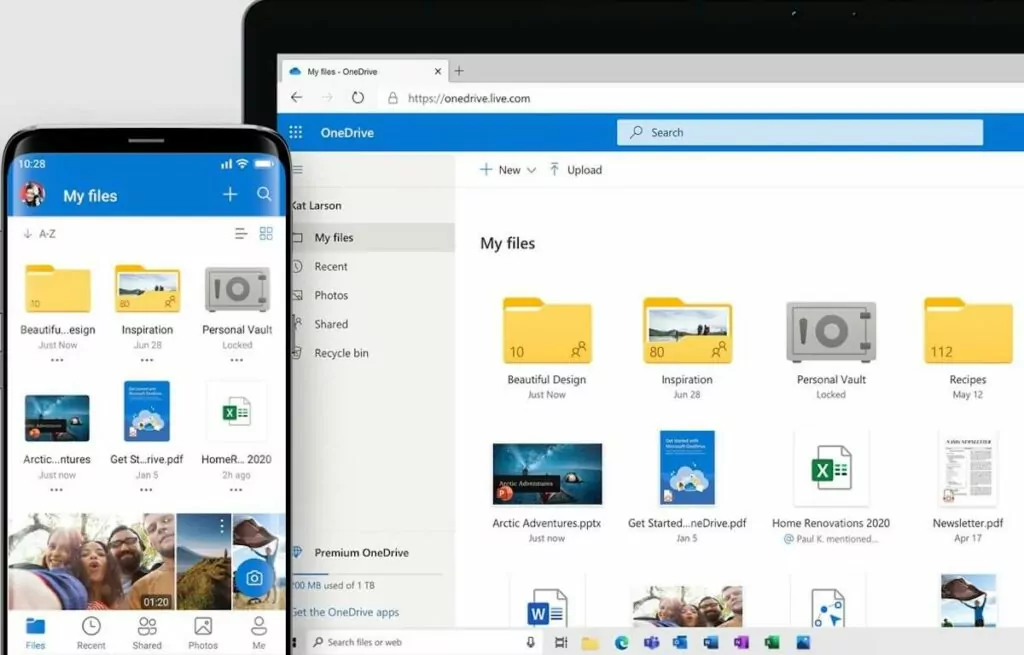
OneDrive is the best app for lawyers who already use Windows and Microsoft Office.
It comes pre-installed in new Windows operating systems and seamlessly works in the background to sync files and folders to the cloud.
You can install the OneDrive mobile app on your iPhone, iPad, or Android device. If your team uses both PC and Mac devices, Mac users can use OneDrive by installing the OneDrive app available in the Mac app store.
You get up to 5GB of free cloud storage and 1TB if you’re a Microsoft 365 subscriber.
Pricing: Free; premium features available with a Microsoft 365 subscription starting at $6 per user per month
Box
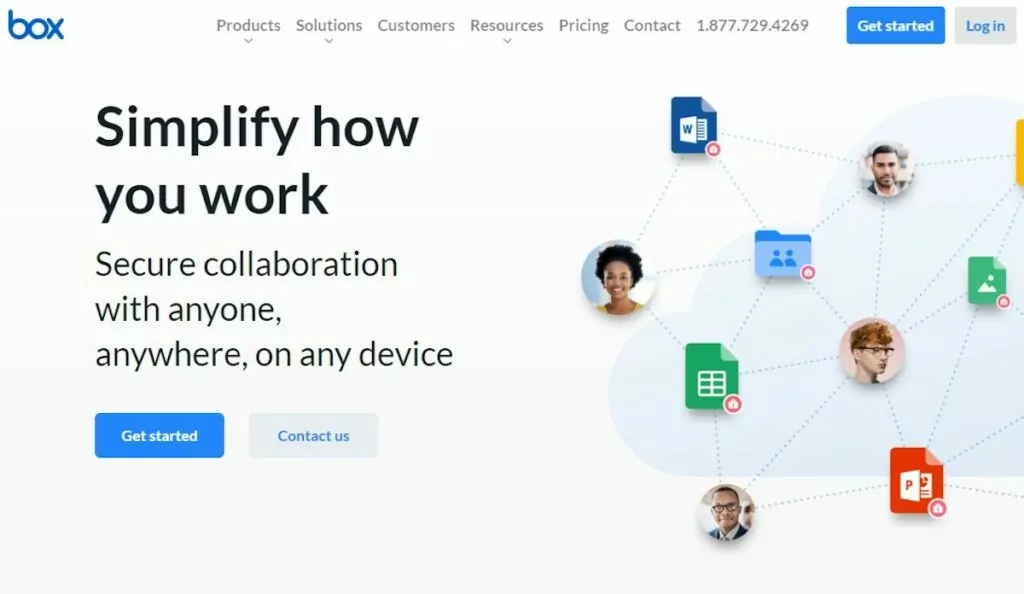
Box is a cloud-storage solution tailored for enterprise-level users. If you’re an established law firm with advanced document management needs, Box may be a good app for lawyers on your team.
Box’s feature set reflects its enterprise-centric approach. You can collaborate on documents, assign tasks, watermark documents, and access privacy controls. You can also use Box Relay to improve workflow efficiency and Box Sign to e-sign documents.
Pricing: Starts at $15 per user per month
Google Drive
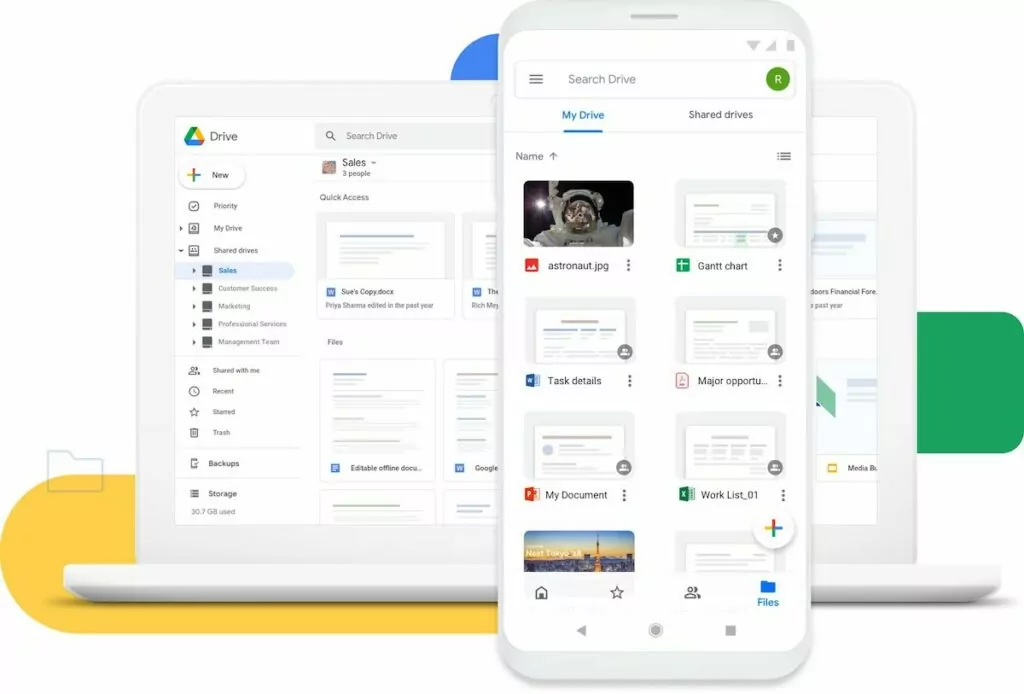
Google Drive is one of the most popular cloud storage platforms. If you’ve used Google Docs or Sheets, you’ve probably used Google Drive. Those platforms save files to Google Drive by default. If you need to upload PDFs, videos, audio recordings, or other files, log into Google Drive using your Gmail account and start uploading documents.
Google Drive is your best bet if you’re looking for a free service. It lets you collaborate by allowing others permission to access or edit folders. It’s also secure, so you won’t need to worry about client data integrity — a key concern with any app for lawyers.
The free app offers 15GB of free storage. But you can get up to 2TB of storage with its highest-tier plan.
Pricing: Free; additional storage plans start at $1.99 per month
Some of your competitors probably interact with clients and generate business through social media, and you can too. The problem? You’re short on time. Here are some apps that can help you distribute and consume social media content more efficiently:
Feedly
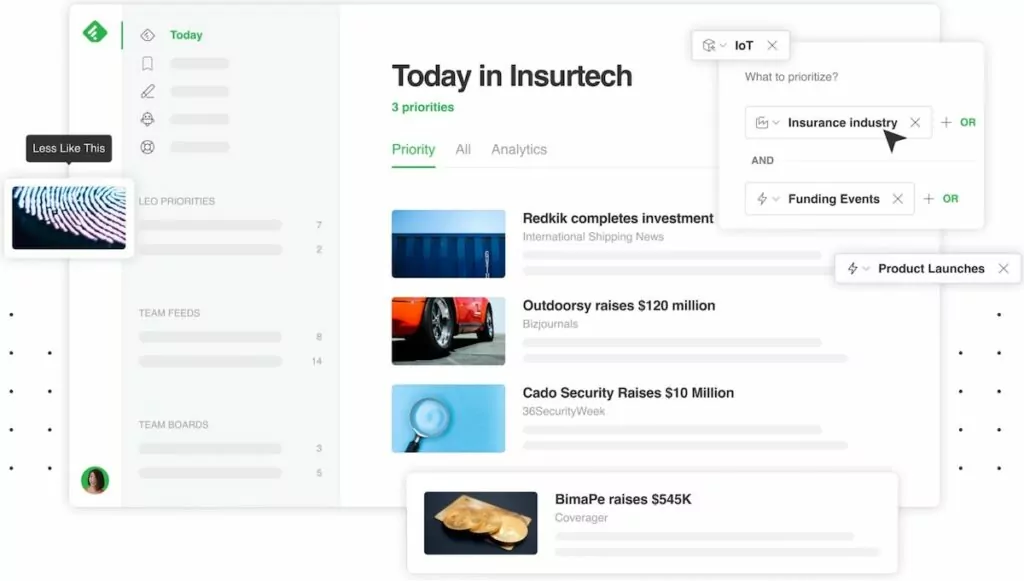
Feedly works like an RSS (Really Simple Syndication).
Meaning it pulls content from your favorite blogs and social media websites, so you always have access to relevant content — no need to spend time browsing through your feed looking for information that applies to you.
You can use Feedly to monitor content and social shares so you’re always on top of trending topics in the legal world. Plus, use Feedly to share content on your social media. It’s the perfect app for lawyers looking to stay up-to-date — and share key insights on LinkedIn and other social networking sites.
Pricing: Starts at $6 per month
Buffer
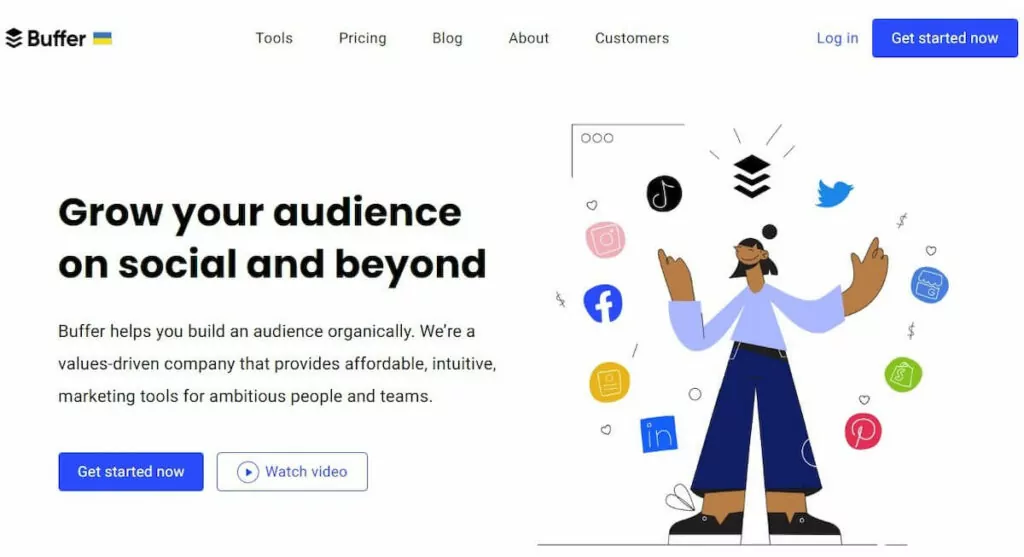
Buffer can help streamline your law firm’s social media management. You can schedule posts, track mentions, and always stay updated with social media interactions on all major social media platforms, including Facebook, Instagram, Twitter, LinkedIn, and more.
While there’s a free version, it’s pretty minimal. If you’re serious about marketing your law practice through social media, you’ll want one of their paid plans.
Pricing: Starts at $5 per month per channel
Task management
Looking for an easier way to keep track of all your firm’s tasks? Here are the best task management apps for lawyers:
Google Calendar
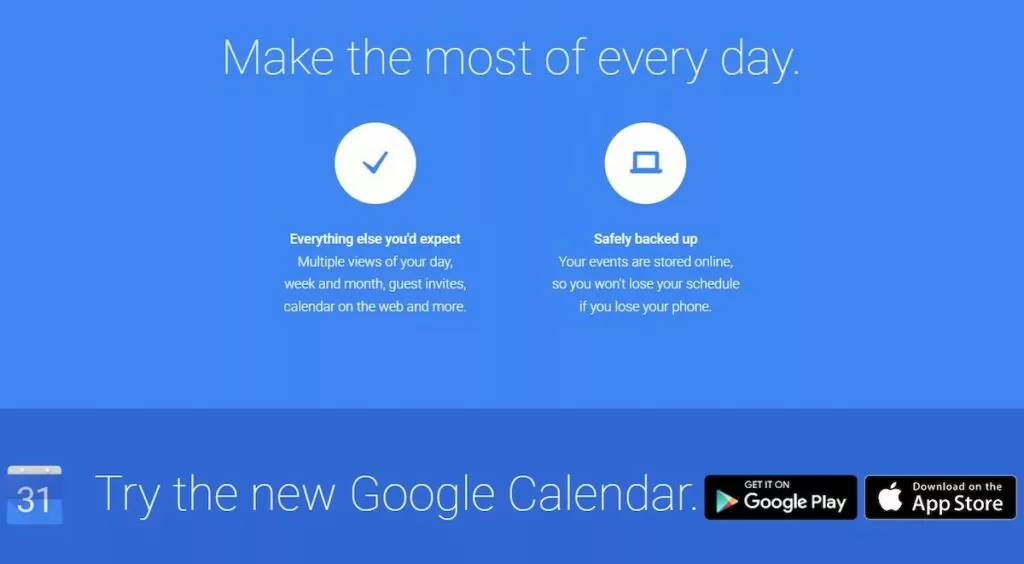
Google Calendar offers a free plan to manage your commitments and tasks on a calendar interface. You’ll need a Google account to get started, though.
The service has useful features like the ability to easily block out times when you’re unavailable, sending reminders for upcoming meetings, and scheduling meetings with multiple people. Google Calendar doesn’t have a paid plan, but Google Workspace users can access additional features like appointment schedules.
Pricing: Google Workspace subscription, which includes premium features, starts at $6 per month
Trello
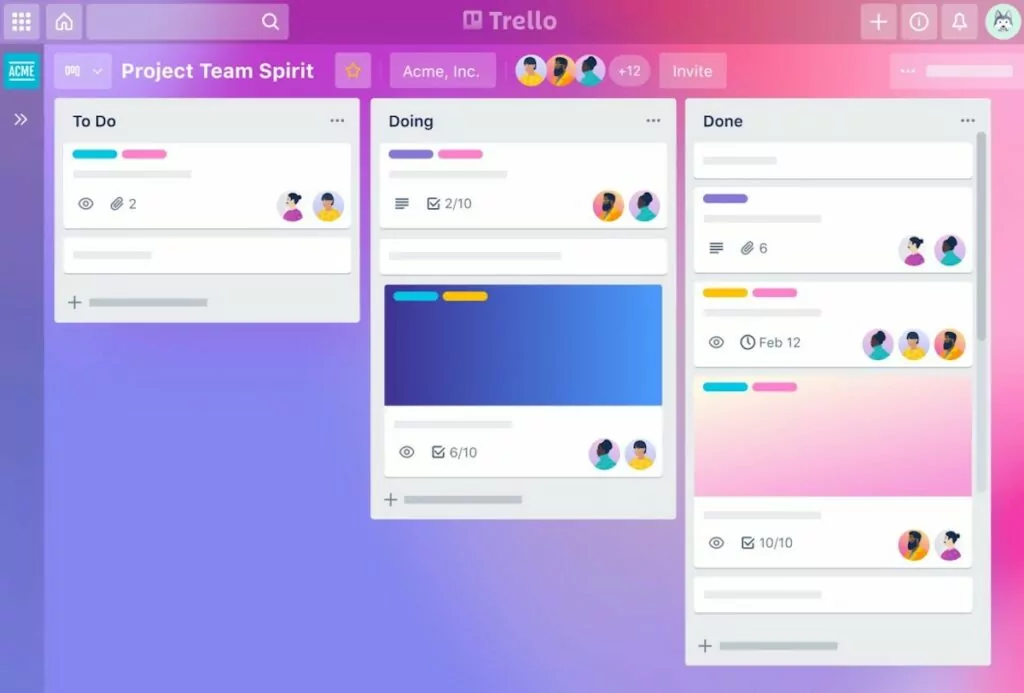
Trello is a task management board based on kanban workflow management. You can break your workflow into several steps and move a task along as and when a stage is complete.
The app is fairly straightforward but still powerful. It provides a simple kanban board where you can create cards for every step in any workflow at your legal practice. You can assign the cards to a team member, collaborate via comments, add a checklist for subtasks, and more. You can use Trello’s Power-Ups library to add more features to the app or automate actions using Butler, Trello’s automation feature.
The free version works well if you run a small-sized legal practice, but the paid version is a better app for lawyers on a large team where you want to easily add pre-saved templates based on specific recurring projects.
Pricing: Starts at $5 per user per month
Use OpenPhone: The best VoIP system for lawyers
OpenPhone is a business phone system for growing teams. Unlike many other business phone solutions, there is no steep learning curve. You can easily create an account and add your colleagues in minutes.
With OpenPhone, you’ll have access to features required to deliver a top-notch client experience whenever you communicate. You can also streamline internal communications with features like team messaging and internal threads.
If that sounds interesting, try OpenPhone for free today.
