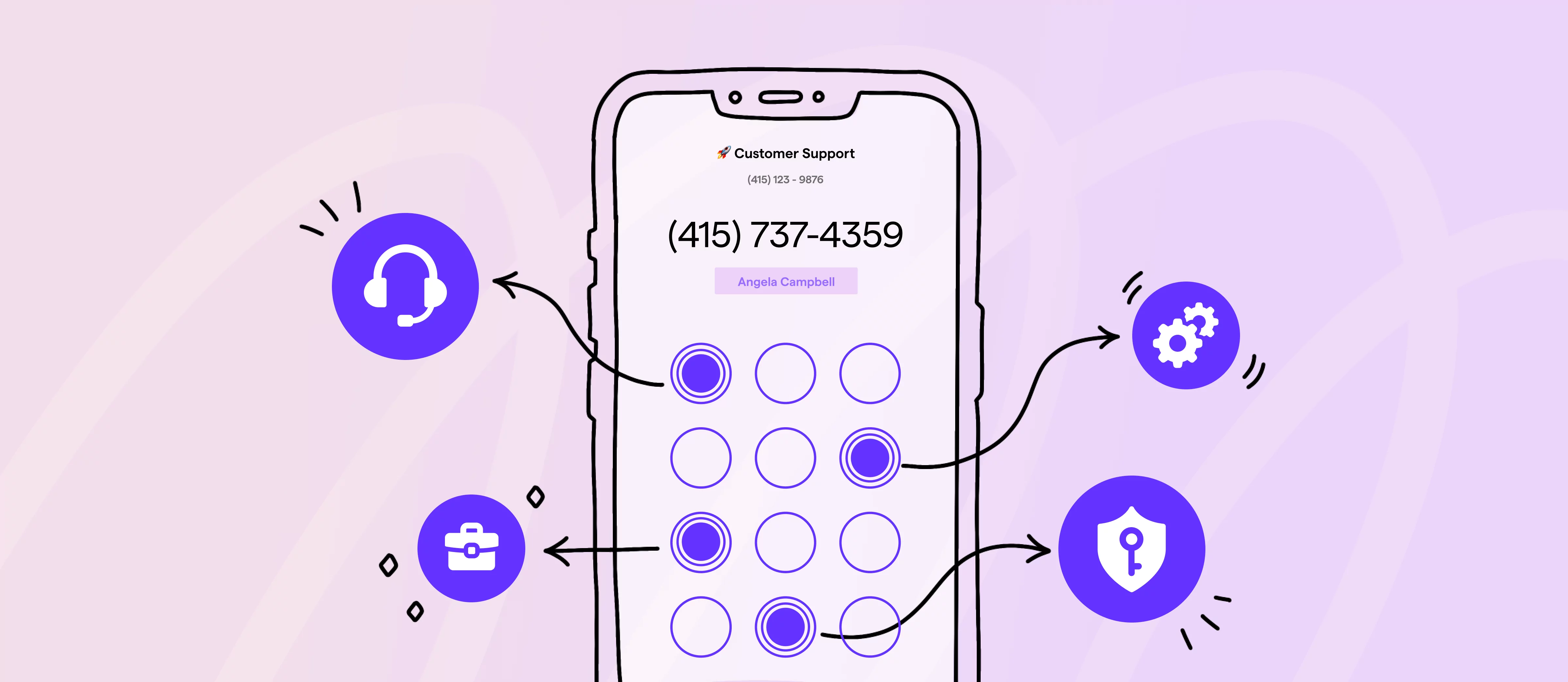Fielding phone calls that are meant for other people is always a waste of time. You have better things to do, and you don’t want to interrupt your flow with endless call routing. To make work life more efficient, many businesses implement auto-attendants to let customers route themselves in the right direction. Before you set up your auto-attendant, you need to create professional auto-attendant scripts that help you make a good first impression.
In this blog post, we’ll go over what your auto-attendant scripts should include and provide seven examples that can help you create your own. We’ll also offer tips to help you craft strong scripts. Plus, find out how you can use a VoIP phone system like OpenPhone and easily set up your auto-attendant.
What auto-attendant scripts should include
You’ve likely heard a generic auto-attendant menu before — one that says, “Press zero for customer support, press one to reach a sales representative,” and so on. Menus that offer the best customer experience are usually both brief and informative.
While you don’t want to stuff your script with information, you do want to include helpful, relevant details. Your script will likely need to include:
- A short greeting and introduction that states your company name
- Your regular business hours
- Your main menu options, or which numbers callers should press based on their needs
- An explanation of where users will be directed if they don’t select an option
- Any alternative support options (like live chat on your website)
Including this information in your script will make your auto-attendant valuable to your callers, without drawing it out too long. With 90% of customers determining their brand loyalties based on quality of support, this smart use of business automation is crucial.
7 auto-attendant script examples
Craft a strong auto-attendant greeting for your business by drawing inspiration from the following seven script examples.
1. Basic auto-attendant greeting
A basic auto-attendant greeting can include all of the script elements we listed above. Here’s an example of what this may look like in action:
Hello! Thanks for calling XYZ Company. Our hours of operation are 9 AM to 5 PM Eastern time, seven days a week. Please select from the following menu options to reach a specific department:
- For the sales department, press one.
- For the billing department, press two.
- For the public relations department, press three.
- For all other inquiries, stay on the line to speak to a member of our customer support team.
Copy to Clipboard
2. Service-based script
If you have a service-based company, consider providing options upfront to customers so they can reach specific members of your team. That way, they know they’re being taken care of.
You have reached XYZ, a full-service pest control company serving the San Diego area since 2007. Your call is important to us. Please select from the following options:
- To speak to Bob Doe or schedule an appointment, press one.
- To reach our billing coordinator, Jane Smith, press two.
- To speak to our receptionist, press zero.
Copy to Clipboard
3. Customer support script
When your team has a dedicated phone number customers can call into, you can route calls to coworkers specialized in specific tasks and tailor your auto-attendant script further.
Thank you for contacting XYZ Customer Service.
- If you are a new customer, press one.
- For existing customers, press two.
- For more information about XYZ Company, press three.
- To repeat this message, press zero.
Copy to Clipboard
4. After-hours script
One of the biggest perks of implementing an automated attendant is the ability to manage incoming calls 24/7. When your business hours are over — and even when you’re asleep — your auto-attendant can continue sending callers in the right direction:
Hi! You’ve reached XYZ Company outside of our normal business hours. We’re open Monday through Friday, 9 AM to 5 PM Please stay on the line to leave a voicemail with your name and reason for calling. We’ll get back to you on our next business day.
Copy to Clipboard
Need to record an away voicemail greeting? Check our guide to professional voicemail scripts.
5. Holiday season script
Taking an extended break for the holidays? The script below lets callers know when a team will be back to normal office hours and provides them a way to contact them in case an emergency comes up.
Happy holidays! You’ve reached XYZ Company. Our offices are closed for our winter break. We’ll be back on January 4. If you’re calling about a business emergency, press one to reach our holiday response team. Otherwise, please leave a voicemail or call us during our regular business hours, 9 AM to 5 PM Eastern time, on January 4.
Copy to Clipboard
6. Promotional script
You can use your auto-attendant for more than handling logistics. You can also use it to support your marketing campaigns or to drive sales:
Thanks for calling XYZ Company. For information on our new member discounts, press one. To learn about deals for existing customers, press two. For all other inquiries, stay on the line to speak to a live support agent.
Copy to Clipboard
7. New script
Recently updated your auto-attendant script? This example shares that information upfront to help customers still get their calls routed to the right team.
Thank you for calling XYZ company. Please listen carefully as our menu options have recently changed.
For customer service or technical assistance, press one.
Copy to Clipboard
5 tips for creating auto-attendant scripts
As you’re building out an auto-attendant script of your own, keep these five best practices in mind to offer your clients an exceptional call experience.
1. Keep your message short and sweet
Callers don’t want to spend a full minute listening to irrelevant information. No need to include your company slogan, go through your entire company directory, or restate your phone number. A brief message is more effective and can prevent your callers from hanging up.
Other than a short welcome and perhaps a quick “thanks for calling,” your script should largely serve to inform and direct.
2. Limit your menu options
Could you imagine listening to 15 menu options before hearing the one that’s right for you? Once again, short and sweet is key. In addition to keeping your message brief, you should ideally have no more than five menu options.
Be strategic about the menu options you choose. Consider what most of your clients are calling you about. Odds are, an option to press one for billing questions will be relevant to more callers than an option to press one for Joe from the finance department.
3. Assist callers who don’t select an option
Not all of your callers will engage with your auto-attendant. Still, you want to support all your callers in some way. Use your business phone system to customize where you want to direct callers who don’t press an option after hearing your menu options. For example, with OpenPhone, you can choose to have any of the following phone menu options with our Business plan:
- Forward the caller to another OpenPhone number.
- Forward the caller to a US or Canadian number that’s not linked to your account.
- Let the caller get through to the number they originally dialed.
- Send the caller to your voicemail box.
- Forward the caller to a specific team member (even if your team shares a phone number).
- Play an audio recording.
- Repeat all your menu options.
4. Provide your most popular phone menu option first
One way to save your callers time is by presenting your most popular phone menu option as the first choice. Think about the most common reason you receive inbound calls. For example, if you get lots of calls about product returns, it makes sense to put a customer service option ahead of a sales option.
5. Let your callers know upfront when your menu options change
When your callers frequently reach out to you, it’s unlikely that they’re listening to all your menu options each time. They’re probably pressing the menu option they usually choose as soon as they can. But if your menu options change, this means they might get routed to the wrong place. When you rearrange your menu options, always give your callers a heads up at the start of your auto-attendant script.
Set up an auto-attendant message like a pro with OpenPhone
A strong auto-attendant script can give callers all the information they need to get their questions answered or route themselves in the right direction. Using our examples as a starting point, you can craft a script that helps you manage your call volume and saves your customers time.
To ensure clients don’t hang up before your auto-attendant message finishes, keep your message and menu options short and sweet. Also strive to assist callers who don’t choose a menu option.
With a VoIP system like OpenPhone, setting up an auto-attendant is an intuitive process that can take just minutes. You can set up a unique auto-attendant script for each phone number. When creating your auto-attendant script, you can choose to type out your script for an automated voice to read, record your greeting, or upload your own audio file.
Try setting up an auto-attendant of your own by signing up for a free trial of OpenPhone.