Considering AVOXI for your team? Or thinking about moving away from it? This guide can get you started with 10 AVOXI alternatives based on prices, features, and limitations. We’ll also cover common reasons teams switch away from AVOXI.
Just want the highlights? Jump to the chart at the bottom of this guide to evaluate each platform at a glance.
The 10 best AVOXI alternatives
If you’re not completbasely satisfied with what AVOXI offers, rest assured there are many other solutions.
Here are the top 10 AVOXI alternatives for growing teams and enterprises, starting with the most highly reviewed provider:
1. OpenPhone: The best AVOXI alternative for growing teams

OpenPhone is a VoIP service that serves scaling brands all over the world. Every plan includes free calling and texting to the US and Canada and an intuitive platform you can access on your iPhone, Android, laptop, or tablet. Each user on your plan includes a US, Canadian, or toll-free number. Plus, all numbers include free SMS and MMS support to the US and Canada so you can send texts, photos, and other files.
OpenPhone can help you look professional to customers no matter the size of your team. For example:
- You can assign shared numbers to multiple team members. That way, your team can split responsibility for incoming calls. All users are notified of calls and texts on the devices they’re already using — meaning you never have to worry about customer communications falling through the cracks. If you set up auto-attendants, customers can even route themselves to your shared numbers based on your phone menu options (like ‘Press one for sales’).
- You can save time texting and create better customer touchpoints with OpenPhone’s automation tools. For example, you can use snippets to create templated messages and answer frequently asked questions more efficiently.
- OpenPhone lets you schedule texts so you don’t have to stay up late or manually press send. Then, you can enable auto-pausing on your scheduled messages in case customers respond before the text goes out.
- Want to let customers know you’re out of the office? Just set up auto-replies to communicate expectations without staying glued to your phone.
- OpenPhone integrates seamlessly with the tools you’re already using, including Slack, Google Contacts, and more. For example, you can automatically log all your call recordings, texts, and voice messages in HubSpot or Salesforce.
- Want to save time on repetitive tasks or automate specific workflows? Our Zapier integration lets you push information to more than 3,000 other third-party apps. Your business will look more professional to customers while saving you time to do other things (like providing top-notch customer support).
Managing your team’s business phone system should never feel like a part-time job. With OpenPhone, it’s easy to customize your phone’s settings and get up and running in 20 minutes or less. Our user-friendly apps (web, desktop, and mobile) work with the devices your team is already using so you never have to purchase new hardware. Just pick the plan you want, download the app to your device(s), and start making phone calls.
Don’t want to commit to a paid plan before testing out the platform? Sign up for our seven-day free trial to see if OpenPhone’s the right fit for your team.
OpenPhone key features
- Auto-attendants
- Call recording
- Integrations with Salesforce, HubSpot, Slack, Google Contacts, and Zapier
- Text message automations (snippets, auto-replies, and scheduled texts)
- One free US, Canadian, or toll-free number per user on your account
OpenPhone pricing

- Starter: $15 per user per month for voicemail to text, call recording, and more
- Business: $23 per user per month for CRM integrations, phone menus (IVR), analytics and reporting, and call transferring
- Enterprise: Custom pricing and contract for audit logs, priority support, and a dedicated account manager
2. RingCentral
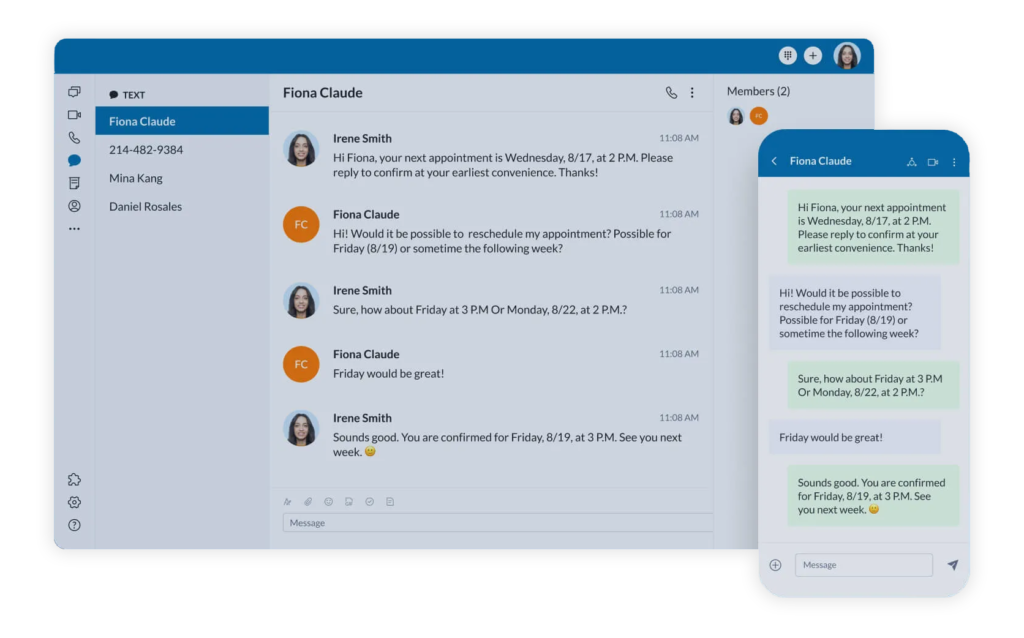
RingCentral is a unified communications provider, meaning the platform offers business texting, calling, and video conferencing. Every user on the base plan comes with a free additional phone number and can make unlimited calls in the US and Canada.
You should know RingCentral’s best features are locked behind more expensive tiers, including third-party integrations, call recording, and unlimited users on a single plan. If you do decide to upgrade, you may have to pay for features you don’t need — including unlimited internet faxing, multi-site management, and hot desking.
RingCentral’s biggest limitation lies with data storage policies. You can’t store all your texts, call recordings, or voicemails for an unlimited amount of time; existing records eventually get replaced by new files. You have to upgrade to the most expensive plan ($35 per user per month) to unlock ‘unlimited’ storage — although even then, your data is subject to time-based deletion policies.
RingCentral key features
- Local and toll-free numbers
- Unlimited calls in the US and Canada
- ‘Enhanced’ business SMS
- Internal team messaging
- Voicemail transcriptions (requires upgrade to the Advanced plan)
RingCentral pricing

- Core: $20 per user per month for audio conferencing, team messaging, and SMS messages (25 texts per user per month with additional fees for any messages over that cap)
- Advanced: $25 per user per month for voicemail transcriptions, automatic call recording, 100 SMS messages per user, and analtyics
- Premium: $35 per user per month for 200 SMS messages per user, device analytics, and unlimited storage
Additional numbers have different prices depending on the type of phone number you need:
- Toll-free numbers: $4.99 per user per month
- Local numbers: $4.99 per user per month
- Vanity numbers: $30 one-time fee
- International numbers: $5.99 per user per month
- International toll-free numbers: $14.99 per user per month (plus a $25 one-time fee)
3. Aircall
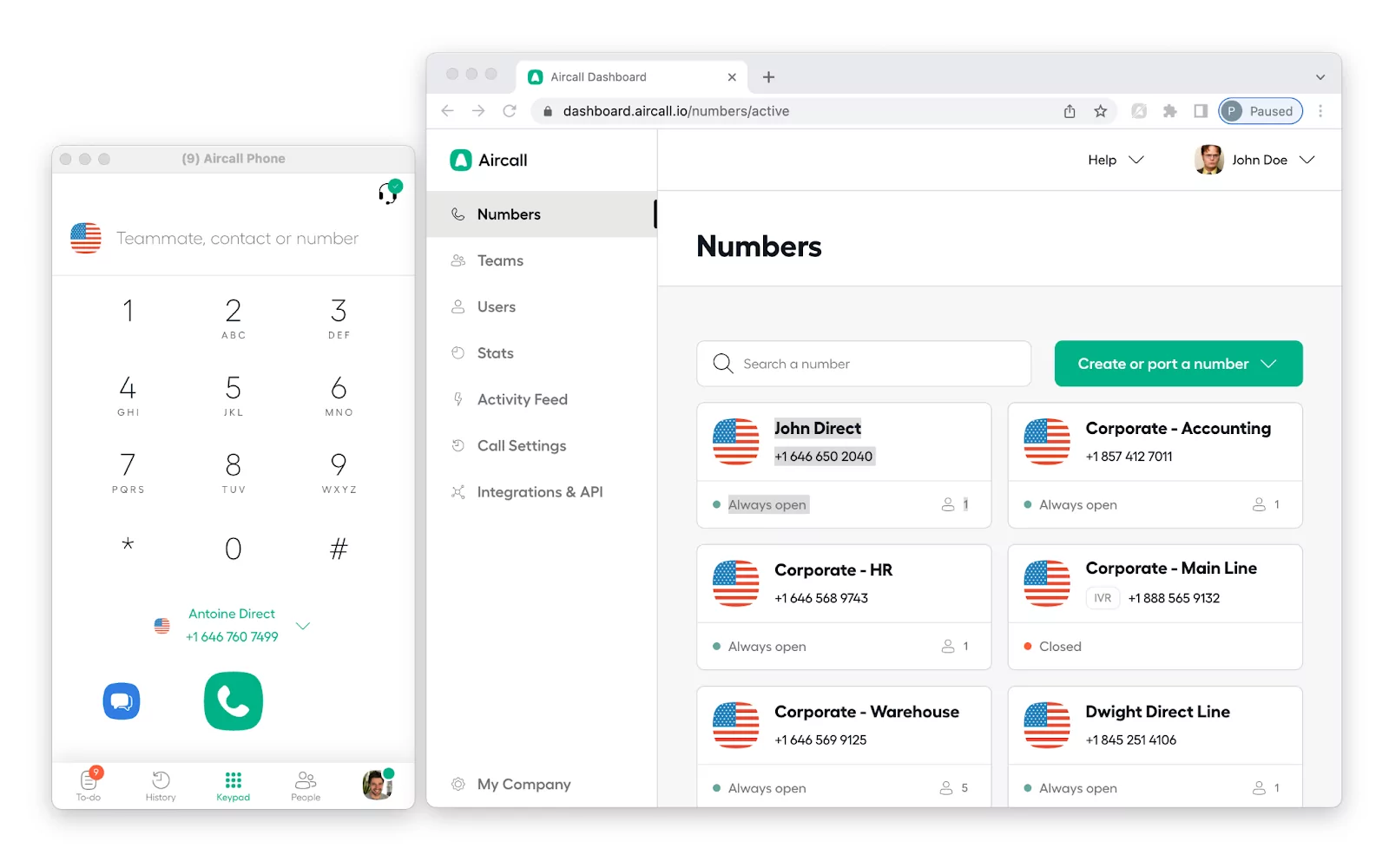
Aircall is a business phone system designed for contact centers and support teams. Although the platform is marketed towards enterprise brands, small business owners can still purchase licenses. But this comes at a price: Aircall starts at $30 per user per month, which may not be accessible to growing SMBs (and is almost three times more expensive than other VoIP providers).
Every Aircall plan comes with unlimited calls in the US and Canada. However, like RingCentral, its more advanced features are locked behind higher paywalls. You can’t access Salesforce unless you pay for the Professional plan ($50 per user per month). Even the option to make international calls is unavailable unless you upgrade to the Custom plan (requires custom quote). And since you can only have up to three users on the base plan, you may feel forced to upgrade before you’re ready.
Aircall is another phone system provider that limits the storage of call recordings and analytics. You can only store recordings for up to one year on the basic plan, and the ‘unlimited’ offer on the Professional plan ($50 per user per month) is only available upon request. This could make it difficult to catch up on conversations or reflect on past interactions with customers.
There are also several texting limitations to consider:
- MMS isn’t supported at all
- SMS is limited to numbers in the US, Canada, France, Australia, and the UK
- Although you can receive unlimited inbound messages, you’re limited to a max of 4,000 outbound messages per user per month
If you plan to send more texts than this — or need to message your contacts any sort of videos or photos — Aircall may not be your best option.
Aircall key features
- Shared numbers
- 100+ third-party integrations
- IVR (interactive voice response)
- Unlimited simultaneous outbound calls
- PowerDialer (automatically dial the next number in your call queue) [requires upgrade]
Aircall pricing

- Essentials: $30 per user per month for one local or toll-free number, SMS support, and call recording
- Professional: $50 per user per month for call monitoring, call tagging, and a Salesforce integration
- Custom: Custom quote for unlimited international calls, API support, and custom analytics
4. CloudTalk
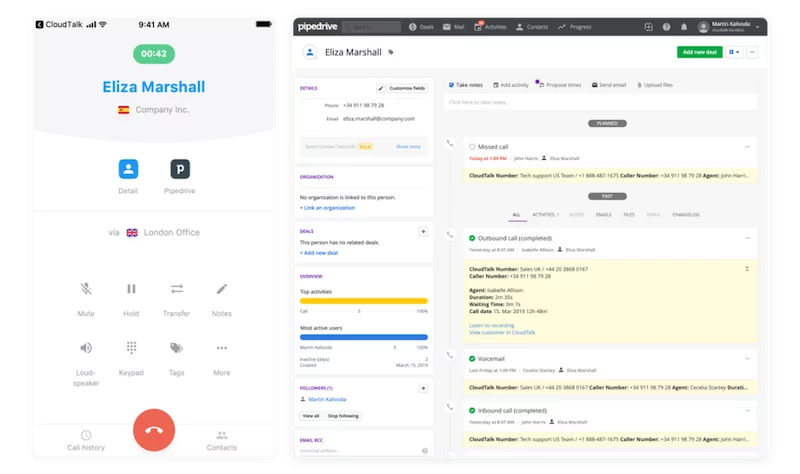
CloudTalk is a cloud-based phone system designed for startups, scale-ups, and eCommerce companies. You can sign up to use international numbers in 60+ countries, then make calls and texts from anywhere with a WiFi connection.
However, CloudTalk doesn’t provide unlimited calls to the US and Canada. Only inbound and intracompany calls are free, meaning you pay per minute for all outbound calls. You can’t make unlimited simultaneous calls unless you pay for the Expert plan ($50 per user per month), so you may have to take turns calling customers or answering questions.
There are several other limitations that may have long-term impacts on your business:
- Call recordings are limited to just one month of storage. You need to upgrade to the Essential plan ($30 per user per month) to unlock unlimited space.
- Business SMS and MMS are only available on the Essential plan, and even then, only activated upon request. You have to submit a support ticket to get the feature enabled.
- In-app voicemail transcriptions aren’t available on any tier. There’s no way to skim through past messages — you either have to listen to audio recordings in your browser or scroll through transcripts in your email inbox.
If you like CloudTalk’s international features but aren’t a fan of its pricey drawbacks, you’re better off looking for a CloudTalk alternative.
CloudTalk key features
- Unlimited inbound and internal company calls
- Mobile apps (iOS and Android)
- International phone numbers
- Unlimited call queuing
- Automated call distribution
CloudTalk pricing

- Starter: $25 per user per month for call recordings, ring groups, and call statistics
- Essential: $30 per user per month for third-party integrations, SMS support, and skills-based call routing
- Expert: $50 per user per month for unlimited concurrent calls, speech-to-text converters, and their Salesforce integration
- Custom: Custom quote for unlimited outbound calls, developer support, and custom reporting
5. Genesys Cloud CX
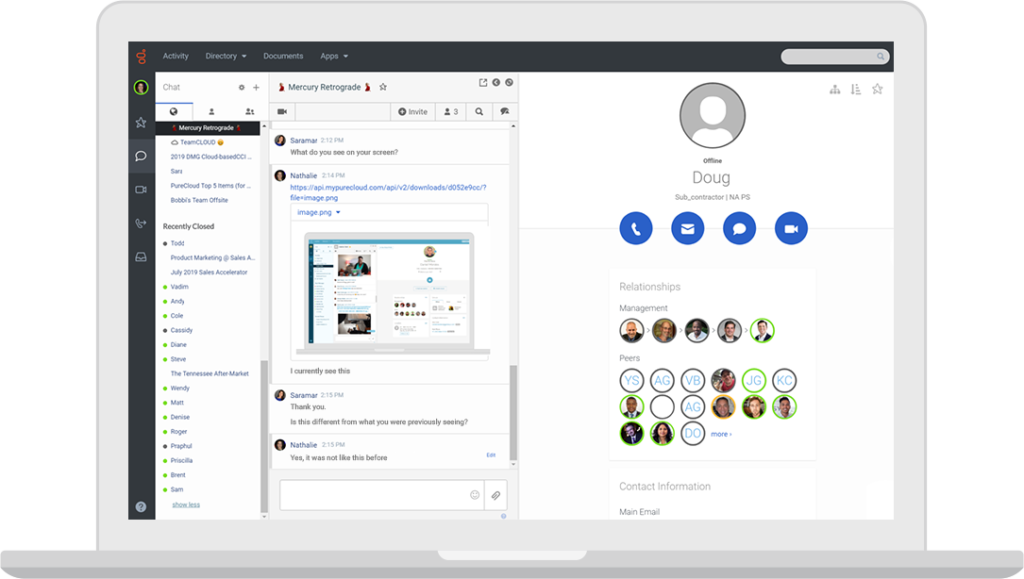
Genesys Cloud CX is a contact center platform serving enterprise brands with large daily call volumes. This platform lets you manage business communications across multiple channels, including phone calls, chatbots, and emails.
But Genesys’s calling and texting features aren’t available out of the box. You can’t buy or port any local or toll-free numbers without buying an add-on on their App Marketplace.
But before you download the app, you still have to choose how you want to host your voice system:
- Through Genesys’s proprietary calling software
- Through a customer-managed third-party carrier
- Through your on-premise hardware (like a PBX)
Genesys’s calling apps are also difficult to use and unnecessarily complicated. There are four apps for iOS and three apps for Android, all of which serve different purposes. You have to download three or more apps to share documents, message internally, and supervise your team — not ideal for your device’s storage.
Although Genesys focuses heavily on unified communications, its voice and calling features are somewhat underdeveloped. For example, voicemail transcriptions aren’t offered at all, and you can’t even access SMS or MMS unless you upgrade to the CX 2 plan ($110 per user per month).
Out of the AVOXI alternatives mentioned here, you should know Genesys Cloud CX also comes with a steep learning curve. Not only is the interface confusing to navigate, but certain settings may be difficult to configure without customer support. Just take a look at these recent reviews:
“The administration interface is not intuitive. Hard not to compare it to PureConnect premise systems that have been full-featured for 15 years, and PureCloud cannot do what the 15-year-old system can.” — TrustRadius
“Difficult to configure if you’re a regular user. Have to call for technical support if you want to change the call flow or add features such as closed messages when all agents are logged off. Plus, challenging interface — too many options on the dashboard to see basic information. There’s also challenging reporting — you cannot easily navigate to the reporting dashboard.” — TrustRadius
“The system can be prolonged and the UX design is relatively outdated. Would like to see a design update soon.” — G2
Genesys Cloud CX key features
- Call flows
- Call recording
- IVR
- Voicemail
- Third-party integrations
Genesys Cloud CX pricing
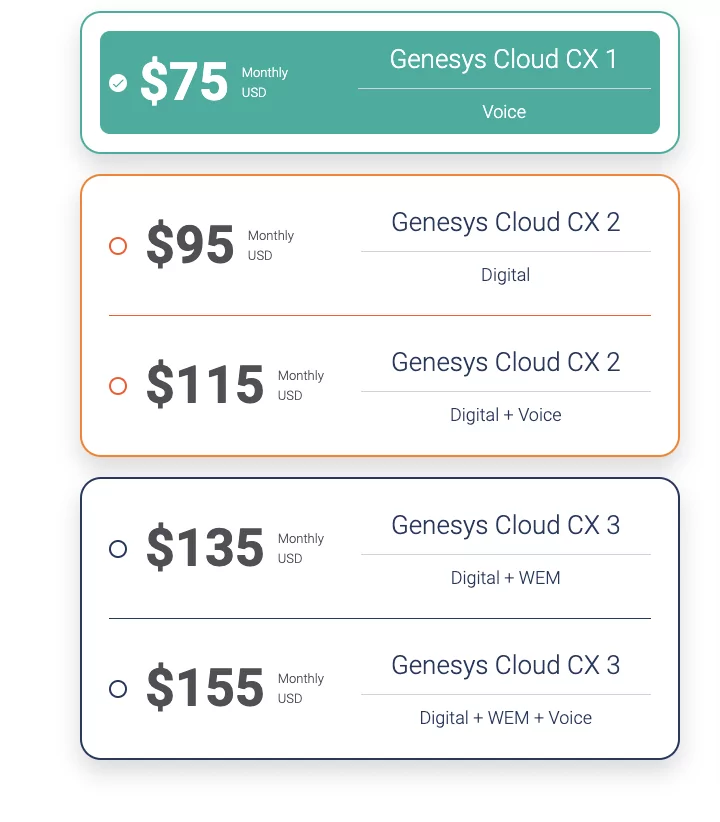
Genesys Cloud CX has three plans compatible with inbound and outbound calls:
- CX 1: $75 per user per month for IVR, voicemail, and voice routing
- CX 2: $115 per user per month for SMS and MMS, quality management and compliance reports, and screen recording tools
- CX 3: $155 per user per month for workforce management tools, employee performance metrics, and speech and text analytics
Don’t forget you have to purchase a separate add-on to access local numbers, toll-free numbers, and number porting. Here’s what you can expect to pay for calls in the US:
- A non-recurring charge of $2 to activate the platform
- A recurring charge of $1 per month to pay for your subscription
- $0.015 per minute to reach landline and mobile numbers
- $0.0025 per call lasting six seconds or less
- $.0090 cents a minute for inbound calls using a desk phone
- Variable-based pricing if you use a toll-free number
Each calling location supported by Genesys comes with its own set of rates, so be sure to check the prices on other counties you want to reach.
6. GoTo Connect
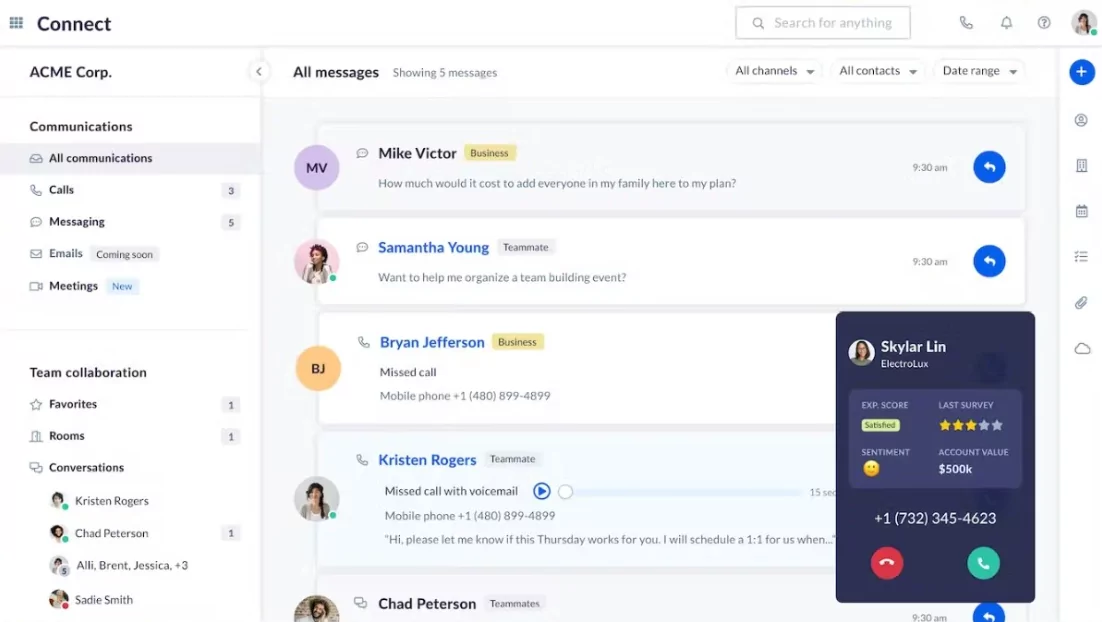
GoTo Connect is a virtual phone provider offering calls, texts, and video conferencing. The Basic plan ($24 per user per month) lets you purchase local, toll-free, or vanity numbers depending on your needs. You can also create shared numbers with up to eight other devices so team members can collaborate on incoming calls.
Unfortunately, GoTo Connect limits how much time your agents can spend on the phone. You can’t make unlimited calls to the US and Canada. Also, any calls from a toll-free number are billed by the minute. Even SMS messages are significantly limited — you can only send 40 messages per user per month and only to customers within the US and Canada. Access to bigger and better features (like text message scheduling) requires add-ons with no publicly disclosed pricing.
Plus, upgrading to GoTo Connect’s more expensive plans may force you to pay for features you don’t need. Intercom support, e-faxing, and desk phone paging may not be relevant to your business.
GoTo Connect key features
- Desktop, web, Android, and iOS apps
- Vanity, toll-free, and local phone numbers
- Call forwarding
- Auto-replies
- Internal team messaging
GoTo Connect pricing
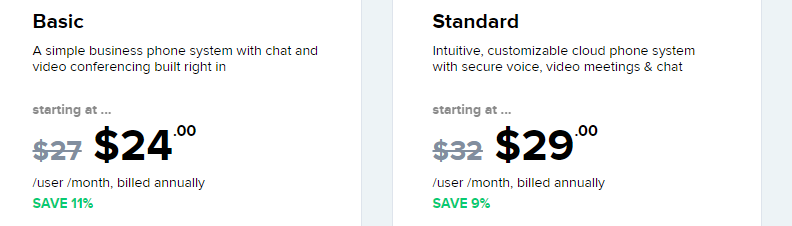
The price you pay for GoTo Connect depends on the size of your team. Like many other AVOXI alternatives on this list, fewer users equal bigger bills.
If you manage a team of two to 10 people, here’s what you can expect to pay:
- Basic: $24 per user per month for basic integrations, local and toll-free numbers, and 40 SMS messages per user (20 user cap)
- Standard: $29 per user per month for auto-attendants, call recording, and 80 SMS messages per user (unlimited users)
There are also several upgrades that come with additional fees, including:
- Customer engagement (create outbound SMS campaigns)
- Contact center (get a unified admin portal)
- Business Continuity (use your phone system during an internet outage)
- SD-WAN (help all your business locations access cloud apps through broadband connections)
- Phones (purchase VoIP desk phones for your business)
- Microsoft Teams (integrate your phone system with Microsoft Teams)
The only way to get a price for these add-ons is to contact the company directly.
7. Dialpad
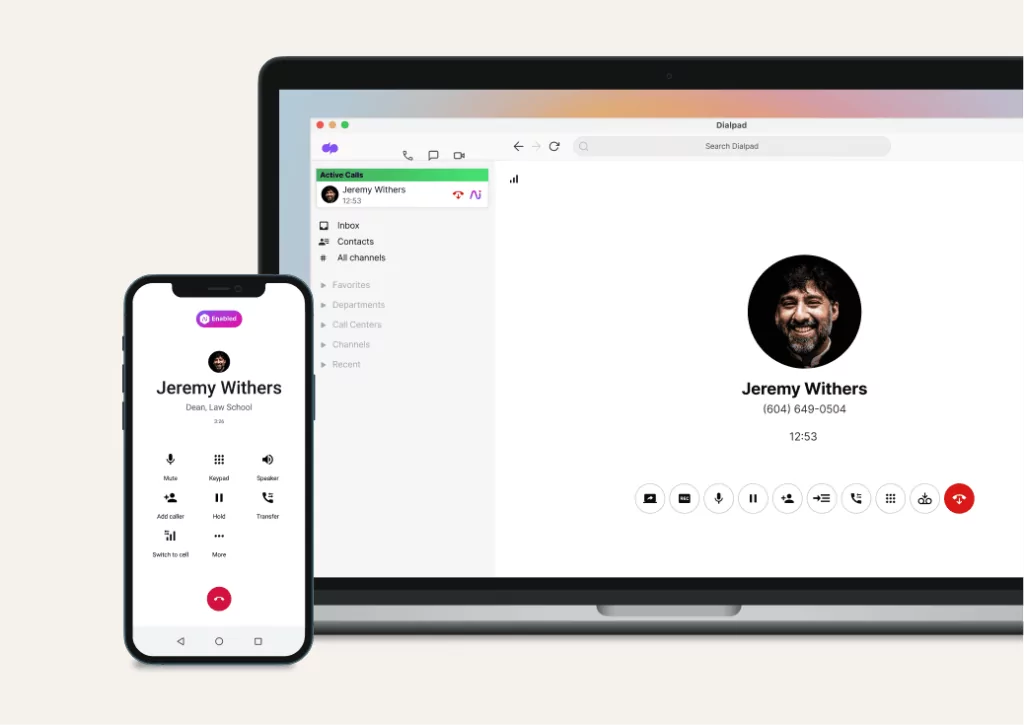
Dialpad is a virtual phone system that offers AI-based coaching for large contact centers. For international businesses, Dialpad also supports having numbers in 70+ countries.
But Dialpad doesn’t offer these features on its Standard plan (starting at $15 per user per month). You must upgrade to the next highest tier to unlock most of its international features, including international numbers and global SMS. Plus, you can’t add multiple phone numbers to one account unless you upgrade to Pro ($25 per user per month).
Keep in mind also Dialpad’s toll-free number support and global SMS is only available to customers in the US and Canada. If you’re located outside the US and Canada and want to reach customers overseas, a Dialpad alternative may be your best bet.
Dialpad key features
- Unlimited calling in your country, the US, and Canada
- Multilevel auto attendants
- Ring groups (max of three)
- Call recording
- Internal team messaging
Dialpad pricing
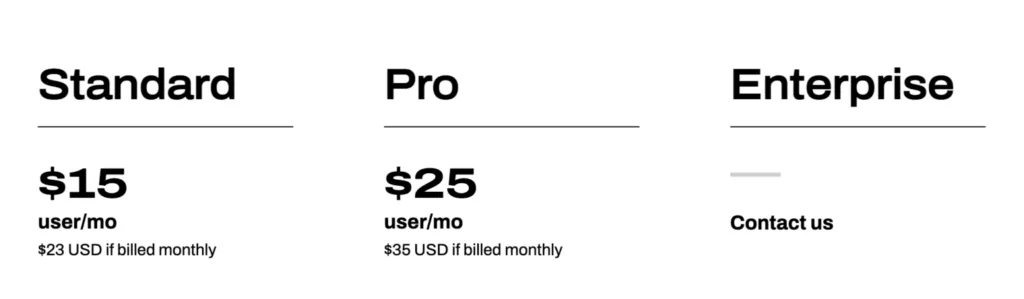
- Standard: $15 per user per month for call and voicemail transcriptions, SMS and MMS, and integrations with Google Workspace and Microsoft 365
- Pro: $25 per user per month for international number support, multiple phone numbers per account, and international SMS messaging
- Enterprise: Custom price for 100% uptime, unlimited ring groups, and dial-by-extension
8. Five9
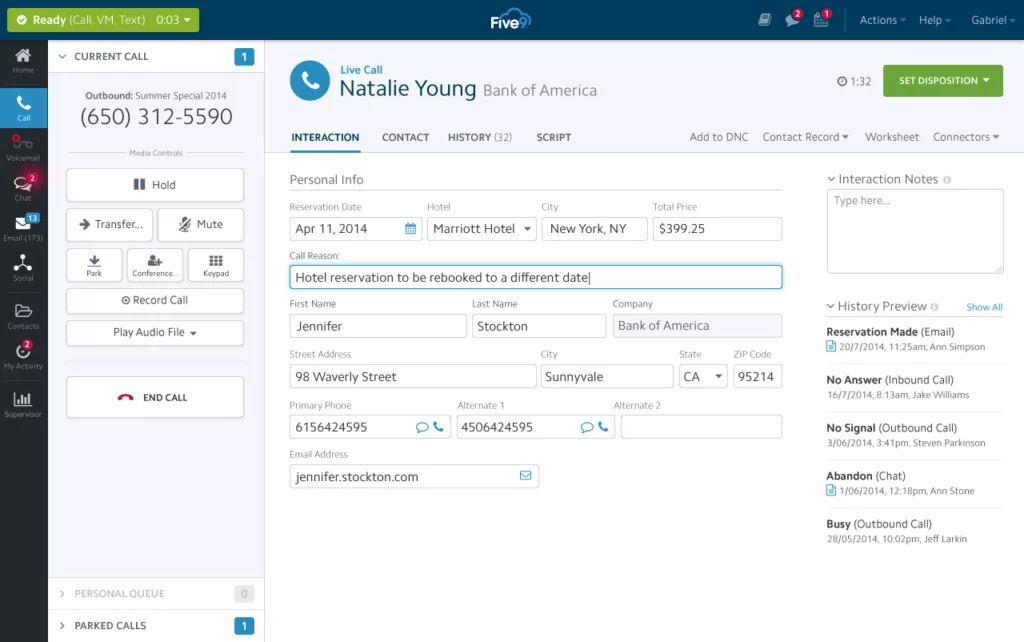
Five9 offers contact center software to large help desks and support teams. You can use the platform to purchase toll-free virtual numbers, then implement AI tools (like intelligent virtual agents) to automate redundant work typically handled by human agents (like answering FAQs through text).
Unfortunately, most of Five9’s platform relies on add-ons with undisclosed prices. Real-time call transcriptions, SMS, and CRM integrations require paid upgrades, although the only way to get a quote is to contact the company directly. And unless you pay for extra storage, you risk losing past call recordings, voicemails, and text messages with your customers.
Keep in mind you can’t unlock Five9’s full platform without upgrading to Ultimate, which is a significant investment at $229 per user per month. Since there’s no free trial available at all, you can’t check to see if the platform’s a good fit before paying for a plan.
A few other major limitations of Five9 include:
- No mobile apps (just an iOS app for iPads that call center supervisors can use)
- No internal team messaging to quickly collaborate on problems
- No shared numbers to manage incoming calls as a team
Five9 key features
- Call recording
- Outbound and inbound call support
- 150+ third-party integrations (requires upgrade)
- Automatically respond to mentions of your brand on social media (add-on)
Five9 pricing
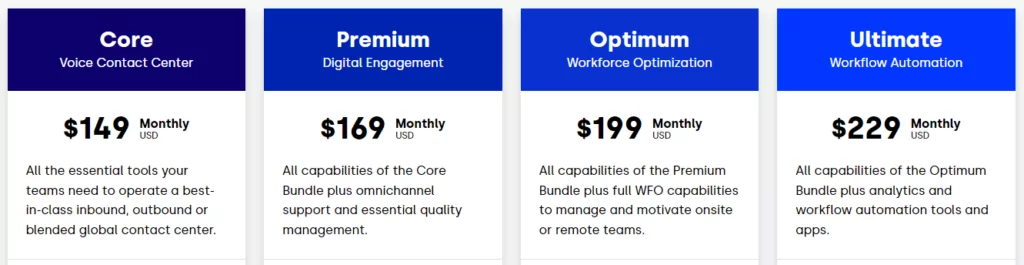
Compared to some of the other AVOXI alternatives mentioned in this guide, Five9 comes at a heftier price:
- Core: $149 per user per month for call recording and the desktop app
- Premium: $169 per user per month for chat and email channels and a quality management system
- Optimum: $199 per user per month for proactive notifications and a workforce management platform
- Ultimate: $229 per user per month for interaction analytics
9. JustCall

JustCall is a cloud phone system focused on global enterprises serving international contacts. Like AVOXI, you can use JustCall to purchase numbers in 70+ countries and make calls or texts from anywhere in the world.
But JustCall is more of a predictive dialer than an all-in-one phone system. Outbound calls are charged per-minute no matter which country you want to reach. Prices start at $0.015 per minute for inbound and outbound calls, not counting international call rates that apply to your specific location.
JustCall’s texting features are also relatively bare-bones compared to other AVOXI alternatives. There’s no unlimited messaging tier — and you have to pay per text message no matter how many you send. Additionally, all texting automations require an upgrade to unlock (starting at $48 per user per month). Even group texting requires an add-on — it’s not included with any plan.
Beyond not being the most cost-effective solution, the biggest limitation of JustCall’s platform is unreliable service. Past users reference jittery call quality while on the phone with customers:
“It is SO glitchy. I have issues with incoming/outgoing calls all the time. I use the app on my phone and also on the computer, but either way, customers tell me I sound spotty on the phone (noise goes in and out) when I am connected to WiFi. I have to disconnect from my WiFi and use data for the calls to sound clear.” — GetApp
JustCall does offer an uptime guarantee if you upgrade to the highest tier (which is customized depending on your needs).
JustCall key features
- Ring groups
- Bulk texting automations (requires upgrade)
- International virtual phone numbers in 70+ countries
- One local phone number for every user on your account
- Apps for desktop, iOS, and Android
JustCall pricing
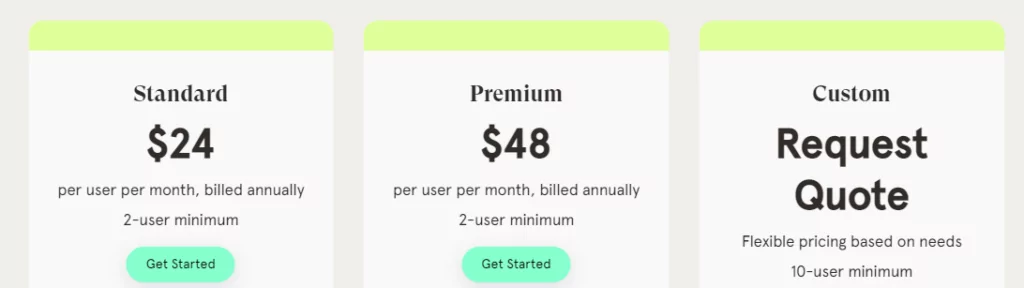
- Standard: $24 per user per month for unlimited inbound minutes for local numbers, call forwarding, and call recording (two user minimum)
- Premium: $48 per user per month for a multilevel IVR, predictive dialers, and advanced integrations (like Salesforce) (two user minimum)
- Custom: Custom quote for custom outbound calling minutes, call sentiment analysis, and a 99.99% uptime guarantee (10 user minimum)
10. 3CX
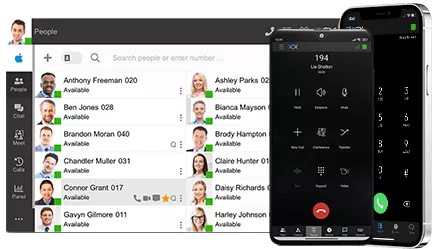
3CX is a cloud-based phone system designed with PBX technology. Sometimes referred to as PABX, this is an older type of telephony that requires hardware like physical data storage. With 3CX, you can either connect your existing IP desk phones so agents can communicate internally or install mobile and desktop apps to take calls through compatible devices.
The current and future impact: Internal calls to other co-workers are free with 3CX. However, calls to numbers outside your business require a SIP trunk (even on mobile devices), which must be purchased separately.
Configuring this on-premise hardware is both confusing and time-consuming:
- First, you need to choose a SIP trunk provider that works with 3CX’s system — and even then, not all compatible SIP trunks support SMS messages, faxing, or anonymous calling.
- Once you’ve found a provider that works, you need to purchase and physically install your SIP trunk in a closet or corner of your business. This can be a dealbreaker for distributed businesses or brands without a physical location.
- Keep in mind 3CX can’t set up SIP trunks on your behalf. You’re responsible for buying all physical equipment and following the configuration guide posted online.
Want to skip the installation process and just install the 3CX app? You still can’t make any outbound calls unless you purchase and install a SIP trunk.
Unfortunately, this isn’t the end of 3CX’s limitations. The platform isn’t easily scalable for most small business owners, even on its free tier. Only 10 users can be on the Startup Free plan.
Even if you upgrade to add more users, you’re still limited by the amount of simultaneous calls your team can make. It costs $295 per year to unlock four simultaneous calls — and a whopping $2,225 per year for 32 simultaneous calls. You can’t have more than 32 agents on calls simultaneously, no matter how much you’re willing to pay.
Like many other AVOXI alternatives on this list, 3CX’s best features are locked behind more expensive plans. SMS and MMS aren’t available unless you upgrade to Startup Pro ($175 per year). Plus, some listed features (like call routing) aren’t available on hosted plans — you have to purchase the software and host it yourself in a private cloud like Amazon, Google, or Microsoft Azure.
3CX key features
- Video conferencing
- Live chat with customers
- Internal messaging
- Auto-attendant
- Ring groups
3CX pricing
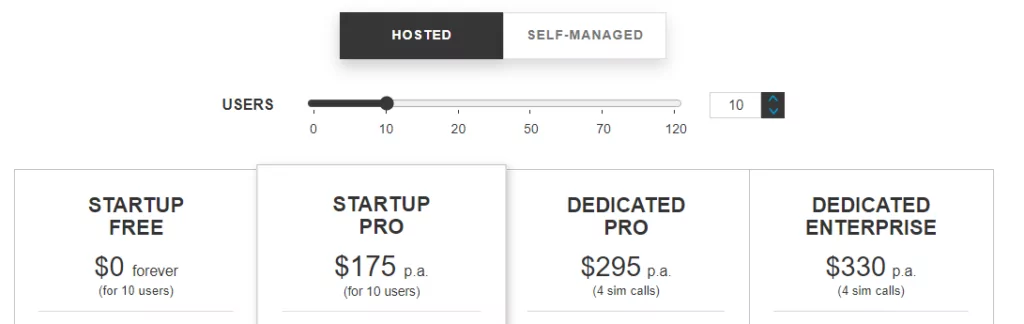
3CX doesn’t charge per user per month like other VoIPs. Instead, you pay a yearly fee to access the platform and specific features. You have two options to choose from: hosted plans (3CX manages the hardware for you) or self-managed plans (you take care of all backups, updates, and security monitoring on your own).
Teams of 10 on a hosted plan can expect to pay the following:
- Startup Free: $0 per year for one ring group, one auto-attendant, and mobile and desktop apps (10-user cap)
- Startup Pro: $175 per year for a multilevel IVR, voicemail to text, and SMS and MMS support (10-user cap)
- Dedicated Pro: $295 per year for call recordings, CRM integrations, and voicemail transcriptions (limited to four simultaneous calls)
- Dedicated Enterprise: $330 per year for skill-based call routing and a custom IP phone logo (limited to four simultaneous calls)
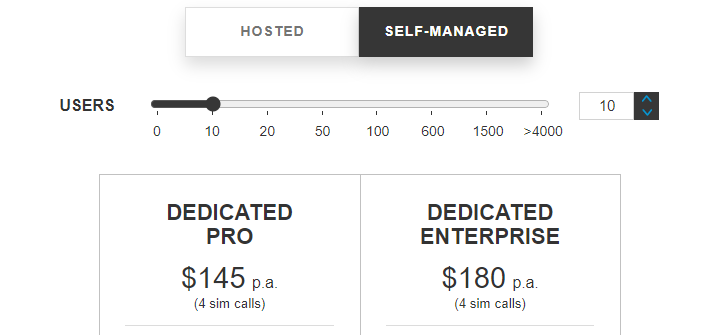
There are just two plans on the Self-Managed tier:
- Dedicated Pro: $145 per year for voicemail transcriptions, call recording, and SMS and MMS (comes with 10 users and four simultaneous calls)
- Dedicated Enterprise: $180 per year for skill-based call routing, 250 user video conferences, and custom IP phone logos (comes with 10 users and four simultaneous calls)
How the 10 best AVOXI alternatives stack up side by side
How can you narrow down the list of competitors and choose the right AVOXI alternative for your team? Start by checking out their features in this handy comparison chart:
| Provider | Price | Unlimited calling to US & Canada | SMS, MMS to US & Canada | Shared phone numbers | Additional phone numbers |
|---|---|---|---|---|---|
| OpenPhone | Starts at $15 per user per month | ✓ | ✓ | ✓ | $5 per number per month |
| RingCentral | Starts at $19.99 per user per month | ✓ | ✓ | ✓ | $4.99 per number per month |
| Aircall | Starts at $30 per user per month | ✓ | SMS only | ✓ | $6 per number per month |
| Cloudtalk | Starts at $25 per user per month | Unlimited calls to Canada from US only | Requires upgrade | x | Region specific pricing |
| Genesys Cloud CX | Starts at $75 per user per month | X | SMS only | x | Undisclosed price |
| GoTo Connect | Starts at $24 per user per month | X | For US & Canadian customers only | ✓ (up to 8 phones) | $5 per number per month |
| Dialpad | Starts at $15 per user per month | ✓ | For US & Canadian customers only | ✓ | Requires upgrade |
| Five9 | Starts at $149 per user per month | ✓ | Requires upgrade | x | Toll-free numbers only |
| JustCall | Starts at $24 per user per month | Requires upgrade | ✓ | ✓ | $6 per number per month |
| 3CX | Starts at $0 per user per month | Depends on SIP trunk | Requires upgrade | x | x |
Why teams move to AVOXI alternatives
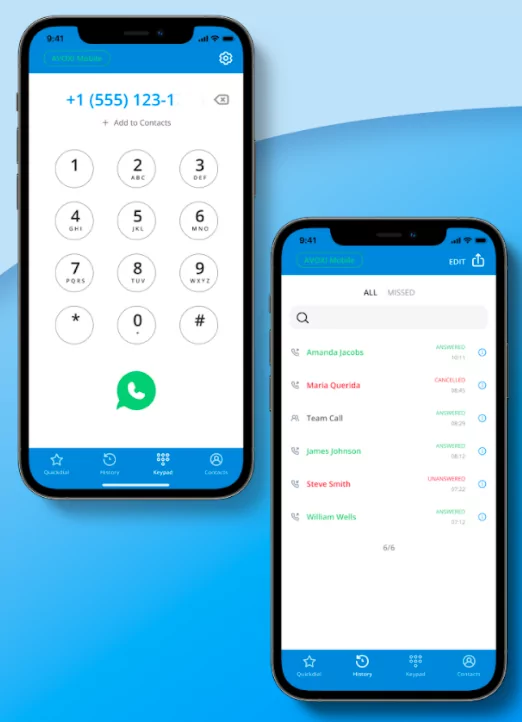
AVOXI’s cloud communications platform isn’t a fit for every team. Thousands of users have migrated away to find a better solution for their business.
Here are some of the reasons why:
- AVOXI advertises their basic Launch plan as $0 per user. However, the Launch plan is just a user license that requires a platform subscription (as well as a purchased phone number and bundled call minutes).
- AVOXI’s phone number plans are expensive and confusing at best. All prices depend on multiple factors, including the location of your number (like the US), the area code (or toll-free prefix), TrueLocal (local caller ID), and call forwarding location (like VoIP).
- You can’t get unlimited minutes on any AVOXI plan. Instead, you’re given a set of bundled minutes to share among your users. You can buy additional minutes if you go over your monthly limit, although this may lead to sticker shock at the end of your billing cycle.
- Speaking of sticker shock, AVOXI is riddled with hidden fees that make it difficult to estimate your monthly costs. From the $4.99 admin fee to the extra $6.99 per month for call recording, add-ons can start to rack up fast and wreak havoc on your budget and lead you to AVOXI alternatives.
- Even once you’ve paid the fees required to set up AVOXI, you still need to go through all the work required to get up and running. Unfortunately, this requires a lot of admin support. Previous users say customer support is slow or unresponsive, complicating the process and leading to service gaps for your equally confused customers.
- Although you can use AVOXI on your cell phone or tablet, the platform isn’t mobile friendly and has no plans to change. The company actually recommends not using their platform on a mobile device or tablet — a dealbreaker for business owners wanting to work on the go.
- You have limited texting options for reaching customers through AVOXI. You can only send SMS and emojis — there’s no MMS support. Using AVOXI, you won’t be able to message photos, videos, or other files. Plus, with no options to automate specific touchpoints or schedule messages, you have to manually connect with customers and manage repetitive tasks on your own.
- AVOXI makes it difficult to reflect on past conversations. Call recording storage only lasts for 30 days on their basic plan. Even if you upgrade, you only get 60 days of storage for all your recordings — which is likely not enough to house all the conversations between you and your customers.
AVOXI could potentially prevent your company from building better relationships with your customers. Thankfully, it’s not the only cloud communications platform available — or even the #1 business phone solution on G2.
OpenPhone is the best AVOXI alternative for great customer experiences

With OpenPhone, it’s possible to avoid the hidden fees and time-consuming admin work of a business phone system like AVOXI. Our platform is easily accessible through your computer, laptop, smartphone, or tablet so your team can stay productive remotely or in a hybrid work environment. Plus, our prices are transparently listed on our pricing page. That way, you can make informed decisions right from the start. Best of all, you can get your whole team up and running in 20 minutes or less.
Want to give it a try? Sign up for our seven-day free trial today and see why thousands of business owners have switched from AVOXI to OpenPhone.
