There are hundreds of different appointment scheduling apps on the market. How do the most popular booking apps stack up, and which will work best for your business?
We’re covering all this and more by exploring 10 of the best appointment scheduling tools for small businesses and growing teams. We’ll also show how you can maximize your app’s value.
But first, let’s look at how you can narrow down to the best option for your business.
What to think about when choosing an online appointment scheduling app
Not all apps for scheduling online appointments will be a good fit for your brand, team, or clientele. Use these six factors to choose the best scheduling app for your business:
- Features: Scheduling software should make it easy to tackle your daily to-do list. For example, can you use scheduling software to automate reminder texts and emails?
- Price: You need to know the total costs for the scheduling platform your team ultimately chooses. What must-have features from your short-listed options cost more? And are they still within your budget?
- Ease of use: It shouldn’t be difficult to learn a new scheduling tool. Is your booking system intuitive for both clients and team members?
- Integrations: The best scheduling apps can connect to the rest of your tech stack. Can the software connect to your business phone number, CRM, and Zapier accounts?
- Calendars: Your scheduling app should easily connect with the calendars you use every day. What types of calendar syncing does the software support?
- Automations: The goal of a scheduling app should be to cut back on daily work — not add to it. How can your booking software automate the scheduling process?
How the top scheduling apps stack up against one another
If you’re looking for an easy way to compare the best appointment scheduling software for small business, we’ve got you covered.
But before we get into the specifics, check out this helpful comparison chart to get a better idea of each provider:
| Calendly | Acuity | Chili Piper | HubSpot Meetings | Zoho Booking | Picktime | SimplyBook | Appointlet | SetMore | Square Appointments | |
| Pricing | Starts at $0 per user per month | Starts at $14 per month for one user | Starts at $15 per user per month | Starts at $0 per user per month | Starts at $0 per user per month | Starts at $0 per user per month | Starts at $0 per user per month | Starts at $0 per user per month | Starts at $0 per user per month | Starts at $0 per user per month |
| Native workflow automations | ✓ | ✓ | ✓ | Requires upgrade | ✓ | x | x | x | ✓ | ✓ |
| Unlimited meetings | ✓ | ✓ | ✓ | ✓ | ✓ | ✓ | x | ✓ | ✓ | ✓ |
| iCloud calendar integration | ✓ | ✓ | x | x | x | ✓ | x | x | x | x |
| Microsoft Outlook calendar integration | ✓ | ✓ | ✓ | ✓ | ✓ | ✓ | ✓ | ✓ | ✓ | x |
| Google Calendar integration | ✓ | ✓ | ✓ | ✓ | ✓ | ✓ | ✓ | ✓ | ✓ | Requires upgrade |
| Multiple users | ✓ | Requires upgrade | x | Requires upgrade | Requires upgrade | ✓ | ✓ | ✓ | ✓ | Requires upgrade |
| SMS reminders | Requires upgrade | Requires upgrade | Requires upgrade | x | Requires upgrade | Requires upgrade | 50 SMS credits for $5 | Requires upgrade | Requires upgrade | ✓ |
| Zapier integration | Requires upgrade | ✓ | ✓ | ✓ | Requires upgrade | Requires upgrade | ✓ | Requires upgrade | ✓ | x |
| CRM integration | Requires upgrade | ✓ | ✓ | x | Requires upgrade | ✓ | x | Requires upgrade | ✓ | x |
| iOS and Android apps | ✓ | ✓ | x | ✓ | ✓ | ✓ | ✓ | x | ✓ | ✓ |
| Browser app | ✓ | ✓ | ✓ | ✓ | ✓ | ✓ | ✓ | ✓ | ✓ | ✓ |
| Desktop apps | x | x | x | x | ✓ | x | x | x | ✓ | x |
| Google Meet integration | ✓ | ✓ | ✓ | ✓ | x | x | ✓ | ✓ | x | ✓ |
| Zoom integration | ✓ | ✓ | ✓ | ✓ | ✓ | x | x | ✓ | Requires upgrade | ✓ |
| Microsoft Teams integration | ✓ | x | ✓ | ✓ | x | x | ✓ | ✓ | x | x |
The 10 best appointment scheduling apps
Now let’s look at the top appointment scheduling apps in more detail.
1. Calendly
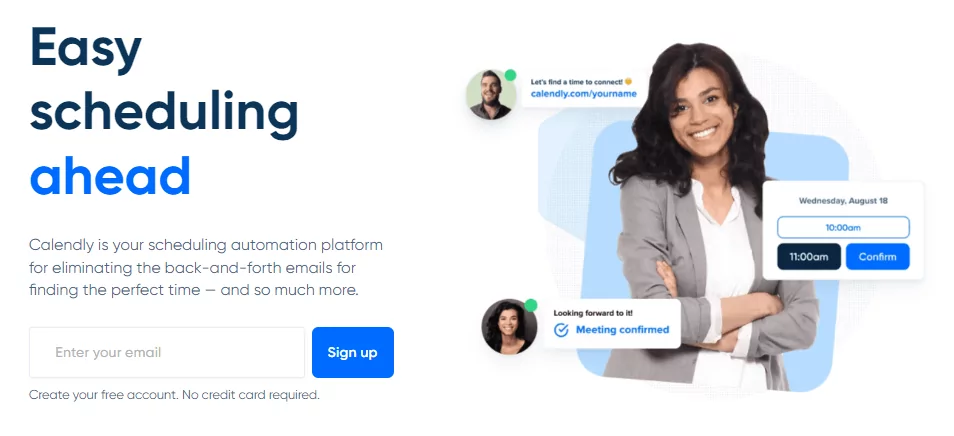
One of the most popular auto-schedulers on the market, Calendly is an online appointments tool that supports small businesses and enterprises. The company’s biggest claim to fame is free appointment scheduling, which allows unlimited customers to book unlimited appointments.
Keep in mind you’ll need to upgrade if you want to connect more than one calendar per user. SMS notifications are available on their Professional plan ($12 per user per month).
Have a dedicated business number for all your work-related conversations using OpenPhone’s modern business phone system? You can also use the OpenPhone Zapier integration to set up appointment confirmation texts (you’ll need a Calendly professional plan to use Zapier).
You can also set up reminder texts. Check our SMS reminders guide for more information and text examples you can automatically send to clients.
Key Features
- Syncing with Google Calendar, Office 365, Outlook, and iCloud
- Access to web, iOS, and mobile apps
- Unlimited one-on-one bookings
- Automated event notifications
- Support for GoToMeeting, Microsoft Teams, Google Meet, Webex, and Zoom
Pricing
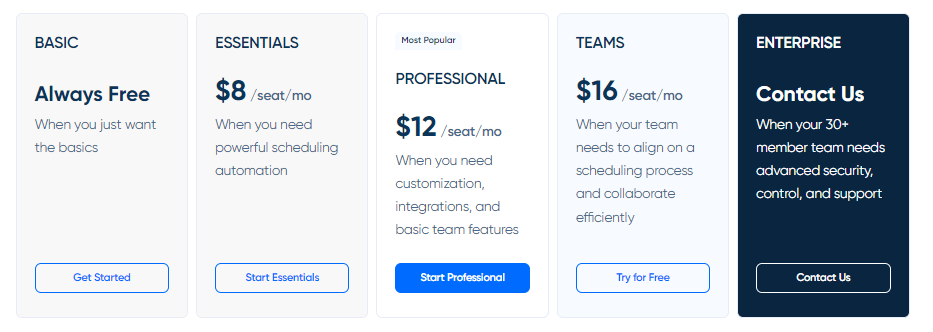
- Basic: $0 per user per month
- Essentials: $8 per user per month
- Professional: $12 per user per month
- Teams: $16 per user per month
- Enterprise: Custom quote
2. Acuity
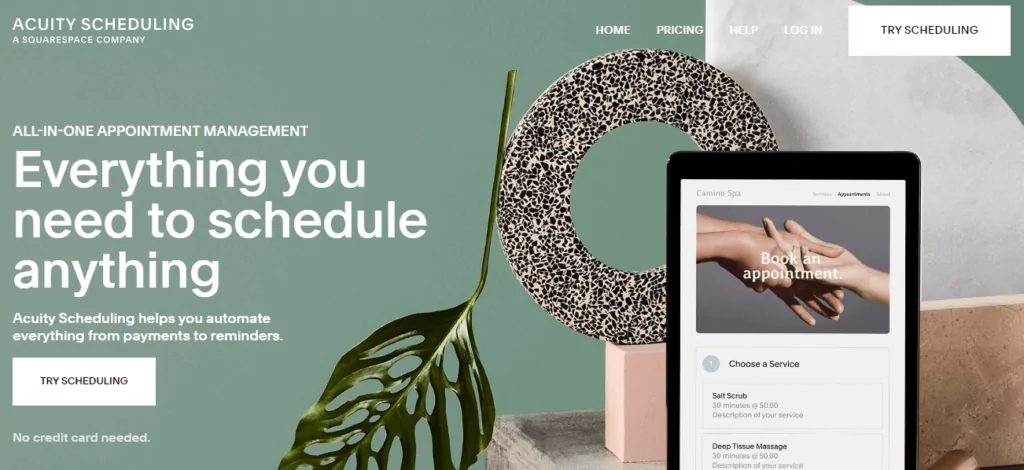
Acuity Scheduling is a Squarespace company that automates meetings and payments. You can easily reduce no shows and surprise last-minute cancellations by accepting customer payments upfront, then increase business cash flow and create new sales opportunities with automated memberships, gift cards, or group classes.
Like Calendly, you can use the OpenPhone Zapier integration to automatically send appointment confirmation texts from your dedicated business number. That way, all phone communication tied to your business is in one place so you can follow up more easily.
However, Acuity has a few limitations to keep in mind. There’s no way to offer appointment packages or subscription plans until you reach the second tier. Plus, you can’t add more than one staff member unless you pay for the Growing plan ($23 per month). Thankfully, there’s a free seven-day trial available to test things out before making any big commitments.
Key Features
- Support for Google Meet, Zoom, and GoToMeeting
- Syncs with Google Calendar, Outlook, iCloud, Office 365, and Exchange
- Unlimited appointment bookings
- Payment processing via Stripe, Square, or PayPal
- Automatic time zone conversions
Pricing
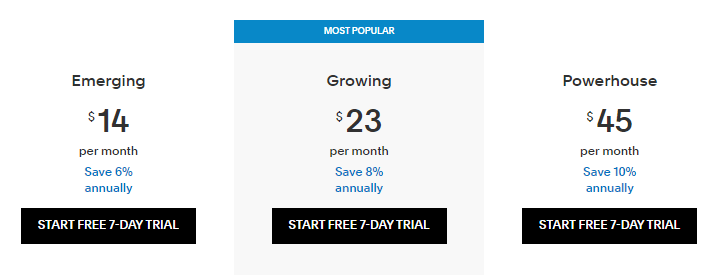
- Emerging: $14 per month for one user
- Growing: $23 per month for six users
- Powerhouse: $45 per month for 36 users
- Powerhouse Plus: Custom quote for more users
3. Chili Piper
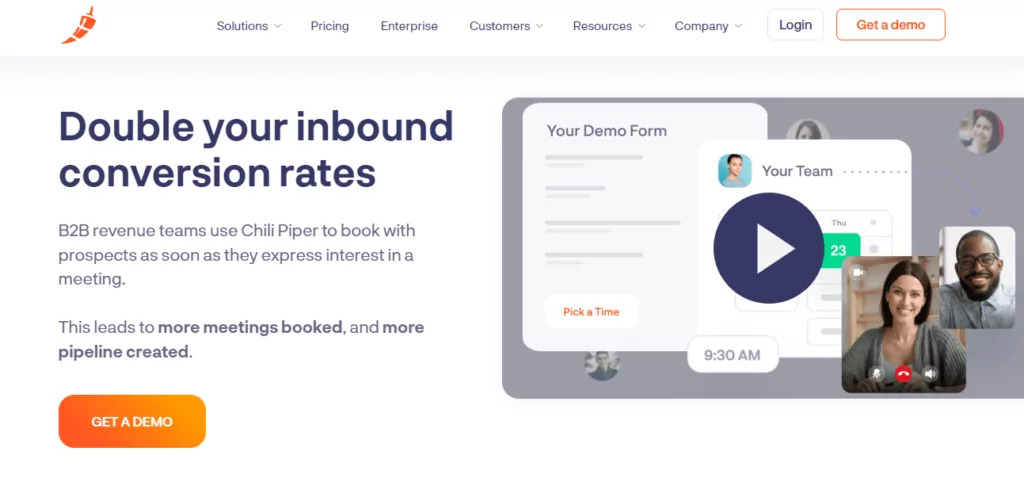
If you run a B2B and want to optimize your pipeline, Chili Piper is a great way to reduce friction, increase bookings, and speed up decision-making. The company has a one-click instant booker that embeds into your email signature — no URLs required! Plus, you can customize every meeting with templates and tags, then mix and match third-party integrations to get the perfect workflow for you.
But this comes at a price. Each of Chili Piper’s paid plans are billed à la carte, and don’t come with many of the same features. This means you’ll need to pay for more than one service to access the features you need — like automated routing and one-click scheduling, for example. All four services will cost you $90 per user per month (not including the $150 platform fee).
Key Features
- Unlimited templates for meetings
- CRM support
- One-click email booking
- Browser extensions for unlimited meetings
- Group booking links
Pricing
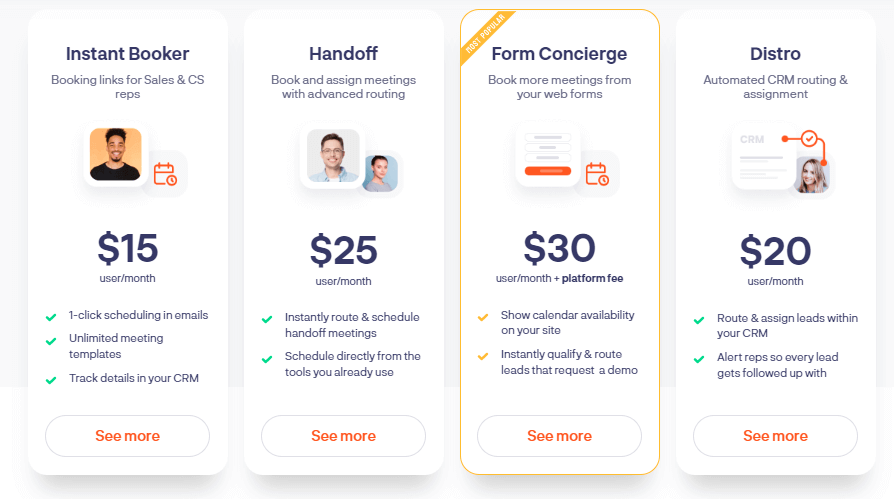
Instant Booker
- $15 per user per month
- Access the one-click booker and unlimited appointments
Handoff
- $25 per user per month
- Unlock round-robin meetings and unlimited meeting rules
Form Concierge
- $30 per user per month
- Connect to email and SMS reminders
Distro
- $20 per user per month
- Get automated CRM routing with enhanced functionality
4. HubSpot Meetings
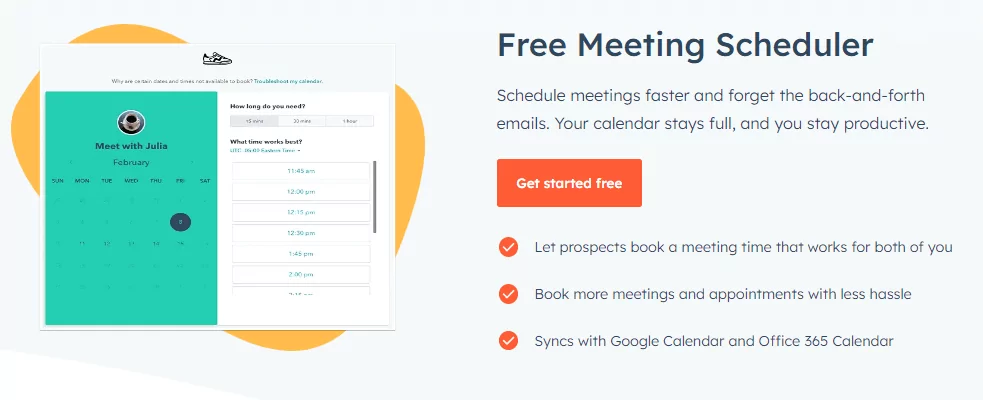
If you currently have a Sales Hub subscription, you already have access to HubSpot Meetings. You can easily embed the calendar widget on your website to effortlessly get more leads, or just email the link directly to customers to find a time that works for everyone.
Access to HubSpot Meetings is free — but there are a few limitations to consider. You can’t remove any HubSpot branding without paying for the first tier. And no matter how much you upgrade, you’ll only be able to sync with two types of calendars: Google and Microsoft 365.
You also can’t access native automations for your meetings at all. However, you can automatically log all your phone and text communication into HubSpot using the OpenPhone HubSpot integration.
Key Features
- Automatic time zone adjustment
- Set bookable time range
- Embed a calendar widget on your webpage
- Group meeting links
- Customizable meeting times
Pricing
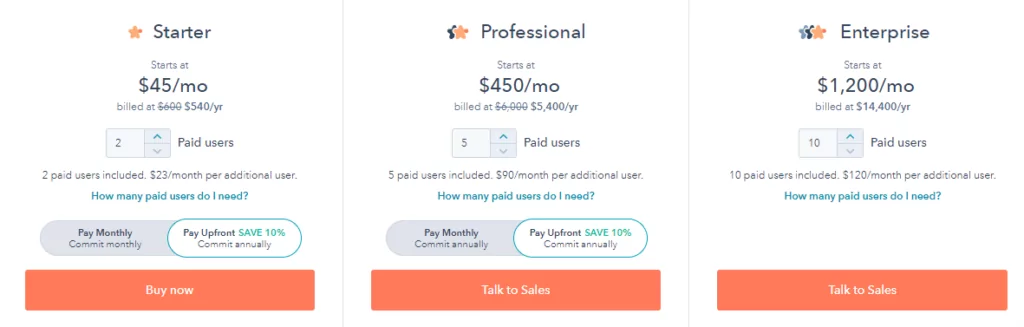
- Free: $0 per month for a max of one user
- Starter: $45 per month for a minimum of two users ($23 per month per additional user)
- Professional: $450 per month for a minimum of five users ($90 per month per additional user)
- Enterprise: $1,200 per month for a minimum of 10 users ($120 per month per additional user)
5. Zoho Bookings
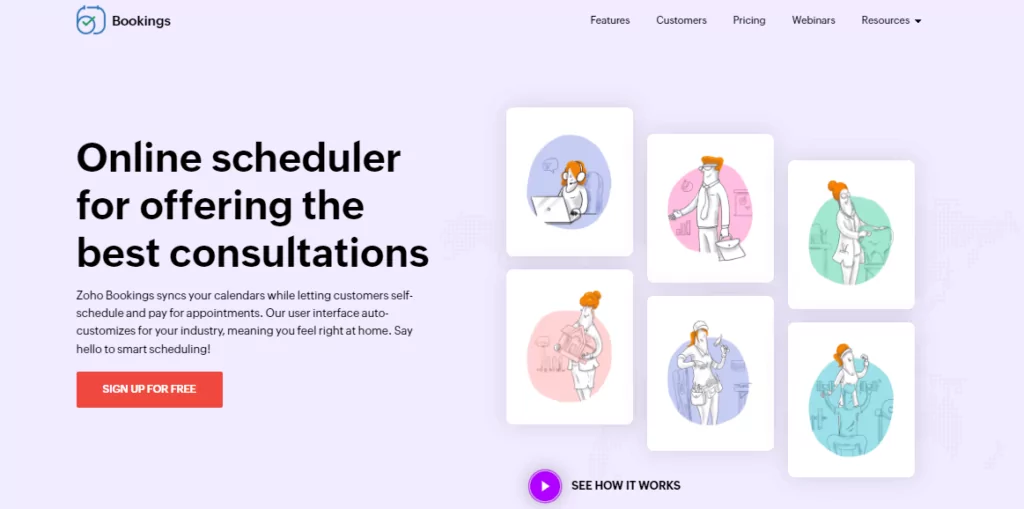
Zoho Bookings is a free app that helps business owners book appointments straight on the Zoho CRM platform. You only get one calendar connection on the free plan, but you’re welcome to book as many meetings as you’d like.
This functionality comes with a few caveats. Zoho only connects with Zoho Meetings and Zoom, so you can’t access Google Meet or other video conferencing tools. Plus if you want to use Zoho as appointment reminder software, text reminders are only available for Premium Zoho subscribers. If you don’t want to pay full price for the highest plan, you’ll need to be content with email reminders only.
Key Features
- Syncs with Zoho, Google Calendar, and Microsoft Outlook
- One-on-one meeting appointments
- Appointment reports for individual staff members
- Custom fields for booking forms
- Reminder, cancellation, and confirmation emails
Pricing
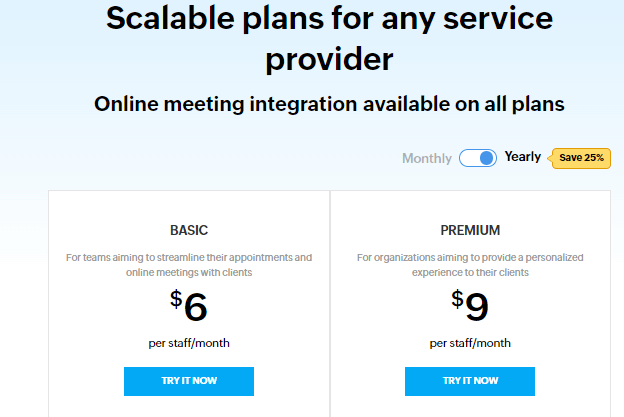
- Forever Free: $0 per user per month
- Basic: $6 per user per month
- Premium: $9 per user per month
6. Picktime
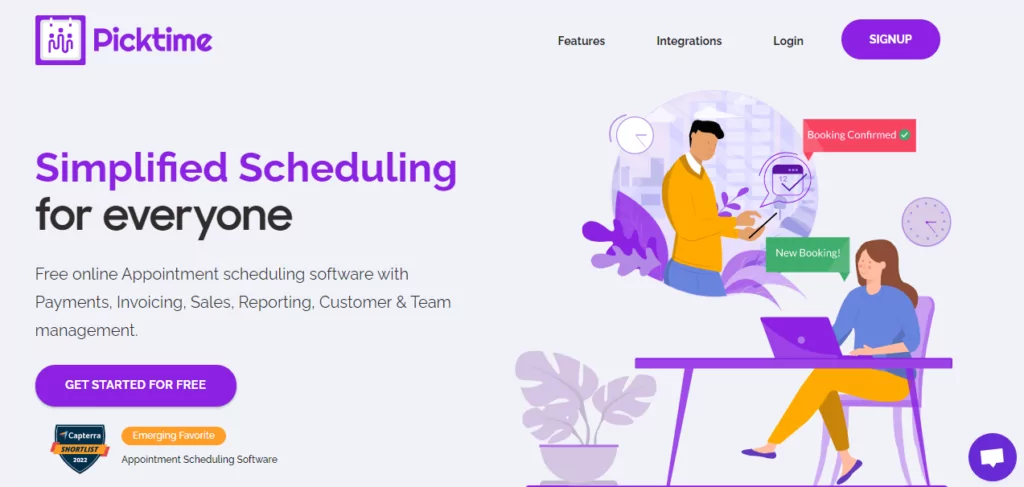
Picktime acts as a soft CRM for business owners looking to automate their appointments. The platform makes it easy to customize booking pages, scheduling questions, and appointment rules, and is compatible with Facebook, Google Analytics, and more.
Like many other booking apps, Picktime lets you get started for free. However, there’s one limitation that needs to be mentioned: a lack of automation options built into the app. You’ll have to connect with integrations to get the job done, and even then, you’ll need to get the Pro plan to access all of them ($19.99 per month). Plus, you’re limited to just one meeting platform: Jitsi Meet. You’ll have to pay for the Starter plan ($9.99 per month) for Google Meet, Microsoft Teams, and Zoom.
Key Features
- Unlimited bookings
- Importing and exporting contacts
- Browser, Android, and iOS apps
- Pre-built widgets for websites
- Payments via PayPal
Pricing
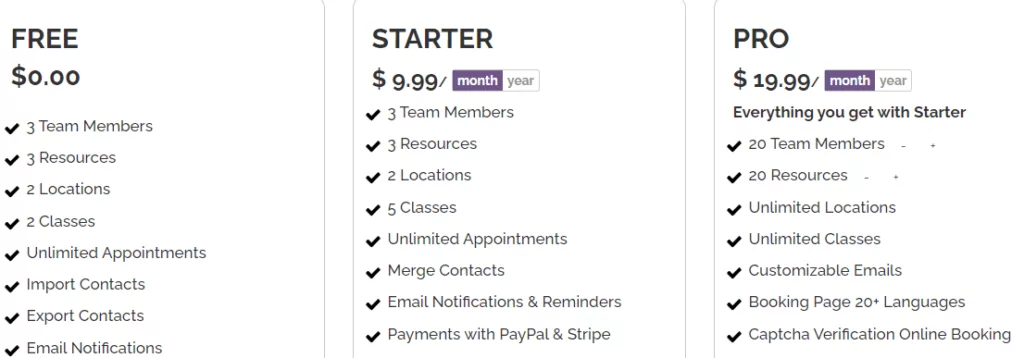
- Free: $0 per month for a maximum of three users
- Starter: $9.99 per month for a maximum of three users
- Pro: $19.99 per month for a maximum of 20 users (every additional 10 users costs $10.00 per month extra)
7. SimplyBook
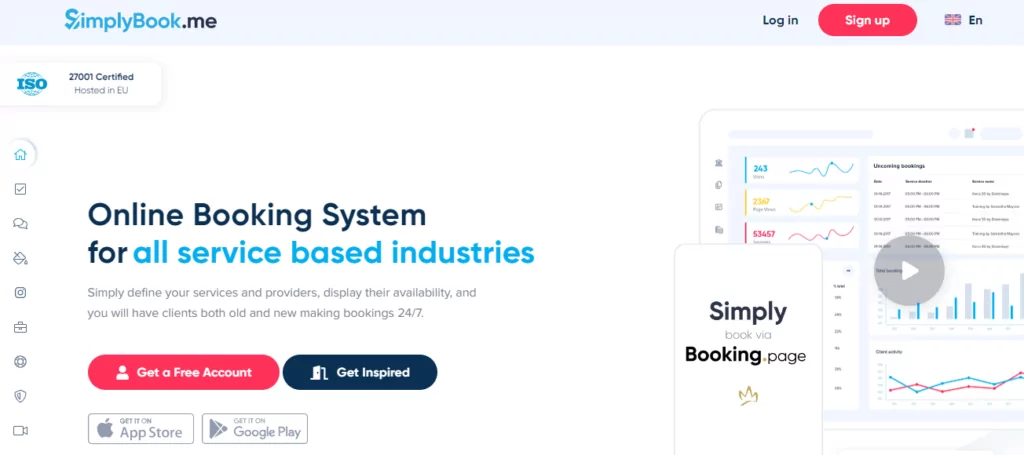
Simplybook.me is an international booking app that supports 32 languages. You can also integrate with international payment systems, which helps clients overseas pay for your services through a medium that works for them. Along with appointment bookings, the software can manage bookings for live classes, waiting lists, and group events.
You can also automatically send texts when clients book, reschedule, or cancel. If you use OpenPhone, you can use this Zap to get started sending appointment confirmation texts and link out to any appointment cancellation policy.
Although it’s extremely useful for international brands, SimplyBook doesn’t offer unlimited bookings — even at the highest tier. You’re limited to just 50 included appointments on the free plan and will have to buy extra if you want more. These additional bookings start at 200 for $14, although you can buy up to 30,000 bookings for $500 (these will expire in six months).
Plus, keep in mind that the basic SimplyBook plan isn’t HIPAA compliant. If you’re in a sensitive industry that requires careful data management, you’ll have to pay for the third-highest plan to meet regulations.
Key Features
- Create bookings, classes, tickets, waiting lists, and events
- Get your own website with the SimplyBook system
- Embeddable widgets for your website
- Access to booking.page service directory listing
- Integrations with Facebook
Pricing

- Free: $0 per month for five users
- Basic: $8.25 per month for 15 users
- Standard: $24.9 per month for 25 users
- Premium: $49.90 per month for 50 users
8. Appointlet
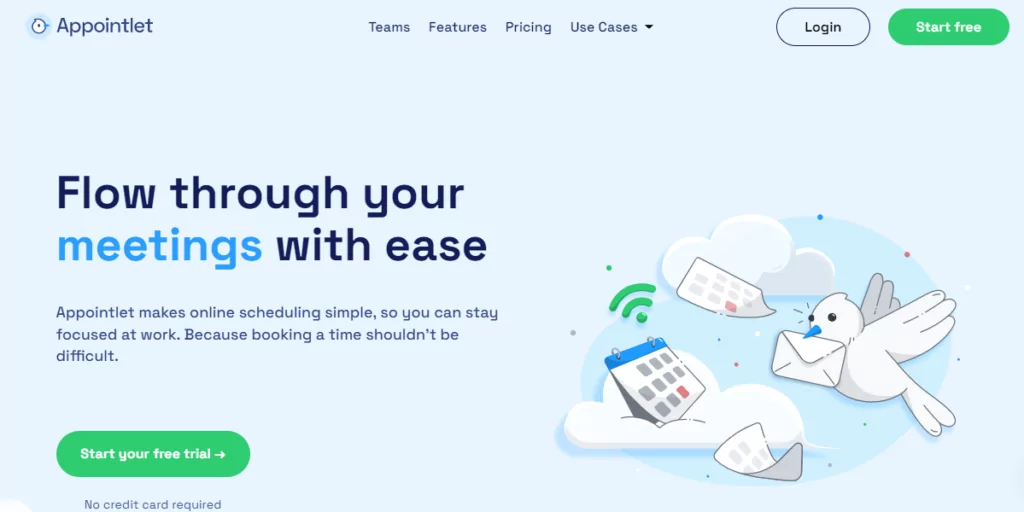
Do you have a large team that manages lots of appointments? Appointlet might be a perfect fit. All users can start free with unlimited bookings and unlimited team members, and you can get up and running on their platform within minutes.
Just keep in mind that Appointlet is a web-only tool. You won’t be able to check your bookings via phone or tablet, which may be frustrating while on the go.
Plus, all of Appointlet’s automations are locked behind paid plans. You can’t access Zapier (i.e., CRMs or SMS) without paying for the Premium plan — and you can’t access automations out of the box for meeting reminders, either.
Key Features
- Unlimited users on the free plan
- Unlimited bookings and meeting types
- Video conferencing through Zoom, Google Meet, Microsoft Teams, and Webex
- Customized intake forms
- Scheduled buffers between meetings
Pricing
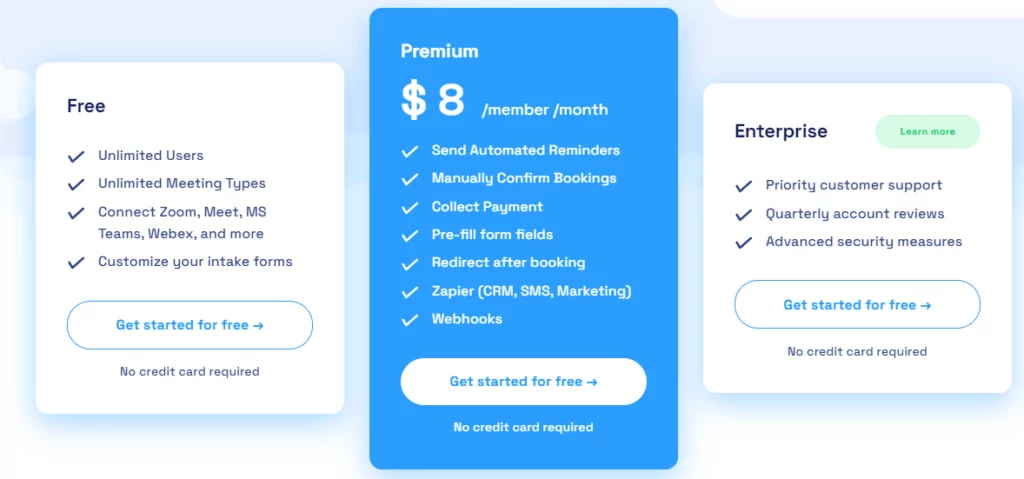
- Free: $0 per user per month
- Premium: $8 per user per month
- Enterprise: Custom quote for custom users
9. SetMore
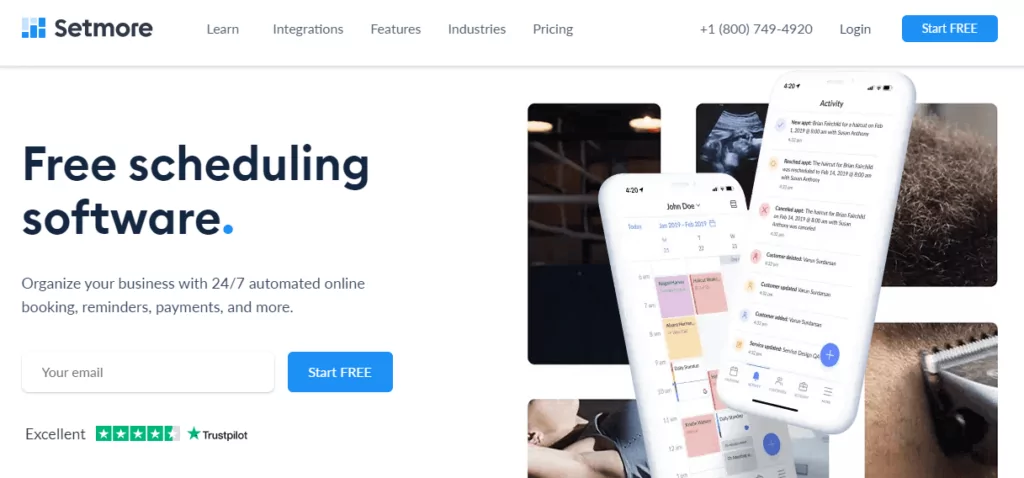
If you have your heart set on a free plan, SetMore is a good option. You can book unlimited appointments through your personalized booking page, and get up to 100 automated email reminders on the free plan. Best of all, the free plan is free forever — no credit card required.
Before you get started, keep in mind that SetMore’s free plan does limit your available integrations. The only invoicing app that’s supported is Square, and the only (free) video conferencing app is Teleport. Additional features like recurring appointments, and Zoom calls are only available for paid users. Like many of the best appointment scheduling apps mentioned in this article, you can also use the OpenPhone Zapier to automatically send an appointment confirmation text from your main business line.
Key Features
- Unlimited appointments
- Automated email reminders
- Customizable booking page
- Social media, website, and CRM integrations
- Email and 24/7 in-app customer support
Pricing
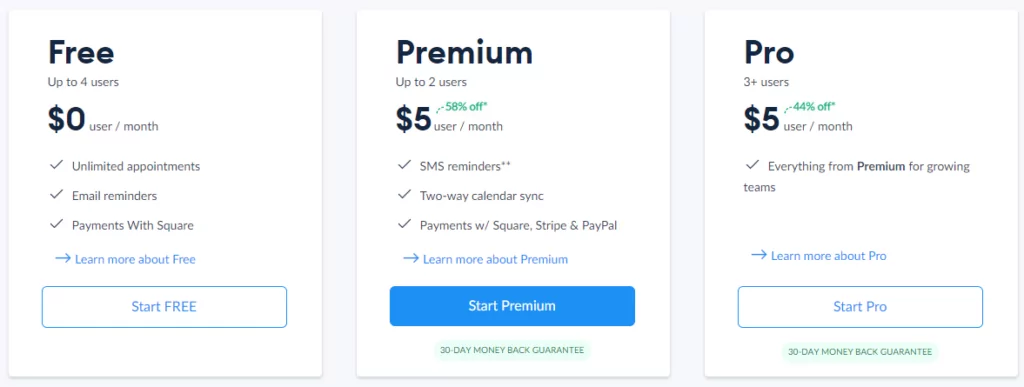
- Free: $0 per user per month (up to two users)
- Premium: $12 per user per month (up to four users)
- Pro: $9 per user per month (minimum of three users)
10. Square Appointments
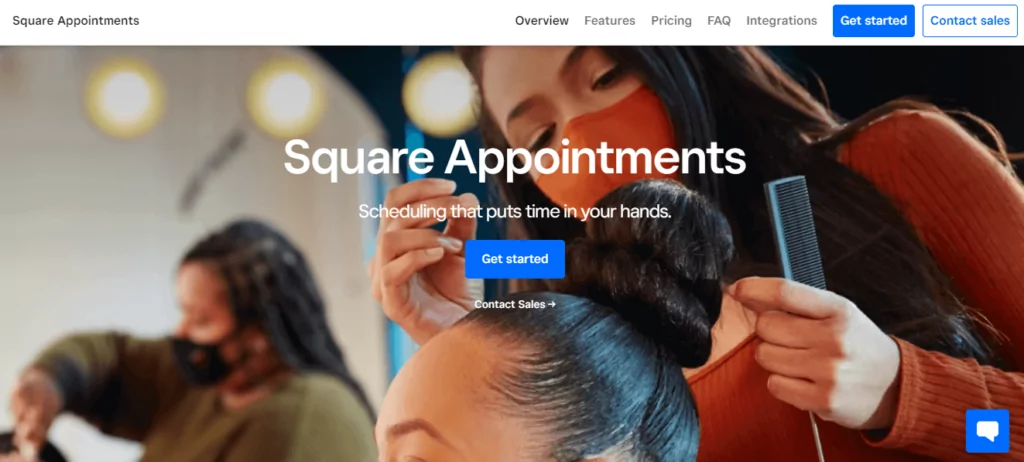
Square is a wildly popular app for B2C businesses, and if your business regularly books appointments in person, Square Appointments is a great option. You can open the app on mobile, desktop, and Square Register devices, and help customers pay through dozens of different platforms — including CashApp, Afterpay, and of course, Square. Even if you don’t have a physical location, customers can easily use your Square online bookings site and pick a time that works for them.
Square Appointments’ biggest limitation? App integrations. This limits your ability to automate repetitive tasks, which may put extra work on your already busy team. Also, you should know that Square Appointments doesn’t sync up to other calendars unless you pay for the second-highest plan. Even then, the only system you can access is Google Calendar — you can’t integrate iCloud or Outlook calendars with Square Appointments.
Key Features
- Text and email reminders on the free plan
- Set recurring appointments
- Full appointment and sales history
- Attach pictures, contracts, and documents to bookings
- Flexible POS for many different industries
Pricing
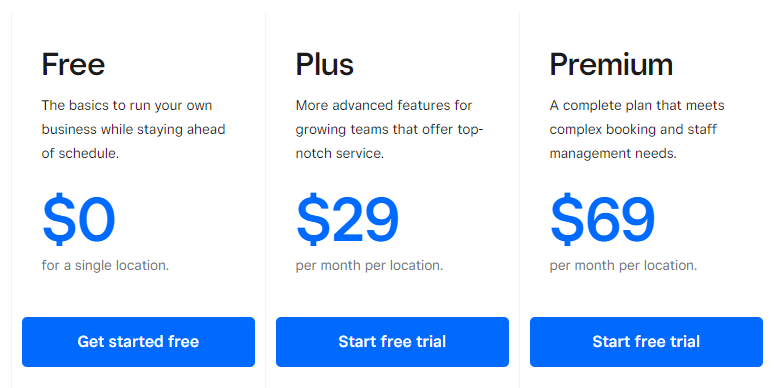
- Free: $0 per month for one location
- Plus: $29 per month per location
- Premium: $69 per month per location
How appointment scheduling apps supercharge your business communications
Appointment scheduling apps support your business in more ways than one. Not only do they automatically fill your calendar and manage all your backend scheduling, but they can help clients book appointments in real time without needing to call you — increasing your revenue in the process.
There are so many ways to get value from appointment scheduling apps, no matter your company’s niche, size, or industry. And yes: there’s a lot more to them than just scheduling meetings.
Here are a few popular use cases for appointment scheduling apps:
- Auto-reply outside of work hours: If you work with clients in separate time zones, you know how hard it is to line up schedules correctly. If you don’t want to lose important business after hours, just set up auto-reply texts that include the URL of your booking website. Customers will have clear expectations about when they can reach your team, and you can maximize your potential profits even outside of set business hours.
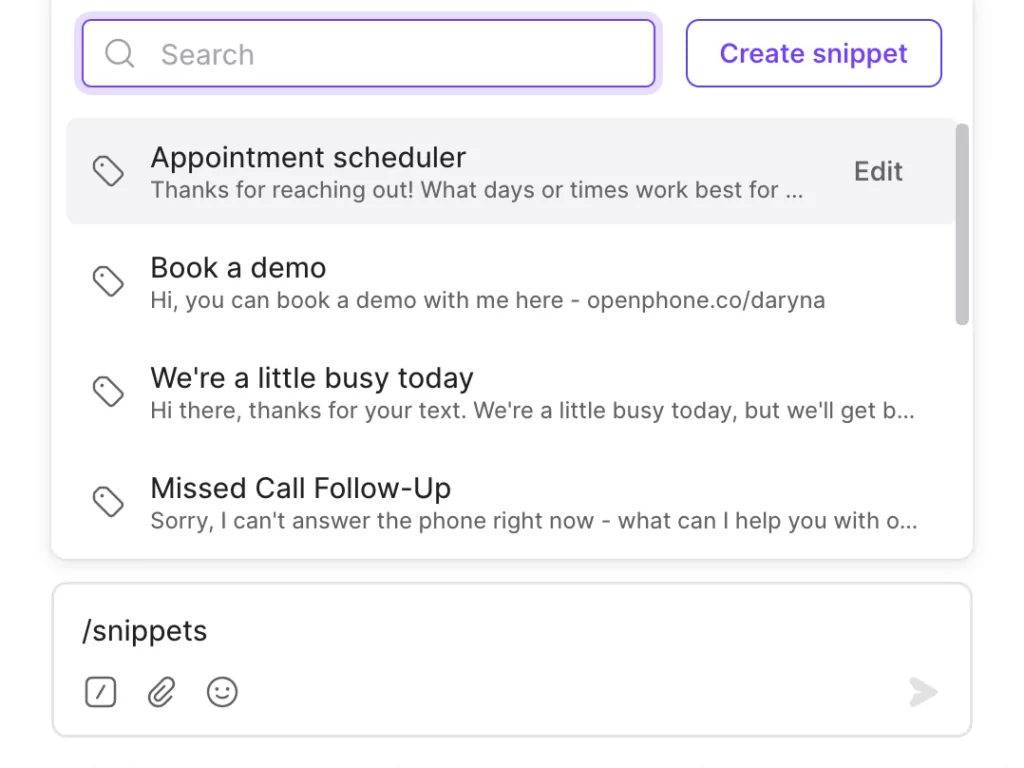
- Snippets during work hours: Do you get a lot of booking requests via phone or text? This could be sapping precious time away from yourself and your team. Thankfully, with the help of snippets, you could instantly respond to booking requests and give clients tools to set meetings themselves. Simply paste your booking link into your snippet, then save your text template for future use. Now, everyone on your team can respond to meeting requests in seconds.
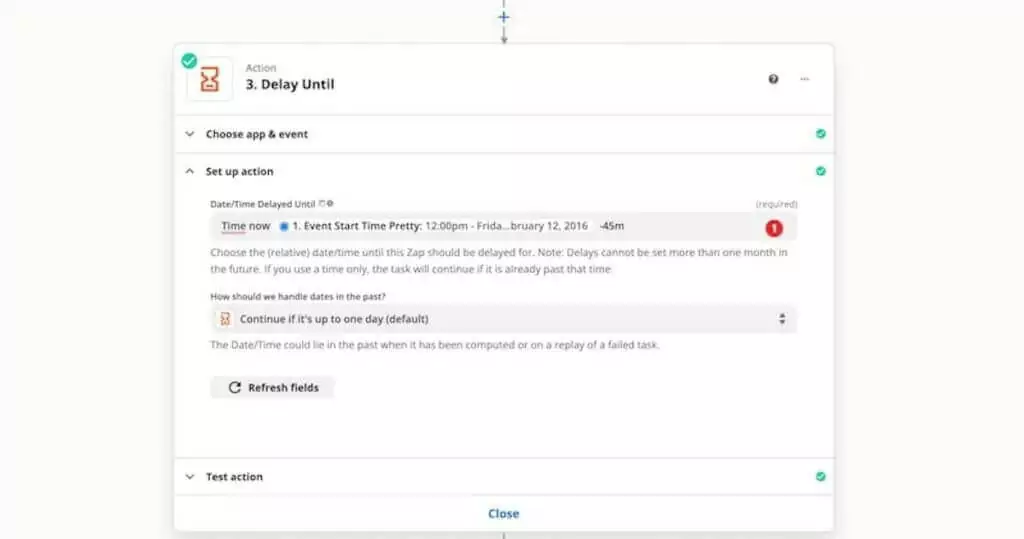
An online booking system just enhances what you already have — it maximizes your time, delights your customers, and automates the redundant parts of running your business. Plus, it keeps staff members focused on more compelling tasks and frees up time to scale your business.
Too good to be true? Not at all. And if you’re a current OpenPhone customer, all of this is possible and more.
Pro tips for OpenPhone customers

Scheduling apps can save you hours per week. And when combined with an OpenPhone number, the use cases are virtually limitless.
If you’re a current OpenPhone customer, you can get started with the above scheduling apps in minutes. All you need is a Zapier account, an OpenPhone account, and a trial of your favorite scheduling app.
Here’s how to get Zapier set up:
- Log into your Zapier account (or create a new one).
- In the top menu bar, tap ‘My Apps.’
- Click on ‘Add Connection’ and search ‘OpenPhone.’
- Connect the two systems together.
Now that you have OpenPhone and Zapier connected, you can build automations that speed up your workflow.
It takes two minutes to get started:
- Connect your OpenPhone account to your scheduling app.
- Pick an action to be your trigger — for example, an appointment gets booked on Calendly.
- Set an action that results from said trigger — for example, sending a confirmation SMS through your OpenPhone number.
- Select the data you want to send from one app to the other.
- That’s it! Now give it a test run.
Try out OpenPhone for free
OpenPhone isn’t just your average phone system — you can save time using OpenPhone in dozens of ways — all while still building relationships with your customers. You can schedule text messages , set up auto-reply texts, automatically log all your phone communication in your CRM, and more.
Not on OpenPhone yet? No worries! You can try us free for seven days to see why thousands of companies use OpenPhone as their business phone solution. And if you have any questions about our system or service, the sales team is around to help.
