There’s no denying it: VoIP business phone number apps are better than traditional business landlines. The evidence? VoIP phone systems are less than half the cost of traditional landline phones and VoIP apps provide a slew of exclusive features, including SMS and MMS messaging, international business calls, advanced call screening, and call transferring.
While the benefits of VoIP apps are clear, picking the right service provider can be challenging, especially considering how many options there are.
This article will help you make the right choice by comparing the benefits of the top eight business phone number apps in 2023:
- OpenPhone: The best virtual business phone number app for growing teams
- Google Voice: Best for Google Workspace users
- Grasshopper: Best for multi-digit extensions
- Nextiva: Best for video calls
- Ooma: Best for teams that need fax and paging support
- eVoice: Best for teams with limited phone needs
- Sideline: Best if you only need one additional number
- GoDaddy Conversations: Best for managing Facebook Messenger and Instagram chats
The best business phone number apps compared
Let’s get down to brass tacks. Check out this full comparison chart between all eight of the best virtual phone systems of 2023:
| Provider | Pricing | Unlimited calling to US & Canada | SMS/MMS to US & Canada | Shared phone numbers | Additional phone numbers |
|---|---|---|---|---|---|
| OpenPhone | Starts at $15 per user per month | ✓ | ✓ | ✓ | $5 per month per number |
| Google Voice | Starts at $10 per user per month | Unlimited calls to Canada from US only | US customers only | Requires upgrade | Varies |
| Grasshopper | Starts at $28 per user per month | ✓ | Local numbers only | x | $10 per month per number |
| Nextiva | Starts at $30.95 per user per month | ✓ | Requires upgrade | ✓ | x |
| Ooma | Starts at $19.95 per line per month | ✓ | Requires upgrade | ✓ | $9.95 per number per month |
| eVoice | $14 per user per month | ✓ | No MMS support | x | ✓ |
| Sideline | Starts at $10 a user per month | Unlimited in the US only | x | Requires Team Number plan | ✓ |
| GoDaddy Conversations | $12.99 per month | Unlimited in the US only | US customers only | x | x |
The best virtual business phone number apps analyzed
Here’s a detailed exploration of how these eight virtual phone services stack up, ranked from highest to lowest based on their price, functionality, and integrations.
1. OpenPhone: The best virtual business phone number app for growing teams
Pros
- Unlimited calls and texts to US and Canada
- Local and toll-free virtual numbers available
- Available on iOS, Android, desktop, and web
- Internal threads, contact notes, and call recordings for team coordination
- Auto-attendant functions (IVR) for inbound calls
Cons
- Can’t verify accounts through two-factor authentication*

*Nearly all virtual phone numbers share this problem. For safety reasons, companies like Facebook, Uber, and Google rarely let you authenticate accounts through a virtual phone number.
OpenPhone is an all-in-one VoIP system that scales with your business. Since OpenPhone operates over an internet connection, you can manage all of your business communications (calls and texts) on any existing computer, smartphone, or tablet — there’s no need to invest in a desk phone or expensive hardware.
With OpenPhone’s comprehensive features, you’ll never miss a vital customer detail or request again. Every plan includes the essentials like call recording, voicemail transcripts, and more.
One of the biggest draws of OpenPhone is how easily it enables team collaboration. Users can access shared numbers, simultaneous ring, contact notes, and internal threads. With these features, your customers won’t wait long on hold or have to repeat themselves when they reach a new representative. Any of your customer service representatives can read notes from previous calls and get up to speed.
OpenPhone is also the solution for improving operational efficiencies. We use generative AI to provide real-time call transcriptions, summaries, and message responses, expediting your team’s next steps and action items. We also integrate with popular business software solutions like Slack, Salesforce, HubSpot, and Zapier.
OpenPhone is the best business VoIP solution, but you don’t have to take our word for it. Try OpenPhone with our 7-day free trial.
How to get a business number with OpenPhone
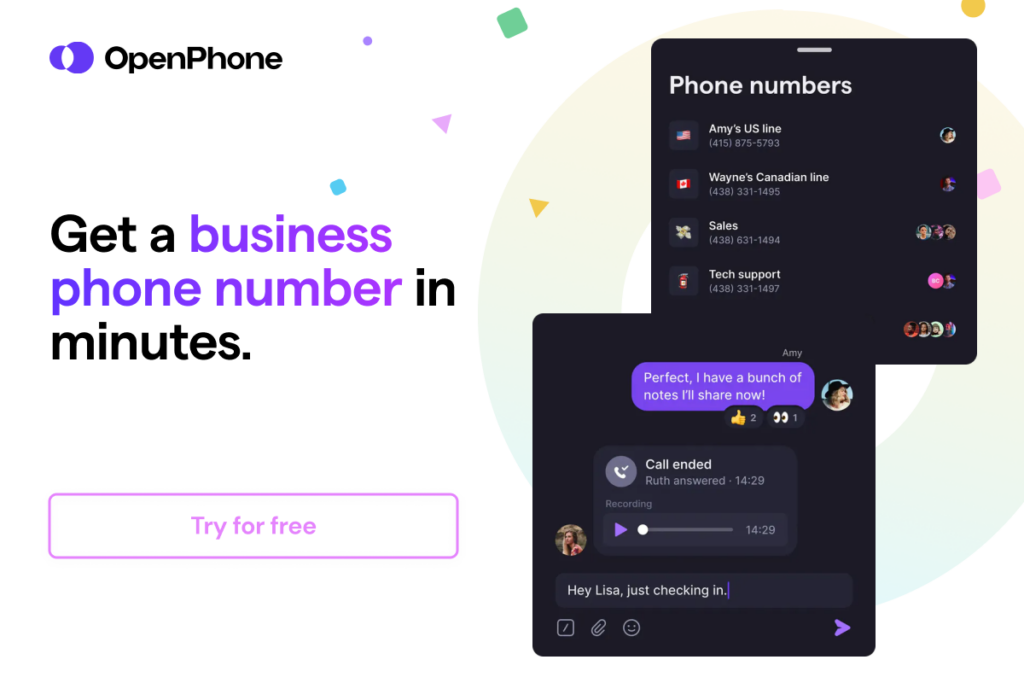
Getting a new phone number from almost anywhere in the world is a simple process when you choose OpenPhone as your virtual phone number provider. Follow these three steps:
- Create an account with OpenPhone (when you sign up, you get a free, seven-day trial).
- During signup, choose your city or area code in the US to select your preferred phone number.
- Once the signup process is complete, you’re all set to use your business phone number!
Key features of OpenPhone
- Free calling and texting in the US and Canada
- Call routing
- Call recording
- Auto-attendant (IVR; requires upgrade)
- Desktop, web, and mobile apps
- Options to get a US, Canadian, or North American toll-free business number
- Shared phone numbers
- Business hour settings
- Voicemail transcriptions
- AI-suggested text responses
- Texting automation (snippets and auto-replies)
- AI-generated call summaries, transcripts, and action items
- Business app integrations (Slack, Zapier, Google Contacts, and email come standard)
OpenPhone pricing
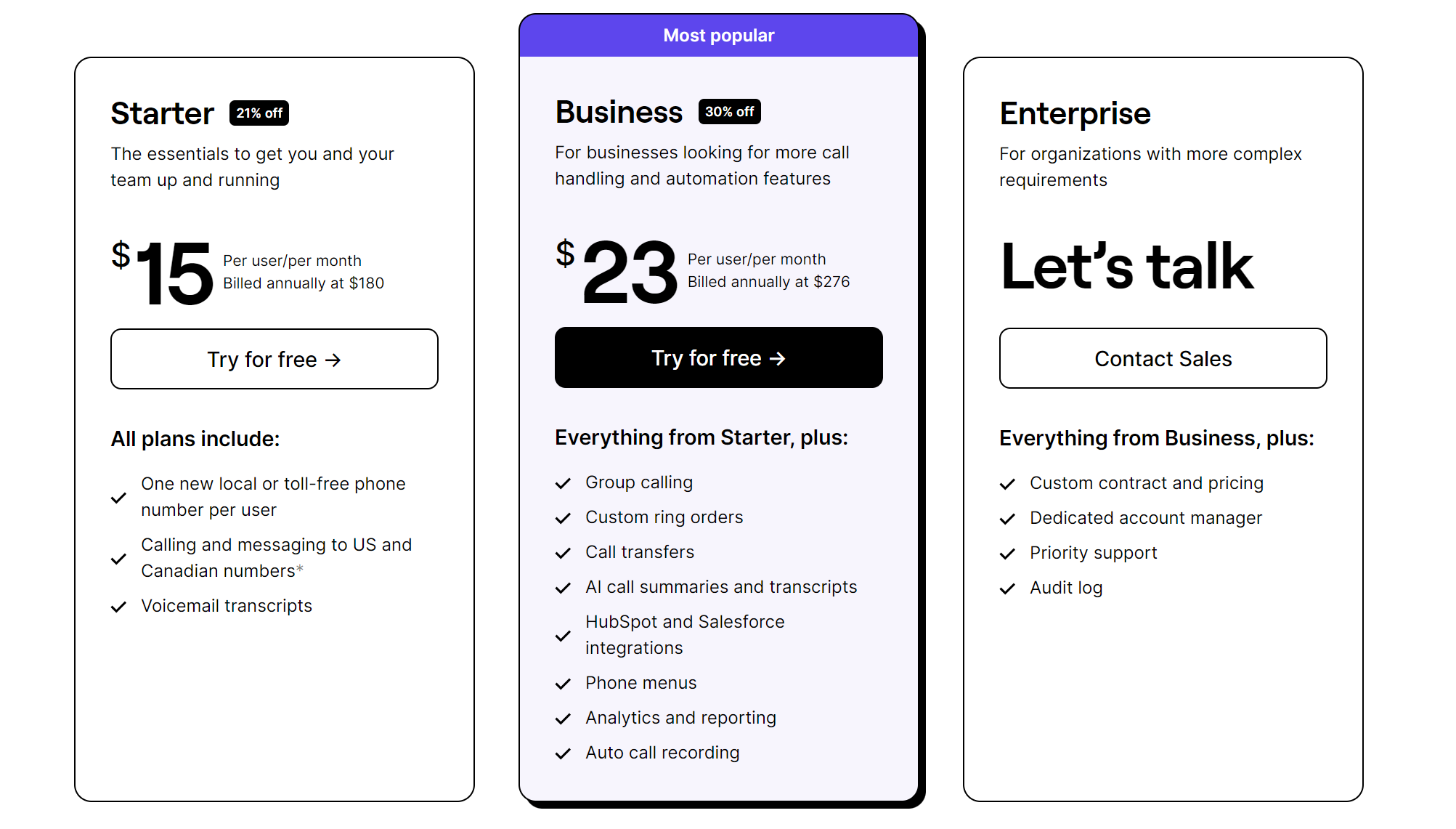
OpenPhone has three affordable pricing options:
- Starter: $15 per user per month for shared phone numbers, internal threads, contact notes, voicemail transcriptions, scheduled messages, auto-replies, manual call recording, and more
- Business: $23 per user per month for automatic call recording, group calling, AI call summaries and transcripts, and phone integrations with HubSpot and Salesforce
- Enterprise: Custom pricing for a custom plan, including audit logs and priority support
OpenPhone user ratings
- App Store: 4.5/5 (8,000+ reviews)
- Play Store: 3.5/5 (2,600+ reviews)
- G2: 4.7/5 (1,500+ reviews)
2. Google Voice: Best for Google Workspace users
Pros
- Make free calls to the US
- Integrates with other Google Workspace apps
- Share responsibility for incoming calls (requires upgrade)
Cons
- Texting available in the US only
- Costs more than other business phone system providers
- No toll-free numbers
- No desktop app available
- No auto-replies
- No integrations outside Google Workspace
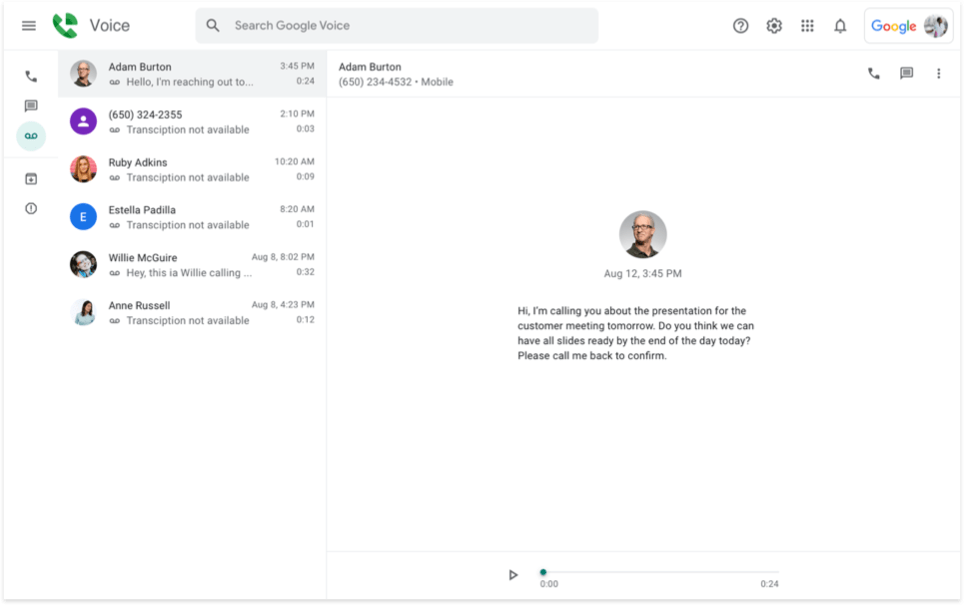
If you’ve ever Googled ‘VoIP,’ you’ve no doubt run into Google Voice. This is one of the most popular business solutions on the market.
The most significant advantage of Google Voice is that it integrates with Google Workspace apps, making it a popular draw for businesses that already use Gmail, Google Sheets, and Google Docs.
Keep in mind that Google Voice does not provide a free business phone number. A line is free for personal phones (i.e., the Google Voice plan) but costs $10 a month per user minimum for businesses through Google Voice for Google Workspace. And an additional $6 per user per month, as you must have an active Google Workspace account.
That’s not all: Google Voice doesn’t offer toll-free numbers, auto-replies, or differentiation between personal phone calls and your second number.
Key features of Google Voice
- Free unlimited calling to the US from anywhere (and to Canada from the US)
- SMS in the US
- Mobile phone and web apps
- Voicemail transcriptions
- Google Calendar and Google Meet integrations
- Upgrade required for advanced features like auto-attendant
Google Voice pricing
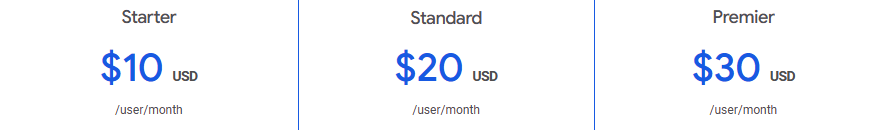
Google Voice has three pricing plans:
- Starter: $10 per user per month*
- Standard: $20 per user per month* to unlock on-demand call recordings, ring groups, and phone menus
- Premier: $30 per user per month* to unlock automatic call recordings and advanced reporting
*Plus an additional $6 per user per month payment for Google Workspace required to use Google Voice for business.
Google Voice user ratings
3. Grasshopper: Best for multi-digit extensions
Pros
- Unlimited calling to the US and Canada
- Voicemail transcriptions
- Auto-attendant (phone menu) with extensions
Cons
- No call recording
- No shared phone numbers
- No Slack, Zapier, or CRM integrations
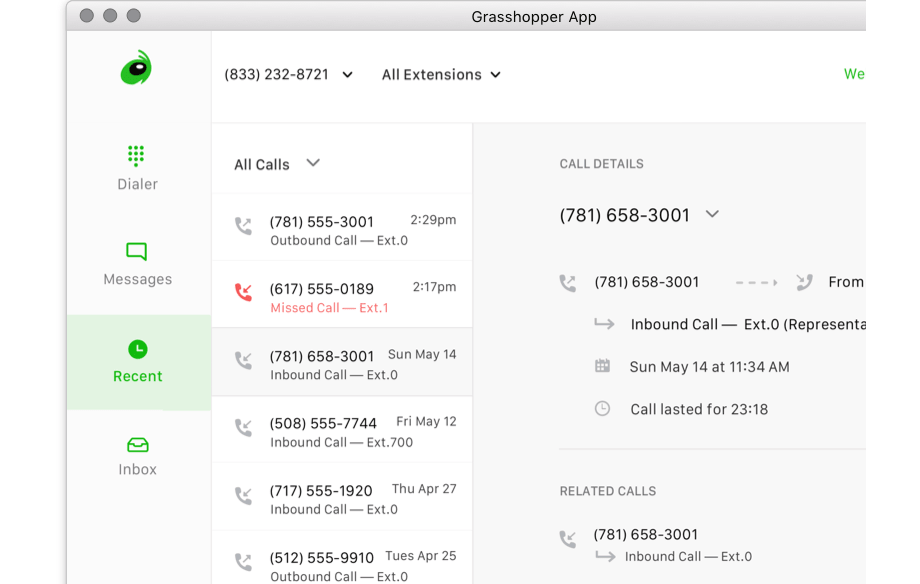
As a legacy VoIP provider, Grasshopper is one of the oldest and most well-known virtual business phone number apps. Users can pick and choose different tiers of access for each member of their team — and enjoy cost savings to boot.
Compared to other providers mentioned in this article, their platform is relatively bare, with basic features like voicemail greetings and transcriptions. Even when they go the extra mile and offer features like auto-replies, there are enough limitations in place that you won’t get the full value out of them. Auto-replies in Grasshopper only go out to first-time callers — not anytime someone contacts you over calls or texts.
Also, keep in mind that limitations in phone numbers (a max of 5 on the highest plan without paying extra) and zero integrations can be a problem as your business grows. Sharing responsibility for incoming calls also costs extra ($10 per month) on their dated platform.
Key features of Grasshopper
- Unlimited calls to Canada and the 48 continental states
- Android and iOS mobile apps
- Vanity numbers
- Call transfers
- Voicemail to text
Grasshopper pricing
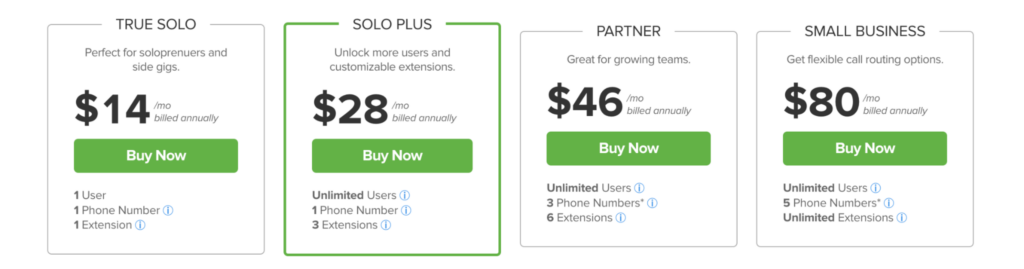
Grasshopper has four plans for solopreneurs, partnerships, or small businesses:
- True Solo: $14 per month (one phone number, one extension)
- Solo: $28 per month (one phone number, three extensions)
- Partner: $46 per month (three phone numbers, six extensions)
- Small Business: $80 per month (five phone numbers, unlimited extensions)
Grasshopper user ratings
4. Nextiva: Best for video calls
Pros
- Unlimited calling within the US and Canada
- Video calling features available
Cons
- SMS and MMS offered only on higher pricing tiers with a capped message limit
- Call recording only available with Enterprise plan
- Voicemail transcription only available with Enterprise plan
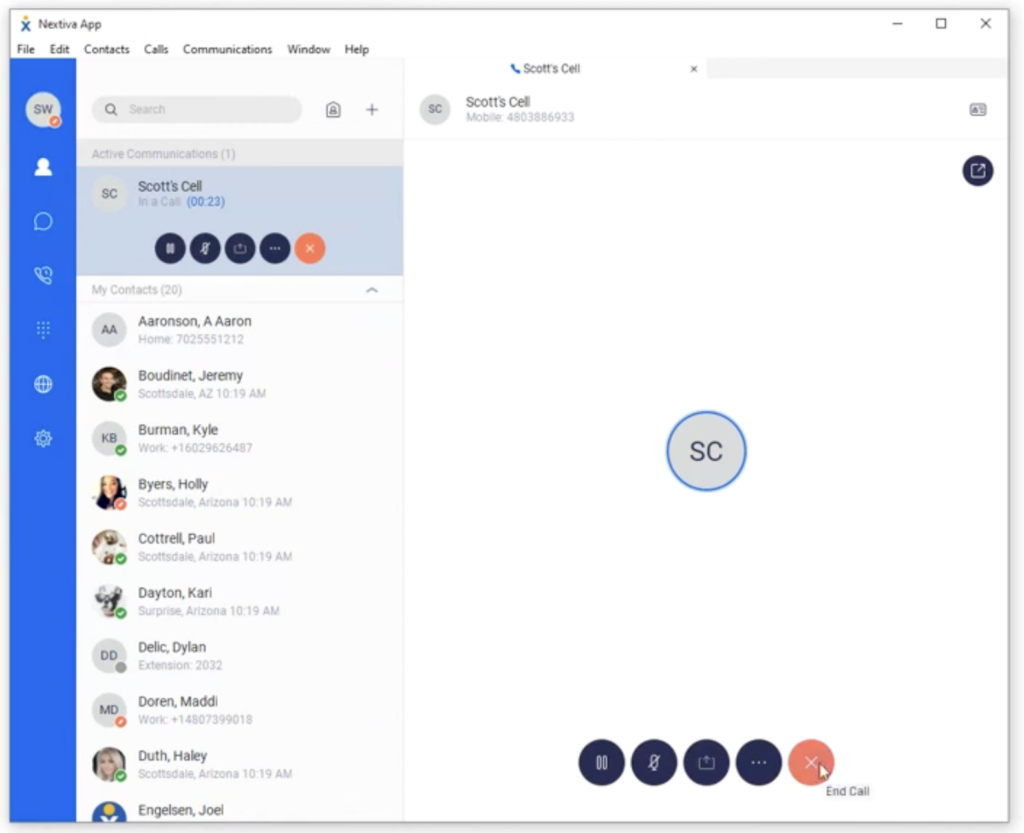
Video conferencing and screen sharing are what Nextiva does best. Built for teamwork-based industries like eCommerce and IT, this provider’s unified communication platform supports 10-digit and toll-free numbers. Integrations with Salesforce, Zendesk, and CRM platforms are provided on their second and third-highest plans.
But without business texting services on the Essential plan, many teams seek out Nextiva alternatives.
If you happen to have a smaller team, expect to pay more. Their base plan starts at $23.95 per user per month for 1-4 licenses. The fewer employees you have, the more you pay per head.
Key features of Nextiva
- Virtual fax services
- Integration with Google Contacts
- Unlimited voice or video conference calling
- Voicemail transcriptions (requires upgrade)
- WiFi call management
Nextiva pricing
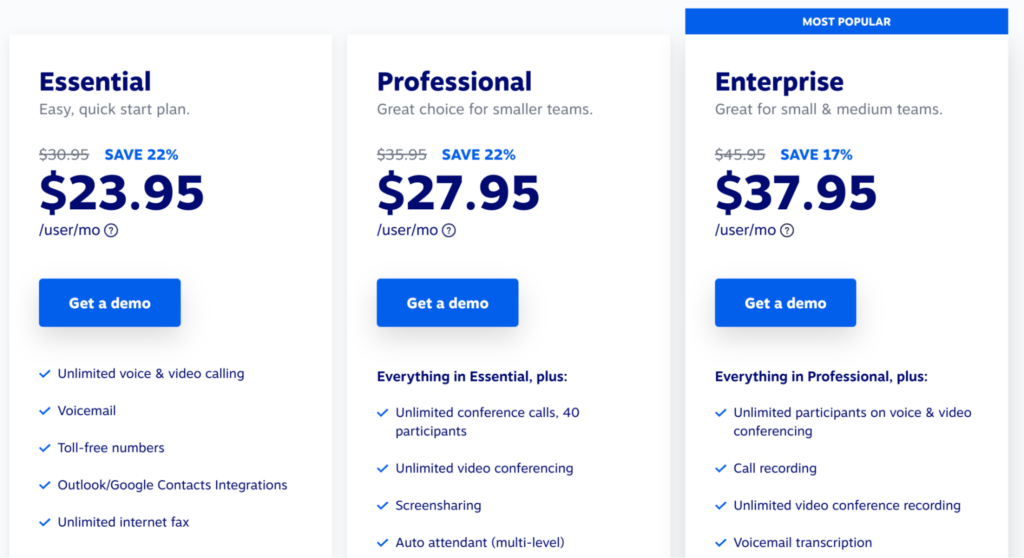
Nextiva’s pricing per user depends on your team size. And smaller teams pay more. Teams of 1-4 users pay:
- Essentials Plan: $23.95 per user per month to get unlimited voice and video calling, Outlook and Google integrations, and video conference recording
- Professional Plan: $27.95 per user per month to unlock screen sharing, SMS and MMS, unlimited conference calling with 40 participants, and Salesforce/HubSpot integrations
- Enterprise Plan: $37.95 per user per month to access call recording, voicemail transcriptions, and unlimited video conference recording
Nextiva user ratings
5. Ooma: Best for teams that need fax and paging support
Pros
- Unlimited calling in the US, Canada, Mexico, and Puerto Rico
- Texting (SMS only) in the US and Canada
- Auto-attendant
- Ring groups
Cons
- Texting only available on higher tiers
- Voicemail transcriptions only available on higher tiers
- Call recording only available on higher tiers
- Unnecessary features like intercom calling and analog fax machine support
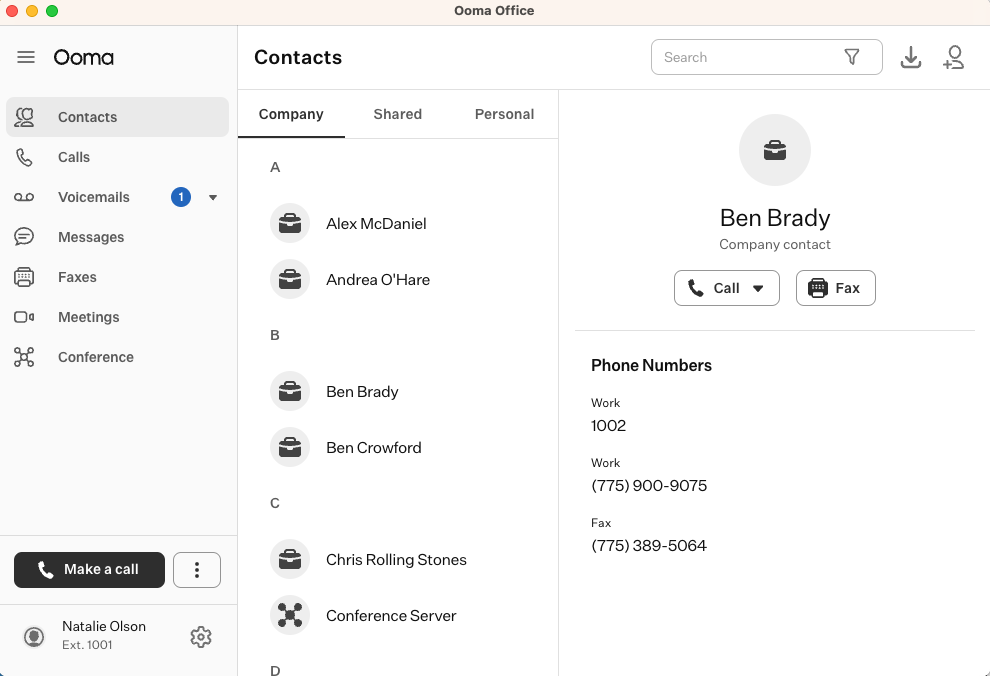
The VoIP mobile app from Ooma was specifically designed for small businesses. Users can access free inbound and outbound calling in North America and Mexico. Better yet, extension dialing and call forwarding are available to all in-app users.
However, Ooma may be restrictive to business growth once your brand gets to a certain size. A lack of analytics may prevent you from measuring activity on your second phone number. And you’ll need to upgrade to access their desktop app if you want to call and text from your computer using Ooma. Any text messaging requires you to pay for one of their higher-tier plans. If you also need voicemail transcriptions or call recording software, get ready to upgrade.
Key features of Ooma
- Smartphone mobile apps
- Virtual receptionists
- Multi-ring and ring groups
- Overhead paging
- Text messaging (requires upgrade)
- Virtual and analog fax machine support
Ooma pricing
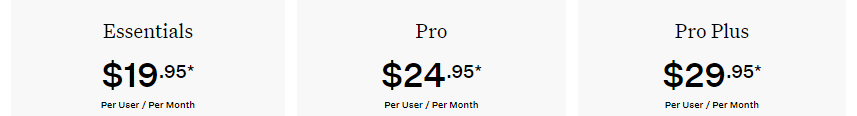
Ooma has three pricing plans for small businesses:
- Essentials: $19.95 per user per month
- Pro: $24.95 per user per month to unlock texting, voicemail transcriptions, call recording, and Ooma’s desktop app
- Pro Plus: $29.95 per user per month for Ooma’s Salesforce integration, hot desking, and Microsoft Dynamics 365 integration
Ooma user ratings
6. eVoice: Best for teams with limited phone needs
Pros
- Available on iOS and Android
- Inbound online faxing available
Cons
- Maxes out at 11 users
- Limited to 300,000 minutes of call time per month
- Call recording only available as an add-on
- Apps last updated in 2018
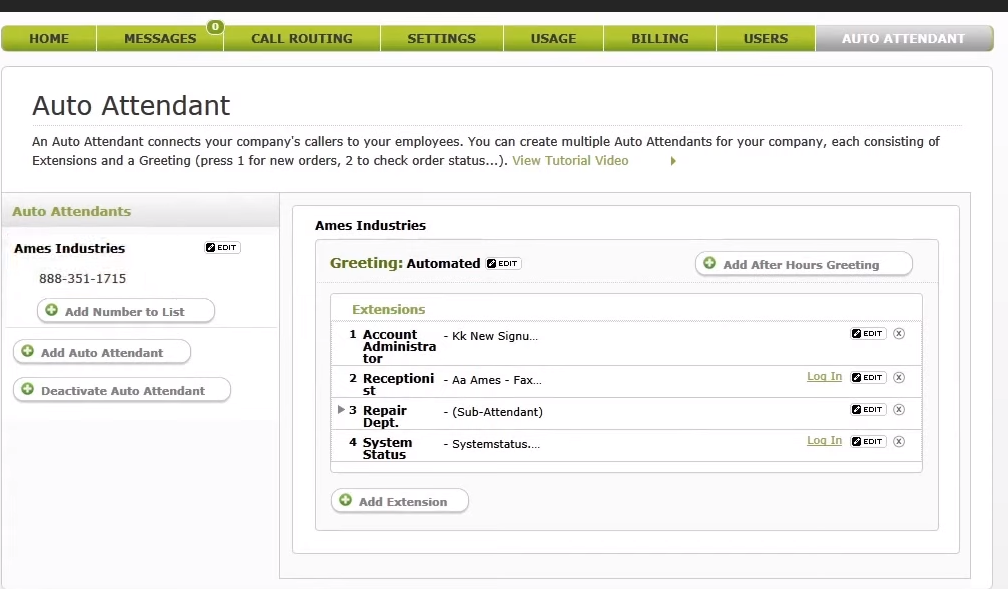
eVoice provides virtual phone and live receptionist services to small businesses of all kinds. The eVoice app is currently compatible with iOS and Android. However, the interface is a throwback to older apps.
Further, eVoice pricing plans are a little confusing, only offering tiers for 1, 6, 10, or 11 users. With eVoice, you have to pay an additional fee to get features you should expect from a business number app, including call recordings.
Additionally, a standard limit of 30,000 minutes per month may be restrictive on growing industries. And in case you’re wondering: yes, SMS costs extra.
Key features of eVoice
- Call forwarding after hours
- Inbound caller ID screening
- Unlimited calls
- Call queuing
- Sequential ringing
eVoice pricing
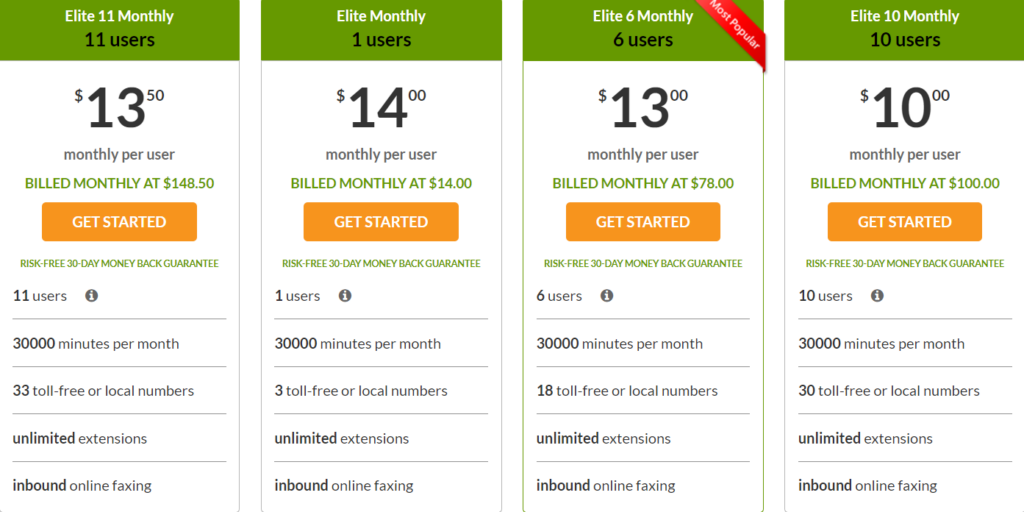
All eVoice plans offer their standard features, including 30,000 minutes of call time monthly, call forwarding, call screening, voicemail, and custom greetings. The difference between each plan is the number of users and phone numbers available. Here are their plans:
- Elite Monthly: $14 per user per month – 1 user, 3 toll-free or local numbers
- Elite 6 Monthly: $13 per user per month – 6 users, 18 toll-free or local numbers
- Elite 10 Monthly: $10 per user per month – 10 users, 30 toll-free or local numbers
- Elite 11 Monthly: $13.50 per user per month – 11 users, 33 toll-free or local numbers
eVoice user ratings
- iOS: 3.7/5 (450+ reviews)
- Android: 3.6/5 (1,500+ reviews)
7. Sideline: Best if you only need one additional number
Pros
- SMS and MMS messaging
- Auto-replies available
Cons
- No shared numbers
- No call recording
- Auto-attendant available only on the Enterprise plan
- International calling available only on the Enterprise plan
- No Slack, Zapier, or CRM integrations
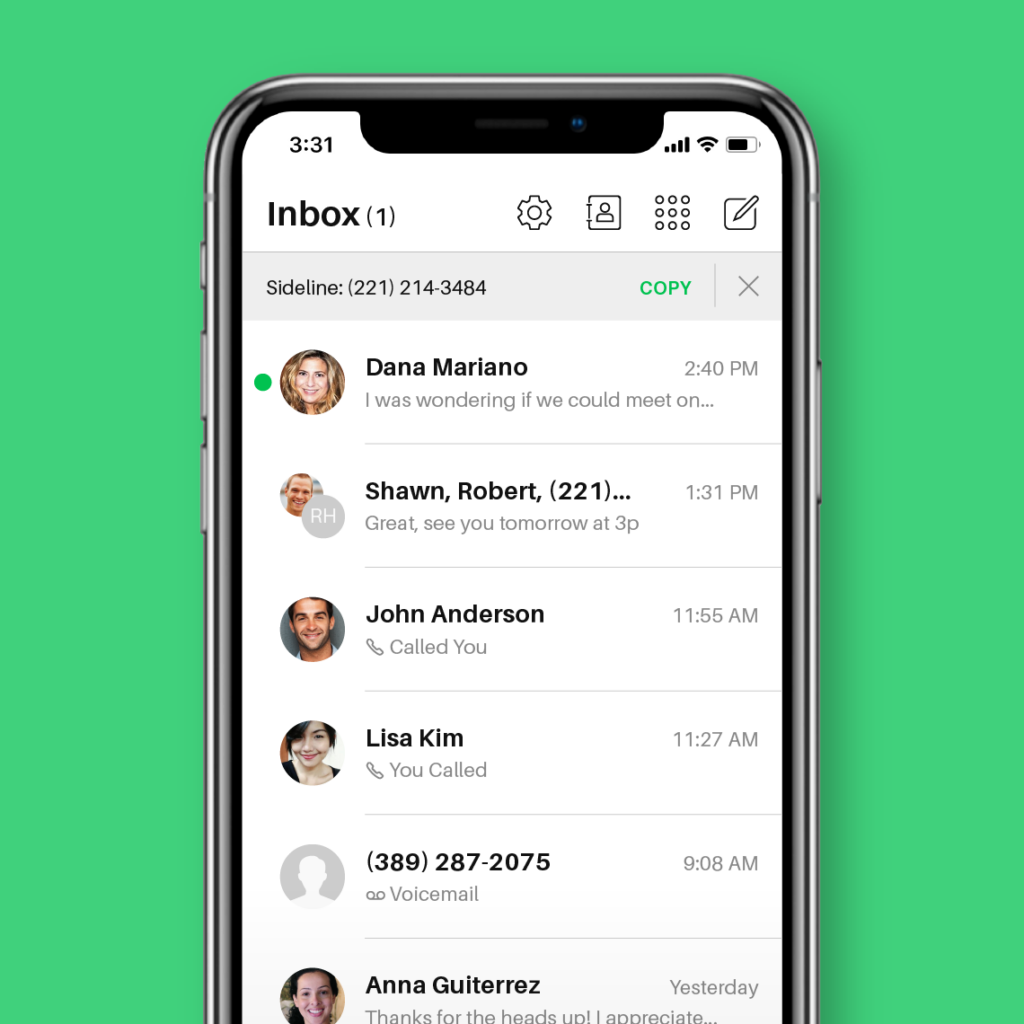
Sideline provides lean functionality with its business phone services. Both desktop and mobile apps allow users to access call logs across devices. SMS texting capabilities are perhaps its most notable business solution. You can’t get all its features on a single plan, though — and you’ll have to compromise to get what you want.
Keep in mind while Sideline is a second number app, it isn’t a VoIP service. This platform requires you to have a pre-existing phone service to take and place calls. You’ll need to pay for their services as well as a traditional phone carrier.
Key features of Sideline
- Group messaging
- Call announcement software
- WiFi calling
- Auto-replies
- Mobile app downloads
- Free and unlimited calls (US only)
Sideline pricing
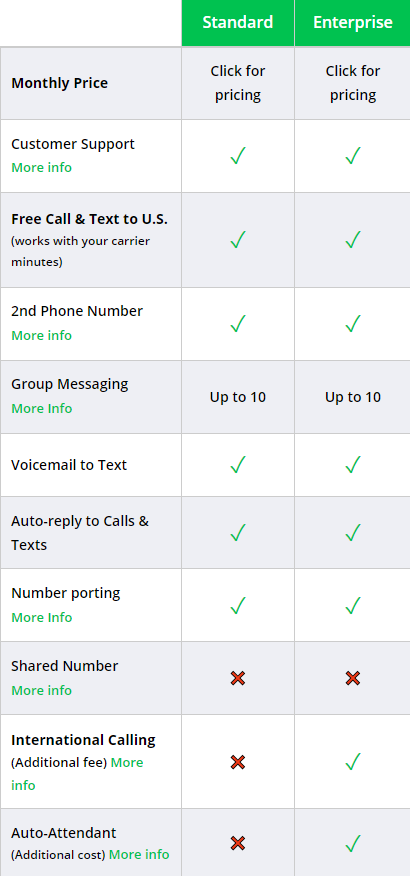
Sideline’s plans are buried in their support center. Here’s how much each plan costs:
- Standard: $10.84 per month, billed annually to access free calling and texting to the US, auto-replies, voicemail to text, group messaging, and number porting
- Enterprise: $14.49 per business line per month to access international calling and auto-attendant features
Sideline user ratings
8. GoDaddy Conversations: Best for managing Facebook Messenger and Instagram chats
Pros
- Manage text and email conversations
- Manage conversations from Facebook, Messenger, and Instagram
Cons
- No international calling
- No call recording, call summaries, or call transcriptions
- Only one business number available
- No Slack, Zapier, or CRM integrations
- No auto-attendant features
GoDaddy Conversations is a virtual phone number app that lets you communicate with your customers through channels like Facebook, Instagram, chat, or your web contact form — from one unified system.
While GoDaddy Conversations makes messaging across these platforms easier, the solution lacks many essential features customer support teams need to thrive. For example, it doesn’t offer shared numbers, call recording, an auto-attendant, group calling, or international calling.
It also only provides users with one business phone number, limiting fast-growing teams that need multiple numbers for different departments or locations.
Key features of GoDaddy Conversations
- Unified inbox
- Set business hours
- SMS and MMS messaging
- Custom voicemail options
GoDaddy Conversations pricing
Single plan of $12.99 per month.
GoDaddy Conversations user ratings
How we ranked the best business phone number apps
We determined the top options after reviewing the following key factors across each app:
- Reliability – Call drops and system outages are a dealbreaker.
- Bang for your buck – What value does the app generate for your business? The cheapest option is usually not the best app. You need a system that saves your team time and has predictable monthly costs.
- Third-party integrations – Speaking of saving time, integrations can help your team cut repetitive tasks out of their daily responsibilities.
- Low learning curves – Customizing your phone settings and getting team members up and running shouldn’t take hours. The best business number apps have intuitive interfaces that aren’t taxing to operate if you’ve ever used a smartphone.
- Customer service – If questions come up and you don’t see your question addressed in the Help Center, you need a support team that’s responsive.
6 signs you need to get a business phone number app
We’ve covered the top 8 apps, but how do you know when you actually need a business phone number app? Here are six signs your team is ready to get one:
1. Your team is growing fast
You may be able to get by without an official business phone solution when you’re a solopreneur or a two-member team. But as your company grows and your customer calls skyrocket, a business phone number app like OpenPhone will streamline your communication operations, helping you stay on top of your increased call demand.
As your business scales, having separate phone numbers for your sales and customer service teams will help customers get a hold of the right representatives the first time they call. Additionally, with shared numbers, customers don’t have to wait long on hold before getting support. Instead, the call will go directly to the next available representative.
If your team is growing fast and you’re struggling to keep up and stay organized, it’s time to set up a business phone number app for them.
2. You’re getting several calls outside work hours
You’ve heard it before: don’t mix business with pleasure. It’s true — there’s little worse than sitting down for dinner with friends and seeing a customer’s number pop up on your cell phone.
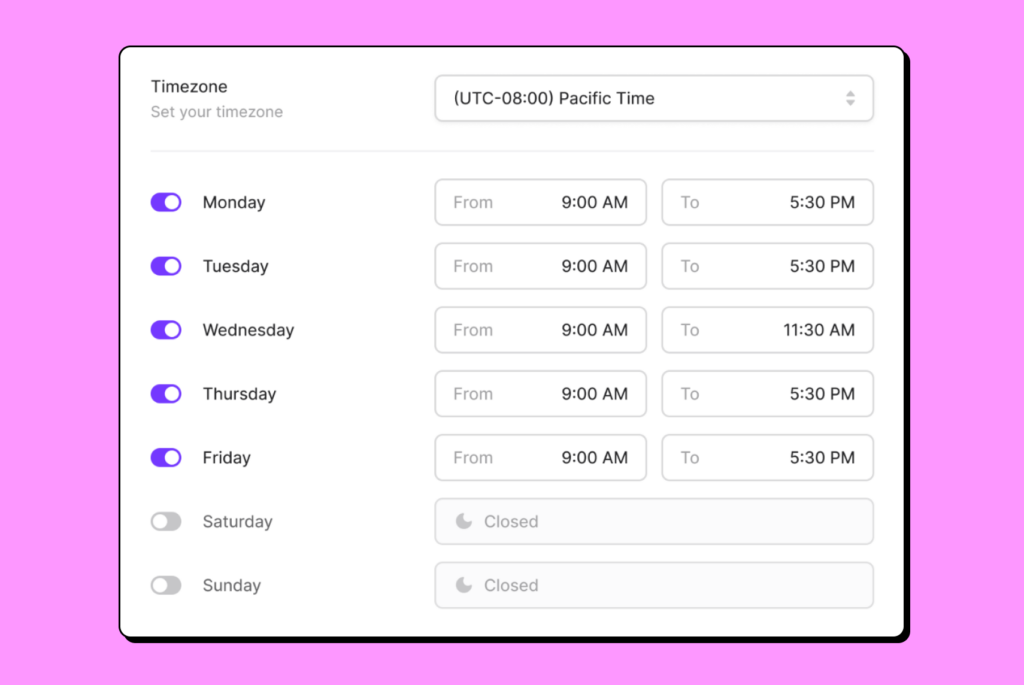
A business phone app lets you set boundaries (i.e., business hours) for everyone on your team. You can easily set custom rules — based on your preferences — for calls that come in outside of your working hours.
For example, if you’re part of a customer support team that answers the same questions, you can set your calls to route to another person who is on the clock. If you provide specialized expertise, you can set up automated responses or a business voicemail letting your customers know you’ll get back to them when you’re back in the office. These simple features are the key to happy customers and a better work-life balance.
3. You’re using multiple apps to manage your communications
Managing communications shouldn’t be a juggling act. In other words, you shouldn’t have to switch between your phone, Slack, a call recording app, and a call transcription app to do your job.
If you’re experiencing this frustrating and time-consuming problem, it’s time to start using a VoIP business phone number app. These apps consolidate multiple tools in a single place so you don’t need dozens of windows open to get things done.
4. Your team is spending too much time logging calls in their CRM
If you’re spending hours on repetitive tasks like logging calls and writing notes in your CRM, there’s a better way.
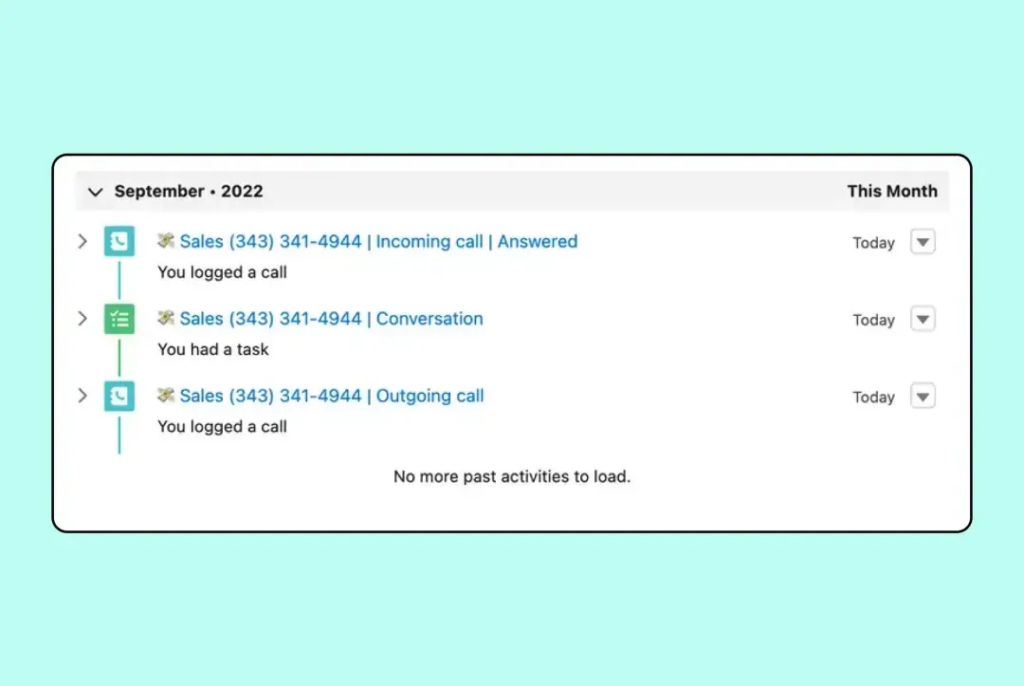
Business phone number apps like OpenPhone seamlessly integrate into apps like Salesforce and HubSpot, automating mundane tasks and saving your team dozens of hours.
5. You need multiple numbers with specific local area codes
Let’s say you own a business that operates in Philadelphia, but you’re about to open new offices in Washington DC, Boston, and New York City.
You already have a local Philly office number, but you don’t want your teams in those three new locations to call customers in your new locations from a number based in Philly. Instead, you’ll want three separate local phone numbers for your new offices.
Business phone number apps allow you to choose your preferred area codes for each number. This way, when you call customers in New York from a New York area code, they’re more likely to take your call and talk to your team.
6. Your customers are often getting transferred when they call
Have you ever needed to talk to a specific department at a company but could only find one number online? So, you call the number listed and get transferred 3-4 times before you reach the correct department. And by that point, you’re likely less than enthusiastic.
Thankfully, business phone apps let you program a phone menu so your callers don’t run into that same issue and can choose who they want to speak to.
OpenPhone: Grow your team with the best business phone number app
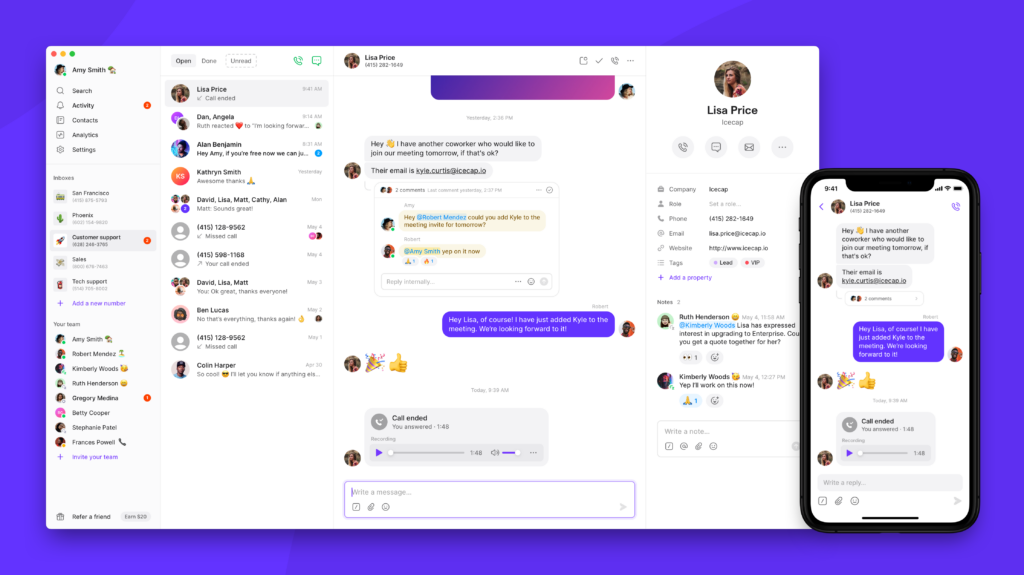
If there’s one thing we’re not at OpenPhone, it’s limited. With transparent price plans, dozens of features, and integrative options that make life easier, we’re always looking for new ways to add value. That’s just how we roll!
Interested in trying out OpenPhone for free? It’s easy! Sign up for a seven-day free trial to test out OpenPhone, or drop by for a demo to see why thousands of happy small business owners use us.
