The business world isn’t much different from your personal life in that texting has quickly become a preferred way to communicate. When clients reach for their phones in the workplace, they may be looking to text before they call. Finding the best business texting app for your team is an ideal way to save time on communication and still be more responsive.
Ready to move on from a landline, desk phone, or any texting system that creates more problems than solutions? We’ll explain what you need to consider before selecting your business text messaging app, then introduce you to six options that may suit your needs.
6 best business texting apps
The best business texting apps for 2023 include:
- OpenPhone: Top option for small businesses and growing teams
- SimpleTexting: Ideal for analytics-driven mass texting
- EZ Texting: Ideal for US/Canada-based businesses
- Sakari: Best option for HubSpot users
- Google Voice: Most affordable option for solopreneurs
- TextMagic: Best global pay-as-you-go messaging service
Each of these apps offers a variety of features that can help your business communicate with clients, but the right one for you can depend on your specific use case. We’ll dive deeper into each of these texting apps later in this blog post to help you decide the right text messaging service for your team.
The best business texting apps: A closer look
Now that you know what you’re looking for from your business texting app, here are six services that can help you streamline your texting communication.
1. OpenPhone: Top option for small businesses and growing teams
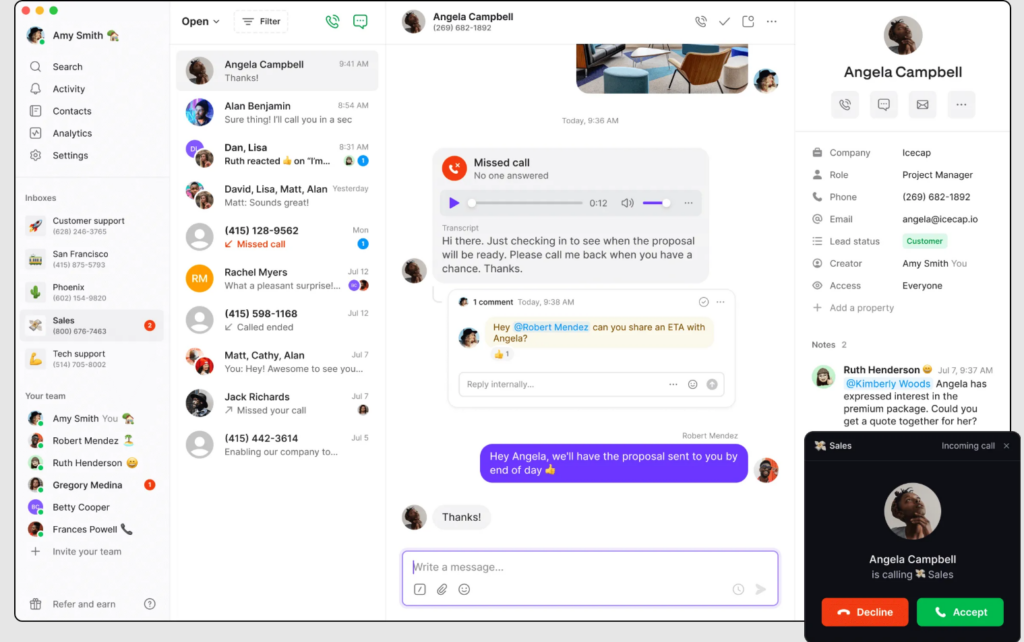
Pros
- Unlimited calls and texts to the US and Canada
- Internal threads, contact notes, and direct messaging for team collaboration
- Messaging automation, including auto-replies, snippets, and AI-generated message responses
- Local and toll-free second numbers available
Cons
- No emergency 911 calling services*
*Nearly all virtual phone numbers share this problem. Since VoIP numbers aren’t tied to a physical address, they can’t be used to call emergency services.
OpenPhone is a VoIP phone service that’s packed with time-saving features. You can automate with integrations and auto-replies, speed up your responses with snippets, and even collaborate with your team through internal threads.
When you have a local or toll-free number with OpenPhone, you can share access to a business number with as many team members as you need. Shared numbers let your team share responsibility for incoming messages; anyone with access can texting and calling from a shared OpenPhone number. So you can easily call versus only having a business text number.
With OpenPhone, you can also give each team member their own unique number so they have direct lines.
Whether you want to message a client, a team member, or a whole group, you can use OpenPhone to have meaningful conversations with whoever you need to reach on any device. Plus, you’ll get free texting and calling in the US and Canada (and affordable rates for international texts that are a fraction of the cost compared to traditional carriers).
As you scale your company, OpenPhone can scale with you. You can upgrade your plan at any time to access more powerful features, including more integrations and analytics, so you never outgrow our business phone app. This way, you don’t have to go through the hassle of switching to another platform when you’re no longer a small business.
Pricing starts at $15 per user per month. You can try out OpenPhone first for free with a seven-day free trial.
Key features:
- SMS and MMS (including group messaging)
- US, Canadian, and toll-free numbers
- Shared phone numbers
- Schedule text messages
- Snippets
- Auto-replies
- Integrations with Zapier, HubSpot CRM, Slack, and more
OpenPhone pricing
- Starter: $15 per user per month
- Business: $23 per user per month to access phone menus (IVR), call transfers, analytics, CRM integrations, and more
- Enterprise: Contact us for more information
2. SimpleTexting: Ideal for analytics-driven mass texting
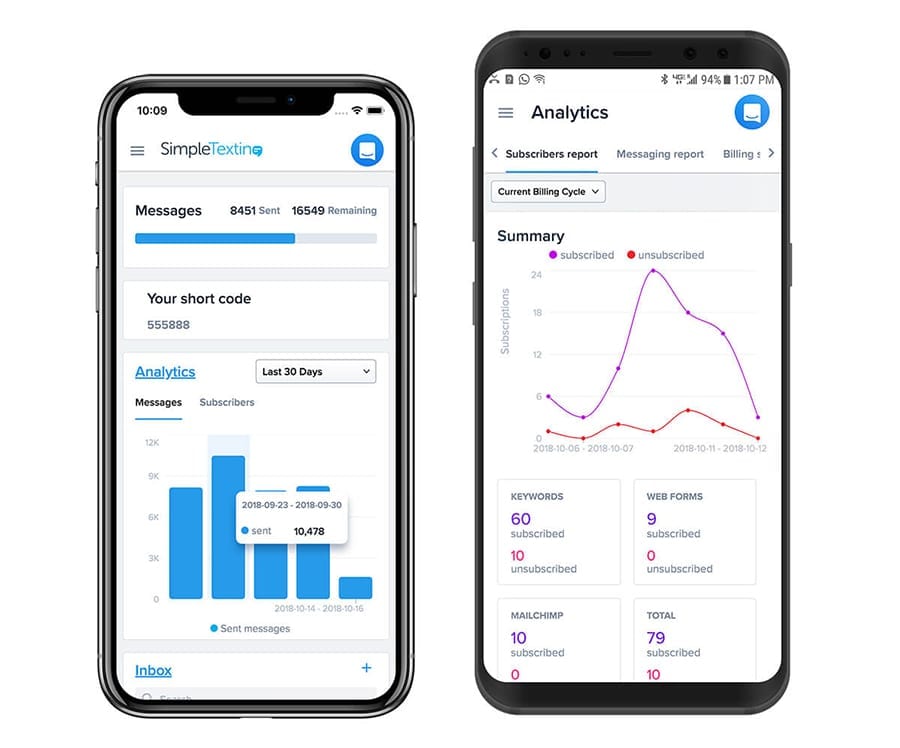
Pros
- Easy-to-navigate platform
- Mass texting and targeted SMS marketing campaigns
- Offers analytics tracking, customizable web sign-up forms, and keyword-based campaigns
Cons
- Credit-based pricing system
- Some users report issues with sending emojis
SimpleTexting is a popular text message marketing platform that lets you send and schedule bulk SMS messages using a dedicated short code, registered local number, or toll-free number. It’s best known for its marketing tools. For instance, you can automate birthday texts, set up SMS sweepstakes, or schedule drip campaigns (which are a series of texts, sent over a specific time period).
However, SimpleTexting isn’t great for growing teams. No matter what plan you have, you can only add five users. It isn’t great for small businesses, either. While SimpleTexting technically offers integrations with over 400 apps, you can’t access them unless you start paying for expensive plans — we’re talking $229 per month or more.
Unless you’re just getting incoming SMS messages, texting isn’t free. Pricing starts at $29 per month for 500 message credits. Each outgoing SMS message costs one credit, while each MMS message costs three credits.
Key features:
- SMS and MMS (including group messaging campaigns)
- Shared phone numbers
- Mass texting
- Auto-replies
- Scheduled texts
- Integrations with Zapier, HubSpot, and more (upgrade required)
SimpleTexting pricing
- $29 per month for 500 credits
- $49 per month for 1,000 credits
- $79 per month for 2,000 credits
- Higher tiers ranging from $109 to $549 per month for up to 25,000 credits
Learn more about SimpleTexting
3. EZ Texting: Ideal for US/Canada-based businesses
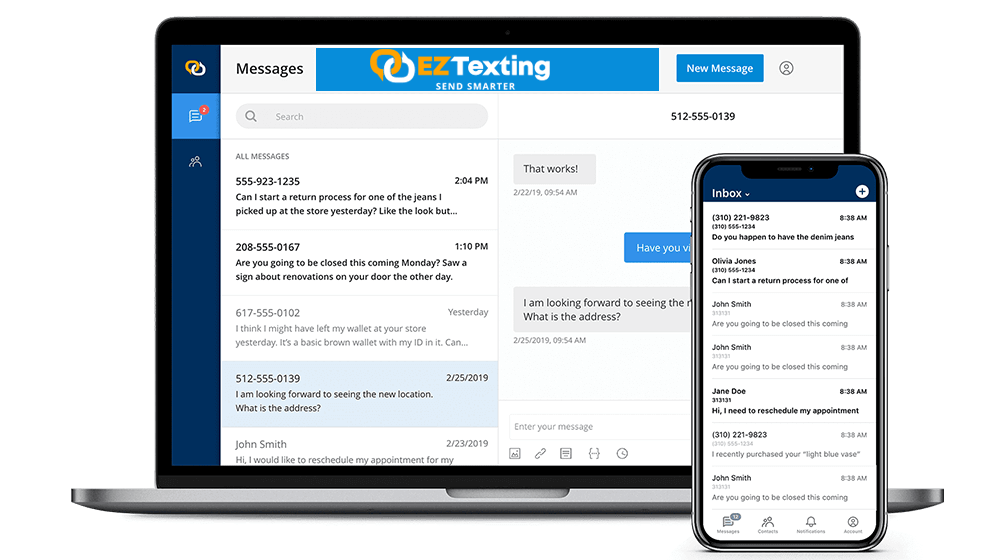
Pros
- Simple opt-in and opt-out messaging process
- Native Shutterstock integration
- Integration with various business apps like Constant Contact, HubSpot, Mailchimp, and Zapier
Cons
- Additional fees to send texts outside of the US and Canada
EZ Texting is another SMS marketing platform often used for promotional texts. You can use it to send auto-replies, schedule drip campaigns, and more. You can also build your contact list with opt-in forms provided by the platform.
The biggest downside? EZ Texting pricing can be confusing and packed with fees. While pricing starts at $20 per month, you’ll need to pay an extra $25 per month if you plan to send a high volume of texts — unless you upgrade to a Premium plan. EZ Texting includes three or fewer users, depending on the plan. If you want more, you’ll have to add $20 per user per month.
All plans only come with 200 credits per month (enough for 200 SMS or less than 70 MMS messages). Any more, once again, comes with extra costs.
Key features:
- SMS and MMS (including group messaging)
- Mass texting
- Auto-replies
- Schedule texts
- Integrations with Zapier, HubSpot, and more
EZ Texting pricing
- Launch Plan (starting at $20 per user per month): Designed for up to 500 contacts, suitable for basic messaging needs
- Boost Plan (starting at $60 per user per month): Recommended for managing 500 to 2,000 contacts
- Scale Plan (starting at $100 per user per month): Geared towards 2,000 to 50,000 contacts, suitable for larger scale messaging operations
- Enterprise Plan (pricing on request): Customized for businesses with over 50,000 contacts
4. Sakari: Best option for HubSpot users
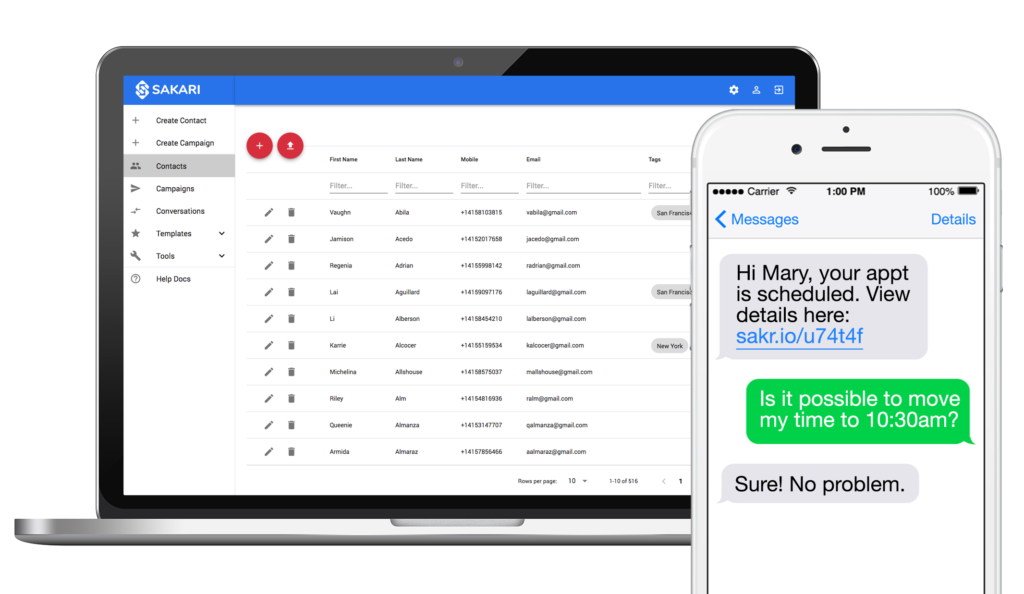
Pros
- Easy bulk text messaging
- Native integration with HubSpot (without third-party apps)
- Users receive email alerts for text responses, making follow-ups easier
Cons
- Additional fees to use emojis in messages
- Some users may need to build custom workflows for detailed reporting
- Difficult to add links to text messages
- Limited character length (160 characters per segment)
Sakari is a business texting app that offers basic promotional and conversational texting functionality. It’s not the most advanced at either, but you can get the features you need to do both — like sending bulk texts and creating text message templates — for a lower cost than SimpleTexting and EZ Texting.
However, Sakari charges for both outbound and inbound messages, and this extra cost can add up quickly. Plus, MMS is only available in the US and Canada. Never being able to send pictures to international clients can really put a damper on your conversations.
Pricing starts at $16 per month for 500 SMS messages. All additional texts will cost you at least 3.2 cents each.
Key features:
- SMS and MMS (MMS only in the US and Canada)
- Text message templates
- Mass texting
- Integrations with Zapier, HubSpot, and more
Sakari pricing
- Starter: $16 per month
- Growth: $30 per month
- Business: $90 per month
- Team: $170 per month
- Gold: $330 per month
- Elite: $640 per month
Sakari’s pricing is based on number of messaging segments per billing cycle.
5. Google Voice: Most affordable option for solopreneurs
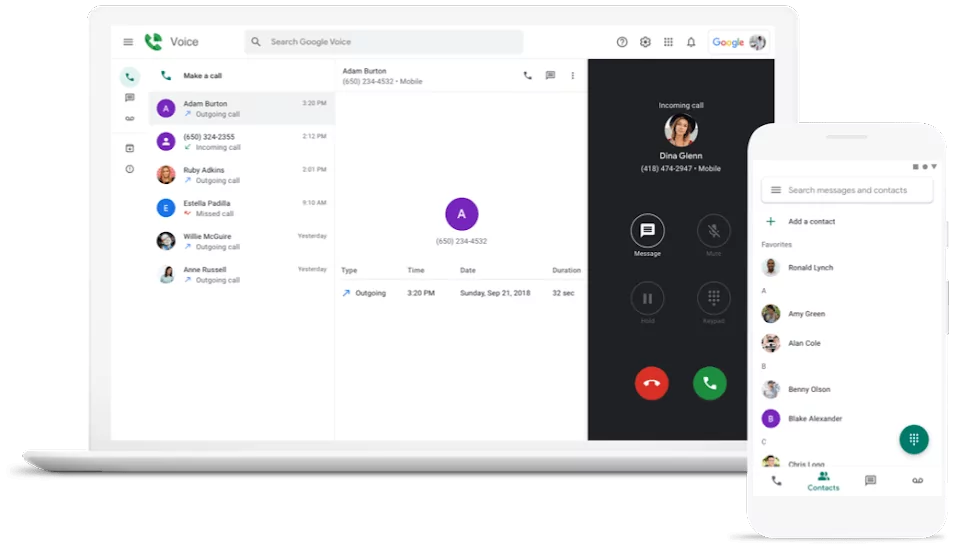
Pros
- Easy integration with other Google products
- Option to separate business and personal phone calls
- Budget-friendly
Cons
- Does not natively integrate with CRM systems outside of Google’s ecosystem and lacks an open API for custom integrations
- Limited customization of advanced features like business hours
- Primarily available in the US
Google Voice for Google Workspace is a well-known VoIP service that offers texting and calling features, much like OpenPhone. You can get SMS in the US. However, you’ll have to pay for your texts outside of the country. Google Voice also limits the files you can send to pictures, videos, and GIFs that you have to upload as attachments.
Google Voice texting limitations also cap your group chats at eight users max.
While small businesses may feel drawn to Google Voice for its affordable starting price ($10 per user per month), it’s worth noting there’ll be limitations on your texting capabilities, no matter how much you upgrade. Even when you start managing more and more text conversations, you won’t be able to automate anything.
Their base plan is also only available for up to 10 users. Any more than that and Google Voice makes you upgrade to their Standard or higher plan ($20 per user per month).
Key features:
- SMS (US only)
- Limited MMS support (US only)
- Text forwarding (only to the email address on file with your account)
- Group messaging (eight users max)
Google Voice pricing
- Starter Plan: $10 per user per month includes a limit of 10 users, free calls to the US from any country, free calls to Canada from the US
- Standard Plan: $16 per user per month. This includes everything in the starter plan, plus unlimited users, a virtual receptionist, customizable call routing, and third-party desk phone integration
- Premier Plan: $24 per user per month. This includes everything in the standard plan, plus localized and toll-free numbers
6. TextMagic: Best global pay-as-you-go messaging service
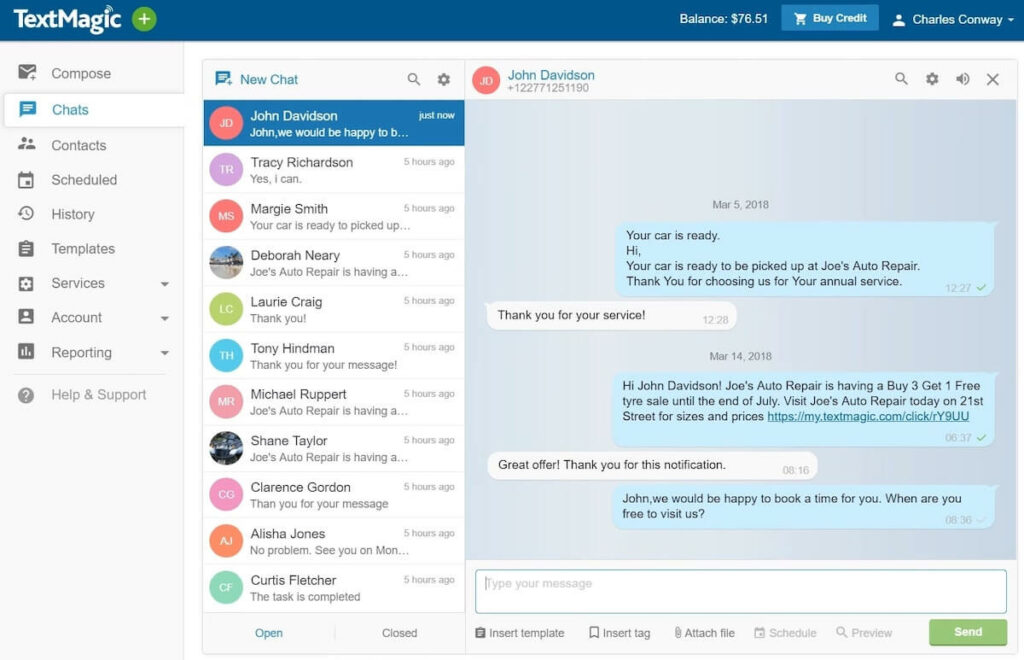
Pros
- SMS, MMS, virtual calling, voice calls, and number lookups for almost every country
- Pay-as-you-go pricing model
- Two-way messaging, SMS chat and scheduled messaging
Cons
- Different per-text price for different countries
- Inbound messages cost extra
- Free trial offers only $5 worth of credits
TextMagic is a texting app that’s free to sign up for, making it an appealing option for small businesses. Any user can access its premium features. Still, TextMagic can be a costlier option than other business texting apps, depending on how many texts you send. Though incoming messages are free, you’ll have to pay 4 cents for every outgoing text.
TextMagic can support up to 10,000 bulk SMS messages at once — or you can chat with clients using your inbox. Keep in mind you won’t get any group messaging capabilities at all.
Key features:
- SMS and MMS (no group messaging)
- Mass texting
- Auto-replies
- Schedule texts
- Integration with Zapier
TextMagic pricing
TextMagic’s pricing follows a pay-as-you-go model. The cost of sending an outbound SMS in the US and Canada is $0.049, and for an inbound SMS, it’s $0.02. Outbound MMS messages are charged at $0.08 each.
8 things to consider when selecting a business texting app
Business texting apps today typically include SMS and MMS capabilities, allowing for text, image, video, GIF, and audio messaging. In today’s world, multimedia is a necessity for every team.
When choosing a service that supports both SMS and MMS, ask yourself these eight key questions to ensure it meets your needs.
1. What devices do you wish to text from?
Outside of work, you likely text from your smartphone. But for work, sending SMS text messages from various devices like computers, tablets, and Android and iOS phones adds flexibility. Your team members can quickly switch between emailing and texting clients when working on a desktop, or they can take their text conversations on the go by downloading a mobile app.
The best business texting apps (like OpenPhone) offer mobile, desktop, and web apps for usability across your devices.
2. Who on your team will be texting?
A text messaging service built for solopreneurs isn’t always ideal for a growing team.
Your business texting app should support your company’s growth, too. While you may be a small business now, a text messaging service that maxes out at five users or lacks essential business features won’t help you scale.
For instance, two co-owners of a small business may need a shared inbox to centralize all their text conversations.
3. How easy is the app to use?
You don’t want to dedicate a lot of time teaching your team members how to use a texting solution. Your text messaging service should be user-friendly and intuitive for the average cell phone user.
The best business texting apps provide an experience that reminds reps of the default texting app on their mobile devices.
4. What kinds of messages will you be sending and receiving?
Depending on your business structure, here’s a list of features you should look for in a texting platform:
| Type of message | Feature(s) you need |
|---|---|
| One-on-one text messages to clients and employees | Shared inbox |
| Customer support, FAQs, and queries | Saved message templates (snippets) and Shared business contact lists |
| Real time alerts (appointment reminders or One Time Passwords) | Advanced integration and automation features |
| Order confirmations and delivery notifications | Website and texting app integration Access to Application Programming Interface (API) |
| Promotional mass-messaging | Message scheduling Bulk messaging compliance |
5. Do you need a short code, local number, or toll-free number?
Depending on your business needs, short codes, local numbers, and toll-free numbers serve different purposes.
| What they are | Advantage | Drawback | |
|---|---|---|---|
| Short codes | Five- to six-digit phone numbers used primarily for marketing or text verification purposes | Send a high volume of text messages in a short period | Don’t support two-way text messaging |
| Pre-approved by carriers so your SMS marketing is less likely to be marked spam | Being phased out by carriers | ||
| Local numbers | Phone numbers associated with a specific location | Ideal for two-way texting | Some providers charge on a per message basis |
| Toll-free numbers | Phone numbers with three-digit codes (800, 888) that don’t charge fees to callers | Ideal for two-way texting | Some providers charge on a per message basis |
Local and toll-free numbers are better two-way texting solutions. Local area codes are ideal for building trust in local markets, so they are perfect for small businesses.
Note: not every business texting app that offers toll-free numbers supports toll-free texting. (OpenPhone is one that does. 🙌)
If you want to sign up for a new text messaging app but keep your current number, make sure your service provider supports phone number porting — ideally, for free.
6. What automations do you need?
Choose a service that offers relevant automations that will reduce repetitive typing and speed up your workflow.
Some texting automations your business may need include:
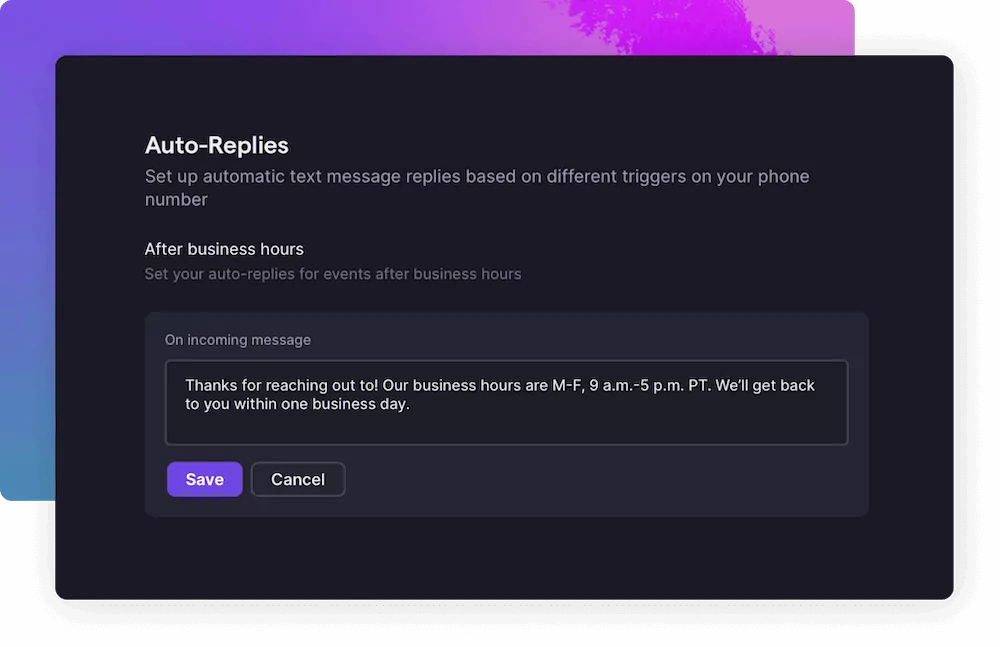
- Auto-replies: Events like missed calls can be used to trigger texts. Auto-replies help you set expectations — for instance, by telling clients your business hours or average response time.
- Text message scheduling: Set one-time messages to send at a specific time to ensure you’re following SMS compliance rules and not messaging anyone outside of their local working hours.
- Snippets: Save text message templates to respond quickly to similar queries.
7. Does the business texting app integrate with other tools you already use?
A perk of online text messaging platforms is integration with CRMs and other tools to streamline your workflows.
Most businesses benefit from integrations with email providers, communication platforms like Slack, and CRM systems. OpenPhone, for instance, integrates with HubSpot CRM and Salesforce. Some platforms also offer webhooks to automatically log all texts in your CRM.
Want to get more automated SMS messaging features? Whether you own a large or small business, you’ll love a texting platform that integrates with Zapier, which lets activity from other apps trigger text messages.⚡
Here are a few examples of how our Zapier integration can make your life easier:
- Trigger OpenPhone SMS messages when new Typeform forms are filled out
- Automatic texts in OpenPhone based on new Calendly events
- SMS messages that go out automatically when new customers abandon shopping carts in Shopify
- Send SMS messages in OpenPhone to new leads in Zoho CRM
8. How simple does the app make it to meet US carrier requirements?
Large US cell carriers have pushed for new regulations that require anyone sending texts to any US number to complete an additional verification step. Each virtual phone service has a different process for submitting this information. Some providers may have the option to disable texts until you are registered.
With OpenPhone, all you need to do is complete our US carrier registration form to get verified if you are using a local phone number. For toll-free numbers, you’ll need to complete toll-free registration.
The best business texting app: OpenPhone
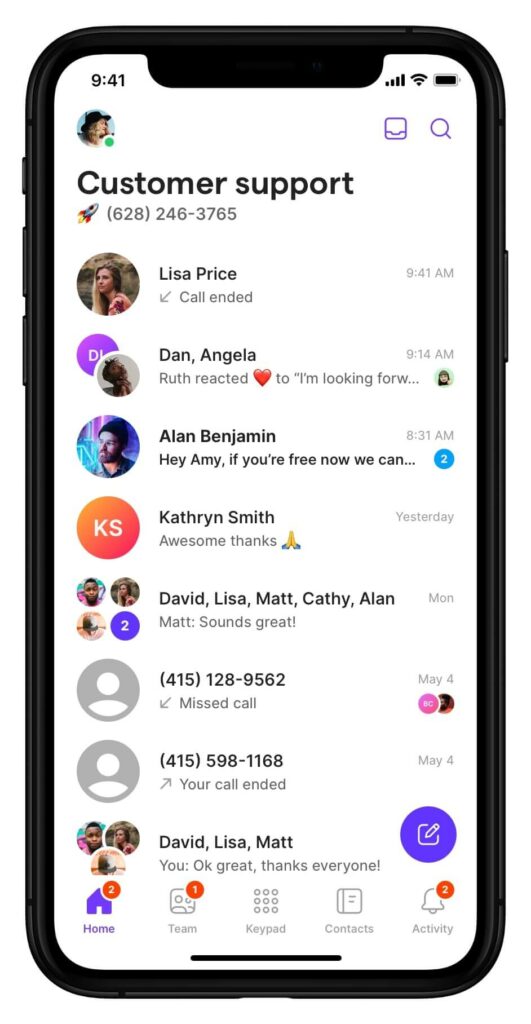
If you want to give your clients the support they need, build customer relationships, or collaborate with your team, OpenPhone may be the best business texting app for you.
OpenPhone offers plenty of integrations and automation features to make your life easier, so you can focus on your leads and customer experience. Plus, with free texting in the US and Canada, you won’t have to worry about tracking text message credits every time you start a chat.

