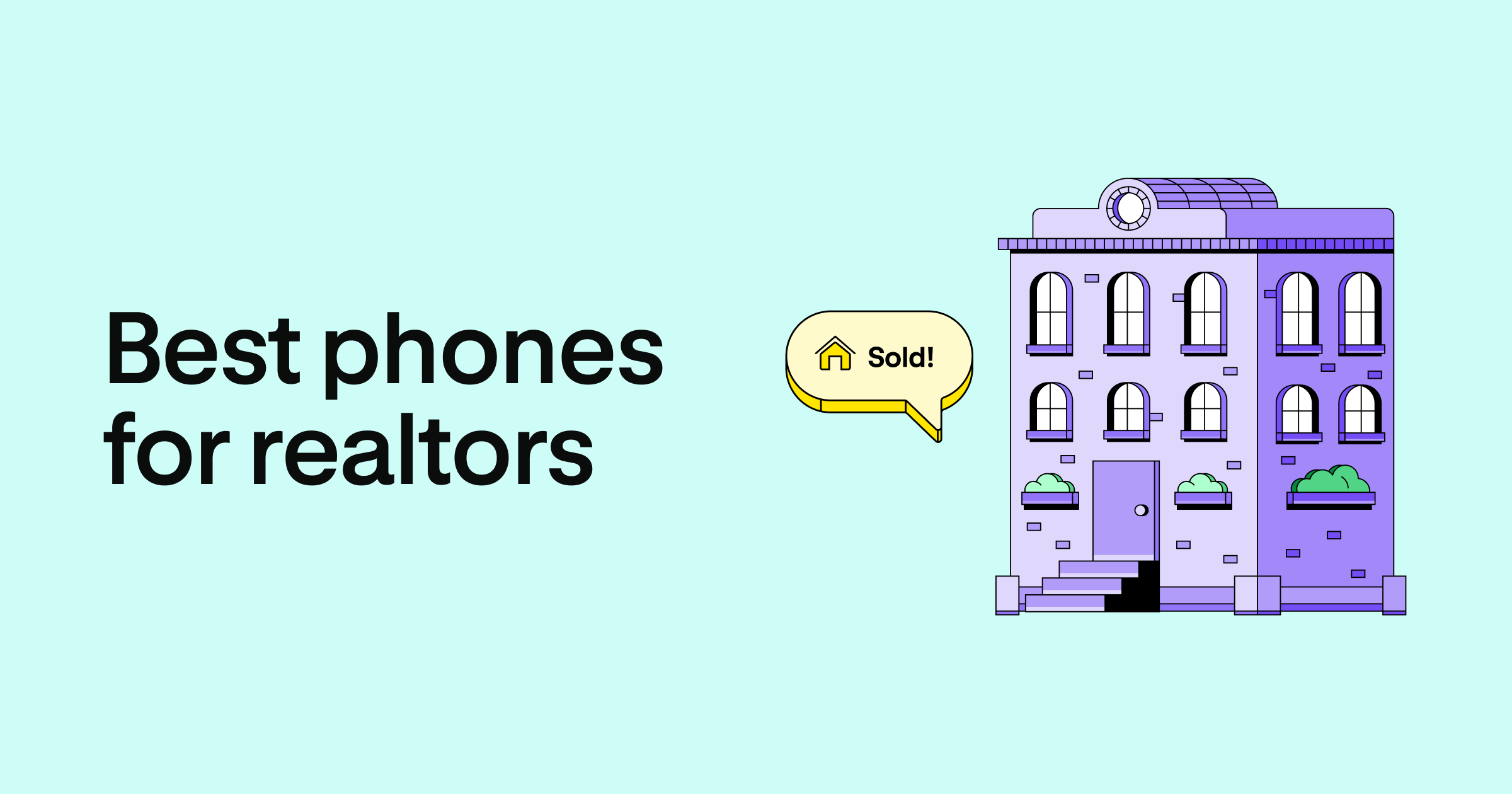If you’re looking to find the best phone for realtors and unsure if you need to buy a separate smartphone for work, this guide can help you make a more informed decision.
Just run through the five-step process below to find a business phone solution for you or your team.
5-step process to select the best phone for your realtor team
While hindsight is 20/20, now is the time to gauge what you need from a phone system for your real estate business now and what your future needs may be.
Here’s the five-step process of picking the right phone system for your team:
1. Confirm your budget
If you’re still trying to figure out an amount you’re willing (and able) to pay, ask yourself:
- Are you buying brand-new devices for yourself and your team? If so, do you want to purchase mobile phones, iPads, or landlines?
- Are you reimbursing data plans? Or do you want to cover your agents’ calls and texts that are work-related?
- Do you have a handful of international clients and want to pay for phone calls by the minute? Or do you need an unlimited plan to reach contacts without monthly limits?
Purchasing new landlines or cell phones from a traditional carrier can be expensive and potentially bloat your budget with data plans and carrier fees. Thankfully, traditional carriers aren’t your only option.
Virtual numbers let your team:
- use their existing devices to make calls from a second, separate phone number
- see when incoming calls are meant for work or personal with the right provider
- work together from a shared box if that’s how your team operates
Perhaps best of all, virtual numbers can slash your upfront costs to a fraction of what you’d pay if you bought new cell or desk phones.
Plus, virtual numbers can help you and your team work from anywhere. You can download desktop and mobile apps to any phone, laptop, or tablet so you can take work with you wherever you go.
2. Define how much oversight you want to have
If you manage a larger team of real estate agents, you may want some additional oversight into their conversations with customers.
For example, you may want to see how new employees interact with customers over text. You may also want to coach agents on live calls to help them do even better in the future. If you’re looking to spark some friendly competition or keep close tabs on sales, you may also want to review their metrics at the end of the month to see who’s getting the most traction.
But oversight can be tricky with traditional phone systems. Buying separate phones for every member of your team keeps you from seeing all your contacts in the same place. Also these systems store texts, voicemails, and call recordings separately in different folders on each cell phone.
Luckily, you have another option.
How virtual numbers can help you have a clear look: A virtual number lets you have shared access with any phone number owned by your team. That way, you can always listen back on call recordings and review texts to coach agents as needed. Everyone on your team can review the same contact history regardless of the device they use in case they need to fill in for colleagues.
Virtual numbers are also a great way to hedge your bets against unexpected turnover. For example, if someone leaves your agency to move into a new job, you don’t have to worry about losing all their contacts (or the Apple iPhone you just bought them). With VoIP services like OpenPhone, you can retain all your contacts and conversation histories in the same intuitive inbox. Everyone on your team can still access their full conversation history and pick up where they left off.
3. Map out how your team will use their phone for work
You need to decide what your team should be doing on their phone numbers to keep your business productive — including the features you need to make this a reality.
First, list out the tasks your team would typically need to complete from their smartphones daily. Now ask yourself:
- Are you doing real estate photography in-house? If so, your team may need high-quality phones with decent battery life and a powerful main camera.
- How should team members contact their clients? The phone system you choose should have calling and texting features available. However, you need to make sure you get the best bang for your buck and have more room to grow with automations as you scale (more on this later)
- Are your team members going to send lots of text messages to customers? If so, is it just SMS (text), or will you need to send rich media (MMS) like pictures and videos? Yes, I thought so.
Not all traditional phone systems offer SMS and MMS on their basic plan. Some require multiple upgrades, while some don’t offer texting at all.
However, there’s another solution.
Using a virtual number, you can still message clients photos and videos: Virtual phone numbers let you communicate with customers through their preferred communication channel: phone calls, text messages, or both. Plus, VoIP phone systems can help you send and receive rich media like videos, pictures, and PDFs. You don’t need to switch to another platform (like email) to share documents or text extra photos after a tour.
4. Identify features that help support your team’s growth
As I shared earlier, the phone system you choose should serve two purposes: the needs you have right now and the needs you may have in the future. A good mix of both can help your real estate business grow.
It’s important to create a shortlist of phone providers with these four key features:
- Inbox management: You should be able to manage the messages in your inbox both quickly and intuitively. The best phone service providers let you name inboxes for different numbers (like ‘Main Line’ or ‘Seattle Number’), filter messages by read or unread, and even tag teammates in internal threads to delegate work or ask questions.
- Phone menus: With phone menus (aka auto-attendants), callers can self-navigate to the right teammate or department by following audio instructions (i.e., ‘Press Three to speak with any agent’) if you have a main office number. This helps you look more professional to contacts while wasting less time for your team. Phone menus can also filter out robocalls.
- Shared numbers: Shared numbers can help you create group phone numbers for multiple users on your team. For example, if you’re a brokerage in multiple markets, you may want one shared phone number for each location to use.
- Call recordings: File this one under cover your rear. It’s a good idea to save call recordings for both legal and practical purposes. The phone system you choose should offer on-demand and automatic call recording options so you can customize depending on the phone number.
This is a great place to start with basic features — but you don’t necessarily have to stop there. You can use virtual numbers to get more bang for your buck while meeting customers’ needs as a team.
For example —
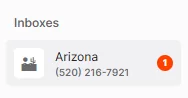
Virtual numbers let you quickly see who your team still needs to reply to: In OpenPhone, any incoming calls and texts have a badge next to that inbox so you can ensure conversations never slip through the cracks. If someone clicks into a conversation and can’t immediately reply, they can mark unread to follow up later. You can quickly sort your messages by open, done, and unread so everybody knows what their next priority should be.
5. Let the learning curve be your guide
The learning curve of a business phone system isn’t always easy. Depending on the system or phone model you buy, it could take a while to feel comfortable with the software — or even a few weeks to get your team up to speed. Since time is money — and money is growth — even a few days of downtime could cut your earnings in half.
The same principle applies if you’re looking to switch devices. For example, there may be a learning curve to switch from Android to iOS or vice versa. If you’re still considering buying separate smartphones for your agents, take some time to learn what devices they’re already using. Are they more familiar with Google Pixels? Do they normally work on tablets? It’s worth asking these questions now to prevent expensive problems later.
That said, the best virtual phone numbers all but eliminate this problem.
Virtual numbers get your team up and running faster: The best virtual number solutions work with your team’s personal devices, so they’re not spending a lot of time getting set up. With OpenPhone, everyone on your team can use the smartphones they already own to navigate the software intuitively and check out our demo if they still need help getting started using our platform.
If you want to make sure a specific service works for your business, you can also test out a second number app with the least tech-savvy members of your team. This lets you really gauge how intuitive a specific phone system is and make more informed decisions for your company.
4 more reasons many growing real estate teams have separate virtual phone numbers
Virtual phone numbers are the best way to build better relationships with your clients. Thousands of real estate professionals and brokerages have switched from traditional phone services to VoIP — and it’s not hard to see why:
1. Always know who’s calling what number
The best virtual phone number solutions (like OpenPhone) can help you distinguish between work and personal calls so your team always knows how to answer the phone.
Compared to Dual SIM phones (where you have to toggle between your phone settings to switch between numbers), all you have to do is check the call screen, tap ‘answer,’ and get to work.
2. Set clear boundaries between your work and personal life
Virtual business numbers let you immediately tell the difference between personal and work-related calls — but what if you don’t want to get notifications at all while off the clock?
The best phone systems help you set expectations for customers without forcing you to stay glued to your phone. Not only can you can keep your personal number private, but you can set specific business hours for all the numbers you own. Callers get redirected to voicemail while you’re off the clock and hear a customized away greeting where you can share your working hours. Check out our real estate voicemail script guide for examples to use as a springboard for setting your voice message.
With OpenPhone, every member of your team can set their working schedule on a shared phone number. This means callers always have someone around to pick up the phone, and agents who are off the clock can unplug from the real estate market and enjoy their time at home.
“We love the fact that we can set our schedules and we don’t have to remember to put our phones on out-of-office every day. I haven’t found that on any other provider,” says Jessica Hubbard, CEO at Hubbard Realty Group. Learn more about how her team uses OpenPhone across multiple markets.
3. Save time with built-in automation
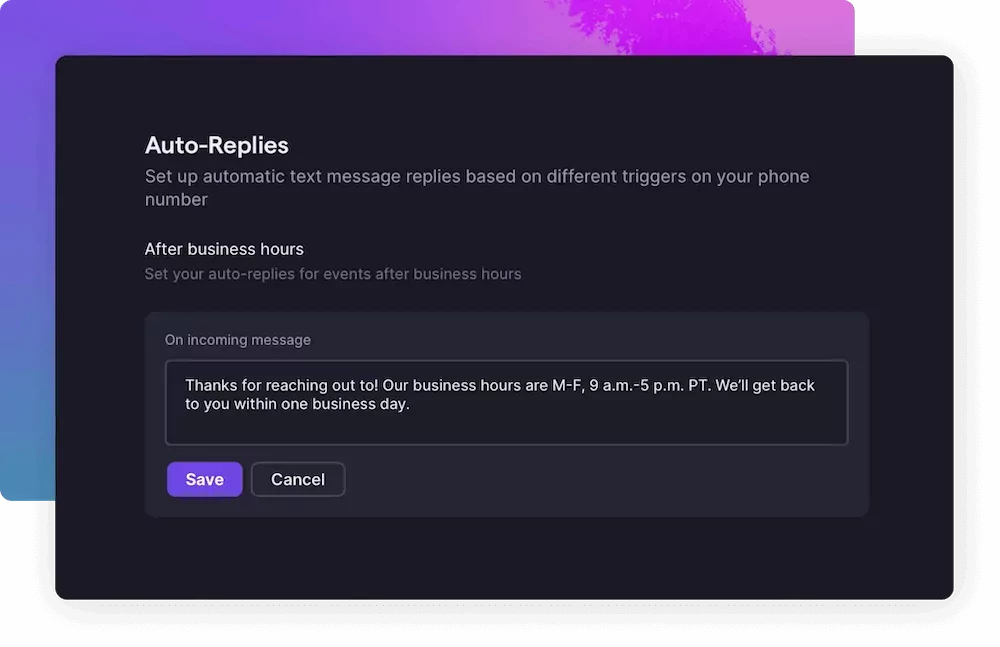
The right virtual number service can save you time while helping you look more professional to customers.
For example:
- You can set up auto-replies that automatically text customers if you miss their call. You can customize the message to say whatever you want, and explain you’re away from your phone but will be back soon to answer any questions.
- Scheduled texts help you send messages at the right time without manually pressing submit. In OpenPhone, you can pause scheduled messages and give yourself time to review if someone texts you back before the message goes out.
- OpenPhone’s Zapier integration helps you automate specific touchpoints with your contacts using the rest of your real estate agent software stack. For example, you could set up a workflow that automatically sends a text to homebuyers after they fill out a form on your website. You can do less work while still delighting customers — and reclaim more personal time for yourself.
Curious to discover all the ways automated text messages could benefit your business? We’ve put together a comprehensive guide for other ways to send text messages as a realtor.
4. Get work done wherever you go
Traditional phone systems give you one of two options: mobile phones or landlines. You either have to be trapped at your desk all day or stuck on your cell even when the day is over.
Virtual phone systems like OpenPhone can help you get work done wherever you happen to be. You can download the mobile app to your Android or iPhone, or use our desktop or browser app to make calls from your computer. Since you can call and text from any smartphone, computer, or tablet, you can easily follow up with clients on any device you’re currently using.
OpenPhone is the best phone system for real estate professionals

Traditional phone systems and basic second phone number apps aren’t the best business phone solutions for real estate agents.
Thankfully, they’re not your only options.
Virtual phone systems like OpenPhone can provide your team multiple numbers on the devices they’re currently using. You can add an alternate phone number that everyone can share, or assign individual numbers to your team. And since every new user on your plan comes with one free US, Canadian, or toll-free number, you can hit the ground running — no new phones or training sessions required.
Just check out our recent reviews:
“As a real estate agent, I’m fielding calls almost 24/7 but OpenPhone has made it easy for my team to help. With one local phone number, we all receive the calls and texts, which allows for the quickest and best customer service. It’s very easy to use.” — Frank McKnew, President & CEO at McKnew Realty Group
“As a small business owner (Realtor), especially one focused on the customer service and sales side of things, separating your work and personal life is so important. It’s impossible to set business hours on your cell phone! Getting calls and texts all hours of the night was very frustrating, especially if I was with my family at home for the evening. That’s why I was so happy to find a solution that was affordable and way better than Google Voice. Now I have a designated work phone number (no more giving out my cell number!), and I can set business hours and auto-response text messages for incoming calls or texts after hours. It’s great not being disturbed after hours, and I feel good knowing the OpenPhone system can auto-respond with after-hours voicemails and auto-replies. I highly recommend it to my fellow realtors.” – G2
“I needed a separate line for my real estate business without having to carry a separate phone. OpenPhone works perfectly for that purpose! I love that if I hire an assistant in the future that I can assign that person a line.” – G2
Try OpenPhone free for seven days and test our virtual phone service today. And when you’re ready, easily add your team.