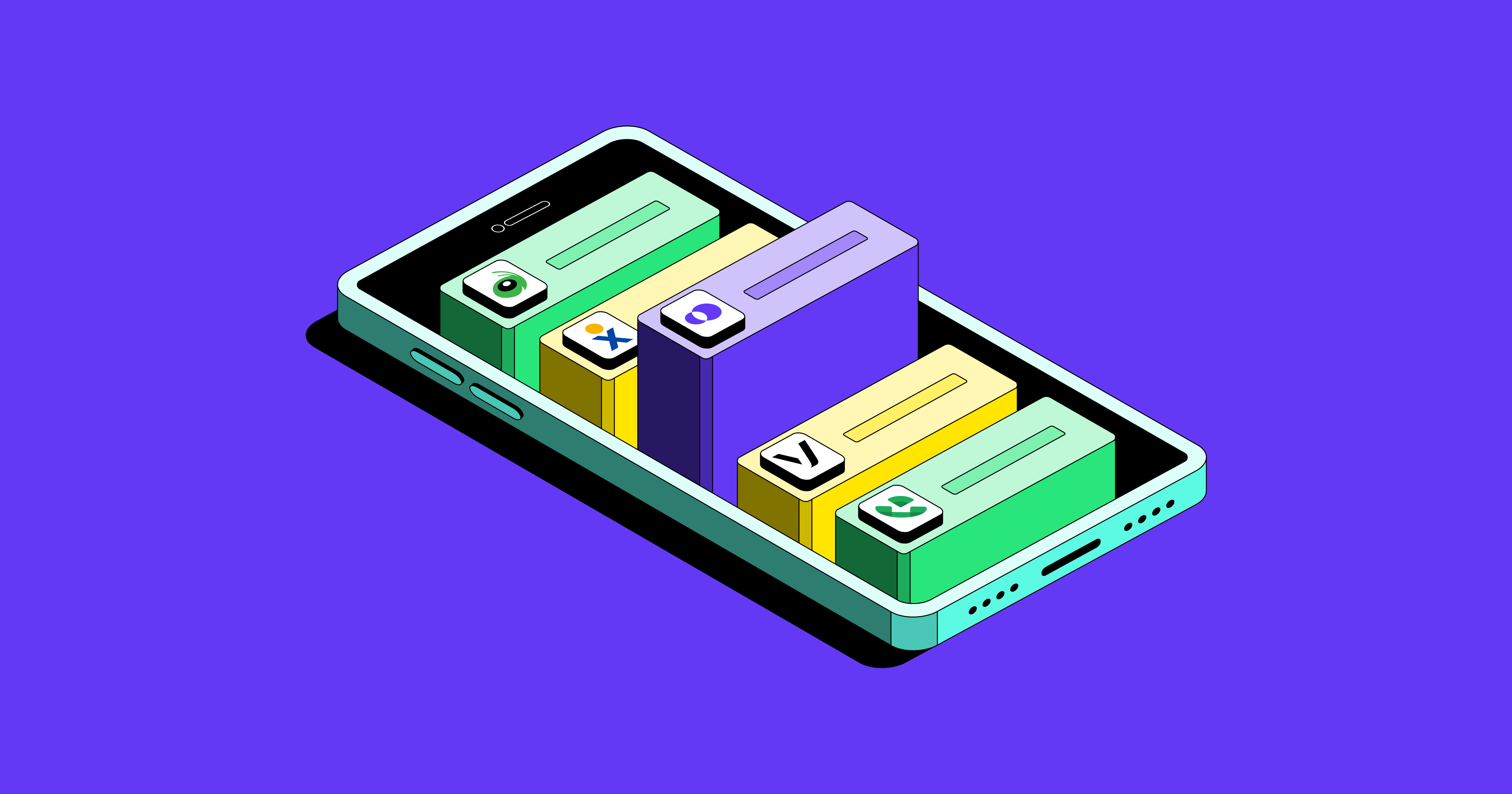Whether you have a rapidly growing team or a team of one, there comes a time when switching to a professional phone system is a must.
While not every virtual phone system is as feature-rich as the next, the most effective ones use your internet connection to do far more than call and text clients. Here are the top 10 best virtual phone services for small business communication that fit the bill and how to choose the right one for your team.
We’ll cover the best virtual phone systems for your business, including:
- OpenPhone: Best complete solution for growing teams
- Dialpad AI Voice: Best virtual phone service for call centers
- Phone.com: Top option for healthcare companies
- Grasshopper: Best for companies that need multi-digit extensions
- Ooma: Great for companies that need hardware options
- Vonage: Most customizable virtual phone service
- Nextiva: Best choice for teams using Microsoft
- RingCentral: Top option for remote teams
- Google Voice: Ideal for entrepreneurs on a tight budget
- CallHippo: Good option for global phone support
- Zoom Phone: Best customizable service based on call volume
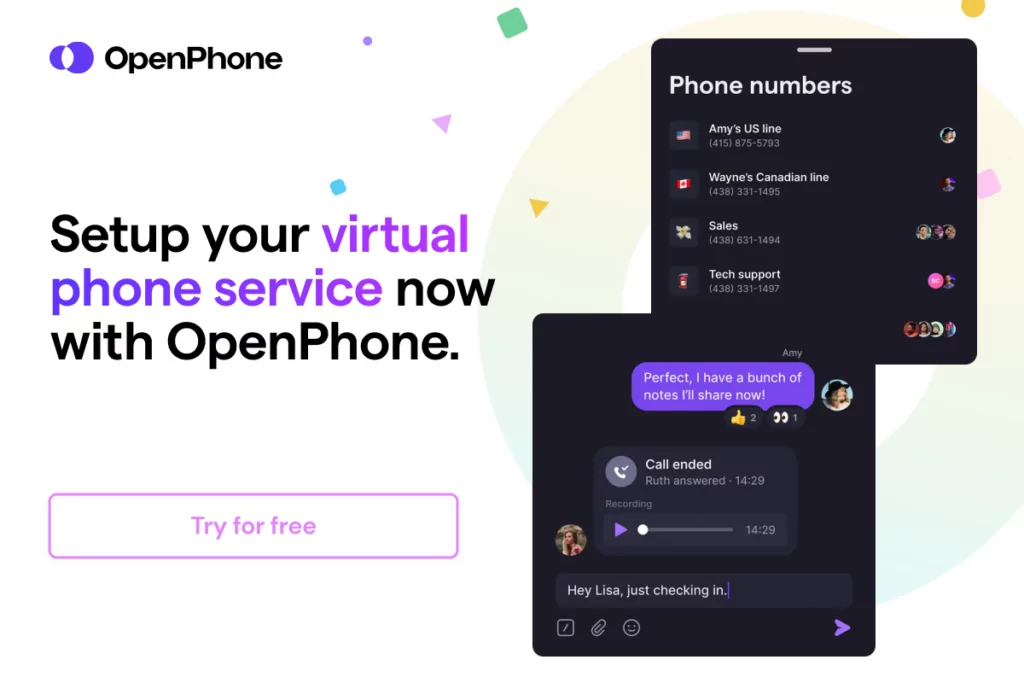
Virtual phone systems comparison: How the top 11 VoIP phone systems compare
Here’s a quick look at the 11 best voice over internet protocol systems and how they stack up.
| Provider | Starting price | Unlimited calling to US & Canada | SMS/MMS to US & Canada | Shared phone numbers | Additional phone numbers |
|---|---|---|---|---|---|
| OpenPhone | $15 per user per month | ✓ | ✓ | ✓ | $5 per number per month |
| Dialpad | $15 per user per month | ✓ | US & Canadian customers only | ✓ | Requires upgrade |
| Phone.com | $12.74 per user per month | Requires upgrade | ✓ | $5 per month | $15.99 per number per month |
| Grasshopper | $28 per account per month | ✓ | Local numbers only | X | $10 per number per month |
| Ooma | $19.95 per user per month | ✓ | Requires upgrade | ✓ | $9.95 per number per month |
| Vonage (1-4 users) | $19.99 per user per month | ✓ | Local US and Canadian numbers only | Requires upgrade or $4.99 add-on for each call group | $14.99 per month per number |
| Nextiva | $23.95 per user per month | ✓ | Requires upgrade | ✓ | Requires the purchase of an additional user seat |
| RingCentral | $20 per user per month | ✓ | 25 messages per user per month | ✓ | $4.99 per number per month |
| Google Voice | $16 per user per month (must have Google Workspace) | Unlimited calls to Canada from the US only | US customers only | Requires upgrade (ring groups only) | X |
| CallHippo Office Phone | $12.99 per user per month | ✓ | X | ✓ | Varies |
| Zoom Phone | $10 per month | Unlimited inbound with upgrade | US & Canadian numbers only | Shared appearance only | $5 per number per month |
Interested in a more in-depth look at each option? Continue reading to learn the pros and cons, key features, and pricing for your top solutions.
Top virtual phone services for small business
Virtual phone services — also known as softphone or VoIP phone services — offer a wide selection of features that go well beyond what traditional systems support. While opting for a virtual option is usually the best choice, different VoIP phone providers can suit different needs. Read on to compare 11 virtual phone services compatible with small businesses’ needs.
1. OpenPhone: Best complete solution for growing teams
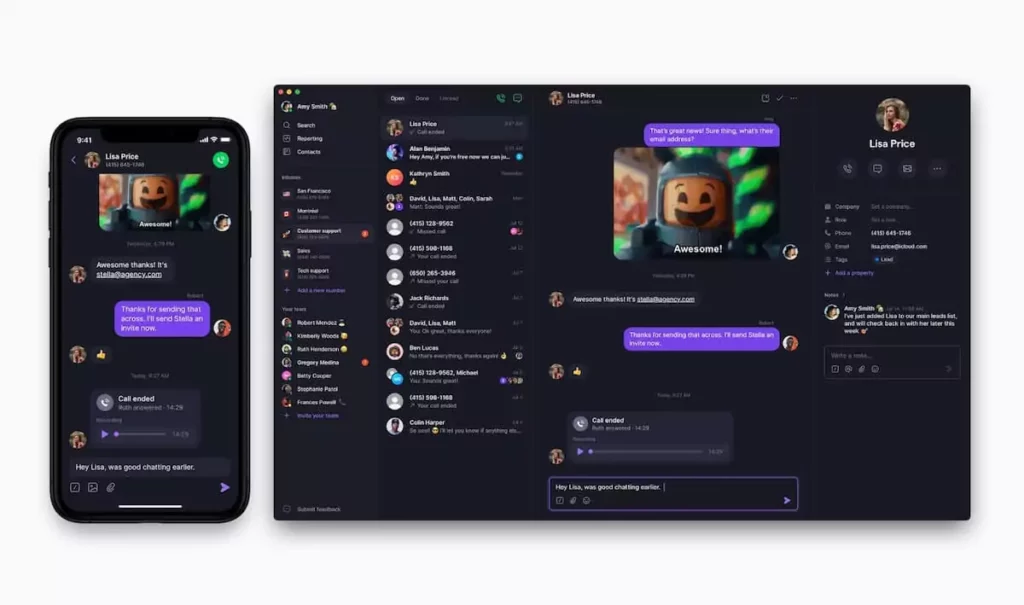
Pros
- Unlimited calls to the US and Canada
- Shared numbers for splitting responsibility for all incoming calls and texts
- AI features for instant transcripts, call summaries, and action items
- Single view inbox catches you up on conversations faster
- Integrations with 5,000+ third-party apps, including HubSpot and Salesforce
Cons
- No verification through two-factor authentication*
*Nearly all virtual phone numbers share this problem. For safety reasons, companies like Facebook, Uber, and Google rarely let you authenticate accounts through a virtual phone number.
If you’re looking for a VoIP system that can scale as your small business grows, OpenPhone is the right choice. OpenPhone is the #1 business phone solution as voted on G2. This business phone system streamlines your communication so your team can save time, shorten response times, and focus on improving the customer experience.
With OpenPhone, you can set up text message auto-replies and an automated phone menu that lets clients route their own calls — no need for a receptionist to do all the work. You can also integrate with tools like Slack, HubSpot, Salesforce, and Zapier so all your business apps work together to help your business thrive.
Advanced call-handling features such as group calling, warm transfer, and ring order give you more control over handling incoming calls and collaborating as a team.
76% of customers say they expect to engage with someone immediately when contacting a company. Shared phone numbers in OpenPhone let you ensure important calls never slip through the cracks, as you can split responsibility for incoming calls and messages with your team.
You can add unlimited users to your account. When you hire a new team member, you can add them to your account with a quick email invite and a small monthly fee (plans start at just $15 per user per month). Once they accept, they’ll instantly get access to a free US, Canadian, or toll-free number, or a shared phone number used by multiple members of your team.
Need a new phone number but don’t have new team members? No problem. You can get additional phone numbers for $5 per month, so you can easily enter new markets or differentiate calls by customer needs (like sales or customer support).
See for yourself why thousands of businesses use OpenPhone by signing up for a free, seven-day trial.
Key features of OpenPhone
- Free calls and texts to anyone in the US and Canada
- One free US, Canadian, or toll-free number per user
- Shared phone numbers
- SMS and MMS messaging
- Auto-attendant (IVR)
- Text message automations (snippets and auto-replies)
- Voicemail transcriptions
- Business hour settings
- Call recording
- Business app integrations (Slack, Zapier, Google Contacts, webhooks, and email come standard)
- AI call summaries and transcripts
- Warm transfer, ring order, and group calling
OpenPhone pricing
- Starter: $15 per user per month
- Business: $23 per user per month
- Enterprise: Contact for custom pricing
2. Dialpad AI Voice: Best virtual telephone service for call centers
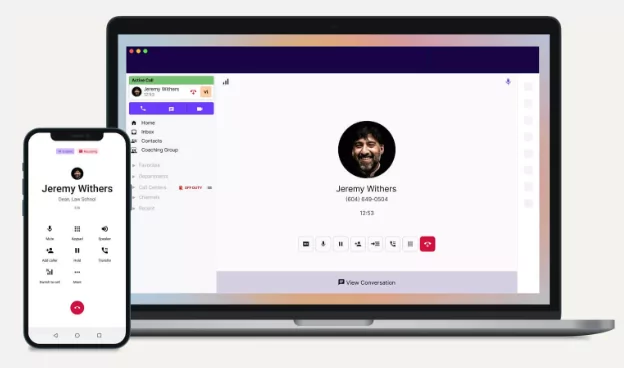
Pros
- AI meetings and coaching available on base plan
- Unlimited calls in your country, US, and Canada
Cons
- Additional numbers require upgrade to higher tiers
- Slack, Zapier, and CRM integrations only available on higher tiers
- Inaccurate voicemail and call transcripts
- No international texting on base plan
Dialpad is a business VoIP service that supports a number of smart features powered by AI. The most unique of these is live speech coaching, which tells your team members if you’re speaking too quickly, too much, or with too many filler words. Dialpad’s AI system can also automate post-call summaries and voicemail transcriptions.
But while strong AI features are available with every plan, other essential features require upgrades. With a basic plan, you can’t access integrations with popular business apps like Slack or Zapier or have more than one number if you’re working solo. You can’t even text internationally unless you upgrade. Plus, toll-free numbers start at an additional $15 per month, while porting in more than one existing number requires a fee.
If you need any of the features mentioned above, you must subscribe for a minimum of three users per month ($25 per user per month — or $75 per month) on their higher tier plan. Their base plan also can only have three users max, giving you little flexibility.
Key features of Dialpad AI Voice
- Free unlimited calls and texts in the US and Canada
- Free video conferencing (up to 10 participants and 45 minutes)
- Shared phone numbers
- Live speech coaching
- Voicemail transcriptions
- Business app integrations (Google Workspace and Microsoft Teams come standard)
Dialpad AI Voice pricing
- Standard: $15 per user per month
- Pro: $25 per user per month
- Enterprise: Contact for pricing
3. Phone.com: Top option for healthcare companies
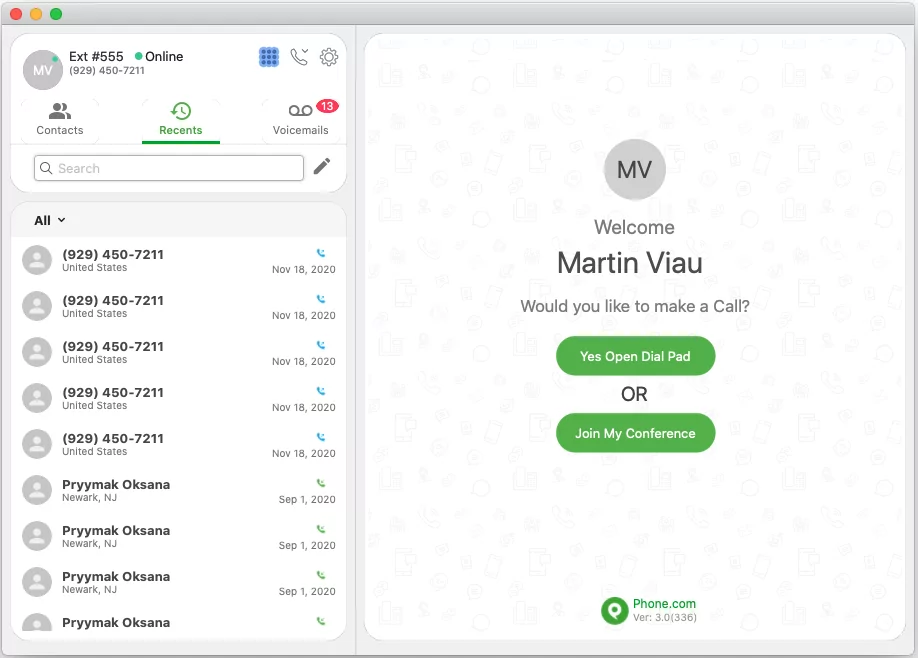
Pros
- HIPAA compliant voice calls for healthcare professionals
- 911 emergency calls available on mobile app
Cons
- SMS texting only available on higher tiers
- Shared phone numbers only available as a paid add-on
- Integrations only available on higher tiers
- No single view inbox makes it tough to catch up on conversations
Phone.com is a virtual phone service that supports secure, HIPAA-compliant voice and video calls. But while Phone.com may have the ultimate phone provider URL, it definitely isn’t the best of the best for all small businesses. You’ll need to upgrade to get many of the features businesses need, including unlimited minutes and voicemail transcriptions.
Unfortunately, upgrades still won’t get you everything you need. Important calling features like call recording and shared phone numbers require add-on costs that’ll push your monthly cost up at least $5 per month each — which means you might as well choose a VoIP provider that’s a better fit.
Key features of Phone.com
- 500 free minutes for phone calls per month with basic plan
- 1,000 free text message segments (up to 160 characters) per month
- Free video conferencing (up to 10 participants with basic plan)
- Call forwarding
Phone.com pricing
- Basic: $12.74 per user per month
- Plus: $18.69 per user per month
- Pro: $27.19 per user per month
4. Grasshopper: Best for companies that need multi-digit extensions
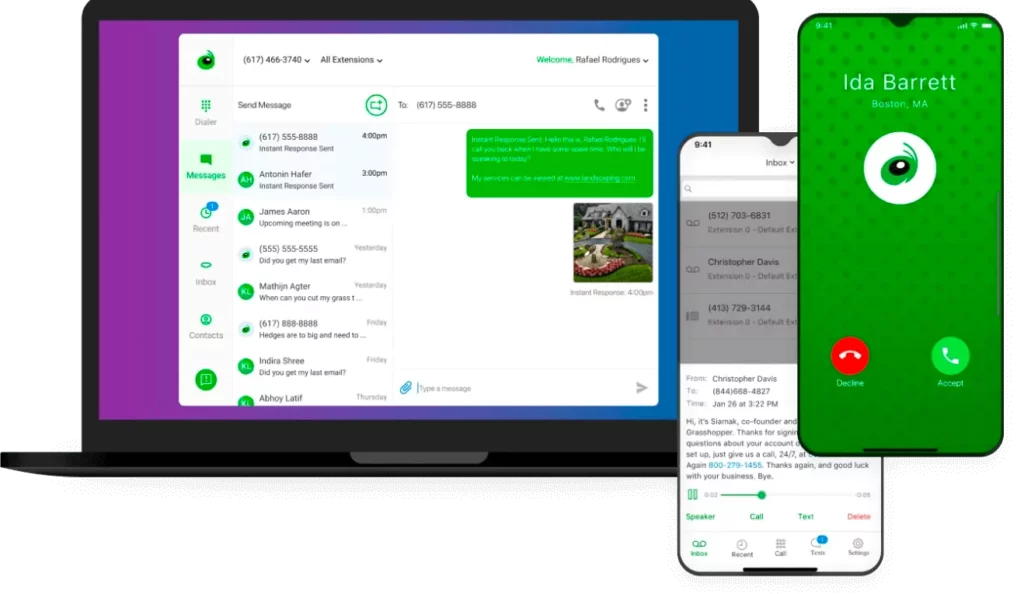
Pros
- Custom greetings and auto-replies available on base plan
- Auto-attendant with multi-digit extensions
- Unlimited calling to the US and Canada
- Voicemail transcriptions
Cons
- No Slack, Zapier, or CRM integrations
- No call recording or transcripts
- Call blasting only available as a paid add-on
Grasshopper is a small business phone system designed with startups and solopreneurs in mind. Unlike other platforms, Grasshopper includes 100% of its features, like call forwarding and custom greetings, with every plan. However, this also means you’ll have to pay a premium for a basic plan, even if you don’t need advanced features like virtual fax. Plus, the number of users each plan supports is pretty limited. Even with an upgrade, Grasshopper is only recommended for one to three employees.
As one of the oldest virtual phone providers on the market, many former customers choose to go with other solutions due to the outdated user interface. Keep in mind you’ll also miss out on integrations, shared numbers, call recording, and more if you choose Grasshopper.
Key features of Grasshopper
- Free unlimited calls and texts in Canada and the US (except Alaska and Hawaii)
- Voicemail transcriptions
- Custom greetings
- Call forwarding
Grasshopper pricing
- Solo: $28 per month (one phone number and three extensions)
- Partner: $46 per month (three phone numbers and six extensions)
- Small Business: $80 per month (five phone numbers and unlimited extensions)
5. Ooma: Great for companies that need hardware options

Pros
- Ring groups and auto-attendant available
- Zendesk, Microsoft Office 365, Salesforce, and other integrations
- Different hardware options — conventional analog phones, IP phones, mobile and desktop apps, or all three
- Unlimited calling in the US, Canada, Mexico, and Puerto Rico
Cons
- Call recording and transcriptions only available on higher tiers
- Outdated features like intercom calling and analog fax machine support
- Texting only available on higher tiers
Ooma is a well-known VoIP service provider that offers over 50 features standard with every plan, including an automated virtual receptionist, ring groups, virtual fax, hold music, and call transfers. It’s also one of a few virtual phone services that offers free calls to Mexico as a standard feature.
The downside is that Ooma’s features aren’t great unless you upgrade. You can’t even access a desktop app with a basic plan, which means you have to do everything from Ooma’s mobile app. Call recording and voicemail transcriptions are also only available with more expensive options.
Even if you upgrade, you won’t get any Slack or Zapier integrations. The only integrations you’ll get are with Google and Office 365.
Key features of Ooma
- Free unlimited calls in the US, Canada, Mexico, and Puerto Rico
- Call transfers
- Virtual receptionist
- Virtual fax
Ooma pricing
- Ooma Office Essentials: $19.95 per user per month
- Ooma Office Pro: $24.95 per user per month
- Ooma Office Pro Plus: $29.95 per user per month
6. Vonage: Most customizable virtual phone service

Pros
- 24/7 US-based customer support available on all plans
- Hardware phones available as add-ons
- Mobile and desktop apps
- Free calling and SMS (US and Canadian numbers only)
Cons
- Toll-free numbers only available as paid add-ons to US customers
- Outdated interface
- Expensive add-ons and hidden fees
Vonage is a legacy business phone service that’s been around since the late ’90s. Its unified communications system gives you access to a number of standard features, including caller ID, hold music, and unlimited team messaging. But if you’re looking to avoid fees and upgrades, Vonage probably isn’t for you. For example, you’ll need a top-tier plan to access call recording on-demand. If you want call recording automatically enabled for every conversation, you need to pay $49.99 per month.
To send MMS messages and video calls with customers, you’ll need to connect to their separate communications API. Vonage doesn’t offer small business-friendly pricing either. You have to have more users to access lower rates, while entrepreneurs working solo must pay the highest monthly rates to use Vonage.
Key features of Vonage
- Free unlimited team messaging
- Auto-attendant (upgrade required)
- CRM phone integration (upgrade required)
- Voicemail transcription (upgrade required)
Vonage pricing
- Mobile: Starts at $19.99 per line per month
- Premium: Starts at $29.99 per line per month
- Advanced: Starts at $39.99 per line per month
7. Nextiva: Best choice for teams using Microsoft
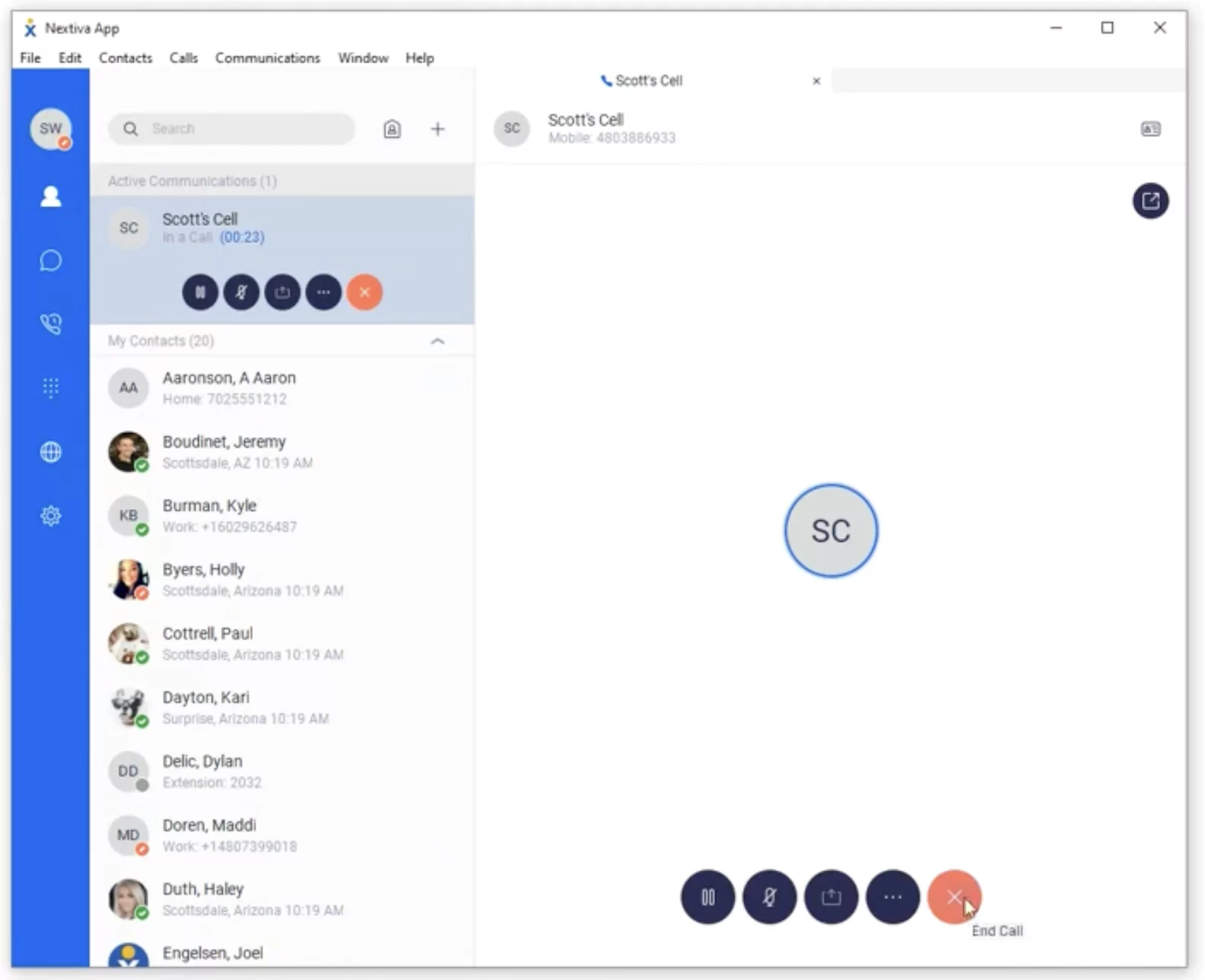
Pros
- Unlimited calling within the US and Canada
- Salesforce, HubSpot, Microsoft Outlook, and other integrations
- Available on Mac, Windows, Web, iOS, and Android
Cons
- Clunky, confusing interface
- Separate mobile app can be buggy
Nextiva is one of the best virtual phone services for enterprises, and it also offers quality options for small business owners. It supports voice and video calls with every plan — though if you want basic SMS or MMS texting capabilities, you’ll need to upgrade. You’ll miss out on key business phone features, like voicemail transcriptions or call recording, if you don’t upgrade all the way to the Enterprise plan.
Key features of Nextiva
- Free unlimited video calls and voice calls in the US and Canada
- Auto-attendant
- Virtual fax
- Business app integrations (Google Contacts and Outlook come standard)
Nextiva pricing
Like Vonage, Nextiva’s discounts for larger teams mean they charge smaller companies more. This is the pricing for teams of 1-4 users:
- Essential: Starts at $23.95 per user per month
- Professional: Starts at $27.95 per user per month
- Enterprise: Starts at $37.95 per user per month
8. RingCentral: Top option for remote teams
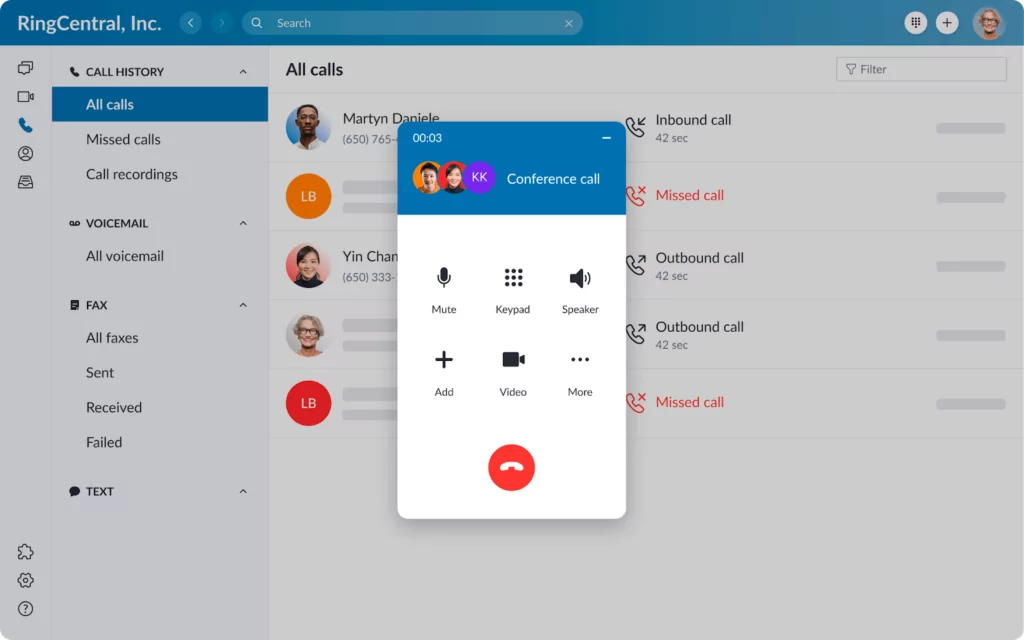
Pros
- Analytics available for IT administrators
- Unlimited calling in the US and Canada
- Advanced collaboration features, including team chat and live file sharing/editing
- 24/7 live chat support available on base plan
Cons
- Integrations with Zendesk, Salesforce, and more only available on higher tiers
- Video conferencing only available on highest tier
RingCentral is another legacy phone system that’s been around for almost as long as Vonage. While many of its clients are enterprises that take advantage of its top-tier plans, RingCentral does offer a solid basic plan that’s accessible to small businesses if you’re mainly looking for an online platform that consolidates your calls, texts, and team messaging. Unfortunately, this plan is only available for up to 20 users — and if you want any more advanced call features, you’ll likely need to upgrade.
This VoIP system’s best features — like automatic call recording, video meetings, and integrations with Slack, Salesforce, and other popular apps — are all locked behind higher tiers.
Key features of RingCentral
- Free unlimited calls in the US and Canada
- One free US, Canadian, or toll-free number per user
- Voicemail transcriptions
- Business app integrations (requires upgrade)
RingCentral pricing
- Core: $20 per user per month (max 20 users)
- Advanced: $25 per user per month
- Ultra: $35 per user per month
9. Google Voice: Ideal for entrepreneurs on a tight budget
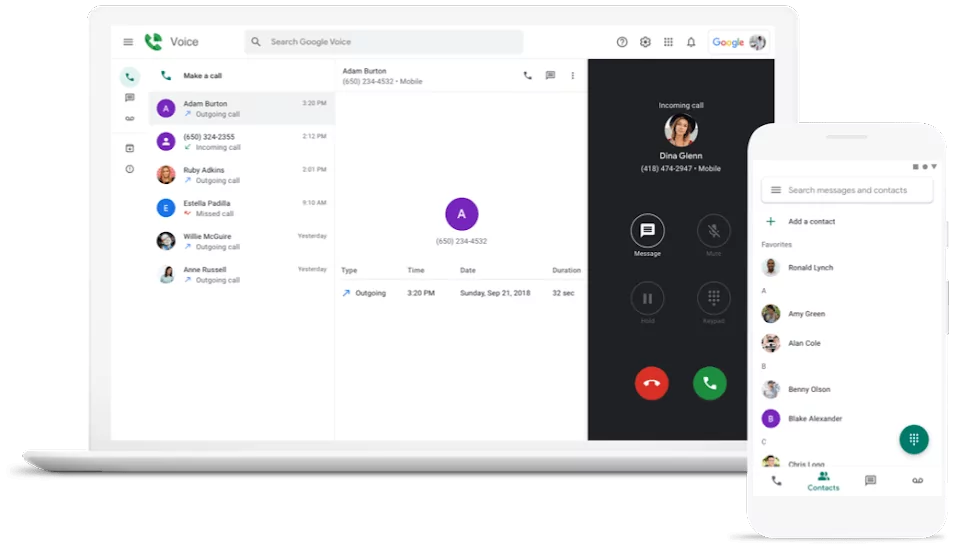
Pros
- Unlimited calling and texting in the US
- Offers free numbers
Cons
- Requires a Google Workspace subscription
- Lacks features for team collaboration
- No toll-free numbers
- Difficult to manage contacts
With so many people and companies using the Google ecosystem daily, it makes sense that Google Voice for Google Workspace is often listed as one of the best virtual phone services for small businesses. With a business plan, you can get a clean VoIP platform equipped with call forwarding, Google Meet and Google Calendar integrations, and voicemail transcriptions. The biggest tool that’s missing is a desktop app.
Upgrades don’t give you access to much more. However, you’ll need to upgrade if you want to get a multi-level auto-attendant or access to ring groups (though truly shared phone numbers aren’t available at all).
Key features of Google Voice
- Free unlimited calls to the US or to Canada from the US
- Free unlimited texts in the US
- Voicemail transcriptions
- Call forwarding
Google Voice pricing
Every Google Voice plan also requires a Google Workspace subscription, which starts at $6 per user per month.
- Starter: $10 per user per month (max 10 users)
- Standard: $20 per user per month
- Premier: $30 per user per month
10. CallHippo: Good option for global phone support
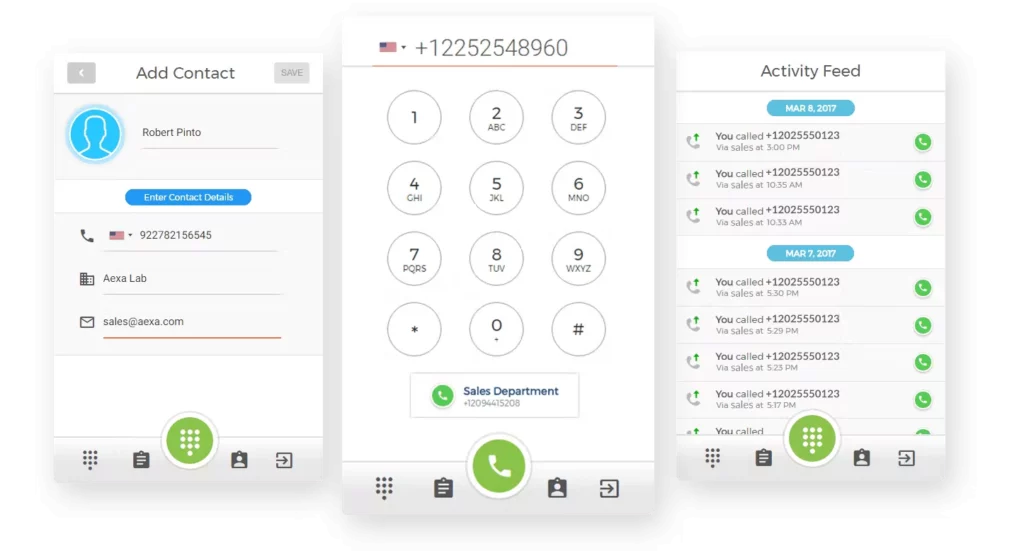
Pros
- Unlimited calling within US and Canada
- User-friendly dashboard
Cons
- Voicemail and call transcription only available as paid add-ons
- Users report hard-to-reach support
- Custom caller ID and call tracking only available as paid add-ons
CallHippo is a VoIP provider with patent-pending technology that works behind the scenes to improve your business call quality. This virtual phone service offers two business phone systems with different features: an office phone system and a call center solution.
Most small businesses can utilize CallHippo’s office phone system, which supports IVR and ring groups for streamlining your calls — though you’ll need to pay extra for call recording and other helpful features. It doesn’t support texts.
Overall, CallHippo’s office phone system is a pretty pricey solution, given its minimal features. You’ll end up paying at least $13 per user per month — and far more if you have more than 10 team members.
CallHippo’s call center solution is a more affordable alternative that’s built for bulk calling. This solution supports shared phone numbers and SMS. But while the monthly per-user pricing is lower, it may end up costing more since you’ll have to pay for every call and text after your plan’s allotted minutes and texts (if any are included). You can use call recording for an additional charge per minute with the basic plan, but it’s a free feature on higher-tier plans.
Key features of CallHippo
- Free unlimited calls (office phone system only)
- Auto-attendant (IVR)
- Ring groups (with office phone system) or shared numbers (with call center solution)
- Business app integrations (includes Slack, Zapier, Zoho CRM, and more)
CallHippo pricing
Office phone system
- Starter: $12.99 per user per month
- Professional: $21.99 per user per month
- Ultimate: $30.99 per user per month
Call center solution
- Basic: $0 per user per month
- Bronze: $16 per user per month
- Silver: $24 per user per month
- Platinum: $40 per user per month
11. Zoom Phone: Best customizable service based on call volume
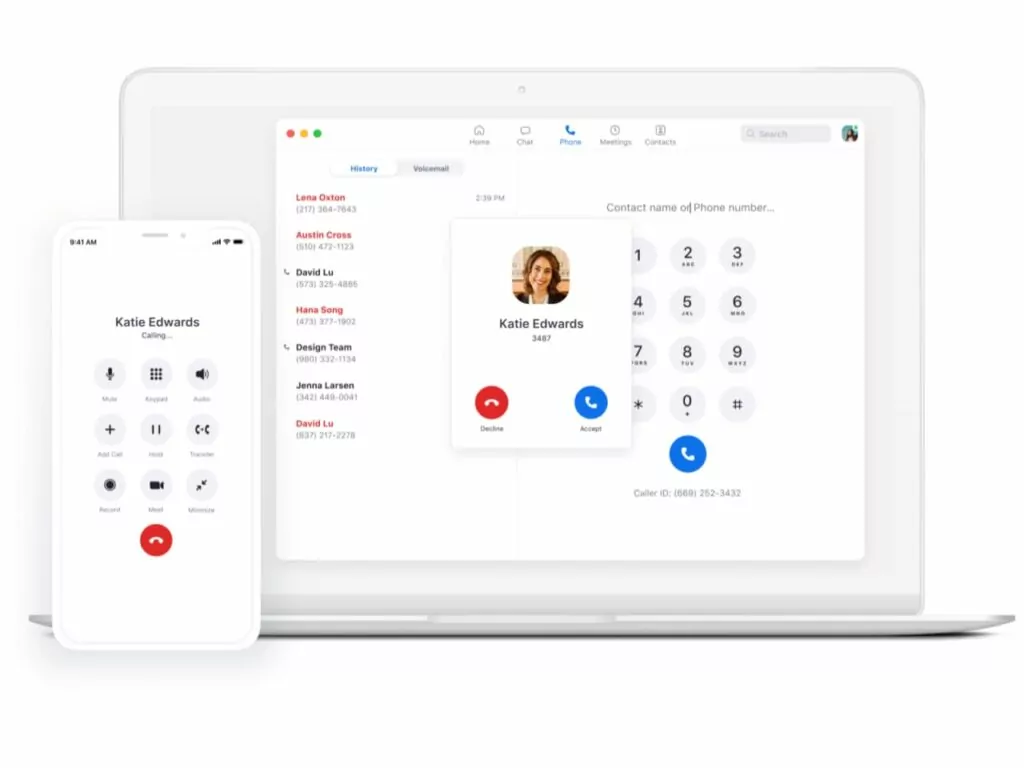
Pros
- Real-time reporting and dashboards
- Available in 40+ countries
Cons
- Time consuming to set up and manage
- Support for SMS and MMS only available in US and Canada
- Toll-free numbers only available as paid add-on
- Limited team collaboration features
- No free trial
Zoom Phone is a virtual phone service provided by the household name video conferencing platform, Zoom. With an affordable starting price at $10 per user per month and local phone service in more than 40 countries, it’s a great option for businesses with global clients.
Since the base plan only includes unlimited domestic inbound calls (outbound calls are metered), it would get pricey for businesses with a high call volume. Still, there are standard calling features such as multi-level auto-attendants, call forwarding, and shared numbers without having to pay for a higher tier.
On the downside, Zoom Phone only supports SMS and MMS for numbers in the US and Canada, and collaboration is tough without a shared inbox.
Key features of Zoom Phone
- Unlimited inbound calls from the US and Canada
- Call recording
- Mobile apps
- Conference calling
- Ring groups and IVR
Zoom Phone pricing
- US and Canada Metered: $10 per user per month
- US and Canada Unlimited: $15 per user per month
- Global Select: $20 per user per month
How much does a virtual phone line cost?
The cost of virtual phone lines varies between platforms, though most VoIP providers charge a monthly per-user fee. This fee is usually under $30, though the most cost-effective options are as low as $15 per user per month.
Our methodology for ranking the best virtual phone systems
After going through dozens of business phone solutions, here are the factors we evaluated that determined the top options:
- Value: Your business phone system can save your team time and provide your team with clear boundaries between your personal and work hours.
- Call management: Your team doesn’t necessarily need a human receptionist. The best options give you phone menus and other automatic call routing options.
- Scalability: The service you go with should make it easy to add colleagues and extra phone numbers as your team grows.
- Reliability: When there are no internet connection issues on your end, you shouldn’t have to worry about not hearing callers. The best virtual phone services help you avoid dropped calls and other issues that can spring up after dialing.
- Hardware requirements: You don’t have to worry about paying extra upfront for desk phones with the best virtual phone options. You can use these services from any desktop computer or smartphone.
Let’s look now at how to zero in on the best option for your business.
7 things to consider when selecting and comparing virtual phone services
If you want to choose the best virtual phone service, ask yourself these seven questions to help you make a choice you won’t regret.
1. How easy is the system to set up and use?
One of the biggest perks of choosing a virtual phone service is the ease of setup, especially compared to landlines and other desk phones. Signing up should take a matter of minutes, and using your business phone number should feel as simple as using your mobile phone’s built-in phone and messaging apps — or, perhaps, even more intuitive.
If you need to call in an IT pro just to get your virtual phone system ready, there are better options out there.
2. What types of virtual numbers do you need?
Most virtual phone number providers allow users to choose their own area codes, but some offer fewer area code options than others. If you want to build trust with local clients, choose a provider that offers local numbers for the countries or areas you serve. For example, you can choose phone numbers with most US and Canadian area codes with OpenPhone.
Alternatively, getting a toll-free phone number can be a great way to build trust with clients across 20 participating North American countries (including the US and Canada). Toll-free numbers allow current and potential clients to call your business for free.
3. What hardware do you prefer to utilize?
The best online phone service for your small business should be compatible with the devices you use. Choosing a provider that works with your smartphone, laptop, and tablet is a great way to give yourself some flexibility. Some VoIP systems also work with desk phones. However, most small businesses don’t need to pay upfront for a landline.
4. What integrations are available?
One of the best ways to streamline your communications is by connecting your favorite apps to your virtual phone system. Think about the software you use from day to day, like CRMs and email providers, and find a platform that can integrate with as many of those apps as possible.
5. Do you need shared access to any numbers?
If you want your team members to share numbers — which allows them to help each other answer incoming calls and texts — choose a system that lets you assign multiple users to any number.
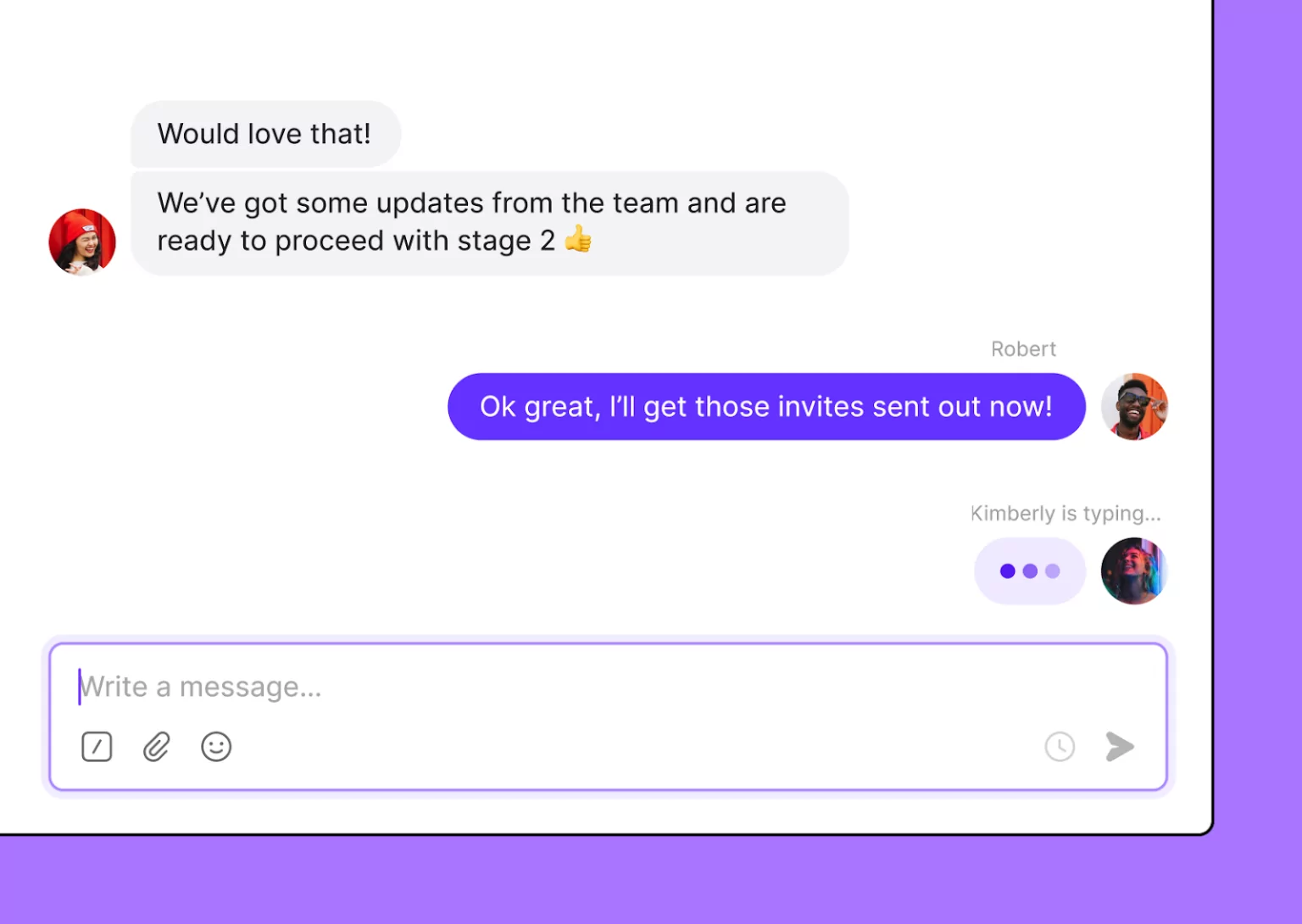
The best shared virtual phone number providers also offer collaborative features, like the ability to share notes about clients or see when their peers are typing.
6. How can a specific solution save you time?
Many of the best virtual phone services have automation capabilities, along with other features that can streamline your small business communication processes. For example, OpenPhone offers phone menu and texting automations, as well as text message templates that help you speed up your responses.
7. What support is available?
Most small businesses don’t have full-blown IT teams ready for emergencies. When you need help with your virtual phone system, a provider like OpenPhone — which offers support and an extensive Help Center — can be your best friend.
Are virtual phone numbers safe?
Virtual phone numbers are as secure as the provider you choose. If you want to enhance your VoIP security, choose a provider that takes measures to keep your calls and texts safe — and take extra precautions like using encrypted WiFi to add another layer of protection. OpenPhone will help you out by encrypting and backing up your data.
Learn more about our security protocols.
How to get a virtual phone number for your business
Getting a virtual phone number only takes a few steps. It’s a lot like signing up for a social media account or shopping at your favorite online store. With OpenPhone, all you need to do is:
- Sign up for an account with OpenPhone.
- Select the US, Canadian, or toll-free area code you want to use during the signup process.
- Verify your account with an existing phone number and a credit card.
Get the best virtual phone service with OpenPhone

Ready to get the best business calling and texting experience possible? Switching to a virtual phone service provider is the first step — and signing up for OpenPhone is the best decision you can make.
OpenPhone is a VoIP system that scales with your team, so your small business can get the support it needs to flourish. It also offers plenty of automations and integrations that can help you streamline every inbound call or text and support more clients with ease as your team grows. Try out OpenPhone yourself for free for seven days by signing up for a free trial.
Virtual phone services FAQs
A virtual business phone is software that lets you call and text from a work-dedicated phone number using an internet connection. The best providers also give you access to tools that let you quickly customize your phone settings to create a professional phone presence, save time on repetitive tasks, and give you all your conversation history with a contact in one space.
For most virtual phone solutions, you can simply sign up for an account, download their mobile app, and log in using the credentials you used to set up the account.
You may be wondering: What if I need my team to use virtual phone numbers too? With the right provider, you can invite team members to your account so they can also access a virtual number from their smartphone.
Many virtual phone services provide you with one free virtual phone number per user on your subscription. If you want to add more, you can buy either local or toll-free numbers from your provider at an additional cost – usually around $5-10 per month.
Cloud telephony uses the internet to transmit calls and messages from one location to another. Since it’s not attached to any physical location, users can make and receive calls from anywhere, using any device. This saves money and is ideal for remote teams.
Since VoIP phones rely on the internet, they rely on your internet connection to ensure your calls are clear to you and your recipient. Given that, you need a strong internet connection as well as a high-quality service provider with reliable uptime.