If you’ve searched the Google Play Store at all, you can see many Voice over Internet Protocol (VoIP) apps. You may be wondering: What option is best for your business?
As a small business owner doing work on the go, you need a VoIP app with reliable call quality, Bluetooth integrations, and automations to make your life easier.
This article provides everything you need to choose the best VoIP app for Android. We’ve included both free apps and business phone platforms with free trials and inexpensive plans so you can make the most informed decision possible.
These platforms include:
- OpenPhone: The best platform for growing businesses and teams
- magicJack for Business: Best bare-bones solution with a conference bridge
- Google Voice: The best platform offering a free second phone number
- RingCentral: Best option if your company requires a desk phone
- MizuDroid: Best free app for making voice and video calls
- Vonage: The top solution with communication API offering
- Nextiva: The best option for enterprise level teams
- Zoiper IAX SIP VoIP Softphone: Best free simple VoIP app
- Grasshopper: Top business phone system with multi-digit extensions
- Skype: Top platform for ad hoc calling
- Bria Mobile: Best platform for basic calling features
Let’s take a closer look.
How the 11 best VoIP apps for Android compare
So what do the best VoIP apps for Android look like side by side? This handy comparison chart breaks it down:
| Provider | Starting price | Unlimited calling to US & Canada | SMS/MMS to US & Canada | Shared phone numbers | Additional phone numbers |
|---|---|---|---|---|---|
| OpenPhone | $13 per user per month | ✓ | ✓ | ✓ | $5 per number per month |
| magicJack for Business | $15.99 per month per user | ✓ | X | X | Varies |
| Google Voice | $16 per user per month (must have Google Workspace) | Unlimited calls to Canada from the US only | US customers only | Requires upgrade (ring groups only) | X |
| RingCentral | $20 per user per month | ✓ | 25 messages per user per month | ✓ | $4.99 per number per month |
| MizuDroid | Free | X | X | X | N/A |
| Vonage (1-4 users) | $19.99 per month per user | ✓ | Local US and Canadian numbers only | Requires upgrade or $4.99 add-on for each call group | $14.99 per number per month |
| Nextiva (1-4 users) | Starts at $23.95 per user per month | ✓ | Requires upgrade | ✓ | Requires the purchase of an additional user seat |
| Zoiper IAX SIP VoIP Softphone | Free | Requires upgrade | X | X | N/A |
| Grasshopper | $28 per month | ✓ | Local numbers only | X | $10 per number per month |
| Skype | Credit-based pricing | X | X | X | Varies |
| Bria Mobile | $2.95 per user per month | ✓ | Canadian customers only | ✓ | Requires upgrade |
11 best VoIP apps for Android
Here are the 11 best VoIP apps for Android that help you make calls and offer additional functionality you probably can’t get from your mobile carrier.
1. OpenPhone: The best platform for growing businesses and teams
Pros
- Unlimited calls to the US and Canada
- Shared numbers for splitting responsibility for all incoming calls and texts
- Single view for all calls, texts, and voice messages with a contact to catch up on conversations
- Save time texting through snippets, auto-replies, and scheduled messages
- Integrations with Slack, Zapier, Salesforce, and HubSpot
Cons
- No verification through two-factor authentication*
- Does not support mass texting
*Nearly all virtual phone numbers share this problem. For safety reasons, companies like Facebook, Uber, and Google rarely let you authenticate accounts through a virtual phone number.
How to get a VoIP number with OpenPhone
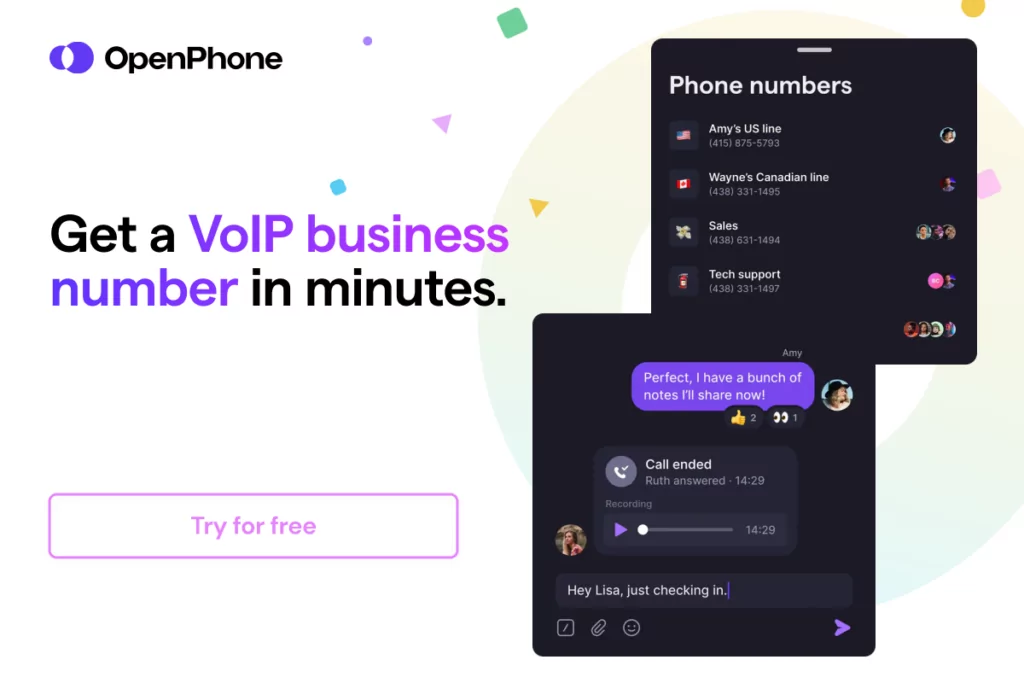
Getting a new VoIP phone number from almost anywhere in the world is a simple process when you choose OpenPhone as your virtual phone number provider. Follow these three steps:
- Create an account with OpenPhone (when you sign up, you get a free, seven-day trial).
- During signup, choose your city or area code in the US to select your preferred phone number.
- Once the signup process is complete, you’re all set to use your new VoIP phone number!

OpenPhone is the modern VoIP phone system for startups and small businesses. It’s the best VoIP app for Android because it’s much more than just a calling app.
You can send free text messages, set up auto-replies when you’re out of the office, or collaborate with your team in a shared inbox. Plus, you can easily access your business number from any device as long as you have WiFi. That way, you can call and text from your computer, Android, or other mobile devices.
Another key thing to keep in mind for Android users: Google recently announced that third-party call recording apps are no longer allowed in the Google Play Store. You can still record calls using the OpenPhone Android app, though.
You can also use recordings to revisit conversations or gain insights on client interactions by interactions by reviewing AI-generated call transcripts with OpenPhone. Say you miswrote a customer’s credit card number during the call and you get an invalid number error when you try to charge it. Instead of calling back, you can simply listen to the call recording.
With OpenPhone, you also get access to a broad range of valuable business-centric features — such as VoIP integrations with CRMs, Slack, and Zapier, and toll-free numbers — for a much lower price than other VoIP services with a similar feature set.
Key features of OpenPhone
- Free calling and texting to the US and Canada
- Affordable international calling rates
- SMS and MMS support (including GIFs, videos, photos, and other file attachments)
- Call recording
- Shared phone numbers
- Voicemail transcriptions
- Auto-attendant (IVR)
- Automated texting with auto-replies and snippets
- Automatically forward texts on Android to your email address, CRM or a Slack channel
- Integrations for CRM, Slack, Zapier, webhooks, Gong, and more
OpenPhone pricing

- Starter: $15 per user per month for free calling and texting in the US and Canada, voicemail transcriptions, on-demand call recording, Slack and Zapier integrations, and more
- Business: $23 per user per month to access group calling, analytics, AI-generated call transcripts, HubSpot and Salesforce integrations, automatic call recordings, and more
- Enterprise: Contact sales for a quote
Create an account and get up and running in minutes with OpenPhone. All you need to do to get started is sign up for a free, one-week trial.
Once your free trial starts, you can download OpenPhone’s Android app straight from the Google Play Store.
Download OpenPhone for Android
2. magicJack for Business: Best bare-bones solution with a conference bridge
Pros
- Unlimited calling in the US and Canada
- Inexpensive
- Call forwarding and extensions
Cons
- Standard features cost extra (IVR, number porting, etc.)
- Can only be used by people in the US
- Texting only available in mobile app
- Not able to text pictures, videos, or other files
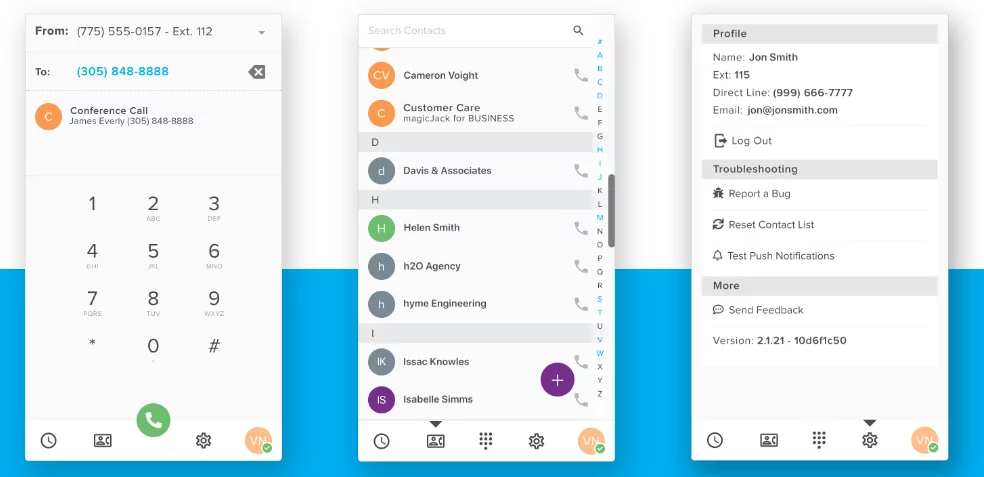
magicJack for Business is a legacy business phone service. Its VoIP app offers the basics — call transfer, call forwarding, voicemail, and more — but is it the best service for your team?
You get all the essentials on magicJack, plus the ability to have anyone call into a conference call. However, it lacks the key features you need to provide a seamless customer experience. You can only send SMS messages through your Android or iOS device, for instance, which means you can’t use your desktop to text contacts. Plus , magicJack doesn’t support MMS messages at all, so you won’t be able to send photos, videos, and other files through the mobile app.
Beyond MMS, magicJack lets you do almost everything a normal mobile phone does, but that’s pretty much it. You can’t integrate it with other business apps or automate your workflow. While it’s not super expensive out of the box, add-ons like auto-attendant and virtual fax can quickly increase the total monthly cost.
Keep in mind there are many reviews citing poor performance and unreliable call quality. One magicJack for Business customer said:
“It used to work well. I was actually getting better call quality in the app than the phone I purchased from magic jack. For the past few days, I am not getting any calls through the app. Really disappointing. It’s vital for my business that the app works. Phone service should be reliable, not hit or miss. Not sure how long I will remain with magicJack if this continues.”
Key features of magicJack for Business
- Make calls over WiFi
- Caller ID (pulled from the phone’s contact list)
- Voicemail
- Call forwarding
magicJack for Business pricing
$15.99 per line per month (magicJack for Business phones start at $54.99)
3. Google Voice: The best platform offering a free second phone number
Pros
- Free version available (for personal use only in the US)
- Unlimited calls in the US and Canada
Cons
- Google’s free version is not designed for business use
- Texting not available outside the US
- Google Voice for Google Workspace only available in select countries
- No toll-free numbers, auto-replies, or shared inboxes available

Google Voice is popular among solopreneurs and small teams because it’s free for personal use, has a simple interface, and is a Google product.
You can use Google Voice on Android and other devices, including Windows, Mac, and iOS devices.
Sure, it’s an excellent free service. But it’s not intended for business purposes. Keep in mind the free version is limited — you can’t access call recordings or any integrations.
Since releasing its free second phone number for Android app, Google Voice now has a business offering: Google Voice for Google Workspace. The business plans start at $10 per user per month, plus an extra $6 per month for a Google Workspace subscription (which is required).
For its cost, Google Voice seems pretty bare-bones. If you need features like auto-replies, snippets, shared numbers or inboxes, or even toll-free numbers, you may want an alternative to Google Voice.
One Google Voice customer said:
“There is a complete lack of features that you would get with paid services. No auto-replies. Not even a built-in contact list. It’s also buggy. I experienced many dropped calls or calls that did not go through.”
Key features of Google Voice
- Unlimited calls in the US and Canada
- Unlimited texting in the US
- Integrations for Google Calendar and Google Meet
- Voicemail transcription
- Automatic call recordings (requires upgrade)
- Auto-attendant (requires upgrade)
Google Voice pricing
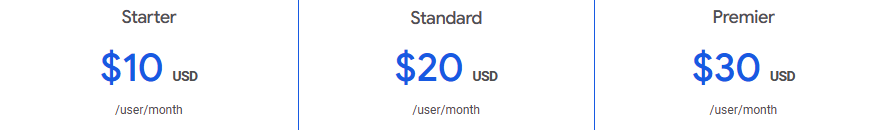
- Starter: $10 per user per month (plus $6 per user per month for Google Workspace)
- Standard: $20 per user per month (plus $6 per user per month for Google Workspace)
- Premier: $30 per user per month (plus $6 per user per month for Google Workspace)
4. RingCentral: Best option if your company requires a desk phone
Pros
- Unlimited domestic calling
- Video calling available
Cons
- More expensive than other providers
- Extra costs for text messages and toll-free minutes
- Slow customer support
- Call recordings deleted after 90 days by default
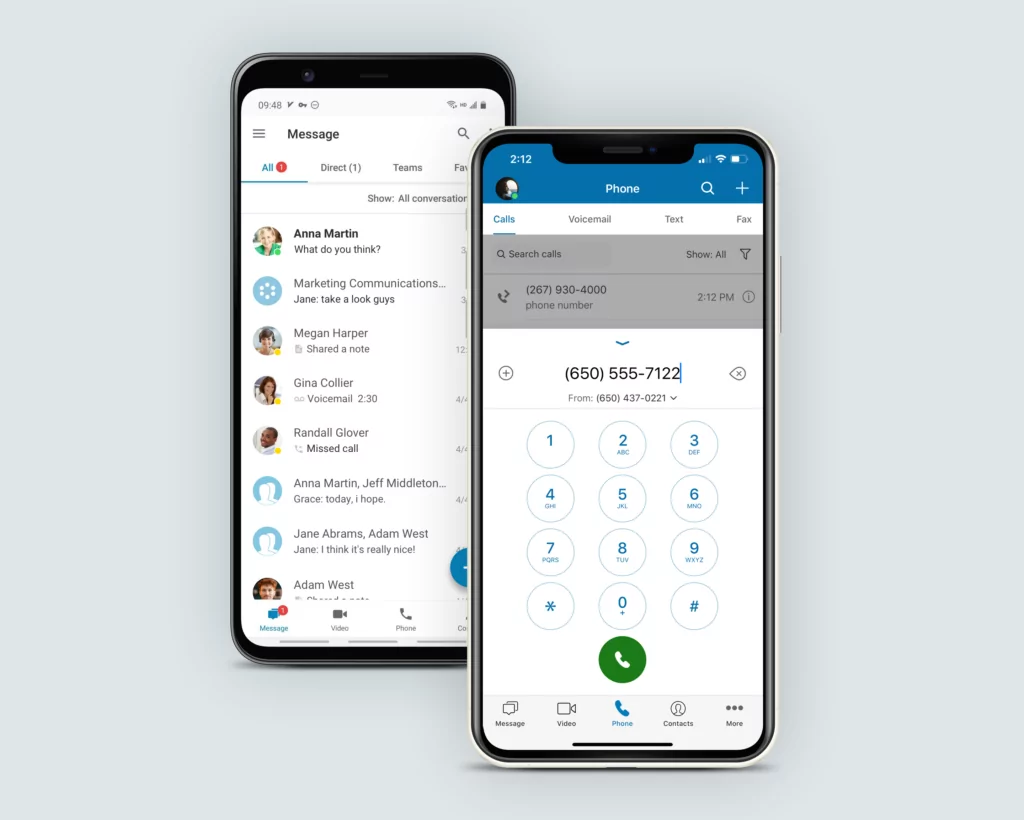
It’s a great VoIP phone system for making video and voice calls, international calls, managing voicemail, and other features like call transfer and forwarding.
The catch? It’s one of the most expensive business VoIP phone services. Even for the high price, it doesn’t support MMS for Canadian numbers, a dedicated business address book, or auto-replies to text messages.
Keep in mind each user can only send 25 text messages a month on the base plan. Plus, call recordings are only available for 90 days unless you upgrade, which means you can’t reference old recordings in a conversation if a legal dispute comes up.
If you’re not an enterprise user, you have to pay for advanced features — like campaign management and co-browsing — you may never use.
What do former RingCentral customers have to say? Some cite the mobile and desktop app experiences as being clunky. Others have problems with the speed and quality of customer service.
One RingCentral customer said:
“Customer service was atrocious. You had to make a request and wait for a callback from a person in a totally different time zone. If you missed the call, you had to wait for *that agent* to call you back, nobody else. When I canceled and wanted to port my numbers, this was a multi-week saga where I could not get a response from anyone. My agent told me I had to speak by phone with the “cancellations team,” despite the fact my contract said I could cancel in writing. After I finally completed this process and was assured my contract was canceled, RingCentral billed me for TWO CONSECUTIVE YEARS of service. I was unable to get a response from anyone at the company and have had to dispute the charges with my credit card company. They are unethical and do not care about customers. Stay away.”
Key features of RingCentral
- Local or toll-free phone numbers
- Unlimited calling within US and Canada
- Team messaging
- Call recordings (requires upgrade)
- Auto attendant
- Voicemail transcriptions
RingCentral pricing

- Core: $20 per user per month for on-demand call recording, 100 toll-free minutes, and 25 SMS messages per user per month
- Advanced: $25 per user per month to access automatic call recordings, 1,000 toll-free minutes, and 100 SMS messages per user per month
- Ultra: $35 per user per month for ‘unlimited’ storage, 10,000 toll-free minutes, and 200 SMS messages per user per month
5. MizuDroid: Best free app for making voice and video calls
Pros
- Free softphone app
- International calling available with a SIP
Cons
- Not built for business use
- Outdated interface
- No call automation features
- Data not encrypted unless you upgrade

MizuDroid is a free app with no in-app purchases. To use this softphone, you need a SIP (Session Initiation Protocol) account, which is one way to make calls with VoIP.
You can also make international calls if you have a SIP address, PBX, or account with a VoIP provider.
MizuDroid offers good call quality, but the interface looks a little outdated. That said, the app can help you add voicemail and call diversion features to your cell phone.
When you upgrade to the Pro plan, which costs $49 for lifetime access, you get additional features like auto-encryption. However, keep in mind it lacks any impressive business-focused features.
If you need a VoIP app for personal use, MizuDroid might be a good, no-frills choice. But if you’re looking for a business-specific VoIP service for the workplace, you’re better off with a more business-specific VoIP service for the workplace.
Key features of MizuDroid
- Supports multiple SIP accounts
- Multiple lines (simultaneous calls)
- Call diversion: mute, hold, forward, and transfer
- VoIP tunneling and encryption
- Call recording
- File transfer
- Compatible with IP phones and SIP dealers
MizuDroid pricing
$49 for lifetime access to MizuDroid Pro
6. Vonage: The top solution with communication API offering
Pros
- Service is reliable, with 99% uptime
- Never Miss a Call features
- Unlimited calls and texts to the US and Canada
Cons
- No free trial
- No business phone number without a one-year contract
- Extra costs and fees for features you’d get from other platforms

Vonage is a legacy VoIP service that’s been around for over 20 years. It offers almost all the standard features you’d want in a VoIP app — including unlimited calling, unlimited text messages, syncing contact lists, and CRM integrations.
However, this cross-platform service offers just the basics on its Mobile plan.
For instance, CRM integrations are only available on the Premium plan, while call recording is only available on the Advanced plan.
Vonage’s pricing also has extra fees for certain features — like toll-free numbers — so you may end up paying a lot more than you budgeted for.
One Vonage customer said:
“The main issue is a year ago they updated the Android app, which means we lost the ability to use Bluetooth for calls. That means when driving or up on a ladder, we have to literally pull the car over or stop working to answer a phone call. Vonage also misses a lot of calls. Like my desk phone will ring but another phone won’t. My cell phone app may ring but the computers decide not to. It varies on every phone call. Another main issue is they cut off phone support and encourage chat support only. Now they transfer you between reps without warning and you have to start all over again explaining what’s wrong.”
Key features of Vonage
- Never Miss a Call mobility features (includes call forwarding, simultaneous ring, and voicemail)
- Unlimited calling and SMS messaging in the US and Canada
- Unlimited team messaging
- Multi-level auto-attendant (requires upgrade)
- CRM integration (requires upgrade)
- Call recording (requires upgrade)
- AI virtual assistant (add-on required)
Vonage pricing
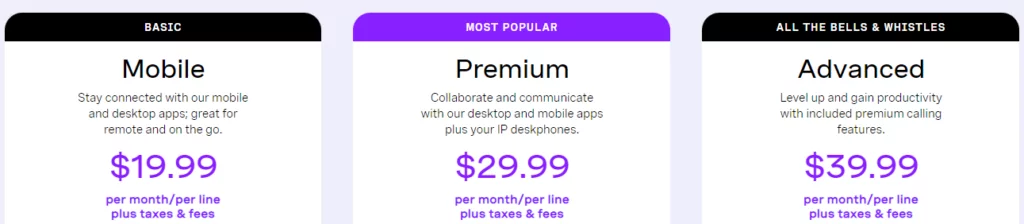
With Vonage, you may end up paying for each user on your team. That’s because Vonage charges more for smaller teams. Here’s how much you can expect to pay if you have a team of one to four users:
- Mobile: $19.99 per month per line
- Premium: $29.99 per month per line
- Advanced: $39.99 per month per line
7. Nextiva: The best option for enterprise-level teams
Pros
- Convenient auto attendant feature
- Outlook and Google integrations
Cons
- Texting requires upgrade
- Call recordings and voicemail transcriptions requires upgrade
- Complex pricing based on number of users
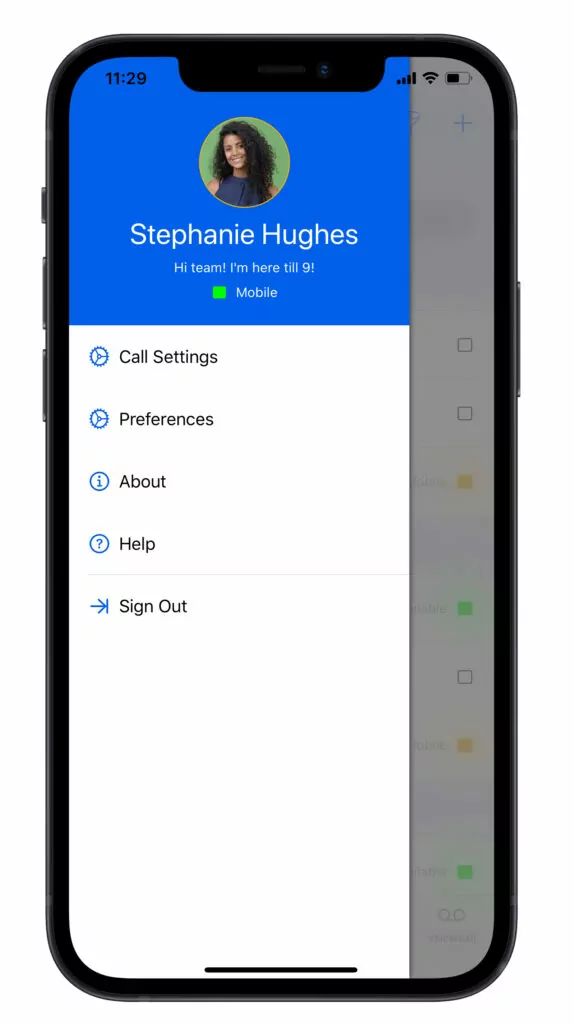
Nextiva, like RingCentral, is a popular choice among enterprise users. The service offers a good feature set that includes an auto-attendant, email integration, and desktop and mobile apps.
However, features on the basic plan are lackluster. The Essential plan (its lower-tier plan) doesn’t support texting. You also need to contact sales each time you want to activate SMS on new numbers.
Nextiva is ideal for teams who use the Microsoft ecosystem, including Office 365, Outlook, and Teams. However, integrating with any of these requires the highest (and most expensive) plan.
After you download Nextiva’s Android app, you need to spend a few minutes understanding its complex pricing structure based on the number of users you have. If you’re a team of four or fewer members looking to call and text from Nextiva’s mobile apps, you need to pay at least $27.95 per user per month.
Nextiva isn’t the best deal for growing small businesses, especially considering its price in exchange for limited features on the base plan. Remember: you can’t access call recordings, voicemail transcriptions, or texting at all (which most other providers offer on the first plan).
One Nextiva customer said:
“The service is not what they told us we were buying. The service/call quality is poor. No one can ever hear me when we call out or when people call in. Calls drop. It doesn’t integrate with HubSpot. Texting doesn’t work properly. Customer service is poor. The audio conferencing is not easy to use and does not always work. Google Hangouts and Zoom are much easier to use.”
Key features of Nextiva
- Unlimited calling in the US and Canada
- Voicemail transcriptions (requires upgrade)
- Auto-attendant
- Integrations (some are only available with an upgrade)
- Real-time call tracking
- 24/7 customer support
- Unified communication with VoIP, chat, and video
- Internet fax
Nextiva pricing
Nextiva’s pricing is based on the package and the number of users you want on your team. The most modest plan limits you to just four users — although keep in mind you end up paying more for smaller teams. Like Vonage, the price per user gets lower as the number of users increases.
Here’s what you have to pay for teams of one to four users:

- Essential: $23.95 per user per month includes unlimited voice and video calling, Outlook and Google integrations, and video conference recording (does not include mobile SMS/MMS)
- Professional: $27.95 per user per month unlocks screen sharing, SMS and MMS, unlimited conference calling with 40 participants, and Salesforce/HubSpot integrations
- Enterprise: $37.95 per user per month includes call recording, voicemail transcriptions, and unlimited video conference recording
8. Zoiper IAX SIP VoIP Softphone: Best free simple VoIP app
Pros
- Offers encryption
- Offers Bluetooth support
Cons
- Unlimited calls only available with upgrade
- Some users report bugs
- Data can’t be deleted
- No shared numbers, auto-replies, or other key business phone features

Zoiper is an SIP and VoIP app available for free on the Google Play Store (and also has an available VoIP app for iPhones).
It’s a fast app offering encryption, IAX protocols (Inter-Asterisk eXchange, a communication protocol similar to VoIP), and Bluetooth support.
Businesses can make unlimited calls and access various other features like conference calls, call recording, call forwarding, call transfer, and more — but only with a Zoiper PRO subscription.
Plus, Zoiper’s reliability and call quality may not be as competitive as other Android apps.
One Zoiper IAX SIP VoIP customer said:
“The connection isn’t always the greatest and there seems to be some lag time when speaking.”
If you need features like auto-replies or shared phone numbers — or a business phone solution that’s easy to get started using — Zoiper isn’t the best choice.
If you’re an individual, you may want to go with something simpler like WhatsApp, Facebook Messenger, Viber, or Telegram.
Key features of Zoiper IAX SIP VoIP
- SIP and IAX protocols
- Video calling (SIP)
- Call recording (available on Zoiper PRO)
- Call forwarding (available on Zoiper PRO)
- Auto-answer (available on Zoiper PRO)
- CRM integrations (available on Zoiper PRO)
Zoiper IAX SIP VoIP pricing
$49.95 for lifetime access to Zoiper PRO
9. Grasshopper: Top business phone system with multi-digit extensions
Pros
- Buy or port local and toll-free numbers
Cons
- No options for call recording
- International text messaging not available
- Limited integrations with third-party apps
- Additional phone numbers pricier than other providers
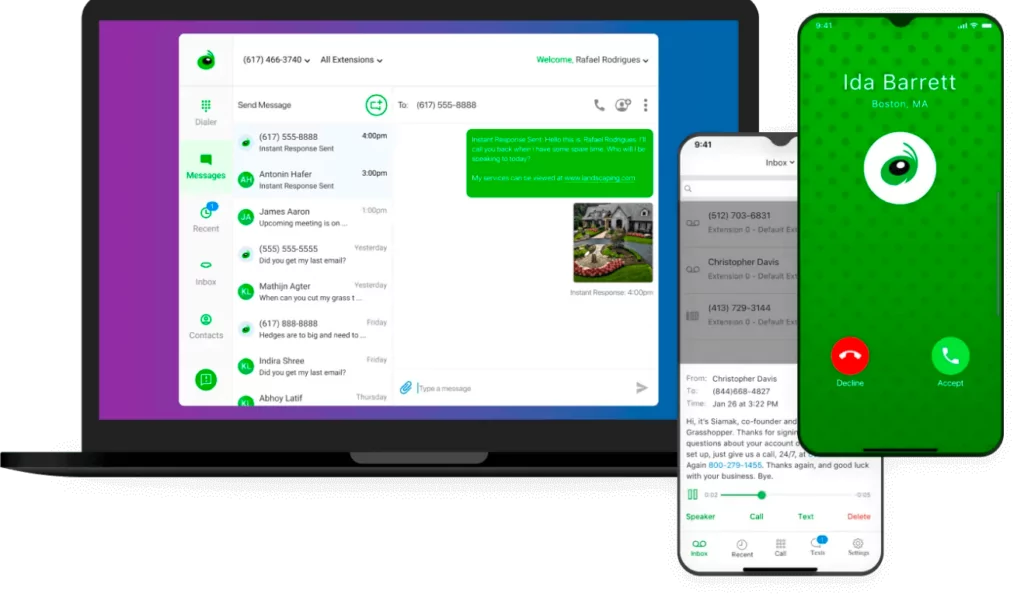
Grasshopper is a legacy VoIP app from the early 2000s primarily geared toward startups and small businesses.
Each plan comes with the same basic features — unlimited calling and SMS messages (no MMS with toll-free or Canadian numbers), incoming call controls, and voicemail transcription.
However, certain advanced features like simultaneous ring are only available as add-ons. International texting, call recording, and integrations with other tools (beyond a basic call forwarding integration with Skype) aren’t available through Grasshopper.
Plus, keep in mind Grasshopper’s price largely depends on the number of phone numbers and extensions you need.
If you’re a small team and don’t need all of Grasshopper’s features, you may end up paying a large monthly fee for capabilities you don’t even need.
Key features of Grasshopper
- Unlimited calling to the US and Canada
- Unlimited business texting
- Auto-attendant
- Multiple phone numbers and extensions
- Voicemail transcriptions
- Call transfers
Grasshopper pricing

- Solo: $28 per month (for one phone number and three extensions)
- Partner: $46 per month (for three phone numbers and isx extensions)
- Small business: $80 per month (for five phone numbers and unlimited extensions)
10. Skype: Top platform for ad hoc calling
Pros
- Voice, video calls, and SMS in a single app
- Calls allow up to 100 participants
Cons
- International calls require credits
- Domestic calls to non-skype users require credits
- No MMS capabilities
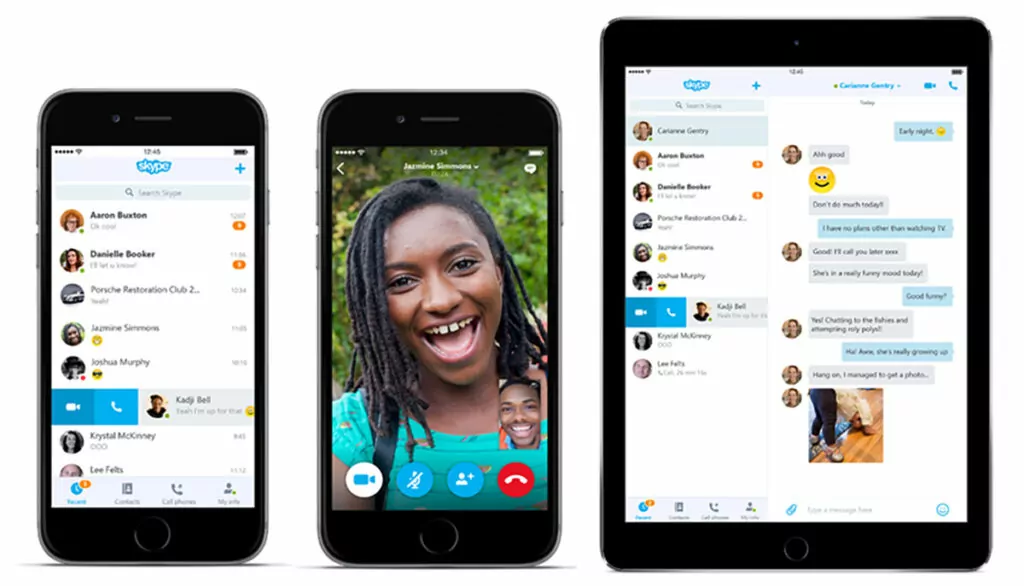
Skype is a free VoIP app. Microsoft discontinued Skype’s business plan when it started diverting business users to Microsoft Teams. However, Skype continues to be a popular video calling tool for personal use.
If you need to make personal calls or are a startup with no budget for a VoIP service, Skype can help you connect with your clients through your mobile device.
Audio and video conferencing on Skype allows hosting up to 100 users simultaneously (though it’s only recommended for teams with 20 or fewer members).
You can purchase credits or a subscription for making calls, two-way SMS, and caller ID, but that’s pretty much it.
You shouldn’t expect any heavy-duty features from Skype. There’s a good chance you may start to Skype find Skype inadequate as your business starts to scale.
Key features of Skype
- Audio and video calls
- Instant messaging
- Local phone numbers in 25 countries (costs extra)
- Call landlines and mobile phones anywhere in the world (costs extra)
- Send SMS (costs extra)
Skype pricing
Skype can connect you to other Skype users for free. However, you have to; purchase credits (available for $5, $10, and $25) or a subscription (starting at $2.54 per month for calling US numbers) to call mobile numbers and landlines.
11. Bria Mobile: Best platform for basic calling features
Pros
- Good call quality
- Offers call forwarding
- Free plan with standard calling features
Cons
- Few features on the free plan
- Doesn’t offer integrations
- Users report some reliability issues
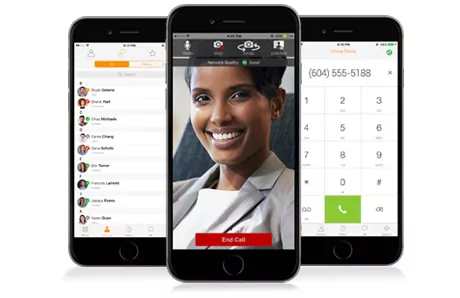
Bria Mobile is a softphone for making SIP VoIP calls on your desktop and mobile devices. It has a user-friendly interface, but the free version for individual users doesn’t offer much apart from voice and video calls.
If you want access to calling features like call transfer, auto-answer, and call recording, you can upgrade to Bria’s Solo plan ($2.95 per month). With any paid plan, you can import and export contacts from Microsoft Office, Google G-Suite, and Apple Mac Address Book.
Bria’s business (team) plans start at $4.95 per month, and include call forwarding, call transferring, and team messaging.
SMS is only available with its top-tier Enterprise plan. Basics like team voice, video service, and screen sharing are also only available with Bria Teams. However, some key features are missing altogether, including CRM integration.
Are you a fast-paced business owner needing a reliable VoIP app? According to past user reviews, Bria Mobile may not be the solution for you.
One Bria Mobile customer said:
“There seems to be some reliability issues. We are an insurance brokerage so our folks need to be on the phone a lot. We have quite a few reports of sound issues and calls dropping. The app also just generally goes down a few times per month.”
Key features of Bria Mobile
- Contact list with availability status
- Call recording
- Push notifications
- 1:1 chat rooms
- Call forwarding
- Call transfer
- Call analytics (data regarding duration, failure reason, and more)
Bria Mobile pricing
- Bria Solo Free: Free
- Bria Solo: $2.95 per month (one user)
- Bria Teams: $4.95 per user per month
- Bria Enterprise: Contact for pricing
How we chose the best VoIP apps for Android
We ranked the best VoIP apps for Android devices based on the following factors:
- Reliability: If you switch to an unreliable VoIP service and experience frequent call drops or poor voice quality, you may risk your reputation.
- Compatibility: Your team members may use other devices that run iOS, Mac, or Windows. You want an app that runs on all popular devices.
- Integrations: Integrations make moving data between business apps easier. Selecting a VoIP service that integrates with the apps you use at your company helps streamline workflows.
- Ease of use: There are many VoIP providers, but not many can offer advanced features on an easy-to-use interface.
- Budget: While you don’t want to race to the bottom of the barrel, you should still select an app that agrees with your budget.
5 key factors to consider when choosing the right VoIP app for your team
Here are things you should look for in a VoIP app.
1. Integrations
Why spend time on mundane, repetitive repeat tasks when you can automate most of them? Save yourself and your team time by selecting a VoIP app that integrates with the apps you already use for business.
For example, when you integrate OpenPhone with HubSpot, all client interactions — incoming and outgoing calls, voicemail, and text messages — appear in the relevant HubSpot contact’s history.
You can also use OpenPhone’s Salesforce integration to import leads, save contact notes, and automatically initiate calls without copy/pasting phone numbers.
2. Call recording
Whether you need call recordings to follow up on tasks or coach others, having these recordings in line with the rest of a contact’s calling and texting history helps you get the context you need. The best VoIP apps let you easily record phone calls at any time. OpenPhone premium plan users even get access to automatic call transcripts for any recorded calls.
3. Provider’s call rates
If you opt for a platform like OpenPhone, you don’t need to worry about local call rates. You get free unlimited calling in the US and Canada.
If you opt for a service like Skype, you may need to look up the credit prices in advance to avoid surprises later. Keep in mind calling rates are different for international calls in almost all cases, so be sure to check those too.
4. Collaboration
Collaborative features like shared phone numbers and direct messaging allow you to deliver better customer experiences. They also help your team stay connected and provide quicker answers to callers.
Plus, OpenPhone’s group calling feature allows you to add three or more people to a call (available with the Business plan), so you can have smooth customer handoffs between teammates and easily work together over calls.
5. Customer support availability
You might run into a problem with your VoIP system at some point. Maybe you’re not hearing any sound once the call connects, or maybe you’re having trouble building an automated workflow. Should callers have to wait while you fix things on your end? Or should your team take an early lunch break?
You can’t stop business because of a glitch, so you need customer support that provides resolutions fast.
OpenPhone: The best VoIP app for Android phones
OpenPhone checks all the boxes — advanced features, excellent support, and pricing that doesn’t break the bank.
With OpenPhone, you don’t just get a VoIP service: You get a comprehensive business phone system with almost any feature you need for business communication. Since you can send or receive calls from almost anywhere with a WiFi connection, you can help your business thrive wherever your Android device happens to be.
See for yourself how easy it is to get started with OpenPhone by signing up for a free, seven-day trial today.
