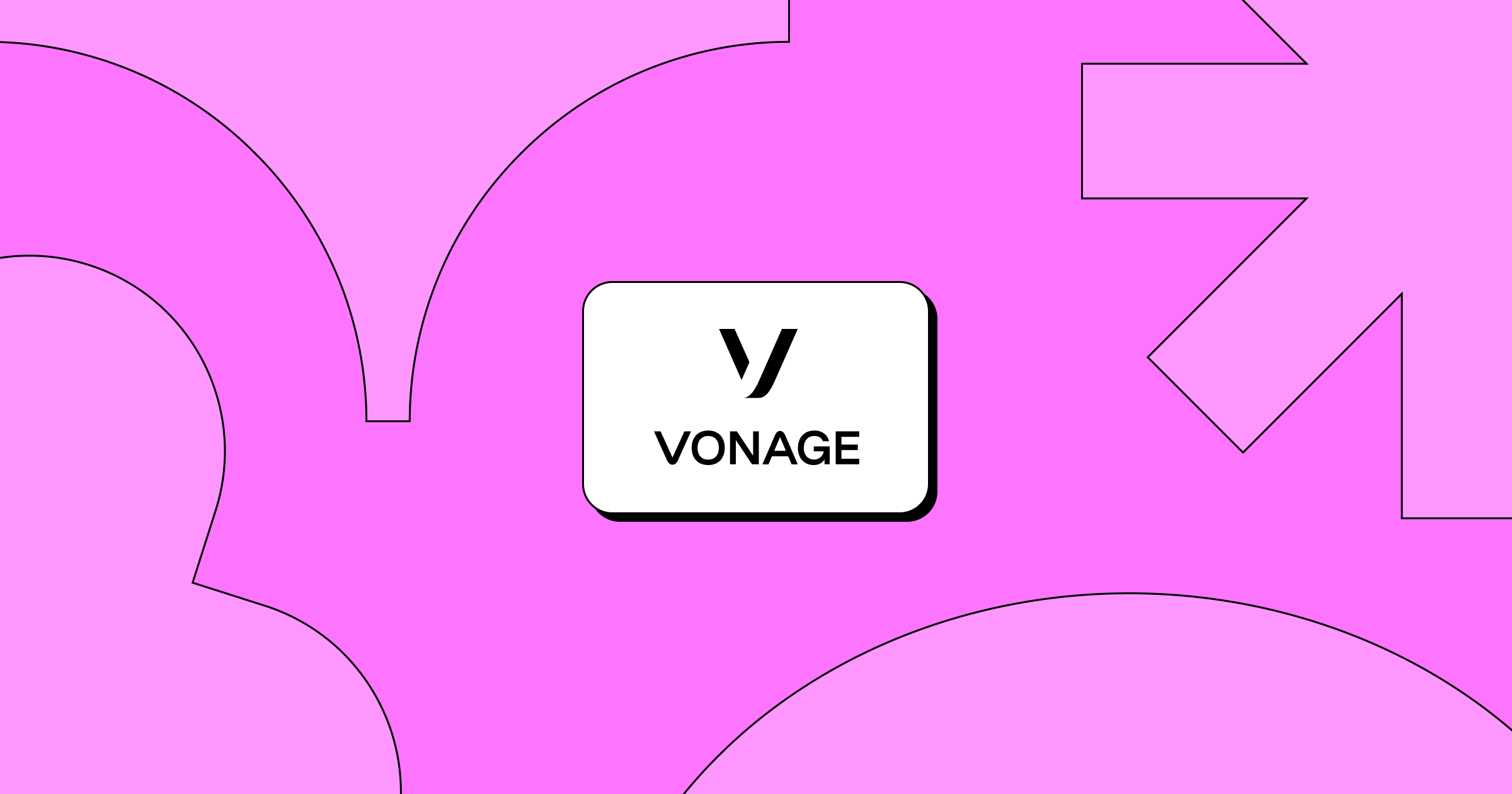Like most business voice over internet protocol (VoIP) systems, Vonage provides a lot of standard features — like phone calls, messages, auto-attendant, and CRM integrations. However, it does have some limitations that Vonage alternatives easily overcome.
In this post, we explore 11 Vonage alternatives offering better features and prices to small business owners.
The best Vonage alternatives in 2024 are:
- OpenPhone: The modern business alternative to Vonage
- RingCentral: The best alternative with desk phone rental options
- MightyCall: The best alternative if you don’t need advanced SMS features
- Google Voice: The best alternative for businesses on Google Workspace
- JustCall: The best alternative for international numbers
- Telzio: The best alternative for teams that need HIPAA compliance
- Nextiva: The best alternative for teams using Microsoft products
- Ooma: The best alternative with legacy features
- 8×8: The best alternative for teams with call centers
- GoTo Connect: The best alternative with a conference bridge
- Zoom Phone: The best alternative for large industry events
The best Vonage alternatives compared
Here’s how the best alternatives to Vonage stack up side-by-side:
| Provider | Price | Unlimited calling to US & Canada | SMS/MMS to US & Canada | Shared phone numbers | Additional phone numbers |
|---|---|---|---|---|---|
| Vonage | Starts at $19.99 per user per month (contract required) | ✓ | Local US and Canadian numbers only | Requires upgrade or $4.99 add-on | $14.99 per number per month |
| OpenPhone | Starts at $15 per user per month | ✓ | ✓ | ✓ | $5 per number per month |
| RingCentral | Starts at $20 per user per month | ✓ | 25 messages per user per month | ✓ | $4.99 per number per month |
| MightyCall | Starts at $15 per user per month | ✓ | ✓ | X | $5 per number per month |
| Google Voice | $16 per month | US customers only | US customers only | Requires upgrade (ring groups only) | X |
| JustCall | $19 a month per user | Requires upgrade | ✓ | ✓ | $6 to $10 per number per month |
| Telzio | Starts at $50 per month in the US | X | Starts at $13 for local numbers; starts at $24 for toll-free numbers | X | +$1 per additional local number; +$5 per additional toll-free number |
| Nextiva | Starts at $23.95 per user per month | ✓ | Requires upgrade | ✓ | Requires the purchase of an additional user seat |
| Ooma | Starts at $19.95 per user per month | ✓ | Requires upgrade | ✓ | $9.95 per number per month |
| 8×8 | No public pricing | ✓ | Local numbers only | ✓ | $5 per number per month |
| GoTo Connect | No public pricing | Local numbers only | US & Canadian customers only | ✓ (up to 8 phones) | $5 per number per month |
| Zoom Phone | Starts at $10 per month per user | X | US & Canadian numbers only | $250 per user per year | $5 per number per month |
Breaking down the best Vonage alternatives
Which Vonage alternative makes the most sense for your business?
Let’s start with one of the highest-rated options on G2.
1. OpenPhone: The modern business alternative to Vonage
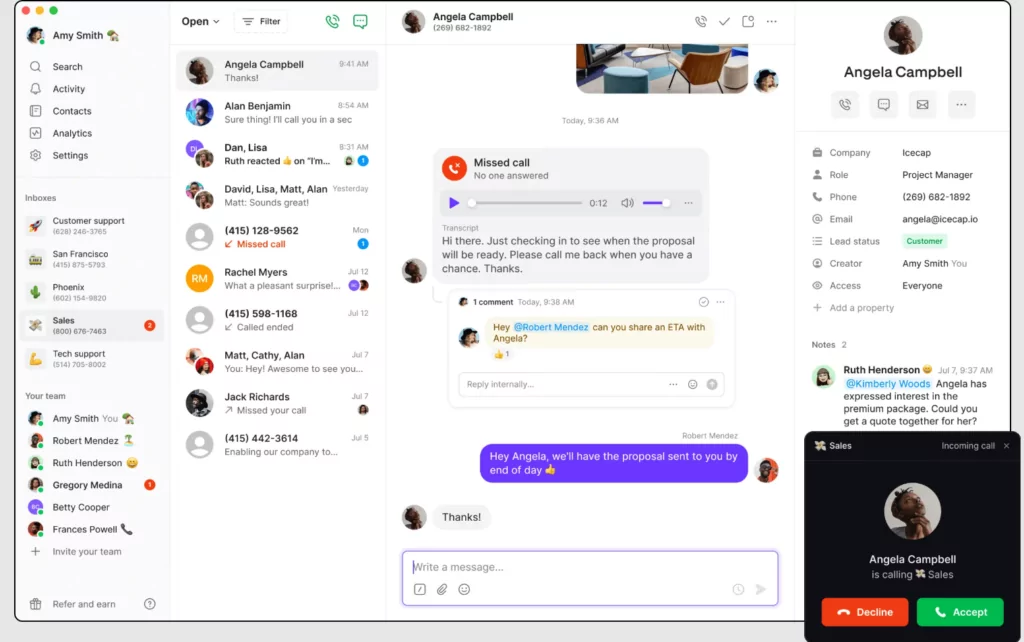
Pros
- Unlimited calls and texts to the US and Canada
- Local and toll-free second numbers available
- Internal threads, contact notes, and direct messaging for team collaboration
- Auto-attendant functions (IVR) for inbound calls
- Messaging automation, including auto-replies, snippets, and AI-generated message responses
- Integrations with 5,000+ apps, including Slack, Salesforce, and HubSpot
Cons
- No emergency 911 calling services*
*Nearly all virtual phone numbers share this problem. Since VoIP numbers aren’t tied to a physical address, they can’t be used to call emergency services.
OpenPhone is a VoIP provider built for businesses and solopreneurs. As long as you have an internet connection, you can answer calls, send messages, and collaborate with your team from anywhere.
We make it easy to streamline your business communications through an intuitive cloud-based platform. Everyone on your team can get a local or toll-free number on the devices they already own. Or they can collaborate on a shared phone number to split responsibility for incoming messages. Every customer touchpoint — including voicemails, texts, calls, and call recordings — is stored in the same thread so you can get better context at a glance.
OpenPhone can help you build better relationships with customers by creating a seamless experience from the moment they contact your business. First, you can create an IVR so callers can reach the right member of your team. Then, you can set company-wide or individual business hours so you don’t have to stay glued to your phone. With the help of scheduled messages, auto-replies, and AI-suggested text responses, you never have to worry about messages falling through the cracks.
Looking to automate routine tasks so you can make time for high-touch services? Our workflow automations and third-party tools put repetitive work on auto-pilot. With Zapier, you can connect your business phone to hundreds of other platforms and trigger a sequence of events (like sending appointment reminder texts, for example). You can also use snippets to create text message templates and instantly respond to frequently asked questions.
OpenPhone is also a cost-effective platform built to grow as your business does. We offer three scalable plans, competitive prices for international long-distance calls, and free calling in the US and Canada — no matter where your business is located.
Key features of OpenPhone
- Toll-free numbers
- US, Canada, and international calling
- Crystal-clear call quality
- Business hour settings
- Automatic responses to texts, missed calls, and voicemails
- iOS and Android mobile apps
- Browser-based and desktop apps
- Shared phone numbers for customer support
- Multiple phone numbers tied to one account
- Call forwarding and call routing
- Integrations with tools like Slack and Zapier
Why OpenPhone is a better alternative
Here’s a feature breakdown of how OpenPhone compares to Vonage:
| OpenPhone | Vonage Business | |
|---|---|---|
| Pricing (monthly, per user) | $15 per user | $19.99 per line |
| Minutes included | Unlimited | $0.03/min outbound |
| Text messaging (SMS) | ✓ | ✓ |
| Group messaging | ✓ | X |
| Picture messaging (MMS) | ✓ | ✓ |
| Voicemail to text | ✓ | $4.99/mo per extension |
| Call recording | ✓ | ✓ |
| Auto-replies | ✓ | X |
| Business address book | ✓ | ✓ |
| Auto-attendant | ✓ | ✓ |
| Extensions | ✓ | $14.99/mo per extension |
| CRM integrations | ✓ | ✓ |
Here are some other reasons why customers choose OpenPhone:
- More affordable: OpenPhone’s pricing starts at $15 per user per month compared to Vonage’s $19.99 per line per month. Plus, Vonage is filled with hidden fees and paid add-ons, making it a more expensive option compared to OpenPhone.
- More features: Many OpenPhone features (like call recording, voicemail transcripts, and toll-free numbers) are paid add-ons when you use Vonage.
- AI features: OpenPhone has AI features like call summaries and message responses to optimize your team’s communication workflows. Vonage doesn’t have these features.
More importantly, OpenPhone has a service customers rave about. We’re constantly implementing customer feedback into the product — just check out our changelog to see what we’re up to.
Here’s what one business has to say about switching to OpenPhone:
“Vonage packed a lot of unnecessary features that most of the time didn’t work. I missed a lot of calls that didn’t come through to my phone. For all the aggravation, Vonage was not worth its hefty price tag — not to mention finding hidden fees on every billing cycle.
OpenPhone is so easy to use! Call quality and receiving calls and voicemails have been fantastic. I love that I can set business hours so my phone isn’t ringing after hours (something I couldn’t do easily with Vonage). I like how straightforward the app is. Lastly, the price and customer support of the OpenPhone team is unmatched. I haven’t looked back since.“ — Melissa Hughes, Principal/Owner at Halogen Design Lab
You can try out OpenPhone at any time by signing up for a free seven-day trial.
How To Switch and Port Your Number from Vonage
Want to port your number from Vonage to OpenPhone? Here’s how easy it is to keep an existing number:
- Create an OpenPhone account.
- Submit a request to port your number inside the OpenPhone app.
That’s it! We’ll take care of the rest for you.
OpenPhone pricing
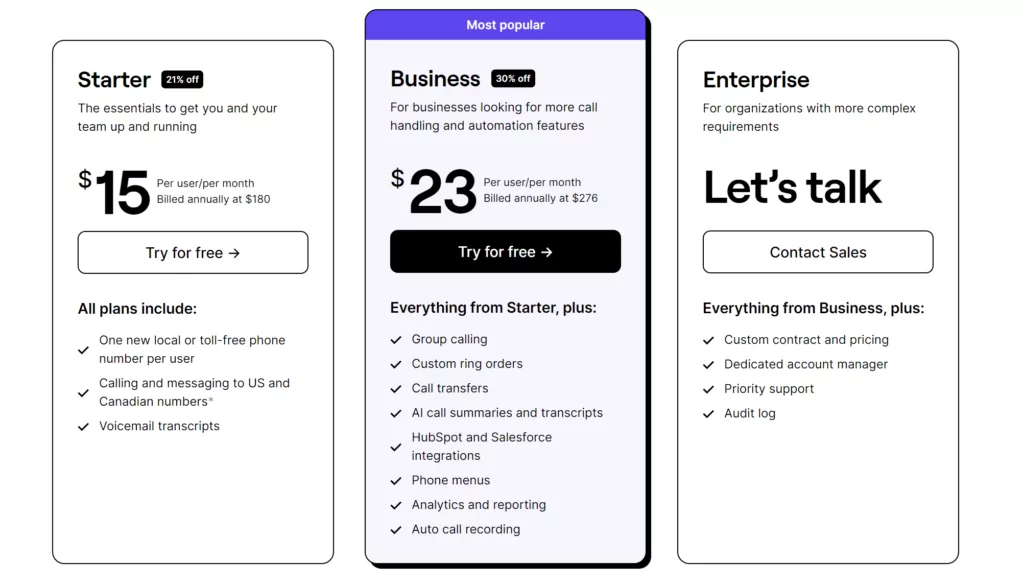
- Starter: $15 per user per month for unlimited voice calls and text messages in the US and Canada, voicemail transcriptions, shared numbers, and more
- Business: $23 per user per month for phone menus, group calls, analytics and reporting, automatic call recording, and more
- Enterprise: Call for pricing to get a custom contract, priority support, and audit logs
2. RingCentral: The best alternative with desk phone rental options
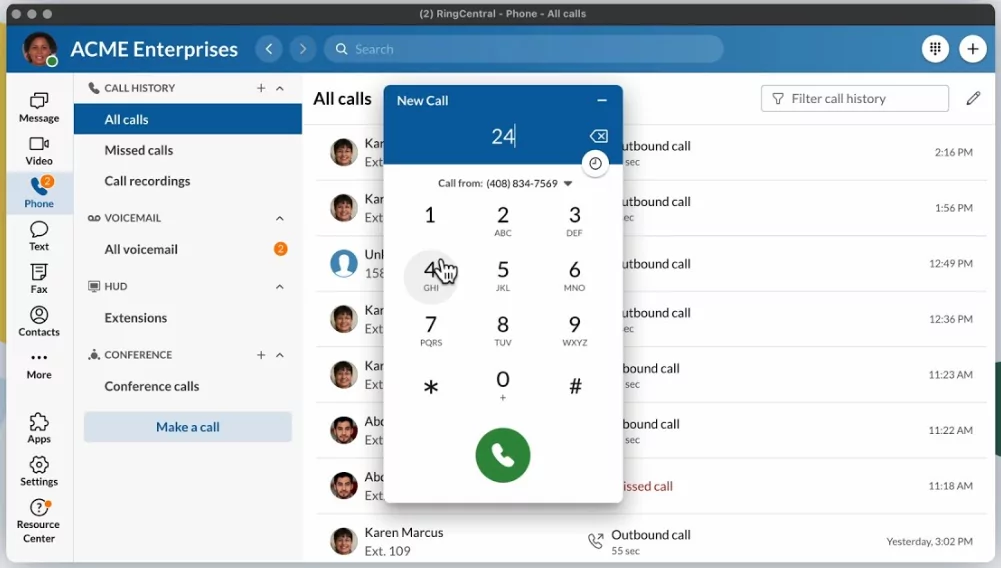
Pros
- Unlimited calls to the US and Canada
- Provides local or toll-free phone numbers
Cons
- International rates are complicated
- Only provides 25 texts per user per month on the base plan
- Only includes 100 toll-free minutes per month on the base plan
- Limited call recording storage on base plan
RingCentral is priced similarly to Vonage, just with additional bells and whistles. In addition to renting desk phones for your business, you also get twice the video participant capacity and ‘white-glove onboarding’ on the basic plan.
Unfortunately, RingCentral is an extremely limited platform with guardrails around most of its foundational features. The base plan ($20 per user per month) only comes with:
- 25 text messages per user per month
- 100 toll-free minutes per user per month
- Limited call recording storage (they expire after 90 days)
You also have to pay for expensive upgrades to access features like call recording and voicemail transcriptions — just like Vonage.
Want fewer limits from your business VoIP? It would be best to look for a different alternative.
Key features of RingCentral
- Free unlimited calls in the US and Canada
- One free US, Canadian, or toll-free number per user
- Voicemail transcriptions (upgrade required)
- Call recordings (upgrade required)
- Integrations with Slack, Microsoft 365, Salesforce, Zendesk, and other CRMs (upgrade required)
- Video meetings supported
Why RingCentral is a better alternative
- More features: RingCentral includes features in their base prices that Vonage offers “a la carte” (such as call recording, toll-free phone numbers, and voicemail-to-text), potentially offering more value.
- Better video conferencing capacity: RingCentral offers more video meeting capacity (up to 200 participants) compared to Vonage (up to 100 participants) and includes HD-quality video calls as a standard feature, which Vonage does not.
- Customer support and onboarding for everyone: RingCentral provides a comprehensive support system with 24/7 live support, training, and access to resources, which is included in the monthly subscription. Vonage’s similar “white glove setup” is only available at the highest pricing tier.
RingCentral pricing

- Core: $20 per user per month to access unlimited domestic calling, SMS and MMS, and IVR
- Advanced: $25 per user per month to access auto call recording, advanced call monitoring and handling, and multi-site management
- Ultra: $35 per user per month to access unlimited enterprise-grade HD video, whiteboards, messaging, customizable business insights, and unlimited file-sharing with storage for files and recordings
Find out more about how these two platforms compare with our Vonage vs RingCentral guide.
3. MightyCall: The best alternative if you don’t need advanced SMS features
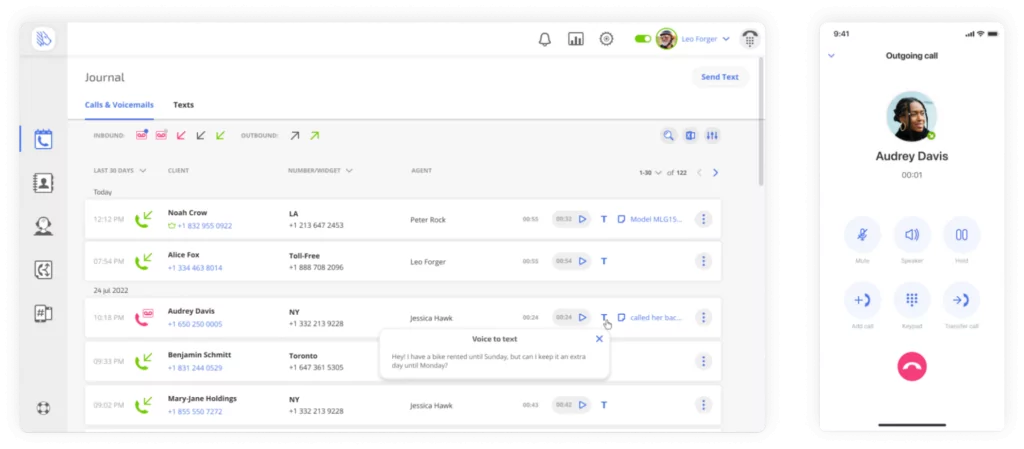
Pros
- Unlimited calls to the US and Canada
- Unlimited SMS and MMS messaging
Cons
- No ability to tag team members in customer conversations
- No advanced SMS features
MightyCall is a Vonage alternative for those in search of a no-nonsense phone system. For $15 per user per month, you get two business phone numbers, caller ID, and a limited set of third-party integrations.
Since you can’t create shared numbers with MightyCall, you may end up paying quite a bit for additional numbers. You can buy more local and toll-free numbers for $5 per number per month or pay extra for an international number ($10 per number per month). Speaking of international numbers, international calling rates are quite complicated: you have to navigate this confusing chart to get the information you need.
MightyCall is a decent alternative for businesses comfortable with bare-bones features. But if you’re looking for more with room to grow, you may want to look for a different Vonage alternative.
Key features of MightyCall
- International numbers
- Customer support
- Custom greetings
- Conference calling
- Call recording
Why MightyCall is a better alternative
- More features offered: MightyCall offers a suite of call management tools, such as call recording, routing, and call shadowing, which are integral to business communications. Unlike with Vonage, these features are included on the base plan, providing a well-rounded virtual phone system without additional costs.
- More numbers: MightyCall offers two business phone numbers on the basic plan, but Vonage only offers one number on every plan.
- AI monitoring for call quality: MightyCall employs artificial intelligence to monitor and adjust call quality, which may provide a superior connection at a potentially lower price point compared to Vonage. Vonage does offer some AI features, but nothing as complex as this.
MightyCall pricing
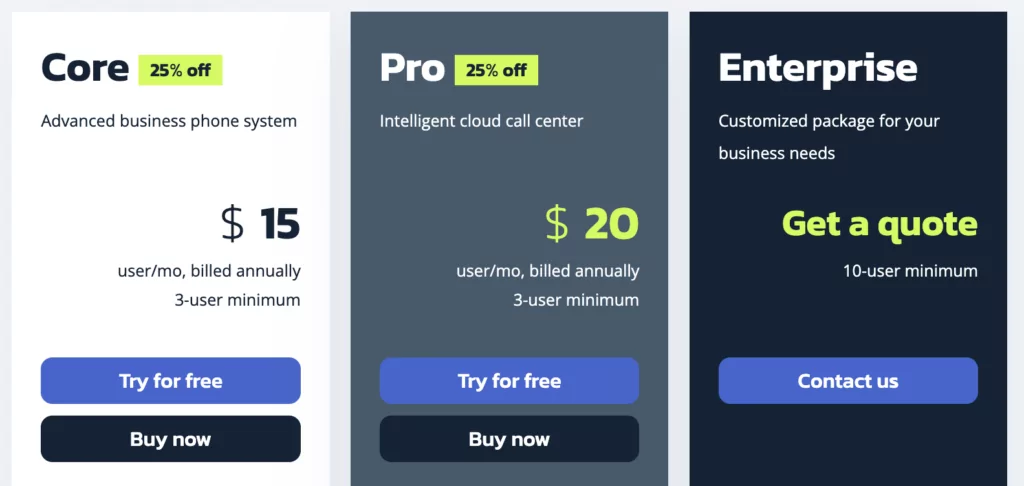
- Core: $15 per user per month to access advanced telephony features, unlimited calling, and unlimited messages (billed annually, three-user minimum)
- Pro: $20 per user per month to access supervisor workspace, live call monitoring, and analytics and reporting
- Enterprise: Custom pricing to access custom contract, volume discounts, and priority support billed annually (10-user minimum)
4. Google Voice: The best alternative for businesses on Google Workspace
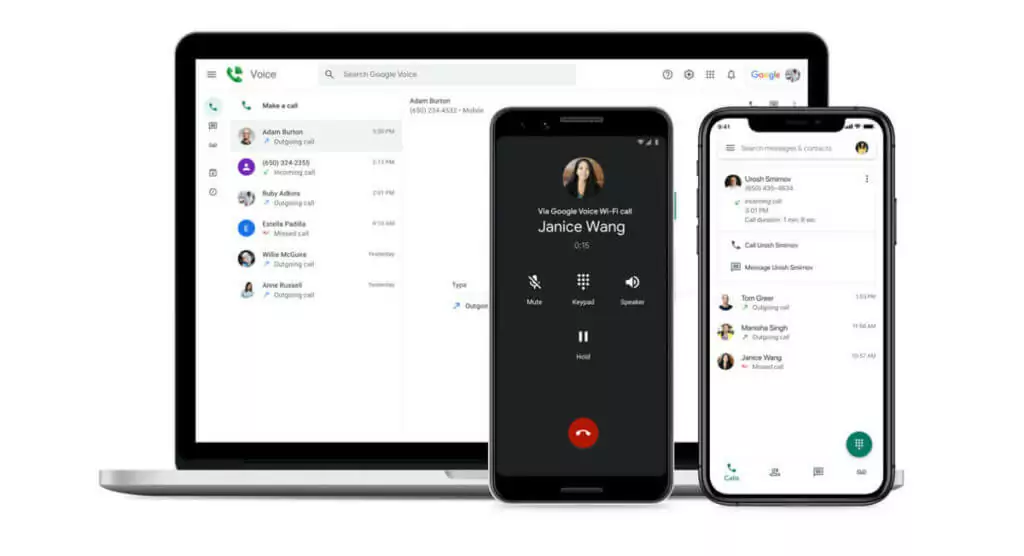
Pros
- Free calls to the US
- Integrates with other Google Workspace apps
- Share responsibility for incoming calls (requires upgrade)
Cons
- Texting available in the US only
- No toll-free numbers
- No integrations outside Google Workspace
Google Voice is a popular VoIP service among startups, especially since it offers a free plan. However, businesses quickly see they don’t have the option to have shared access to their number with Google’s free version. You must also have a US number to access Google Voice.
Google Voice has paid plans starting at $10 per user per month (plus $6 per month for Google Workspace). It might make sense if you’re already on Google Workspace, but low price aside, the tool is fairly restrictive. You won’t find integrations for Slack, Zapier, and other CRMs on Google Voice. Additionally, Google Voice doesn’t provide toll-free numbers.
If you want platforms with better call management tools, there are other alternatives on the market.
Key features of Google Voice
- Unlimited calls to the US or Canada from the US
- Unlimited texts in the US
- Auto-attendant (upgrade required)
- Integrations with Google Calendar and Google Meet
Why Google Voice is a better alternative
- More affordable: At first glance, Google Voice is almost half as expensive as Vonage ($10 per user per month versus $19.99 per line). However, you still need a Google Workspace subscription to unlock Google Voice. This means you actually pay $16 per user per month with Google Voice, compared with Vonage’s $19.99 (plus add-ons). Google Voice is still cheaper overall, but there’s an extra layer of complexity to consider.
- Strong Google integrations: If your business runs on Google’s tools, it might make sense to use Google Voice. Just keep in mind Vonage offers the same integrations with G-Suite and Google Workspace.
Google Voice pricing
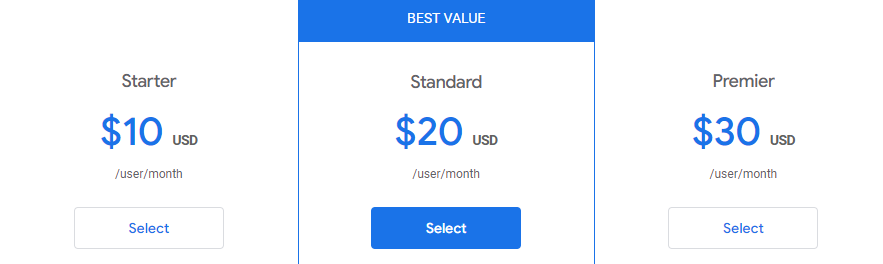
You need to pay for two subscriptions to access Google Voice. The first is at least $6 per user per month to unlock Google Workspace. The second is one of these three pricing plans:
- Starter: $10 per user per month for calls to the US and Canada, voicemail transcriptions, and integrations with the G-Suite
- Standard: $20 per user per month to unlock on-demand call recordings, ring groups, and phone menus
- Premier: $30 per user per month to unlock automatic call recordings and advanced reporting
Learn more about how Google Voice and Vonage stack up by checking out our Google Voice vs Vonage guide.
5. JustCall: The best alternative for international numbers
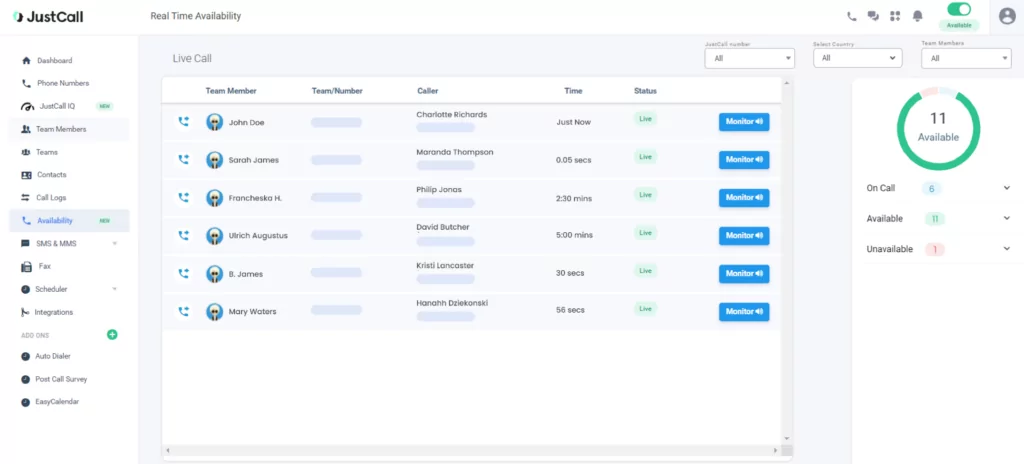
Pros
- Unlimited inbound minutes
- Call recording
- Ring groups
Cons
- Toll-free numbers require upgrade
- Per-minute pricing for outbound calls
- Inconsistent call quality
JustCall is a modern Vonage alternative for businesses wanting to build international call centers. It supports international calls in up to 70 countries, and members of your team can share each of your phone numbers. Just keep in mind toll-free numbers require an upgrade — the plan costs $29 per user per month with a two-user minimum.
JustCall’s base plan starts at $20 per user per month. However, it doesn’t support unlimited calling. You also have to pay per minute for outbound calls, even if you’re making domestic calls in the US. You may also experience iffy call quality, according to several user reviews.
Despite all this, JustCall includes many features Vonage lacks or locks behind their most expensive plan. If you want call recording, ring groups, and call tracking on the base plan, JustCall may be a worthy Vonage alternative for your team.
Key features of JustCall
- MMS messaging
- Call tracking, recording, and monitoring
- CRM, Salesforce, and help desk integrations
- SMS automation
Why JustCall is a better alternative
- Better value: JustCall starts around the same price as Vonage but offers more features on the basic plan. With JustCall, you pay $19 per user per month for voicemail, call forwarding, call tracking, and more. With Vonage, you pay $19.99 per user per month for bare-bones features like domestic calling, text support, and access to desktop and mobile apps.
- AI features: JustCall offers several AI features in comparison to Vonage, including call summaries, real-time agent assist, and SMS Copilot. Keep in mind many of these features have tight restrictions. For example, call summaries are limited to 60 minutes per user per month. In contrast, Vonage requires a separate add-on, AI Studio, to unlock basic AI features (think text to speech and automatic speech recognition). Unlocking all features (including assistance with AI implementation) costs $1,000 per month.
JustCall pricing
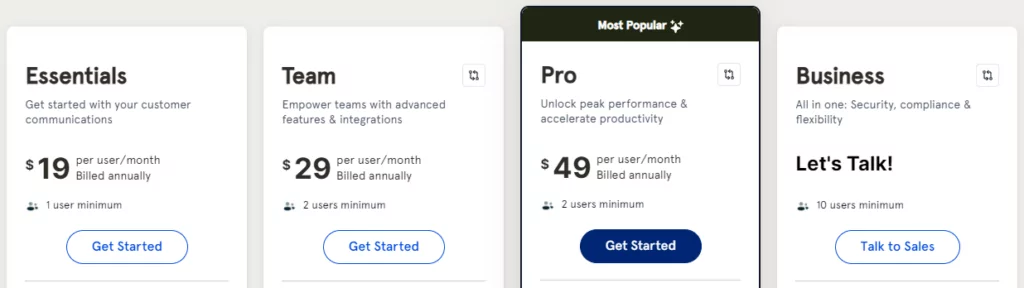
- Essentials: $19 per user per month (one user minimum)
- Team: $29 per user per month (two user minimum)
- Premium: $49 per user per month (two user minimum)
- Custom: Contact for details (10 user minimum)
6. Telzio: The best alternative for teams that need HIPAA compliance
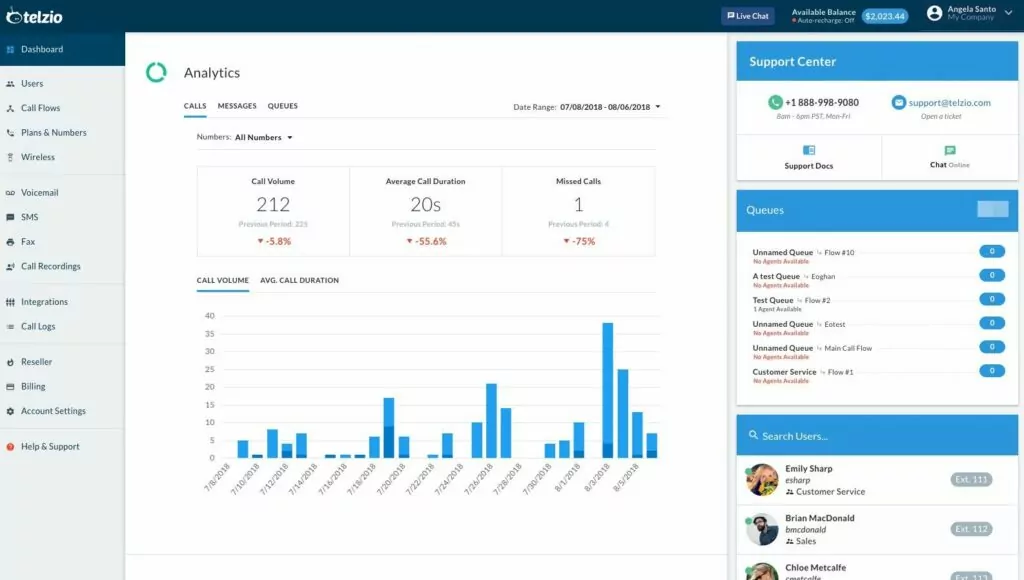
Pros
- HIPAA and GDPR compliant
- Mobile, desktop, and web apps available
Cons
- Calling minutes capped on basic plan
- No native CRM integrations
Telzio is a cloud phone system for teams involved with emergency services. With HIPAA compliance and the ability to make 911 calls (for an extra $1 per month), it’s a solid Vonage alternative for healthcare-related businesses.
For general use cases, however, Telzio falls short. Its plans start at $50 per month and are based on the number of minutes and text messages you need — not an ideal pay structure for companies with large or inconsistent volumes.
Keep in mind Telzio caps your minutes on the basic plan. You only get 1,000 minutes per month, and you have to pay for text message bundles (starting at 250 messages for $13).
If this is a deal breaker, you need to look for another alternative.
Key features of Telzio
- Call routing
- HIPAA compliance
- Emergency 911 services
- Call recording
Why Telzio is a better alternative
- Emergency 911 capabilities: Telzio has the ability to handle E911 calls, but Vonage Business does not.
- HIPAA compliance: If you’re a business in the healthcare industry, this is a must-have feature. As you may have already guessed, Vonage Business isn’t HIPAA compliant.
Telzio pricing
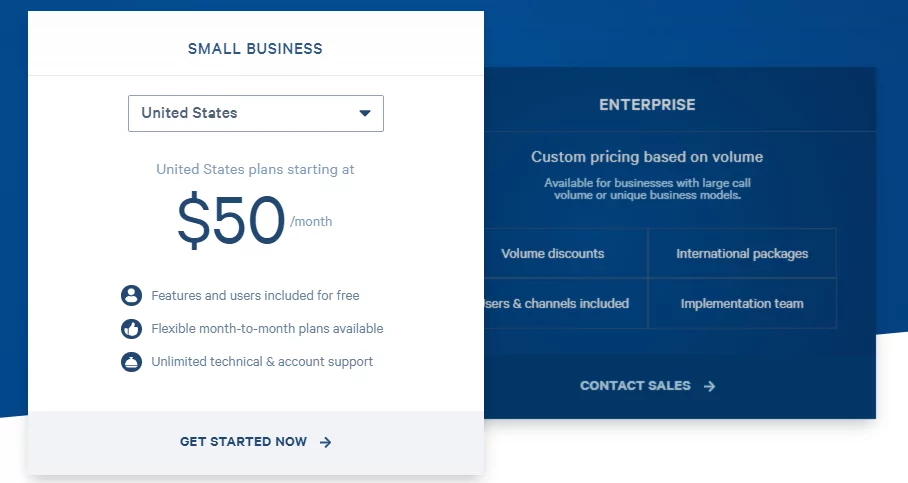
If you’re based in the US, here’s what you have to pay for Telzio:
- Local Number Plan: $50 per month for 1,000 minutes and one local number
- Toll-free Number Plan: $60 per month for 1,000 minutes and one toll-free number
- Enterprise: Custom pricing based on volume
7. Nextiva: The best alternative for teams using Microsoft products
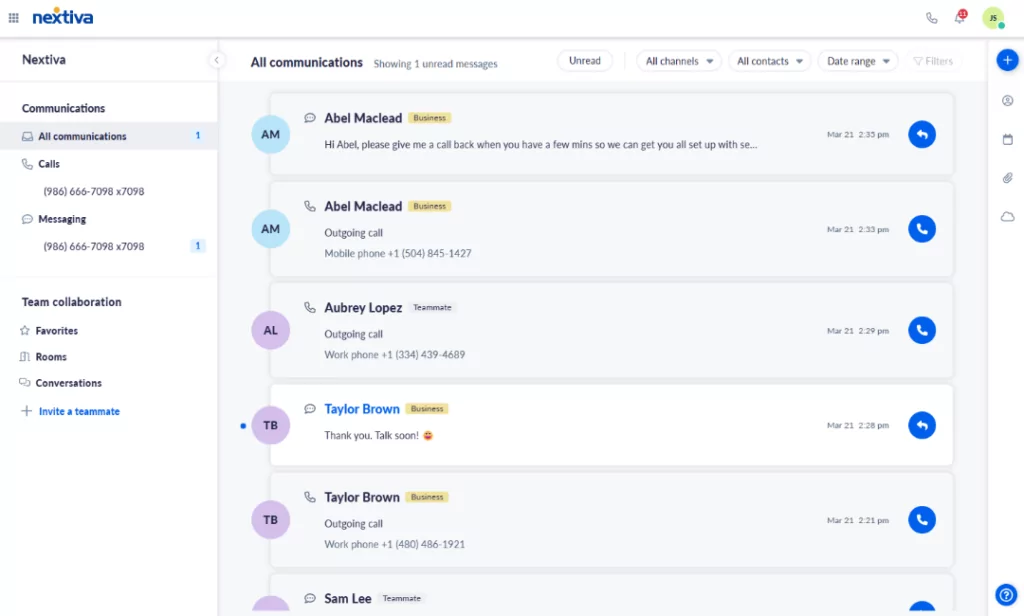
Pros
- Unlimited calling within the US and Canada
- Available on Mac, Windows, Web, iOS, and Android
Cons
- SMS and MMS offered only on higher pricing tiers with a capped message limit
- Call recording only available with Enterprise plan
- Voicemail transcription only available with Enterprise plan
Nextiva is a Vonage alternative with features (and prices) designed for enterprise use. Small businesses can still use it to integrate with Microsoft Office, but keep in mind its most affordable rates require one-year contracts for teams of 20 or more. You also don’t have the option to try out their platform until you have a conversation with Nextiva’s sales team.
Compared to other Vonage alternatives, Nextiva requires you to upgrade for texts. They also limit call recordings and voicemail transcriptions to users on the Enterprise plan.
While Nextiva is a more expensive alternative to Vonage, it’s better rated for customer support. If this isn’t a tradeoff you’re willing to make, you should look for a Nextiva competitor.
Key features of Nextiva
- Free calling and video calling in the US and Canada
- Mobile text messaging (upgrade required)
- Desktop, web, and mobile apps
- Voicemail transcriptions
- Auto-attendant (IVR)
- Business app integrations (upgrade required except for Outlook and Google Contacts)
Why Nextiva is a better alternative
- Toll-free minutes included: Nextiva includes 2,000+ inbound toll-free minutes on its plans, which is a feature Vonage doesn’t offer.
- More native integrations: Nextiva offers native integrations with Zoho and the Oracle Sales Cloud. With Vonage, you can’t get either.
- Higher quality of support: Nextiva is rated higher for its quality of support compared to Vonage on G2. Nextiva has a 9.0 out of 2,179 reviews, while Vonage has an 8.7 out of 336 reviews.
Nextiva pricing
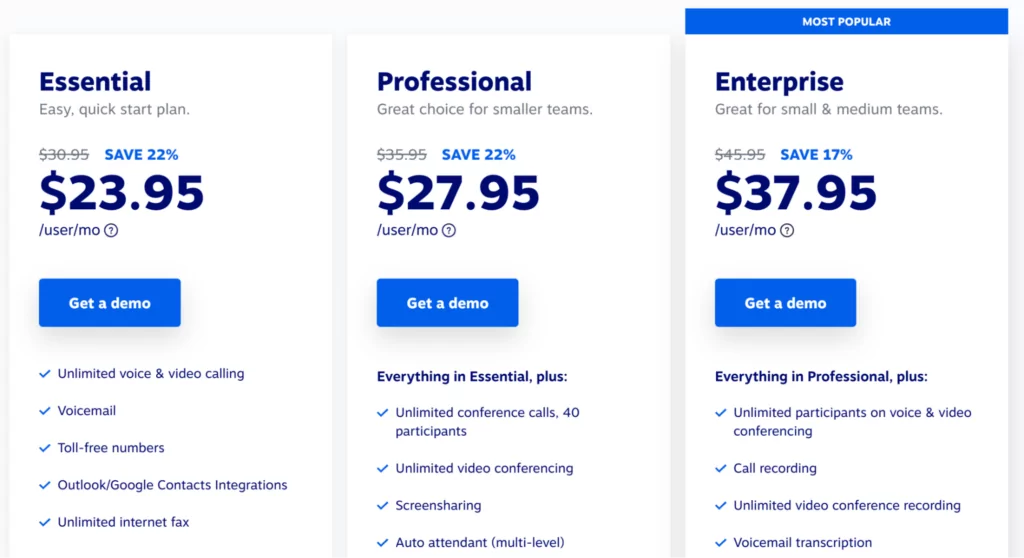
Nextiva pricing varies based on the number of users in an account — this pricing is for teams of four or fewer.
- Essential: $23.95 per user per month to access unlimited voice and video calling, voicemail, and toll-free numbers
- Professional: $27.95 per user per month to access unlimited conference calls (40 participants), unlimited video conferencing, and screen sharing
- Enterprise: $37.95 per user per month to access unlimited participants on voice and video conferencing, call recording, and voicemail transcription
See how Nextiva and Vonage compare side by side with our Nextiva vs Vonage guide.
8. Ooma: The best alternative with legacy features
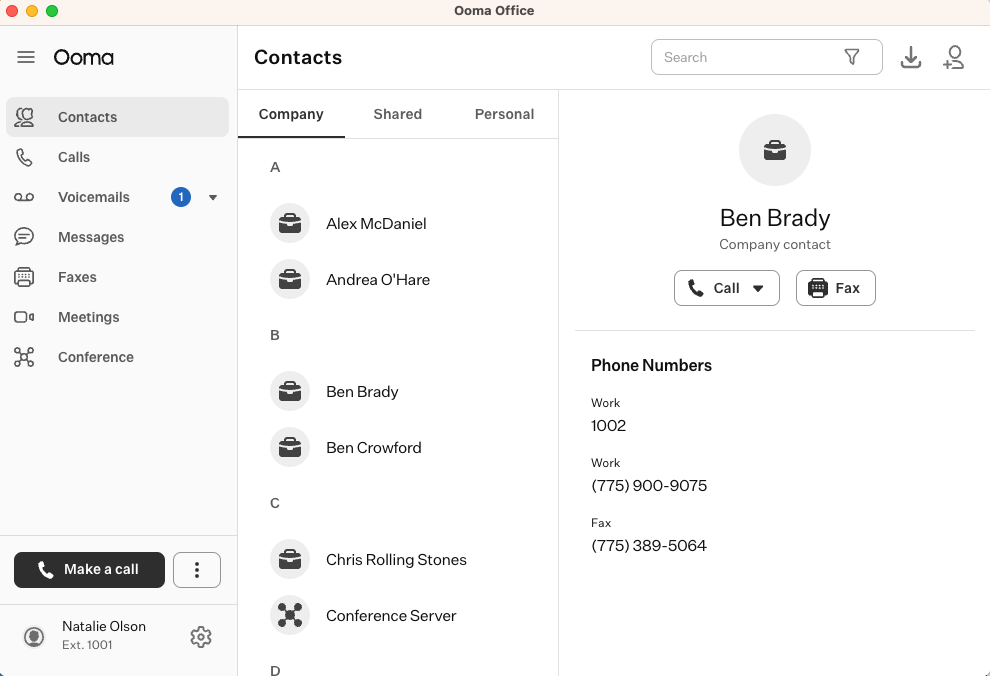
Pros
- Unlimited calling in the US, Canada, Mexico, and Puerto Rico
- Texting (SMS only) in the US and Canada
- Auto-attendant
Cons
- Texting only available on higher tiers
- Voicemail transcriptions only available on higher tiers
- Desktop app only available on higher tiers
- Unnecessary features for most businesses, like intercom calling and analog fax machine support
Ooma is a legacy VoIP service provider, which means, like Vonage, its interface isn’t ultra-modern. But it does offer a number of key business calling features and a few older functionalities (like overhead paging systems) should your business need them.
With Ooma, you can make unlimited calls in the US, Canada, Mexico, and Puerto Rico. However, you need to upgrade if you want voicemail transcriptions, which is the same limitation you run into with Vonage.
The biggest limitation? No MMS. You can’t send pictures, GIFs, documents, or any other files with your Ooma number.
If you absolutely need voicemail transcriptions and MMS, Ooma probably isn’t the right fit for your business. But if you’re willing to pay a higher price to unlock ‘advanced’ features (while paying for legacy features you may not need), this is a Vonage alternative to consider.
Key features of Ooma
- Free calling in the US, Canada, and Mexico
- Texting (SMS only) in the US and Canada
- Voicemail transcriptions (upgrade required)
- Ring groups
- Call recording (upgrade required)
- Auto-attendant
Why Ooma is a better alternative
- Legacy features: If your business needs analog fax machine support, paging groups, and virtual fax, Ooma can help. Vonage only supports virtual fax (for an add-on price of $14.99 per month).
Ooma pricing
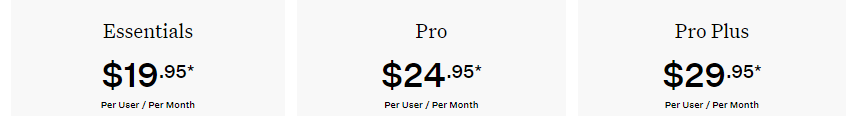
- Essentials: $19.95 per user per month to access 50+ standard features, unlimited calling in the US, Canada, Mexico, and Puerto Rico, and a virtual receptionist
- Pro: $24.95 per user per month to access everything in Essentials, the desktop app, text messaging, and videoconferencing (up to 25 participants)
- Pro Plus: $29.95 per user per month to access everything in Pro, CRM integrations, videoconferencing (up to 100 participants), and hot desking
9. 8×8: The best alternative for teams with call centers
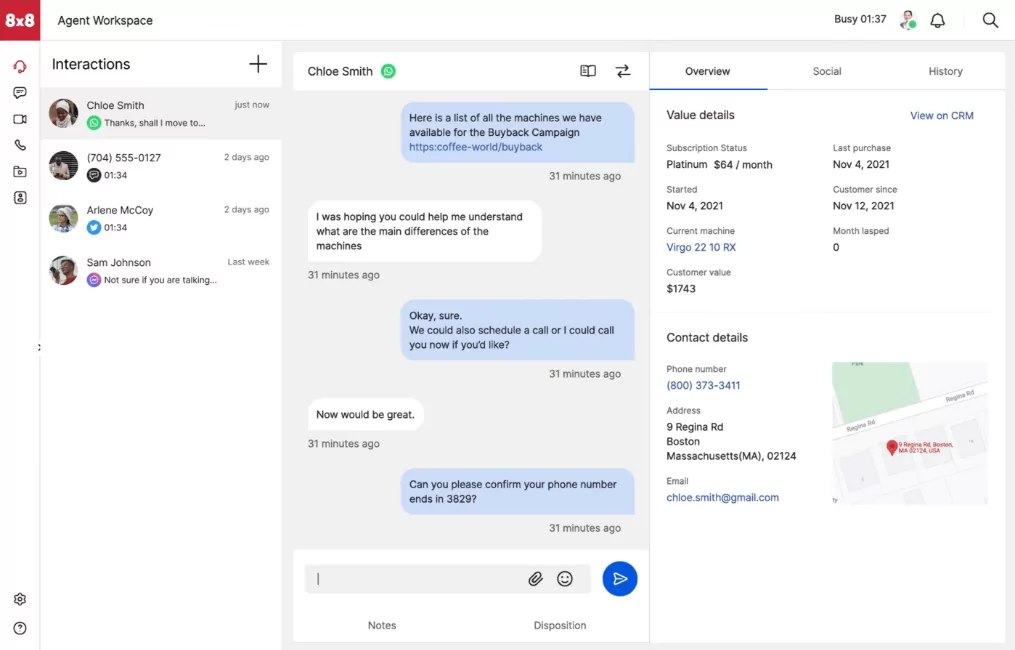
Pros
- Unlimited users on any plan
- Unlimited calls to select countries and numbers
Cons
- Call recordings have limited storage without upgrading
- SMS only supported in the US and Canada
- International calling for the base plan limited to 14 countries, with special restrictions applied to 10 of them
- Unintuitive user interface
8×8 is a small business phone system with a major appeal to contact centers. The base plan offers unlimited domestic calling, auto-attendant, and audio/video conferencing for up to 500 participants.
While 8×8 offers more features than Vonage, it doesn’t transparently list its prices. Plus, many past customers complain of poor customer support. A review on TrustPilot says, “Expect long long hold hours. Their system cannot find you when you call them — even if you give them the phone number which was generated by them.”
Additional limitations include:
- Limited call recording storage
- Steep learning curve to customize phone settings
- Confusing restrictions on international calling
8×8 still offers a more feature-rich platform than Vonage, especially when it comes to auto-attendants, meeting recordings, and transcriptions. But if you’re concerned about the lack of transparency and poor customer support, you may want to look for another alternative.
Key features of 8×8
- Auto-attendants
- Music on hold
- Unlimited calling in the US and Canada
Why 8×8 is a better alternative
- Call recording available: 8×8 offers call recording and voicemail transcription on the base plan, both of which are costly add-ons for Vonage (unless you upgrade to the most expensive plan).
- International calling included: For businesses with a wide international presence, 8×8 offers unlimited calling to 14 countries in its base plan. In contrast, Vonage offers international calling at flat calling rates depending on each country and its ‘tier.’
- More video meeting participants: 8×8 supports 500 active participants on video and audio calls. Vonage only supports 200 participants — less than half of what 8×8 provides.
8×8 pricing
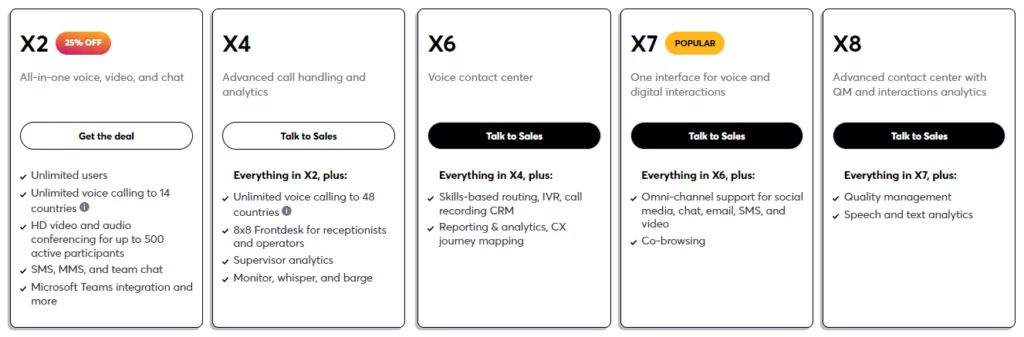
8×8 no longer publicly lists its pricing. You have to contact sales for a quote on:
- X2: All-in-one voice, video, and chat, unlimited users, and unlimited voice calling to 14 countries
- X4: Unlimited voice calling to 48 countries, 8×8 Frontdesk for receptionists and operators, and supervisor analytics
- X6: Skills-based routing, reporting and analytics, and CX journey mapping
- X7: Omnichannel support and co-browsing
- X8: Quality management and speech-to-text analytics
10. GoTo Connect: The best alternative with a conference bridge

Pros
- Unlimited extensions
- Integrations with Google Workspace and Microsoft Outlook
Cons
- Call recording unavailable on base plan
- Toll-free minutes charged at $0.03/min on base plan
- Only one ring group allowed on base plan
- Limited auto-attendant features on base plan
GoTo Connect is a newer VoIP solution offering unified communications like voice calls, chat, and video conferencing. One of their best features for small businesses is the conference bridge, allowing you to make and receive group calls in more than 30 countries.
There are a few sacrifices to make with this alternative, including a lack of call recording and the inability to add more than one ring group per account on the base plan. You also have to pay extra for toll-free minutes, which isn’t great if your business has an international presence.
That said, GoTo Connect offers unlimited extensions and free international calling. This may even beat out the price compared to Vonage’s plans. But if you want call recordings and to avoid paying extra for toll-free minutes, you may want to consider another alternative.
Key features of GoTo Connect
- SMS and MMS messaging (requires activation; available to US and Canadian customers only)
- Unlimited extensions
- Integrations with Google Workspace and Microsoft Outlook
- Conference calling
- Integrations with Zoho, Zendesk, and Salesforce (upgrade required)
- Free international calling to 50+ countries (upgrade required)
Why GoTo Connect is a better alternative
- Free international calling to 50+ countries: GoTo Connect’s premium plan offers free calling to 50+ countries, including Germany, Italy, Mexico, and Spain. With Vonage, you have to pay for tier-based minute packs, with calls to ‘tier two’ countries like Germany priced at $110 per 1,000 minutes.
- Unlimited extensions: GoTo Connect provides unlimited extensions for everyone on your business phone. In contrast, Vonage charges $24.99 per virtual phone extension, which can get costly as your team grows.
GoTo Connect pricing
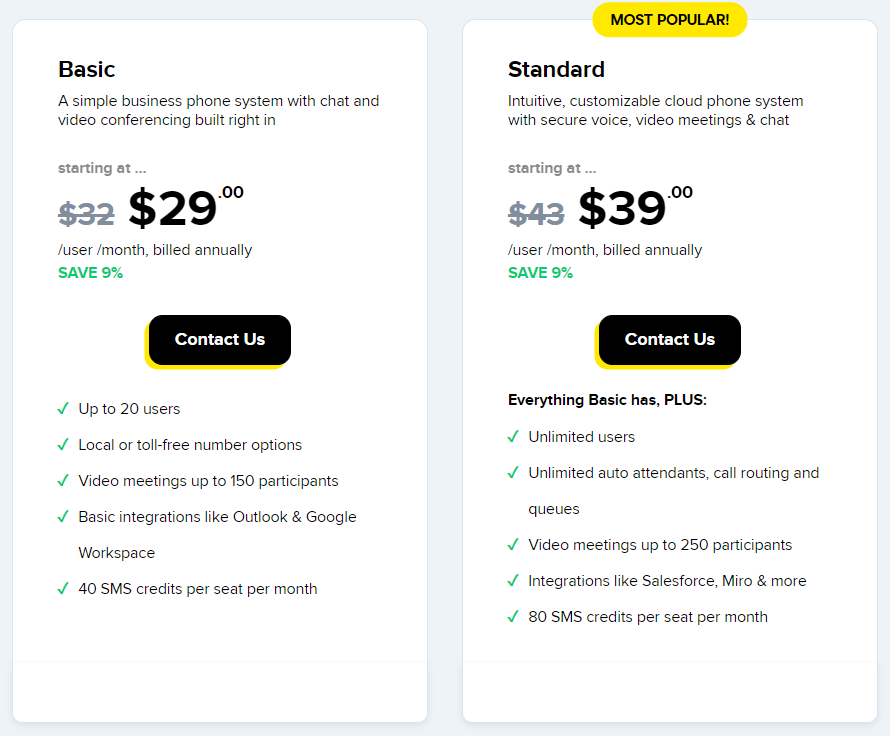
- Basic: $29 per user per month to access number porting, smart call routing, local, toll-free and vanity numbers, and more
- Standard: $39 per user per month to access call recording, voicemail transcriptions, Miro integration, and more
11. Zoom Phone: The best alternative for large industry events
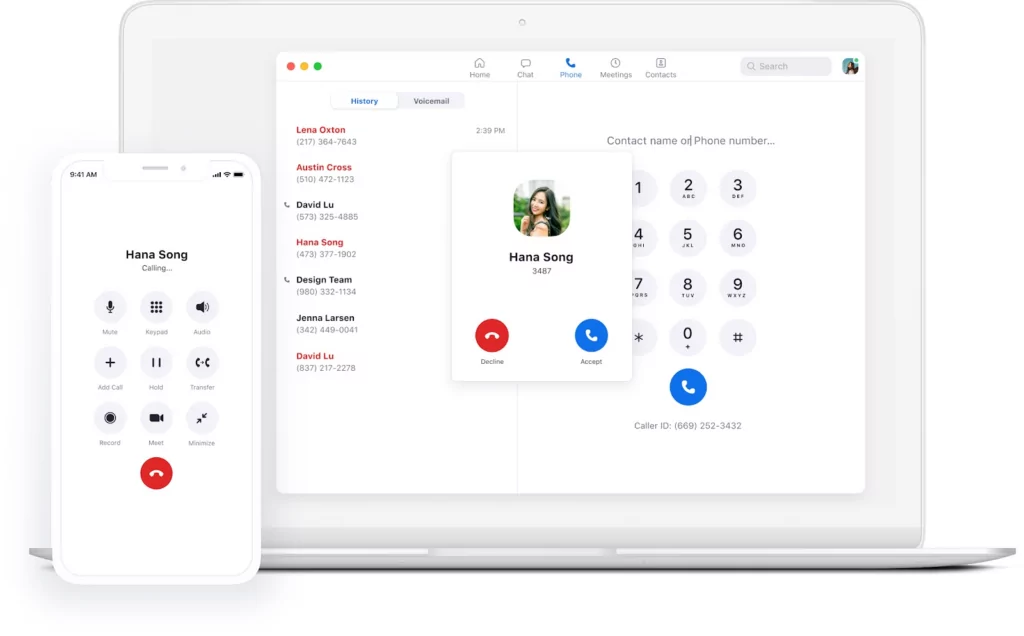
Pros
- Voicemail transcription
- Call listening and whispering
- Shared phone numbers
- Call recording
Cons
- Outbound calls cost $0.0319/min in the US
- No advanced texting features
- No free trial
- Requires more legwork to set up
Zoom Phone is a popular Vonage alternative for businesses in charge of large conferences or events. In addition to shared numbers and call whispering/listening, you can get call recordings and voicemail transcriptions on every plan.
You should know Zoom Phone isn’t easy to set up, and since there’s no free trial, you can’t try before you buy. But if you don’t mind paying extra for outbound calls, it may be an alternative to Vonage’s basic features.
Key features of Zoom Phone
- Desktop and mobile apps
- Unlimited outbound calling (requires upgrade)
- Call transfer
- Call forwarding
- Voicemail transcription
- Call recording
- Call listening
- Shared phone numbers
- Integrations to Salesforce and Slack
- Analytics and reporting (requires $300 per year add-on)
Why Zoom Phone is a better alternative
- More features: Zoom Phone provides features like voicemail transcription and call recording on all plans. With Vonage, you have to upgrade to the most expensive plan to access either of these features.
- Emergency calling: Zoom Phone lets businesses use their service for emergency calls. Vonage does not.
- More integrations: Zoom Phone offers native integrations with Salesforce, Slack, Microsoft Outlook, Google Calendar, and Gmail. Although Vonage does offer a few of these integrations, most require an extra per month fee (like $4.99 per month for Salesforce, for example).
Zoom Phone pricing
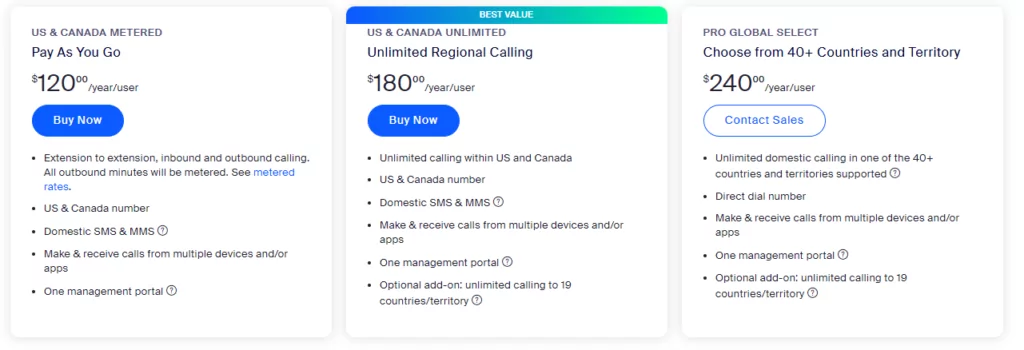
Zoom Phone has the most complicated pricing of all the alternatives on this list. In addition to a half dozen add-on fees, you have to choose between these three plans:
- US & Canada Metered (Pay As You Go): $10 per month per user
- US & Canada Unlimited (Unlimited Regional Calling): $15 per month per user
- Pro Global Select: $20 per month per user
All three plans offer the same basic features: call recording, voicemail transcriptions, and third-party integrations. The only difference between them is their billing for domestic and international calls.
- The US & Canada Metered plan charges businesses for all outbound minutes.
- The US & Canada Unlimited plan offers unlimited calling within the US & Canada.
- The Pro Global Select plan offers unlimited domestic calling in 40+ supported countries and territories.
You can also bundle Zoom Phone with Zoom’s video calling solutions. Just keep in mind this requires a Zoom One plan starting at $20.83 per user. To unlock the full-featured phone calling solution, you need to update to the Enterprise plan (call for pricing).
How We Ranked Vonage Alternatives
Looking at Vonage competitors, we factored in these key criteria:
- Reliability: Abrupt call drops can give you a bad reputation and can lead to time wasted troubleshooting on your end. Is your VoIP phone system reliable enough to protect your reputation?
- Value for money: You’ll want to see a positive ROI for every dollar you spend for the business. How will the VoIP phone system impact your profitability?
- Budget: While you shouldn’t look for a system with the lowest price, pricing is certainly an important consideration for most businesses.
- Third-party integrations: Integrations can eliminate the need to manually migrate business data. Does your VoIP system have integrations for the apps your business uses?
- Ease of use: Can your employees quickly become comfortable with the VoIP system? If not, you’ll need to invest resources in training them. Selecting an easy-to-use system eliminates these costs and makes employees more likely to accept the new system.
- Customer support: Is customer support available when you need it, or do they keep you waiting long? Businesses need quick solutions when they run into an issue with their VoIP phone system.
The drawbacks of Vonage Business
Vonage may be a well-known cloud communications service, but there are four major drawbacks that can make it difficult for small business owners to get the most out of their phone communications.
No built-in support for picture messaging (MMS)
If you use your business phone to text clients, you’ll quickly run into a major limitation with Vonage. There’s no support out of the box for picture messaging. If you want to be able to send or receive images on your business phone number, you would need to use their communication API.
Fees, fees, and more fees compared to Vonage alternatives
Vonage pricing starts at $19.99 per line per month for its standard plan plus 3 cents per minute for outbound calls. Its lowest rate ($14.99 per line per month) is only available if you have 20 or more team members, but even then, you also have to pay an additional fee for user extensions for each phone number. Want voicemail transcriptions? It’ll cost $4.99 per month per extension.
Many popular features require add-on costs with most Vonage plans, and even with a costly Advanced plan, call recording is still an on-demand feature.
Compare this to other softphones and Vonage alternatives that offer the same features and have a starting price of $15 and no hidden fees.
Vonage’s per-line pricing can seem great, but it has drawbacks. For example, if you sign up for the Premium plan starting at $29.99 per month, it may seem affordable, but you still need to pay $14.99 per extension if you want your team members to use it. So for a team of five, the cost will be:
- $29.99 base price
- $74.95 for five extensions ($14.99 times 5)
- Total cost of $104.94 per month for a team of five ($29.99 plus $74.95)
- And add an extra 3 cents per minute for any outbound calls made by your team
Clunky user experience
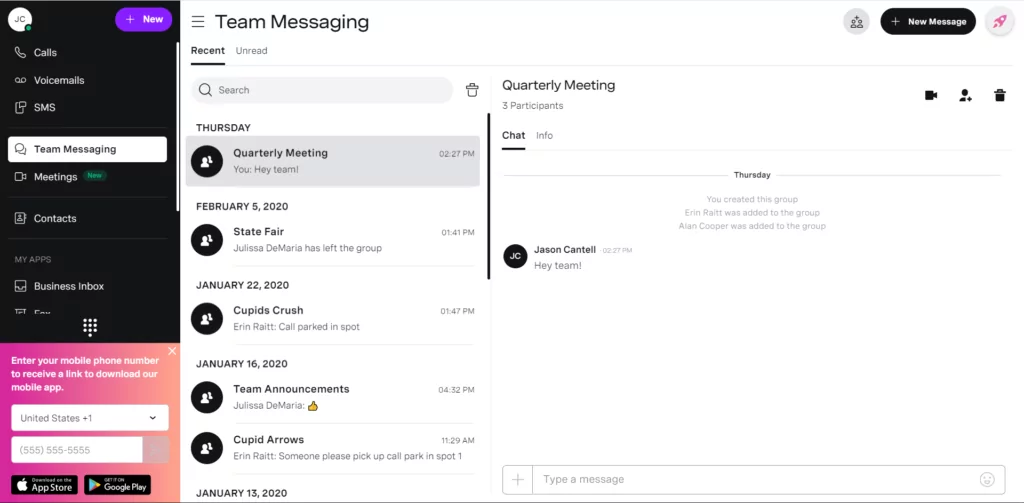
Like other legacy VoIP services, Vonage was founded over 20 years ago and has kept the user interface and aesthetic of early 2000s web products. A recent study showed that 55% of employees would rather use their own phone than a desk phone. Those employees use products like WhatsApp, Messenger, and Instagram for their personal communications. 📱 They’ll want to use a simple and slick service on their mobile devices and computers.
This is where Vonage alternatives like OpenPhone shine. When you switch, you and your team can access a simple and beautiful application from your mobile phone, tablet, or computer.
Poor customer support
Many long-term Vonage customers share a common complaint. The customer service isn’t all that good. Vonage Business users reported on multiple forums that the support team is slow to resolve critical problems, costing them time and money. These aren’t the sort of issues that you’d want to face long-term, especially if your phone service is critical to your business operations.
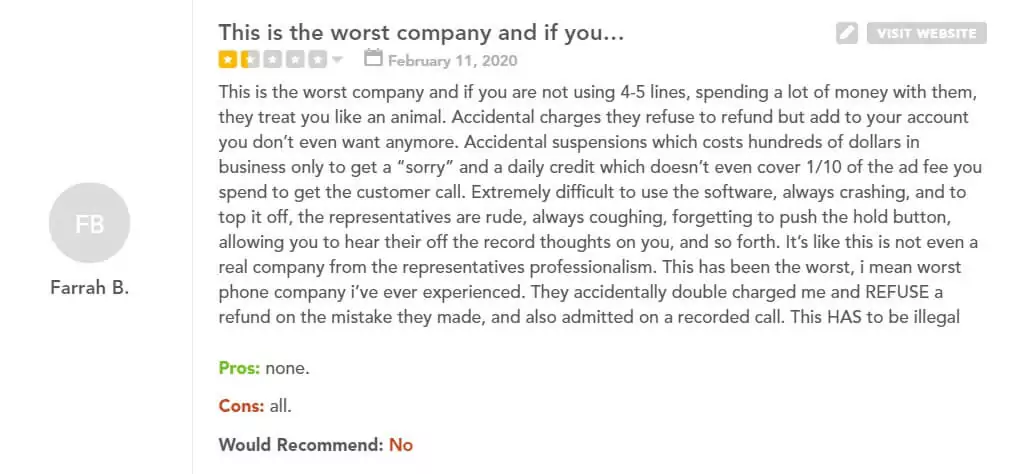
Gated AI capabilities
AI features could save hours and help your business stay agile and productive. They also help your team stay focused on work that really matters — like providing a seamless customer experience to every caller.
Vonage offers an AI virtual assistant, but it’s a paid add-on to existing Vonage plans. Vonage alternatives like OpenPhone, on the other hand, offer AI features in their plans and make it easy for you to get started with them.
OpenPhone: The best Vonage alternative
If you’re thinking of making a switch from Vonage Business, then OpenPhone is your best bet. OpenPhone is a feature-rich platform without hidden fees that offers a sleek user interface and affordable pricing — more so than any other option on this list.
Ready to make the switch? Sign up for a free trial of OpenPhone. It takes less than a minute to get started!