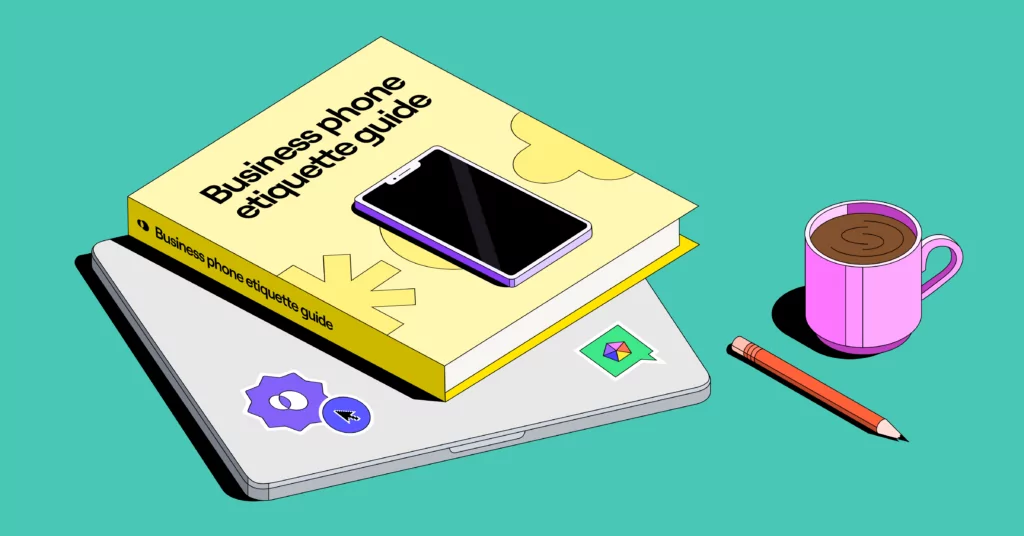Every small business owner and operator instinctively understand the value of the phone. It isn’t just a nice-to-have. It’s a lifeline — one that quite literally keeps your doors open. In fact, in the years since 2020, the phone has unseated email as customers’ most preferred business communication channel.
But as drawn to the telephone as customers are in 2023, they’re also easily driven away by a subpar experience — over the phone or elsewhere. Half of today’s consumers say “no thank you” and sign on with a competitor after a single negative interaction with a business. That figure jumps to 80% after more than one bad engagement.
So, every phone interaction is a make-or-break moment for your company. And, as a result, understanding the ins and outs of best-in-class phone etiquette isn’t optional.
And while almost anyone can just pick up the phone, it takes a thoughtful, thorough team to consistently live the principles of breakthrough communication and demonstrate delight-inducing phone etiquette.
Let’s peel back the curtain on what a best-in-class business phone call looks like today.
But first, we’ll reveal the core qualities that — when practiced collectively and consistently — serve as the foundation of all great phone communication.
The 5 superpowers of effective phone communication
Truly conquering every business-related phone interaction isn’t just about going through the right motions.
Sticking to certain values can help guide your team toward sound in-the-moment decisions during a call, and lay strong groundwork for stand-out communication over the phone. It’s about developing and maintaining a baseline to power healthy behaviors.
A drought in any one of these five areas could leave your entire organization’s phone etiquette stuck in mediocre mode — or worse. But nurture these superpowers and you’ll set everyone up for success:
- Empathy: 68% of customers will spend more with a business that seeks to genuinely understand them and treats them like a real person versus just a bunch of dollar signs. If each team member can practice active listening and strive to put themselves in the shoes of the person on the other end of the line, it goes a long way.
- Proactivity: If a customer is calling your business, chances are they’re looking for information they couldn’t find elsewhere, or they have a complicated problem they need help solving. Either way, they’re looking for someone to take a vested interest in their wants and needs, and proactively seek out solutions on their behalf.
- Patience: When you have a frustrated customer yelling at you on the phone, it’s easy to feel heated, talk over them, and yell right back. But exhibiting patience and level headedness instead of reactivity demonstrates self-control and proves you can handle difficult situations with grace.
- Confidence: More than two-thirds of consumers say customer service agents at most companies need more training. So, every business has a big opportunity to close that perceived gap with a warm, calm, self-assured voice from everyone on their customer-facing team.
- Carefulness: It’s difficult to explain all the ins and outs of a complex issue over text message or live chat. As a result, customers often turn to the phone for their most challenging problems. Given the content of most business phone calls, being thorough and detail-oriented is a non-negotiable.
The foundation of a best-in-class business phone call
Beyond the five superpowers of top-notch phone etiquette, a few core elements lay the foundation for a great business phone call.
Nail these basics every time to consistently deliver first-rate service over the phone:
- Minimize distractions: Remote work might have given us more tolerance for the occasional barking dog, but distractions can derail even your best communication efforts — particularly if you’re in a sensitive call with a frustrated customer or a high-stakes conversation with a key prospect. Find a place with little-to-no background noise before fielding or placing calls. Use a headset or headphones, avoid speakerphone unless absolutely necessary, and be mindful of not eating or drinking in anyone’s ear.
- Greet callers in a professional manner: Always introduce yourself and provide your company name at the beginning of a call. Then, quickly establish the purpose of the call. It sounds simple, but a surprising amount of people forget to relay this crucial information.
- Speak clearly and calmly: Establish a reasonable speaking cadence so you’re not going too quickly or too slowly, use accessible language with minimal jargon, slang, or little-known acronyms, and avoid any urges to mumble, over- or under-annunciate, or trail off.
- Listen actively: Active listening isn’t just about hearing what the other person is saying. It’s a matter of genuinely giving your full attention to the conversation. You can show this by responding in real-time with meaningful comments and questions, restating information discussed to confirm your understanding, validating callers’ concerns, stepping away from your script and leaning into relevant stories and anecdotes, and taking notes so you can reference the conversation later.
- Be mindful of time: No one wants to sit on hold forever and a day. But beyond that, if a hold is necessary, doling out inaccurate wait times will only increase frustration. Make sure you’re providing callers with realistic timing on how long a hold will be or when you’ll call them back. And don’t let the person on the other end of the line prolong a call. Gracefully bring the conversation to a conclusion so you can assist other customers in a timely manner. At the end of every phone conversation, be sure to close by asking if there’s anything else you can help with.
- Respect everyone: Without a sense of respect, any other efforts to build a great customer experience will be dead on arrival. Treat every prospect and customer to an equally respectful experience on every phone call by maintaining awareness of accessibility and cultural considerations, avoiding assumptions, using appropriate language, words, and tone, and being honest and transparent.
- Maintain confidentiality and privacy: It pays to have a data governance strategy, security policies and infrastructure, and a secure phone payment system (if you have transactions happening over the phone). Beyond that, always let callers know when a call is being recorded, don’t discuss a caller’s personal information in a place where people can overhear, train your team on how to protect customer data, be open about how you’re using customer data, and avoid collecting any personal information you don’t need.
- Establish clear action items and next steps: If a quick resolution is possible during the phone call, ensure the case is fully closed and the caller is satisfied with the end result. If the problem at hand will take a little longer to solve, make sure everyone involved understands what the next steps are. Then, keep the caller updated on obstacles, progress, and the expected timeline along the way. Consider deploying a customer follow-up system across your team so everyone knows the process for following up after a call and you don’t risk any communication breakdowns.
7 tricky phone communication scenarios and how to handle them
No matter how great your phone etiquette is, there will always be tricky situations to contend with.
These seven scenarios are some of the most common challenges teams encounter. Fortunately, there are some tools and best practices to help you handle them.
Scenario #1: You’re having trouble hearing each other.
Whether someone has bad cell service or there’s a mystery hardware issue going on, callers experiencing difficulty hearing each other is a common story.
As a first step, hang up and call your contact back. If that doesn’t work and the call is still spotty at best, jump to another communication channel, like texting, and try to reschedule the call for another time when your connection should be more stable.
Scenario #2: You have to handle multiple calls simultaneously.
Every business has those times when they’re bombarded with multiple phone calls all at once. Your team will have to use their best judgment to determine which calls should take precedence and how to prioritize.
While not ideal, unless you have a big team of customer service representatives, this situation will likely involve screening calls, reviewing voicemail transcriptions, and call transferring. Always ask callers for permission to put them on hold or to transfer their call, and be fully transparent about why you need to take one of these actions.
Let data help you manage call volume.
If you’re an OpenPhone customer on our Business plan, you have access to analytics where you can track call and text volume, plus find out what days and times tend to be busiest for your team so you can adjust accordingly.
Eventually, if it gets to be too much for your internal team to handle, you can also outsource the operation to another team and provide them access to your OpenPhone workspace.
Scenario #3: You need to leave a voicemail.
If you’re placing an outbound call and you land in your contact’s voicemail inbox, do leave a message. Keep it clear and informative but concise. Rambling will make you look unprofessional and might even cause the listener to abandon your voicemail altogether.
Don’t forget to include essential details like your name, the business you’re calling from, why you’re calling, and your return contact information. Let your contact know how they should reply to you — whether that’s a call back, text message, email, or another form of communication.
Strive to answer inbound calls in three rings or fewer — and, whenever possible, avoid letting the call go to voicemail (but make sure you have an accurate, professional voicemail greeting in place just in case).
As an additional safeguard, lean on a business phone system to set up custom auto-replies. Auto-replies are pre-drafted automated text messages that go out to people trying to contact you following a missed call or voicemail. Plus, have each team member set their work schedule so incoming calls are routed only to available colleagues with your shared inbox.
Scenario #4: You have to conduct a call while you’re on the go.
Having to take a business call on the go isn’t uncommon, especially in the day and age of remote work.
Be honest with the person you’re on the phone with: Let them know up front that you’re not sitting in one place and might need to reschedule if things go awry. Then, work to address any issues that pop up as quickly as possible.
Continue to try to minimize distractions as much as you can. Having trouble hearing each other? Revisit scenario #1.
Scenario #5: You encounter an unhappy customer on the other end of the line.
There will always be difficult customers in the world — even if you do everything right.
Customers can be disgruntled on the phone for a number of reasons. Some examples include:
- They want you to do something that’s not within your purview or that’s against company policy.
- They want their issue completely resolved on the spot (even if it’s going to realistically take some additional time to reach a resolution).
- They want to speak to a manager.
- They don’t understand or agree with your explanation or proposed solution.
Don’t fight fire with fire: Getting angry with them will only compromise your reputation and your company’s reputation.
Tap into your active listening skills, express empathy, and validate their feelings. If they have a broad problem, try to break it down into more manageable portions.
If you need to ramp up your deescalation tactics, try placing the customer on a strategic hold to give them time to calm down, orchestrate a screen share (if relevant) to help diagnose and solve the problem, or call on colleagues to reinforce information or proposed solutions.
Try to remind yourself that an angry caller is likely just trying to exert control over a situation they feel is out of their hands. And at the end of the day, their anger might be stemming from factors completely unrelated to your business.
Give your team more resources to handle hard conversations
Check out our guide to dealing with difficult customers for more strategies to help your team diffuse tricky situations.
Scenario #6: You have a language barrier with the person you’re talking to.
Aim to use simple, accessible language whenever possible. If you still end up with an insurmountable language barrier, first see if you have any colleagues who are fluent in the relevant language and could jump in to help.
Depending on how extensive the language barrier is, Natalie Baron-Chong, Customer Success Manager at OpenPhone recommends to “send next steps email and my follow-up email after listening to the call transcript so you know for sure what’s going on.”
Scenario #7: Your customer isn’t just using the phone; they’re jumping between a few different communication channels.
Customers use an average of nine different channels to communicate with businesses today, so moving from channel to channel for various reasons is common.
You can streamline key portions of this communication — and keep your team on the same page — by tapping into collaborative features inside your business phone system.
Tag your teammates with internal threads
Internal threads in OpenPhone are only visible to your team. They allow team members to comment — only among one another — on text messages, calls, call recordings, and voicemails with a specific contact. Threads also give your team the ability to manually fill in gaps with information gleaned from other channels like email or social media.
Cultivating a culture of five-star phone etiquette at your business
Mastering business phone etiquette requires a mix of consistently getting the basics right, tapping into your emotional intelligence, and having some effective techniques in your back pocket when the going gets tough.
From answering the phone professionally and speaking clearly, to interacting with frustrated customers and demonstrating empathy, effective business phone communication is truly an art.
Establishing a culture of phone etiquette excellence through ongoing training, education, and feedback, businesses can help you crack the code on even the most challenging phone calls.
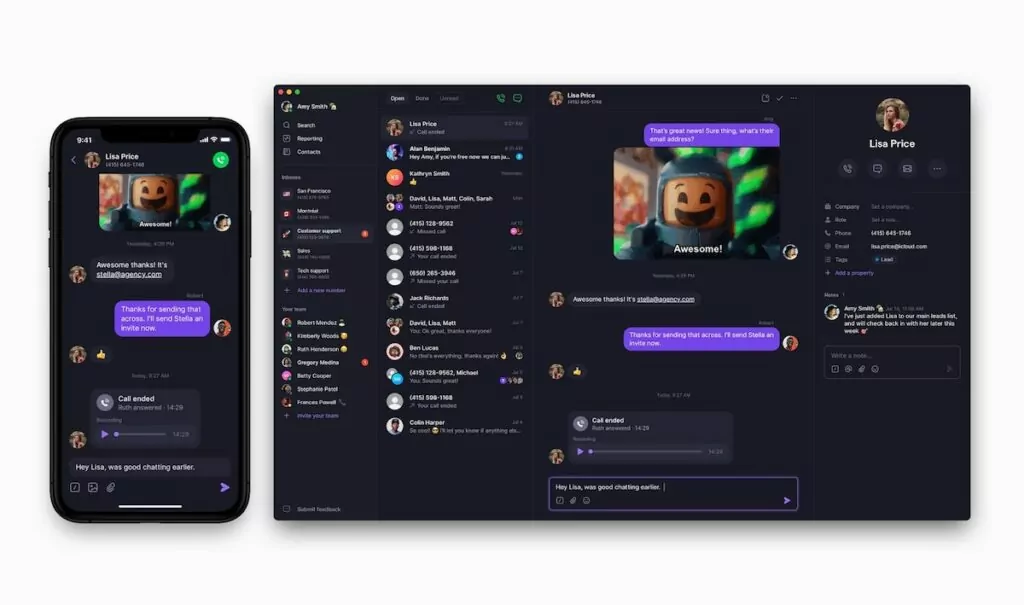
And if you want to have the right systems in place to support your team, a business phone like OpenPhone can help. With features like call recording, internal threads, auto-replies, voicemail transcription, custom properties, and more, OpenPhone makes it easy to up-level all your business communication — over the phone and beyond.
Sign up for a free trial today.