If you’re looking for a call management system to help manage your business, you may feel overwhelmed by the amount of options out there. You may not be sure how to zero in on the best option for your team or choose the right software for changing business needs.
That’s why we’ve rounded up the best on your behalf. We’re covering eight of the best call management systems for business, including their key features, prices, and limitations. If you need to evaluate your options at a glance, we’ve also put together a helpful comparison chart.
Best call management systems compared side by side
The right call management system can make or break your growing business — especially as your daily call volume increases. We’ve collected some of the best providers here so you can make the most informed decision for your brand.
You can get started by comparing their features in this table:
| Provider | Price | Unlimited calling to US & Canada | Phone menus | Call recordings | Shared phone numbers | Additional phone numbers |
|---|---|---|---|---|---|---|
| OpenPhone | Starts at $15 per user per month | ✓ | ✓ | ✓ | ✓ | $5 per number per month |
| Google Voice | Starts at $16 per user per month (must have Google Workspace) | Unlimited calls to Canada from the US only | Requires upgrade | Requires upgrade | Requires upgrade (ring groups only) | X |
| Nextiva | Starts at $23.95 per user per month | ✓ | ✓ | Requires upgrade | ✓ | Requires the purchase of an additional user seat |
| RingCentral | Starts at $19.99 per user per month | ✓ | Requires upgrade | Requires upgrade | ✓ | $4.99 per number per month |
| Vonage | Starts at $19.99 per user per month (1-year contract) | ✓ | Requires upgrade | Requires upgrade; 15 hours max | Requires upgrade or $4.99 add-on for each call group | $14.99 per number per month |
| Grasshopper | Starts at $28 per month | ✓ | ✓ | X | X | $10 per number per month |
| Aircall | Starts at $30 per user per month | ✓ | ✓ | Up to 1 year storage | ✓ | $6 per month per number |
| Ooma | Starts at $19.95 per user per month | ✓ | ✓ | Requires upgrade | ✓ | $9.95 per number per month |
8 best call management software systems for contact centers and small businesses
There are dozens of call management solutions available to choose from — but only a few that offer the features your business needs to grow.
Here are eight different solutions that can manage call volumes of almost any size.
1. OpenPhone
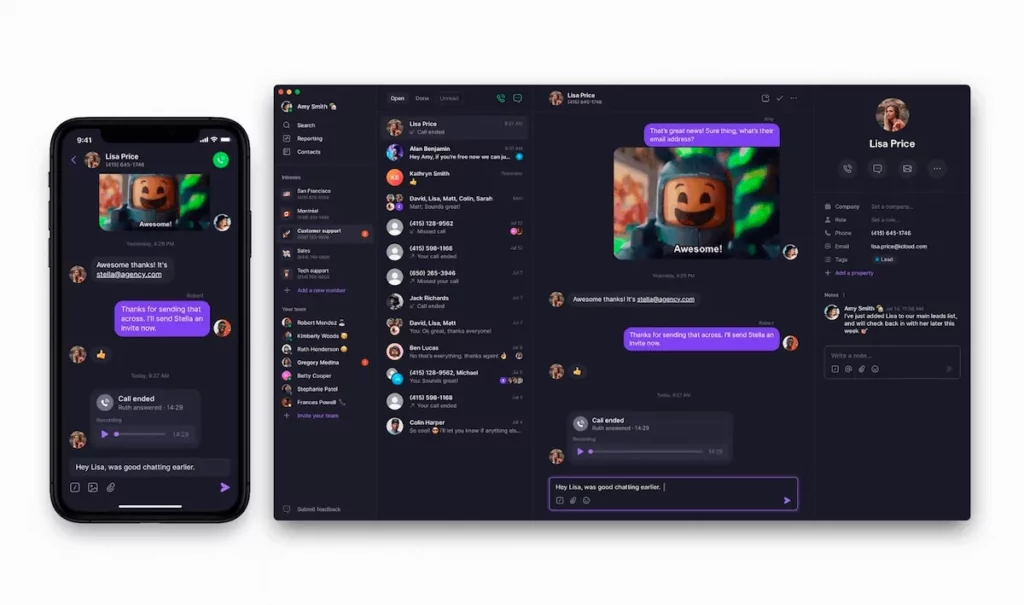
OpenPhone is the #1 VoIP phone service listed on G2. Our platform accommodates brands of any size and scales as your company grows.
For example, every user on your OpenPhone plan comes with one free local or toll-free phone number. If that’s not enough, you can easily add additional lines for $5 per number per month.
You can also use an OpenPhone business number to share responsibility for incoming calls. Anyone with access to a shared number can:
- Answer incoming calls and texts; when someone calls your team receives a simultaneous ring
- Look through contact histories to catch up on conversations and coach as needed
- See which member of the team was last in touch with a contact
- Complete separate calls at the same time
How to get a virtual number with OpenPhone
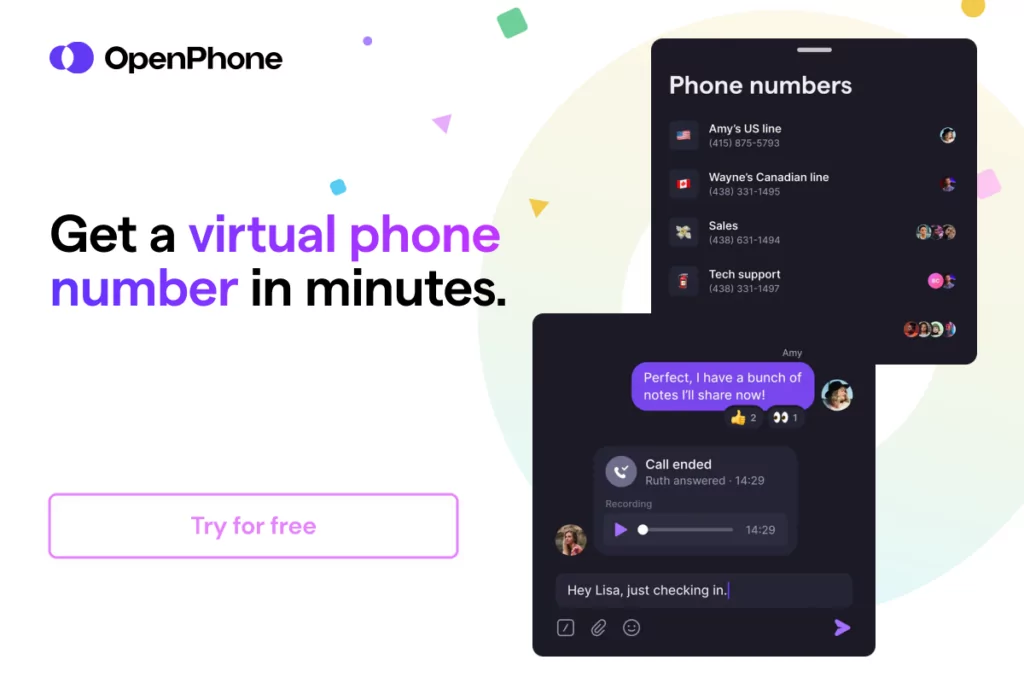
Getting a new phone number from almost anywhere in the world is a simple process when you choose OpenPhone as your virtual phone number provider. Follow these three steps:
- Create an account with OpenPhone (when you sign up, you get a free, seven-day trial).
- During signup, choose your city or area code in the US to select your preferred phone number.
- Once the signup process is complete, you’re all set to use your new virtual phone number!
You can add dozens of users to a single shared number to create departments or teams, which means you can easily manage specific customer questions once they’re routed to the right place. By assigning a ring order, teams can choose from three options: all at once, random, and custom. OpenPhone also allows group calling (also known as three-way calling) with warm transfer and hold options.
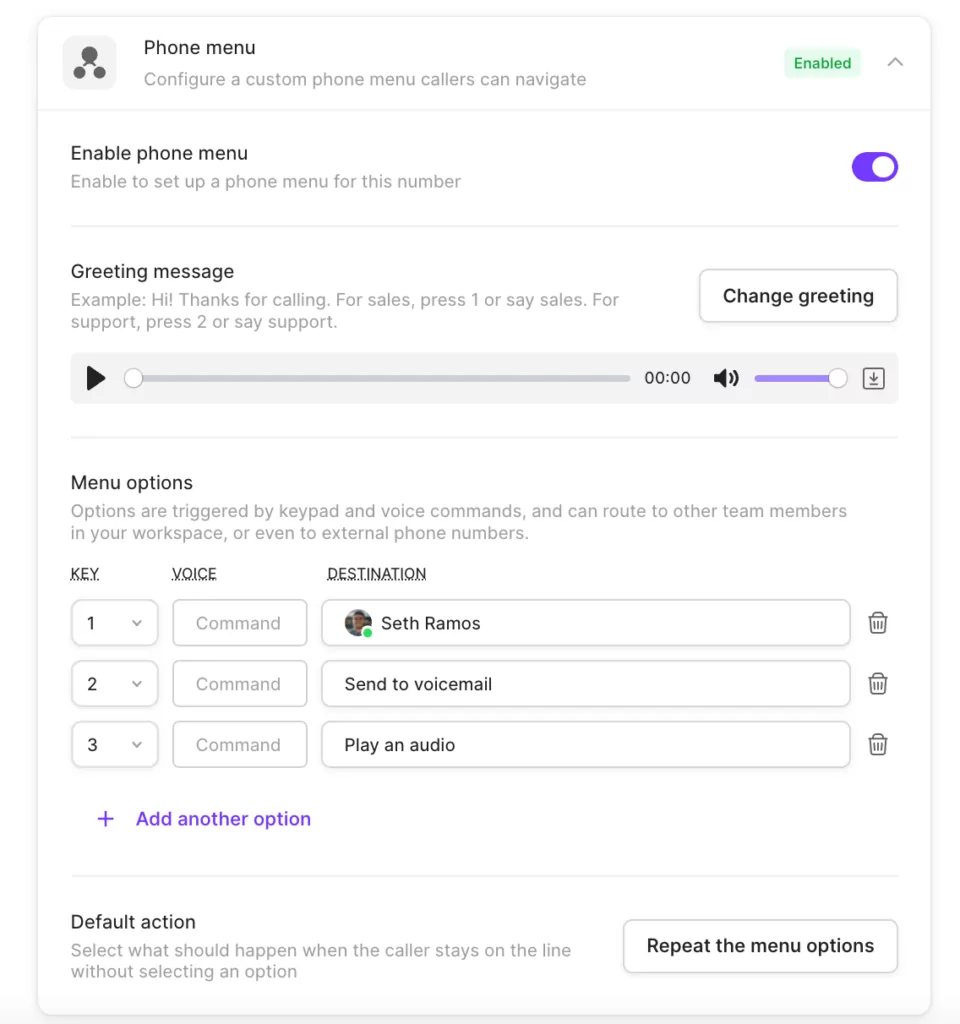
Speaking of call routing, OpenPhone can help you route callers hands-free with the help of auto-attendants. Customers can respond to the numerical options provided over the phone (like ‘Press three for Customer Support’), then reach an available team member. At the end of the month, you can use OpenPhone analytics to track the productivity of people, phone numbers, or separate departments.
Phone calls aren’t the only form of communication OpenPhone can help with. We make texting easier to manage with the help of automations. Your team can schedule a text message in advance, use snippets to answer FAQs, and send out auto-replies when your business is closed to set customer expectations.
If you’re looking for more ways to save your team time on repetitive tasks, you can use our integrations with third-party apps. We offer connections with popular CRMs like HubSpot and Salesforce to automatically log your phone communication, and integrate natively with Slack, Gong, and Google Contacts. If you need something more customizable to a specific workflow, you can also connect with Zapier to integrate with 5,000+ additional apps.
Plus, OpenPhone genuinely cares about your customer experience. We’re always upgrading our system with new features based on your feedback. Keep an eye out for our group calling coming soon!
You can get a business number on OpenPhone in 10 minutes or less. Try out OpenPhone with a temporary number on our seven-day free trial. Then, when you’re ready, you can easily port over any existing US, Canadian, or North American toll-free number.
Key features
- One free phone number per user
- Shared phone numbers
- Internal threads and mentions
- Texting automations (auto-replies, scheduled messages, and snippets)
- Voicemail transcriptions
- Auto-attendants (basic and advanced)
- Round-robin call distribution
- Set business hours
- 3,000+ integrations (HubSpot, Salesforce, Slack, Zapier, and more)
Pricing

- Starter: $15 per user per month for voicemail to text, on-demand call recording, and more
- Business: $23 per user per month for reports and analytics, call transfers, and integrations with HubSpot and Salesforce
- Enterprise: Custom price for dedicated account managers, audit logs, and priority support
2. Google Voice
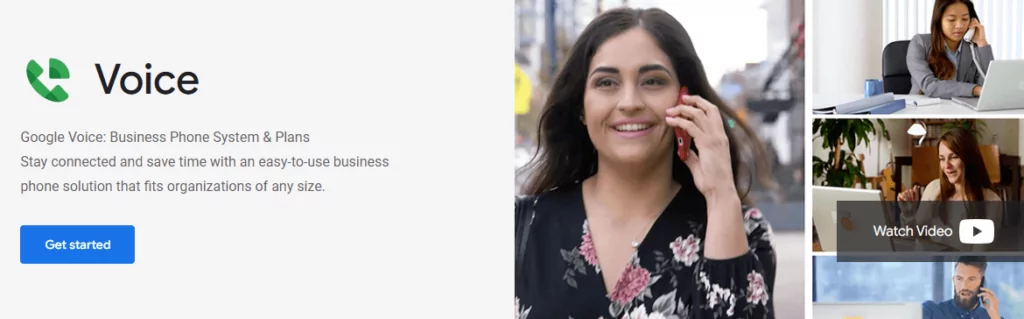
Google Voice is a cloud-based phone service that’s popular among personal users. Although there’s a free plan available in the US, it was built for personal use only. You’ll have to pay for a plan if you need a phone menu or other business phone features, which requires a Google Voice for Google Workspace plan (starting at $10 per user per month) and a Google Workspace subscription (an additional $6 per user per month).
Even if you upgrade to Google Voice for business, you may still be limited by the features you get. Automatic call recording is locked behind more expensive tiers, and you can’t access toll-free numbers, desktop apps, or integrations outside of Google Workspace apps.
Plus, Google Voice isn’t available worldwide. You can only access the service if you live in the following countries:
- Belgium
- Canada
- Denmark
- France
- Germany
- Ireland
- Italy
- Netherlands
- Portugal
- Spain
- Sweden
- Switzerland
- UK
- US
Key features
- Unlimited calls and texts in the US (US only)
- Google Fi compatibility (US only)
- Mobile and web apps (no desktop app)
- Ring groups (requires upgrade)
- Call forwarding
- Voicemail transcriptions
Pricing
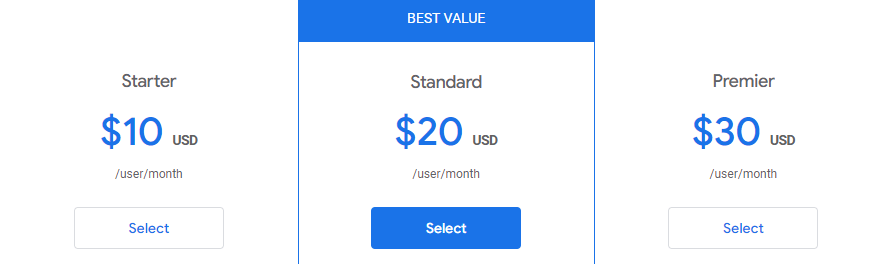
These prices do not include the required Google Workspace subscription, which starts at $6 per user per month.
- Starter: $10 per user per month for unlimited calls and texts in the US (max of 10 users)
- Standard: $20 per user per month for call recording, ring groups, and multi-level auto-attendants
- Premier: $30 per user per month for advanced reporting through BigQuery and automatic call recording
3. Nextiva
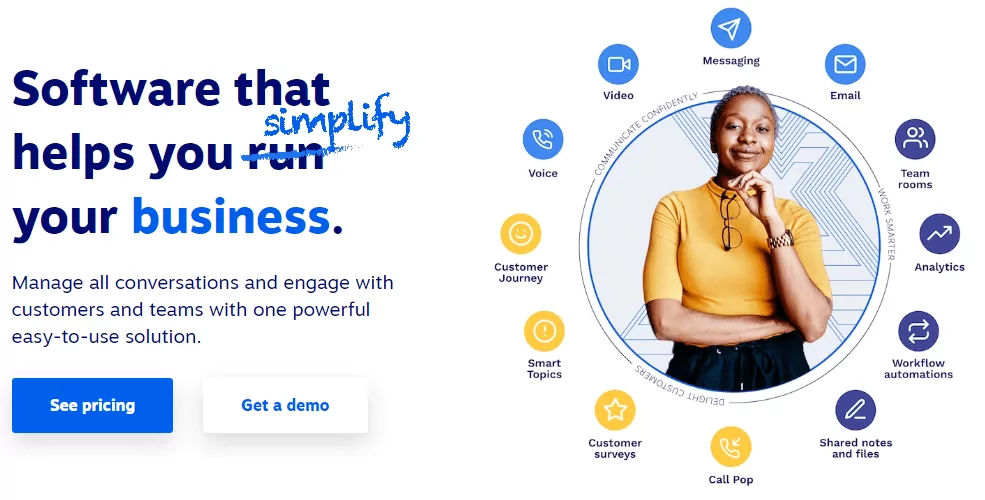
Nextiva is a cloud-based phone service provider that largely caters to larger business and contact centers. Each plan comes with unified communications features like video calls, internet fax, and voice calls. Integrations with Microsoft Outlook and Google Contacts are also available.
Unfortunately, most of Nextiva’s best features are locked behind higher pricing plans. You can’t access auto-attendants, SMS and MMS, or Salesforce and HubSpot unless you upgrade to the Professional plan (up to $27.95 per user per month). Plus, call recordings and voicemail transcriptions are only available on the most expensive plan (up to $37.95 per user per month).
If your business uses toll-free numbers, Nextiva has bundled call minutes with each plan. The basic plan only offers 1,500 minutes per month, and even if you upgrade to the highest tier, you’ll still be capped at 12,500 minutes per month. If you go over this limit, you’ll be charged an extra 2.5¢ per minute.
If you’d rather have a phone plan that doesn’t require you to upgrade for texting and auto-attendants, you should look for a Nextiva alternative.
Key features
- Unlimited voice and video calling in the US
- Voicemail (transcriptions require upgrade)
- Toll-free phone numbers
- Microsoft Outlook and Google Contacts integrations
- Unlimited digital faxing
Pricing

Nextiva bases its prices on the number of users on your team. The fewer you have, the more you’ll pay.
These prices are based on teams of one to four users:
- Essential: $23.95 per user per month for voicemail transcriptions and internet faxing
- Professional: $27.95 per user per month for auto-attendants, SMS/MMS, and CRM integrations
- Enterprise: $37.95 per user per month for call recording, voicemail transcriptions, and custom integrations
4. RingCentral
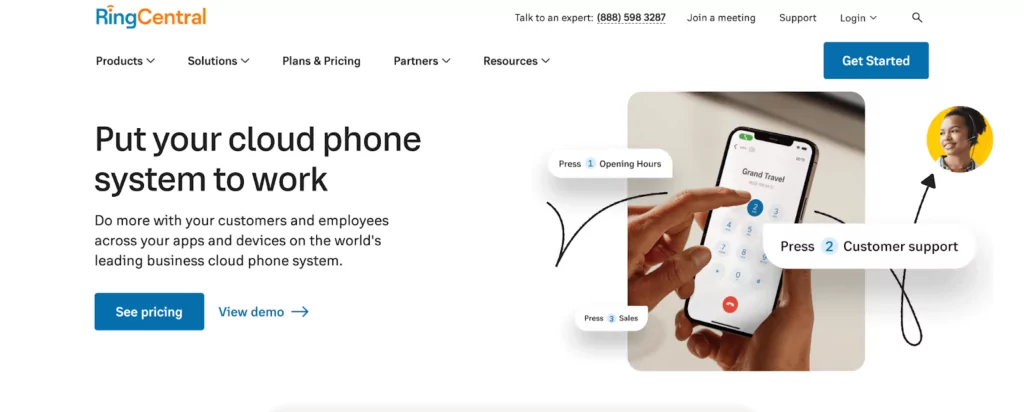
RingCentral is an older VoIP established in 1999. The company focuses on three verticals: small business tools, enterprise software, and contact center solutions. Its most popular category, RingCentral MVP, offers business phone calls, messaging, and video meetings.
With RingCentral, you can purchase local or toll-free business phone numbers to make unlimited calls in the US and Canada. However, you’ll have to upgrade several times to access more advanced features. Many critical business tools like auto-attendants, call recording, and analytics are trapped behind more expensive plans.
Plus, RingCentral significantly limits the amount of SMS you can send per month. The basic plan ($19.99 per user per month) only comes with 25 text messages per month, which means you’ll have to pay extra for anything more. Plus, you can only store a max of 5,000 text messages (both sent and received) on any phone plan. When these expire, they’re gone for good — you won’t be able to review older communications and get up to spend on past conversations.
Key features
- Local or toll-free numbers
- Unlimited calls and texts in the US and Canada
- Business SMS
- Voicemail transcriptions
- Document sharing
- Call log reports
- Desk or conference phone rentals
Pricing
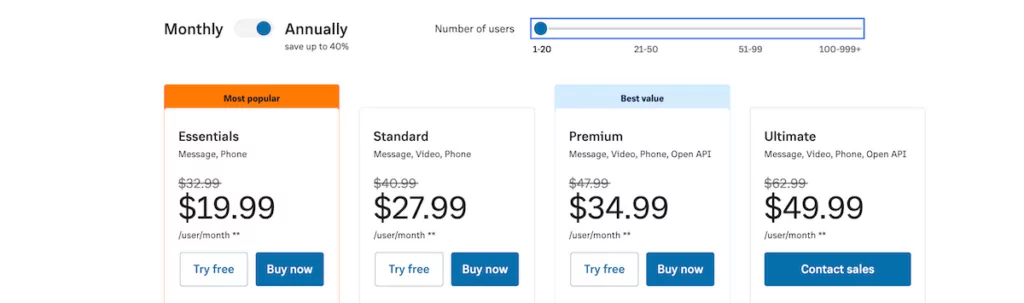
- Essentials: $19.99 per user per month for business SMS, voicemail transcriptions, and team messaging (max of 20 users)
- Standard: $27.99 per user per month for unlimited users, international phone numbers, and integrations with Google Workspace, Microsoft 365, and Slack
- Premium: $34.99 per user per month for advanced call handling, real-time analytics, and automatic call recording
- Ultimate: $49.99 per user per month for unlimited storage and device status alerts/reports
5. Vonage
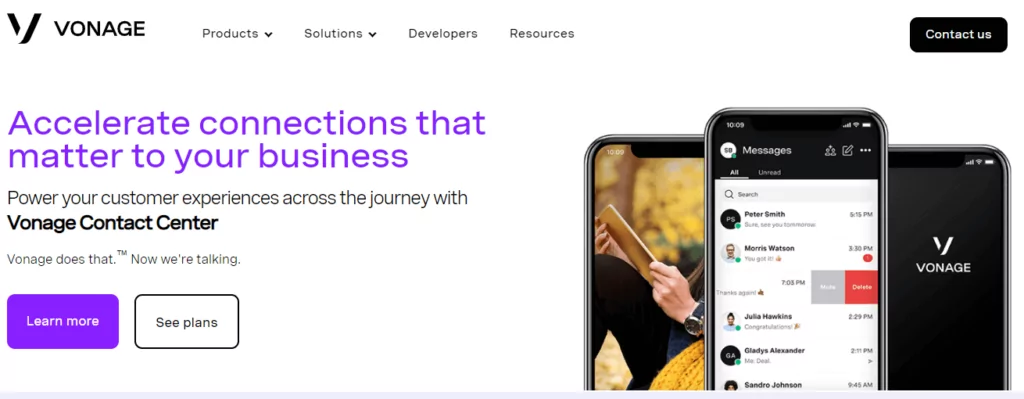
Vonage is another older VoIP provider first established in 1998 that focuses on unified communications. The basic plan comes with SMS and MMS support, auto-attendants, and omnichannel tools (like voicemail to email software or moving calls from your mobile phone to your desk phone).
The basic Vonage plan ($19.99 per line per month) lacks many features businesses need to get started, like multi-level auto attendants, call recording, and visual voicemail (voicemail transcriptions). Even if you pay top dollar for call recordings ($39.99 per line per month), you’ll still be limited to just 15 hours of on-demand service.
Unfortunately, many of Vonage’s best features are expensive add-ons that don’t come with any plan. You’ll have to pick a tier that offers the bare-bones features you want, then customize it further with paid additions like:
- Automatic call recording: $49.99 per month ($4.99 per month for 15 hours on demand)
- Business inbox: $9.99 per month
- Local digital fax: $14.99 per month
- Toll-free numbers: $39.99 per month
- Direct dial number (bypasses your auto-attendant): $14.99 per month
Keep in mind these features may change depending on where you’re located. Running a business in Europe, the Middle East, Africa, or the Asia-Pacific? Vonage may limit or even remove some features like auto-attendants and toll-free numbers from your phone plan.
Key features
- Mobile app and desktop app
- 20 third-party integrations (like SMS Magic and Voice Sage)
- Unlimited calls and texts in the US, Canada, and Mexico (SMS not available in Mexico)
- Unlimited team messaging
- 99.999% average uptime reliability
Pricing
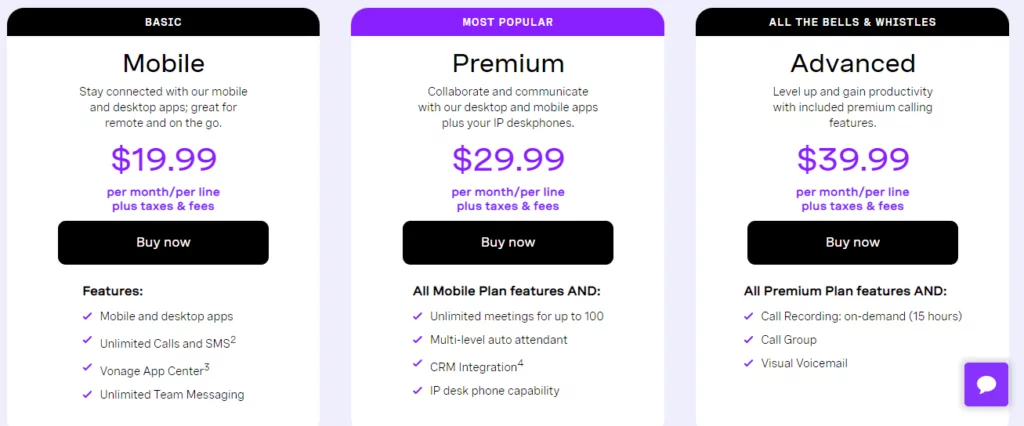
Like some of the providers on this list, Vonage charges based on your team’s size with smaller teams paying more per phone number. Here’s what teams of up to four users can expect to pay:
- Mobile: $19.99 per line per month
- Premium: $29.99 per line per month
- Advanced: $39.99 per line per month
Keep in mind none of these prices include Vonage’s posted taxes or fees.
6. Grasshopper
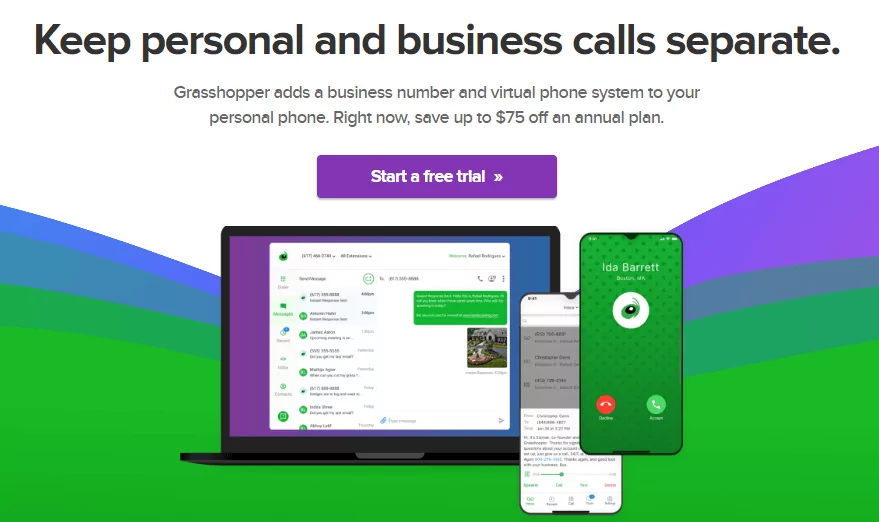
Grasshopper is a virtual phone system that forwards business calls to your personal devices. However, even once you sign up and buy a number, you’ll have to maintain a plan with your traditional service provider — which means Grasshopper is not a true VoIP service.
Unlike other call management systems, Grasshopper lets you put an unlimited amount of users on a single plan. You’ll just pay for the amount of phone numbers and phone extensions you want, which is a max of five numbers on the most expensive plan ($80 per user per month). If you want more than that, you’ll have to pay extra ($10 per line per month).
Grasshopper only integrates with a single third-party app: Skype. You can link your Skype number(s) and make inbound/outbound calls, but that’s about it. You won’t have access to outside integrations like Salesforce, Gong, or Slack.
If you want access to more integrations and cheaper additional numbers, you may want to look for some Grasshopper alternatives.
Key features
- Unlimited users on all plans
- Mobile and desktop apps (no web app available)
- Call forwarding
- Virtual fax
- Auto-replies (instant response to first-time callers only)
- Reporting
Pricing
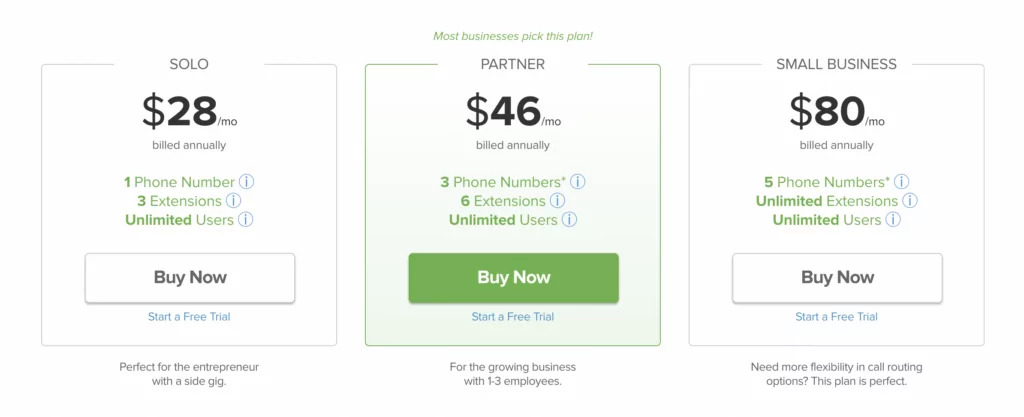
All Grasshopper plans come with the same set of features. Upgrading provides access to more phone numbers and line extensions.
There are three plans to choose from:
- Solo: $28 per month for one phone number and three extensions
- Partner: $46 per month for three phone numbers and six extensions
- Small Business: $80 per month for five phone numbers and unlimited extensions
7. Aircall
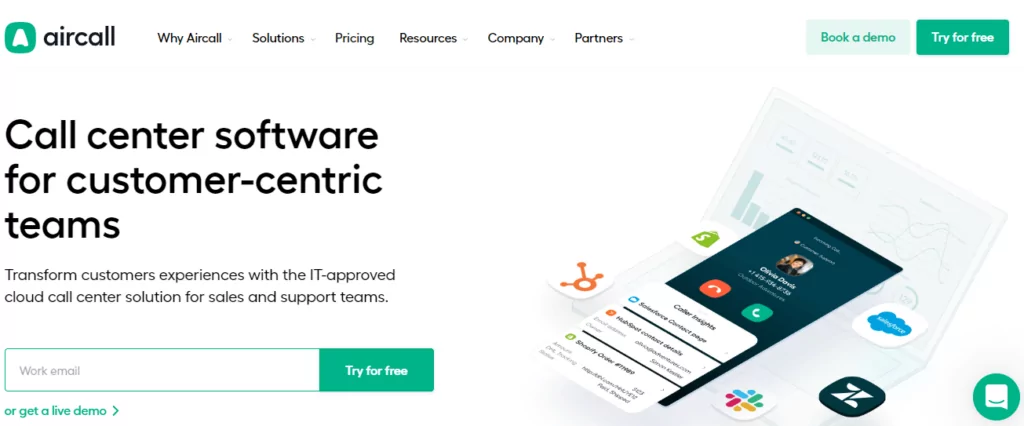
Aircall is a cloud-based business phone system that tailors its services to call centers. Every plan comes with one local or toll-free phone number, with additional numbers available for $6 per line per month. You can turn any of these lines into shared phone numbers, which let you combine team members or departments onto a single line.
Keep in mind Aircall limits your access to past customer interactions. For example, your call analytics history will be erased after just six months. Call recordings are only stored for six months unless you request otherwise; although this can only extend up to one year without paying extra. If you want unlimited storage, you’ll have to upgrade to the second or third tier ($50+ per user per month).
Additionally, Aircall may be more expensive than what the advertising suggests. While the basic plan is advertised at $30 per month per user, there is a three-user minimum required to get started. That means the Essentials plan costs at least $90 per month total, while the Professional plan costs $150. This may be extremely expensive if your brand is just getting off the ground.
Key features
- Unlimited calls in the US and Canada
- Call recording
- Business SMS
- 100+ integrations
- API access
- Click-to-call dialer
Pricing

- Essentials: $30 per user per month for SMS and interactive voice response (three user minimum)
- Professional: $50 per user per month for Salesforce, advanced analytics, and call recording (three user minimum)
- Custom: Custom price for unlimited international calls, priority customer service, and API developer support (10 user minimum)
8. Ooma
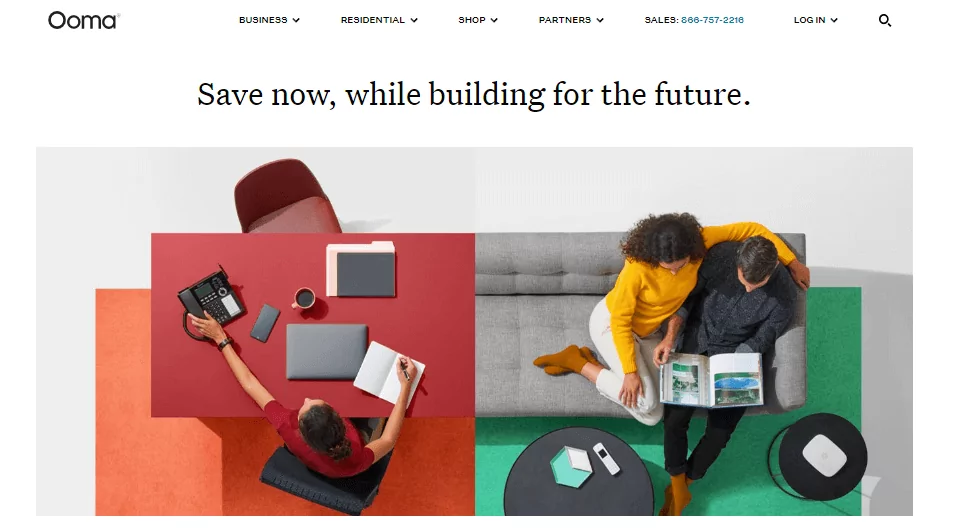
Ooma is a PBX service that provides unlimited phone calls in Canada, Mexico, Puerto Rico, and the United States. For call management, Ooma offers features like ring groups and phone menus on their base plan. However, you’re missing voicemail transcriptions, call recordings, and even access to their desktop app unless you upgrade to their next plan ($24.95 per user per month). There’s no browser app available at all.
Many of Ooma’s features are focused on physical business locations. For example, the basic plan ($19.95 per user per month) comes with overhead paging, physical desk phones, and intercom functionality. Some of the upgradable features, like advanced call blocking, only make sense if your business receives hundreds of calls per day.
Bottom line: If you own a non-physical business or manage a distributed team, Ooma may force you to pay for features you don’t really need.
Key features
- Transfer music
- Music on hold
- Virtual receptionists
- Digital fax
- Ring groups
- Call forwarding
Pricing
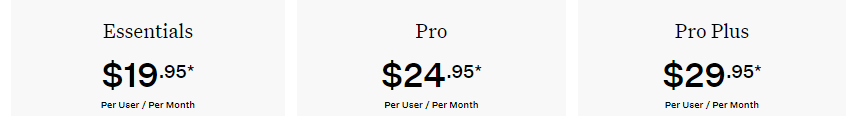
- Office Essentials: $19.95 per user per month for virtual receptionists, music on hold, and the mobile app
- Office Pro: $24.95 per user per month for text messaging, call recording, voicemail transcriptions, and the desktop app
- Office Pro Plus: $29.95 per user per month for call queuing, hot desking, and integrations with Salesforce and Microsoft Dynamics 365
7 must-have call management features
As you narrow down the list to the right choice for your brand, keep in mind the following features.
1. Call recording
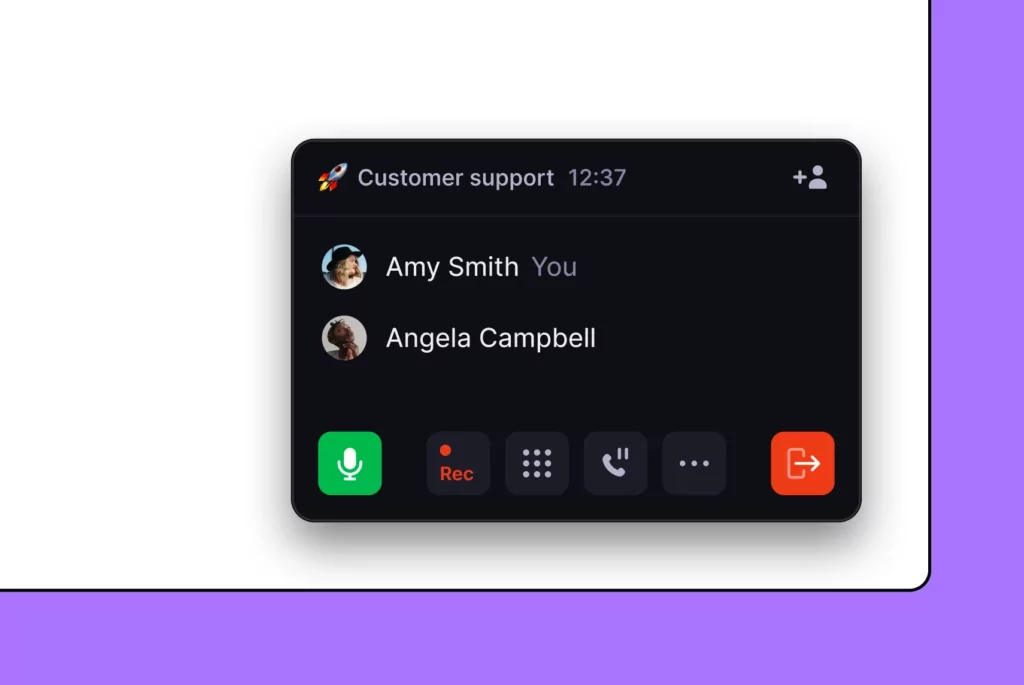
Looking for a way to have a clear communication trail in case you need to coach your team or a legal issue comes up? You can use automatic call recording to instantly capture and achieve past communications between yourself and a customer. In the future, other teammates can review these recordings and get up to speed on what needs to be done.
2. Analytics
While most managers use analytics to keep track of individual and team-level productivity, you can also use advanced reports to identify possible opportunities to better serve your customers. For example, you can use OpenPhone’s analytics to see the times of day your call volume usually spikes. From there, you can adjust your team member’s scheduling and availability to ensure someone’s always around to pick up the phone.
3. CRM integrations
Customer relationship management gets harder to do as your business expands. For this reason, you’ll want to find contact center software that works with the CRM you’re already using. If you want to delight your customers with the highest service level possible, CRM integrations are simply non-negotiable.
4. Auto-replies
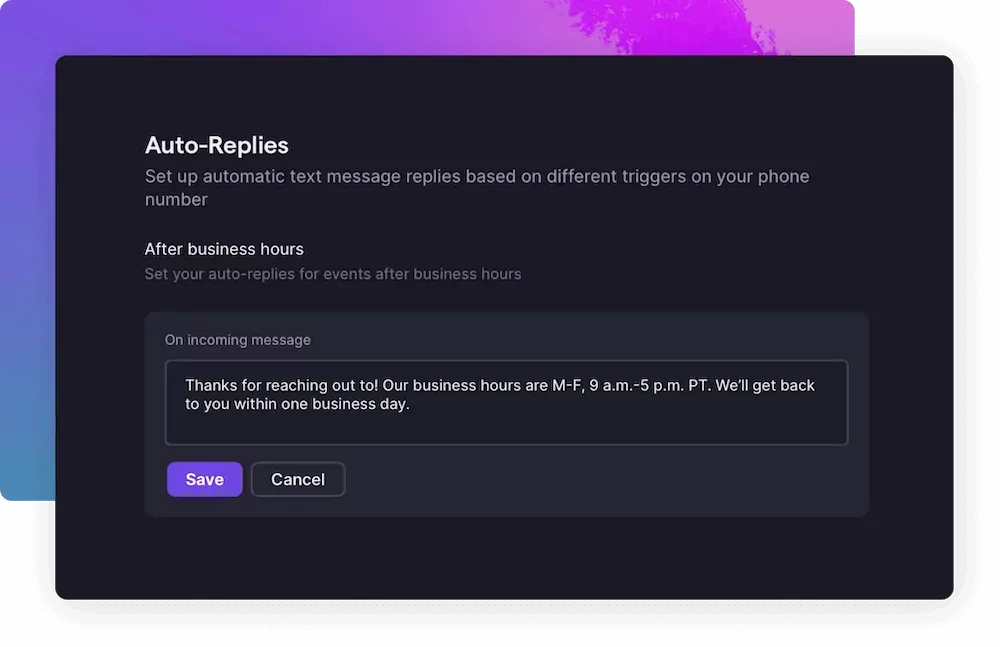
Auto-replies let you acknowledge a customer’s interaction with your brand even while your team is off the clock or temporarily unavailable. As soon as customers leave a call, text, or voicemail on your business number, you can immediately respond with an SMS letting them when they can expect to hear back from your company.
5. Phone menus
Apart from making you look more professional to customers, phone menus are a great way to manage high call volumes. Rather than paying for a human receptionist to transfer calls to the right line, you can let customers self-service the whole process by selecting the right extension from the numbers provided. OpenPhone’s IVR, which is available on the Business plan, you can forward calls to six destinations and even play custom audio.
6. Shared numbers
If you run a help desk, a corporate contact center, or just need a main office line, your team needs to share a business phone number rather than create individual lines. This lets you put team members onto the same line and easily review their monthly metrics. Everyone on a shared phone number can see the same inbox, which means they can check which team member interacted with a customer last. Plus, with OpenPhone, everyone can use internal threads and mentions to work together.
7. Real-team team messaging
Speaking of working together, real-time messaging and internal threads can help your team stay on the same page — and can collaborate to ensure your customers stay happy. Having real-time team messaging built into your phone system ensures your team has the right tools to get the job done — or at least, can delegate the tasks they can’t to the right person.
You can use OpenPhone’s direct messaging tools to contact teammates without ever leaving the app.
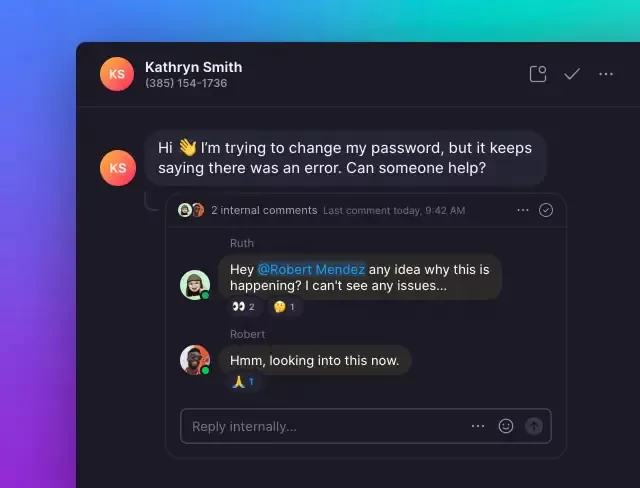
You can also comment directly on customer’s texts, calls, call recordings, and voicemail transcriptions. Just leave a comment specifying what needs to be done, then tag a coworker so you can move on to the next task.
OpenPhone is the best call management app for growing teams

You need a call management system that can grow as your business does — which is exactly what OpenPhone does best. We offer business-friendly pricing and flexible plans that let you upgrade to new features as your business grows.
With OpenPhone, you can create a call management workflow for your business in minutes:
- First, create a set of shared numbers so your team can be on separate calls concurrently.
- Next, you can create phone menus that put call routing on autopilot. Customers will follow your audio instructions to reach the right member of your team (i.e., ‘press one for Sales’).
- Finally, you can connect the rest of your tech stack to OpenPhones. Feel free to connect with your CRM and email, then seamlessly automate backend tasks (like automatically pushing text logs from OpenPhone to HubSpot).
Like what you see? See why thousands of customers have switched to OpenPhone by signing up for a seven-day free trial.
