It wasn’t that long ago when you had to rely on pressing “pause” and “play” on a call recording to transcribe the details of your business calls — by hand. Not only did this take hours, but this method was highly prone to human error. What a headache!
Thankfully, with recent advancements in AI and call recording technology, it’s now possible to turn a recorded call over to a trusty call recording solution that leverages AI for transcription.
With AI-generated transcriptions, it now takes seconds — not hours — to review calls and locate that critical tidbit of information you need. To boot, these documented records of every customer interaction help you improve service, coach your customer service and sales representatives, and save your team a ton of time.
This article will identify the top instances when you need to invest in call recording and transcription services and also provide an overview of the top 9 call transcription solutions.
What is a call transcription?
- What is call transcription? Call transcription is a speech-to-text record of a phone conversation that gives you a written record of your phone calls.
- How do transcripts help your business? They offer exact documentation of customer calls, cover legal ground, aid in training customer support and sales teams, and serve as a useful resource for data analysis.
- What is the best automated solution? OpenPhone has a feature that will automatically record and transcribe all your calls. It is also capable of generating summaries and action items. Best of all, each call transcription is in context with the rest of the conversation history with each of your contacts.
We’ve talked about what a call transcription service is, but why should you invest in it for your business? Having a written record of all your conversations helps your business in several ways. It helps you with legal compliance, team training, data analysis, record-keeping, and even building customer relationships.
For example, if you have a written record of all your calls, you could reference the transcript before you hop on the phone with a customer. This will remind you of the details you (or another team member) discussed previously and help you personalize your conversation to build a stronger rapport.
While it’s true you can manually write out your call transcriptions, the painstaking process of listening to audio files and typing every word is overkill and no longer necessary. Many businesses use call transcription software to automate the process — and some transcription tools support receiving transcriptions seconds after any phone call, so you don’t need to upload a call recording after the fact.
How to transcribe phone calls in 4 steps
Today, there are two main ways to transcribe your business phone calls. One is easy. The other — a bit more complicated to set up. Let’s look at the details of each option.
The first and easier way? If you subscribe to a service like OpenPhone, you get a business phone solution for all your business calls and texts that can save you hours and automate specific workflows. OpenPhone offers automatic AI-generated transcriptions of any recorded call within a few seconds after the call ends. If you’re a Business plan subscriber, you get automatic summaries of each call. Your team members can look at these summaries and quickly get up to speed. We’ll dive a bit deeper into how this works further on in the article.
Without AI transcription built into your call recording software, you would have to use both a call recording software and a separate call transcription solution. This more complicated process would require you to oscillate between your call recording and transcription solutions, and the 4-step process would look like this:
- Record the phone call in your call recording software.
- Download the file to your desktop and upload it to your transcription service or app.
- Once the transcription has finished generating, check to make sure it’s correct.
- Store the call to your files and share it with your team.
With OpenPhone, you don’t need to complete these extra tedious steps — the process is fully automated.
Plus, you can call and text to the US and Canada for free from OpenPhone’s modern business phone system. And catching up on conversations is easy with all call recordings, texts, and voice messages in a single thread for each contact.
Key scenarios when you need more than a separate call transcription service
When you first start a business, it may make sense to upload your audio files to a third-party transcription service. But it’s not sustainable in the long run to manually upload all of your calls for transcription, especially as your customer-facing team scales. As your business grows and your call volume increases, uploading calls could turn into a full-time job for multiple people.
Consider the following scenarios. If any of these apply to your current situation, you know it’s time to upgrade to a service, like OpenPhone, that automates call recording and transcription.
Scenario 1: You have a team of customer service representatives
Earlier in my career, I was part of a service team of 15 people who worked together to help our customers. It often took 3-4 calls and cross-departmental help to resolve customer concerns. To provide the best service, we strategically used shared numbers. This made it so customers didn’t have to wait forever on the line if the agent they’d talked to previously was busy with another customer or, worse, wait a day or two if the respective agent was OOO.
The one big caveat our team experienced? At the time, we didn’t have a tool to record calls and automatically transcribe them. As such, anyone new to the problem had to ask the customer to repeat their concern — for the fourth or fifth time. It was not very effective, and it was frustrating for the customer.
Our team desperately needed a service like OpenPhone to auto-record and transcribe calls. This would have made it easy for any customer service agent on our team to get up to speed on previous conversations — without having to ask the customer to explain their issue again.
Investing in a business phone system with built-in call recording and transcription software saves time and shows your customers you prioritize understanding and addressing their concerns.
Scenario 2: You need call transcriptions in context
A call transcription does you little good if it’s stored separately in a file on your supervisor’s desktop, and you and your teammates don’t have access to it.
If you’re working as a team, you need all relevant communication information — customer details, transcripts, texts, voice messages, etc. — in one place where everyone has equal access with the click of a button.
Furthermore, an open-access transcript will give you and everyone on your team full context to review calls if something was miscommunicated on a previous call. This helps bring you up to speed on previous customer interactions and helps you have a clear communication trail in case a legal dispute arises.
Scenario 3: You want an easier way to follow up after a call
Let’s say one of your customers needs an urgent follow-up, but your colleague who was working with the customer already left for the day.
With an automated call recording and transcription built into a business phone platform, you can assign a follow-up item to a team member on the next shift, which is more collaborative and effective.
OpenPhone also lets you tag teammates with internal threads, enabling you to easily assign tasks to your colleagues.
How to automatically transcribe your business calls with OpenPhone
With OpenPhone, you don’t have to go through the laborious process of downloading and uploading a recording into a third-party transcription app.
Instead, each time you record an OpenPhone call, OpenPhone uses AI to generate a transcription broken down by timestamp and speakers. You can also “set it and forget it” by configuring your OpenPhone settings to record all calls automatically.
With OpenPhone, you also get a summary of every conversation and potential action items to follow up on later. Call summaries are automatically saved in the respective conversation thread, and you can tag team members in threads for feedback and questions.
You can access call transcripts and summaries via OpenPhone’s web and desktop apps (coming soon to our Android and iOS apps) on our Premium plan.
How call recording works in OpenPhone
Another way to transcribe your calls is by using call recording software to create an audio file of your conversation and then uploading your file to a third-party transcription tool. With OpenPhone, the call recording process is simple. There are two options for call recording:
1. Press the record button ⏺️ on your call menu to start recording a specific phone call.
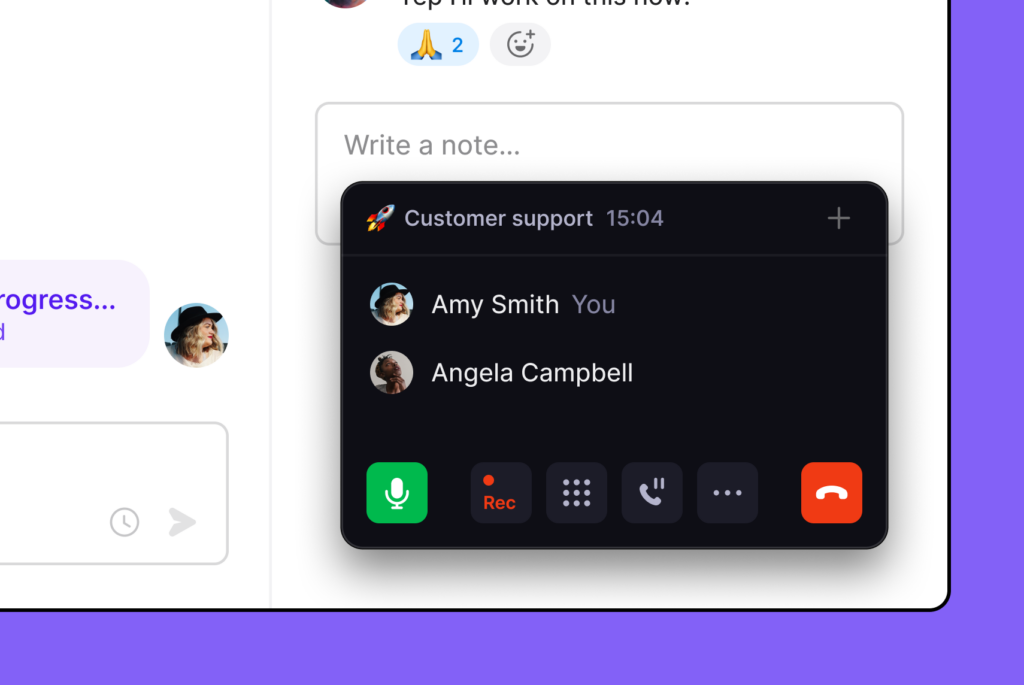
2. If you’re on a Premium plan or above, auto-record all your calls associated with a specific OpenPhone number by adjusting your number settings.
9 of the best call transcription software solutions
There are several call transcription solutions — all of which have different features and benefits and support various languages and industries.
There are also varying levels of transcription technology within each software solution. For example, some require you to upload a call for transcription, others have a team of humans who transcribe calls for you, and some will use AI to transcribe calls.
To help you make the best decision for your company, here is an overview of the top 9 options.
1. OpenPhone
Pricing: Pricing starts at $23 per user per month for call transcription and summaries
Use case: AI-generated transcription and summaries of all customer calls
OpenPhone is a VoIP business phone system that provides growing businesses dozens of ways to save time on repetitive phone-related tasks while still being able to effectively build relationships with their contacts. OpenPhone offers unlimited calling in the US and Canada, shared numbers, on-demand call recording, and voicemail transcripts. On the Business plan, users get access to automatic call recordings, full AI-generated transcriptions, and summaries of calls.
Within only seconds of a call ending, OpenPhone users can access, read, and review an AI-generated transcript. Each transcript is broken down by speaker and timestamp and includes a summary of the conversation and potential action items to follow up on later. Additionally, OpenPhone displays the call summary in the conversation thread. That way, everything is in context with the rest of the conversation, and you can click the call summary to see the review and action items.
2. oTranscribe
Pricing: Free
Use case: Manual audio and video transcription
oTranscribe is a free web app that simplifies the process of transcribing calls. While it doesn’t offer any automation features, like instant audio-to-speech transcriptions, it does allow you to type out your call transcriptions on the same tab you’re using to play and pause your audio file, video file, or YouTube video. This way, you don’t have to constantly switch between your computer’s audio player and your document’s app.
3. Otter.ai
Pricing: Free up to three total 30-minute call transcriptions, then $10 per month
Use case: Automated voice meeting notes and real-time transcription
Otter.ai also uses artificial intelligence to transcribe your calls. On top of automatically transcribing recorded and live calls, Otter.ai uses speech recognition technology to identify who’s speaking and when. Once your transcription is complete, you and your team members can add annotations to highlight takeaways and assign tasks to employees.
Otter.ai offers a free plan that allows up to three total call transcriptions of audio files. You’re also limited to 30 minutes of audio per transcription. If you want unlimited transcriptions, you’ll need to upgrade.
4. Happy Scribe
Pricing: Starts at 20 cents per minute
Use case: Automated and human-made transcription and subtitles
Happy Scribe is an audio transcription and video subtitling platform that uses AI to automatically transcribe your calls, and instantly translate them into over 60 languages. It also makes editing your transcripts easy by providing an interactive editor for correcting errors.
Happy Scribe is an affordable option for businesses that only need a few short calls transcribed each month since it charges per-minute pricing, starting at 20 cents per minute.
5. SpeechText.AI
Pricing: Starts at $10 per month
Use case: AI-generated speech-to-text conversion and audio transcription
SpeechText.AI is a call transcription tool that offers domain-specific speech recognition technology. This means it takes into account your specific industry or audio type — for example, conference call, sales call, or podcast — when creating your transcriptions, so you get more accurate results. SpeechText.AI also supports over 30 languages and accents.
You can use SpeechText.AI for $10 per month, but you’ll need to upgrade to access its signature domain-specific services ($19 per month for their personal plan and $49 per month for their standard plan).
6. Trint
Pricing: Starts at $48 per month
Use case: AI turns audio and video files into text in 50+ languages
Trint is a video and audio transcription tool used primarily by large media companies. If you’re looking for an audio transcription tool that can work seamlessly alongside your VoIP phone provider, look no further than Trint. You can streamline your workflow by using Zapier to connect OpenPhone to Trint, so your call recordings are instantly sent to Trint for transcription.
Once your call transcription is complete, you and your team members can highlight, mark up, and comment on the text. Trint facilitates easy collaboration on its web and iPhone apps, so you can easily switch between your computer and mobile device.
7. Rev
Pricing: Starts at $1.50 per minute
Use case: Automated and human-made audio and video transcription, captions, and subtitles
Rev is a well-known audio transcription service that offers manual and automated transcriptions for customers. It guarantees 99% accuracy for call transcriptions delivered within 12 hours, which cost $1.50 per minute of audio.
Want your call transcription ready faster? You can expect to pay an extra $1 per minute of audio. Getting timestamps on your audio will cost another 25 cents per minute.
8. Scribie
Pricing: Starts at 10 cents per minute
Use case: Human-verified audio and video transcription
Scribie is one of the more affordable call transcription services on the market. You can access automatic transcription services for 10 cents per minute of audio and manual ones for 80 cents per minute.
While manual transcriptions require a 24-hour turnaround, they come with timestamps on your audio file. However, you’ll need to add 50 cents per minute if your audio is noisy or your speakers have a strong accent. Add another 50 cents per minute to get your audio transcribed verbatim.
9. Amberscript
Pricing: Starts at $1.40 per minute
Use case: Automated and human-made transcription and subtitles
Amberscript offers manual transcription services in 11 different languages. When you use this service, which costs $1.40 per minute of audio, your transcribers will differentiate between speakers for you, so you don’t have to guess who said what.
Amberscript also offers automatic transcription services in 39 languages.
5 benefits of transcribing phone calls
A simple audio recording isn’t always enough. Call transcriptions can help you make your call records more easily accessible and actionable. Here are five ways that audio transcriptions can help your business.
1. Improve employee training
Want to turn your new hires into star employees? Providing examples of winning conversations during your onboarding process can help you set clear expectations. New employees can read through call transcriptions to get a sense of what clients might ask during phone calls and understand how they should respond.
Drew Schuffenhauer, Customer Support Team Lead at OpenPhone, explains that while learning by experience is best in customer support roles, listening to a transcript is the next best thing.
“As with any job, in customer support you learn best by actually talking to real customers through tickets or phone calls and getting that experience. In the beginning, there’s a little bit of a safety net where you can tag your team lead or even be on a shadowing a phone call or at the very least listening to a recording of the call and providing feedback,” says Shuffenhauer.
2. Create a centralized reference for your team
When you create a shared database with all your call transcriptions, you make it easy for your team members to refer to past conversations. Before jumping on a call — or even while chatting on the phone — your employees can skim through transcriptions of previous interactions with a client so they can personalize their conversations with ease.
Team members who share a phone number can quickly pick up conversations where they left off — no need to ask clients to repeat themselves.
“I always try to get a personal tidbit so I can follow up on that next time — you don’t get that through email,” says Natalie Baran-Chong, Customer Success Manager at OpenPhone.
“Jumping on a call or a meeting, that’s where you can really get those like little nuggets you can use to build rapport with that person.”
3. Make your conversation searchable
One of the biggest advantages call transcriptions have over call recordings is the fact that they’re highly searchable. You can quickly find specific details within a conversation by searching for specific words (just hit Command + F on a Mac or Control + F on Windows).
On the flip side, audio recordings only allow you to mark timestamps at best. If you haven’t already bookmarked the most important parts of your calls, it can be difficult to find the exact information you need.
4. Get a clear communication trail
You never know what might happen in your business. When an unexpected legal situation arises — for instance, if a customer claims they were never informed about a charge — regularly recording and transcribing calls can ensure you have evidence to review. This can help you clear your name or identify which reps mishandled a situation.
Transcriptions can make it easier for lawyers to review your calls and suggest a course of action. For example, imagine you’re a property developer in the corporate real estate industry. You regularly interact with contractors, local government officials, and potential buyers. One day, a dispute arises with a contractor who claims you verbally agreed to additional, costly features that were never in the original contract.
Fortunately, you’ve been recording and transcribing all calls related to the project. Your legal team reviews the transcriptions and confirms that no such agreement was made verbally. With this evidence, your legal team can more effectively refute the contractor’s claims.
5. Save customer feedback in real-time
As you know, your customers are the lifeblood of your business. They can act as the social proof you need to convince other customers to make a buying decision. In fact, 9 out of 10 consumers consider customer reviews when making purchasing decisions.
When you record and transcribe all of your calls, you naturally capture positive feedback you can use (with permission) on your website, across social channels, or in case studies.
Similarly, you also have a direct line to negative feedback, which acts as qualitative data. When you have transcripts, you can code this data to recognize patterns (i.e., recurring problems that cause churn) and find ways to effectively solve these problems.
Record and transcribe phone calls with OpenPhone
Businesses can use transcriptions in a variety of ways, from improving employee onboarding to making conversations more searchable. No matter how you plan to use your transcriptions, you can use OpenPhone to automate the transcription process.
More specifically, OpenPhone uses AI to automatically transcribe your calls, so you can easily find information from any customer interaction, including specific details, customer testimonials, negative feedback, and next steps.
Furthermore, if you’re on the Business plan, OpenPhone will automatically generate a call summary and outline the next steps. This makes it possible for everyone on your team to understand previous calls and know what needs to be done — without having to read the entire transcript or listen to the full recording.
Start your free trial of OpenPhone to begin exploring this feature and more.
Google Voice doesn’t transcribe phone calls. Business users who use Google Voice for Google Workspace are also unable to access call recording features, so you can’t upload an audio file to a third-party transcription tool.
The legality of call transcriptions can vary depending on where you live. Canada and some U.S. states require explicit agreement from all parties before you can record calls in any way. It’s always best to consult your local laws before setting up call transcriptions and let your callers know you’re recording, even if you’re not legally obligated to.
Yes, several apps are available that can record and transcribe phone calls, such as OpenPhone, Rev, and Otter.ai.
There are a couple of ways to transcribe calls. One way is to manually record the calls using a dedicated call recording app or device and then upload the audio files to a third-party transcription service that will provide you with a written transcript. Alternatively, you can use automated transcription services like OpenPhone that leverage AI technology to transcribe calls in real-time or post-call.
You can record a call on an iPhone or Android using OpenPhone’s mobile app. To see the transcript and summary, simply log in to OpenPhone’s desktop or web app. Soon, you’ll also be able to review transcripts and summaries from the mobile app.
