Are you finding conversations with your customers slip through the cracks? Or perhaps some customers are even upset because they never heard back from your team?
If you’re looking to design a better customer follow-up system, this guide explains everything you can do to have a better strategy in place for customer service and sales.
What exactly is a customer follow-up system?
Customer follow-up systems are collections of processes and software your team can use to follow up with customers or leads.
Let’s say someone on your team gets off a call with a large customer that would be a huge win for your team. Even if you have the best sales call possible, not following up means you’re letting leads drive the conversation — which could look unprofessional and cost you the deal.
It’s tempting to think of customer follow-up systems as an enterprise-only problem. However, even small business owners and growing teams need a plan to keep their profits high. Since the average business loses 10-15% of its customers every year, even a small gap in your follow-up process may push customers to investigate competitors.
Luckily, building a great follow-up workflow isn’t hard to do.
7-step framework to building a better customer follow-up system
Customers ready to jump ship, lost business, and negative reviews — oh my. Thankfully, steering the ship back in the right direction isn’t an impossible task.
Here are seven steps to set up a more effective customer follow-up system.
1. Set goals for your follow-up system
Maybe your team is looking to increase your customer retention rates or boost annual revenue. Perhaps you want to improve response times, delight existing customers, and take a more proactive approach to customer relations. Either way, you need to create specific, measurable, attainable, realistic, and timely (SMART) goals you want your new system to accomplish.
Here are some tips for setting realistic, measurable objectives:
- Clearly and completely define your goal without leaving the scope up to interpretation. Instead of saying, ‘I want to boost sales,’ try rephrasing to, ‘I want to get 10 businesses that have 100+ employees to try our product or service in the next three months.’
- Determine your metrics for success (and the time period for success) before launching your campaign. Do you plan on reviewing and reassessing after one month? Three months? Are you tracking success by the number of phone calls or conversions or something else?
- Be realistic about how much you can accomplish in the time you have. For example, if you average three new customers per month, it’s probably not feasible in the next quarter to acquire 80 more. You may want to look back on existing data to make informed decisions about your goals (and your capacity to achieve them).
2. Re-evaluate your tech stack — do you need more than just CRM software?
Once you set some measurable goals, you need to find the right tools (or refine the ones you already have) to bring out the best in your follow-up system.
If you don’t already have customer relationship management (CRM) software, now is the time to consider making a purchase. CRMs help you manage customer data and create labels for each contact so you can more easily understand their needs.
A few other platforms include:
- Task management software like Notion, which can help ensure your team is consistently following up with customers and meeting daily goals.
- A sales pipeline tool like Gong, which can help you can dig deeper into how sales reps are following up with customers.
- A business phone solution like OpenPhone that lets you build better customer relationships over phone calls, answer text messages, and can automate parts of your follow-up process (more on this later).
Keep in mind acquiring new software is only part of the tech stack evaluation process. You also need to identify where your team currently has bottlenecks — so you can determine whether customer information is spread across too many tools or your team’s interactions with customers are siloed.
You may need to pare down your tech stack to address the root cause. Alternatively, siloed conversations could be due to a lack of a shared inbox. If you already have a shared inbox so your team can split the responsibility for incoming communications, you may need to set clearer processes for documenting specific contact properties.
Speaking of contact properties. . .
3. Identify the contact properties your team needs
Once you’ve reassessed your tech stack, consider what properties may be missing from the communication tools you use. Remember: customers don’t want to repeat their information multiple times — and 92% of global customers and 88% of US consumers will spend more with companies that ensure they don’t need to say the same information again.
You can start by looking at the properties you already have before comparing them to specific details you may be missing. Ask yourself: what do you need to know and document about your customers that can deliver a better customer experience?
There are a number of ways to gather and display new contact properties for your team. First, you could set up a labeling system that defines the type of follow up depending on:
- The size of the team
- The source of the lead
- Next steps for the caller
- Whether the customer should have priority support
Second, you can look into automation sequences to instantly push contact information where it needs to go. In OpenPhone, you can create custom properties to document details that can help you follow up with customers more deliberately and delightfully. You can also push contact details to OpenPhone from CRMs like HubSpot and Salesforce. That way, you ensure your team is on the same page — and you have a single source of truth for all customer interactions.
4. Put in clear processes for ownership
Your customers don’t want to be seen as just a number — they want to know your team is actively working towards their goals. Plus, having clearly defined owners for relationships and conversations helps prevent your team from duplicating their efforts.
Your task management software becomes an important part of this. Every team member should have clear expectations regarding what they typically handle and what they’re currently handling in the queue.
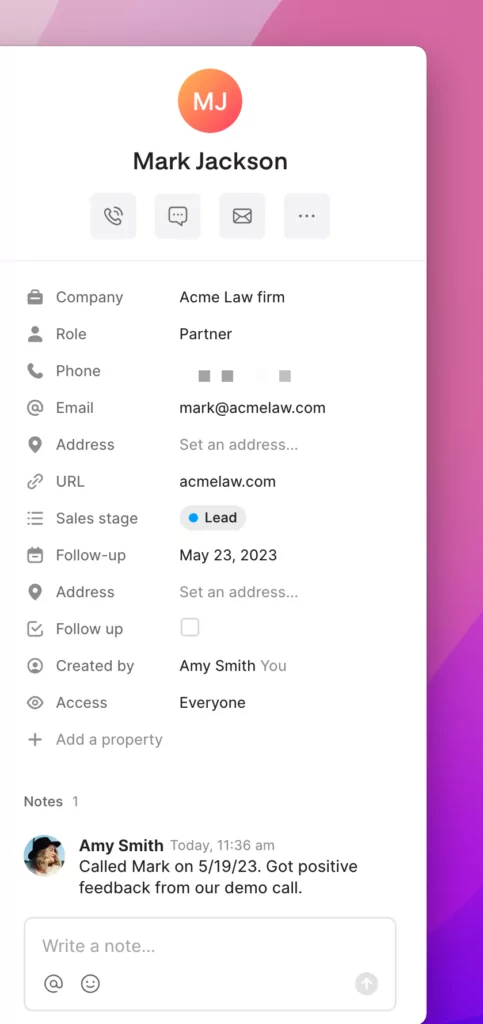
If you’re managing follow-ups through phone calls and text messages, tracking ownership with shared inboxes can be easier. Everyone can access the same contacts and conversations, then leave in-platform notes letting everyone know which threads they’re covering.
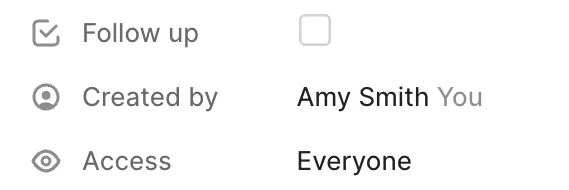
You can even create custom checklists so everyone can see when you wrap up the conversation or complete your follow-up process.
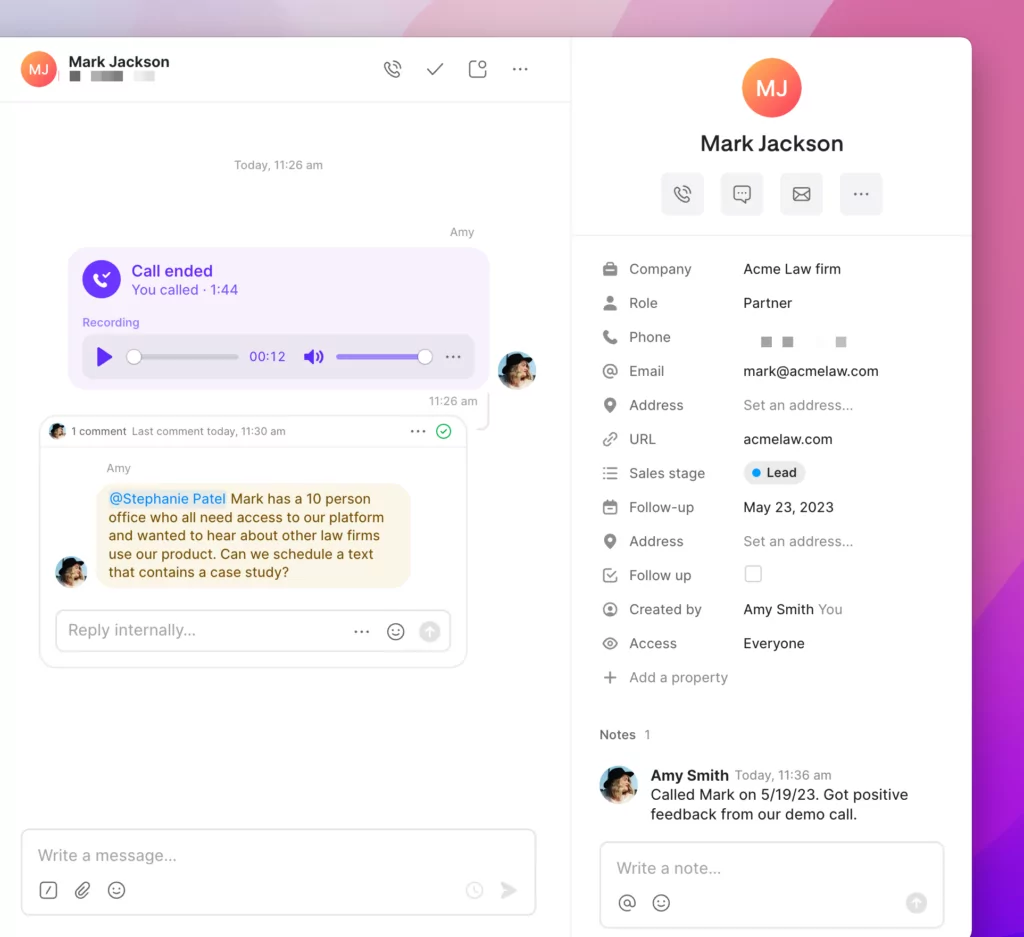
In OpenPhone, you can assign specific conversations to any of your teammates. If your team works in shifts, you can easily re-assign conversations to other colleagues so you can address time-sensitive issues. Teammates can also create internal threads tagging their coworkers to help with handoffs, then leave a comment providing additional context so you don’t have to worry about a bumpy transition.
5. Make it clear to your team how and when to follow up
Now that you’re comfortable with the nuts and bolts of your system, it’s time to determine when to follow up — which includes documenting optimal times to connect with customers as well as defining the types of interactions that warrant a follow-up message.
Let’s break it down.
Documenting methods and times to follow up with customers
The speed at which you follow up with customers can have a major impact on their loyalty to your brand. A whopping 90% of purchasing customers expect immediate responses to questions — and the majority define ‘immediate responses’ as replies within 10 minutes or less.
That said, no one wants to get interrupted during dinnertime — or the wee hours of the night. It’s a good idea to set a clear policy regarding when and how frequently to follow up.
Your first step is to define the types of interactions your team should use in their workflows. Phone calls, texts, and emails are the three most popular, but you could also schedule video calls depending on the complexity of your system.
Email may be holding you back in some cases if you’re finding low response and open rates. You may want to explore other options like text messages (which have a 98% open rate). Ultimately the mediums you choose largely depend on your internal teams. For example, your sales team may prefer phone calls for lead generation, while your marketing team prefers personalized emails to drum up interest. All this should be noted in your task management system so team members know preferred follow-up methods. You can also use Notion to document your follow-up cadence so everyone on your team has clarity about next steps.
Once you’ve defined what types of follow-ups are best for your team, you can set a custom property that defines the type of follow up based on a specific contact’s size, needs, or stage in the buyer’s journey. With OpenPhone, you can leave notes under each contact’s properties so team members can instantly distinguish high-value customers from smaller accounts and tailor the conversation to better meet their needs.
Next, you should set a follow-up frequency based on some best practices:
- Send instant follow-ups after a prospect becomes a customer (like sending a thank-you email after customers make a purchase)
- Set expectations for a timely follow-up when customers need a more personal touch (like troubleshooting a problem or catching up on a service request)
- Aim to follow up no later than 24 hours in all interactions — customers don’t like to be left waiting
Setting clear expectations for following up
You should avoid cold messages or following up out of the blue so you don’t catch customers at a time that won’t resonate with them. Here are some ways to create a timeline that works for teammates and customers alike:
- Set expectations for when you plan to follow up with a lead or customer by making a point of scheduling a time during an in-person chat or call
- Send a text message asking for a few dates or times that work best with your customer’s schedule
- Ensure your team is timely when following up with customers who are specifically asking to hear back from you by tagging them; in OpenPhone you can use internal threads to do this
Communicating compliance guidelines
Keep in mind there are certain compliance requirements based on the medium you choose to follow up through. This means you need to consider and share guidelines with your team around:
- CAN-SPAM Act guidelines for email messages, which include clear opt-in and opt-out methods for customers. You’re on the hook for compliance even if you use a third-party email marketing company, so be sure to check that all your email templates follow CAN-SPAM guidelines
- TCPA requirements for text, which say customers must always consent to texts through paper or digital forms. However, there are two exceptions. You are free to message a contact if they message you first and your response is relevant to the ongoing conversation. You can also initiate contact with a customer if you’ve established a prior relationship (like if they’ve submitted their email address to download a white paper)
Just getting started with business phone calls or texts? Check out the requirements for SMS compliance and STIR/SHAKEN to make sure your team is compliant.
6. Shortlist ways to save time sending follow-ups
As your business starts to take on more customers, your need for follow-up messages may continue to grow. This means you need to find ways of managing repetitive work so your team can have more time to focus on more involved tasks.
Thankfully, there are many different ways to build automated customer service workflows into your follow-up system. Here are some automations you can create with OpenPhone:
- You can set up auto-replies that instantly address customers if you miss their calls or texts; you can also have auto-replies set up when your team is off for the day
- You can use scheduled messages to help you avoid bad timing situations (like messaging during dinner or in the middle of the night)
- You can use snippets to create templated messages that act as a boilerplate before customizing them for specific customers. Feel free to check out these sales text and customer service text examples you can save as templates for your own follow-up processes
- You can trigger a follow-up text to go out in OpenPhone based on a deal stage change in HubSpot. Using HubSpot, you can instantly send a text once a customer progresses to the next level of your sales funnel. If you don’t want it to instantly go out, you can set it to send a short time afterwards by adding in a Zap delay. Plus, since the sequence can be paused at any time, you don’t have to worry about unwanted messages going out without your knowledge.
You can save your team even more time by having even more automated options through OpenPhone’s Zapier integration. For example, when a customer fills out a form on your website, they can instantly receive an appointment confirmation text letting them know it’s on your calendar.
7. Block out dedicated time in your team’s calendar for following up
It’s easy to let the day get away from you, especially as a growing business that’s juggling many responsibilities. However, missing an opportunity to follow up could cost you a customer — which is why blocking out time for your team to focus their efforts is one of the most important parts of your customer follow-up system.
Here are some tips for getting started:
- Start by blocking out at least an hour of time in the middle or at the end of your workday. Is your team is primarily on the phone? You can use OpenPhone analytics to identify the least busy times of the day for incoming calls and messages, which can help you schedule the perfect block of time to focus on follow-ups.
- If you don’t want to instantly send messages during your follow-up window, you can use OpenPhone to queue up scheduled follow-up text messages based on your contact’s business hours or specific time zone. Surveys say the two best times to schedule follow-ups with customers are between 4:00 PM and 5:00 PM or 11:00 AM and 12:00 PM.
- Want to gauge the immediate results of sales follow-ups with customers? You can use OpenPhone analytics to see their impact at a high level by identifying spikes in incoming messages or calls.
- What if you could help your team follow up faster after each call? OpenPhone’s AI-generated call summaries give you a quick and comprehensive overview of your calls, including action items so that team members know what comes next. Plus, you also get a full transcript broken down by speaker and timestamps, so that your team can always reference exactly what everyone said on each call. Learn how call summaries and transcripts work in OpenPhone.
OpenPhone: The most effective follow-up system for phone calls and texts
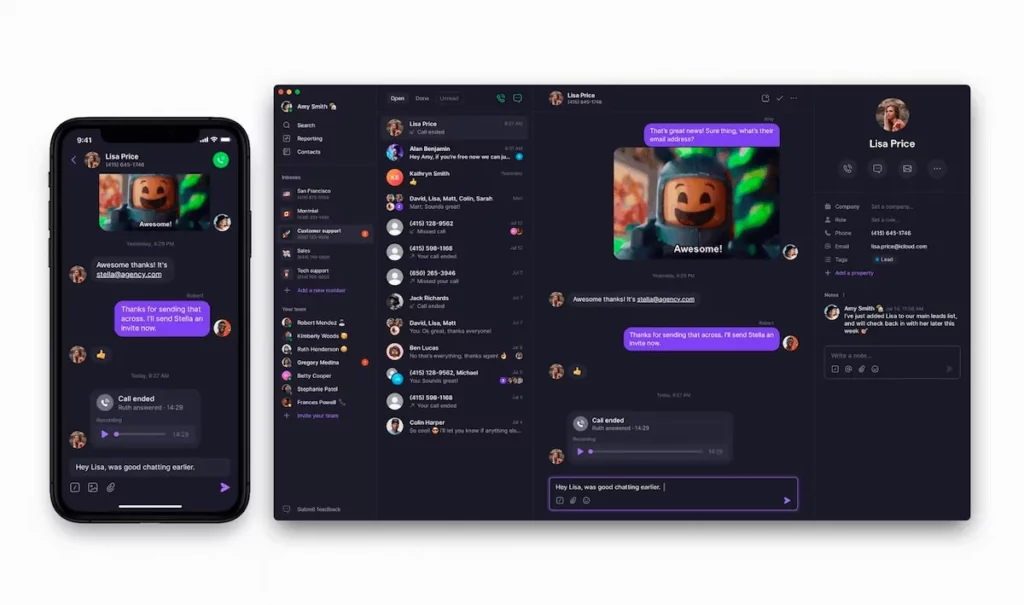
A great customer follow-up system can delight your clients, improve retention rates, and even create new leads. By designing a simplified and automated process for all team members to follow, you can rest assured customers receive the best you have to offer.
If your current follow-up software or business communication tools fall short of your goals, consider switching to a business phone solution like OpenPhone to more easily follow up with customers and give your team shared context. We make it easy to keep in touch with customers and save time while doing it, too:
- You can get unlimited calls to the US and Canada on every plan
- Every user on your account comes with one free local US, Canadian, or North American toll-free number
- You can send free text messages (SMS and MMS) to customers in the US and Canada
- Everyone on your team can send international calls and texts with transparent rates
- You can easily streamline your incoming calls and messages by setting up business hours, phone menus (IVR), and auto-replies
- Save time following up by easily reviewing voicemail transcriptions
- You can set up on-demand or automatic call recording so you can listen back on past interactions and get context quickly
Curious to see how OpenPhone can help you build better follow-up systems for your customers? You can try it out with your team during our seven-day free trial.
