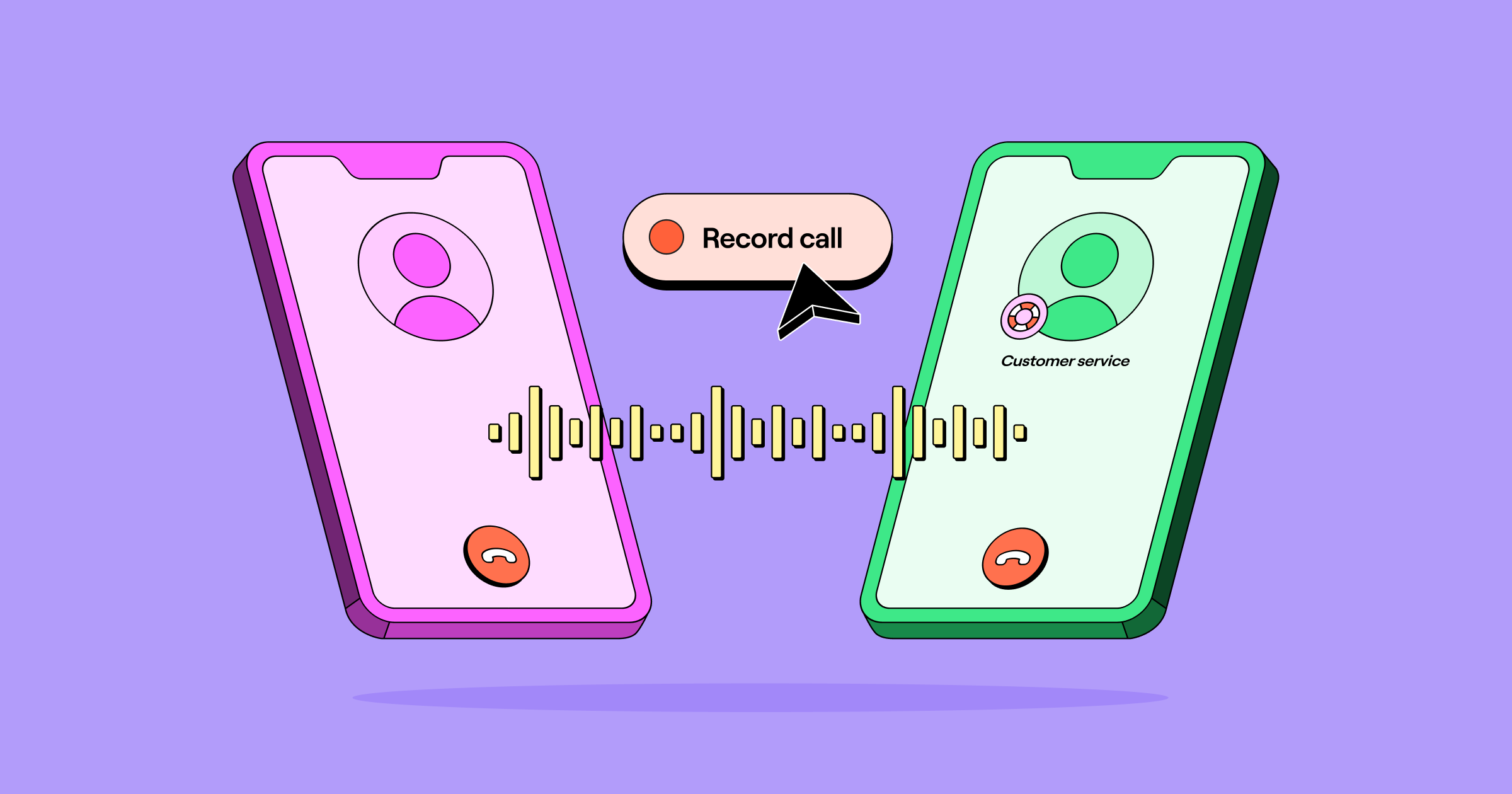Memories can be fickle. Everyone has a different perception of the same event, and what we recall gets more twisted as time passes.
But there’s a fix. Recording customer service calls is like gathering referees to listen to a replay before making a call on the play.
By having customer service recordings, your business gains an invaluable asset — a single source of truth that provides your team with reliable insights to help them deliver a great customer experience.
Keep reading to learn more about the ins and outs of customer service recordings and how they can help you create customer service experiences that are a win-win for everyone involved.
What US call recording laws should I be aware of?
Federal law protects a person’s right to privacy by prohibiting eavesdropping and the recording of private conversations. However, someone can record a conversation if one or more people are aware of the recording — depending on the state.
One-party consent states
Most states in the US allow you to record a conversation you take part in without the other person’s consent. States that fall under this umbrella include:
- Alabama
- Alaska
- Arizona
- Arkansas
- Colorado
- Georgia
- Hawaii
- Idaho
- Indiana
- Iowa
- Kansas
- Kentucky
- Louisiana
- Maine
- Minnesota
- Mississippi
- Missouri
- Nebraska
- New Jersey
- New Mexico
- New York
- North Carolina
- North Dakota
- Ohio
- Oklahoma
- Oregon
- Rhode Island
- South Carolina
- South Dakota
- Tennessee
- Texas
- Utah
- Virginia
- West Virginia
- Wisconsin
- Wyoming
Two-party consent states
In some states in the US, you can only record a conversation if every person involved agrees to it. You have to ask for permission from each person before recording. Each of the states below falls under two-party consent:
- California
- Connecticut
- Delaware
- Florida
- Illinois
- Maryland
- Massachusetts
- Michigan
- Montana
- Nevada
- New Hampshire
- Pennsylvania
- Vermont
- Washington
If you need further clarification on recording calls legally, these laws, and how they relate to other regulations, be sure to speak with a lawyer.
With that in mind, the easiest way to stay within state law is to begin each call with a disclaimer that notifies everyone you’re recording — and that transparency makes for a more trustworthy customer experience anyway.
The best software for recording customer service calls
Once you know your state’s legal requirements, you still need to find a hassle-free call recorder that suits your business needs.
1. OpenPhone: The best business phone system for growing teams
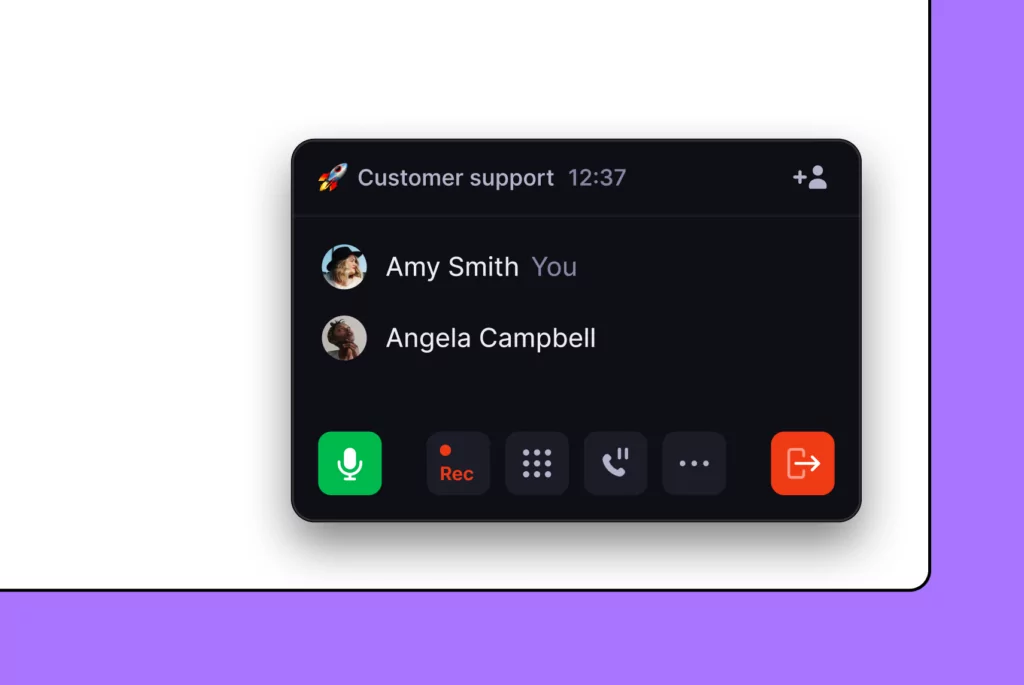
If you’re a small business owner or team manager for an externally facing team, OpenPhone might be precisely what you’re searching for.

OpenPhone’s business phone system makes it easy for teams to build a professional phone presence and cultivate relationships with every customer. During a call, you can start recording with a single click or automatically record all calls tied to a specific phone number in your workspace.
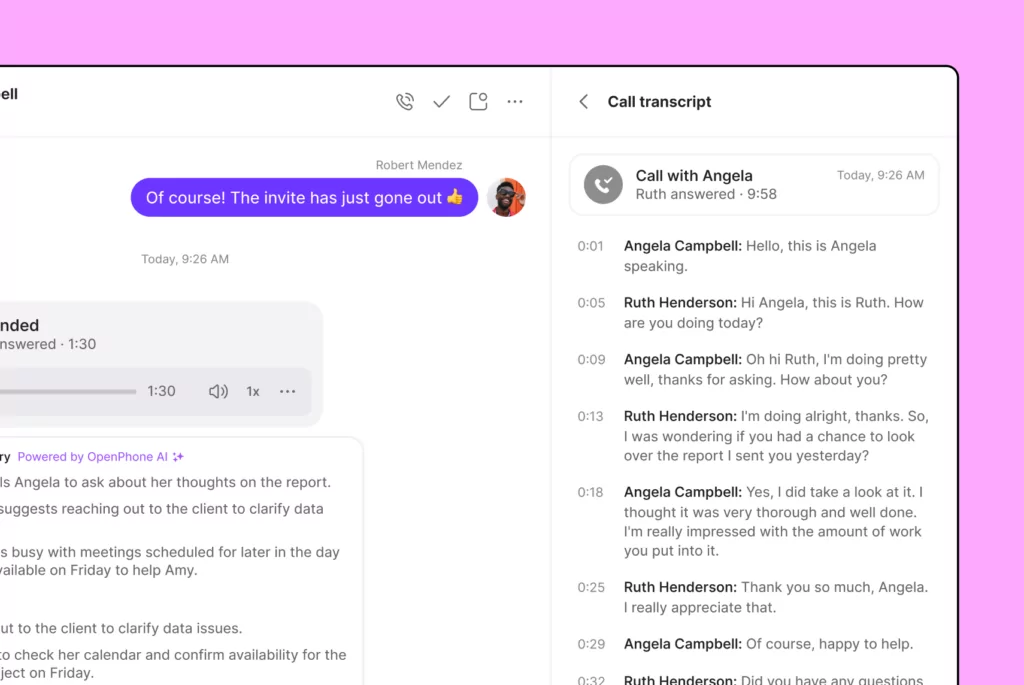
Also, OpenPhone includes unlimited call storage and options to download call recordings for storage elsewhere. For Business plan users, you can automatically get AI-generated call transcripts so you have each interaction in writing in case any legal disputes come up or you wish to coach your team. Each transcript also includes a call summary if you only need the cliff notes. Plus, automatically created action items so your team can complete any customer follow ups after any call faster.
You can also put routing calls on auto-pilot by setting up phone menus to push calls to specific departments or team members.
And with shared numbers, you can avoid missing any important calls. Your entire team can work from a shared inbox to collaborate on incoming messages and follow up with customers.

Not all business phone systems are built equal though. Here’s what one business owner had to share after moving to OpenPhone:
“I am switching from a competitor whose app and website are EXTREMELY dated and not pleasant to use whatsoever. OpenPhone feels like a major, major upgrade. They also include features that normally cost extra with competitors, like call recording and texting. I’ve done some extensive research, and for the price with the user experience and features you get, it’s pretty unbeatable.”
Best of all, plans start at just $15 per user per month. See for yourself why thousands of growing businesses use OpenPhone by signing up for a free, seven-day trial.
Additional key features: Options to have US, Canadian, or North American toll-free numbers, scheduled text messages, outgoing caller ID, integrations with HubSpot and Salesforce, and automatic voicemail transcriptions.
2. Aircall: Top platform for large contact centers
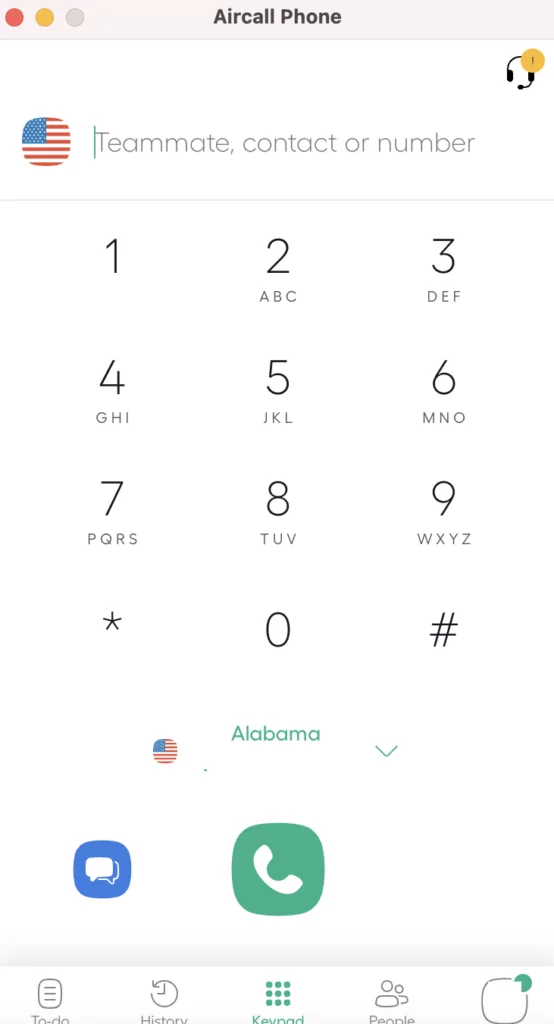
While Aircall is a solid choice for call centers, it isn’t necessarily a viable option for smaller businesses. The platform’s pricing and features have shifted toward larger businesses in recent years.
You can request call recordings with one year of storage on the essential plan or upgrade for unlimited call recording storage. One requires more legwork to get. The latter requires you to pay more per month.
The downside is that Aircall’s text messaging, internal calling, and conference calling functions are limited. You’ll only get 4,000 outbound text messages per user per month — and then you won’t be able to send or receive photos or videos from your contacts because Aircall doesn’t support MMS messaging.
You might also note that all SMS texting lives in a separate section of their app from calls, so you’ll have to hop around the app to catch up on a conversation. This might cause you or your team to miss important context when following up with a specific contact.
Additional key features: Access to essential features like calls, texts, API access, call recording, phone support, and click-to-dial functionality
3. Cube ACR: Standalone call recording app for one-off calls
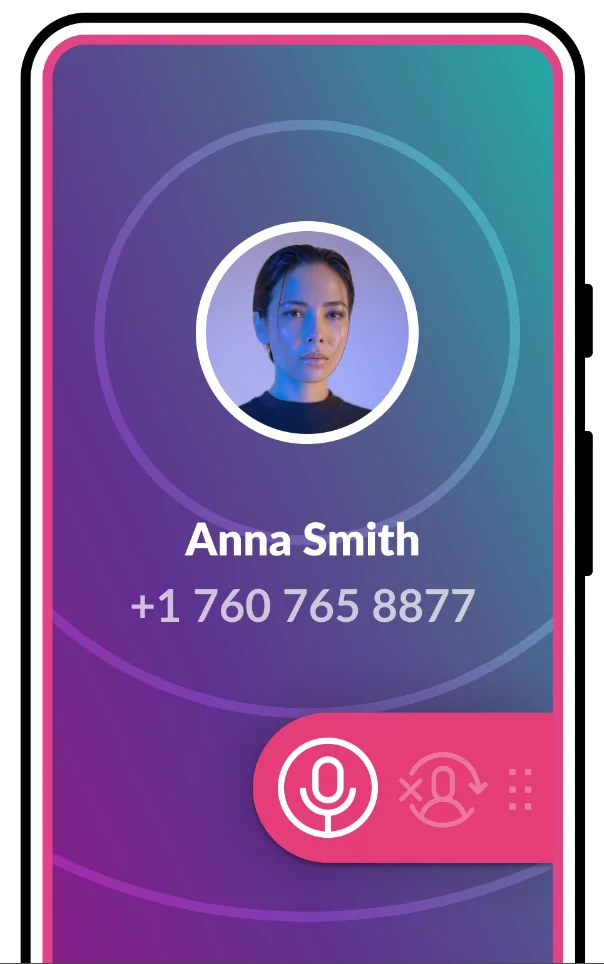
If you’re looking for an app you can use in concert with your current phone service, The Cube ACR app lets you manually or automatically record calls with your mobile. It’s pretty advanced and works with built-in phone apps and third-party apps like Skype and WhatsApp.
Unfortunately, customers complain about inconsistent recording quality, and with the free version, storage is only available in the app on your device (rather than in the cloud). So, upgrading is necessary to back up audio files to something other than the app.
There’s a hidden fee for that, though, and you must contact Cube to upgrade.
Since Cube is separate from your business phone service, your recordings won’t be protected unless you go premium to safeguard your sensitive files with a PIN code.
Other platforms can be far more convenient as you don’t need keep track of pins, logins, and passwords. Plus, other options give you a recorder and VoIP business phone system in one convenient app.
Additional key features: Auto-remove old recordings to free up space, marking essential parts of a conversation (works only on Android)
4. RingCentral: Solution for teams tied to desk phones
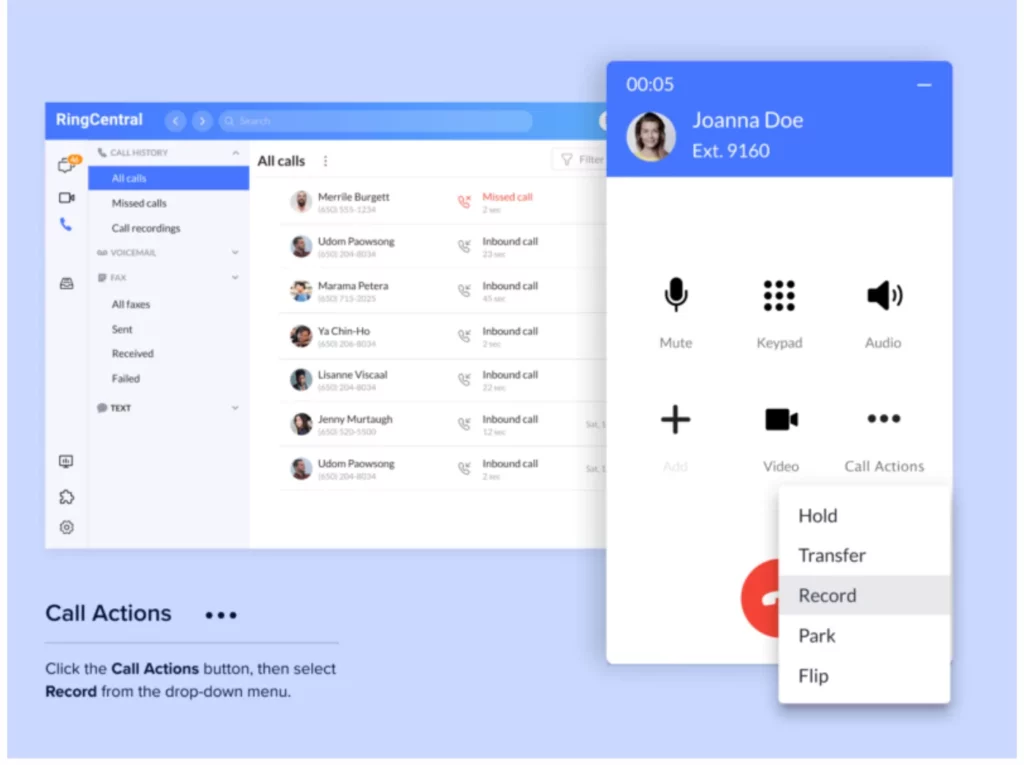
RingCentral is a popular VoIP business phone system for enterprise users and contact centers. Businesses with small support teams may find RingCentral’s features to be overwhelming and costs to be high.
While its call recording feature is easy to navigate and integrates with Salesforce, you’ll need to upgrade to a higher-tier plan if you want unlimited storage and automatic call recordings. By default, RingCentral only offers on-demand call recordings that expire after 90 days. For the most critical features like call recordings and integrations, growing teams would need to upgrade fairly often.
Additional key features: Voicemail to text, team document sharing, video calls, and toll-free numbers
To learn more about some of these service options and using recordings for other use cases, check out our guide to the best call recording software.
How growing teams use customer service recordings
Now that you know some call recording systems, let’s dive into real-life stories of growing businesses that use call recording in their workflow to elevate their customer service.
Billdr keeps everyone on the same page with customer service recordings
If you want to keep your team in the loop, borrow a page from Billdr. Their projects involve a lot of people and moving parts. Billdr provides a managed home renovation marketplace that matches homeowner customers with vetted contractors.
To keep everyone up-to-date, they make all their lead and customer interactions available in their CRM through OpenPhone’s HubSpot integration.
It just makes it so much easier. You don’t have to log calls or take detailed notes. If you want to see the communication history with any client, you can simply review the thread.
Raphael Sammut, former General Manager at Billdr
Billdr also uses call recording to keep teammates on the same page as they continue conversations with clients — without depending on a person to have a perfect memory of any call. They see OpenPhone as the perfect solution for communicating and collaborating effectively.
Ryna team members pick up where others left off with customer service recordings
Does your team collaborate to serve many customers over a long period? Customers usually end up repeating themselves — and still may receive contradictory information because so many folks are involved in serving them. Then take a cue from Ryna to solve this issue.
Ryna is a digital apartment rental platform that helps renters from underserved communities get matched with the perfect roommates and home.
It could get messy, right? But the Ryna structures their customer service team to work together from a shared number in OpenPhone, where they have a complete log of every relationship in one convenient view. That way, any coordinator can pick up exactly where their coworker left off by listening to call recordings and voice messages and reviewing any text messages in the customer’s conversation history.
Keeping the shared information in an easily-accessible location helps simplify problem-solving for the Ryna team — which gets solutions to renters quicker. Plus, customers don’t have to repeat the same thing.
With OpenPhone, I’m able to track every conversation and also provide coaching to my specific sales agents.
KD Dao, former Co-Founder & COO at Ryna
The Prime Company uses customer service recordings for a single source of truth
When many people depend on you, success hinges on clear and precise communication with everyone involved. Any little hitch could put a wrench in progress for weeks or even months which is why The Prime Company uses OpenPhone to ensure no important details captured during calls get lost in the wind.
The Prime Company designs, builds, and manages multi-family and student housing properties across the US.
With a dispersed team, The Prime Company uses OpenPhone with its corporate headquarters and remote architectural staff. The automatic call-recording feature used for all their phone calls is a big difference-maker for them. Typically, their team’s architects are on the phone with city officials, who are essentially their end customers.
When your client is a government entity, there are usually a lot of ordinances and regulations involved (and little room for error).
If staff there refers me to article 9.72.F, I know I don’t have to take notes. I can go back and listen to the recording.
Josh Adrian, Vice President of Development at The Prime Company
The Prime Company need to stay legally compliant. They also work with a lot of subcontractors. Their construction department uses OpenPhone to gather sub-contractor bids and call recordings as a point of reference in case of sub-contractor disputes.
“It’s not uncommon on the construction side for a sub-contractor to claim, ‘I didn’t say that!’ If they make a claim like that, we point them back to the recording as an efficient way to communicate with them,” Josh says. “Having all the recorded calls, texts, and voice messages in one feed is super valuable.”
Deliver better support with customer service recordings
Providing a delightful customer experience doesn’t end with what we learned from Billdr, Ryna, and The Prime company.
Looking to take steps to ensure customer satisfaction and avoid negative feedback on social media as much as possible? One way to do this is by incorporating call recordings into your team’s workflow, which can help with quality assurance measures.
Let’s explore how your team can harness the power of customer service recordings to continually improve your team’s customer service experience.
Identify common problems by reviewing your customer service call recordings
Customer service call recordings can help you identify emerging issues, frequently asked questions, and common problems that lead to escalated calls faster. That way, you can address them before these boil over to social media.
For example, if customers often say they can’t figure out how to do something on your website, your team may need to tweak the user experience or copy on a specific page.
See if customers are happy by noticing small details in how they interact
Listen to what customers say to capture their unfiltered opinions. You can examine feedback, reviews, and surveys to understand how they feel about your products, services, and support. If you notice that customers are frequently unhappy with an element of your customer service, you can prioritize improving it.
For instance, if customers say they have to wait too long to get help or that staff could be more helpful, your team can troubleshoot by creating a streamlined process to help reduce wait times.
Be proactive by using customer service recordings to put out fires before they ignite
By playing back a voice recording, you can identify potential issues before they become big problems. Look for signs — tone of voice, volume, or word choice — showing customers might be upset. Then, take action like reaching out to customers or providing helpful information. If you manage a customer service team, you can assign these as action items to your colleagues to deliver proactive customer service.
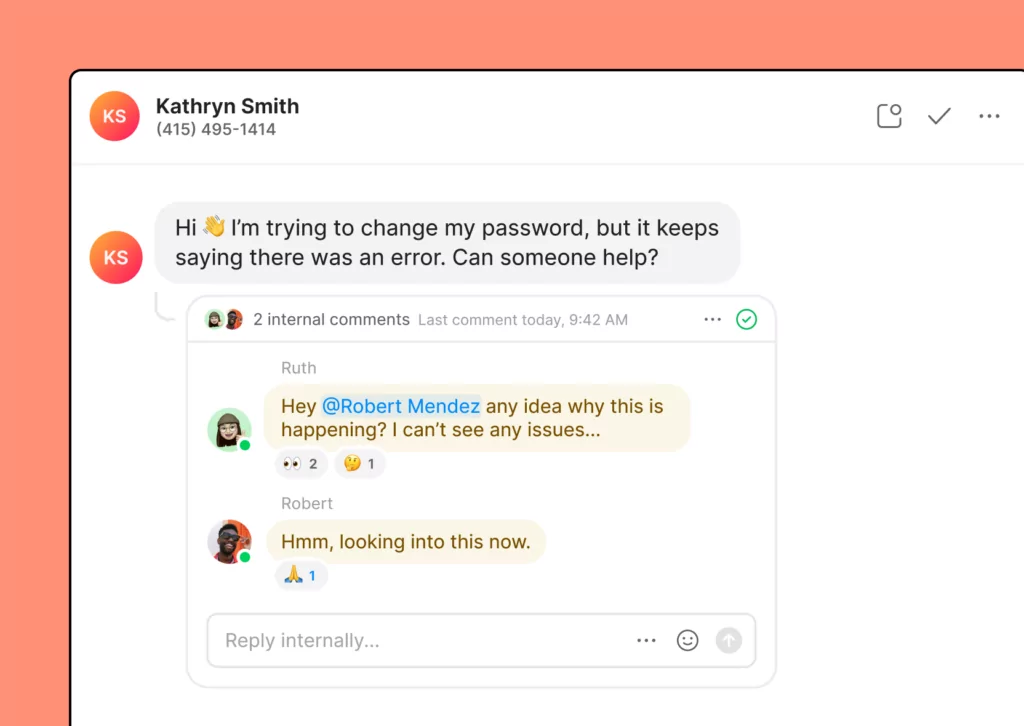
In OpenPhone, mention teammates in a specific conversation thread to send a task their way.
Verify your team is following company policies
Playing back customer interactions lets you see if the team consistently follows guidelines and best practices for providing good customer service. Are they responding quickly, using a friendly tone, solving problems, and following company policies?
Any issues found are opportunities to provide training or improve processes.
Identify areas for improvement
Find recordings that illustrate areas where your team could improve its customer support. Maybe you notice miscommunications, a lack of empathy, or other common mistakes. Then, you can listen along with your team, discuss specific areas that need attention, and offer guidance on improving.
For example, you might play a recording where a colleague seemed rushed and didn’t fully understand the customer’s concern, leading to a misunderstanding. Then, consider discussing the importance of modeling active listening and taking the time to understand customer needs.
Demonstrate examples of good customer service
Most people hear plenty of the things they do wrong but not enough of what they’re doing right. Consider sharing recordings of interactions where your team members provided excellent service in your customer service training workflow.
When you highlight and discuss positive elements from interactions, such as being friendly, patient, and helpful, and how they contribute to customer satisfaction, their team members can learn what that looks and sounds like.
Then, consider writing up a blurb to share on social media to provide positive reinforcement for your team and get your customers excited about working with such a great company.
Discover the key to customer delight with OpenPhone

With OpenPhone, customer service recordings are a cinch. With its call recording feature, you can optimize your team’s workflow by streamlining communication and gaining valuable insights that help you delight your customers.
Ready to use customer service recordings to deliver the best customer experience? Try OpenPhone free with a seven-day trial.