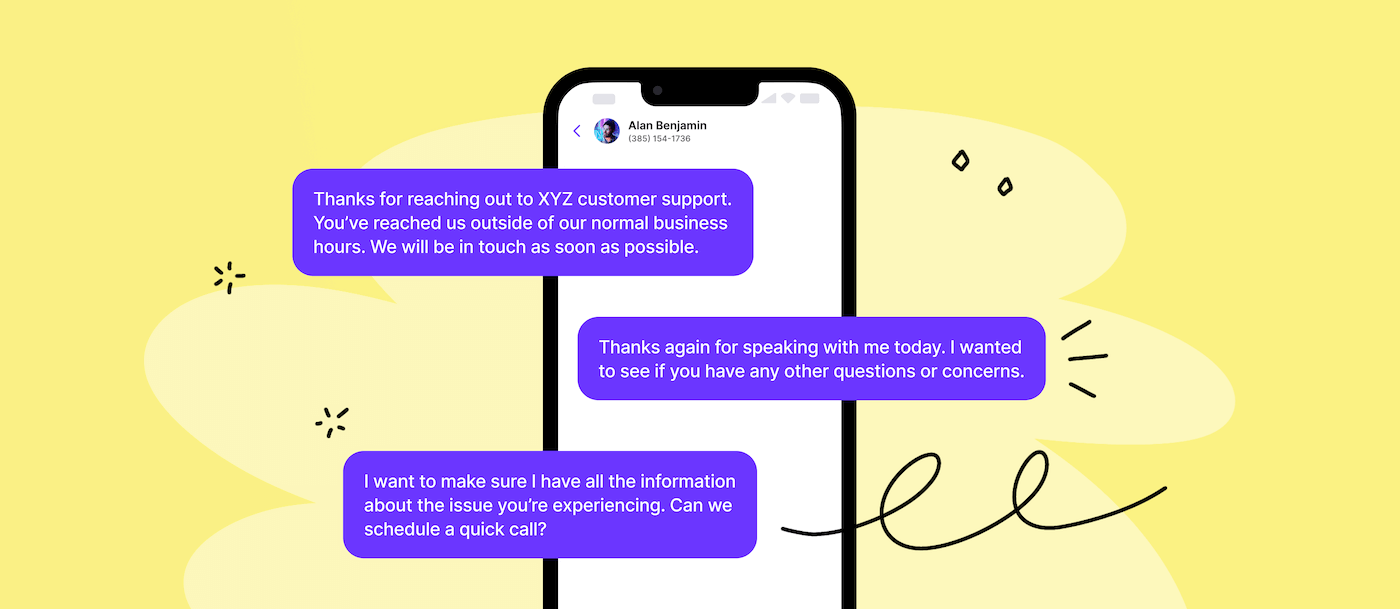With customer expectations at an all-time high, customer service teams must pull out all the stops to ensure an excellent customer experience. Your interactions must not only be efficient, effective, and authentic, but you must be available through customers’ preferred channel: text.
Customer service teams that use SMS effectively can save tons of time without sacrificing service levels. And while you may use text messaging in some capacity, you may not be realize its full potential — especially if you haven’t embraced automation and are retyping the same responses to frequently asked questions.
This guide provides 27 customer service text templates you can start using today. We also share some best practices to keep in mind as you up your texting game.
Text messaging templates for customer service
In a world where 61% of consumers want to send texts to businesses, you need to provide good customer service through all your SMS channels. Here are 27 customer service SMS templates to help you respond to common scenarios.
Before sending any texts, adhere to SMS compliance rules and add an opt-out message with the first text you send to a professional contact, such as: “Text STOP to opt out of future messages.” It’s also a good idea to include similar language when you text a contact after a long gap in communication.
1. Requesting more information
Getting more information upfront from your customer can help to speed up problem resolution. This includes providing steps to replicate the problem and asking for product specs or screenshots illustrating the issue.
Example: Hi [name]. This is [your name] from [company name]. Thanks for contacting customer support. Could you please provide the full specs for the product you are using? Here’s how to locate them [link]. To stop receiving texts, reply STOP.
Copy to Clipboard
2. Referring customer to a link
60% of consumers prefer to solve their own issues instead of involving support. So if your company has an excellent, well-organized knowledge base, you should encourage self-service or text-enabled workflows as a first line of defense (and a potentially quicker path to resolution).
Example: Hi [name]. Thanks for reaching out to us. We walk through the steps to [issue] in this article: [link to help desk article]. Please follow the directions and let me know if you have any further questions. To opt out of texts, reply STOP.
Copy to Clipboard
3. Problem resolution
With better open rates than email and phone, encourage your customers to use text for the fastest, most efficient path to resolving an issue.
Example: Hi [name]. Thanks for contacting [company name] support. I understand the product you received did not match the photos in the product description. Would you like to proceed with an exchange or a return? To opt out of SMS messages, respond STOP.
Copy to Clipboard
4. Following up to confirm problem resolution
Your customers may reach out through many different support channels, including phone, email, chat, messaging apps , social media , and more. However they choose to connect, consider using text as a proactive customer service step to follow up and ensure you address their issue.
Example: Hi [name]. This is [your name] with [company name] support. I just wanted to confirm we’ve addressed your issue and you don’t have any further questions. Thanks again for being a customer. To opt out of texts from us, respond STOP.
Copy to Clipboard
5. Transferring an inquiry to another department
Your role as a support rep is not unlike that of a quarterback — you’re trying to get the “ball” into the right hands. That means connecting customers to the person or department that can best address their inquiry.
Example: Hi [name]. Thank you for contacting [company] support. I have forwarded your text to our billing team. Feel free to reach out if any other issues arise. Reply STOP to opt out of texts at any time.
Copy to Clipboard
6. Looping in the account manager
If your customers have dedicated account managers, you should make a point of keeping them in the loop with any problems— especially if customers have issues within the account’s manager scope and require special attention.
Example: Hi [name]. Thanks for being a [company name] customer. I’ve forwarded your message to your account manager, [name], to ensure your issue is addressed properly and as quickly as possible. To stop receiving texts, respond STOP.
Copy to Clipboard
7. Scheduling a call to discuss the issue
Sometimes you need a live discussion to properly address a customer’s issue. Thankfully, text makes scheduling meetings easy.
Example: Hi [name]. This is [name] with [company] support. I want to make sure I have all the information about the issue you’re experiencing. Can we schedule a quick call? Access my calendar here: [link to calendar]. Respond STOP if you no longer wish to receive texts.
Copy to Clipboard
8. Responding to an unhappy customer
When faced with a dissatisfied or difficult customer, your communication rep should acknowledge the customer’s frustration and request a time to make things right.
Example: Hi [name]. This is [your name] from [company] support. I am sorry you’ve had anything less than a stellar experience with us. Please allow us the opportunity to make things right. We’ll be in touch within [timeframe]. If you’d like to opt out of texts, please respond STOP.
Copy to Clipboard
9. Scheduling question
Eliminate the back and forth associated with scheduling appointments by providing available time slots for customers to select themselves. Then, send them an appointment confirmation text so your meeting doesn’t fall through the cracks.
Example: Hi [name]. This is [your name] from [company]. Thanks for your interest in [product name]. Please select from the following time slots to schedule a demo and discuss how the product would work for you: [link to calendar]. To opt out of future texts, respond STOP.
Copy to Clipboard
10. Appointment reminder
Support resources are valuable — whether you assist over the phone, video, or in person. Sending an appointment reminder text can help reduce no-shows.
Example: Hi [name]. It’s [your name] from [company name]. I look forward to providing onsite support at [time, date, and location]. Please review [document name] in preparation and confirm this time still works for you. To stop receiving texts, please respond STOP.
Copy to Clipboard
11. Missed appointment reminder
When appointment reminders aren’t successful, try sending a text to reschedule no-shows as soon as possible.
Example: Hi [name]. This is [name] from [company]. Sorry to miss you for our scheduled appointment today at [time]. If you’d like, you can reschedule here: [link to calendar]. Or let us know if your issue has been resolved. To discontinue texts, respond STOP.
Copy to Clipboard
12. eCommerce order confirmation
While your eCommerce customers probably receive order confirmation via email, sending a text with tracking information is another way to provide some extra-attentive customer service.
Example: Hi [name]. This is [your name] with [company]. Thanks for your recent order [link to order information]. We’ve shipped your product. You can find the tracking information here: [tracking number]. Please let me know if you have any questions. To opt out of future texts, reply STOP.
Copy to Clipboard
13. Payment confirmation
Thanks to instant order confirmations, you’re less likely to hear from eCommerce customers asking if you’ve received payment. However, you may get this question if you support businesses where customers can auto-renew or mail physical checks for products or services.
Example: Hi [name]. This is [your name] with [company]. We received and processed your annual subscription renewal for [product name]. Thanks for being a valued customer. Don’t hesitate to reach out with any other questions. Reply STOP to opt out of future texts.
Copy to Clipboard
14. Delivery coordination
Text can be a more effective way to coordinate deliveries that need a signature or installation.
Example: Hi [name]. This is [your name] from [company]. It’s time to schedule delivery for your recent order: [link to order information]. Please select a time slot here: [link to calendar]. An adult must provide a signature to accept delivery. Our driver will contact you enroute. To opt out of texts in the future, respond STOP.
Copy to Clipboard
15. Sharing receipt
With text, fulfilling simple requests that delight your customers is a breeze.
Example: Hi [name]. I’m happy to provide a receipt for your recent purchase [link to receipt]. Please let me know if there’s anything else you need. Thanks for being a [company name] customer. To opt out of texts from us, reply STOP.
Copy to Clipboard
16. Refund request completed
Text allows you to relay important information (like the status of a refund) quickly.
Example: Hi [name]. This is [your name] from [company name]. The refund you requested for order [order number] has been processed. It should reflect on your credit card statements in 3-5 business days. Please let me know if you have any other questions. To stop receiving texts, reply STOP.
Copy to Clipboard
17. Following up with a customer after a call
You can gather feedback or close the conversation quickly by sending a follow-up text after a call with a customer.
Example: Hi [name]. This is [your name] from [company name]. Thanks again for speaking with me today. I wanted to see if you have any other questions or concerns. If not, I’ll go ahead and close this ticket. To opt out of future SMS messages, respond STOP.
Copy to Clipboard
18. Survey request
As you know, customer feedback is crucial in support teams that strive for excellence. It’s also easier to gather feedback from happy customers if you send your requests via text.
Example: Hi [name]. This is [your name] with [company name] support. We strive to provide excellent customer service, and your feedback is important to us. I’d be grateful if you completed this brief survey: [link to survey]. Thanks for being a customer. To stop getting texts, respond STOP.
Copy to Clipboard
19. Asking a series of questions for feedback
Maybe reviews and surveys aren’t the only feedback you want for your business. In that case, you can use this generalized template to direct customers to a quick customer service survey.
Example: Hello [name], we see you’ve recently contacted customer support about [issue]. Are you available to take two minutes to help us improve our service by answering a few survey questions?
Copy to Clipboard
20. Requesting a review
If you do get a positive survey back from your customer, consider also sending them a request to leave a review of the product or service you provide — you may get a better response rate if you ask via text.
Example: Hi [name]. It’s [your name] from [company name]. Thanks for providing us such great feedback. Leave a review here [link to review] and be entered to win a reward toward your next purchase. To opt out of future messages, respond STOP.
Copy to Clipboard
21. Out-of-office auto-reply
Customers who communicate with you via text generally expect a fast response. But if you support hundreds or thousands of customers or don’t provide 24/7 support, it can be impossible to address customer issues immediately.
Thankfully, customer service automations can help you manage increased demand without pulling your attention in multiple directions. An auto-reply lets you confirm you received a customer’s text while setting expectations for when you can respond.
Example: Hi! Thanks for reaching out to [company name] customer support. You’ve reached us outside of our normal business hours. We will be in touch as soon as possible between [business hours]. To opt out of texts, respond STOP.
Copy to Clipboard
22. Follow up on missed call
Did you miss a call while on lunch or clocked out for the day? You can use this template to set up automated texts that let customers know you’re looking forward to meeting their needs.
Example: Hey! Thanks for calling [company name]. Sorry to miss your call! We’re happy to assist via text or if you’d prefer a callback, please pick a time that suits you best here – [Calendar Link]. Thanks!
Copy to Clipboard
23. Bug report
If customers reach out about an issue with your platform, you can use this bug report template to let them know you’re working on a solution.
Example: Hi [name], thank you for letting us know about this issue. I’ve notified our team and we hope to resolve the situation quickly. We plan to reach out to you once we have an update or if we need any additional information.
Copy to Clipboard
24. Updating customers about ongoing issues
Customers don’t like to be kept waiting for updates — especially when it comes to ongoing issues with your business. Thankfully, you can use this text example to check in with customers and let them know they’re still top of mind.
Example: Hi [name], thank you for your patience. Our team is still looking into your issue. We hope to have a fix soon, and we’ll reach out to you if we need any more information.
Copy to Clipboard
25. Updating customers when issues are resolved
As soon as your team resolves a customer’s support ticket, be sure to let them know with a timely, personalized text.
Example: Hi [name]. We’re reaching out to let you know the [issue] you previously reported has been resolved. Let us know if you have any other questions!
Copy to Clipboard
26. Customer requests a feature that is coming soon
If you sell software, apps, or digital tools, you probably field lots of requests for new updates and features. You can use this message template to let customers know you’ve not only heard their requests, but are planning to implement their feedback into your next release.
Example: Hi [name], thank you for your feedback. Good news — our next release will include that feature. Stay tuned!
Copy to Clipboard
27. Providing a discount after a bad experience
Sometimes you can’t just tell customers you’re sorry about unsatisfactory experiences when managing escalated conversations. Instead, you can show them with practical discounts and gifts. Here’s an example text you can use to get started.
Example: Hello [name], I wanted to circle back with you and apologize for not meeting your expectations regarding [issue]. Here’s xx% off your next order. While this doesn’t fix your prior experience, we hope you can see how apologetic we are about delivering an unsatisfactory experience.
Copy to Clipboard
Best practices for SMS customer support
If you’re committed to providing great service through customer service texting, here are some standard best practices to consider before getting started.
1. Strike the right tone
Striking the right tone in your texts is one way to ensure customers don’t opt out and lose trust in your business.
Lisa Richards, CEO and Creator of the Candida Diet considers tone carefully. “I know our customers are more likely to engage via text if they know they’re speaking to an actual person,” she says. “So, of course, we address the client by name. And we keep the tone friendly and conversational, sometimes adding an emoji or two to convey the right context-based emotions.”
2. Gather go-to responses
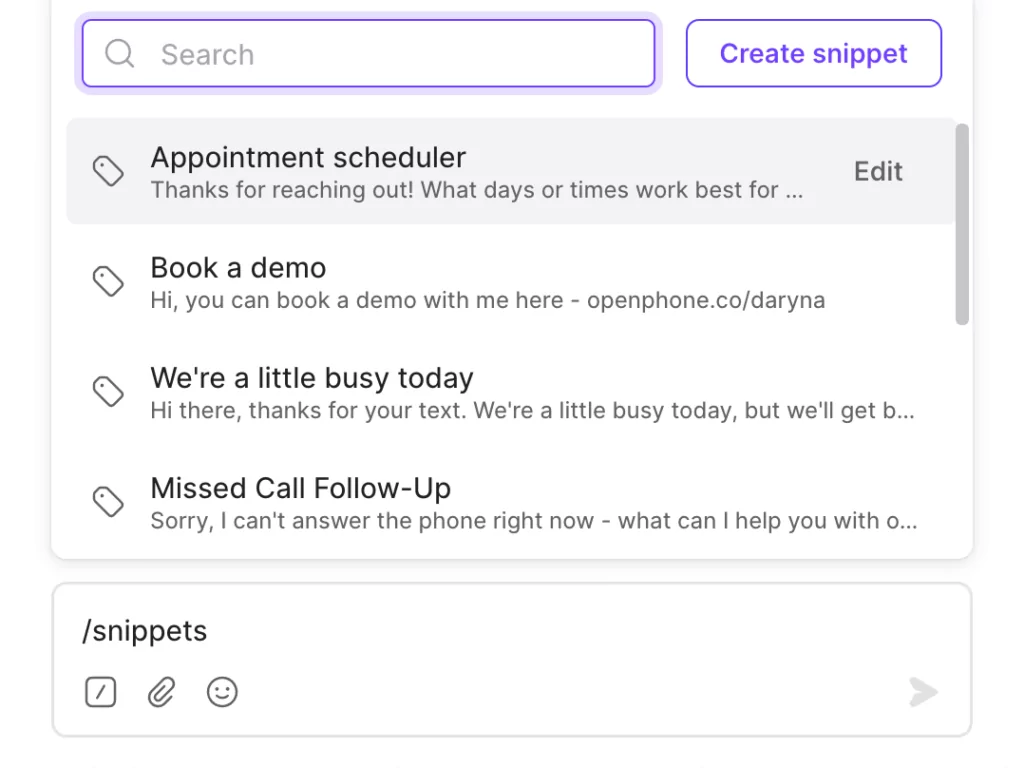
Customer service texts can speed up the process of answering questions for customers. That said, it can’t always make responding faster for your team. You may find yourself wasting time typing the same responses over and over, or struggling to keep team members on the same page with consistent tones or responses.
If you’re an OpenPhone user, you can save the above customer service text templates as snippets — saved messages everyone on your team can access and edit as desired.
Simply type “/snippets” into the text prompt, select the snippet you want to use, and marvel at how this little trick can save even more time for your team.
3. Get customers on board
Encourage customers to text your business by adding an SMS link to your website and an opt-in checkbox on your contact form. This could reduce any bottlenecks created by phone calls and help contacts and team members spend less time on the phone.
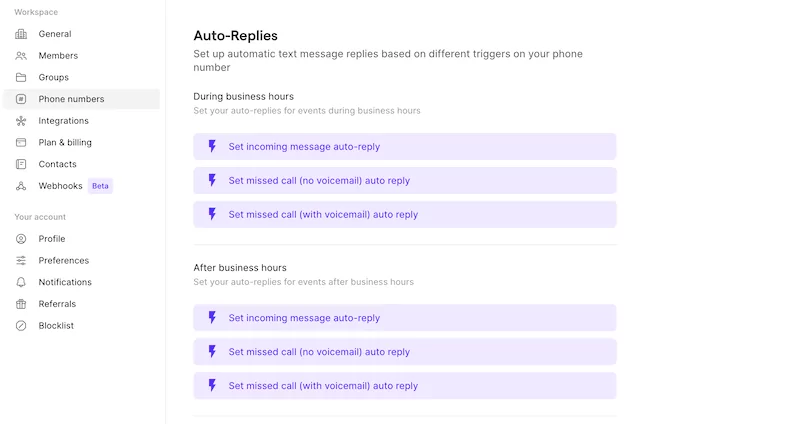
What about situations where all your customer service agents are busy? With OpenPhone, you can set up auto-replies to reply to anyone who tries calling you to encourage them to text back regarding their specific issue. That way, you’re not playing phone tag and quickly setting expectations for customers.
4. Schedule customer service texts based on your contact’s time zone
Does your team work with customers across different time zones?
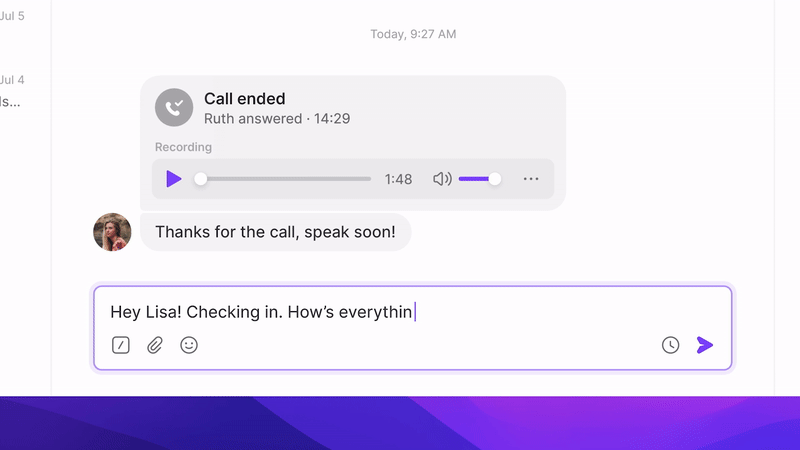
Does your team work with customers across different time zones? If so, you can schedule text messages based on their time zone to ensure they don’t get late-night text notifications. This can be especially handy if your customer service volume spikes or your team is working overtime to expand your business in new markets.
5. Stay compliant
Before sending any texts, be sure to adhere to compliance rules for SMS messages and add an opt-out message with the first text you send to a professional contact, such as: “Text STOP to opt out of future messages.” Be sure include similar language when you text a contact after a long gap in communication.
You should also include an opt-out clause every time you send a customer service text message, regardless of whether the customer has already given you permission to send them texts. Failing to do so could result in the recipient’s provider flagging your business phone number as spam.
Keep in mind the major carriers (AT&T, T-Mobile, and Verizon) now require customers of virtual phone solutions to register their company with The Campaign Registry (TCR) to send messages to US phone numbers. This verification step helps improve your text deliverability rates and eliminates the risk of carriers filtering your outbound messages on their network.
If you use OpenPhone to text customers in the US and are texting from a non-toll free number, you can complete our carrier registration form to get registered fast.
6. Consider MMS support
Choose a business text messaging platform that supports MMS so you can send and receive videos, photos, GIFs, and other rich media to improve support for the customer. With OpenPhone, you can send files, documents, and PDFs to customers without having to worry about queuing up a fax.
Ready to fully embrace customer service text?

SMS customer service is more than just basic shipping reminders — it’s a two-way conversation that can build better customer relationships. Learning to leverage customer service texts effectively can improve overall customer satisfaction and become the difference between good and great customer service.
Are you ready to see how OpenPhone can support your customer service team? Try OpenPhone free for a week with a temporary number. Then when you’re ready, port any numbers over to OpenPhone for free.