Hunting for a new business phone system? If so, you might feel like you’re struggling to march through the quicksand of features, data, and customer reviews across dozens of Dialpad alternatives.
Maybe you’re considering Dialpad competitors but want to explore your options. Or perhaps you’ve used Dialpad and decided it’s not all it was cracked up to be.
Read on to explore eight Dialpad alternatives that may better suit your business.
The top 8 Dialpad alternatives compared
If you want to save yourself from unnecessary upgrades or access advanced VoIP phone features with your team, seeking a Dialpad alternative may be the way to go. Need the TL;DR version? Here is a comparison of eight Dialpad competitors:
| Provider | Price | Unlimited calling to US & Canada | SMS/MMS to US & Canada | Shared phone numbers | Additional phone numbers |
|---|---|---|---|---|---|
| Dialpad | Starts at $15 per user per month | ✓ | For US & Canadian customers only | ✓ | Requires upgrade |
| OpenPhone | Starts at $15 per user per month | ✓ | ✓ | ✓ | $5 per number per month |
| Grasshopper | Starts at $26 per month | ✓ | Local numbers only | X | $10 per number per month |
| Vonage | Starts at $19.99 per user per month (1-year contract) | ✓ | Local US and Canadian numbers only | Requires upgrade or $4.99 add-on for each call group | $14.99 per number per month |
| RingCentral | Starts at $19.99 per user per month | ✓ | ✓ | ✓ | $4.99 per number per month |
| Nextiva | Starts at $23.95 per user per month | ✓ | Requires upgrade | ✓ | Requires the purchase of an additional user seat |
| Google Voice | Starts at $16 per user per month(must have Google Workspace) | Unlimited calls to Canada from the US only | US customers only | Requires upgrade (ring groups only) | X |
| GoTo Connect | Starts at $24 per user per month | X | For US & Canadian customers only | ✓ (up to 8 phones) | $5 per number per month |
| Zoom Phone | Starts at $10 per user per month | X | US & Canadian numbers only | $250 per user per year | $5 per number per month |
Now let’s look at each of these solutions in more detail, starting with the highest rated.
1. OpenPhone
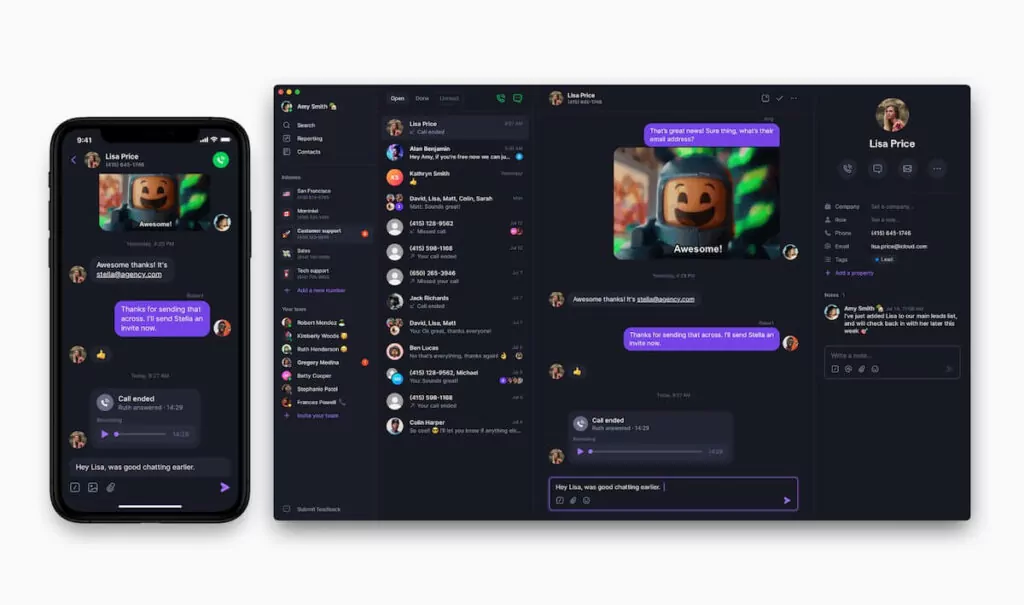
OpenPhone is the #1 business phone system as rated on G2 by thousands of startups and small businesses. OpenPhone’s app is your hub for all of your business calls, texts, and contacts. You can use OpenPhone on almost all browsers including Chrome, Firefox, Safari, and Brave — as well as on desktop, iOS, and Android.
OpenPhone is more than just a business phone app, though — it’s a collaborative communication platform for your business that is a delight to use. And it’s so easy to set up shared numbers so that your team can delegate tasks or solve tough problems together.
With shared phone numbers, you can assign unlimited team members to the same numbers and then work together asynchronously or in real time on all customer communications.
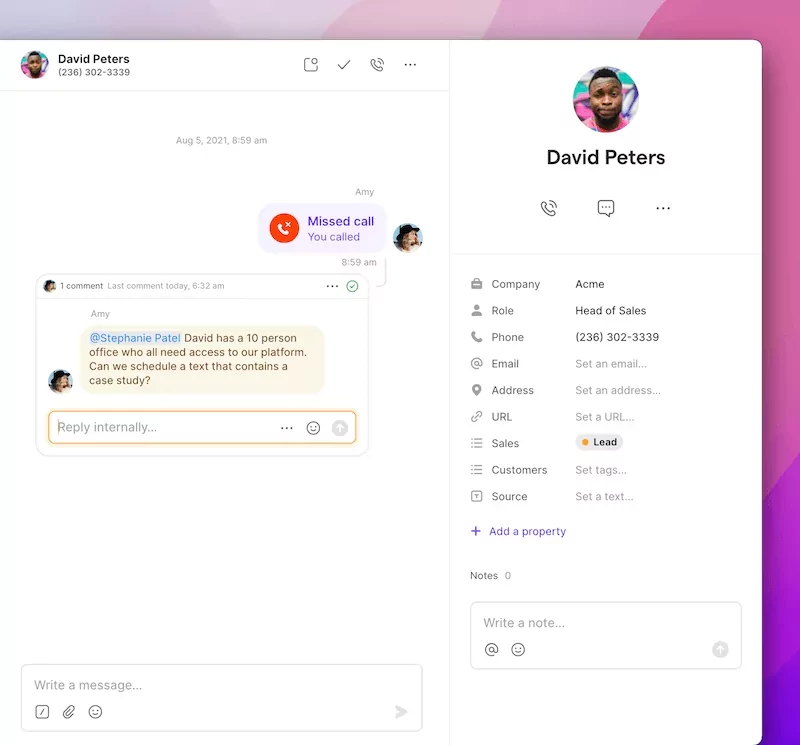
Not only that, but you can leave internal notes for your teammates for seamless communication. Anyone who has access to your shared number can make and receive calls or texts — no extensions or call routing needed.
Once you sign up, each of your team members comes with one US, Canadian, or toll-free number.
Since one size doesn’t necessarily fit all, your plan can grow along with your business. But don’t feel limited to one number per user. No matter what plan you have, you can add additional numbers for $5 per month at any time.
Compared to Dialpad, OpenPhone also makes texting far more convenient. You won’t have to upgrade to a higher tier plan (like with Dialpad) to have the option to text an international number. Your team can even save time texting with scheduled messages and snippets (templates you can save for the go-to messages you send frequently).
Key features of OpenPhone
OpenPhone is user-friendly and offers a variety of helpful business phone features with every plan, including many of Dialpad’s features and much more. These include:
- Free calling, SMS, and MMS messages in the US and Canada
- Team phone numbers, inboxes, and internal threads
- International calls and texts at affordable rates
- Group calling (also known as three-way calling) with warm transfer and hold options
- Local and toll-free business phone numbers
- Integrations with email, Slack, and Zapier
- Auto-attendant (IVR) and call routing
- Phone number and user analytics
- Snippets (canned responses)
- Text and group messaging
- Voicemail transcriptions
- Shared contacts
- Call recording
- Auto-replies
Along with those features, getting started with OpenPhone is easy, and navigating the app is simple and fun. If you’re tired of phone systems that are more trouble than they’re worth, OpenPhone helps take the hassle out of communication. Then, you’re free to focus on what really matters — your customers.
OpenPhone pricing

If you’re looking for a company with cost-efficient and transparent rates, OpenPhone offers three business-friendly pricing tiers with no annual contracts required:
Starter
- Starting at $15 per user per month
- Includes the option to share a number with up to 10 teammates, auto-attendants, scheduled texts, and more
Business
- Starting at $23 per user per month
- Unlocks group calling, call transfer, logs and analytics, HubSpot CRM integration, the ability to share your phone number with as many teammates as you need, and more
Enterprise
- Custom pricing for a custom plan
- Unlocks a dedicated account manager to tailor a plan to your team’s needs
See for yourself why thousands of businesses use OpenPhone by signing up for a free, seven-day trial.
How to switch and port your number from Dialpad
Want to port your number from Dialpad to OpenPhone so you can keep the same phone number? The process is easy (and free)! Port in as many phone numbers as you need at no additional cost.
- Create an OpenPhone account.
- Select a brand new number you can use temporarily to confirm that OpenPhone is a great fit during your free, seven-day trial.
- Submit a request to port your number in the OpenPhone app. That’s it! We’ll take care of the rest.
How OpenPhone stacks up to the competition
Looking to foster strong customer relationships? OpenPhone makes building those relationships and delighting your customers flat-out simpler than other phone solutions. Our plans make sense for businesses of any size, allowing your cloud-based phone system to grow with your business. Check out our pricing page to see how much you can expect to pay.
Then, upgrade for more ways to help save you time, streamline receiving inbound calls across your company, and gain insights so you can make data-driven decisions.
2. Grasshopper
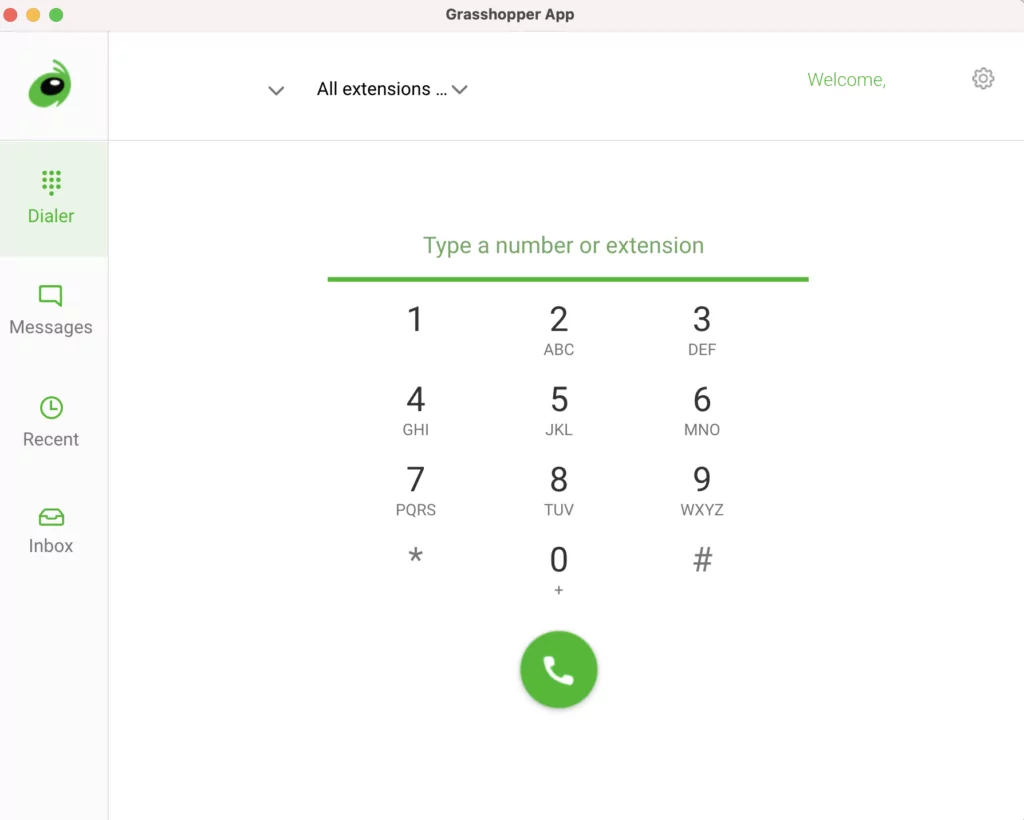
If you’re looking for a VoIP provider fit for small businesses, Grasshopper is a popular choice. You won’t have to pay for upgrades to access more features since every available feature is included with every plan.
The caveat: Their platform and user experience are outdated. Grasshopper also lacks a ton of modern business phone features, like shared phone numbers, call recording, and integrations.
Grasshopper also has its fair share of oddities, like not being able to save or create contacts on the desktop app. Instead, you must log into the mobile app to add new contacts.
Key features of Grasshopper
Even with a top-tier Grasshopper plan, the most impressive features you’ll get include:
- Voicemail transcriptions
- Call forwarding
- Virtual fax
But think about it: When was the last time you sent a fax? Grasshopper was a popular choice for businesses back in the day, but it hasn’t seen any substantial updates to the user experience or platform since then. With the rise of newer VoIP technologies, it’s a skosh outdated.
Grasshopper pricing

Grasshopper’s plans are tiered based on the amount of phone numbers and extensions included. Fair warning: The monthly costs are expensive — especially for a service that’s not built to scale past your small business needs.
Solo
- $28 per month
- Includes one phone number and three extensions
Partner
- $46 per month
- Includes three phone numbers and six extensions
Small Business
- $80 per month
- Includes five phone numbers and unlimited extensions
How Grasshopper stacks up against other Dialpad competitors
Grasshopper may have been one of the earliest VoIP solutions. But their platform leaves a lot to be desired when you’re looking to streamline processes around calling and texting your business contacts.
Plus, as your team scales, you’ll need to switch services when your business inevitably outgrows the VoIP platform. Check out our full guide about Dialpad vs Grasshopper.
3. Vonage
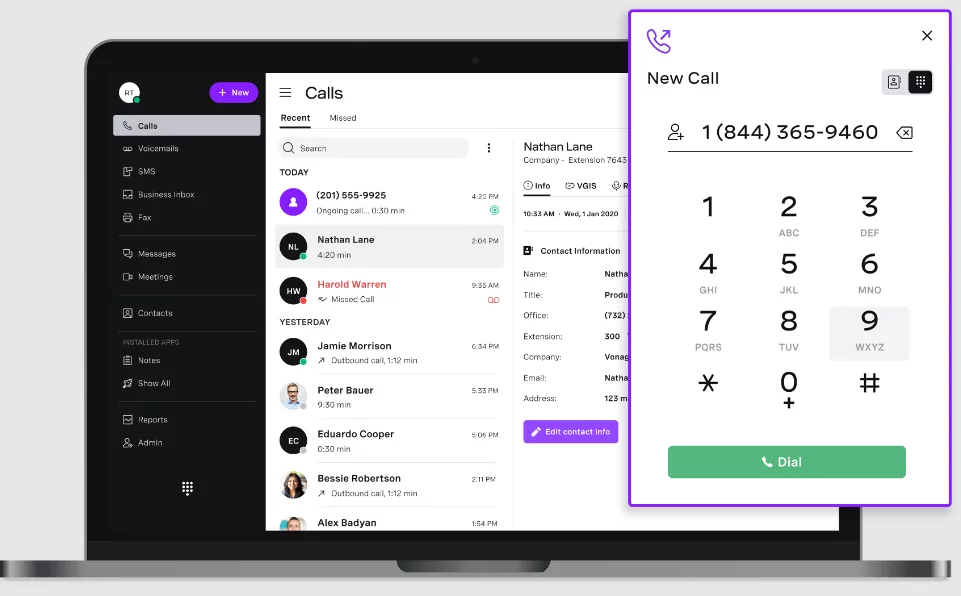
Vonage is a Dialpad competitor that offers voice and video calls on mobile and desktop apps. While Vonage offers advanced features for larger teams, it may not be the best fit for small businesses.
Here’s more on why:
Key features of Vonage
With a basic plan, you can access three key features:
- Unlimited team chat
- Internal team messaging
- Mobile and desktop apps
- Texts in the US and Canada
- Unlimited calling in the US, Canada, and Mexico
- 20 third-party integrations (like Clio or the G-Suite)
- SMS in the US (API required to send MMS messages)
Though Vonage’s features aren’t super robust with a starter plan, unlike Dialpad, it does built-in video communication. But don’t expect a clear breakdown of your monthly costs. And to access features most businesses need — like call recording and auto-attendant — you’ll need to purchase upgrades or add-ons.
Vonage does offer desk phone support with its second-tier plan, but that capability is somewhat outdated. Besides, you would have to buy the desk phones separately. Instead, many businesses opt for softphones, especially with the rise of remote and hybrid workplaces.
Vonage pricing
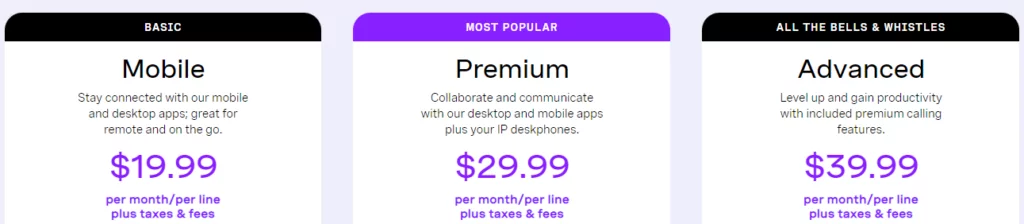
Vonage offers three core subscription plans, though you may bump into hidden fees with any of the three. Lower rates (starting at $14.99 per line per month) are only available to teams of 20 or more.
Here are the options and pricing for teams of four users or fewer:
Mobile
- $19.99 per line per month
- Includes 24/7 customer support
Premium
- $29.99 per line per month
- Unlock auto-attendant and CRM integrations (HubSpot, Microsoft Dynamics, Salesforce, etc.)
Advanced
- $39.99 per line per month
- Access call recording (15 hours max) and voicemail transcriptions
Keep in mind Vonage also requires a one-year minimum contract and doesn’t offer any sort of free trial.
The bottom line for Vonage
Brace yourself for the fees.
While Vonage offers video, phone, and SMS features that adequately replace Dialpad, expect add-ons and upgrades — the costs of which are not transparent. It’s a toss-up between the two.
4. RingCentral
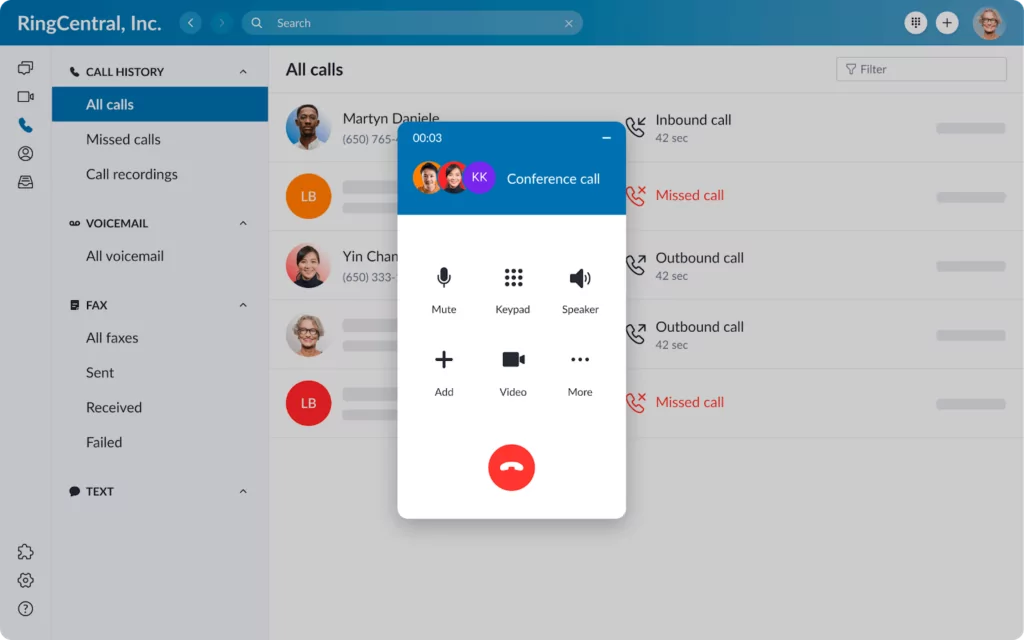
RingCentral has more advanced video features than Dialpad. Video doesn’t come standard, but an upgrade gets you access to video meetings for up to 100 participants. And there are some other features you may miss out on with RingCentral unless you upgrade.
Key features of RingCentral
With Dialpad, you will pay $20 per user per month — on top of your normal subscription price — to bump your participant limit from 10 to 100 (the max). But RingCentral supports up to 200 participants with higher-tier plans.
On the flip side, RingCentral offers a bare-bones standard plan compared to Dialpad and other business phone platforms. You’ll get minimal key features (though slightly more than Vonage) including:
- Free calls and texts in the US and Canada (SMS only)
- Local or toll-free phone numbers
- Android and iOS Mobile app
- Voicemail transcriptions
- Document file sharing
- Team messaging
- Business texting
- Call recordings
- IVR
Though RingCentral has more perks than Dialpad — like additional phone numbers for $4.99 per user per month with any plan — it still pushes teams toward expensive upgrades to access the best VoIP phone features. Want automatic call recording and advanced call monitoring? You’ll need to upgrade for those.
RingCentral pricing

RingCentral is pricey with three available plans. If you want unlimited storage, plan on upgrading. Here is RingCentral’s pricing breakdown:
Core
- $20 per user per month
- Get unlimited calls in the US and Canada with business SMS
Advanced
- $25 per user per month
- Access video meetings with voicemail transcriptions, automatic call recording, and CRM integrations
Ultra
- $35 per user per month
- Get additional storage and device analytics
RingCentral also has separate plans to support contact centers, AI-based sales coaching, and video meetings.
The bottom line for RingCentral
Small businesses (and even enterprises) easily get priced out with RingCentral, and their basic plan is costly with minimal phone features. Scaling businesses need a VoIP service that makes growing simple.
If you need specific routing options, analytics, and other features, RingCentral’s separate plans can be confusing, and the pricing may not be a good fit for growing businesses. Need more details? Learn more in our Dialpad vs. RingCentral guide.
5. Nextiva
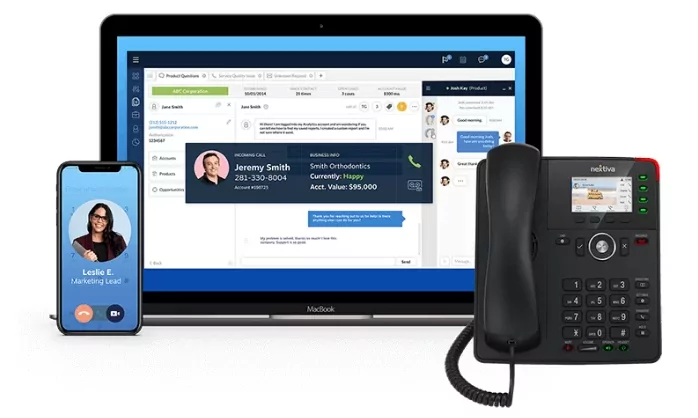
Nextiva is a well-known Dialpad competitor that offers unlimited phone and video calls through its mobile and desktop apps. With Nextiva, businesses can bundle calling, texting, and video calling together. Although they offer an enterprise plan for contact centers, they also provide a small business plan for between one and 100 users (or more).
Key features of Nextiva
Though its basic plan doesn’t offer quite as many smart features, it’s otherwise pretty comparable to Dialpad with key features like:
- Auto-attendant
- Voicemail
- Unlimited internet fax
- Toll-free numbers (limited minutes)
- Integrations with Outlook and Google Contacts
- Unlimited voice and video calling in the US and Canada
The downside? SMS and MMS — two essential business phone features for doing business these days — do not come standard.
Like RingCentral, Nextiva offers value through video conferencing features (like unlimited participants on their third-tier plan) at the cost of phone features. Those features you need on day one — like call recording, voicemail transcriptions, and other features — require a premium plan for access.
Nextiva pricing

With Nextiva, small businesses are treated like the underdog — they pay more per user than large businesses. Here are the four plans you can choose from, with monthly pricing for 1-4 users listed:
Essential
- $23.95 per user per month
- Includes basic unlimited voice and video calling, voicemail, internet fax, and Outlook and Google integrations
Professional
- $27.95 per user per month
- Unlocks screen sharing, SMS and MMS, unlimited conference calling with 40 participants, and Salesforce/HubSpot integrations
Enterprise
- $37.95 per user per month
- Includes call recording, voicemail transcriptions, and unlimited video conferencing recording
The bottom line for Nextiva
Nextiva is another Dialpad competitor that struggles to shine without upgrades, which are costly and prioritize enterprise-level integrations over basic ones (like Slack and Zapier). Their platform also makes key features most businesses need, like call recordings and voicemail transcriptions, only available on their highest-tier plan. If you have a small team, it is likely a better idea to go with a more affordable option.
6. Google Voice
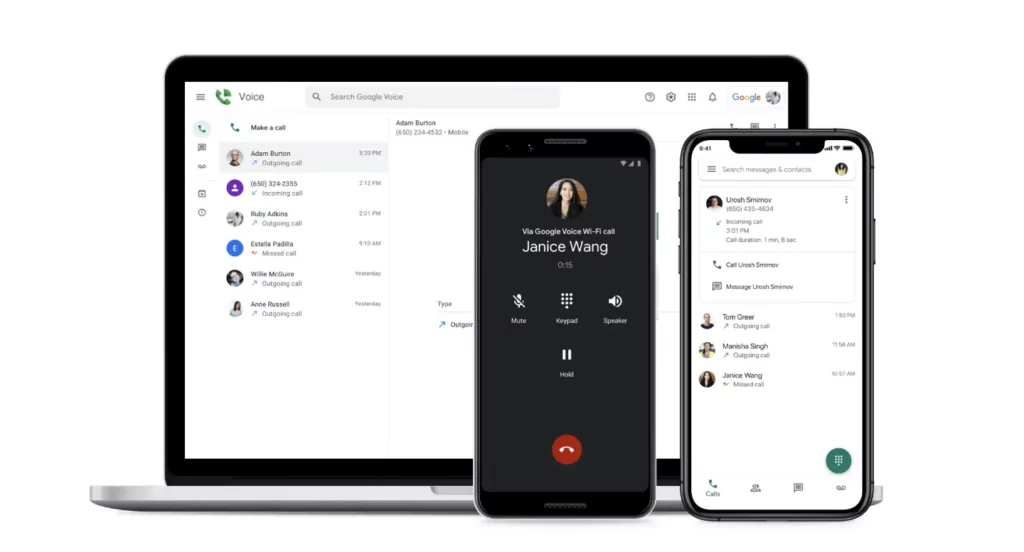
Google Voice is one of the most talked about virtual phone number providers because they offer a free version of their app, but the freemium and paid plans are quite limited.
Key features of Google Voice
Google Voice’s free version comes with one critical caveat: it isn’t intended for business.
Don’t expect to add a phone menu, share access with teammates, or use toll-free numbers. Google Voice’s free plan also isn’t available outside the US.
For a phone system that goes beyond basic business calls, you could use Google Voice’s business phone system offering, Google Voice for Google Workspace. But it doesn’t support toll-free numbers and is only available to use in select countries. To be able to share responsibility for incoming calls, you’ll need to upgrade your plan.
Here’s what Google Voice for business can offer:
- Call routing
- Custom greetings
- Voicemail transcription
- Integration with G Suite
- Multi-level auto attendants and ring groups
Google Voice pricing
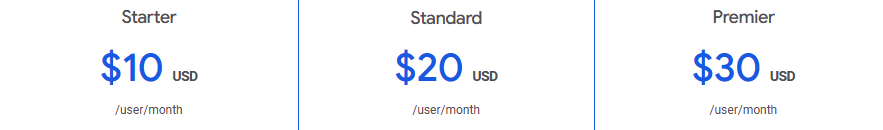
Would Google Voice’s free version work for your business? Don’t expect essential business features like call recording, phone menus, ring groups, and so on. If you want those options, you’ll need to set up a Google Workspace account first.
If that’s not a deterrent, Google Voice for business offers three plans:
Starter
- $10 per user per month
- Access for up to 10 team members
Standard
- $20 per user per month
- Access to ring groups, multi-level auto attendants, and some other features for an unlimited number of users
Premier
- $30 per user per month
- Unlock all of the above features and advanced reporting
On top of that, each plan must pay $6 per month for Google Workspace — even if you prefer other tools.
The bottom line for Google Voice
With Google Voice, read the fine print and factor in the aspects of their plans that make scaling your business phone solution more difficult.
Another big challenge for teams? Getting the proper context in conversations is time-consuming. Calls, texts, and voice messages all live in separate inboxes in Google Voice. For a more in-depth comparison, check out our Dialpad vs Google Voice guide.
7. GoTo Connect

GoTo Connect offers customizable features, but the endless upgrades can nickel and dime your business and make your unlimited voice calls, well, limited.
Key features of GoTo Connect
Because of GoToConnect’s abundance of paid upgrades, there are few features available on the basic plan. Below are some of the features that are only available with upgrades:
- Hot desking
- Call recording
- Voicemail to email notifications
- 80 SMS messages per user per month
- Video meetings (for more than four users)
- 1,000 toll-free minutes per month (without upgrading you pay $.03 per minute)
With a wide variety of upgrades available, let’s take a closer look at the pricing options.
GoTo Connect pricing
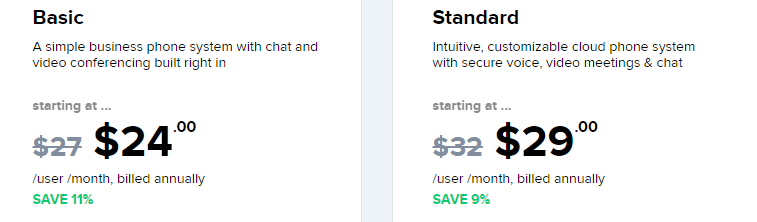
GoTo Connect’s pricing depends on the number of users on your account. The more you have, the less you pay — so the fewer you have, the more you pay. Here is its tiered pricing structure if you have a team of 2-10 folks:
Basic
- $24 per user per month
- Unlocks call forwarding, ring groups, internal instant messaging, and 40 SMS messages per user per month
Standard
- $29 per user per month
- Access call recording, real-time analytics, and 80 SMS messages per user per month
Even if you’re not ready for the standard plan’s features, GoTo Connect will still require you to upgrade once you reach 21 users on the basic plan.
The bottom line for GoTo Connect
Since most of GoTo Connect’s business model relies on add-ons and upgrades, expect to cough up a nice chunk of change for integral parts of your business phone systems.
GoTo Connect provides some basic features, but the high price tag and lack of unlimited minutes can stifle your growing brand — ultimately making you pay for features you don’t need. If you want a provider that gives unlimited calls and doesn’t charge steep monthly costs, you’re better off looking for a GoTo Connect alternative.
8. Zoom Phone
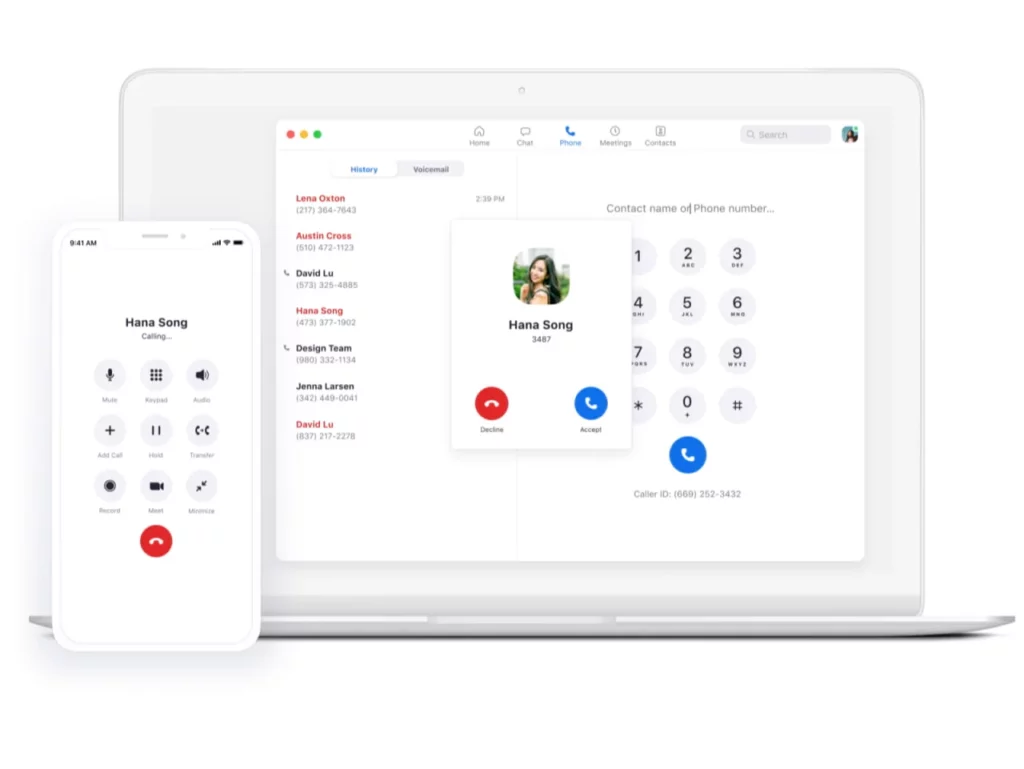
Zoom is a video communications platform with a separate VoIP service. Zoom One and Zoom Phone are two subscription plans that provide call features, but Zoom Phone lacks video conferencing features.
Key features of Zoom Phone
Internal calls between your teammates are unlimited, while outbound calls are metered unless upgraded. However, many advanced features like SMS and MMS require pricier plans — but text messaging is unavailable on the most expensive plan.
With Zoom Phone, you can access features like:
- Call recording
- Dial by name directory
- Five basic integrations
- Voicemail transcriptions
- Unlimited internal calling
If you intend to buy a Zoom video conferencing subscription anyway, Zoom One Business Plus will probably catch your eye. This might be useful if you plan to do the following:
- Host large virtual meetings
- Use chat to engage attendees
- Collaborate using a whiteboard
This plan lets you bundle Zoom and Zoom Phone so you can pay for all of their features at the same time.
Keep in mind the only Zoom One plan compatible with Zoom Phone is Business Plus — $250 per year per user. It’s a frustrating situation, especially if you’re trying to expand your business.
Let’s delve into the different pricing tiers for Zoom Phone to see what each offers.
Zoom Phone pricing
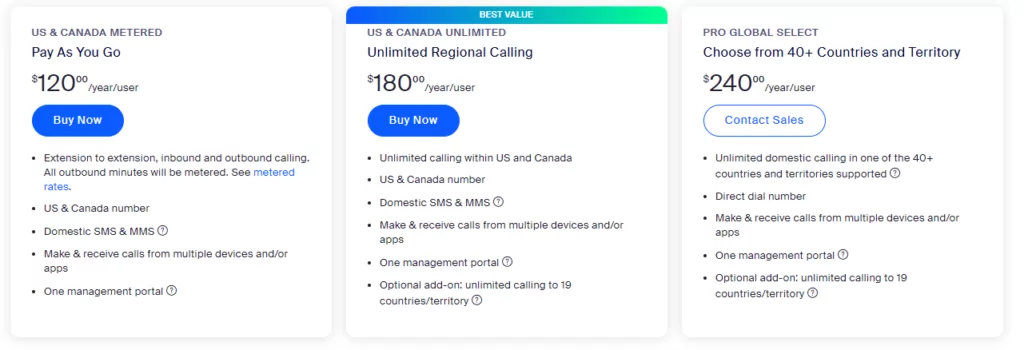
While Zoom Phone has gained popularity, its pricing tiers can be confusing and difficult to navigate. And adding a phone plan to your existing Zoom subscription might save time and effort, but it won’t save you money. Check out the pricing tiers for a breakdown of what you can expect:
US and Canada Metered
- $10 per user per month
- Includes unlimited internal calling, metered outbound calling, and domestic SMS and MMS texting
US and Canada Unlimited
- $15 per user per month
- Unlocks unlimited outbound calling and an additional add-on
Global Select
- $20 per user per month
- Access to unlimited calling to 19 countries and a direct-dial number
Business Plus
- $25 per user per month
- Bundles unlimited tier and Zoom One (meetings, whiteboard, chat, and more)
With limited features available for basic plans, Zoom Phone may not be the best fit for business owners who are looking for affordable communication solutions due to its expensive add-ons and upgrades.
The bottom line for Zoom Phone
Most businesses will find Zoom Phone’s bare-bones features worthless unless they’re willing to splurge for “extras” that are features most businesses need for growth. For example, not all plans get unlimited calls and texts, and the Pro enterprise plan meters outbound calls. Those with budgets in mind will be unimpressed by the lack of savings.
Interested in other Zoom Phone alternatives? Check out our guide to Zoom Phone alternatives.
What you need to know about Dialpad
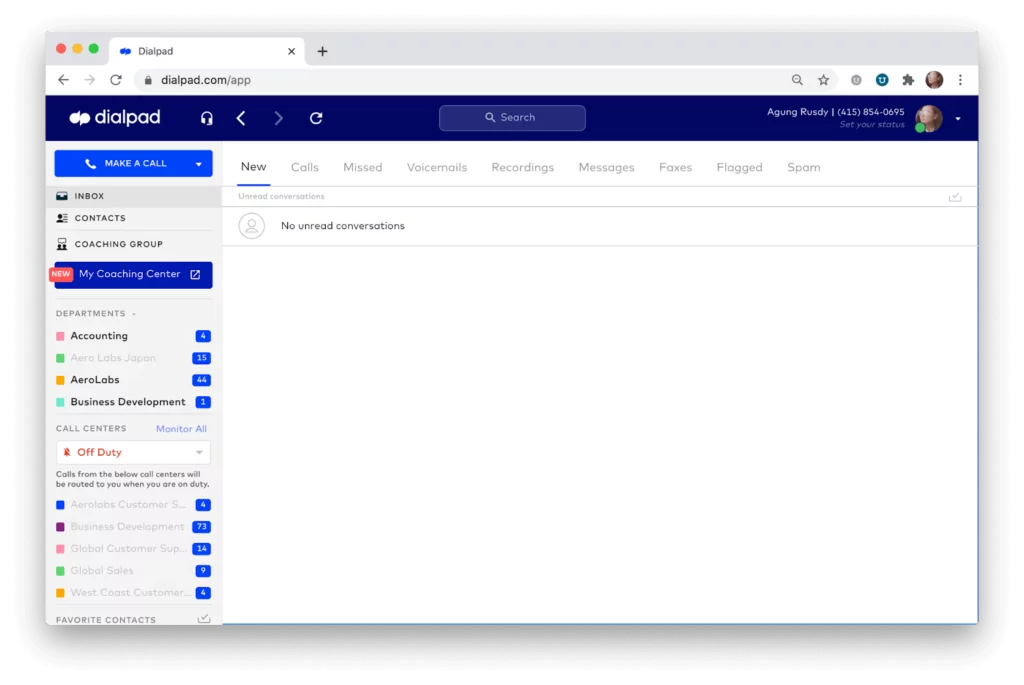
Dialpad offers two main VoIP products: Dialpad Talk and Message. Dialpad also bundles the free, basic version of their video meeting service, called Meetings, with their VoIP products. Just like with most VoIP platforms, it’s easy to get started. You can access each of these services through a desktop, mobile app, or Google Chrome as soon as you sign up for an account.
Talk and Message are Dialpad’s core cloud phone services. You can get unlimited calling, SMS, and MMS in the US and Canada with any plan. With a Standard plan, you get access to several smart features like:
- Auto-attendant (IVR)
- Analytics
- Call and voicemail transcriptions
- Call recording
- Integrations with Google Workspace (formerly G Suite) and Office 365
- Speed coaching, which tells you if you’re speaking too fast or too slow
What leads businesses to seek out Dialpad alternatives
Unless you upgrade, you won’t be able to add more phone numbers for your users. This means creating multiple local numbers to build trust in your target markets is out of the question if you’re a solopreneur. The same goes for creating separate lines for your support and sales teams. An upgrade is also needed to send international texts and auto-replies.
Even if you do upgrade, you’ll still need to pay extra for helpful business features like toll-free numbers ($15-$17 per month).
Dialpad also only ports in one number on your account for free. If your team has multiple existing phone numbers, you can expect more upfront expenses when signing up for Dialpad.
Pros
- Offers unlimited calling and texting to US and Canada with any plan (if you’re based in either country)
- Provides AI solutions that can benefit call centers
- Relatively lower base plan
Cons
- Requires you to upgrade to access international texting, auto-replies, and integrations
- Porting in multiple numbers can cost extra
- Toll-free numbers are more expensive with Dialpad
Dialpad takes a lot of time to set up and is programmed with unexpected defaults
With Dialpad, you might assume something would work by default, but instead, you have to enable it. For example:
- Only company admins can add a phone menu to a phone number.
- Team members can hide their caller ID and appear as unknown by default.
- You have to add a personal work schedule so you don’t receive calls 24/7 on a direct number.
- While installing the mobile app, you have to specify whether calls display the caller’s number or the call notifications show your Dialpad number for a direct or shared line.
- To answer forwarded calls, you have to enable a forwarding prompt to prevent incoming voice messages from going to the default voicemail app on your phone.
Dialpad comes with a lot of roadblocks that hamper productivity
Even if you go to the trouble of going through all of Dialpad’s settings to get set up, you run into these limitations:
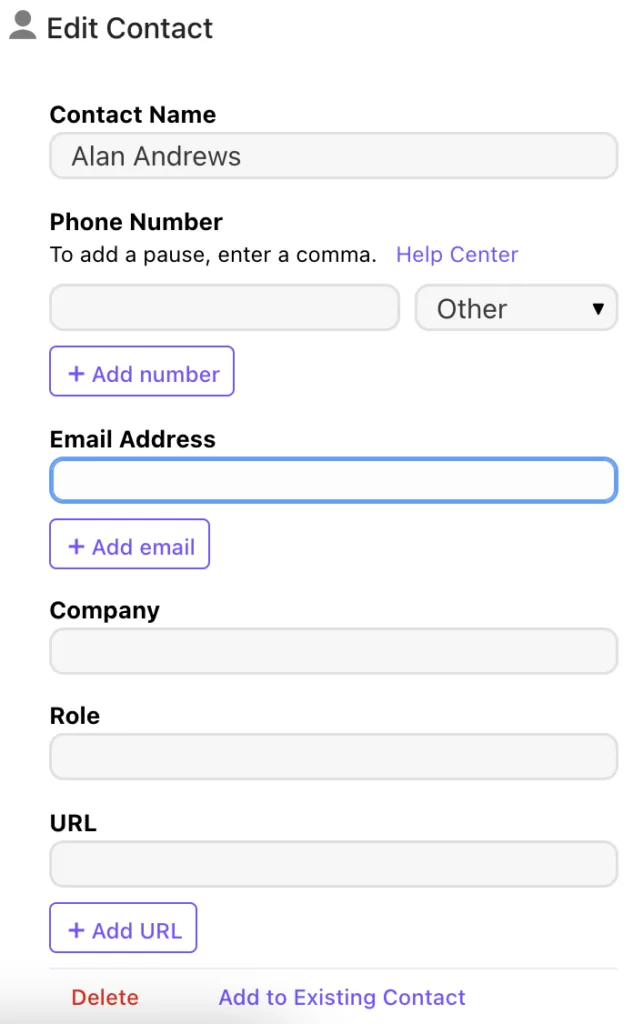
- You can only add a limited amount of information about contacts with their profiles.
- You can only send auto-replies when Do Not Disturb is on or outside your personal working hours.
- The auto-reply can’t be customized based on either scenario. Added messages apply to both.
- Auto-replies are only available on their Pro and Enterprise plans.
- You can’t tag teammates or any other methods to assign specific conversations to them.
- You can’t see if team members tasked with responding to texts from a shared number responded to an incoming text unless you toggle into a separate folder on the Dialpad app.
After checking out the pros and cons, you still have to consider how Dialpad’s pricing will impact your budget. Here’s a look at your options:
Dialpad pricing
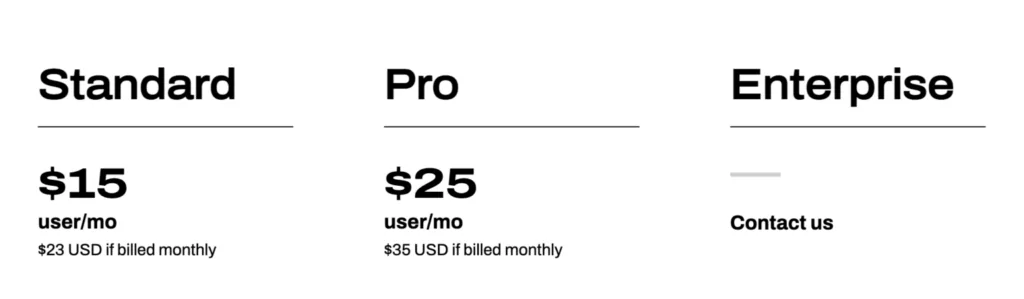
Dialpad pricing has three tiers for its business communications product, but you need to meet minimum user requirements to upgrade from its basic plan. Annual plans are discounted by $5 per user per month.
Standard
- $15 per user per month
- Includes weekday customer support
Pro
- $25 per user per month
- Unlocks 24/7 customer support, international SMS, auto-replies, and integrations with Zapier, HubSpot, Slack, Salesforce, and Zendesk
Enterprise
- Must contact for pricing (You must purchase a minimum of 100 licenses)
- Unlocks extensions and integrations with Azure, Okta, and OneLogin
The bottom line for Dialpad compared to Dialpad competitors
If your business handles a large volume of calls — and you want call center software — Dialpad has potential. But if your focus is more on creating a delightful experience for your customers and building solid relationships, consider going in a different direction.
Getting the features you need on Dialpad often depends on costly upgrades — which you can’t even access without the right number of team members. With key integrations locked behind higher tiers and many features requiring add-on costs, Dialpad makes it difficult for businesses to get the most out of their phone systems.
Is the Dialpad list overwhelming, yet you find a lot of the alternatives equally underwhelming? There is one option that might just be the answer to your communication tool woes: OpenPhone.
OpenPhone: The best alternative to Dialpad
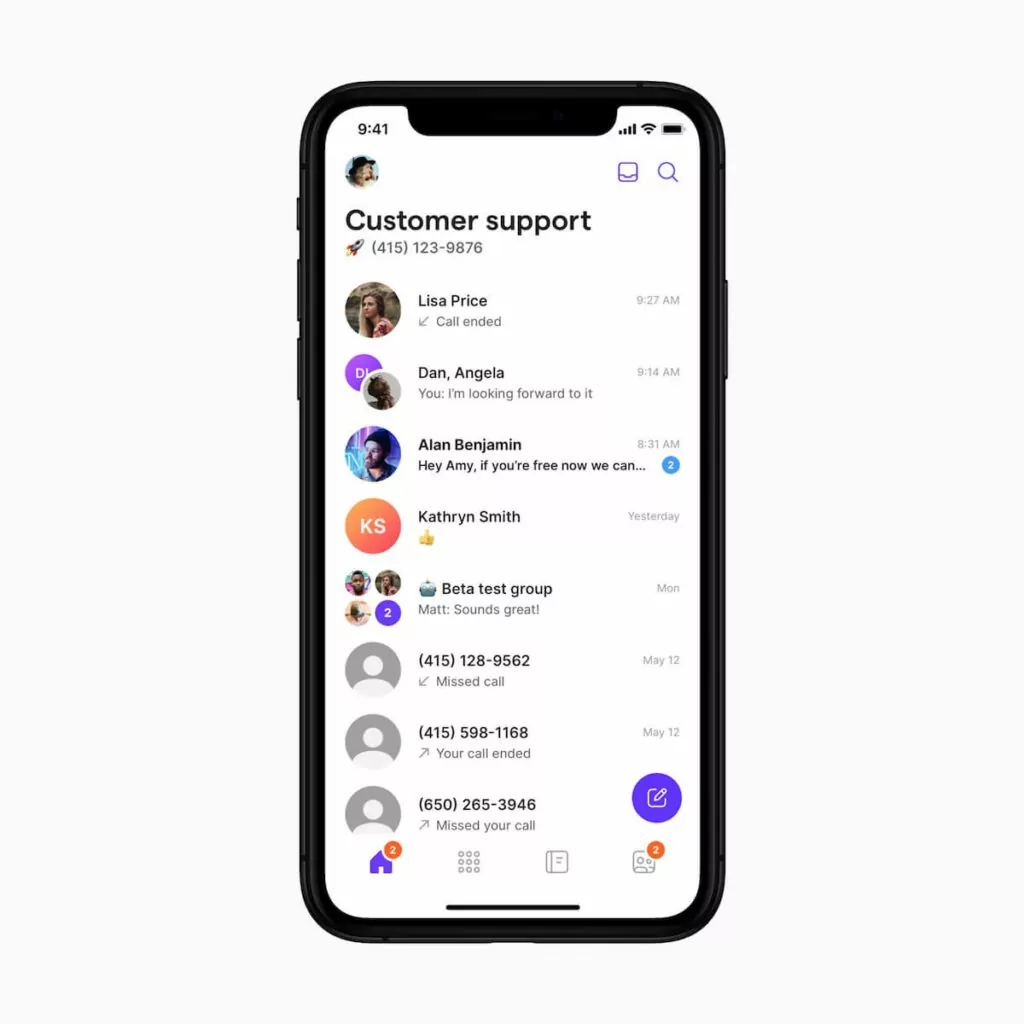
Dialpad’s focus on enterprise-grade call centers may leave you feeling left out. Plus, you can’t be sure of 100% uptime unless you pay for the most expensive plan.
So, why go with a business phone system that caters to call centers — like Dialpad — when your goal is to nurture relationships with your customers? OpenPhone gets business phones right. You can access essential features, automation, and shared phone numbers without a massive number of add-on costs or hours spent on setup. And on top of that, you’ll get stellar call quality and rates that are hard to beat.
Ready to use an intuitive business phone system? Start your free OpenPhone trial today to experience the top alternative to Dialpad.

