Fongo’s features are acceptable for personal use. However, its limitations are tough to overcome for budding brands and growing enterprises. If you do business outside of Canada, Fongo’s services might not be worthwhile at all.
We’re listing nine of the best Fongo alternatives here, along with their prices, features, and important things to know.
1. OpenPhone: The best Fongo alternative for growing businesses

OpenPhone is the #1 rated business phone solution on G2’. We offer free calling and texting (both SMS and MMS support) to the US and Canada from anywhere you can access the internet. If your business relies on texting to communicate with others, we also provide dozens of ways to save time on texting. You can:
- Set up auto-replies to let your contacts automatically know when you’re unavailable and when they can expect to hear back from you
- Schedule text messages based on your contact’s time zone
- Save snippets to easily send your go-to responses
OpenPhone provides all the features offered by Fongo, plus far more:
- Auto-attendants
- Call recordings
- Business hours
- Dedicated customer support teams
- 5,000+ integrations (including email, Slack, and Zapier)
- Shared/team phone numbers
How to get a virtual number with OpenPhone
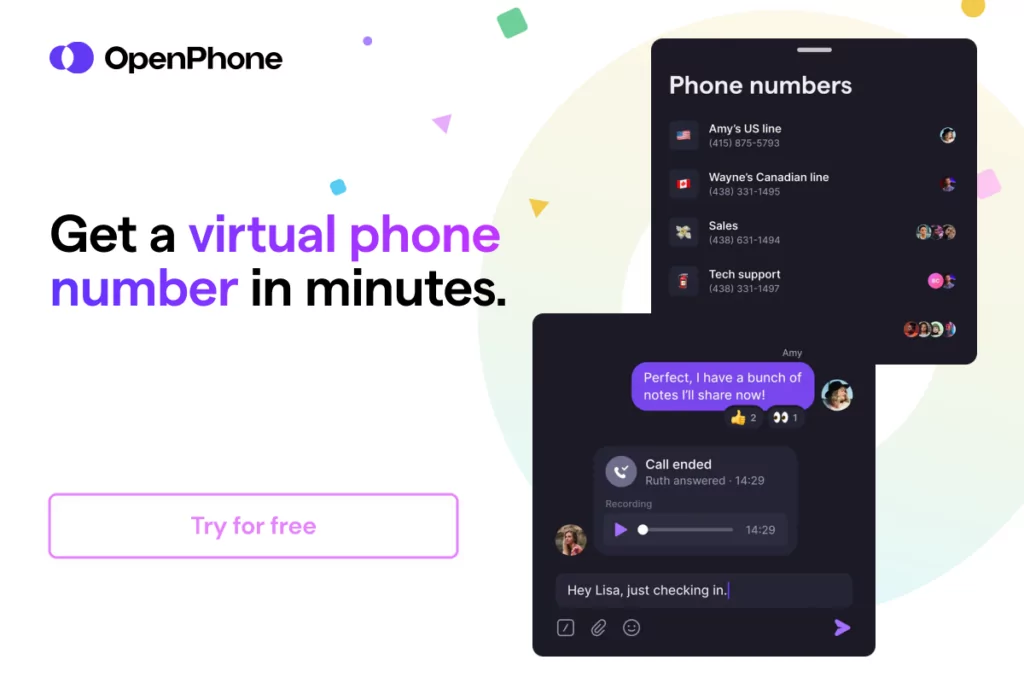
Getting a new phone number from almost anywhere in the world is a simple process when you choose OpenPhone as your virtual phone number provider. Follow these three steps:
- Create an account with OpenPhone (when you sign up, you get a free, seven-day trial).
- During signup, choose your city or area code in the US to select your preferred phone number.
- Once the signup process is complete, you’re all set to use your new virtual phone number!
With shared numbers, everyone in your business can use the same phone number. Authorized team members can send and receive separate calls at the same time on any device.
Don’t want everyone to share the same number? OpenPhone lets you buy an unlimited amount of local (US or Canadian numbers you can get from almost anywhere in the world) or toll-free business numbers. You can assign these out to individual members or create shared numbers for specific departments to route calls even faster. And since we give you a free number for every new user on your plan, you can easily scale your business phone system as your team grows.
Unlike Fongo, OpenPhone’s customer services are second to none. We have glowing reviews from customers all over the country, including these highlights from G2:
“The customer service has always answered all our questions in a timely manner. The set-up is easy and fast, and we have not had any hiccups yet.” — G2
“Great customer support and great service. Awesome for my small business.” — G2
“I’ve reached out to them twice and each time, they have been responsive and resolved my issues. And they follow up to make sure I’m taken care of!” — G2
Best of all, OpenPhone’s prices are simple, honest, and transparent. We list all our fees right on the website and unlike other VoIP providers, don’t make things complicated with hidden fees or unexpected costs.
Just see for yourself!
OpenPhone pricing

OpenPhone lets you pick between three different pricing tiers, all of which were built to grow alongside your business.
Starter
- $15 per user per month
- Access to customer support on email and SMS
Business
- $23 per user per month
- Provides round-robin call distribution, call transfer, analytics, and our HubSpot CRM integration
Enterprise
- Custom quote
- Dedicated account managers to help you manage your business communications
How to switch and port your number from Fongo
Want to port your existing number? OpenPhone can complete the process in two weeks or less.
Just follow these three steps:
- Sign up for an OpenPhone account
- Complete our one-minute porting form
- Wait for our reps to get back with you
Best of all, unlike Fongo, number porting on OpenPhone is always free.
The bottom line for OpenPhone
Thousands of happy customers believe OpenPhone is the best VoIP platform for small businesses. Not only can you take advantage of free calls and texts in the US and Canada, but you can reach countries all over the world with competitive international rates. And once you share your number with other team members, you can work together to provide the best customer experience possible.
OpenPhone is a Fongo alternative that’s hard to pass up. Start a seven-day free trial to see why.
2. TextNow
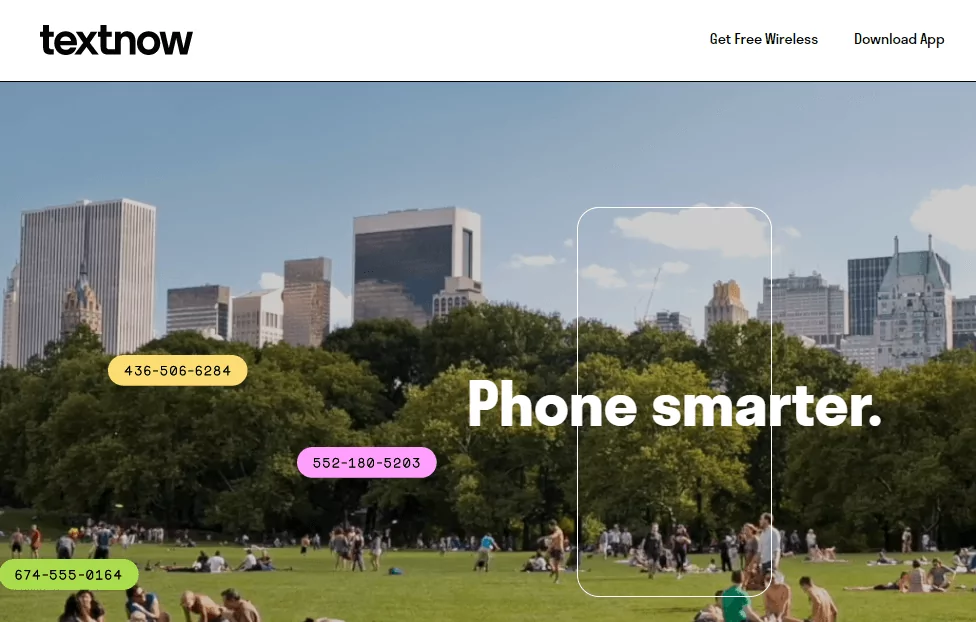
TextNow markets to business owners looking to disconnect from major providers. It enables you to get a free second number on your existing phone and is compatible with both Android and iOS.
Some of TextNow’s most notable features include:
- Voicemail messages
- Call routing to your existing phone
- Free cell service in the US
If you’re noticing this list looks a little thin, that’s because it is. TextNow doesn’t offer many features that small businesses have come to expect from their providers, including third-party integrations.
Plus, TextNow isn’t even a true VoIP. It works by purchasing an activation kit with a dedicated SIM card, which means you can only use your mobile phone to manage incoming calls or texts.
TextNow pricing
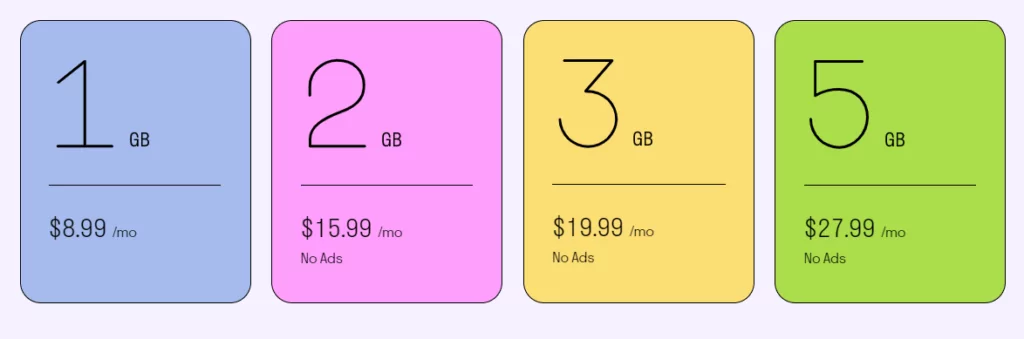
There are no price tiers for TextNow. However, they have various monthly charges if you want to access its best features.
Call and texts are free when performed via WiFi. However, it costs $0.99 to purchase the activation kit, which includes a SIM card that provides unlimited talk and text in the US. If you want to use the app without ads, that costs an extra $9.99 per month.
Data add-ons also cost extra:
- 1 GB: $8.99 per month
- 2 GB: $15.99 per month
- 3 GB: $19.99 per month
- 5 GB: $27.99 per month
The bottom line for TextNow
TextNow is pretty light on features and integrations, making it a weak competitor to Fongo. And since the company admits it’s for side hustles rather than small businesses, it might not be a good fit for growing or established companies.
3. Dialpad
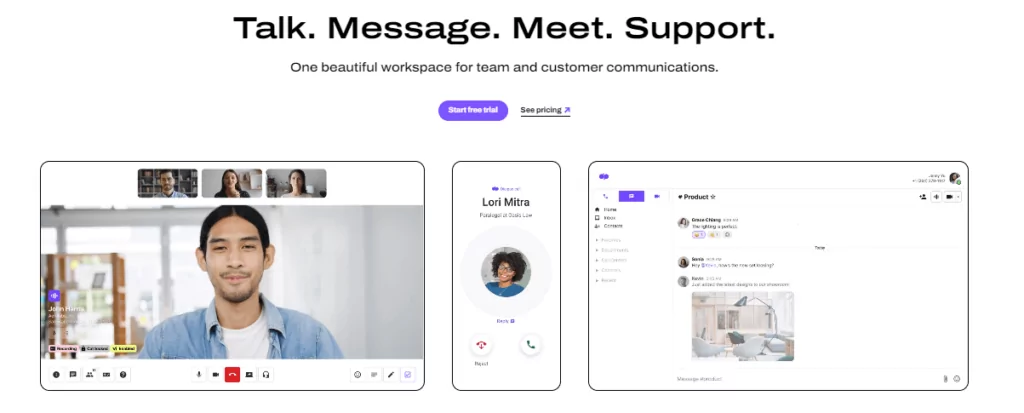
Established in 2011, Dialpad is a legacy VoIP system created by the minds behind Google Voice. It provides access to basic call and text features, as well as video conferencing
Features include:
- Unlimited calling and free texting in the US and Canada
- Access to an AI-driven sales and contact center
- Integrations with Salesforce, Zendesk, and Google Workspace
Unfortunately, Dialpad doesn’t offer much scalability with its features. Unless you purchase an upgrade, you can’t purchase additional numbers at all — which could be problematic as your business gets bigger. Plus, access to key features like international text messages and auto-replies are locked behind higher price tiers.
Dialpad pricing
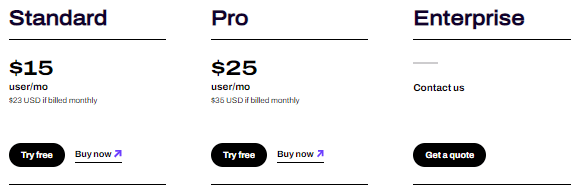
You have three plans to choose from:
Standard
- $15 per user per month
- Unlocks voicemail transcriptions, Google Workspace, and Microsoft 365 integrations
Pro
- $25 per user per month (Three user minimum)
- Access to international SMS, CRM integrations, and 24/7 live agent support
Enterprise
- Custom quote — call for details
- Comes with 100% uptime and unlimited ring groups
Keep in mind that Dialpad bills extra per user per month if you make monthly payments. The prices above are based on their annual plan.
The bottom line for Dialpad
As a legacy provider, Dialpad struggles to offer much variety on its Standard plan. You have to pay a minimum of $25 per month just to get basic features, few of which outperform their competitor’s entry-level plans.
4. TextMe

Not to be confused with TextNow, TextMe is a calling app initially designed for personal use. The company recently changed its focus to include small business owners by updating its basic features:
- Unlimited calls and texts in Canada and the US
- SMS and MMS support
- Call forwarding
Despite the advertising, TextMe is not a free VoIP. You need to use credits within the app to make local or international calls, which start at $1.99 for 100 credits. You can also earn credits by watching ads or downloading apps that sponsor TextMe — which is not ideal if you want to focus on more productive tasks.
TextMe pricing
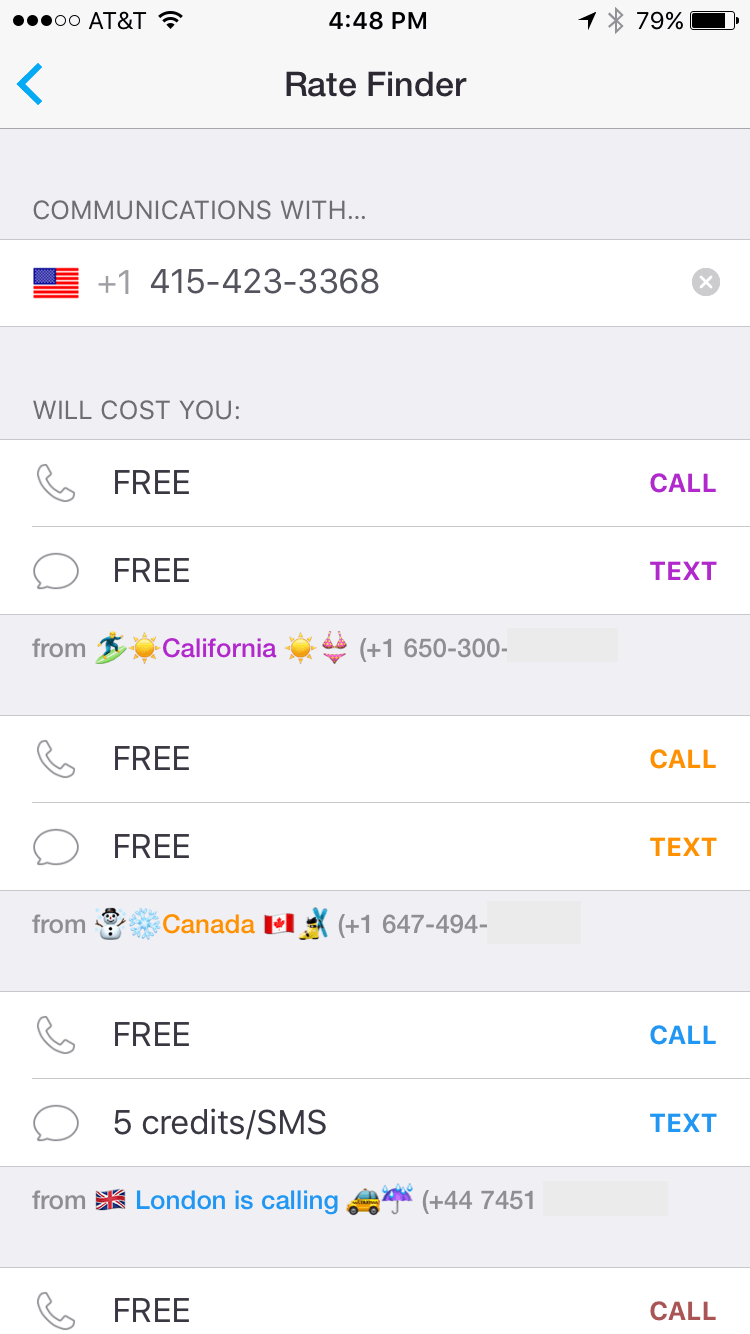
Like TextNow, TextMe doesn’t explicitly list its prices. But once again, you get what you pay for.
- You are charged a monthly subscription for premium services and additional phone numbers, which need to be locked in for specific periods of time (i.e., one month, three months, or twelve months)
- You must buy or earn credits to make calls or texts, which reports claim are up to $0.02 per credit
- You cannot cancel your subscription while active and must turn off auto-renew to prevent your number from being locked in
Again, remember that you can only make app-to-app calls for free. If you want a business phone number that can call users outside TextMe’s network, you have to pay for credits.
The bottom line for TextMe
TextMe is designed for personal use rather than business utility — and it shows. Unless you want to work around its extremely limited features or watch ads to make calls, you might find yourself struggling to make things work.
5. WhatsApp
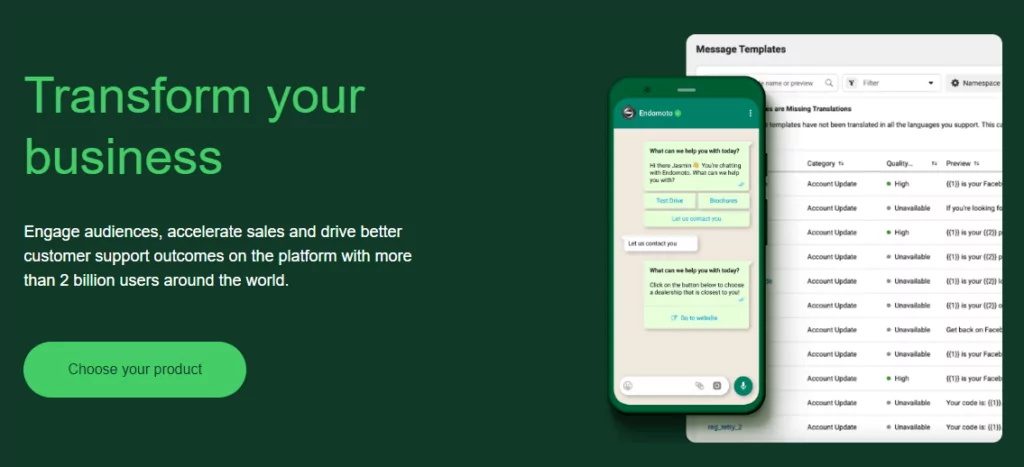
WhatsApp is the most popular app for personal voice calls in the United States. Their newest pivot, WhatsApp for business, offers solutions to smaller brands and growing enterprises.
The features provided are specifically built for business use:
- Custom welcome messages to new customers
- Auto-replies and snippets for SMS
- Accessible API for developers
WhatsApp offers quite a few useful features, especially from a small business perspective. But where it does fall short is in its monthly cost.
WhatsApp pricing
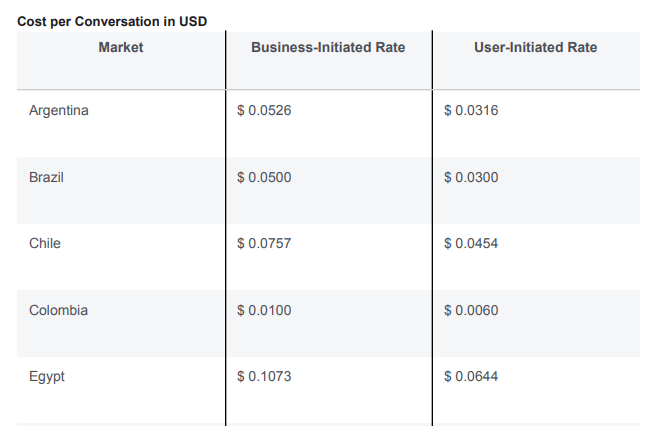
According to the website, WhatsApp business users are charged per conversation within a 24-hour window. The first 1,000 messages are free, but any sessions after that are charged at a specific rate.
There are two to keep in mind:
- User-Initiated rate: A consumer reaches out to your business
- Business-Initiated rate: A business reaches out to a consumer
Each of these interactions costs a different rate as determined by your phone number, which means your monthly expensees can be extremely unpredictable from month to month. For example, if a French phone number contacts you, you pay $0.0859 per conversation. If you’re the one initiating, you pay $0.1432.
You can see the full cost per conversation worksheet hidden away on WhatsApp’s help desk.
The bottom line for WhatsApp
WhatsApp’s pricing is both confusing and convoluted, which doesn’t bode well for a professional VoIP service. THis can also make your business phone costs unpredictable.
6. TalkU
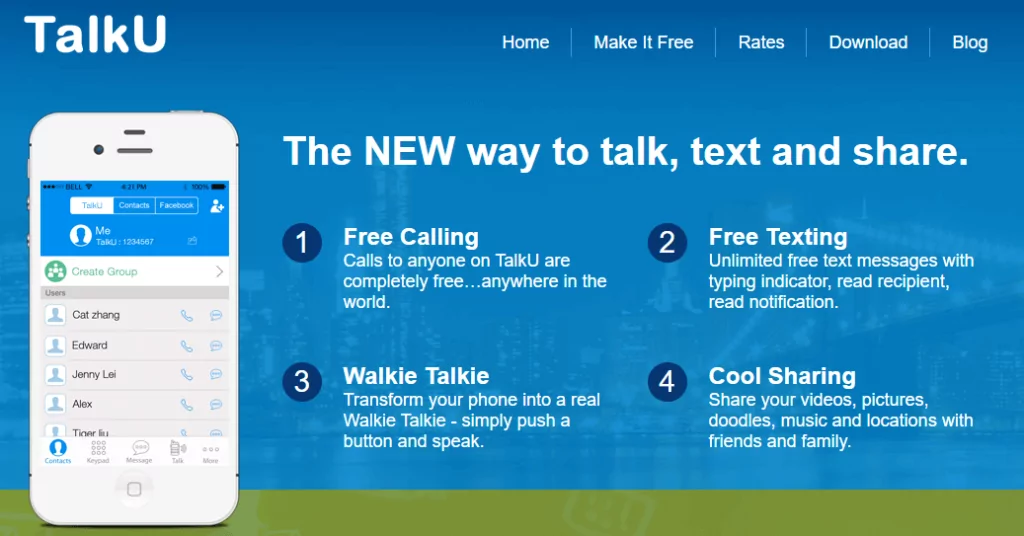
The TalkU app is nearly identical to TextMe. It also includes many of the same features, such as:
- Visual voicemail
- Call blocking
- Call forwarding
You can use TalkU on smartphones, tablets, or computers. Sadly, that’s about where its features end.
TalkU uses a credit system that works similarly to TextMe, which requires you to watch ads or purchase credits to reach users outside its network.
TalkU pricing

As mentioned earlier, TalkU isn’t free. Calls and texts between TalkU users don’t cost anything, but messages to phones outside the network require you to use credits.
Like TextMe, you can earn free credits by completing approved actions like:
- Opening the app every day
- Inviting friends to join
- Watching in-app video ads
- Completing sponsored offers
If you’re not interested in doing any of these, you can purchase 200 credits for $3.99. Just keep in mind that one credit is not the equivalent of one minute. It might cost one credit per minute to make calls in the US, but it costs 1.1 credits to reach callers in the UK.
Additional fees charged by TalkU include:
- Remove ads: $1.99 per month
- US phone number: $4.99 per month
- International phone number: Up to $19.99 per month
The bottom line for TalkU
TalkU’s credit system just doesn’t make sense for modern businesses. Even if you choose to partner with this platform, expect to pay quite a bit for add-on features and calling credits.
7. Talkatone
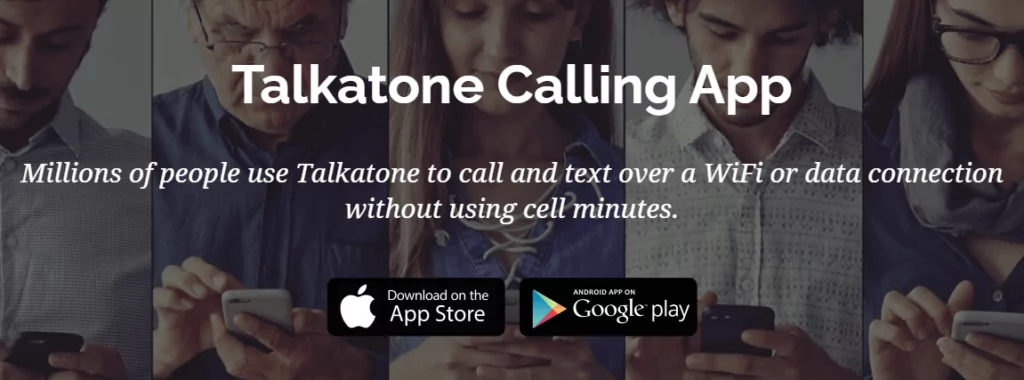
Talkatone is a residential phone app provided by Ooma, a popular VoIP provider for small businesses. As you may have expected, its features were developed for individual users in mind:
- WiFi and cell data calling
- Free calls and texts in the US
- Unlimited texting to US phone numbers
Unlike some of the apps mentioned above, Talkatone lets you make free calls and texts inside and outside its network. You can also create burner numbers, which are phone numbers you can easily use and discard.
These features aren’t bad for a residential user. But for small business owners and growing brands, the lineup is somewhat disappointing. Plus, Talkatone doesn’t support 911 calls or emergency texts, which is a concerning oversight for user safety.
Talkatone pricing
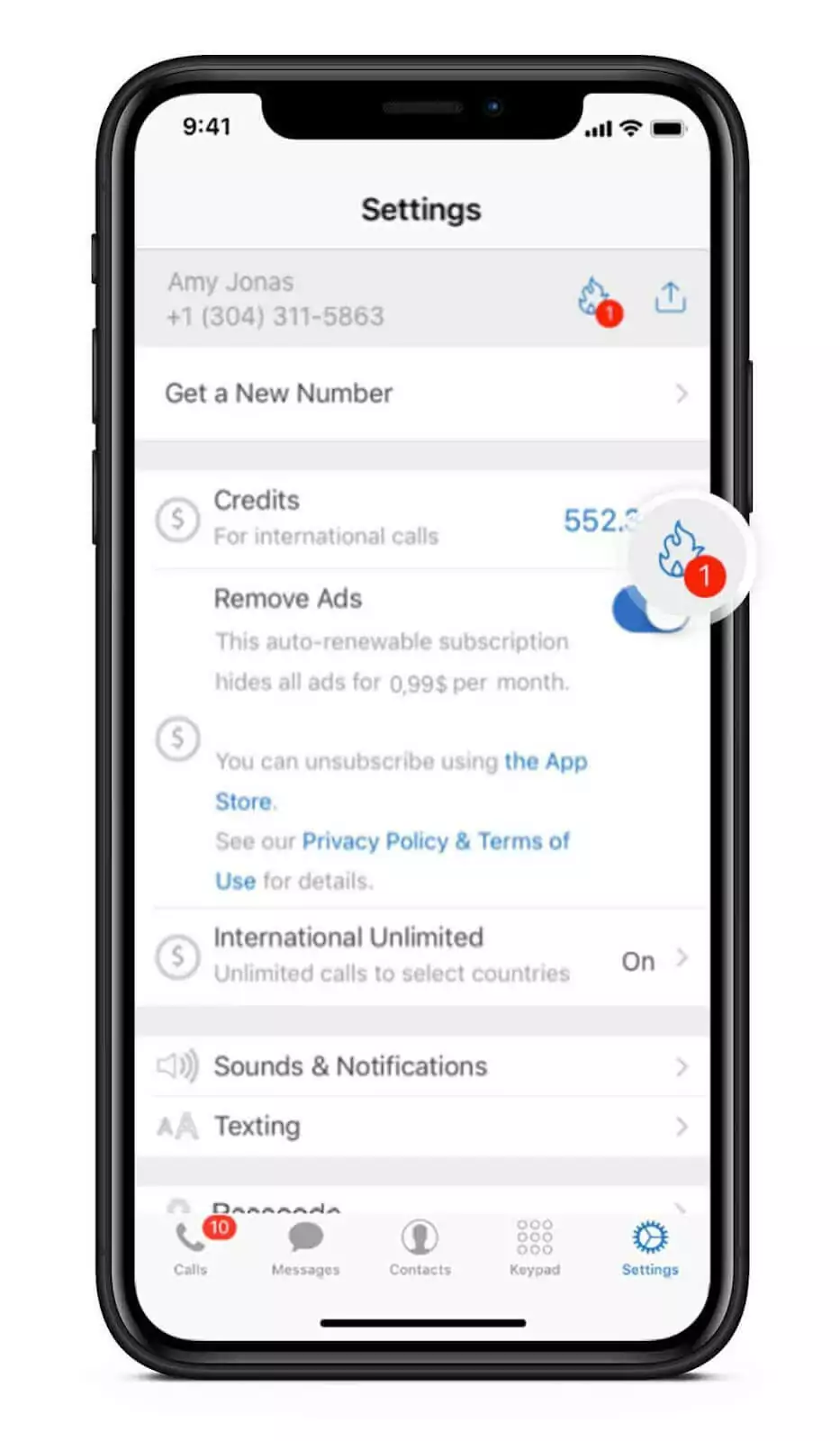
Every Talkatone user is given 60 minutes of call time per month. Once that’s used up, you can purchase more in 60-minute increments that cost $0.99. You can earn free credits like TalkU and TextMe by completing in-app actions (i.e., downloading apps or watching ads).
If you want to remove the ads entirely, you can pay a one-time fee of $9.99.
The bottom line for Talkatone
Talkatone is a great starting place for residential users but a not-so-great VoIP platform for business users. And with only 60 free minutes of calls per month, it’s not a scalable option for growing your business communications.
8. textPlus
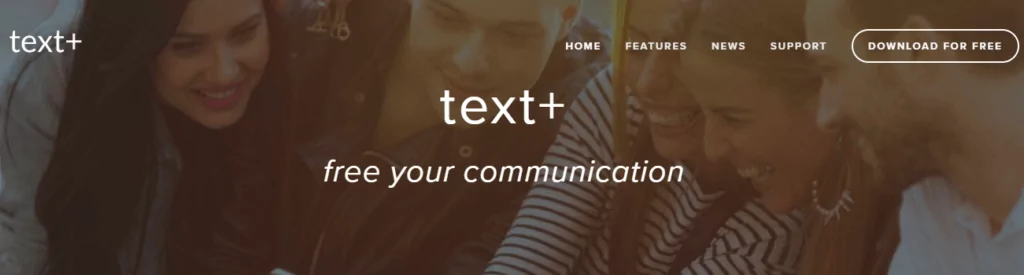
textPlus is another Canadian calling app available on Android, iPhone, iPads, and tablets. Its most interesting feature is sending free unlimited texts to anyone in the US and Canada.
A few of their additional features include:
- Unlimited free voicemail
- SMS and MMS support
- In-network and out-of-network support
An interesting feature of textPlus is that you can change your phone number at any time — without paying extra. But if you’re an established brand or a newer business, this shouldn’t matter that much. And since you can only get one additional phone number on the platform, textPlus may not be able to grow with your budding brand.
textPlus pricing
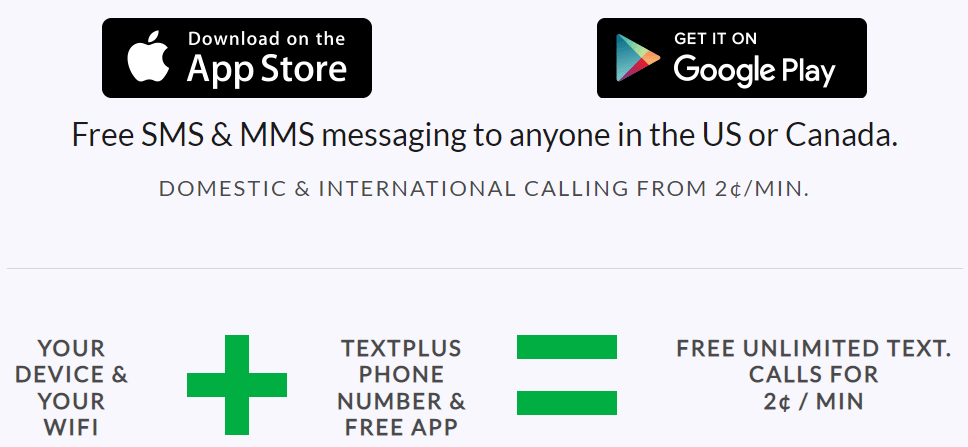
Only texting is free through the textPlus app. Inbound calls are free, but outbound calls cost a minimum of $0.02 per minute, regardless of the country you’re trying to reach.
You could always earn free credits toward calls and texts, but keep in mind that it follows the same pattern as other ad-powered apps. Using textPlus, you have to watch videos or view promotional messages to earn ‘free’ money towards phone calls, which doesn’t make sense for business users.
The bottom line for textPlus
textPlus was inherently built for individual users rather than businesses. And while unlimited texts are a nice feature, not having access to unlimited free calls can be devastating to business growth.
9. magicJack for Business
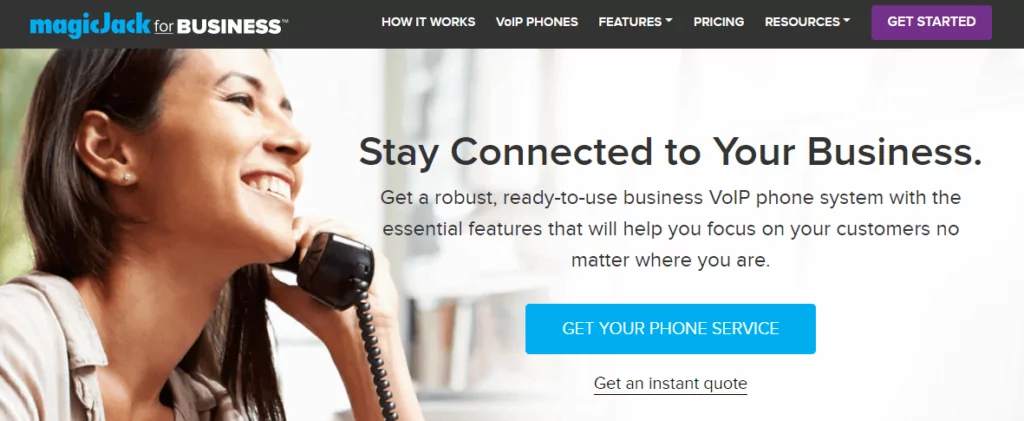
Offering both residential and business apps, magicJack is a longtime provider of VoIP for small businesses.
The features are more robust than most Fongo alternatives:
- Unlimited calls in Canada and the US
- Call forwarding
- Conference bridges
But although these features are slightly stronger than other competitors, they’re nothing to write home about. Many of them come standard on traditional desk phones, which don’t seem to correlate to its high price tag.
Plus, these are just the free features that come with every plan. To access more useful business features like auto attendants, toll-free numbers, and virtual fax, you’re paying extra.
Keep in mind that magicJack can only be used by people in the US. If you’re located in another country, you won’t be able to access it at all. Texting is also only available from their mobile app, so you won’t be able to text from your computer.
magicJack for Business pricing
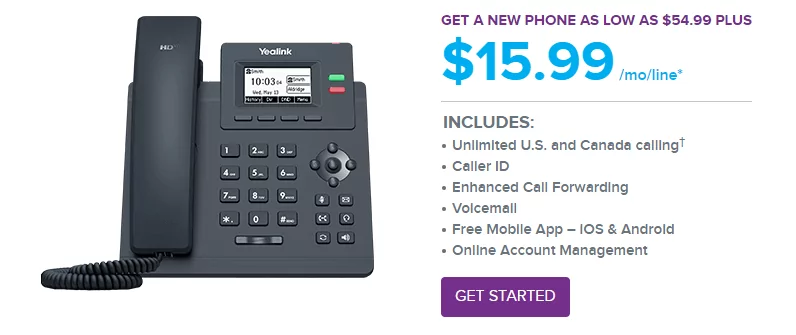
magicJack offers one pricing plan starting at $15.99 per month per line. If you want to use desk phones along with your mobile devices, be prepared to spend anywhere between $54.99 and $219.99.
As mentioned, these features are only available as paid add-ons to a magicJack plan:
- Auto-attendant: $10 per month
- Virtual fax: $5 per month
- Toll-free numbers: $5 per month
If you decide to apply all add-ons to your number, that’s a minimum of $35.99 per month per line.
The bottom line for magicJack
magicJack offers a lot more utility than other Fongo alternatives, but it certainly doesn’t surpass other providers in terms of price. And if you’re located outside the US, it won’t be an option for you at all.
How we ranked Fongo alternatives
We scored these Fongo alternatives according to six factors:
- Reliability: You need a phone service that’s as reliable as you are. How airtight is the provider’s uptime, and is it consistent?
- Value: The price you pay should be reflected in your service provider’s value. Which platform has the best bang for your buck?
- Budget: Money isn’t everything, but a reasonable monthly cost is a definite plus when comparing providers. How much does the platform charge per month?
- Integrations: Plugging into third-party apps can make a world of difference for your business communications. How many high-quality apps can you get for your business phone?
- Accessibility: VoIP providers are supposed to make your life easier — not harder. Is the platform intuitive and easy to learn?
- Support: It’s easier to run your business when you know help is just a phone call away. How quickly can you get your questions answered?
What you need to know about Fongo

Fongo was established in 2012 as an internet, telephone, and VoIP service provider for home and business owners. Its cloud-based phone system lets you call, text, or video call users all over the globe.
The features you get with the business plan (Fongo Works) are relatively straightforward:
- Access to Canadian local or toll-free numbers
- Free calls to Canadian phone numbers
- Voicemail to email and fax to email
- Competitive international calling rates
- Automated receptionists
- SMS texting
The basic Fongo plan is free forever. The trial period never runs out, which means if you’re satisfied with what you get, you never need to upgrade but have to hear and see ads on the free plan.
This plan is worth what you pay. The free tier only provides free calls in Canada and not to any of the Canadian territories. The paid tier, Fongo Pro, is the only one that offers unlimited free phone calls to the contiguous US (Alaska and Hawaii excluded).
Apart from geographic limitations, Fongo also restricts the devices you can use to reach your customers. The free trial only allows you to take calls via the mobile app or forward incoming calls to your cell phone. The only way you can access other devices is on the paid Pro plan.
Fongo’s Pro plan unlocks ‘Pro Devices,’ including hardware like landline phones. These range from $99 to $425 CAD, although prices are always subject to change. You could choose to use your own device if you wish; it just needs to be on Fongo’s list of certified devices.
Approved devices cost $5 per month per device on top of your monthly plan. And even after you restore your device to factory settings and pay the $15 setup fee, you need to wait for one of their reps to complete the rest of the process remotely. This could slow your porting timeline and make it difficult to reach customers quickly.
Access to the desktop app also costs extra. It’s $15 per month and runs through a third-party app called Jitsi. This means you’re not really using Fongo’s native software and essentially just paying a middleman to access the phone services you need.
These little inconveniences can start to add up fast, especially with the costs involved. And speaking of price tags, take a look at some of Fongo’s additional add-on fees:
- Additional local phone number — $2.50 per month
- Toll-free phone number — $2.50 per month plus 2¢ per minute
- Vanity phone number — $55 one-time fee plus $2.50 per month
- Porting local phone numbers — $25 one-time fee
- Porting toll-free numbers — $25 one-time fee plus 2¢ per minute
- International call credits — Up to $2.60 per minute
Keep in mind that if you call outside of Fongo’s approved cities list, you have to pay international rates — on top of a $0.04 connection fee. Very few other business phone providers expect you to pay a connection fee, as it only adds more burden to your small business budget.
You may not want to rely too much on customer support to help you navigate these confusing prices. User reviews suggest that tickets take a long time to be addressed and an even longer time to be solved. Here are a few of the most recent comments from the Play Store:
“Was considering paying a monthly fee to get their premium service but after interacting with support I’ve had enough. Beware of bots leaving glowing reviews.”
“There’s a technical issue with the mic not working intermittently with Pixel 5. A restart makes it work, but you never know when a problem will occur again. Tech support was not helpful at all.”
“I assumed wrongly that a provider that offers home internet, telephone, and mobile service would have a high professional standard of customer support – a weak spot I’ve found among app-based VoIP carriers so far.”
Fongo pricing

Fongo only has two plans to choose from: paid or unpaid.
Fongo Works Trial
- $0 per month per account
- Unlimited Canada-wide calling, six extensions, and mobile app access
Fongo Works Pro
- $10 per month per account
- Unlocks unlimited free calling in the US, SMS texting, 15 extensions, and access to paid Pro Devices
Why businesses turn to Fongo alternatives
Fongo’s free trial seems great at first glance. Upon looking closer, you notice it doesn’t offer the features that modern businesses need. If you’re looking to scale your business without stressing about hidden fees, you might want to check out some of its competitors.
OpenPhone: The best Fongo alternative
OpenPhone makes it easy to reach callers worldwide without any of the limitations imposed by Fongo or many of its competitors.
When you share a phone number with your team, everyone can call and text anyone in the US and Canada for free. Plus, you can access features like voicemail transcriptions and auto attendants — all for just $15 per user per month. You can get started on OpenPhone in five minutes or less.
Try out OpenPhone for yourself with our seven-day free trial.
