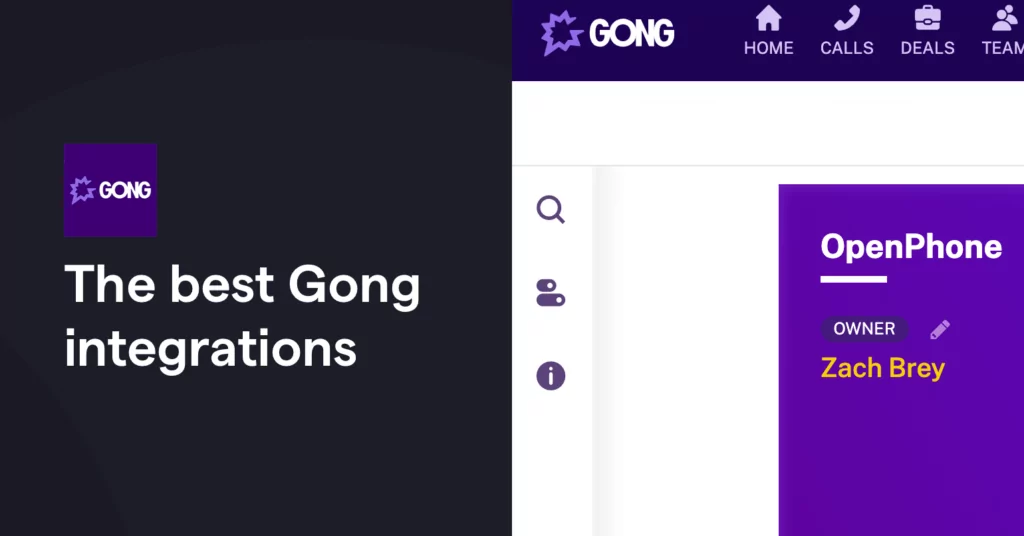Integrating Gong into your tech stack is a seamless way to gain insights into revenue intelligence. But which Gong integrations are the best options for your team?
There are Gong integrations for almost all the top apps and platforms businesses use for customer interactions. In this article, we’ll walk you through some of the most popular Gong integrations and explain how they can help you.
7 best Gong integrations
Here’s a look at the most popular Gong integrations for various types of platforms, including a VoIP system, video conferencing app, and CRM.
1. OpenPhone
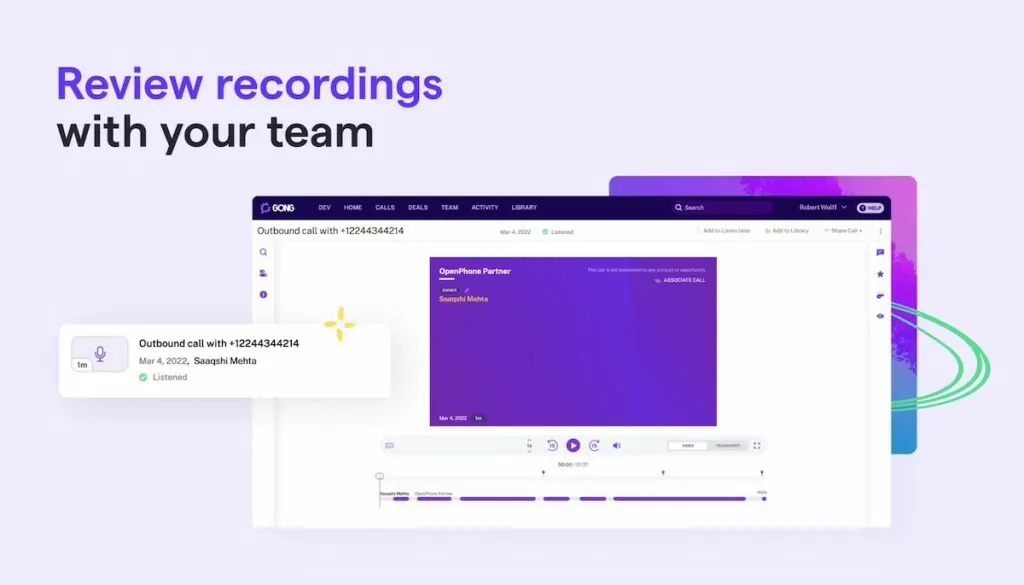
OpenPhone is the modern VoIP phone system that lets you have as many business phone numbers as your team needs. With OpenPhone, you can easily work together from a shared inbox or call and text from a direct number without needing to have a second phone. OpenPhone is available to use on desktops, laptops, and mobile devices. All you need is WiFi to access so your team can work from anywhere.
Integrating Gong with OpenPhone allows you to automatically take call recordings from OpenPhone, import them into your Gong account, and receive call transcriptions. That way, you can review how your team’s top performers close deals. Plus, you can pull common questions and objections, easily search when leads mention a competitor during a call, and gain other insights.
OpenPhone’s Gong integration is available to all OpenPhone Business and Enterprise plan users, but you’ll need your OpenPhone workspace owner or admin user to set it up. Here’s how you can integrate Gong with OpenPhone:
- Go to the OpenPhone web or desktop app
- Select Workspace settings > Integrations
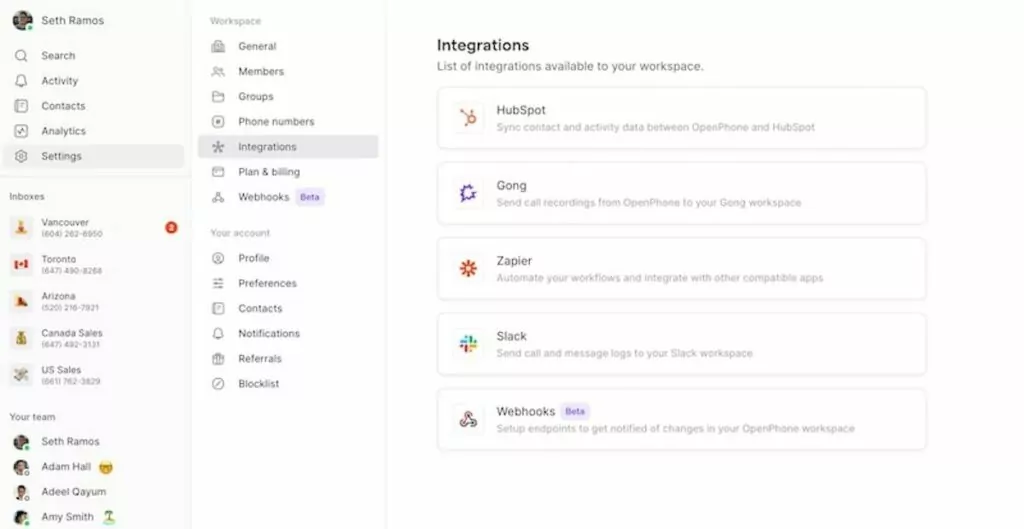
- Select Gong and click “+ Connect to Gong”
- Confirm Gong account integration. Doing this will redirect you to the integration settings page in OpenPhone
- Select phone numbers you want to sync call recordings from
You’re now ready to use the Gong.io integration. Once you start using the Gong integration, you can begin identifying at-risk deals or use the Gong call transcript for coaching your customer success team.
You can record calls at the phone-number level in OpenPhone. You can either enable auto-recording for all calls associated with a number to automatically push all call recordings to Gong.. Alternatively, you can press the record button during a live call if you only want to record specific calls.
If you’re looking for more ways to save time on routine tasks or connect other tools you already use, OpenPhone also integrates with HubSpot, Slack, most email accounts, and 5,000+ other apps via Zapier and webhooks.
2. Vidyard
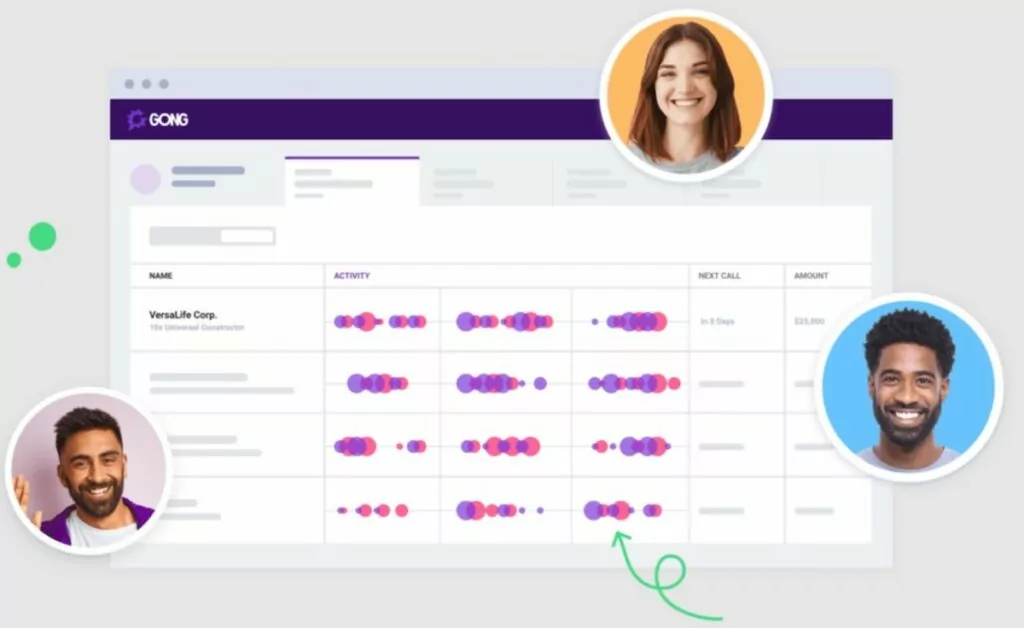
Vidyard is a sales-focused video messaging tool. Sales teams use Vidyard to interact with leads and improve conversions through engaging, pre-recorded sales videos.
Integrating Gong with Vidyard provides insight into how your leads are engaging with your videos, making Vidyard one of the most popular Gong integrations. It offers sales reps insight into how the current deals in the pipeline are progressing, enabling them to close more deals.
Here’s how you can integrate Vidyard and Gong (keep in mind you’ll need to be a Technical Administrator in Gong and you must have Edit Integrations permissions in Vidyard to set the integration up):
- In your Vidyard dashboard, go to Admin > Integrations
- Find Gong Integration and click the “Add” button next to it
- Allow Vidyard to access your Gong account.
Give Vidyard’s knowledge base a read to learn how to view engagement activity for Vidyard videos in Gong.
3. Zoom
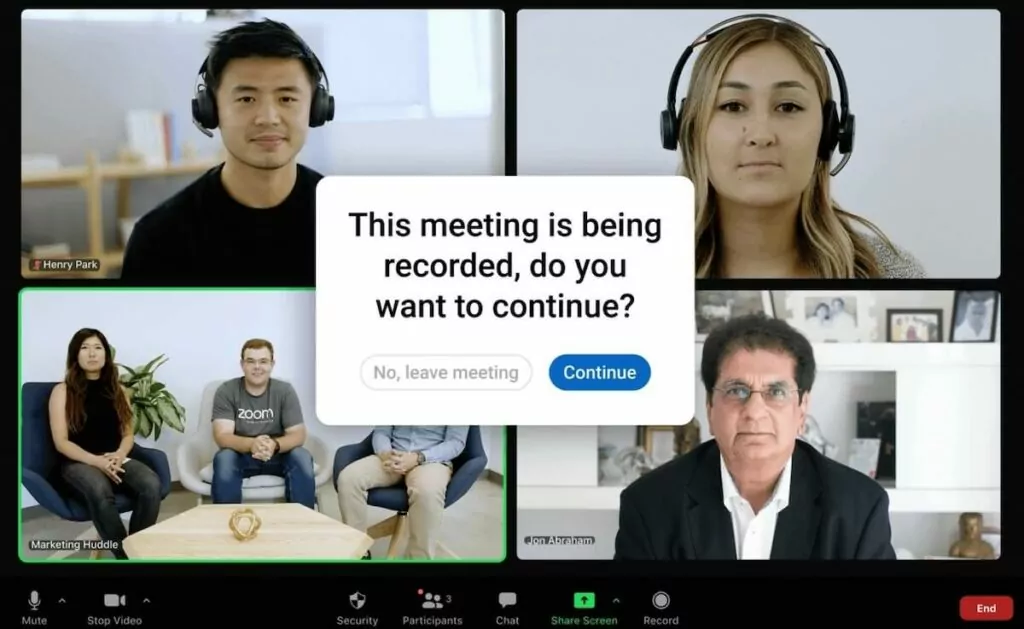
Gong’s Revenue Intelligence Platform integration for Zoom can provide actionable insights into your team’s sales performance. The AI-powered Gong integration scans your team’s Zoom interactions to identify training opportunities and risks in winning important deals, allowing you to optimize your selling efforts.
The integration also streamlines the process of acquiring client interactions from Zoom calls by seamlessly obtaining consent for each call recording and automatically syncing the recordings in your Gong account.
Here’s how you can connect your Zoom and Gong accounts:
- Go to the company settings page and select Web Conferencing
- Click “SETTINGS” in the Zoom row, and then click “Connect”
- Sign into your Zoom account and allow Gong to access your Zoom account
Be aware that you can only connect one Zoom account per company.
4. Salesforce
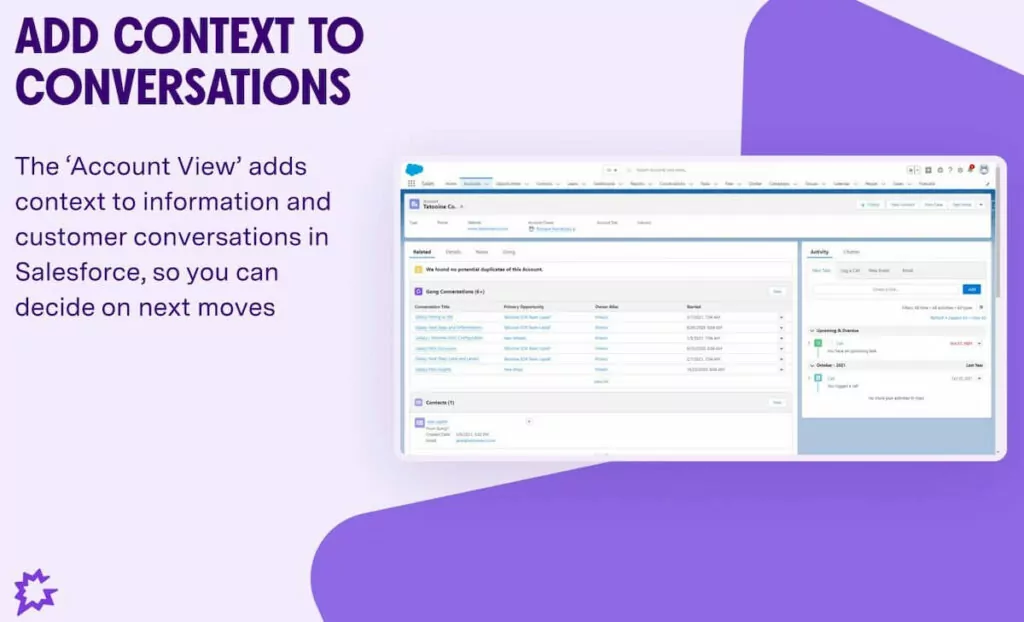
Salesforce is a popular customer relationship management (CRM) platform just like HubSpot. The Salesforce integration for Gong provides insights for leads at every stage of your sales pipeline. You can import Salesforce fields and customize the Gong integration to fit your business’s sales funnel.
Pulling your Salesforce data into Gong can help teams:
- Identify risks earlier in the sales funnel: Gong’s Deal Board keeps an eye out for potential gaps in a deal by monitoring all customer interactions and alerts you when there may be a coaching opportunity to help a specific rep.
- Get accurate revenue forecasts: Gong shows at-risk revenue in your pipeline for all CRM stages. Plus, it uses real-time data to provide updated revenue forecasts.
- Close more deals: Get an overview of deal-related risk in your pipeline with the Deal Drivers function and focus your efforts for highest impact.
You can integrate Salesforce and Gong in two ways:
- Gong for Salesforce app on AppExchange
- Gong-Salesforce API
5. Klue
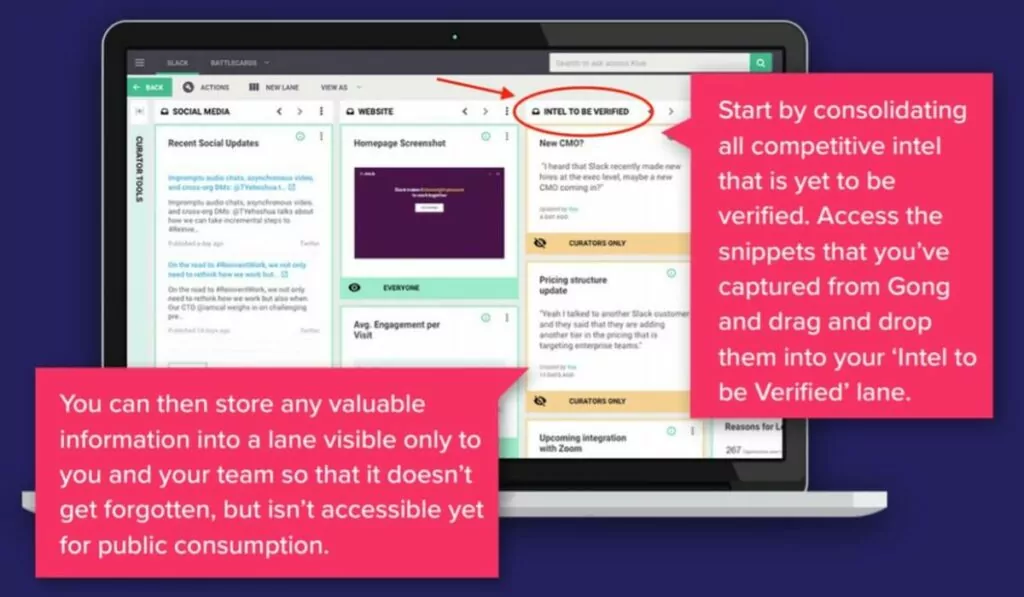
Klue is a competitive enablement platform that helps marketing and sales teams acquire competitor insights and consequently win more deals. Integrating with Gong, you can automatically push any competitor information discussed during a call into Klue so you can easily share any competitive intel with the rest of your team.
Of course, you wouldn’t want to act on all competitive intel right away. Since Gong calls gather several types of intel, you can organize it and put unverified intel into Klue’s ‘Intel to be Verified’ lane until you’ve done your due diligence.
Learn more about how to integrate Gong intel into Klue.
6. Clari
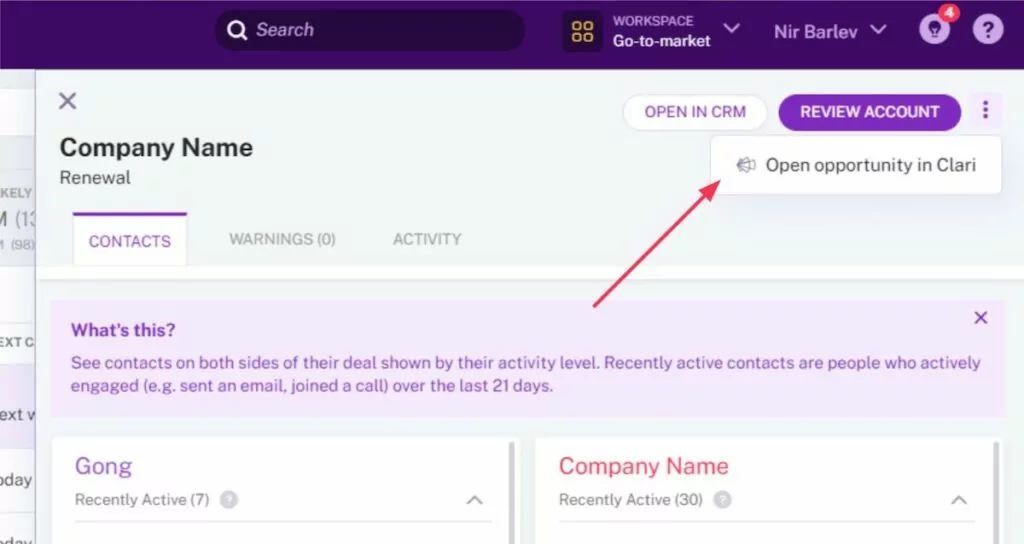
Clari is a revenue operations tool powered by AI and automation that enables businesses to analyze pipelines, evaluate risks, and forecast revenue growth. It extracts data captured by CRM, email, and other tools to identify opportunities, forecast sales, apply predictive analysis, and more.
If you use Clari and Gong, you can integrate them for easier data exchange. Integrating both platforms lets you open Clari opportunities right from your Gong account, so you won’t have to switch between them manually.
The option to jump to Clari will appear on the Account page, Deals pages, and Calls pages. Clicking the option takes you to that specific opportunity, eliminating the need to jump back and forth between Clari and Gong.
7. Slack
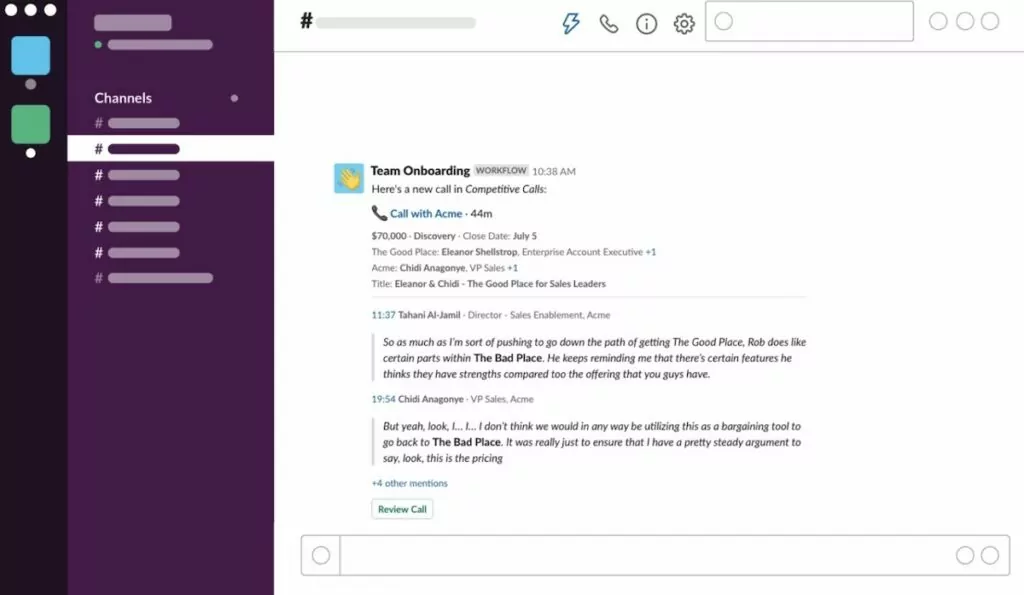
Given that Slack has become a staple for remote businesses, it’s also become one of the most used Gong integrations.
Integrating Slack with Gong enables real-time notifications in Slack channels whenever someone mentions a competitor’s name, initiates a conversation around pricing, or raises a concern during the call.
You can also set up notifications to be sent to a person’s Gong app for:
- A comment on a call they participated in
- A reply to a comment they made on the call
- A mention of their name in a comment on a call
You can integrate Gong with your Slack account by connecting it with the Slack API — here’s how:
- Go to Settings > Slack on Gong
- Click “Connect”, select a Slack workspace, and sign in
- Allow permission to Gong to access your Slack account
- Click “Yes” to turn on Slack notifications
Gong integrations make data migration easy
Gong integrations can greatly simplify your team’s processes and data management. With Gong integrations, you won’t have to manually recreate data because it will automatically pull data from all your tools. From sales to customer support, all teams can benefit from Gong integrations and get actionable insights based on customer interactions.
Of course, it’s still important to choose tools that can make your job easier. For instance, using a feature-rich VoIP system like OpenPhone gives your team access to time-saving features like snippets (for quickly responding to text messages) and auto-replies.
Need a best-in-class business phone system? Sign up for a free trial of OpenPhone. During your free trial, choose a temporary number to test out OpenPhone. Then when you’re ready, you can port any existing numbers your team has for free.