When you want to leave a great impression on everyone who calls or texts your business, auto-reply texts are invaluable for your team. However, if you’ve tried searching for Google Voice auto-reply functionality, you’ve probably been disappointed. The Google Voice app has lots of limitations that make it difficult for businesses to scale, and lacking a text message autoresponder feature is just the start.
In this article, we’ll explain what you’re missing out on if you’re using Google Voice for business. Then, we’ll introduce a more powerful business phone option to help you strengthen customer relationships and save your team time.
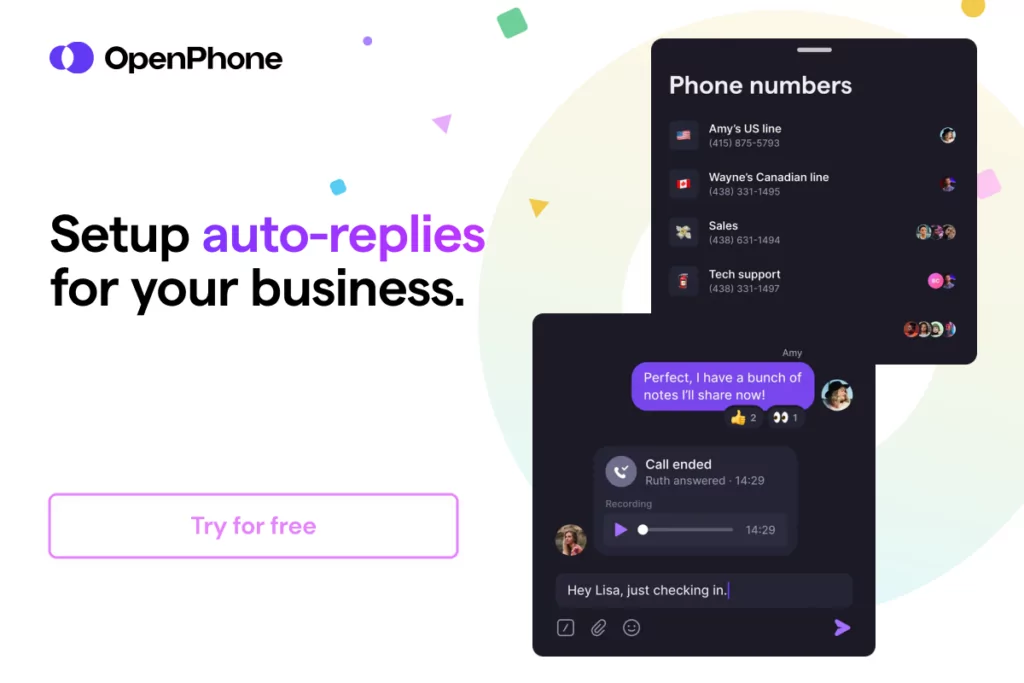
Does a Google Voice auto-reply feature exist?
No, auto-replies aren’t supported on Google Voice, including the free version and the business version (Google Voice for Google Workspace). You need to send all text messages manually when using Google Voice.
Without a Google Voice auto-reply feature, there’s no way to automatically send a text message when you miss a call or give a heads-up about response times when your team is busy. Plus, you won’t be able to impress clients with an instant response.
Limitations to Google Voice beyond auto-replies
The lack of SMS auto-reply functionality isn’t the only limitation you’ll experience when using Google Voice. Here are 13 more features Google Voice doesn’t offer but you can find on other business phone systems.
1. Call, texts, and voice messages live in separate inboxes
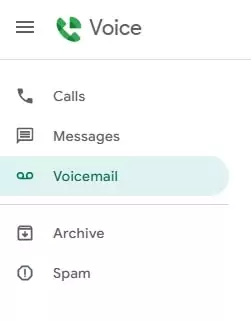
Getting back to every client that reaches out is easiest when you can see all your communications in one place. However, Google Voice splits calls, texts, and voicemails into three separate sections. This makes it more difficult to prioritize the right conversations and review your past phone calls and messages, which means you can quickly fall behind on your client communications.
2. No option to automate specific customer touchpoints
Compared to other modern business phones, Google Voice falls short in the automations department — and not just because of its lack of automatic replies. You also can’t schedule text messages or set up automatic texts triggered by specific events, like appointment reminders 24 hours before a booking or a purchase confirmation after a checkout process is complete.
3. Only works with other Google apps
Google Voice doesn’t offer any third-party app integrations. It exclusively works with Google Meet and Google Calendar. With Google Voice, you can’t speed up your workflow by connecting your business phone to Zapier, Slack, or other popular business apps, including CRMs.
4. Availability is limited
Google Voice won’t work everywhere you go. The free version is only available in the US. According to Google Voice for Google Workspace service terms, the paid version is only available in the following countries:
- Belgium
- Canada
- Denmark
- France
- Germany
- Ireland
- Italy
- Netherlands
- Portugal
- Spain
- Sweden
- Switzerland
- United Kingdom
- United States
If you want to build a global team with employees outside of these regions, you’ll need a different VoIP phone system to ensure everyone can make and receive calls and texts.
5. Texting is full of caveats
If you thought auto-response was the only texting feature you’re missing out on with Google Voice, think again. Google Voice has plenty of texting limits that make it difficult to access the basic features you’d expect from a business phone. For example, text messaging is only available to US customers that have a Google phone number for business.
Sending MMS messages with Google Voice is very limited. While you can send photos and GIFs, any image larger than 2 MB will be sent as a smaller file, and any GIFs more than 5 MB can’t be sent at all. You won’t be able to attach videos, documents, or other files either.
6. Google Voice for Google Workspace requires two subscriptions
If you want to use Google Voice for Google Workspace and unlock business features for your team, you’ll first need to become a Google Workspace subscriber.
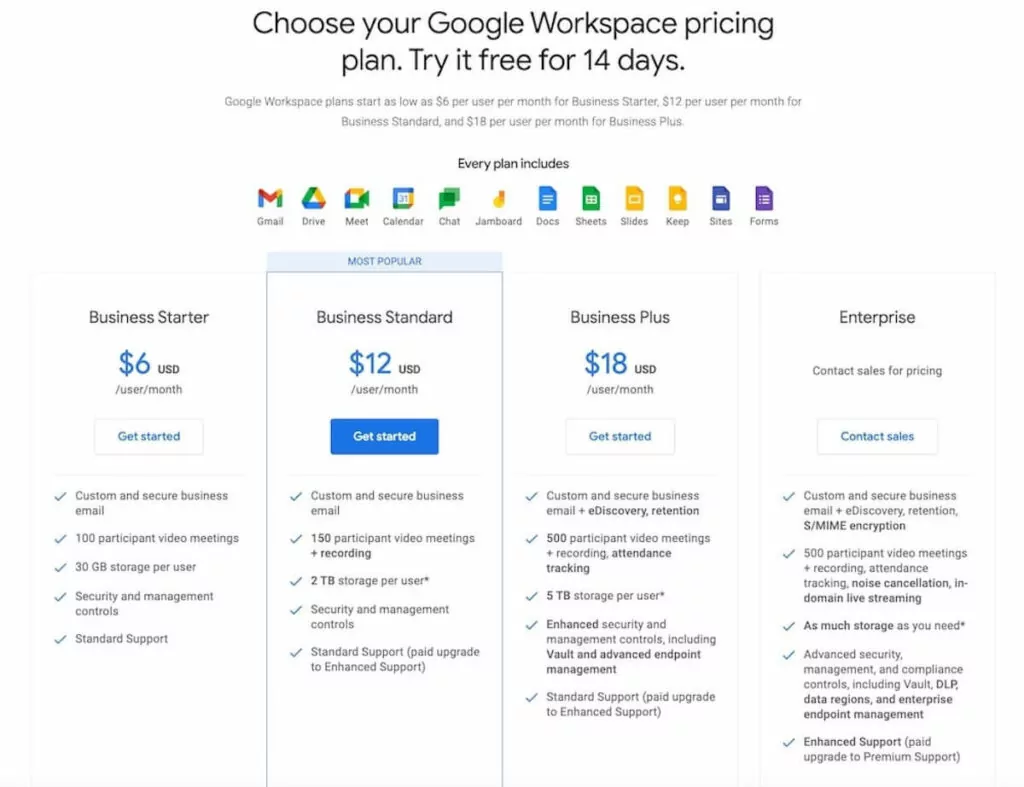
This requires a separate subscription fee — which starts at $6 per user per month — on top of your Google Voice for Google Workspace subscription, which costs $10-$30 per user per month.
7. Toll-free numbers aren’t supported
Toll-free numbers — which allow clients in 20 North American countries to call you without worrying about long-distance fees — can help your business build a global presence and get more incoming calls. Plus, when your phone system supports toll-free numbers, you can choose a memorable vanity number (like 1-800-FLOWERS) to better market your brand.
However, getting a toll-free number on Google Voice isn’t possible. You can only get local numbers specific to a city or region.
8. No desktop app exists
While Google Voice offers a mobile app for iOS and Android, it doesn’t offer a desktop app. You’ll need to log in from your browser if you want to use Google Voice on your computer. Your browser must be the current release or the previous release of one of these four browsers:
- Chrome Browser
- Microsoft Edge
- Mozilla Firefox (Windows and Mac)
- Safari
9. Starter plan only supports up to 10 users
When you upgrade from Google Voice’s free plan to Google Voice for Google Workspace, you can start to build a team. However, the most affordable Starter plan can only support up to 10 users. Once your team grows larger, you’ll be forced to upgrade to Google Voice’s costlier plans.
10. Collaboration is limited
While Google Voice offers ring groups with higher-tier business plans — which allows multiple team members to pick up calls for one number — it doesn’t support complete shared number access — Google Voice has call forwarding options, but those do not provide your team the context they need to field calls and follow up conversations. You can’t collaborate on replying to text messages or create threads and mentions to assign action items or discuss conversations with your team.
11. Call recordings can be tedious or costly
Call recording can help any business train team members, perform quality assurance, and keep records of important client conversations. However, the free version of Google Voice requires you to tap ‘4’ at the start of each call — a step that’s tedious and easy to forget.
With a business account on Google Voice for Google Workspace, you can only record calls with Google Voice’s higher-tier plans.
12. Free users can only have one phone number
If you need more than one Google Voice number, you’re out of luck. The free version of Google Voice only lets you have one phone number total. The paid version only supports one number per user. You can’t create phone numbers for every team member and every department.
13. Porting isn’t free
If you want to continue using your current business phone number and avoid any interruptions to your customer experience, porting your number to Google Voice will cost $20 if you have a free account.
Only paying users get porting services included.
What is a better alternative to Google Voice with auto-reply settings?

There are a number of Google Voice alternatives that support automatic texts, but if you want an auto-reply app that doesn’t have any of the limitations we’ve listed, the best choice for you is OpenPhone. OpenPhone is a business phone system that supports free calling and texting from anywhere to anyone in the US or Canada.
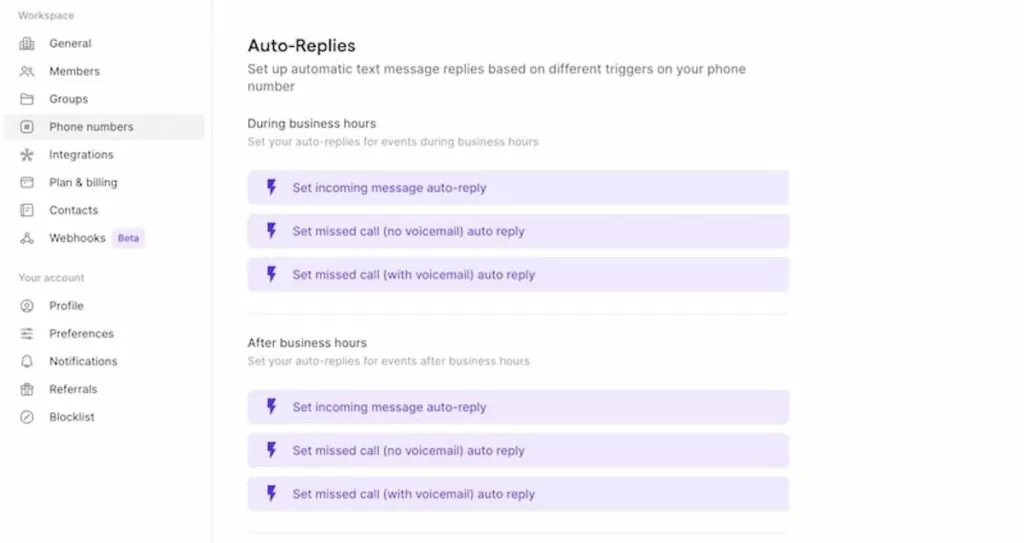
With OpenPhone, you can set up auto-replies based on specific conditions, like when you receive:
- Missed calls during business hours
- New voicemails during business hours
- Incoming text messages during business hours
- Missed calls after hours
- Missed voicemails after hours
- Text messages after hours
OpenPhone also offers many more features to help you build better relationships with your customers, including:
- More options to save time on texting, such as scheduled messages, snippets, and the ability to send automatic SMS messages based on specific touchpoints with our Zapier integration
- Integrations with Slack, Salesforce, HubSpot, and webhooks that automatically push text notifications elsewhere
- An intuitive inbox that displays all text messages, call recordings, and voice messages with each contact in a single view, so you can review the history of any conversation instead of jumping between inboxes
- The option to have as many US, Canadian, or North American toll-free numbers as your team needs
- Shared numbers and threads to help your team members collaborate on calls and texts with ease
OpenPhone vs. Google Voice
If you’re wondering how OpenPhone and all its features stack up against Google Voice, take a look at this side-by-side comparison to choose the best VoIP service for you.
| OpenPhone | Google Voice | |
|---|---|---|
| Pricing | Starts at $15 per month per user | Starts at $10 per month per user |
| Unlimited calling to US & Canada | ✓ | Unlimited calls to Canada from US only |
| SMS/MMS to US & Canada | ✓ | US customers only |
| Voicemail transcriptions | ✓ | ✓ |
| Set business hours | ✓ | ✓ |
| Additional phone numbers | $5 per number per month | x |
| Call recording | ✓ | Requires upgrade |
| Shared phone numbers | ✓ | Requires upgrade (ring groups only) |
| Auto-attendant (virtual receptionist) | ✓ | Requires upgrade |
| Auto-replies | ✓ | x |
| Slack integration | ✓ | x |
| Zapier integration | ✓ | x |
| CRM integration | ✓ | x |
| iOS and Android apps | ✓ | ✓ |
| Browser app | ✓ | ✓ |
| Desktop app | ✓ | x |
The best Google Voice alternative: OpenPhone

The missing Google Voice auto-reply feature is just one of many Google Voice limitations that may let you down. If you want a more reliable business phone that can scale with your business, choosing OpenPhone is the best move you can make. OpenPhone offers auto-replies and all 13 of the key features Google Voice is missing — and provides much more.
Sign up for OpenPhone in minutes and see for yourself why thousands of businesses use our modern business phone solution. Start your free, seven-day trial of OpenPhone.
