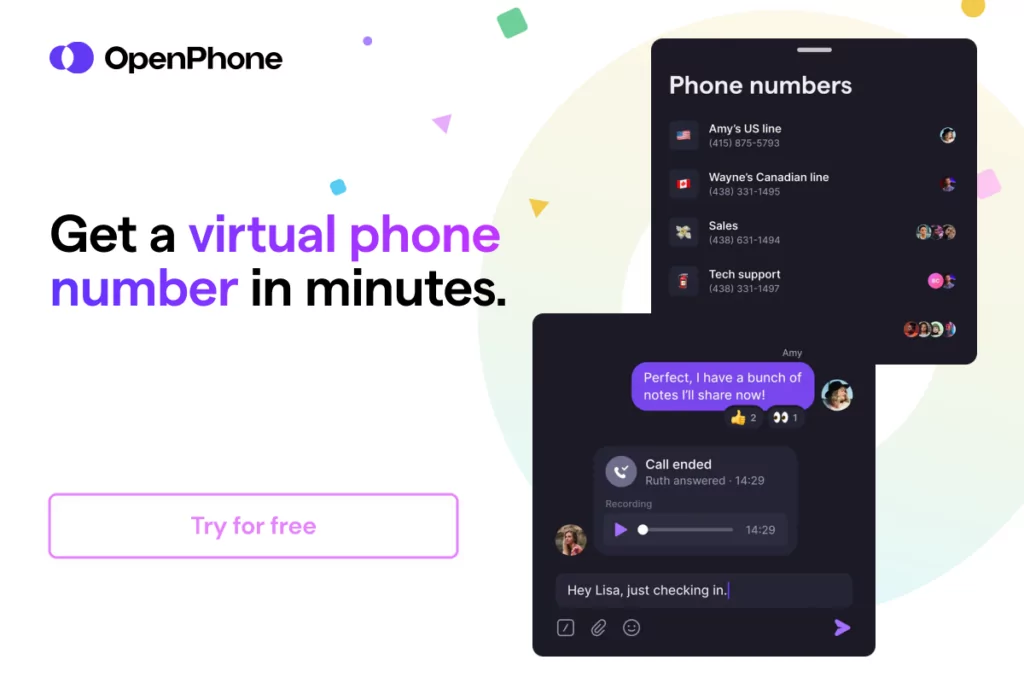Do any online search for ‘VoIPs,’ and Google Voice will come up.
Founded in 2009, this platform enables you to send phone calls and text messages directly through an internet connection. You can port over existing numbers or create a brand-new number that you can use wherever WiFi is. Like other VoIPs, you can reach callers on a cloud platform through multiple devices — including laptops, mobile phones, and more. 📱
Google Voice (GV) has some basic functionality for users making the VoIP switch. But is it really a one-stop-shop phone service that can grow as your business does? Do the pros outweigh the cons of Google Voice?
Maybe. Maybe not. 🤔
Let’s explore the pros and cons of Google Voice and discover whether GV is the right VoIP service for you.
Pros and cons of Google Voice
Here are the key pros and cons of Google Voice:
Pros
- Offers free numbers
- Make free calls to the US
- Call and text internationally
- Share responsibility for incoming calls
- Porting in existing numbers
Cons
- Texting is available in the US only
- Works only with other Google apps
- Costs more than other VoIP providers
- Caps users
- Collaboration is limited
- Getting the right context takes extra time
- No toll-free numbers
- No auto-replies
- Limited availability
- No desktop app available
- No call recordings directly available
- Difficult to manage contacts
- Limited text forwarding options
- Three-way calls require a workaround
In the sections below we’ll cover each of these in more detail.
Pros of Google Voice
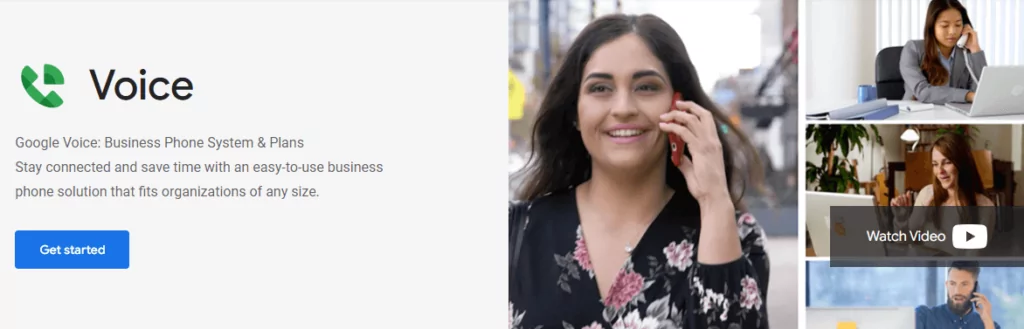
The Google Voice app offers some basic features to those less familiar with internet-based cell phone services. There are five major benefits to keep in mind. ⬇️
1. Offers free numbers
Phone numbers on Google Voice are free with a personal use plan. This includes numbers with local area codes, giving your business a more professional and trustworthy appearance. 💼
But Google Voice’s free plan wasn’t built for business use — and it shows.
The free plan of Google Voice is only available to users in the US and only for US phone numbers. This only includes the contiguous 48 states, which exempts Hawaii, Guam, Alaska, and a few other locations. There’s also no customer support so troubleshooting frequent issues might get tricky. And if you want Google Voice multiple numbers on the same account, paying for Google Workspace is one of your only options.
2. Make free calls to the US
Google Voice’s paid plans offer free calling to the United States from any country, which is a nice benefit for businesses with lots of clients in the United States. However, this doesn’t work both ways. Free calling to Canada is only available from US locations. And if you want to make calls to countries outside of the US, you’ll be subject to Google Voice’s international call rates. 📞
3. Call and text internationally
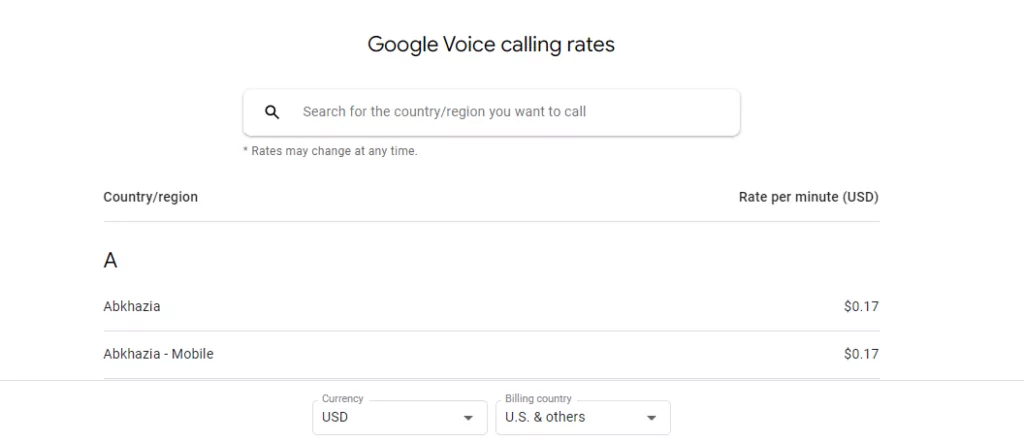
As we mentioned earlier, Google Voice provides ample opportunity to make international calls from your VoIP primary phone number. 🌎 The platform supports calls and messaging to dozens of different countries, including Spain, the UK, Australia, and more. Although you’ll have to add credits to your account to get started (not available on the iPhone iOS), GV’s rates are still cheaper than traditional carriers.
Keep in mind that you may be charged for international calls when ringing from outside the US. If you use paid minutes, you’ll be charged directly from your phone plan or get stuck with extra roaming fees if you wander outside the carrier’s network.
4. Share responsibility for incoming calls
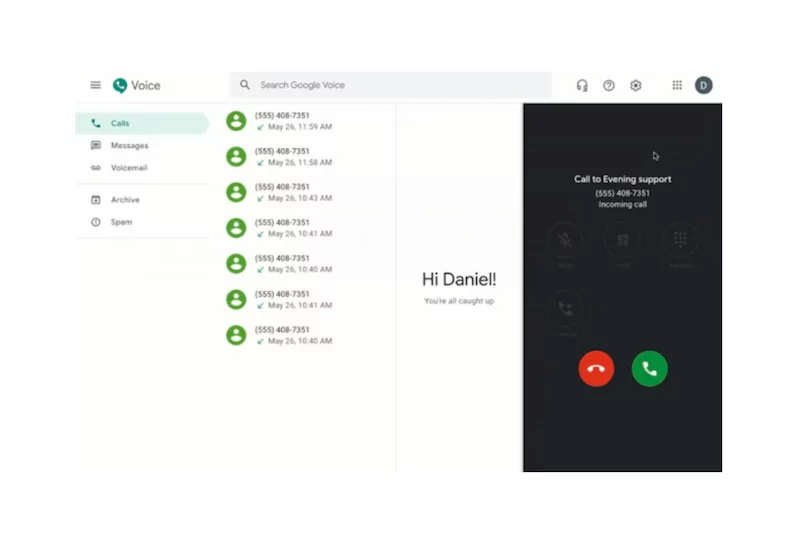
One of the most notable pros of Google Voice for business is its support for ring groups (AKA hunt groups). This function rings multiple devices at the same time until someone in the assigned group picks up the call. You can also enable hunt groups to ring in a sequential order to connect callers with the right person at the right time. ☎️
Unfortunately, ring groups aren’t a cheap feature. Gaining access requires you to upgrade to the Google Voice Standard plan, which costs $20 per user per month.
5. Porting in existing numbers
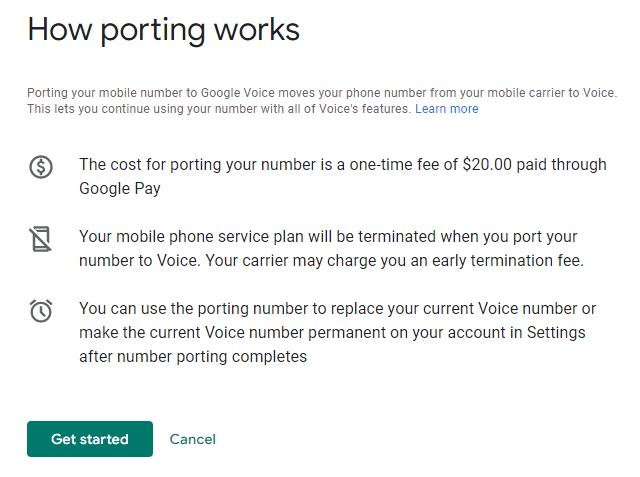
On the free plan, any existing phone number can be ported into Google Voice, including the ones housed on cell phones, desk phones, and even other VoIPs. Porting into the platform comes at a price – costing $20 USD per number. If you’re porting out your number from the free plan, expect to pay a $3 unlocking fee.
With Google Voice’s business plans, there are some strict porting limitations to keep in mind. You can’t move a number from one Google Workspace account to another. You also can’t port numbers associated with consumer Gmail addresses, mobile numbers in the EU, or numbers outside the Google Voice coverage area (even within a supported country).
Cons of Google Voice
Even if a big brand name backs Google Voice, they’re far from perfect. Here are ten drawbacks of Google Voice you’ll want to know before signing up. ⬇️
1. Texting is for US customers only
Perhaps the biggest disadvantage to Google Voice is this: even if you pay for Google Voice, texting is currently available only to US customers.
2. Works only with other Google apps
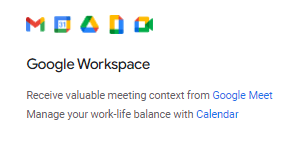
GV does have a few integrations, but only within the actual Google service ecosystem. And by that, we mean Gmail, Google Drive, and the ever-present Google Calendar. 📅 While these systems certainly have their place, they’re not necessarily that important to growing businesses. You won’t be able to connect with the platforms already in your tech stack, or you’ll have to find a work-around to keep your productivity up. Plus, you can’t integrate other Google apps with your phone system without buying access to Google Workspace.
2. Costs more than other VoIP providers
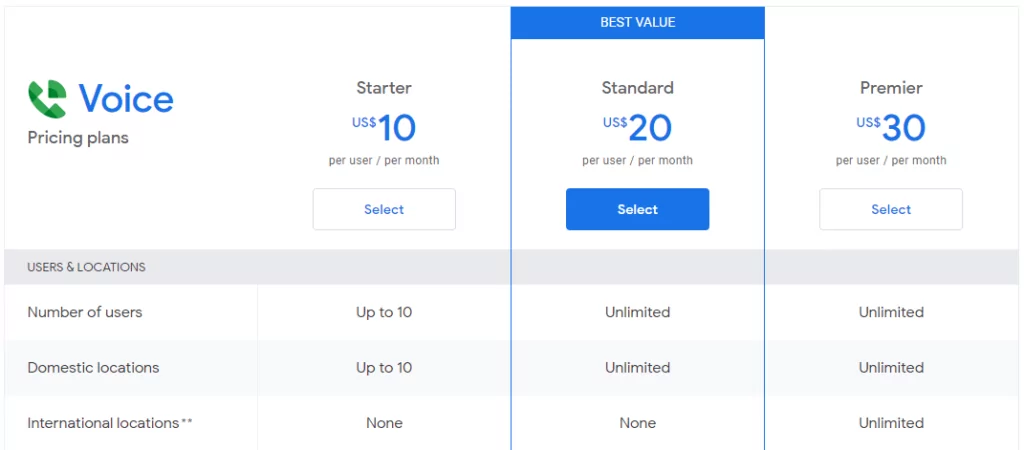
Speaking of buying access, Google Voice for Google Workspace isn’t a free service if you’re a small business owner.
If you’re on the free plan for a personal number, you won’t pay anything for the basic service (i.e. calls and texts). But solopreneurs using Google Voice numbers full time should expect to pay double digits for everyone on their team. The cheapest plan is $10 per month per user, and when you consider the extra $6 per month for Google Voice for Google Workspace, the bill starts to add up — especially when you factor in there are better small business phone system options.
3. Caps users
If you have 11+ employees on your team, GV probably won’t be the solution for you. Google Voice for Google Workspace caps teams at 10 users even on the paid Starter plan. You’ll have to upgrade to the next highest tier for unlimited users, which doubles the cost per user to $20 per month.
Even if you choose to upgrade, accessing any KPIs around your team’s business phone usage will require you to invest even more. Data analytics are locked behind Google Voice’s most expensive plan. You can’t track the metrics of individual team members unless you’re willing to pay $30 per user per month.
4. Collaboration is limited
There’s no shared number access on the free plan of Google Voice, and its complicated workarounds for collaboration can be frustrating to growing businesses.
First: you won’t be able to chat with team members without using a separate app (e.g. Google Hangouts), which just adds more bulk to your tech stack. 📚
Second: there’s no support for collaboration within individual messages — unlike Google Docs, there are no comments or mentions.
Finally, you won’t have access to ring groups on Google Voice’s free version. You’ll need to purchase at least the Standard plan.
Suffice it to say that collaboration isn’t one of Google Voice’s strong points.
5. Getting the right context takes extra time
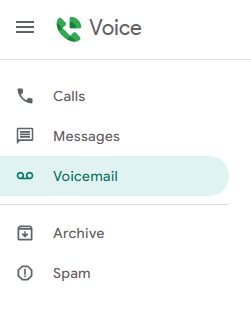
In Google Voice, every voicemail message, text, or call you receive is organized in separate inboxes — which gets confusing fast. You’ll need to hunt through each folder and string together the details piece by piece, which can bottleneck your team and reduce your responsiveness.
Many business owners find sifting through separate inboxes, frustrating (as seen in this Google Voice review):
“Great idea; Not so great implementation. You’d think Google would try to set it up in such a way that it would work the same as the Messages app. Very long texts end up unsearchable, let alone trying to find old media that was shared in it.” – Play Store Reviews
6. No toll-free numbers
Not having access to toll-free numbers with Google Voice becomes a serious problem as your business grows. It’s harder to serve customers from far away places, limiting your expansion into specific markets. Plus, non-toll-free numbers force certain callers to pay long-distance fees, which won’t reflect well on your business.
Thankfully, Google Voice is the exception to the rule. With VoIP alternatives like OpenPhone, you can get toll-free along with US and Canadian local numbers — no strings attached. 🧵
7. No auto-replies
If you’re looking to set up an auto-response that lets callers know when you’re not available, Google Voice doesn’t offer this feature. Auto-replies with Google Voice are not available on their free or paid plans.
8. Limited availability
Google may be a global brand, but not all its features are globally accessible. As mentioned earlier, Google’s free version is only accessible if you’re in the US.
Even the paid version of Google Voice for Google Workspace has country-specific limitations. Google Voice’s business plan is only available to users in a shortlist of specific countries. According to their website, Google Voice for Google Workspace does provide support for:
- Belgium
- Canada
- Denmark
- France
- Germany
- Ireland
- Italy
- Netherlands
- Portugal
- Spain
- Sweden (Stockholm, Malmö, and Göteborg)
- Switzerland
- UK
- Continental US
If one of your teammates lives somewhere not listed above, they won’t be able to use Google Voice even if an admin on your team does.
9. No desktop app available
This limitation is exactly what it sounds like. Although Google Voice works with web-based browsers and mobile apps (Android and iOS), the lack of a desktop app may drastically limit your team’s productivity. 💻
10. Limited availability for call recordings
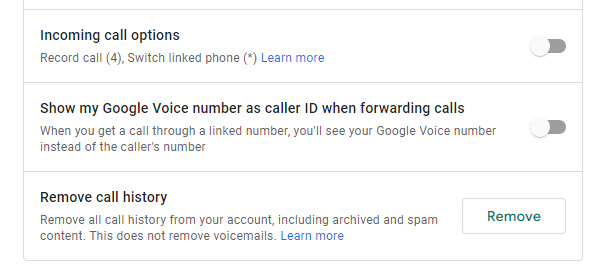
It is possible to get call recordings through Google Voice – but not on the base plan for paid users.
On the free plan, you’ll need to manually activate the recording on each call. Plus, all participants have to be on the call before you can begin recording. Once the session is over, your recordings will be pushed to an email account as an audio file — less than optimal if you’re looking for faster response times. ⌚
11. Difficult to manage contacts
Contact management is anything but simple on Google Voice. If you opt for GV’s free version, your business contacts will be stored with all other contacts associated with your current Google account. This muddles your personal life with your professional goals – not a good idea.
If any of your contact’s information gets updated or changed, you won’t have the ability to share or sync it with the rest of your team. Depending on your workflow or company size, this could be a big problem.
Sharing access to Google Contacts requires even more legwork. You’ll need to enable contact sharing manually, and can only delegate contacts to people who share the same domain as you. And don’t forget: there are separate inboxes for all incoming communications.
12. Limited text forwarding options
You only get one automated option for forwarding texts in Google Voice: the option to forward messages to the email address associated with your account.
If you want to automatically forward texts to multiple email addresses or other apps you use, you’ll need to use another business phone solution.
13. Three-way calls require a workaround
If you attempt to start a three-way calls in Google Voice via Voice’s mobile app, your personal cell number shows to each person you call. When you wish to keep you personal number private, your only other options are to have them call your Google Voice number, use Google Meet, — or factor in all of the other limitations mentioned here and go with another business phone solution.
So is Google Voice good for business?
The disadvantages to Google Voice, including the lack of collaboration options and complicated plan options far outweigh the advantages of Voice. Fortunately, there are better alternatives that still give you a virtual phone number you can access from almost anywhere.
Find a better way with OpenPhone
While Google Voice has its moments, it’s certainly not the most cutting-edge VoIP on the market. Call quality can be iffy at times, which might cost you clients in the future. You’ll also have to upgrade to more expensive tiers if you want access to Google Voice’s call forwarding and auto-attendant features. Plus, there are no toll-free numbers, zero third-party integrations, and no desktop apps to speak of.
If you need more flexibility and ultra-fast customer support, Google Voice won’t be the right platform for your business.
But that’s not to say VoIP isn’t incredibly useful, though. More modern VoIP options are a great way to collaborate with teams and reach contacts from wherever you go. Just ask thousands of customers using OpenPhone’s solutions every day! 🎉
“This software allowed me to merge my VoIP number along with my texting package at the same price I was currently paying for texting. It also allows utilization of my cell phone for work calls as well as personal calls via their app.” – Matthew V.
“I like the way OpenPhone integrates text messages, voice mails, and phone calls in the same thread. It helps to track communication with customers.” – Jennifer R.
“The ability to see what everyone is doing and share communications actively and being able to tag [teammates] within a conversation … For everyone to have visibility into what’s going on, I think that’s probably the biggest thing that OpenPhone solves.” – Chris Wright, President at Oncentive.
Curious to see how OpenPhone can streamline your communication and help teams work together? Try out OpenPhone for free with a temporary number and a free seven-day trial.