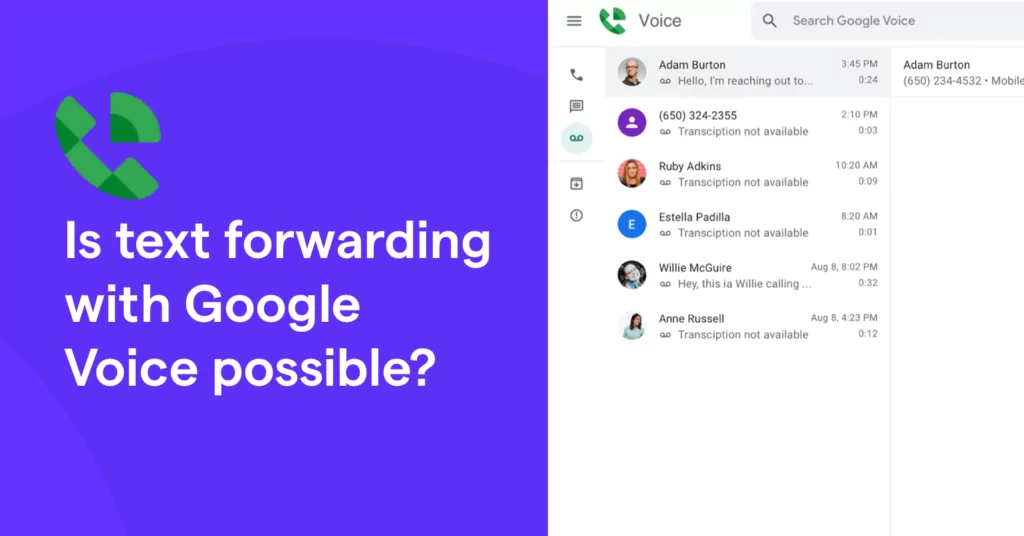Looking to give your team visibility without sharing access to your phone system by forwarding texts somewhere else?
Though you can use Google Voice for text forwarding, their service and functionality are bare-bones. In this article, we’ll explain how you can set up text forwarding on Google Voice and highlight the benefits of a better alternative to Google Voice.
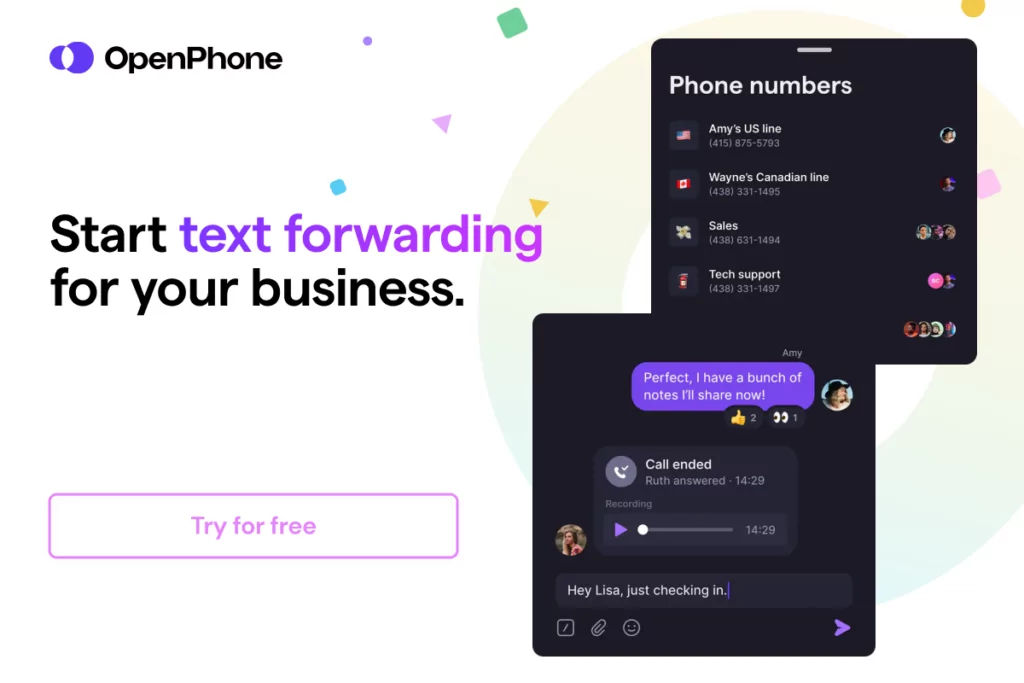
How does text forwarding work in Google Voice?
You can only forward text messages to the email address associated with your Google Voice account. In other words, you won’t be able to forward text messages to multiple email addresses automatically — or any other email address except the one Google Voice has on file.
Since Google Voice doesn’t integrate with any app that isn’t a part of the Google Suite, you can’t automatically log SMS messages into your CRM.
However, we’ll explain the process of setting up SMS forwarding below if you’re simply looking to receive text message notifications to your Gmail address.
How to set up text forwarding in Google Voice
Here’s how you can use Google Voice for text forwarding:
- Log into your Google Voice account on voice.google.com.
- Click the settings icon at the top and select Messages on the left.
- Turn the toggle on for Forward messages to email under the Messages section at the top right.
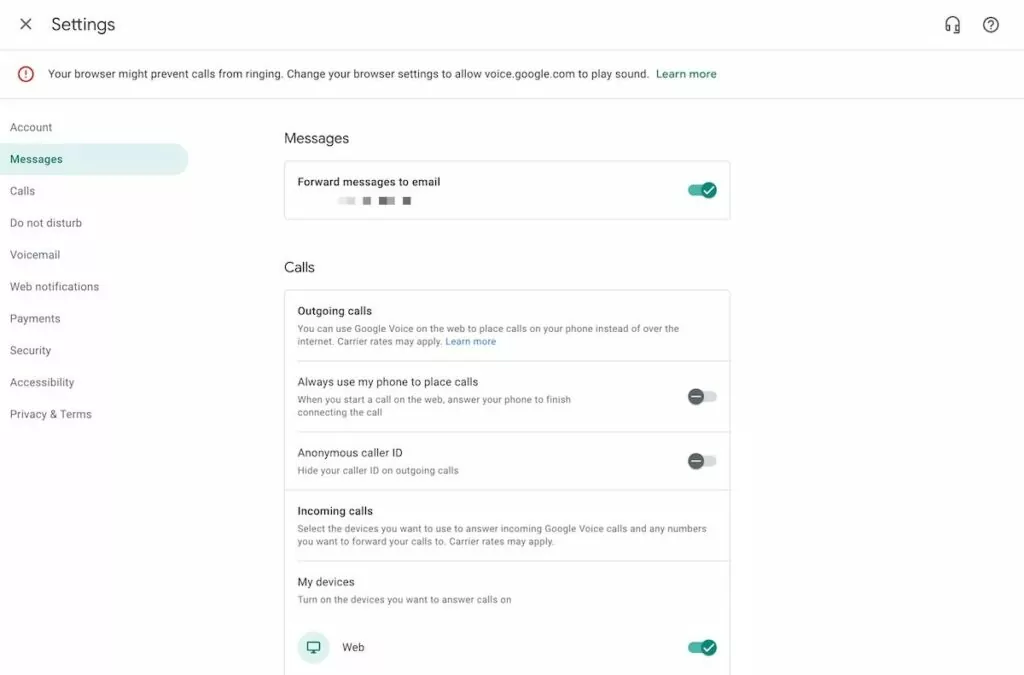
Once you’ve set up SMS forwarding, all Google Voice messages will forward to the email address on file with Voice.
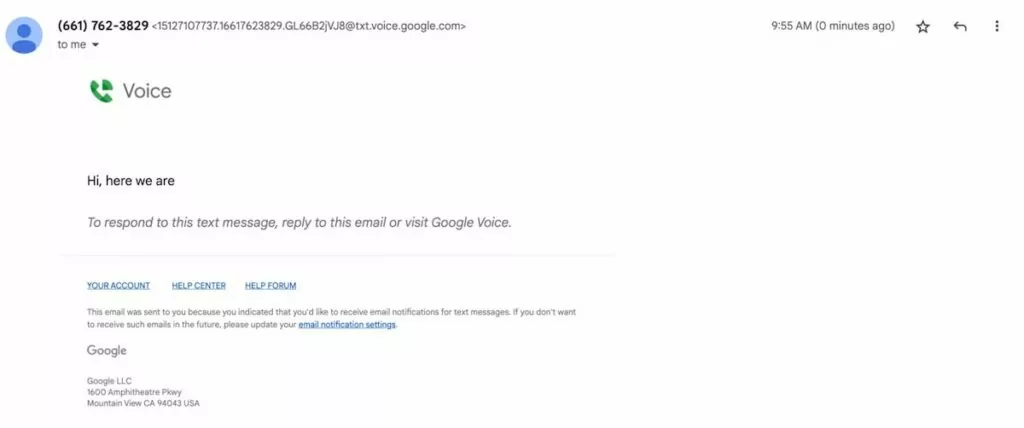
Besides text forwarding, what other limitations are there to Google Voice?
In addition to the limited text forwarding option, here are 10 other Google Voice disadvantages you should weigh if you’re considering it as your business phone system.
1. Limited texting features
Google Voice comes with many texting limits, making it difficult to use as a primary business phone system. For example, sending auto-replies in Google Voice isn’t possible so you won’t be able to set expectations automatically when your team is busy or off for the day.
Google Voice also doesn’t offer scheduled text messages or any other way to queue up text messages based on specific touchpoints.
Want to use text templates to help your team respond to text messages faster? Google Voice doesn’t offer them.
2. Free texting is only available to US customers
If you’re outside the US, you can’t text your US or Canadian clients and team members for free using Google Voice.
3. Limited MMS support
While you may want to send a business contact a photo or other MMS messages, Google Voice doesn’t make sending MMS easy. If you want to send an image, you can upload photos and GIFs and send them as embedded images.
However, Google Voice compresses images larger than 2 MB and doesn’t support sending GIFs larger than 2 MB at all. You also can’t send documents, videos, or other file types using Google Voice.
4. Lacks collaborative features
While Google Voice offers ring groups so multiple people on your team can answer calls for one number, it’s not the same as sharing full access to phone numbers. If your team needs to work together and be able to quickly see which of your teammates was last in touch with someone, you’ll need a different business phone solution.
Google Voice also doesn’t allow comments or mentions like OpenPhone’s threads feature. For example, when a client texts you asking about a service request, you can use threads to loop in a support team member by referencing the text in a comment without the client seeing it. This gives your teammate enough context without switching between inboxes or searching message history.
5. Following up on conversations takes more time
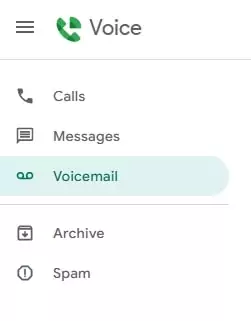
Google Voice stores calls, texts, and voice messages in different inboxes. This makes it difficult for the team to collaborate. Your teammate might have to spend extra time going through a client’s text messages, call log, and voice message history to get enough information.
6. No integrations
Google Voice only integrates with Google Drive, Google Calendar, and other apps in the Google Suite. This means you can’t log communication data to your CRM or migrate it to a revenue intelligence platform like Gong.
7. Doesn’t have a desktop app
The Google Voice app is only available for web and mobile phones. You’ll always have to take a few extra steps to use Google Voice on a desktop. You’ll also need one of four browsers: Google Chrome, Microsoft Edge, Mozilla Firefox, or Safari.
8. Not available in most countries
Google Voice’s free version is only available in the US, while Google Voice for Google Workspace is available in a limited number of countries:
- Belgium
- Canada
- Denmark
- France
- Germany
- Ireland
- Italy
- Netherlands
- Portugal
- Spain
- Sweden
- Switzerland
- United Kingdom
- United States
If your team is spread across the globe, you’ll need a phone system that everyone can use.
9. No toll-free numbers (or additional numbers on the free plan)
Toll-free numbers let callers in any of the 20 North American Numbering Plan countries contact you for free. Toll-free numbers in Google Voice aren’t an option, so you can’t provide a free way for customers to easily call you as a Google Voice user.
Users on the free personal plan can only have one number. If you need just one additional number, you’ll still have to pay for Google Voice’s base plan and Google Workspace.
10. Quickly becomes expensive
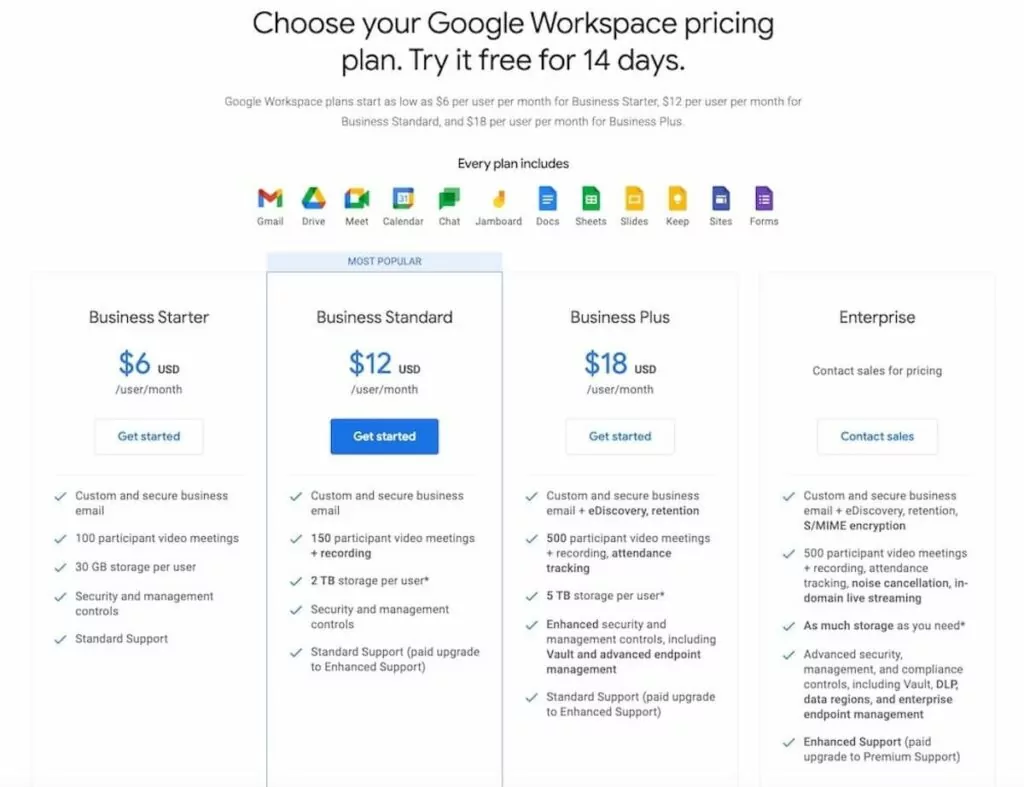
With Google Voice’s business plans, you don’t just pay for Google Voice. You must also pay for a Google Workspace subscription as a Google Voice user. This means at least an additional $6 per user per month on top of your Google Voice plan’s price.
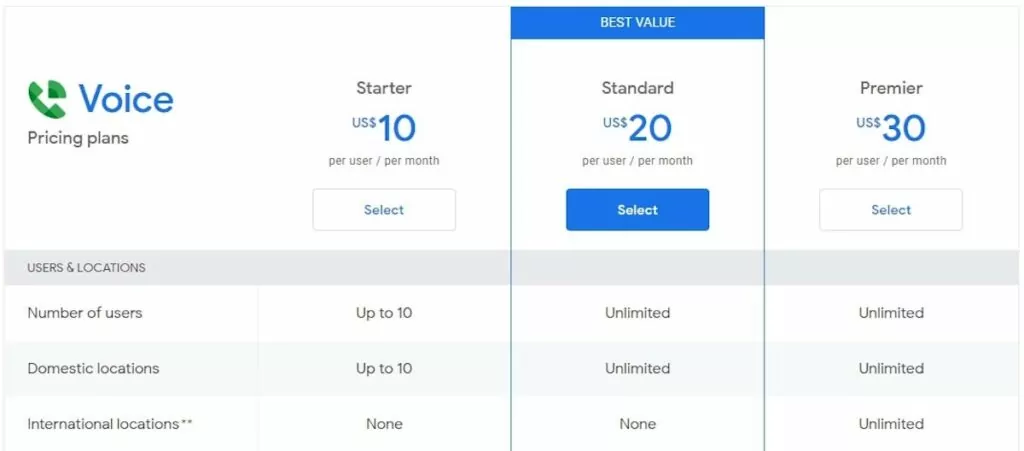
Google Voice’s Starter plan ($10 per user per month) only accommodates a maximum of 10 users. If your team grows beyond 10 members, Google Voice will force you to upgrade to a higher-tier plan even if you don’t need those additional features.
The free personal plan is only free if you get a new Google Voice number. If you wish to use an existing US number with Google Voice, porting your number to the free version costs $20.
What is a better alternative?
OpenPhone offers more options than the Google Voice text forwarding feature. You also unlock dozens of ways to streamline your communication and ultimately build better relationships with your customers.
Here are a few more key benefits of choosing OpenPhone:
- Free calling and texting: OpenPhone offers free calling and texting to US and Canadian numbers from anywhere in the world — all you need is a computer or cell phone and WiFi.
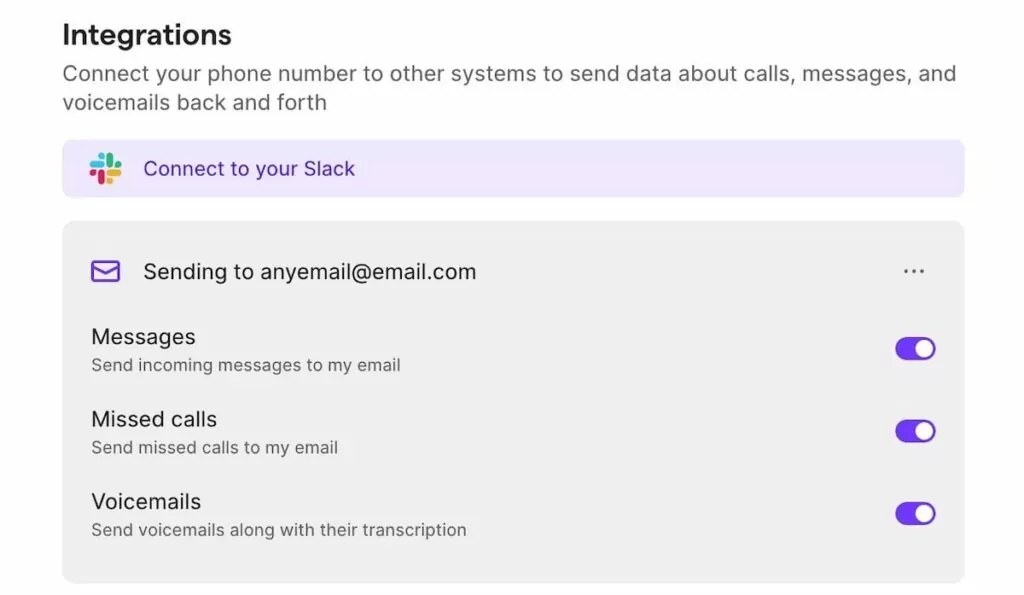
- Forwarding options: With OpenPhone, you can forward text messages, voice messages, and missed call notifications to as many email addresses or Slack channels as your team needs.
- Texting automation: You get texting automation features like auto-replies, scheduled messages, and snippets with OpenPhone. Snippets are message templates that help you respond to the most common questions faster.
- Log texts to your CRM: OpenPhone integrates with HubSpot and Salesforce, which means you can automatically log texts, calls, and other communication to your CRM. Log text messages to a different CRM or automate other tasks by connecting OpenPhone to 5,000+ other apps through OpenPhone’s Zapier integration or webhooks.
- Multiple numbers: You can have as many US, Canadian, or North American toll-free numbers as your team needs and easily make them accessible to more than one teammate.
- Easy collaboration: OpenPhone features like shared phone numbers and threads make collaboration flat-out simpler. Instead of missing context due to call forwarding in Google Voice, your team can provide clients and prospects with more contextual answers when they have access to relevant communication data such as previous texts from a client and the team member who last spoke to them.
- Call recording: All OpenPhone plans include automatic and on-demand call recording. Unlike Google Voice, you won’t need to upgrade to access these key features.
Compare OpenPhone vs. Google Voice side by side
Using OpenPhone instead of Google Voice for text forwarding gives you more options. You also get CRM integrations, an app for desktops and smartphones (both iOS and Android phones) so you can call and text from your computer or smartphone, and automation features like auto-replies with OpenPhone.
Take a look at this comparison to quickly see the differences between both services:
| OpenPhone | Google Voice | |
|---|---|---|
| Pricing | Starts at $15 per user per month | Starts at $10 per user per month (plus $6 per user per month for Google Workspace) |
| Unlimited calling to US and Canada | ✓ | From the US only |
| SMS/MMS to US & Canada | ✓ | Available only to US users |
| Voicemail transcriptions | ✓ | ✓ |
| Set business hours | ✓ | ✓ |
| Additional phone numbers | $5 per number per month | x |
| Call recordings | ✓ | Requires upgrade |
| Shared phone numbers | ✓ | Requires upgrade |
| Auto-attendant (virtual receptionist) | ✓ | Requires upgrade |
| Auto-replies | ✓ | x |
| Text forwarding | Automatic forwarding to any email address(es) or Slack channel(s) | Google Voice text forwarding only works for Gmail addresses |
| Voicemail forwarding | Automatic forwarding works for any email address(es) or Slack channel(s) | Google Voice voicemail forwarding only available for email address associated with your account |
| Slack integration | ✓ | x |
| Zapier integration | ✓ | x |
| CRM integration | ✓ | x |
| iOS and Android apps | ✓ | ✓ |
| Browser app | ✓ | ✓ |
| Desktop app | ✓ | x |
OpenPhone: The best alternative to Google Voice

Why pay more for Google Voice when you can get much more with OpenPhone? OpenPhone isn’t just a VoIP app with call forwarding. With OpenPhone, you get a scalable business phone solution that can grow with your team.
Get better visibility into your team’s conversations by easily jumping into any shared inbox. Plus, your team can easily follow up with a customer and ensure no conversations slip through the clicks with features like call recordings, voicemail transcriptions, and third-party app integrations.
Sign up for a free, seven-day trial to see how OpenPhone can help your team.