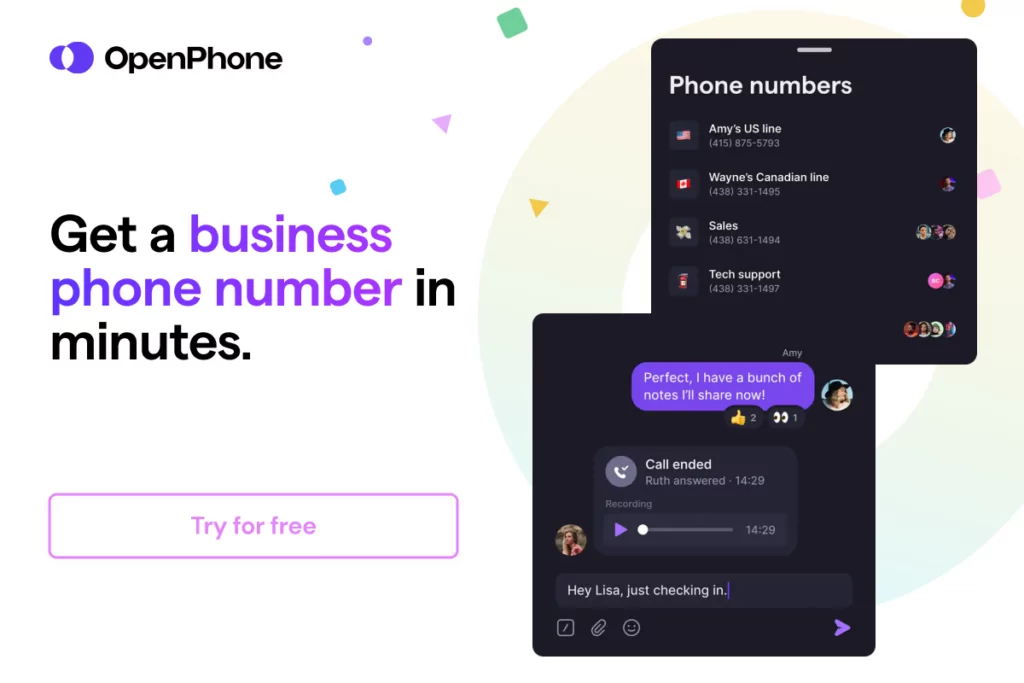With remote work on the rise and dispersed teams and entrepreneurs making up a greater percentage of the workforce than ever before, you need a business phone system that makes it easy for your team to stay in touch while maintaining work/life balance.
To help you choose the best business phone for your business, we’re breaking down the difference between Google Voice vs Sideline.
As we compare the pricing, benefits, and features of these two apps, we’ll also look at a third business phone system option that just might be the solution for you.
Google Voice vs Sideline: How the two phone systems stack up
It’s no surprise Google offers a Voice over Internet Protocol (VoIP) product that connects to its other business and personal apps on the web. But despite its prominence, Google might not always be the best choice for Internet-based business communication.
Sideline is a lesser-known business phone app that runs a second phone number on your existing cell phone plan instead of an internet connection.
Let’s take a look at how Google Voice vs Sideline compare on three key points: pricing, features, and integrations.
1. Pricing: Which service is most cost effective?
Winner: Sideline
Many people are drawn to Google Voice for good reason — it’s free.
That is, it’s free for personal use.
If you’re looking for something to handle business calls for a team, you’ll quickly outgrow Google Voice’s free options. Having multiple people access your account or getting more than one Google Voice number for free isn’t possible.
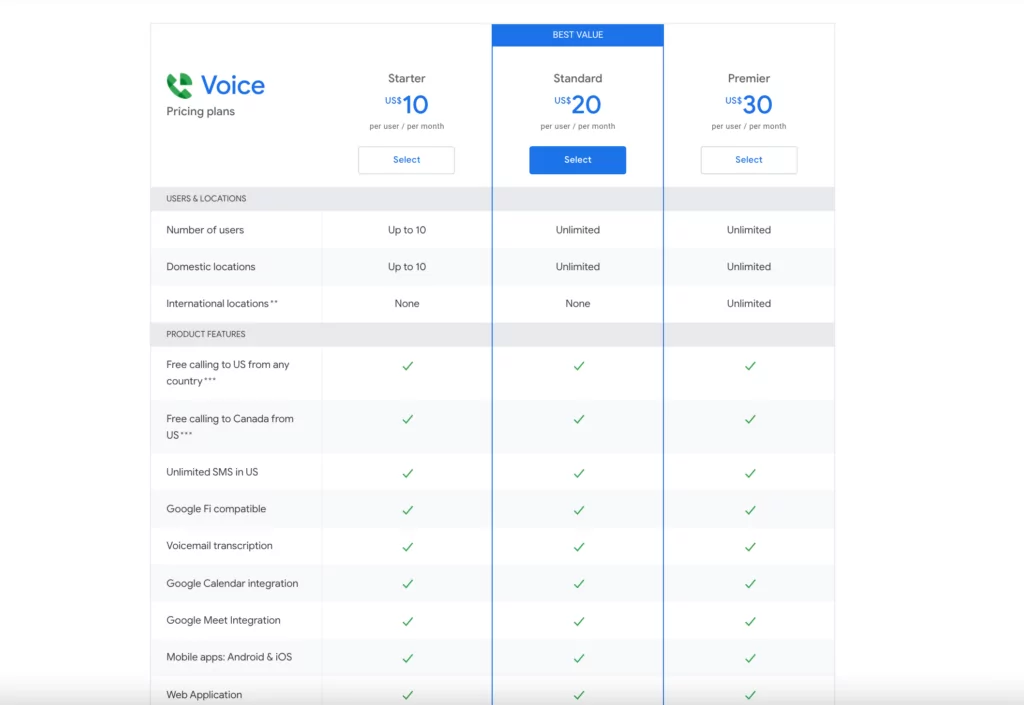
Their paid plans, also known as Google Voice for Workspace, allow for more users and other features and range from $10-$30 per user per month. Google Voice for Google Workspace also requires an active Google Workspace account, so you’ll be paying $6 per month on top of any Google Voice plan.
Sideline’s phone plans for small businesses are $9.99 per user per month. As you’ll see in the next section, the lower pricing does mean fewer features.
It’s also worth noting Sideline’s pricing is pretty difficult to find. While the Standard and Pro plans are highlighted with some top features, you’ll have to dig into the customer support center to find a full pricing table.
2. Features: Which business phone provider offers the most?
Winner: Google Voice for Workspace
In terms of essential features like unlimited phone calls and text messages, mobile and web apps, and call forwarding, Google Voice and Sideline are on pretty equal footing.
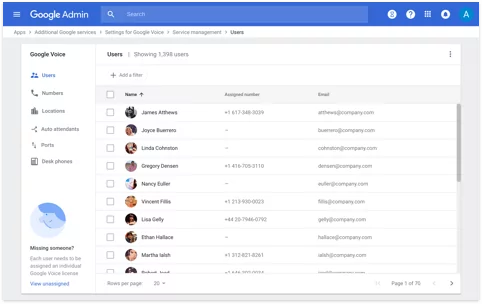
With both business phone providers, you’ll need to upgrade to have an auto-attendant and access features like ring groups where teammates can receive incoming calls from the same number. However, you can access both platforms in your web browser and on both Androids and iPhones.
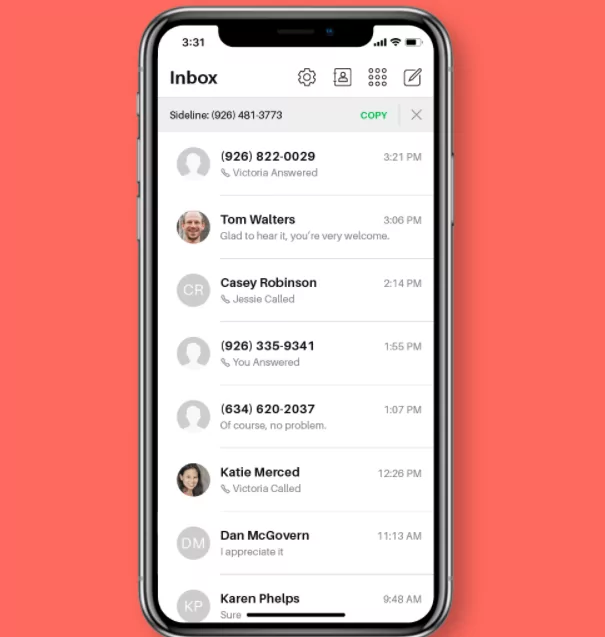
There are a few differences too: Google Voice offers free calls to Canada (but only if you’re based in the US), and you won’t have to pay to call the US from international phone numbers either. Sideline, on the other hand, lets you set up auto-replies for missed calls. This can be handy if you want to automatically send a text message and set expectations on when they can expect to hear back from you.
Keep this in mind too: Sideline is not actually a VoIP-based business phone system. Instead, it runs on your cell service, which means your call quality depends on your personal phone plan rather than your internet connection. This is a useful feature if your cell service is more reliable than your WiFi access, but if you have spotty cell phone service it may be more of a disadvantage.
Although the features are very similar, Google Voice has the advantage. All of their features work together, gradually expanding your business phone capabilities as you upgrade your plan.
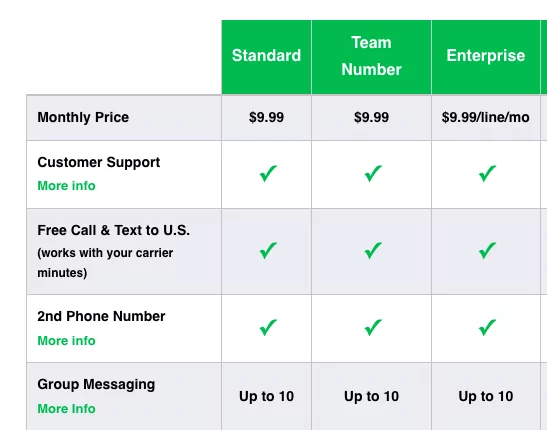
Sideline leaves out vital features businesses need on their base plans. For instance, you can only use a shared or team number with Sideline’s Team Number plan, while international calling is only available on the Enterprise plan.
3. Google Voice vs Sideline Integrations: Does each platform connect to other services?
Winner: Google Voice by Google Workspace
As a part of the Google Workspace, Google Voice ties in seamlessly with the entire suite of Google apps, including Calendar, Meet, and Drive.
If your whole workplace operates in the Google Cloud, this could work well for you. But if you rely on other software like Slack or a CRM, you won’t be able to connect those directly to your Google Voice number in your Google Workspace account.
Sideline, however, does not offer any integrations. Although they previously offered one with the Salesforce CRM, it has since been discontinued.
While you could still use Sideline simply as a way to get a second line on your cell phone, you won’t get the convenience of integrating your phone with other tools.
Why OpenPhone is the best alternative to Google Voice & Sideline
By now, you might be feeling neither Google Voice nor Sidelines will work well for your team.
Instead of expensive plans and disconnected features, you need a business phone provider that’s easy to access and includes the business phone features you want and need.
Let’s take a look at how OpenPhone meets these needs inside a business phone system that outshines Google Voice and Sideline.
1. OpenPhone lets you team up on communication
With shared numbers in OpenPhone, your team can send and receive calls and text messages from the same line. The line is also never busy; multiple team members can be on the phone (and on separate calls!) at once.

Teammates can also collaborate on responses, tagging each other on internal comments inside conversation threads.
2. OpenPhone provides transparent pricing
OpenPhone’s pricing plans are not just easy to find on our website. We also offer a clear breakdown of the pricing and included features.
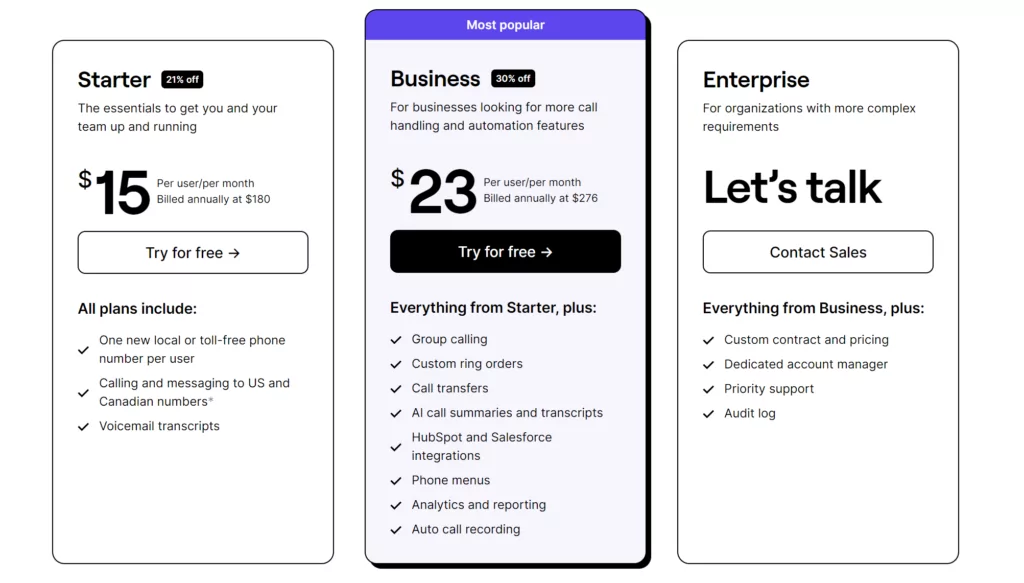
The OpenPhone Starter plan starts at $15 per month per user. With this plan, you get all the crucial features: unlimited calls and text messages in the US and Canada, group messaging, shared phone numbers, plus a lot more (more on those later). You can also use call analytics, round-robin call distribution, and call transfers. Plus, you even share a single line with up to 100 users.
Any additional fees are clearly marked in the pricing matrix on our pricing page so there are never any surprises.
3. Customers love OpenPhone
OpenPhone reviews highly on consumer feedback sites like G2, with a whopping 4.9 star rating.
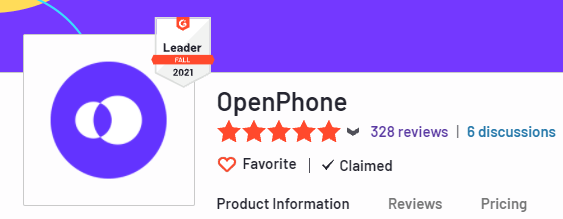
Here’s what one reviewer had to say:
“The functionality that OpenPhone offers through integration with Zapier (and if you use Slack and HubSpot) makes this such a useful tool. I wish that I had known about OpenPhone sooner as much of my work could have been streamlined for months now.”
David O., small business owner and operator
4. OpenPhone offers the most business-friendly features
OpenPhone boasts more features than either Google Voice or Sideline, even on the Starter plan.
You’ll get the essentials like unlimited phone calls and text messages to the US and Canada, shared phone numbers for teams, and the ability to set business hours. Each team member in your plan also comes with one, unique phone number, which can be a local or toll-free number.
Getting up and running is simple. All you need to do is sign up and then port over any existing phone numbers. Once you have an active OpenPhone account, fill out a porting request form in the OpenPhone app to initiate a port request. From there, you can easily add teammates and customize your phone settings.
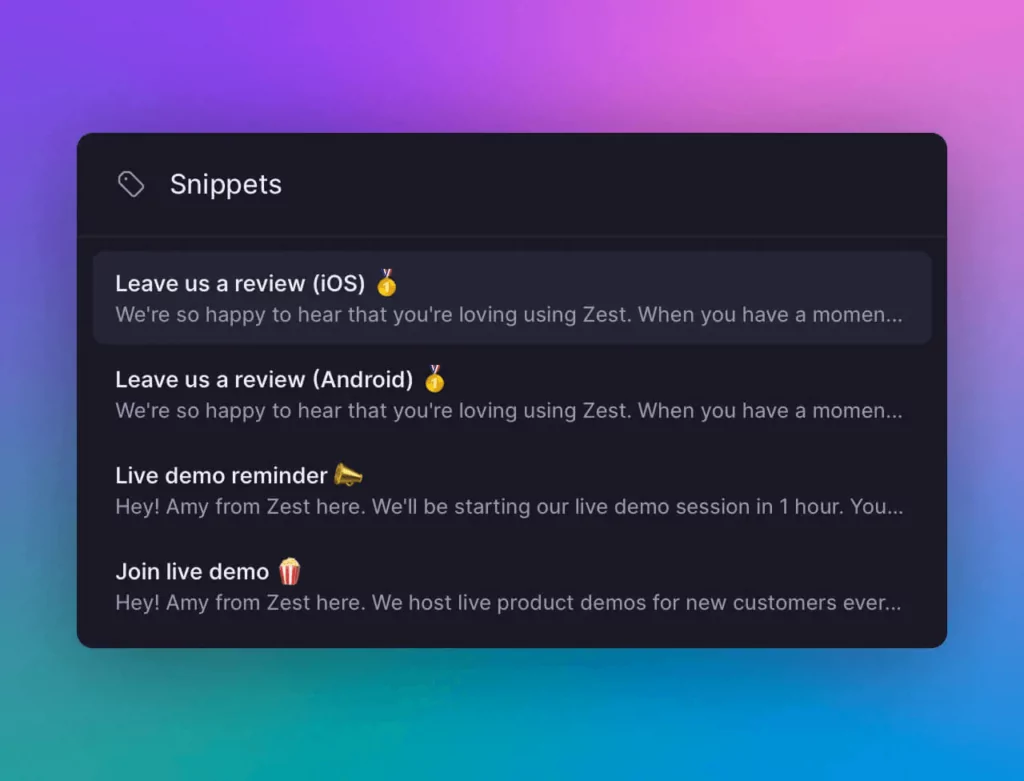
If texting is a major part of your conversations with contacts, OpenPhone has a few built-in features that can save you a ton of time. You can create auto-replies or save frequently sent messages as snippets.
You can also configure your own auto-attendant through the interactive voice response (IVR) feature (on the OpenPhone Business plan). This feature allows you to route calls to the right team member based on the reasons for the customer’s call.
5. OpenPhone integrates with the tools you already use
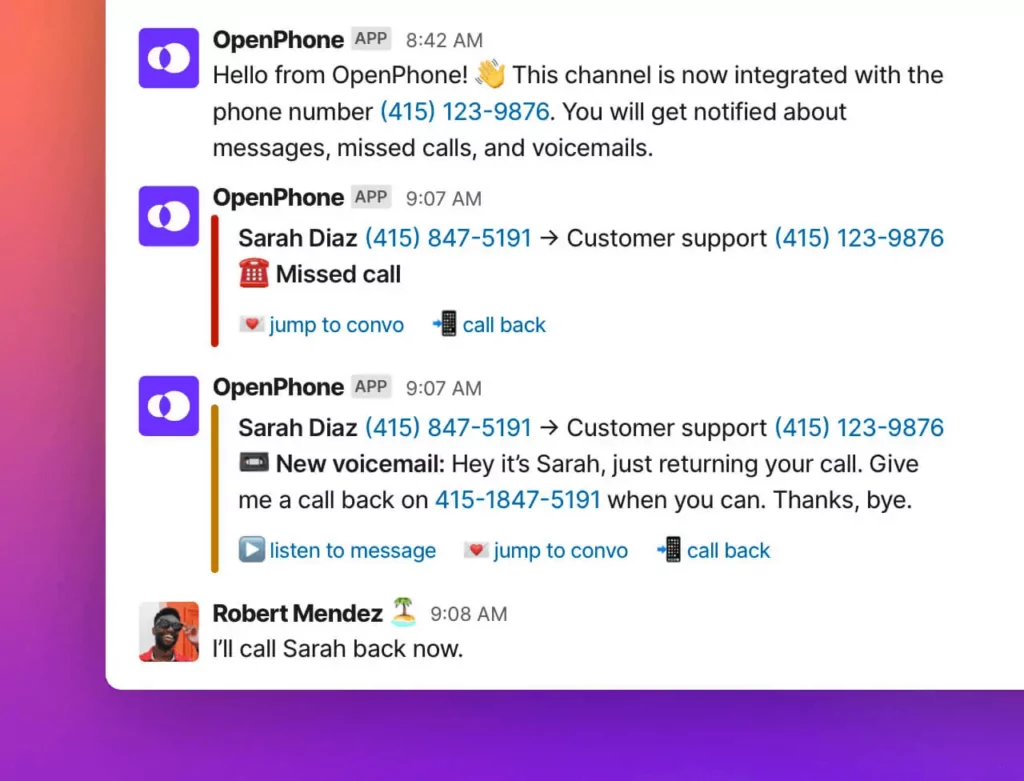
If you already depend on Slack for internal communications or HubSpot for your CRM, you’ll be able to directly integrate these tools into your OpenPhone platform.
OpenPhone also integrates with Zapier, which lets you save time on all sorts of routine tasks by connecting together more than 3,000 business tools.
These integrations give you more ways to connect the information you need to get your work done. With more tools in one window and workflow automations to speed up manual tasks, you’ll work more efficiently while offering your customers a better experience.
Google Voice vs Sideline vs OpenPhone comparison table
Still not sure? Check out the full comparison chart of OpenPhone vs Google Voice vs Sideline:
| OpenPhone | Google Voice | Sideline | |
|---|---|---|---|
| Pricing | Starts at $15 per month per user | Starts at $10 per month per user | Starts at $9.99 per month per user |
| Unlimited calling to US & Canada | ✓ | Unlimited calls to Canada from US only | Unlimited in US only |
| SMS/MMS to US & Canada | ✓ | US customers only | X |
| Voicemail transcriptions | ✓ | ✓ | ✓ |
| Set business hours | ✓ | x | x |
| Additional phone numbers | $5 per month per number | x | ✓ |
| Call recording | ✓ | ✓ | x |
| Shared phone numbers | ✓ | Requires upgrade | Requires Team Number plan |
| Auto-attendant (virtual receptionist) | ✓ | Requires upgrade | Requires Enterprise plan |
| Auto-replies | ✓ | x | ✓ |
| Snippets | ✓ | x | x |
| Slack integration | ✓ | x | x |
| Zapier integration | ✓ | x | x |
| CRM integration | Requires upgrade | x | x |
| iOS and Android apps | ✓ | ✓ | ✓ |
| Browser app | ✓ | ✓ | ✓ |
| Desktop apps | ✓ | x | x |
Google Voice vs Sideline vs OpenPhone: The Clear Winner

While Google Voice for Google Workspace might beat out Sideline, it’s clear OpenPhone is the preferred business communication solution for many growing companies.
With tons more features offered in a simple and transparent pricing structure, OpenPhone keeps all of your inbound and outbound calls organized. You’ll have better communication with your customers and better collaboration with your team.
Ready to try out OpenPhone? Sign up for a free seven-day trial today to see for yourself how much easier streamlining your communications is with OpenPhone.