Established in 2003, Grasshopper has amassed thousands of users over the past 20 years. Why? Name recognition and stability — it was there. And it continued to be there. But staying power doesn’t necessarily make it the best choice for small businesses.
For one, it’s one of the pricier VoIP options. And it doesn’t offer as many features as others. Don’t expect integrations, call recordings, and international texting. While Grasshopper is a good service, it’s an option that may not meet the needs of modern businesses.
Read on to learn more about which of these Grasshopper alternatives has the features you need:
1. OpenPhone
2. RingCentral
3. Vonage
4. Dialpad
5. Nextiva
6. Ooma
7. Google Voice
8. eVoice
9. Talkroute
10. Zoom Phone
11. Phone.com
12. 8×8
12 Grasshopper alternatives for small businesses and startups
Looking to see how the best alternatives to Grasshopper stack up? Check out the table below for a quick rundown of the top options:
| Provider | Price | Unlimited calling to US & Canada | SMS/MMS to US & Canada | Shared phone numbers | Additional phone numbers |
|---|---|---|---|---|---|
| Grasshopper | Starts at $28 per user per month | ✓ | MMS messaging for local numbers only | ✓ | $10 per number per month |
| OpenPhone | Starts at $15 per user per month | ✓ | ✓ | ✓ | $5 per number per |
| RingCentral | Starts at $20 per user per month | ✓ | ✓ | ✓ | $4.99 per number per month |
| Vonage | Starts at $19.99 per user per month (1-year contract) | ✓ | Local US and Canadian numbers only | Requires upgrade or $4.99 add-on for each call group | Starts at $4.99 per number per month |
| Dialpad | Starts at $15 per user per month | ✓ | For US & Canadian customers only | ✓ | Requires upgrade |
| Nextiva | Starts at $23.95 per user per month (1-year contract) | ✓ | Requires upgrade | ✓ | Requires the purchase of an additional user seat |
| Ooma | Starts at $19.95 per user per month | ✓ | Requires upgrade | X | Region specific pricing |
| Google Voice | Starts at $10 per user per month | Unlimited calls to Canada from the US only | US customers only | Requires upgrade (ring groups only | X |
| eVoice | Starts at $12 per user per month depending on the number of users and phone numbers | X | SMS only | X | X |
| Talkroute | Starts at $19 for one user per month | ✓ | 500 per month with basic plan | X | Requires upgrades |
| Zoom Phone | Starts at $10 per user per month | Unlimited inbound only with upgrade | US & Canadian numbers only | Shared line appearance / delegation only | Starts at $5 per number per month |
| Phone.com | Starts at $11.99 per user per month | ✓ | Requires upgrade | $5 per month | Requires the purchase of an additional user seat |
| 8×8 | Starts at $24 per user per month | ✓ | X | ✓ | $5 per number per month |
Let’s dive deeper into these options and figure out which one is the best match for your business needs.
1. OpenPhone

Voted the #1 business phone solution on G2, OpenPhone is a modern phone system that lets you easily build a professional presence — and gives you dozens of ways to save time cultivating your customer relationships.
You can queue up personalized touchpoints through scheduled texts and set clear expectations on when your team is available with auto-replies. Plus, playback call recordings so you have a clear communication trail and can coach teammates.
Repetitive but essential tasks — like logging phone communication in your CRM or texting clients appointment reminders — can be automated through our integrations to platforms like HubSpot, Salesforce, and Zapier.
With OpenPhone’s most basic plan, you get free calling and texting to the US and Canada from anywhere. If you want to split responsibility for incoming calls and messages with your team, you can give them shared access to any OpenPhone number.
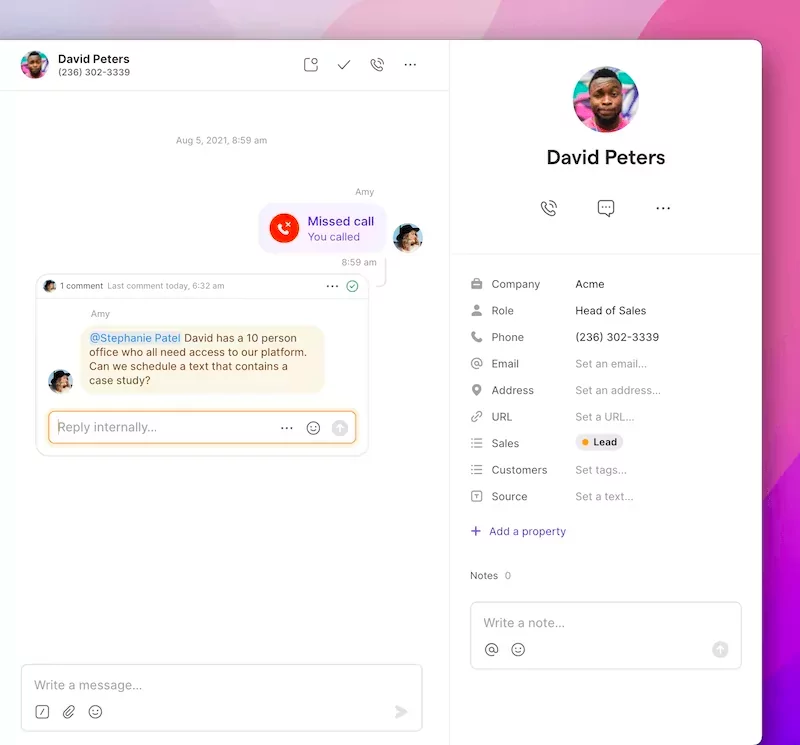
Team members can even work together behind the scenes using internal threads on client calls and messages.
We could say more, but we’ll let businesses that have switched from Grasshopper to OpenPhone speak for us:
“Grasshopper has a very antiquated interface online, and no feasible mobile option. I think there is an app, but it is more for admin than anything else. I like how well-designed the OpenPhone mobile and web apps are. You feel like you’re using a professional product made with care and attention to detail. I also love how easy it is to turn your number on and off from the app when you don’t want to receive calls. 10/10 recommend it to any entrepreneur.” — Misha Plotkine, CEO or Founder, TripElephant
“When we saw that OpenPhone had unlimited minutes vs. paying by the minute at Grasshopper, it seemed like the obvious choice. OpenPhone’s user interface and experience on both the web and the app was much more modern and intuitive, and the higher level and more personal customer support was much more in line with my expectations for this kind of company.” — John Godfrey, Creative Director, Chargefield
See why thousands of growing businesses use OpenPhone by signing up for a free, seven-day trial.
Key features of OpenPhone
- Crystal-clear audio quality
- Dedicated customer support
- Toll-free, Canada, and US numbers
- On-demand and auto-call recording options
- Integrations (Salesforce, Hubspot, Slack, Zapier)
- Shared phone numbers, VoIP call forwarding, and call routing
- Free calling and SMS/MMS to any US or Canadian number
- Lower international call and text rates compared to most traditional VoIP providers
- Browser-based and desktop apps, along with mobile apps for iPhone and Android
Snippets, scheduled messages, auto-replies, and dozens of other ways to save time texting
OpenPhone pricing

OpenPhone provides cost-efficient and transparent rates for businesses, offering three pricing tiers without the need for annual contracts:
Starter
- Starting at $15 per user per month
- Includes the option to share a number with up to 10 teammates, auto-attendants, scheduled texts, and more
Business
- Starting at $23 per user per month
- Unlocks call transfer, logs and analytics, HubSpot CRM integration, the ability to share your phone number with as many teammates as you need, and more
Enterprise
- Custom pricing for a custom plan
- Unlocks a dedicated account manager to tailor a plan to your team’s needs
How to switch and port your number from Grasshopper
Want to port your number from Grasshopper to OpenPhone so you can keep the same phone number? Here’s how easy it is:
- Create an OpenPhone account.
- Select a brand new number you can use temporarily to confirm that OpenPhone is a great fit during your free, seven-day trial.
- Submit a request to port your number in the OpenPhone app.
That’s it! We’ll take care of the rest.
2. RingCentral
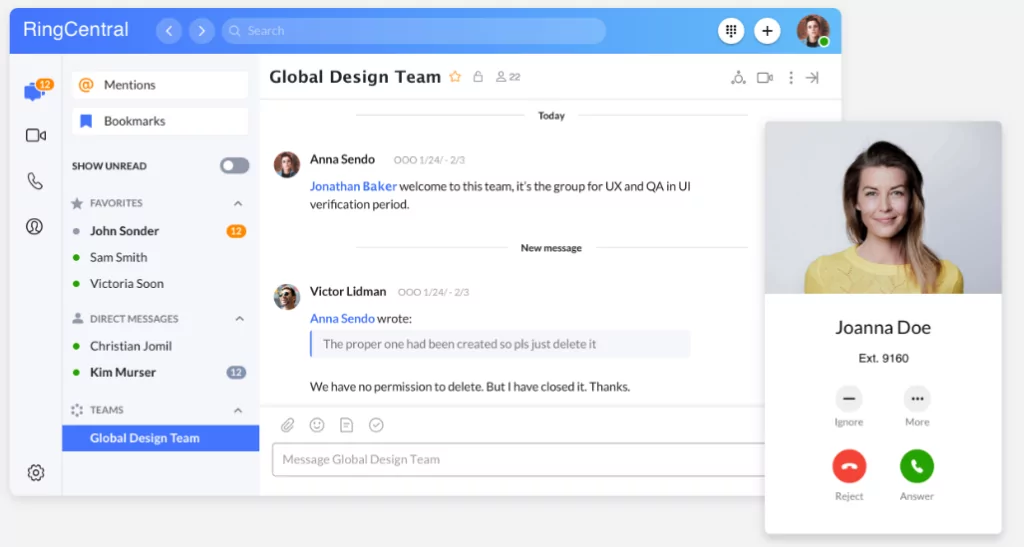
If you’re an enterprise user, RingCentral might be for you. Widely used among large contact centers, RingCentral is an alternative to Grasshopper with heftier rates. But it also comes with lots of extras you won’t find on Grasshopper, such as:
- Device status reports
- Video conferencing
- Document sharing
Bottom line: Like Grasshopper, you may end up paying for a few bells and whistles using RingCentral that your team may not necessarily need if you’re managing a small business or lean team.
Key features of RingCentral
- Free calls and texts in the US and Canada (SMS only)
- Local or toll-free phone numbers
- 200+ users on higher-tier plans
- Android and iOS Mobile app
- Voicemail transcriptions
- Document file sharing
- Team messaging
- Business texting
- Call recordings
- IVR
RingCentral pricing

RingCentral’s three plans are on the pricier side among the business phone service options. And you’ll need to upgrade to a higher-tier plan if you’re looking for unlimited storage. Want automatic call recording and advanced call monitoring? You’ll need to upgrade for those, too.
Here’s a breakdown of their RingCentral’s tiers:
Core
- Starting at $20 per user per month
- Get unlimited calls in the US and Canada with business SMS
Advanced
- Starting at $25 per user per month
- Access video meetings with voicemail transcriptions, automatic call recording, and CRM integrations
Ultra
- Starting at $35 per user per month
- Get additional storage and device analytics
3. Vonage
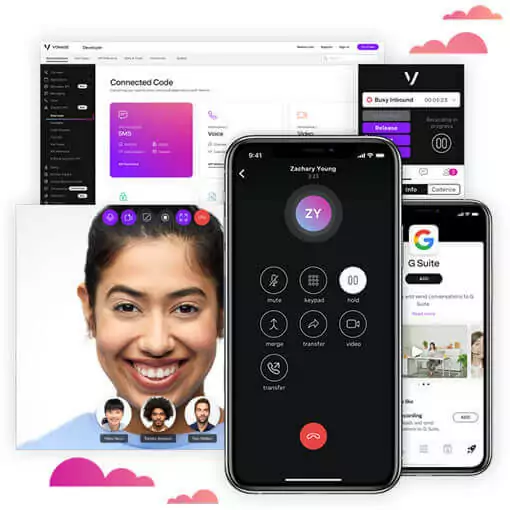
Vonage’s basic plan — which includes calling and messaging features — isn’t the most feature-rich. However, it’s at least a small step up in cost-effectiveness. Upgraded plans are significantly cheaper than Grasshopper’s higher-tier plans. Vonage offers these helpful features that Grasshopper doesn’t support:
- Video conferencing
- CRM integrations
- Desk phone support
If your team is deadset on having desk phones, Vonage’s second-tier plan also offers desk phone support. But let’s say you’re on the fence about landlines. The setup and maintenance of desk phones can be something you can easily avoid using any virtual phone solution with your team’s existing smartphones and computers.
Key features of Vonage
- Unlimited team chat
- Internal team messaging
- Mobile and desktop apps
- Texts in the US and Canada
- Unlimited calling in the US, Canada, and Mexico
- 20 third-party integrations (like Clio or the G-Suite)
- SMS in the US (API required to send MMS messages)
Vonage pricing
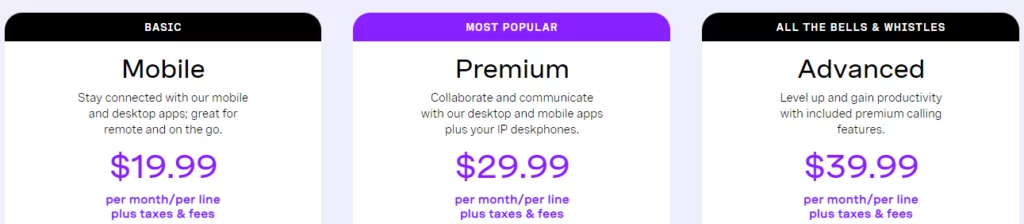
With Vonage, don’t expect a clear breakdown of your monthly costs. Access to features most businesses need — like call recording and auto-attendant — requires upgrades or add-ons. You may bump into hidden fees and lower rates are only available to teams of 20 or more.
Here are Vonage’s options:
Mobile
- $19.99 per line per month
- Includes 24/7 customer support
Premium
- $29.99 per line per month
- Unlock auto-attendant and CRM integrations (HubSpot, Microsoft Dynamics, Salesforce, and the like.)
Advanced
- $39.99 per line per month
- Access call recording (15 hours max) and voicemail transcriptions
Keep in mind that Vonage requires a one-year minimum contract and doesn’t offer a free trial.
4. Dialpad
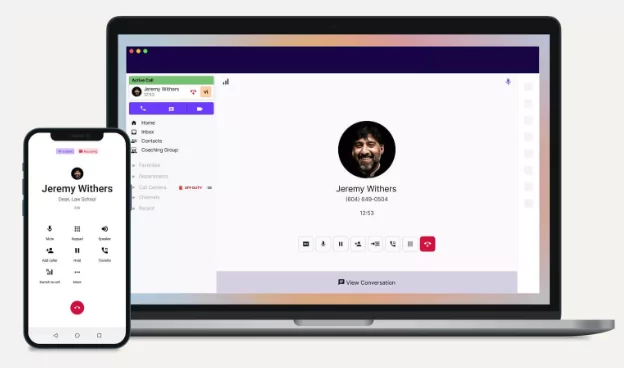
With its AI features, Dialpad is built for call centers and larger teams. Though Dialpad is a lower-cost option, its upgrades add up quickly — especially for features like CRM integration and auto-replies.
Let’s say also you want to upgrade to access those features. If you’re a smaller business or solopreneur, Dialpad requires you to pay for at least three users on their Pro plan. You’ll end up paying considerably more than OpenPhone.
Key features of Dialpad
- Analytics
- Call recording
- Auto-attendant (IVR)
- Relatively low base plan
- Call and voicemail transcriptions
- Provides AI solutions that can benefit call centers
- Integrations with Google Workspace (formerly G Suite) and Office 365
- Speed coaching, which tells you if you’re speaking too fast or too slow
- Offers unlimited calling and texting to US and Canada with any plan (if you’re based in either country)
Dialpad pricing
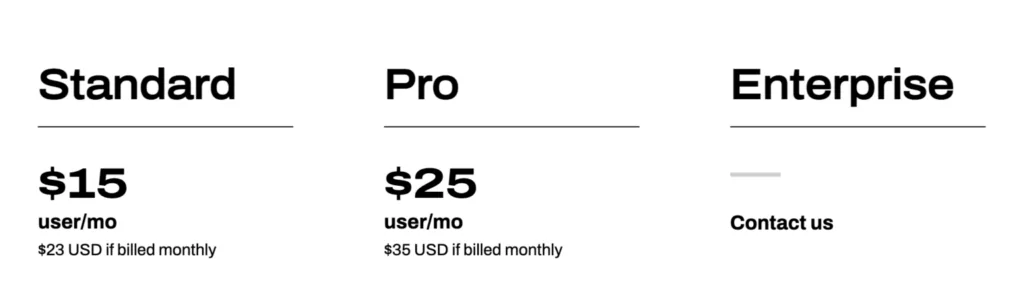
Just like Vonage and some other Grasshopper competitors, MiCloud Connect will be pretty fee-heavy if you need to use call recording a lot. And again, that’s on top of starting prices that are significantly higher than OpenPhone’s:
- Essentials: $20.99 per user per month
- Premier: $26.59 per user per month
- Elite: $38.49 per user per month
Learn more about how these two platforms compare by checking out our Dialpad vs Grasshopper guide.
5. Nextiva
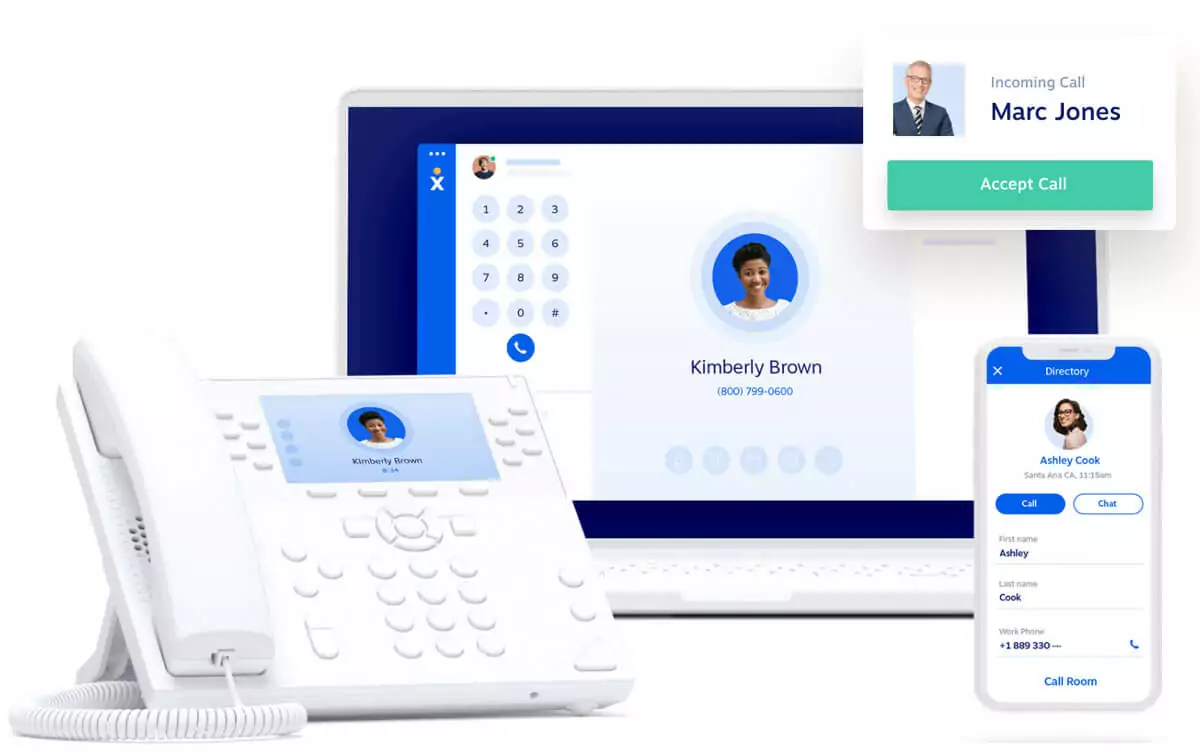
Many enterprise-level businesses use Nextiva because its plans are more affordable and scalable than Grasshopper. One major drawback to keep in mind is that SMS and MMS messages are not available on their base plan.
Following up with your contacts may also be more time-consuming unless you’re willing to pay more. Nextiva requires you to upgrade to access call recordings and voicemail transcriptions.
Key features of Nextiva
- Auto-attendant
- Voicemail
- CRM integrations
- Unlimited internet fax
- Toll-free numbers (limited minutes)
- Integrations with Outlook and Google Contacts
- Unlimited voice and video calling in the US and Canada
Nextiva pricing
Unfortunately, with Nextiva, smaller teams end up paying more per user than larger companies. Here are the four plans you can choose from, with monthly pricing for 1-4 users listed:

Essential
- $23.95 per user per month
- Includes basic unlimited voice and video calling, voicemail, internet fax, and Outlook and Google integrations
Professional
- $27.95 per user per month
- Unlocks screen sharing, SMS and MMS, unlimited conference calling with 40 participants, and Salesforce/HubSpot integrations
Enterprise
- $37.95 per user per month
- Includes call recording, voicemail transcriptions, and unlimited video conferencing recording
Check out our guide to Nextiva vs Grasshopper for more information.
6. Ooma
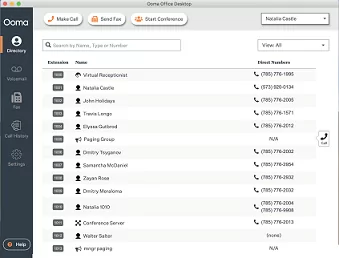
For small businesses on a tight budget, Ooma’s barebones business phone system might help you save. Its service also works with smart and analog phones and Ooma’s IP proprietary phones, so employees can answer calls from any device.
However, you must upgrade to get features most small businesses need like the option to use Ooma from their desktop app and call recordings.
Key features of Ooma
- Ring groups
- Shared numbers
- Call recording (requires upgrade)
- CRM integration (requires upgrade)
- Desktop app (requires upgrade)
- Video conferencing
- Voicemail transcriptions
Ooma pricing
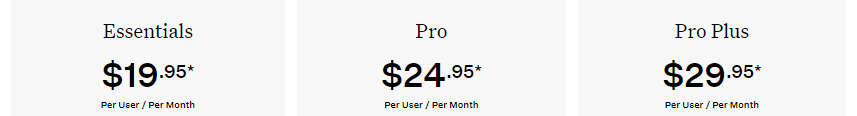
Ooma offers three different plans:
Essentials
- Starting at $19.95 per user per month
- Standard phone features along with a virtual receptionist, ring groups, and email audio attachments
Pro
- Starting at $24.95 per user per month
- Adds text messaging, video conferencing, Ooma’s desktop app, call recording, and analytics
Pro Plus
- Starting at $29.95 per user per month
- Adds Salesforce integration, hot desking, call queuing, and advanced call management
Need more information? Scan our guide to Ooma vs Grasshopper.
7. Google Voice
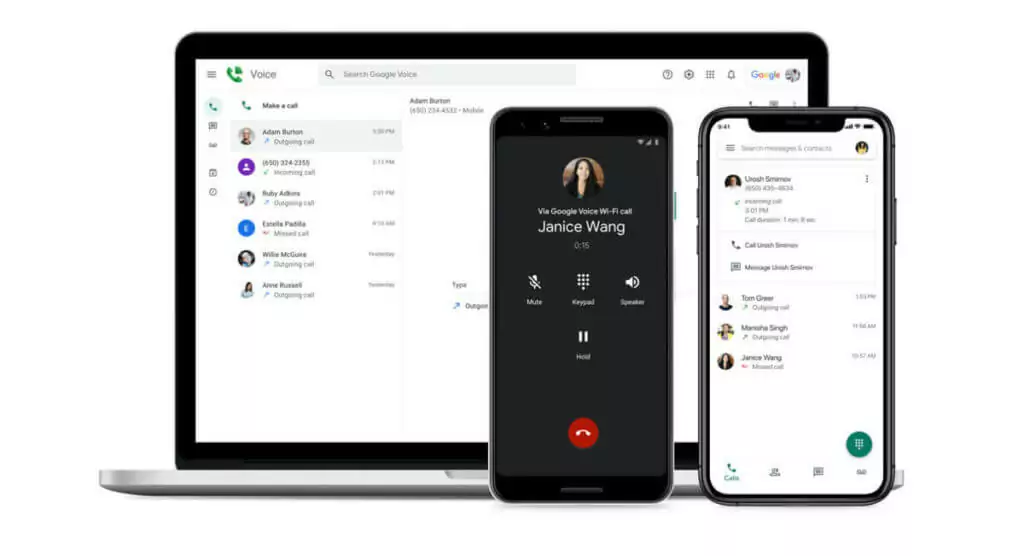
Google Voice is a free alternative to Grasshopper that’s popular among startups and small businesses. While it’s not tailored for business, it’s an okayish starting point.
However, don’t expect to add a phone menu or share access with teammates. And the free plan isn’t available outside the US, so it’s not an option without a US-based mobile or landline number.
For a phone system beyond basic business calls, there’s Google Voice’s business phone system — Google Voice for Google Workspace. Keep in mind that it doesn’t support toll-free numbers or auto-replies. Google Voice for Google Workspace is also only available in select countries.
Want to learn more? Check out our guide on Grasshopper vs Google Voice.
Features of Google Voice
- Call routing
- Custom greetings
- Voicemail transcription
- Integration with G Suite
- Multi-level auto attendants and ring groups
Google Voice for Google Workspace pricing
Google Voice for Business offers three paid plans:
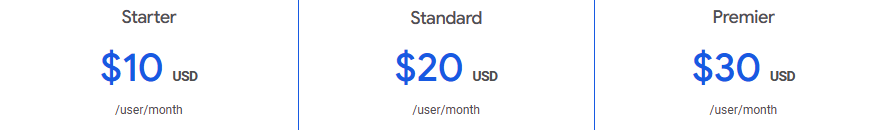
Starter
- $10 per user per month
- Access for up to 10 team members
Standard
- $20 per user per month
- Access to ring groups, multi-level auto attendants, and some other features for an unlimited number of users
Premier
- $30 per user per month
- Unlock all of the above features and advanced reporting
On top of that, each plan must pay at least $6 per month for Google Workspace — even if you prefer other tools.
9. eVoice
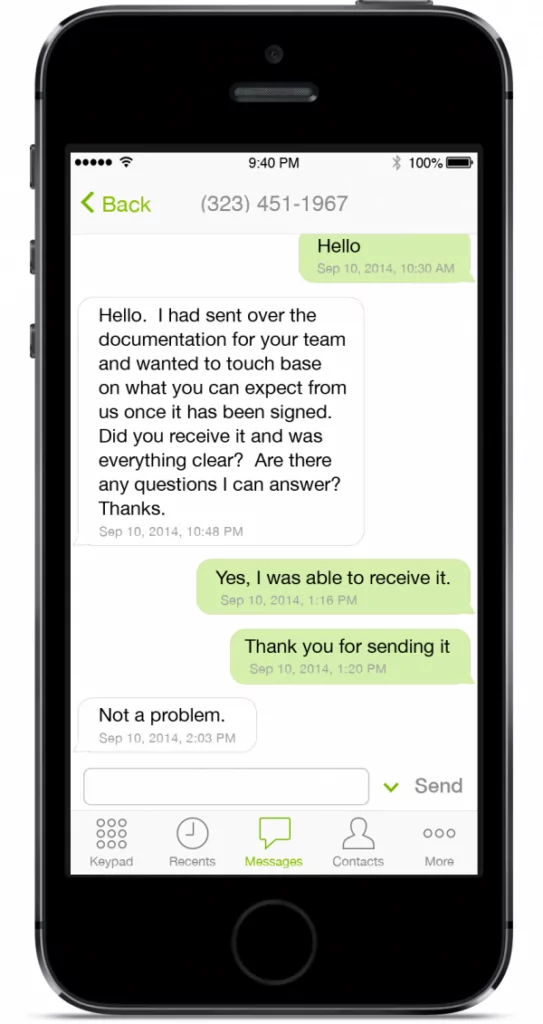
If you want to keep costs to a minimum, eVoice’s base price beats Grasshopper’s by a landslide. But inspecting eVoice’s pricing, you’ll notice that going over your monthly 30,000 call minutes costs extra.
Everyone will need to track their minutes, which is yet another task taking time away from creating an excellent customer experience. eVoice also makes following up on conversations more expensive by having call recordings and voicemail transcriptions available only as paid add-ons.
Key features of eVoice
- Unlimited calls
- Phone menus
- Conference calling
- Call recordings (add-on)
- Voicemail transcriptions (add-on)
eVoice pricing
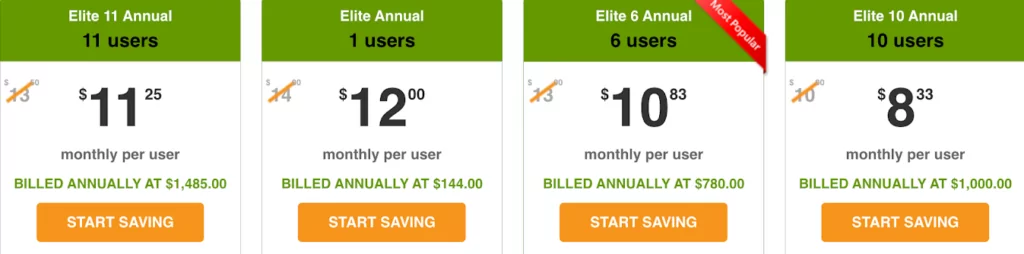
Even though eVoice shares their plans in a confusing order, keep in mind the true starting price is $12 per user per month. The amount you end up paying though depends on the number of users and phone numbers you need.
Elite Annual:
- $12 for one user per month
- Includes 30,000 minutes per month with 3 toll-free or local numbers, and unlimited extensions
Elite 6 Annual:
- $10.83 per user per month for six users
- Access to 30,000 minutes per month, 18 toll-free or local numbers, and unlimited extensions
Elite 10 Annual:
- $8.33 per user per month for 10 users
- Access 30,000 minutes per month, 30 toll-free or local numbers, and unlimited extensions
Elite 11 Annual:
- $11.25 per user per month for 11 users
- Access 30,000 minutes per month, 33 numbers, and unlimited extensions
Check out our eVoice vs Grasshopper guide for more details.
9. Talkroute
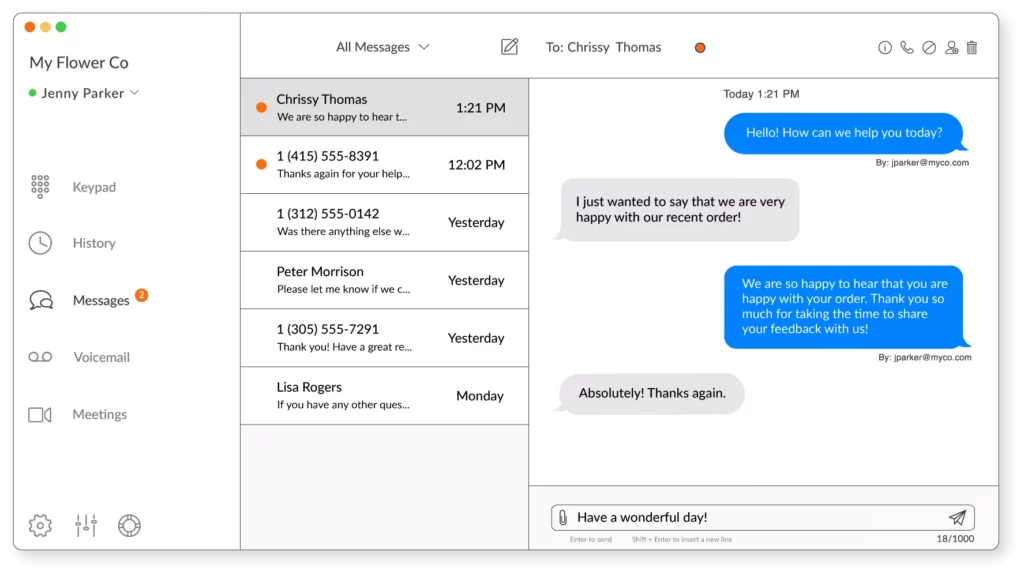
Talkroute is a Grasshopper alternative offering mobile, desktop, and web apps for business calls and text messages. It serves its purpose — unless you want your team to collaborate on any outgoing communication.
Like Grasshopper, Taskroute is not built for that. Their platform doesn’t have a team chat or show when colleagues are busy. You may want to check out OpenPhone for those features.
What else is it not built for? Growth. Only one user can use its Basic plan, and only three can use its next tier.
Key features of Talkroute
- Call recording
- Custom integrations
- Scheduled and live call forwarding
Talkroute pricing
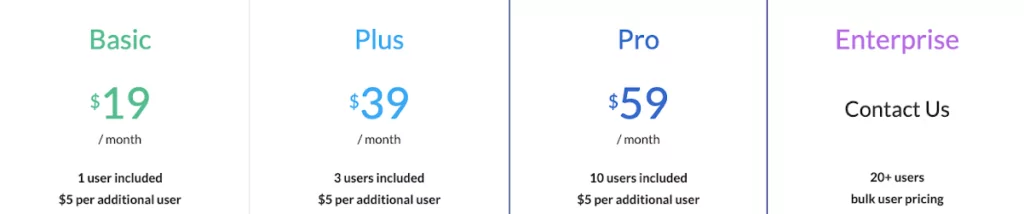
There are four plans available with Talkroute:
Basic:
- $19 per user per month
- Includes one number with unlimited calling one user, text messaging, call forwarding, and routing
Plus:
- $39 per user per month
- Provides two numbers and three mailboxes for three users with simultaneous ring, live call transfer, and hours of operation
Pro:
- $59 per user per month
- Unlocks three numbers, 10 mailboxes, multi-digit extensions, call recording, and reporting for 10 users
Enterprise:
- Call for a personalized quote for 20+ users
- Includes 10+ numbers and 20+ mailboxes with account management
10. Zoom Phone
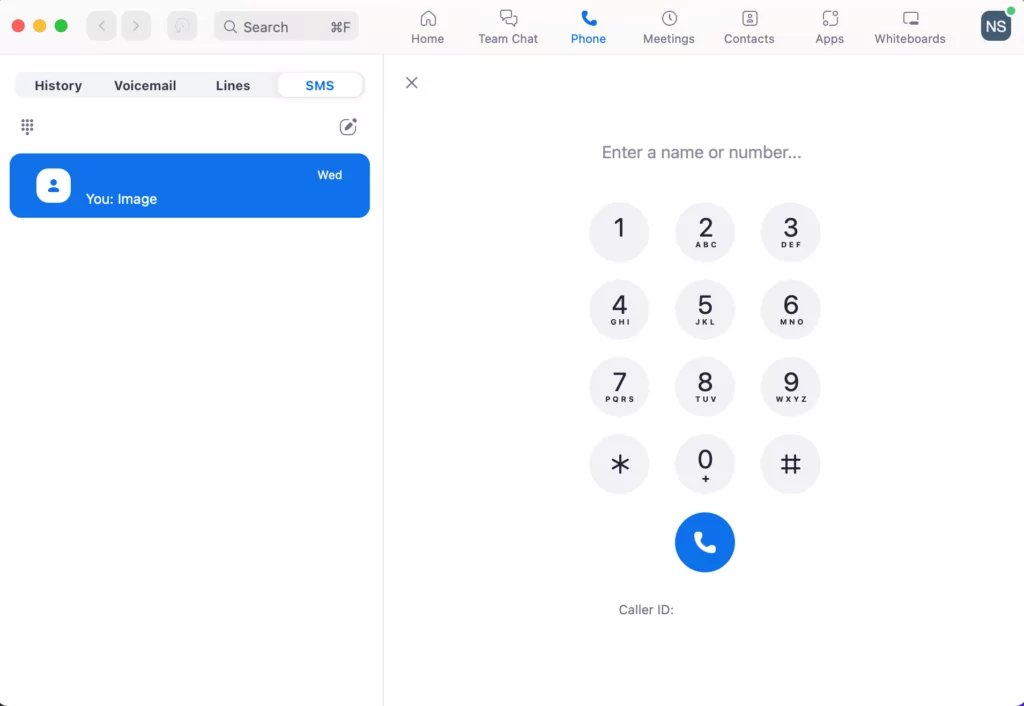
While a video-conferencing staple, Zoom has evolved to include a VoIP phone offering. However, Zoom’s base phone plan has one critical missing feature: unlimited outbound calling.
Zoom Phone has features including voicemail transcription, unlimited auto attendants, call recording, and hot desking. While it offers quite a few bells and whistles, Zoom Phone is tricky to navigate and time-consuming to set up.
The biggest surprise? You have to pay extra to get the benefit Zoom is known for with your Zoom Phone plan — video conferencing.
If Zoom Phone isn’t a fit — and you don’t want to pay more for Zoom One to get video conferencing — other options can make communication easier and more efficient.
Key features of Zoom Phone
- Call recording
- Dial by name directory
- Five basic integrations
- Voicemail transcriptions
- Unlimited internal calling
Zoom Phone pricing
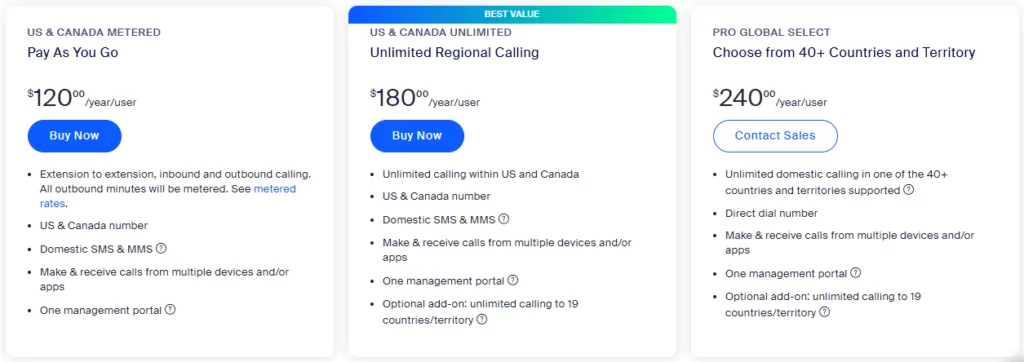
Reviewing Zoom Phone’s pricing tiers can be a challenge.
If you need only the ability to call and text, here are your options:
Pro
- Custom quote for call recording
- Includes internal calling and iOS and Android apps
Metered
- Starting at $120 per user per year ($10 per user per month)
- Includes metered outbound calling, phone extension numbers, and SMS and MMS support (for US and Canadian numbers only)
Unlimited
- Starting at $180 per user per year ($15 per user per month)
- Unlocks unlimited outbound calling and an optional add-on for international calls in 19 countries
Select
- Starting at $240 per user per year ($20 per user per month)
- Includes unlimited domestic calling in one of Zoom’s supported 40+ countries (although you lose SMS and MMS support)
But if you want Zoom video conferences and calls and texting, plan on upgrading to a Zoom One plan. Here are the two tiers within Zoom One that bundle their phone system offering:
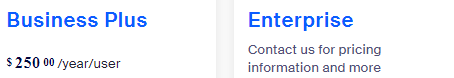
Business Plus
- Starting at $250 per user per year
- Includes 300 attendees per meeting, 10 GB of cloud storage, and unlimited regional phone calls (comes with SMS and MMS, call queuing, and ACD)
Enterprise
- Contact for custom price
- Includes 1,000 attendees per meeting, unlimited cloud storage, and PBX phone features (includes metered outbound calls and IVR but does not come with text support)
11. Phone.com
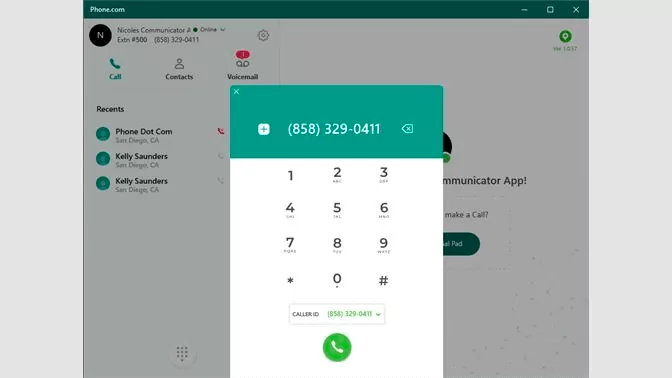
If Grasshopper is a vegetable garden, Phone.com’s feature portfolio is a whole farm. But dig deeper, and you’ll notice several shortcomings.
Phone.com’s basic plan seems like a steal at $12.99 per user per month, especially for healthcare companies due to its HIPAA compliance. Consider the fine print before signing up. With only 500 total minutes and 1,000 text segments (which are broken up into smaller segments if you go over 160 characters) per month, you’ll quickly find yourself paying overage fees or upgrading to another Grasshopper alternative.
Key features of Phone.com
- Voicemail to email
- Video conferencing
- Conference calling
- Call routing functions
Phone.com pricing
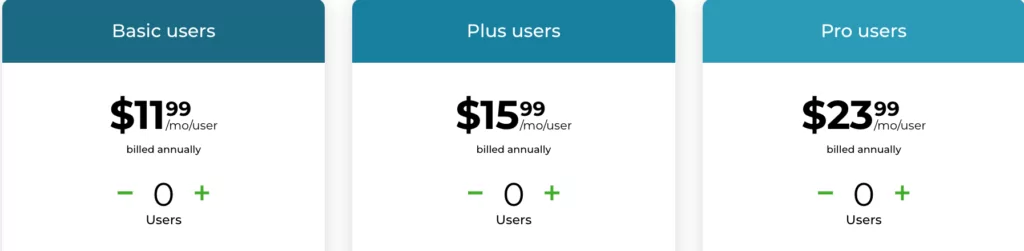
With Phone.com, you can have specific users on your team on different plans. Here are Phone.com’s plans:
Basic Users
- Starting at $11.99 per user per month
- Access to 500 pooled call minutes and 1000 pooled text segments with 1 phone number per account
Plus Users
- Starting at $15.99 per user per month
- Unlock unlimited minutes, one phone number per user, video conferencing, and conversational text messaging
Pro Users
- Starting at $23.99 per user per month
- Unlock all of the above Adds call recording, analytics, CRM integrations, and enhanced video conferencing for 100 participants
Want a closer look? Check out our guide to Grasshopper vs Phone.com.
12. 8×8
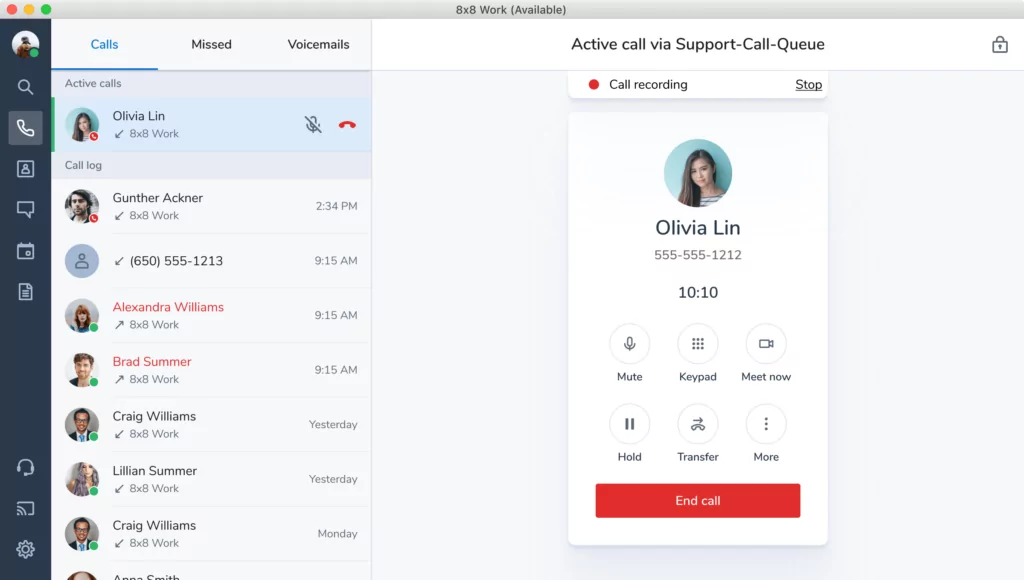
If your business does a lot of conference calls, webinars, and sales demos live over video conferencing, 8×8 could be the best VoIP service provider for your team.
8×8 is a contact center solution that supports unlimited calling in the US and Canada, team messaging, and video conferencing for up to 500 participants with every plan. With upgraded plans, you can make unlimited international calls to more countries and unlock interactive video conferencing and live streaming features.
Still, it lacks texting and calling features most companies need. You won’t get text messaging or unlimited file storage until you upgrade.
Key features of 8×8
- Free unlimited calling in the US and Canada
- Multi-level auto-attendants
- Team messaging
- SMS, MMS, and team chat (upgrade required)
- Voicemail transcriptions
- Supervisor analytics (upgrade required)
8×8 pricing
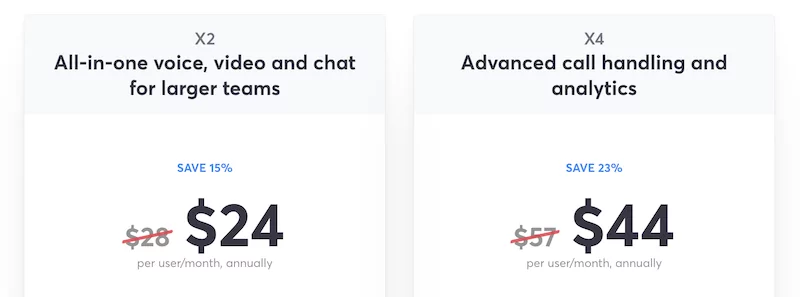
For small businesses doing business in the US, 8×8 has some useful features. But to access more countries or if analytics help your business run more efficiently, be prepared to pay almost double.
X2 plan:
- $24 per user per month
- Includes unlimited voice calling to 14 countries, multi-level auto attendant, call handling, team messaging with document sharing, video conferencing
X4 plan:
- $44 per user per month
- Unlocks calling to 48 countries, advanced call handling, interactive meetings, and analytics
X6 plan:
- $85 per user per month
- Access contact center tools like customer journey mapping, skills-based routing, IVR, call recording, CRM, and analytics
X7 plan:
- $110 per user per month
- Includes multi-channel support for social media, chat, email, and texting
X8 plan:
- $140 per user month
- Unlocks speech and text analytics, and additional quality management
How we ranked the top Grasshopper alternatives
To help identify the best alternatives to Grasshopper, we first did a deep dive into the reviews of all the top-rated platforms. Next, our team signed up and trialed multiple VoIP solutions, selecting the leading options based on four major criteria:
- Value for money: When looking for a business phone system, consider upfront and long-term value, and watch out for activation costs and hidden fees.
- Reliability: Few things are more deflating than a dropped call on your end (especially when it’s not your internet connection). During free trials from providers you shortlist, you can gauge the call quality.
- Third-party integrations: Grasshopper may not be the best option when it comes to saving time and integrating with your existing tools. However, there are top business phone solutions that work seamlessly with your current tools and help streamline your workflow.
- Ease of use: The top VoIP phone systems mentioned make communication easier. A user-friendly interface with little to no learning curve helps your team quickly get comfortable with the new tool.
Why many businesses move on from Grasshopper
Grasshopper has been around for so long (20 years) that when business owners seek advice about phone systems, their networks often recommend Grasshopper.
Despite its staying power, Grasshopper isn’t meant to be used by growing businesses. It lacks the straightforward pricing and scalable features teams need (more on this below).
Besides the outdated interface, you’ll run into these roadblocks with Grasshopper:
- No option to text internationally
- You have to pay a $500 deposit before you can start calling others internationally
- Voicemails expiring after 30 days
- Only having the option to send auto-reply texts to first-time callers
Here are a few other major limitations of Grasshopper that lead to small businesses looking elsewhere.
Enjoy the safety net of recorded calls? Not with Grasshopper
You can record business calls — including customer calls, sales calls, and interviews — with one click when using the best VoIP services. Whether you want to have recorded calls to train teammates or in case a dispute arises, call recordings aren’t even an option with Grasshopper.
Teams go to a Grasshopper alternative for shared numbers
Do you want a phone number that anyone on your team can answer so customers don’t just move onto other business if you don’t pick up?
Or do you want your team to work together to provide the best customer experience?
For team members to receive incoming calls simultaneously, you can pay Grasshopper an extra $10 per month for call blasting.
Some Grasshopper alternatives (including OpenPhone) can help you collaborate on business communications with your team, delegate tasks, and stay up to speed on conversations easily.
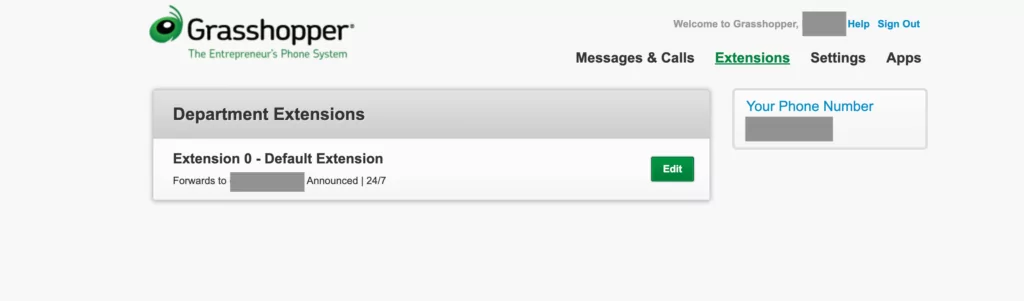
On the flip side, Grasshopper requires you to use extensions that you must update from their outdated web portal.
You’re missing out on time-saving automations with Grasshopper
Grasshopper doesn’t offer many integrations or automations — which is the exception rather than the norm for modern business phone systems.
While Grasshopper offers basic integration with Skype’s VoIP system for phone calls, it doesn’t provide any direct integrations with tools that many businesses use today.
For example, many small businesses and startups rely on Slack for project management, updates, internal communication, and more. By integrating Slack with your VoIP system, you can get text messages and voicemail transcriptions in Slack, so your entire team can stay in the loop.
Grasshopper also won’t let you automatically forward text or voice messages to your email inbox (or anywhere else). By integrating Gmail with your VoIP service, you’ll automatically receive voicemail transcripts and texts via email.
With Grasshopper, your workflow may slow down and prevent you from handling calls effectively since you can’t connect your business phone number with tools you already use (like Salesforce or HubSpot’s CRM).
Meanwhile, some Grasshopper alternatives integrate with CRMs like HubSpot so you have a single source of truth for all interactions with your customers.
Grasshopper pricing is confusing

Solo
- Starting at $28 per month
- Includes one phone number and three extensions
Partner
- Starting at $46 per month
- Includes three phone numbers and six extensions
Small Business
- Starting at $80 per month
- Includes five phone numbers and unlimited extensions
At $28 per month per phone number, Grasshopper’s cheapest plan requires a significant investment for only one Grasshopper phone number and three extensions. And if you’re a solo entrepreneur or sales rep who just wants to communicate with customers and prospects, you’ll pay for features like internet fax you may not even need.
What about when your team grows? Your next option — a $46 monthly plan that offers three numbers and six extensions you may not use — costs almost double that.
Alternatives to Grasshopper have the features you need starting at $15 per month per user, so your virtual phone system can easily grow as your team does.
If you’re still on the fence about Grasshopper, keep in mind the following pros and cons of Grasshopper while considering your options.
Pros
- Offers auto-replies for missed calls
- Provides a relatively simple system if you need a basic business phone solution
- Can provide simultaneously ring (but $10 extra per month)
Cons
- Lacks integrations and built-in call recording
- More expensive than other business phone solutions; three phone numbers cost $49 per month
- Less intuitive and modern UI than other providers
OpenPhone: The best Grasshopper alternative

If you’re looking for a Grasshopper alternative, look no further than OpenPhone. ✨
OpenPhone is the only phone system on this list to offer call recording, shared phone numbers, and key integrations without locking everything behind extra fees or enterprise-level plans. It’s also the most affordable option on this list — and you can test it before committing.
Ready to see how it can help you connect with your customers? If so, start your free trial of OpenPhone today.
