So you’ve decided it is time to create some separation between your work and personal life by getting a dedicated business number. Good for you!
There are plenty of phone systems on the market that can give you that separation plus a lot of features that will address your business needs. Choosing a virtual phone system will free you from your desk phone and allow you to conduct your business from anywhere.
It’s a crowded vendor space. And it’s easy to get overwhelmed, especially when it comes to making the right choices for your business. We’ll help you sort things out if you are comparing Grasshopper vs Google Voice.
We’ll explain their features and pricing plans as well as highlight the pros and cons of each, so you can decide if they’re right for your business.
And stick around because we’ll tell you about another option too.
Grasshopper
Founded in 2003, Grasshopper is a virtual phone system that provides a host of solid business phone features. Unlike phone systems that use Voice over Internet Protocol (VoIP) exclusively, Grasshopper primarily uses what you already have in place, whether it’s a landline, your cellphone, or both. It will route your business calls to a different number using your existing cellular network or phone lines.
Grasshopper provides the following options for your new business number:
- Local number
- Toll-free number
- Vanity toll-free number
- Existing number
Grasshopper phone system has an intuitive user interface that can be installed on a desktop or mobile device. While you’re away on business or personal travel, text messaging (SMS) and call forwarding will keep you connected. And custom options for greetings, auto-attendant, and incoming call routing options will give your business the professional appearance you’re striving for.
Additional features include inbound fax, voicemail transcription, and multiple extensions.
Grasshopper pros and cons
Like any solution, there are benefits and drawbacks to choosing Grasshopper.
Pros
- Free domestic calls and text messages
- Toll-free and vanity numbers
- Up to five extensions per user
- Incoming fax feature
- Some analytics
- Ability to set business hours
- System unaffected by internet outages
Cons
- No call recording
- No shared phone numbers for teams
- No integrations with tools and workflows you already use
- No ability to text internationally
- No group texting abilities using Canadian phone numbers
- Requires an existing phone number to get started
- Plans are more expensive than others
Grasshopper pricing plans
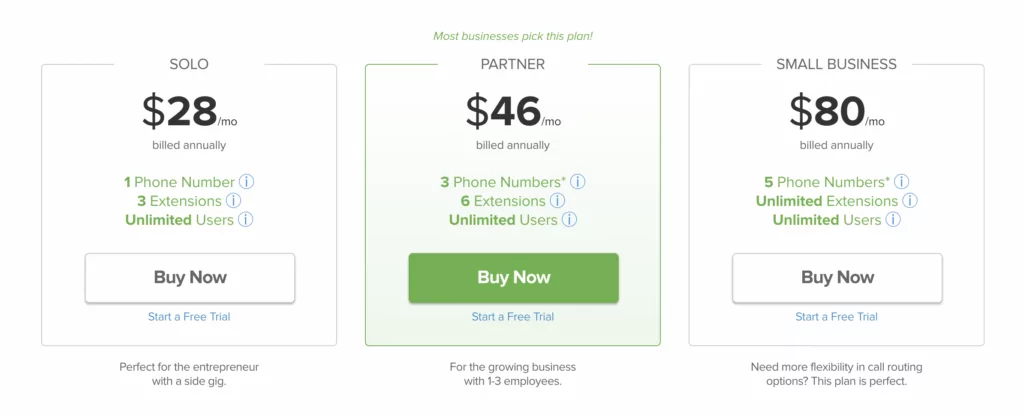
Grasshopper provides three pricing plans. Each plan includes the same features — only differing in the number of phone numbers and extensions. Grasshopper offers a 10% discount if you pay annually. Additional Grasshopper phone numbers can be purchased for $10 each, and they offer a 7-day free trial.
- Solo: $28 per month, includes one phone number with three extensions (best for solopreneurs)
- Partner: $46 per month, includes three phone numbers with six extensions (best for businesses with 1-3 employees)
- Small Business: $80 per month, includes five phone numbers with unlimited extensions (best for businesses with four or more employees)
What customers are saying about Grasshopper
“Poor call quality. The voice mails do not stay on the system for more than 30 days. … Worst part for me was that when it comes to text messages, a user could have access to every user’s text messages or nobody’s. As the business manager I do not necessarily want the service technicians to have access to my messages or each other’s.” (Review from G2)
“No voice transcription or caller ID with basic subscription package. Could use an upgrade to the UI as well.” (Review from G2)
“The pricing of the program is high compared to its competitors.” (Review from Capterra)
Google Voice
In 2009, Google launched Google Voice, a VoIP phone service that provides calling, texting, and call forwarding within the US for free. It allowed people to ditch their landlines and use a single number for multiple devices. To obtain a Google Voice number, you need a Google account and an existing US-based mobile or landline number.
They’ve since introduced paid plans with added functionality to meet the needs of businesses, such as voicemail transcription, reporting, and analytics. But the features are pretty limited and don’t fully address the needs of modern, global businesses.
However, solopreneurs, freelancers, and very small businesses that conduct business close to home and use Google Workspace (formerly G Suite) may find Google Voice a viable solution for their needs.
Google Voice pros and cons
As far as a solution that meets the needs of businesses, Google Voice falls short.
Pros
- Free option
- Easy to use
- Integration with Google Workspace workflows
Cons
- Requires an existing US-based mobile or landline number for account setup
- Single extension per user, so teams can’t share a business number (not an option for call centers or collaboration)
- No toll-free or vanity phone numbers
- Can’t set business hours
- Lackluster customer support
- Poor call quality
- Limited call management features
- If you want to message with your team, you’ll need to use a separate app
- Doesn’t integrate with tools you already use (except other Google software)
Google Voice pricing plans
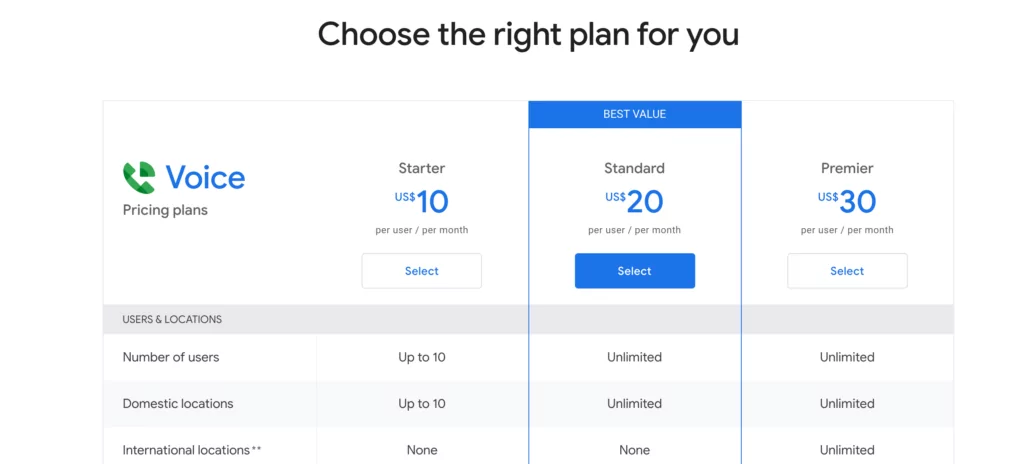
Again, it is free to obtain a Google Voice number, and calls and texts within the US are free. If you require additional features, you’ll need to purchase one of their Google Voice for Google Workspace plans. Each has increasing levels of features. Google offers a free 14-day trial.
- Starter: $10 per user per month for up to 10 users and 10 US locations (best for entrepreneurs and small businesses)
- Standard: $20 per user per month, includes unlimited users and locations, auto-attendant, and ring group functionality (best for businesses of any size with domestic locations)
- Premier: $30 per user per month, includes unlimited international locations and advanced reporting (best for large international businesses)
What customers are saying about Google Voice
“Google Voice lacks expandability to meet the needs of a larger office environment or where a large communication network is based.” (Review from TrustRadius)
“I haven’t had much luck getting questions answered about technical issues unless I am able to find something in the online support forums. There’s no easy way to just reach out to GV for support.” (Review from TrustRadius)
“There is no system for flagging messages to respond to them later, or … marking them as unread.” (Review from TrustRadius)
Grasshopper vs Google Voice: Which comes out ahead?
Both Grasshopper and Google Voice will provide a virtual business number plus features that will meet some of your business requirements. Check out the table below to see how features compare between Grasshopper vs Google Voice.
| Grasshopper | Google Voice (Free option) | |
|---|---|---|
| Pricing per month | Starts at $28 per month | Free |
| Unlimited calling | ✓ | ✓ |
| SMS, MMS | ✓ | ✓ |
| Voicemail to text | ✓ | ✓ |
| Set business hours | ✓ | X |
| Additional phone numbers | $10 per number | X |
| Number porting | X | X |
| Call recording | X | ✓ |
| Shared phone numbers | X | X |
| Dedicated business address book | X | X |
| IVR (phone menu) with extensions | Requires Premium plan | X |
| Team messaging | X | X |
| Group text messaging | not available with Canadian or toll-free numbers | Up to 7 contacts |
| Auto-replies | ✓ | X |
| Snippets | X | X |
| Slack integration | X | X |
| Zapier integration | X | X |
| CRM integration | X | X |
| iOS and Android apps | ✓ | ✓ |
| Web-based app | X | ✓ |
Each is missing some capabilities that could be deal-breakers for you, right?
OpenPhone: A better option for your business beyond Grasshopper vs Google Voice
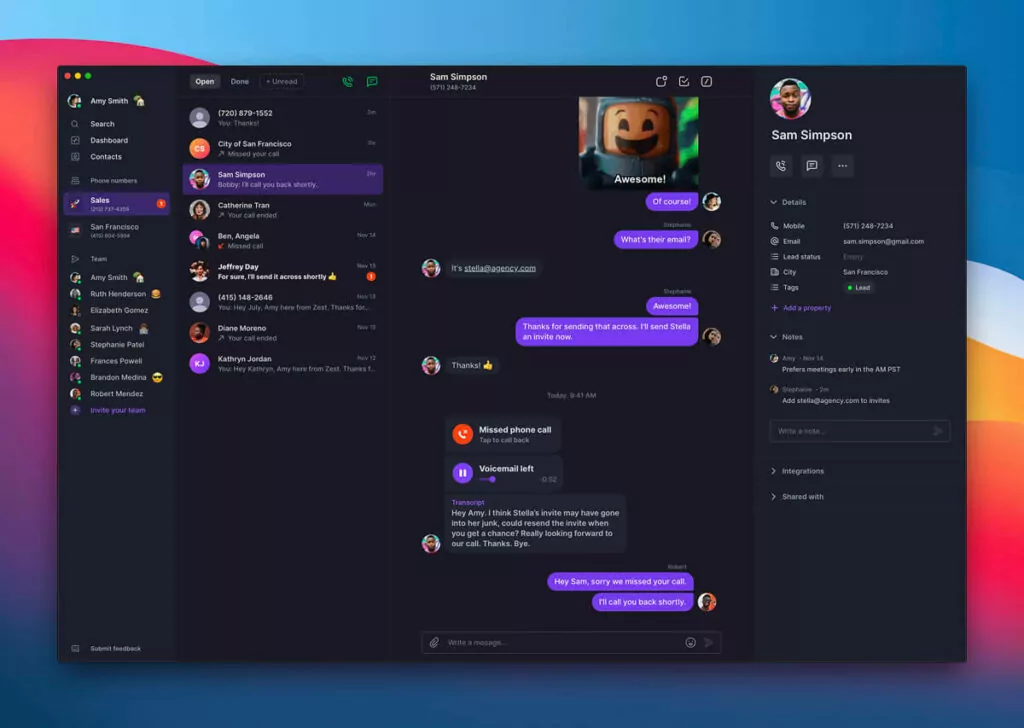
Bursting onto the scene just a few years ago, with a plan to build “the phone of the future,” we’ve already accumulated thousands of rabid OpenPhone fans.
Whether you’re a solopreneur, a small business owner, or a startup with huge aspirations, we can meet the unique needs of your business. Our simple, transparent pricing plans cost much less than other VoIP services — and with more features too.
When choosing your business phone number, we offer the following options:
- Local number: Gives your business a local presence and local caller ID
- Toll-free number: Provides your customers a way to call you for free
- Vanity toll-free number: Offers the benefits of toll-free with an easy-to-remember number associated with your business
- Existing number: Ensures your customers and contacts can find you at a number you already use (making it easy to switch if you’re feeling buyer’s remorse about going with a different phone system)
In addition, here are just some of the features that come standard:
- One local or toll-free phone number included per user (additional phone numbers can be added)
- Free calls and texts to any US or Canadian number
- Group messaging
- Voicemail transcription
- Snippets and auto-replies
- Ability to set business hours
- Call forwarding and call transfers
- Multiple devices
- Stunning, intuitive user interface
OpenPhone features the other guys can’t touch
Here are some features that are critical to our customers that you can’t count on getting with Grasshopper and Google Voice.
True support for global businesses
With free calls and texts to the US and Canada, toll-free numbers, and the ability to establish a local presence no matter where you do business, we can truly support modern, global businesses. You can also add on international calling and texting to any plan level. (Grasshopper doesn’t support international texting, and Google Voice is only available in a handful of countries.)
Call recording
Being able to record calls is important for training purposes and can give insight into past interactions with customers. (Grasshopper can’t do this.)
Shared phone numbers
Being able to share a phone number among employees makes it possible to delegate and share responsibilities, so teams can be on the same page. (Neither Grasshopper nor Google Voice offer this.)
CRM and workflow integrations
Having the ability to integrate with the tools you already use in your business — like Slack, HubSpot, and Salesforce — saves time that you can devote to other important business tasks. (Google Voice’s integrations are with Google’s tools, while Grasshopper doesn’t offer integrations at all.)
Lower price
We offer robust features at a price point that other business phone service providers can’t touch.
OpenPhone pricing plans

- Starter: Starting at $15 per user per month, includes robust features including integrations and team collaboration
- Business: Starting at $23 per user per month, includes our HubSpot integration, call transfer, IVR, and analytics (best for power users and teams)
- Enterprise: Customized to your business so you’re only paying for what you need
What customers are saying about OpenPhone
“OpenPhone does what all other VoIP companies should do: Make it sweet and simple.” (Review from G2)
“A must for agile businesses, especially remote teams.” (Review from Capterra)
“It just works. And then you keep discovering new features they’ve added.” (Review from G2)
Go beyond Google Voice vs Grasshopper for the best phone solution
Now that you’ve learned more about Google Voice vs Grasshopper features, does either system really meet all of your requirements?
Take a look at a better alternative and start your free seven-day trial of OpenPhone. It takes about a minute to get started (no foolin’). Then, you can see for yourself how choosing the right service provider can transform the way your business communicates.
