Is your current phone a bottleneck at work? Whether you’re looking to improve customer service or your team’s collaboration on communications, you may be looking at switching to a VoIP service.
The first question you probably have: how does VoIP work compared to other business phone systems?
VoIP providers route calls through your internet service, rather than a standard phone line. That results in fewer dropped calls, lower phone bills, and improved call quality — thereby boosting employee productivity and customer satisfaction.
Below, we’ll explain what VoIP is and answer the question, “How does VoIP work?” We also dive into advanced features that some — but certainly not all — VoIP phone services have, helping you choose the right provider for your business.
What is a business VoIP phone service?
Before we explain how VoIP works, let’s review what a VoIP service actually is.
VoIP stands for Voice over Internet Protocol, a service that routes calls through an internet connection, rather than a standard phone line. Voice over IP is also referred to as IP telephony, internet telephony, or a broadband phone service. Invented in 1995, VoIP phone services first landed in offices as a way to reduce long-distance and international phone charges. Since then, VoIP technology has evolved, transforming from a tool built to spare operational costs into a tool built to boost team efficiency and customer service.
In the 1990s, VoIP calls could only be placed through compatible desk phones. Now, many VoIP providers have their own mobile app, so remote teams can stay in touch and place calls on the go.
How does VoIP work, exactly?
In the simplest terms, a VoIP service is a phone that delivers calls across the internet. This differs from an analog phone system (also known as Plain Old Telephone Service, or POTS), which transfers calls through copper wires via a landline.
A VoIP provider works differently than your traditional phone line. With a VoIP service, a phone call is transformed into a digital signal, then delivered to the recipient. This signal is transferred to another person across a computer, mobile device, or tablet. (That way, as long as you have internet access — either through Wi-Fi or a data plan — you can make business calls, without being chained to your desk chair.) When the signal reaches the individual on the receiving end of the call, it turns back into sound.
Voice over IP phones place calls through your internet network, from your IP address. To understand how a VoIP service works, take a look at these steps:
- You (or a team member) place a voice call through your VoIP mobile app, computer, or VoIP desk phone.
- Your VoIP service converts your voice into digital data.
- Your internet provider sends your data through your Wi-Fi router to VoIP servers.
- The call reaches the VoIP server, which then routes it to a customer.
- Your call ultimately reaches the customer, who only hears your voice on the other end of the line.
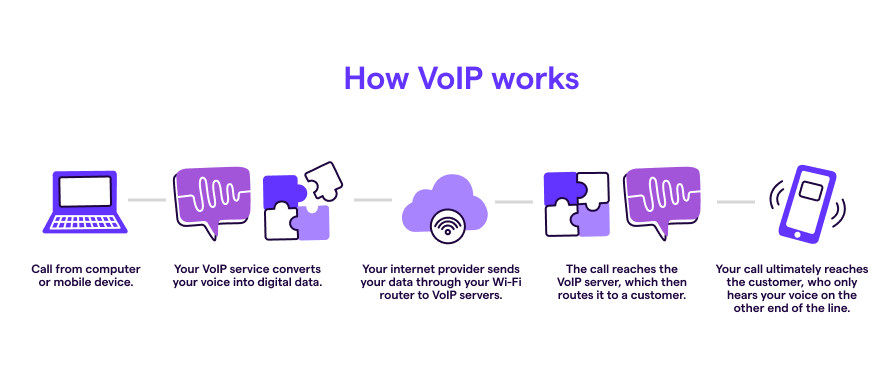
Your customers will never know you placed the call through a VoIP provider rather than a traditional telephone service. All they’ll hear is a clean, crisp phone call whether they use a device’s built-in speaker or a headset.
How is a VoIP system different from a regular phone?
VoIP connections are different from connections made through a traditional landline. Traditional phone systems use “circuit switching” to connect you to the person on the other end of the line. When you place a call through a landline, your call routes through the Public Switched Telephone Network (PSTN), and the recipient is connected to your circuit. This technology has been used for over 100 years — and as you might guess, it’s extremely outdated.
VoIP service providers use the “packet switching” method instead. With packet switching, messages are divided into packets, which are smaller units of data, before they are transmitted across the internet. Each packet is transferred individually, then compressed to save space — thereby allowing them to travel quickly and efficiently across the internet. Once the packets reach their final destination (read: the person receiving the call) they are woven back together into a crystal-clear message.
Because VoIP services are more efficient than traditional landlines, there are fewer dropped calls and a much cleaner message. In fact, unless you experience a drop in your internet connection, you will not notice delays, background static, or other issues with the call.
Why should businesses use a VoIP phone service?
VoIP technology originated as a way to cut down on operational costs. Since then, VoIP has evolved to provide small businesses, startups, and large corporations with tools that improve the efficiency of their overall teams. Here are just a few reasons your team should make the switch to VoIP.
1. Decrease phone costs
Switching to a VoIP provider decreases your phone bill each month. Like your cell phone, there is no such thing as “long-distance calling” with a VoIP provider. While costs vary depending upon the service you chose, many providers offer free long-distance calls and texts anywhere in the United States (and sometimes, Canada). International calls and texts are provided for a fee but are typically less than what you would spend on placing the same call (or text) through some traditional cell carriers or a landline phone.
2. Manage remote teams
Even before the COVID-19 pandemic, many businesses were making the switch to a remote workforce. With a VoIP system, you can provide unified communications for your entire team, without forcing employees to come into the office.
VoIP offers many of the tools that are built into many standard desk phone systems, like auto-attendant (a virtual assistant), VoIP call routing, call forwarding, and a shared voicemail inbox, but without requiring employees to physically be at their desks. That helps you keep your remote team happy and productive wherever they are.
3. Use less hardware
With old, standard desk phones, many offices needed to have an on-site PBX (private branch exchange), which is a private telephone network. PBX systems manage routing and forwarding when placing and receiving calls.
Setting up a PBX system is no easy task — it requires you to hire experts, bring hardware into your office, and perform ongoing maintenance. Fortunately, VoIP technology has forced PBX systems to evolve. With the right VoIP provider, there is no need to house a PBX system on-site. Comparing VoIP vs PBX, you can simply set up a VoIP app directly on your existing cell phone and computer using a virtual PBX system, thereby greatly reducing setup and maintenance costs. If taking business calls through your computer and cell phone sounds odd, using a headset or headphones with a VoIP app can make the experience feel more like using a traditional desk phone.
4. Promote a work-life balance
Having a VoIP provider allows employees to have a second phone number — thereby respecting their privacy and keeping their personal number private. While forcing remote teams to use their cell phones for business work can drain productivity and create an unhealthy work-life balance, the right VoIP app allows users to get a second, just-for-business phone number (without needing to carry a second phone).
With the right provider, employees can easily see which calls are for business and which are personal. Plus, VoIP providers make it possible to keep separate business and personal contact lists, set business hours, or place business calls on DND (do not disturb).
5. Increase team efficiency and collaboration
Here’s the best thing about VoIP phone systems: With the right provider, they’re not just phones.
The best VoIP providers have increased functionality that support team efficiency, enhance customer service, and promote team collaboration. The top VoIP solutions offer third-party integrations where you can connect to a team messaging service (like Slack), your CRM system, or your business email. They also offer call recording, so you can focus more on your customers and less on taking notes during calls. Finally, shared phone numbers allow multiple team members to call and text from a single number.
Here’s what these features mean for team efficiency and collaboration: Team members can share notes and recorded calls, keep track of who said what, or even internally comment on conversation threads. This causes less back-and-forth communication with team members, and every person on your team knows where each prospect is in the sales funnel and which issues your current customers face.
What advanced features should you look for in a VoIP service?
The features you get from a VoIP phone ultimately depends on your provider. When searching for a service, look for one that offers these features:
- CRM integration: Search for a service that offers a built-in CRM system or a third-party integration with a reputable CRM system (like HubSpot). This allows you to automatically see when CRM contacts call you, record activities, and collaborate with team members over a customer or prospect.
- Snippets: Modern VoIP providers offer more than just voice, and customers expect responses quickly and efficiently no matter how they contact you. Find a VoIP provider that lets you save snippets so you can respond to frequently asked questions via SMS in seconds.
- Multiple numbers: Increase collaboration and respect team member privacy by utilizing multiple phone numbers — from direct lines for each employee’s own calls and texts to shared phone numbers. This allows you to create dedicated lines for different teams, team members, or use cases, allowing you to better serve your customers and divvy up responsibility for answering calls and messages.
- Team instant messaging: Increase team member bandwidth and collaboration by choosing a VoIP provider with a group messaging service. That way, everyone stays on the same page with projects, sales deals, or customer service requests.
- Call recording: When your team is on a customer service call, their focus should be on the person they’re speaking to — not typing out pages of notes. Find a VoIP provider with real-time call recording to help refine internal processes, allow for training, and improve your customer service.
- Global messaging and calling: One advantage of VoIP telecommunications is decreased costs with international calling. Choose a VoIP provider that works anywhere in the world, allowing you to better serve international clients and make calls while taking international trips without needing a SIM card.
- Set business hours: To respect your team’s time while outside work, choose a service with the ability to set business hours. That way, employees don’t have to worry about receiving business calls or texts while off the clock.
- Number porting: If you or your team wants to keep their existing phone numbers, you’ll want to find a service with free number porting.
- Third-party integrations: With the right provider, your phone automatically syncs with other business tools, like Slack, Zapier, and HubSpot.
- Keep your existing phone: Many people think you need an analog telephone adapter (ATA) to place VoIP calls through your existing phone — but that’s not true. In reality, there’s a much simpler option. Simply choose a VoIP provider with a mobile app so you can use your existing cell phone to place and receive work calls.
- Local and toll-free numbers: With the right provider, you can choose a local or toll-free number for your business. That way, customers and prospects can access your team without footing the bill for a long-distance call.
- Call forwarding and transferring: A VoIP solution allows you to easily direct incoming calls to the right people. You can transfer, forward, or route calls automatically, so customers get help faster and more efficiently.
Of course, gaining access to all these advanced features depends on choosing the right provider.
Why OpenPhone is the best VoIP provider for your business

To get all the features listed in the previous section, choose OpenPhone for your VoIP service. OpenPhone is a VoIP app that’s easy to set up, easy to use, and easy to maintain for your entire team.
With OpenPhone, your team can effortlessly collaborate with other team members, better serve customers, keep their personal number private, and promote efficiency throughout the workday. Below, see how OpenPhone’s features stack up against other VoIP providers.
| OpenPhone | Grasshopper | Ooma | Google Voice | RingCentral | |
|---|---|---|---|---|---|
| Pricing | Starts at $15 per month per user | Starts at $28 per month | Starts at $19.95 per month per user | Starts at $10 per month per user, requires a paid Workspace account | Starts at $19.99 per month per user (teams of 2-20) |
| Unlimited calling | ✓ | ✓ | ✓ | ✓ | ✓ |
| SMS/MMS to US & Canada | ✓ | Local numbers only | Requires upgrade | US customers only | ✓ |
| Voicemail to text | ✓ | ✓ | Requires upgrade | ✓ | ✓ |
| Set business hours | ✓ | ✓ | ✓ | ✓ | ✓ |
| Additional phone numbers | $5 per number | $10 per number | $9.95 per number | Varies | $4.99 per number |
| Number porting | Free | ✓ | Fees apply | ✓ | ✓ |
| Call recording | ✓ | X | Requires upgrade | ✓ | Requires upgrade |
| Shared phone numbers | ✓ | X | ✓ | X | ✓ |
| Dedicated business address book | ✓ | X | ✓ | X | X |
| Team messaging | ✓ | X | Requires upgrade | X | ✓ |
| Group text messaging | Up to 10 contacts | Not available with toll-free numbers | Requires upgrade | Up to 7 contacts | ✓ |
| Auto-replies | ✓ | ✓ | X | X | X |
| Snippets | ✓ | X | X | X | X |
| Slack integration | ✓ | X | X | X | Requires upgrade |
| Zapier integration | ✓ | X | X | X | Requires upgrade |
| CRM integration | ✓ | X | ✓ | X | ✓ |
| iOS and Android apps | ✓ | ✓ | ✓ | ✓ | ✓ |
| Web-based app | ✓ | X | Requires upgrade | ✓ | ✓ |
How can you implement OpenPhone VoIP for your business?
With other VoIP providers, the setup process can be confusing, daunting, and outright frustrating. Fortunately, with OpenPhone, the setup process is easy — even for a growing team.
To set up your OpenPhone account, take the following steps:
- Download the OpenPhone app to your phone. Enter your email address and click continue.
- Confirm whether the phone number is for business or personal use.
- A number will be assigned to you, but you’re welcome to change it to any available US, Canadian, or toll-free number by selecting, “Pick a different number.”
- Verify your account with your existing phone number.
- Once you have verified your account, you’ll enter your payment information. You won’t be charged until after your seven-day free trial.
- That’s it! You’re ready to start placing and receiving calls from your new business phone number.
Ready to see how OpenPhone can transform your business?
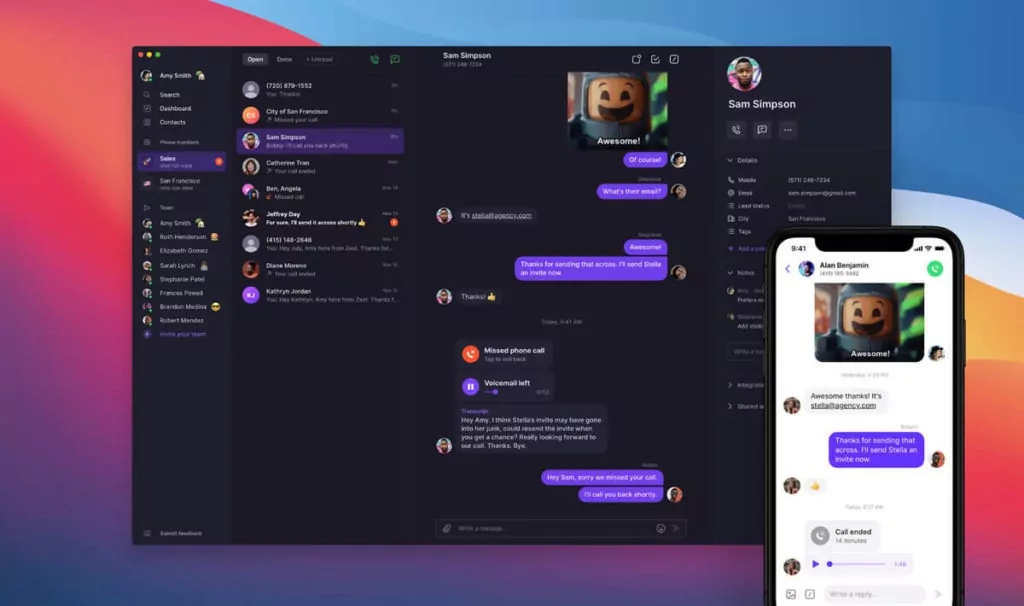
A VoIP phone service routes calls through the internet, rather than a standard landline. While VoIP services originally began as a way to cut down on operational costs, they’ve proven to enhance employee productivity and collaboration, increase office efficiencies, and improve customer service.
A VoIP service offers several advantages over a regular desk phone. With a VoIP service, there are little-to-no setup or hardware costs, it enables teams to work remotely, and — with the right provider — integrates with other office tools and apps you use.
OpenPhone is the best VoIP service for your business because it’s a user-friendly tool that takes just a few minutes to set up. With OpenPhone, you get access to a lightweight CRM system, auto-replies and snippets, call recording, team messaging, a dedicated business address book, shared phone numbers, and a number of other advanced features not offered by other services. Plus, OpenPhone comes with a transparent pricing model, starting at just $15 per month per user, with free calls and texts in the US and Canada.
Ready to see how OpenPhone can transform your business? Get started with a free, seven-day trial today.
