Since teams are increasingly opting to work remotely, businesses are quickly switching to virtual phone numbers. For example, many customer service teams now work from home instead of from one central location. To keep processing calls effectively, you can use a virtual phone service (aka VoIP phone) to send business calls to each employee’s computer or phone.
With a virtual phone system, you get all the features of traditional landline phones at a much more affordable cost — without the expense of additional equipment.
In this post, we go over how virtual phone systems work, how to set up a virtual phone system, and why your business may benefit from virtual numbers.
Get a virtual phone number in minutes
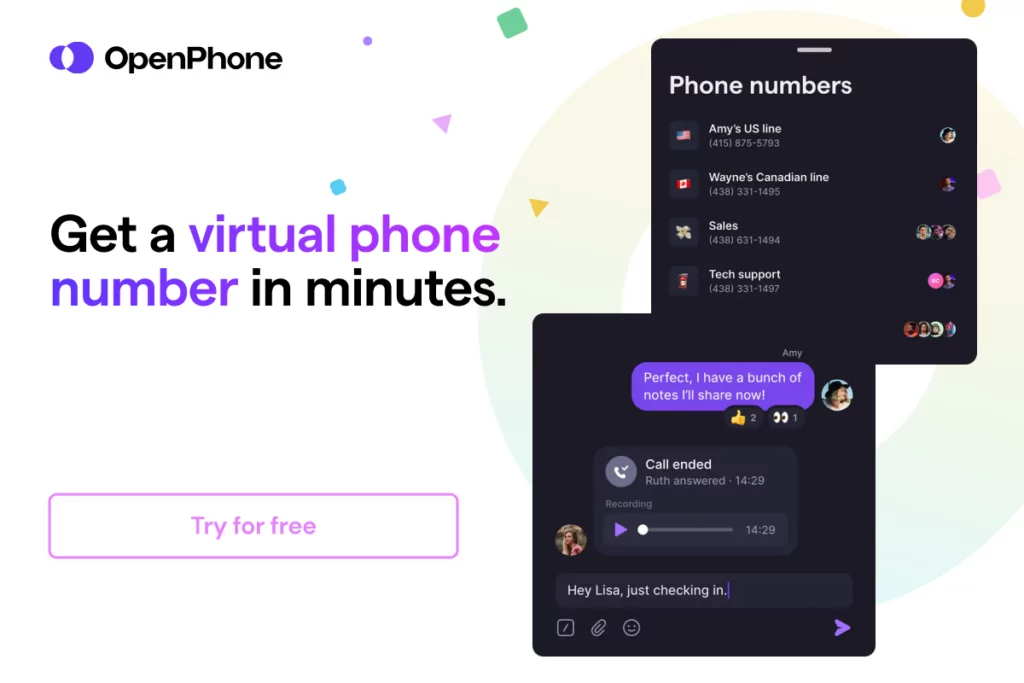
You can obtain a virtual phone number with OpenPhone in three simple steps:
- Sign up for an account with OpenPhone — when you sign up, you can try out OpenPhone free for seven days.
- During signup, select your city or area code in the US or Canada to pick your phone number or select a North American toll-free number.
- Verify your account with an existing phone number and a credit card.
You now have a virtual phone number. If you run into any issues during the signup process, fill out this form to reach our support team.
What is a virtual phone number exactly?
A virtual phone number is like a regular phone number hosted online instead of a specific phone or location. You can use it to make business calls, send texts, and receive them, too — without giving out your personal number.
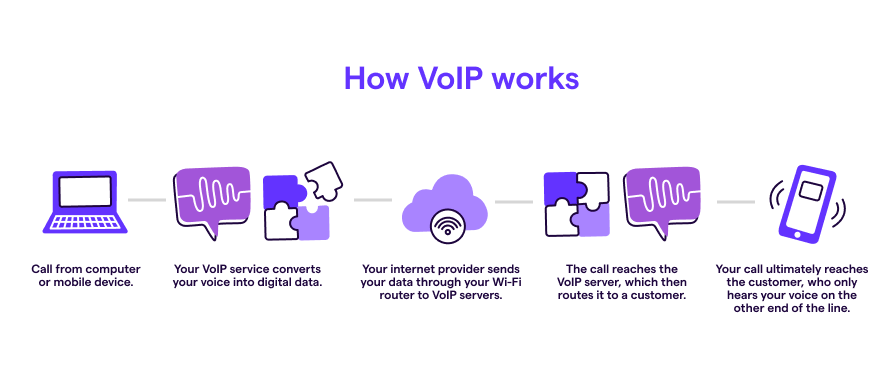
Virtual phone numbers are a great way to keep your real number private while staying connected with customers. You can also use them to create shared numbers, which help everyone on your team split responsibility for incoming calls. Virtual phone numbers are enabled by Voice over Internet Protocol (VoIP) technology, which means your provider routes phone calls over the internet instead of physical phone lines. For this reason, VoIP phone systems are more scalable, portable, and affordable than traditional phone systems.
11 powerful benefits of getting a virtual phone number
Virtual phone numbers provide many benefits to the businesses using them. Lower costs, ease of use, and innovative features can help you scale without keeping you trapped in an office.
Let’s look at 11 benefits of using virtual phone numbers:
1. Work together as a team
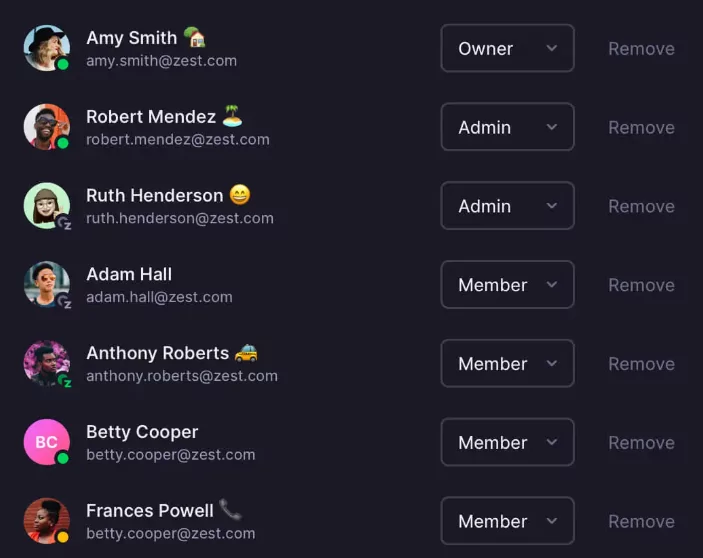
Virtual phone numbers make it easy to balance incoming calls as a team. Once you purchase a local or toll-free number for your business, you can create shared numbers with simultaneous ring so everyone on the number gets notified of incoming calls.
You can also set up simultaneous ring (or even a hunt group) to set up specific ring orders for who should receive incoming calls first. This helps callers get what they need faster while helping team members balance out daily call volumes.
2. More affordable than landlines
With many small businesses and startups embracing working from home, virtual phone numbers can help you save money while providing the features you need to manage your business.
The numbers don’t lie: smaller businesses can save thousands of dollars with virtual phone systems over traditional phone services. You can use these savings to invest in more advanced features like call transfers, AI transcriptions, and analytics and reporting (more on these later).
3. Work anywhere with WiFi
Virtual numbers offer a level of convenience to your team that regular phone numbers can’t. Regular business phone numbers force team members to come into an office to make calls, which restricts where you can hire talent. In contrast, virtual phones use your existing mobile devices and computers to make calls and texts. This means team members can use virtual numbers from anywhere — from a home office, a field, or the beach — to get work done.
To access your phone service, you just need an internet connection along with an app for mobile devices or a web/desktop app for computers. Some virtual phone providers have additional hardware you can buy, but these are often proprietary and more of an upsell than a necessity.
4. Shared numbers
Anyone with shared access to your business phone number can answer incoming calls and messages as a team.
Shared numbers also come with access to a shared inbox, which means everyone on your team can review all the calls and messages that flow through the platform. Everyone on your team can get context quickly and stay on the same page regardless of where they work.
Need to delegate some tasks for your teams? Team members can use internal threads to bring colleagues into the conversation. They can also ask clarifying questions or get input on tricky situations, which helps to ensure better experiences for customers.
5. Helpful messaging functionality
Traditional phone service providers offer bare-bones messaging features (if that). With a virtual business phone number, you can leverage modern features to automate your messaging capabilities and create less work for your teams.
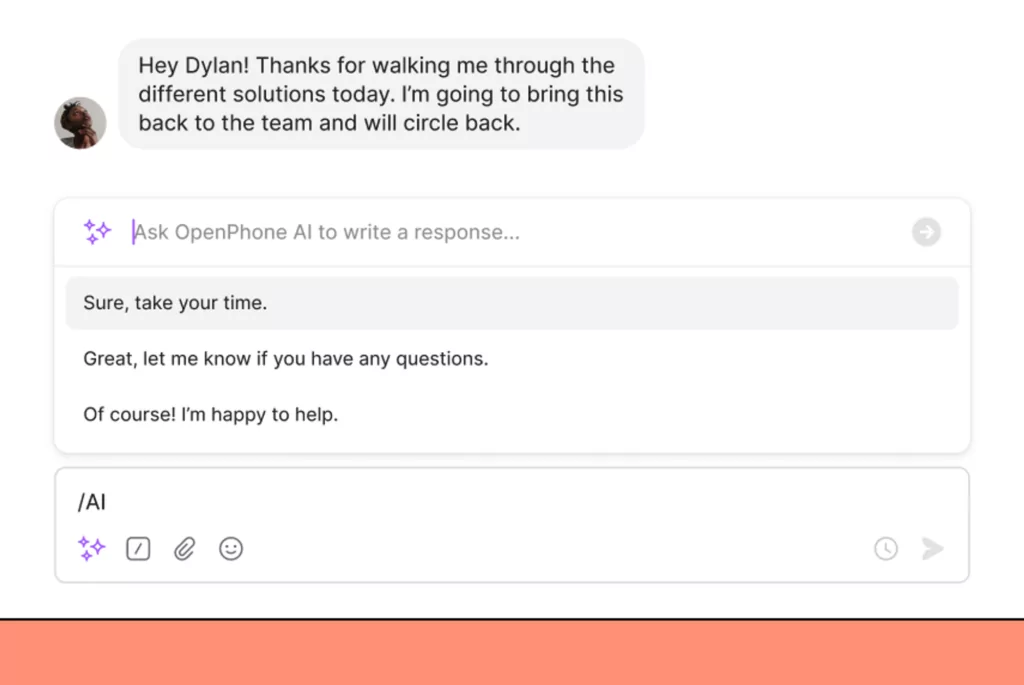
You can use:
- Auto-replies: You can instantly respond to missed calls and texts with a short message letting contacts know you plan to get back to them soon.
- Scheduled messages: Queue up a message to go out at a specific time to your contact so you’re not going back and forth over text outside business hours.
- Snippets: If you’re tired of answering the same questions over and over, you can create templates of common responses for everyone on your team to use.
- AI-generated responses: Typing “/AI” into OpenPhone provides two or three AI-generated suggestions based on your contact’s conversation history.
6. Detailed contact information
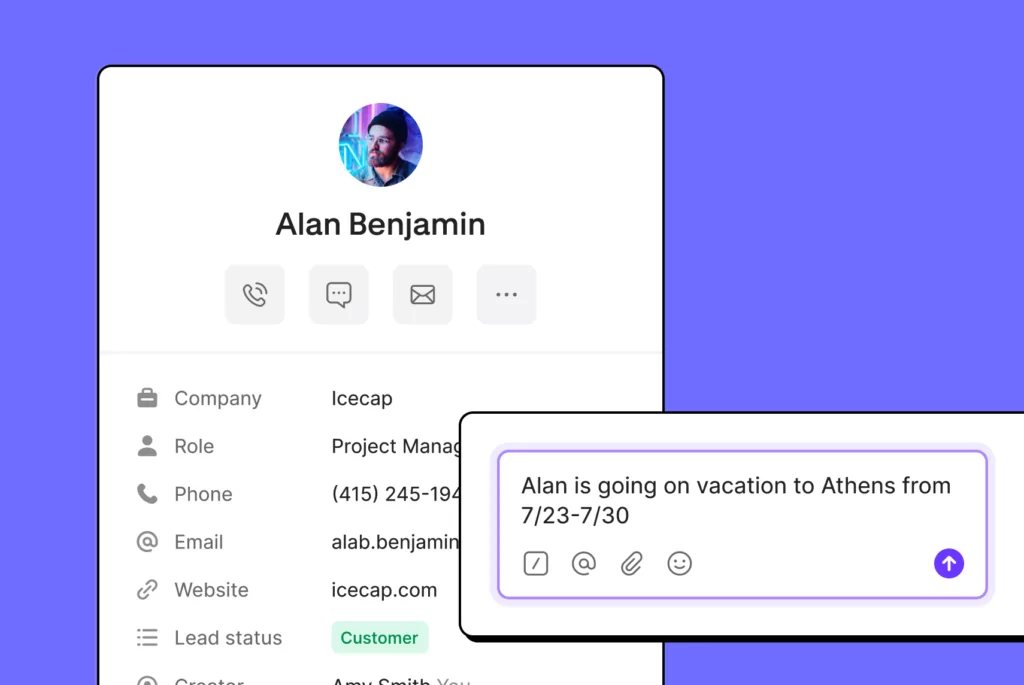
Customers don’t like to repeat themselves on the phone. With the help of a virtual phone number, you can take better notes on each contact and personalize every call.
Modern VoIP platforms offer contact management tools to save contact information with custom properties and contact notes. They also offer tagging systems so you can prioritize customers with more urgent needs.
Let’s say you have a new business contact looking for pricing information. With a virtual phone number, you can add and update their personal phone number, sales stage, or follow-up date. You can also tag them under a custom property named ‘pricing’ so you can easily prioritize their place in your queue.
7. AI summaries and transcripts
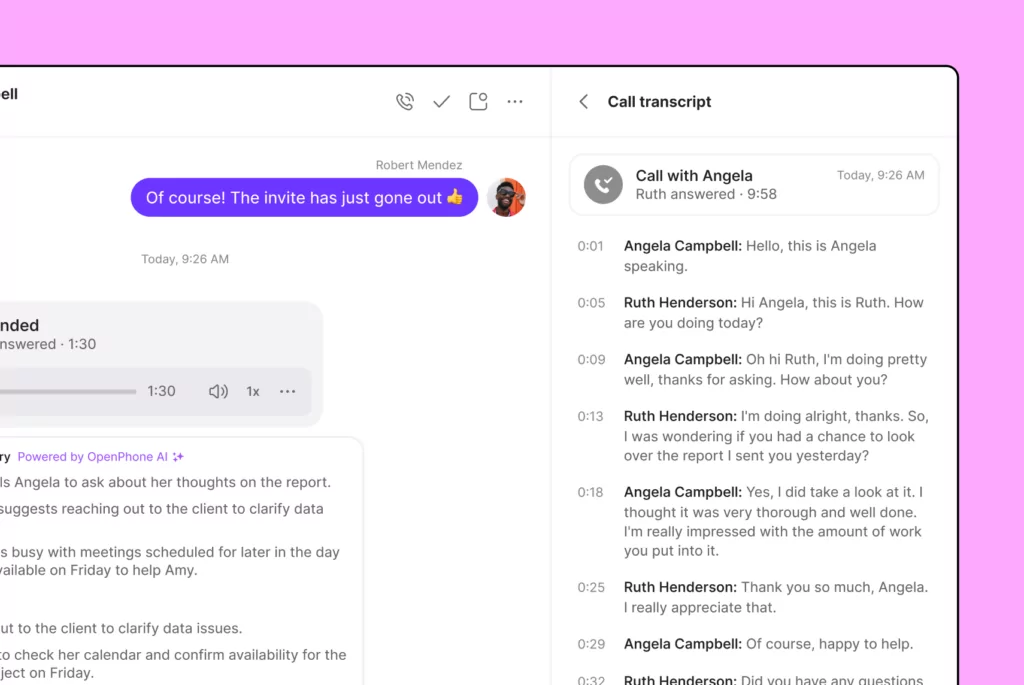
If you want your business to be more efficient, you need to automate routine tasks so your team can focus on more complex work. This means creating AI summaries and transcripts, which can help you keep an eye on call performance and efficiency.
AI call summaries, for example, can help you get context with a written summary of each interaction. You can quickly review conversations at a glance and use AI-generated action items so you know what follow-ups you need to do.
You can also lean on AI call transcripts to make your team more efficient with call reviews. Since managers can read line-by-line interactions, they can offer more personalized coaching to agents in training and other team members.
8. Performance analytics
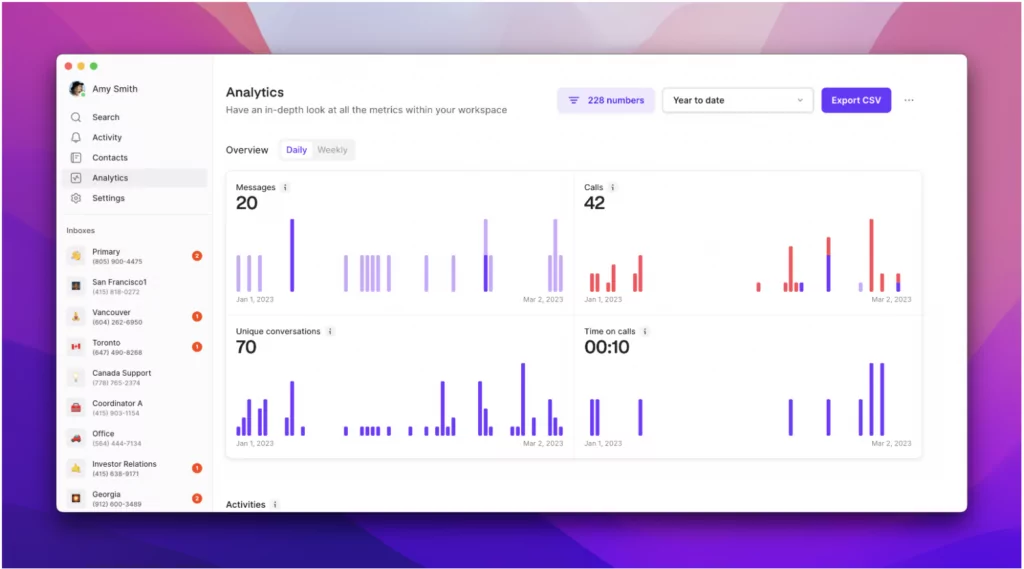
A virtual phone number can help you capture and store the insights that matter to your business. You likely want powerful analytics that show the number of calls made, who isn’t using their phone numbers, call times, and more. You may also need audit logs to track where calls are made, as well as data for general record-keeping purposes.
With OpenPhone, you can track handle times and unique conversations on a daily or weekly basis. You can also look at busy times during the week so you know which days require more staff on the phone.
9. Support for your business
While rare, things can and do go wrong with virtual phone systems. Thankfully, the best virtual number providers offer plenty of support (including email, text, and phone support) so they can help when issues arise.
You’d be surprised how many virtual phone system providers don’t offer customer support. Some don’t offer any support unless you have a certain number of users on your team. Others, however, can provide a dedicated account manager to help set up your account and provide best practices for managing your phone system.
10. Integrates with your tech stack
Virtual phones integrate with all your tools, including your CRM and your call center. Regular phones don’t integrate with your tech stack, which means conversations may get siloed and become harder for your team to access.
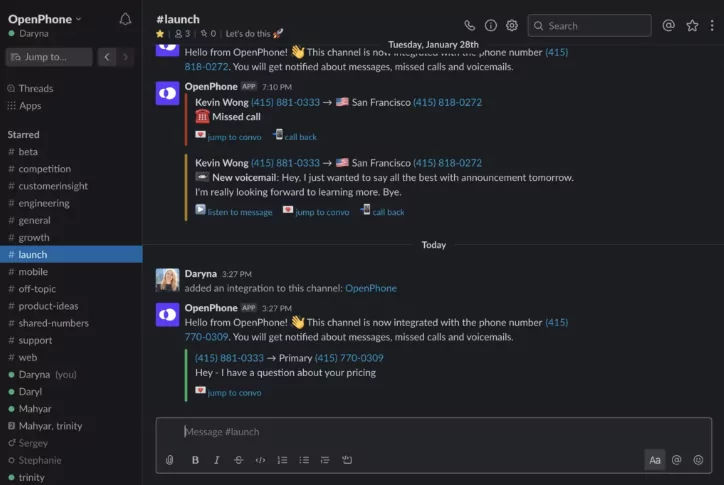
For example, virtual phone services have the benefit of integrating with apps like Slack, Gong, and email. These integrations help your business save time and money while reducing manual work for your team.
Let’s say you store customer data in Salesforce and want to record additional information for your sales department. By integrating your phone service with your apps, you can automatically log calls.
11. Scales with your team
Virtual numbers aren’t just easy to get started — they’re easy to scale, too. With more teams operating in remote environments, you can easily set up new virtual numbers without having to worry about shipping desk phones to far-away locations.
You may also need more phone numbers as your business grows. Your sales team needs to make outbound calls to prospects, while customer support agents have to work through a unified phone number to take calls. Managing all these numbers through a virtual phone system is simple.
Need to add more users? Just go into your settings and add new team members as needed. It’s that easy to scale as your business grows.
With OpenPhone, every new member of your plan gets one free local or toll-free number. This means it’s easy to scale your business without spending extra until you’re ready.
5 key features you should expect when getting a virtual phone number
There are many virtual phone number services available today. Free services like Google Voice and paid options like OpenPhone help businesses get the phone services they need.
When researching virtual phone services, make sure they offer the following five features:
1. Support for IVR and individual extensions
Depending on the size of your business, you likely need an auto-attendant for call routing. While you could list multiple phone numbers on your website, an auto-attendant can make your life easier. This way, you can share a single main phone number that can be dialed to reach any employee in your organization.
With an IVR, your employees can manage their own business phone numbers via an extension so they don’t have to make their private numbers public knowledge.
2. Texting (SMS and MMS)
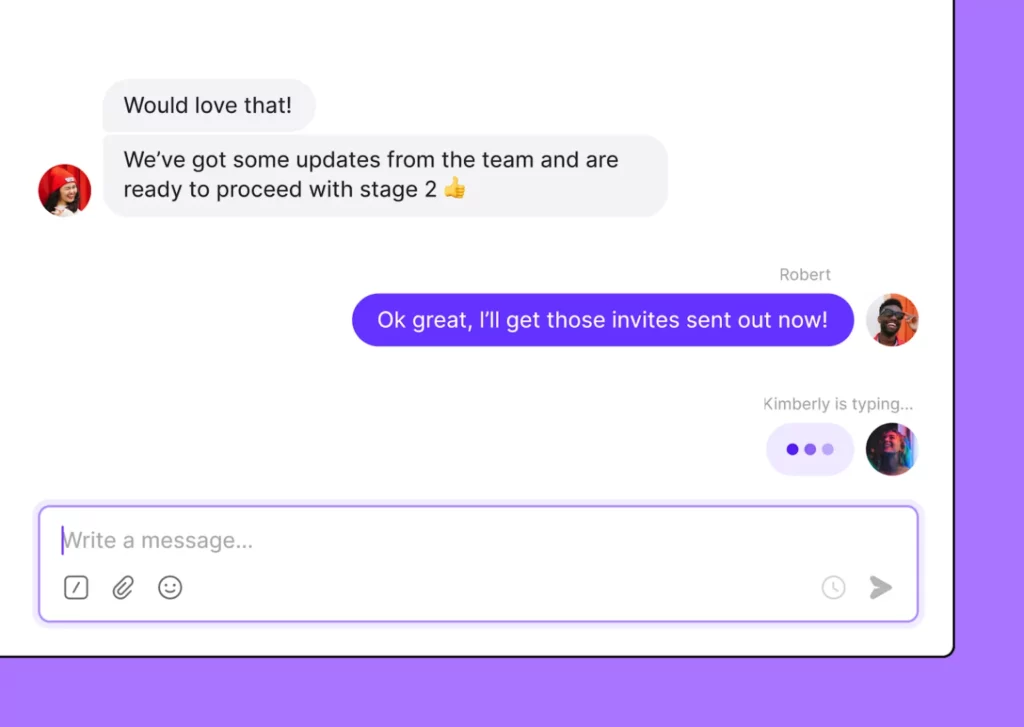
Many businesses use SMS as a customer communication channel. While it hasn’t replaced email and phone calls as the go-to support channel, it is worth noting the incremental increases in SMS support every year. With a virtual phone number, you can text your customers and clients to support them however they need it.
3. Voicemail to text
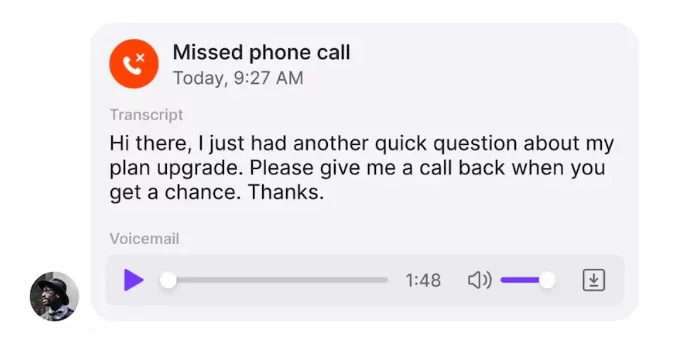
Instead of needing to playback a recording repeatedly to get information, most virtual phone services include voicemail transcriptions. With OpenPhone, you can even send them to yourself via text, email, or Slack.
4. Individual and shared business phone numbers
As mentioned earlier, shared phone numbers are great for customer support teams. You can also use shared phone numbers if an employee is unavailable and someone else needs to reply on their behalf.
Let’s say your teammate has an individual business number, too. Each user on your OpenPhone plan gets one free phone number and can still have access to multiple numbers — giving your team as much flexibility as needed.
5. Call recording
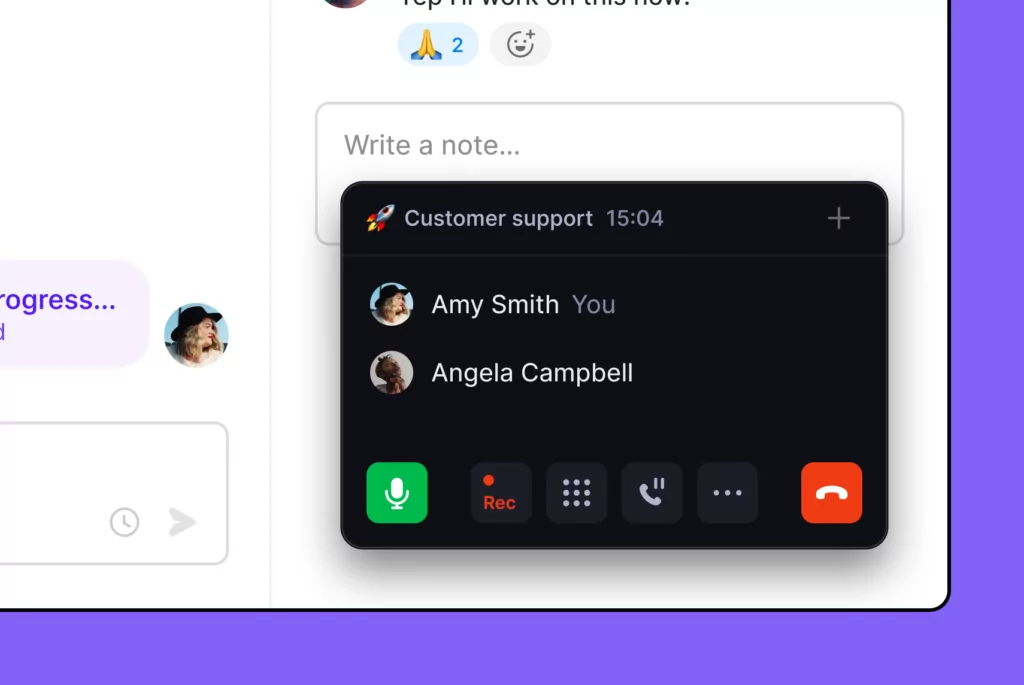
Need to record calls to make sure your team is providing a great experience or so you have a clear communication trail in case a dispute comes up? With a virtual phone number, you can record customer calls, sales calls, and more with just one click. Some phone systems even allow for recording all calls automatically. The benefits of call recording include:
- Training sales reps or customer support agents
- Recording customer discovery calls to improve your products, apps, or services
- Keeping records of client meetings to give updates and address any concerns if there’s miscommunication
Call recording is important for the overall health of your business because you can use the recordings to find out what’s working and what can be improved. Just make sure you’re legally recording phone calls!
How virtual phone numbers work
You don’t have to purchase any secondary hardware to get a virtual phone number. Instead, you just log into a provider’s platform to send and receive messages at scale.
Once you dial the number you want to reach, your virtual phone number provider sends voice or text data through your internet connection. This means you can take calls on whatever device you choose — smartphones, laptops, or desktops — without having to pay for a mobile data plan.
With a virtual phone system, you can also get local numbers in most area codes. For example, if your business operates out of San Francisco but has clients in New York, you can get a local area code in San Francisco (415) as well as a 917 phone number. This can help you establish a local presence in whatever market(s) you serve.
You can also get toll-free or vanity numbers. With toll-free numbers, callers from across the United States or Canada can reach your business without paying long-distance fees.
Vanity numbers are great if you’re looking for a memorable number for clients to remember. For example, 1-800-FLOWERS is both memorable and descriptive.
Getting a local or toll-free number is simple. First, sign up for an OpenPhone free trial and select a number. Once you confirm OpenPhone is a great fit for your team, you can port over any existing US or Canadian number or North American toll-free number for free.
OpenPhone: The virtual phone service for modern businesses

Thousands of businesses rely on OpenPhone’s virtual phone service. With OpenPhone, you can make unlimited calls throughout the world to help support your customers, team members, and clients. OpenPhone is available on your mobile phone (iOS and Android apps) and your computer (web and desktop apps).
OpenPhone has many required features for business phone systems, including:
- Local and toll-free numbers
- Number porting
- Custom greetings (for voicemail and phone menu)
- Automatic call recording
- Call forwarding
- Caller ID
- Works for calls within North America and for international calls
- Crystal-clear audio quality
- Can set business hours
- Multiple phone numbers tied to one account
Get started with a free trial of OpenPhone today.
Virtual phone number FAQs
Businesses like to use Google Voice as a free virtual phone service, but it does have limitations. These include zero customer support, no toll-free numbers, not being available in Canada, and not being able to set business hours. Google Voice is meant more for personal use.
Thankfully, there are Google Voice alternatives offering the business features you need.
Yes! Most virtual phone number providers let you port your existing number into their platform. Some providers charge a porting fee to bring your number over.
However, you can move any existing US, Canadian, or North American phone number to OpenPhone for free.
You can have virtual phone numbers through most tablets, smartphones, laptops, and desktop computers. As long as you have an internet connection, you should be able to use a virtual phone number.
You don’t need to buy extra hardware upfront such as VoIP-enabled desk phones to get a virtual phone number.
Yes, but whether this is possible depends on the virtual phone service you use. For example, OpenPhone allows you to create an address book of your business contacts to help keep everything neatly organized.
Yes. Plenty of services offer US virtual telephone numbers that you can get online. You can get local phone numbers for any city and state in the US on top of your existing personal number. You can use your virtual phone number via a mobile app on your cell phone and/or your computer (OpenPhone is available on both). Then, you can use your internet connection for both calls and text messages. Just keep in mind that due to the larger cell phone companies seeking to reduce the spam their customers receive, you’ll need to provide business tax identification if you’re based outside the US and wish to text from most virtual phone services.
Most virtual phone system services provide a free trial so you can test if their system is right for you. OpenPhone offers a seven-day free trial so you can test our platform with a quick and easy phone number with other members of your team.
You can get traditional phone numbers from landline and cell phone carriers. Usually, you can only select a phone number based on the area where you’re based.
With virtual phone numbers, you can get a phone number in any area code (as long as your provider supports the region). You can also easily access virtual phone numbers from any location with a WiFi connection.
Yes, you can send and receive calls with a virtual phone number. The best platforms also help you send text messages, set up auto-replies, build phone menus for more efficient call routing, and more.
There are three major disadvantages to a virtual phone number:
– No offline functionality: Since virtual phone numbers use WiFi to enable messages, you need an internet connection to make or receive calls and texts.
– Potential for jitter: Your virtual phone number only works as effectively as your internet connection, which means a poor connection can negatively affect call quality.
– No built-in emergency services: You can’t make emergency calls with virtual numbers.
To get a phone number on your PC, sign up for a virtual phone service like OpenPhone. During the signup process, you can choose your desired phone number. Once your account is verified, you can use the web or desktop app to make and receive calls and texts directly from your PC, all you need is an internet connection.
