Many businesses looking to streamline their processes and cut down on costs do so by switching to a Voice over Internet Protocol (VoIP) phone system. The key to making a smooth transition is knowing how to set up VoIP for your office, whether you’re a new startup, small business, or well-established company.
With this step-by-step guide on how to set up VoIP business phone systems, you’ll learn the seven main steps in the process, from testing connections to onboarding new team members, so you can begin calling colleagues and customers as soon as possible. Configuring your VoIP business phone system has never been easier.
1. Test your connection
Are the bandwidth and broadband speeds offered by your internet service provider up to par to accommodate WiFi calling? Before making any rash purchases, it’s important to assess your current internet connection to ensure it will be able to support a VoIP business phone system.
You’ll first want to check with your provider to see how much data you need. For example, with OpenPhone, using your data to make voice calls is relatively efficient.
Each minute of an OpenPhone call consumes around half a megabyte of data, which means 250 megabytes for 500 minutes of talking. That’s comparable to the amount of data used by music streaming applications like Spotify and far less than the amount used by video streaming services like YouTube.
Then, you’ll need to take the time to assess your business’s needs before learning how to set up VoIP. What is your desired business call quality? How often do you plan to make use of your business phone system?
Two of the most important factors to consider when determining your business needs are the number of anticipated call minutes and the amount of data consumed per call minute. Knowing the answers to these questions will help you make informed, financially sound business decisions.
You should also know that a wired internet connection is your best option for a stable VoIP connection. Wired internet connections tend to be more stable and faster than wireless connections, and they also aren’t as easily affected by other connected devices.
Trying a VoIP speed test is one way of determining the precise strength of your connection, so you can move on to step two with confidence.
2. Select hardware
When you’ve finalized your list of business needs and are ready to buy equipment, you can explore the following options to make the most of your VoIP setup, whether you ultimately choose a hardware or software solution.
VoIP desk phones and headsets
Some of the most common VoIP hardware includes VoIP headsets and desk phone handsets, which range from low-end to high-end, depending on your business needs. Headsets can be especially useful for agents to take calls around the office, hands-free.
VoIP adapters
VoIP adapters, on the other hand, are useful for businesses wanting to make use of existing office equipment and a fixed VoIP line. Even without knowing the technical language behind codecs, real-time transport protocol (RTP), and session initiation protocol (SIP) servers, you can set up a VoIP server.
While your adapter should come with instructions, some models operate when plugged into the router, others go between the modem and computer, and still others might need an Ethernet cable or WiFi to properly function. However your adapter model works, gone are the days of updating your whole system — a simple VoIP adapter can oftentimes do the trick.
While your adapter should come with instructions, some models operate when plugged into the router, others go between the modem and computer, and still others might need an Ethernet cable or WiFi to properly function. However your adapter model works, gone are the days of updating your whole system — a simple VoIP adapter can oftentimes do the trick.
Going with a non-fixed VoIP provider bypasses even needing an adapter.
Softphones
More and more businesses are seeking an alternative to costly, time-consuming hardware setups, and analog phones are slowly becoming a thing of the past. Instead, softphones allow your team members to send and receive calls and texts with just an internet connection, no physical phone lines required.
The flexibility of softphones means your team can use their own devices for work or make use of existing workplace computers, lowering your expenses and easing your setup concerns.
With telecommuting on the rise, softphones offer unrivaled flexibility for remote or hybrid work models. They’re also handy because they allow you to accept calls from anywhere, without juggling multiple phones or having to give out your personal cell phone number to clients.
OpenPhone’s softphone service allows scaling at the click of a button. Best of all, its user-friendly design means all of your employees can get up to speed within minutes. But if you do find yourself needing customer support, the OpenPhone team is always just an email away.
3. Choose a VoIP provider
With so many VoIP providers on the market today, it’s important to take the time to select the service provider that best meets your needs and allows your company to scale. Focus on these four criteria:
Features
You’ll want to consider the VoIP features offered by potential providers, such as auto-attendants, the cost of international calls, Interactive Voice Response, and more. For example, auto-attendant features like greeting messages and phone menu options can help your business reduce operational costs and build brand reputation.
For smaller operations, efficiency is the name of the game, and if you only have a couple of agents handling customer support, setting up an auto-attendant may be necessary to boost your business’s credibility and customer satisfaction.
Options for scaling your business
For small and growing businesses, it’s essential to select a provider that allows you to easily scale your business and add teammates as needed. Otherwise, you could find yourself needing to transition to a different business phone system when you experience company growth down the line.
With OpenPhone, you can easily share access to your VoIP number with colleagues or assign them their own with a few clicks on your smartphone.
The functionality of call handling
Do you want to control every aspect of the incoming call process, from initial dial to hang-up? Or perhaps you’re content with the most basic VoIP features, like voicemail and caller ID. It’s important to choose a VoIP system that matches your business call needs.
Pricing
Depending on how many users you plan on adding to your plan now and in the future, price could also be a determining factor in selecting a VoIP provider. Most VoIP companies charge on a per-user basis. Remember that some of your employees won’t need a phone number, while others may need more than one.
Shared conference calling and numbers are another way of cutting back on costs as well. Plan carefully to ensure you select the most cost-effective VoIP solution for your team.
4. Get a business phone number or bring along an existing number
Getting a business phone number is the next step in our guide on how to set up VoIP phone systems. When it comes to signing up for a business phone number, you have two options: Get a new business number or port over an existing one.
Get a new number
If you choose to select a new business phone number, you’ll need to choose a local number or an available toll-free or vanity number. The OpenPhone system even allows you to search by toll-free prefix, area code, and city, so you can find the perfect business phone number with no extra effort on your part.
Many OpenPhone users end up opting for a toll-free number for their ease of use, improved customer service, and affordability, but the choice is yours.
Keep your existing number
However, your business might want to keep your existing phone number(s), and understandably so. Your customers are familiar with your current phone numbers and know that dialing them is a reliable way to reach the company. If your business is hesitant to adopt a new business phone number, there’s no need to worry.
With today’s VoIP technology, it’s easier than ever before to port, or transfer, your current number to a new system. Porting phone numbers is just another day in the office for OpenPhone. We routinely handle our clients’ porting processes so they don’t have to worry about it.
How to port your number to VoIP
Simply follow these steps to upgrade your old phone number to a new VoIP system:
- Inform your old provider you’ll be switching.
- Send your business information and Letter of Authorization to your new provider. The switch cannot legally occur until the new provider receives this authorization letter.
- Learn your port date so you know when to cut ties with your old provider.
In these three simple steps, you can be on your way to using a new business phone system while retaining your old phone number and customer trust.
If you use OpenPhone’s modern VoIP solution, you can try out the platform free with a seven-day trial using a temporary number. Then once you confirm it’s a good fit, you can go inside the app to easily port any existing US, Canadian, or North American toll-free numbers for free.
5. How to set up VoIP hardware
As you learned when we discussed selecting hardware, setting up multiple desk phones and headsets can be a complicated and time-consuming process.
The required steps to install hardware will vary depending on a variety of factors, such as whether or not you have a router that supports Power over Ethernet (PoE). You’ll also need to consider whether you’re connecting wired headsets with Electronic Hook Switch cable support or headphone jacks.
Because of these and many other determining factors, it’s impossible to identify a single setup method for your business phone setup. We’ll focus on a few.
Using a PoE-enabled router
If you plan to install your VoIP desk phone via a PoE-enabled router, you’ll need to connect the phones with Ethernet cables. Be sure to remain within the standard 328 feet length requirement for twisted pair cables. With that, your phones should automatically connect to your VoIP provider.
Using a setup without PoE-enabled routers
If, however, you’re trying to connect office VoIP desk phones and handsets without PoE access, you’ll need to follow a different set of setup steps:
- First, you’ll need to insert your AC adapter into the outlet as well as into the phone base.
- Then, with a CAT5e or CAT6 cable, connect the phone to the router.
- Now, simply wait for the phone system to boot up and check for the dial tone.
Considering other hardware setup issues
These two cases cover just a couple of the many VoIP setup possibilities. Snags can also come up along the way. For instance, if you have a firewall set up, it might take you a bit to get your new VoIP technology fully connected to service.
It’s also important to routinely update the firmware on your IP phones to keep them secure, bug-free, and up-to-date. While your IT department might be able to handle these issues, chances are most small business owners will be eager for a less complicated solution.
Setting up software instead
Looking to avoid the numerous steps and equipment troubleshooting likely to come along with hardware installation options? Opting for a software solution is much simpler. Installing OpenPhone’s softphone software is quick and easy, making it a great alternative to clunky physical VoIP phone setups.
All you and your teammates have to do is install the OpenPhone app and configure a few basic setup options and features. Then, you can begin chatting and placing VoIP calls across your devices (both computers and mobile phones) right away.
There are no private branch exchange (PBX) systems involved with softphones, and most importantly, no setup hassle. Plus, when your phone configuration allows for automatic app updates, your system will refresh with new features and updates without you needing to lift a finger.
Why you should do away with the hardware
Depending on the size of your company, on-premise phone systems that make use of hardware are likely to run your company upwards of $20,000 — and that’s on the lower end of the spectrum.
Setup for cloud-based phone systems, meanwhile, oftentimes come with no start-up cost at all. Additionally, VoIP market research indicates that companies can save between 50% and 75% on communication costs when they opt for a VoIP service rather than traditional landline services.
It’s widely known that user experience and cost can make or break a service or product, which is why you want to invest in an easy-to-use, cost-effective solution like OpenPhone. Why? VoIP systems are becoming faster and more efficient with each passing day, and that’s only one advantage of using a VoIP-based phone service.
Without the clunky hardware of traditional phone systems weighing you down, you can onboard new team members in just a few clicks. Your new cloud-based VoIP phone system allows you to place your focus on the customer and flexibly scale your business as necessary.
6. Add your business phone settings
You’re almost ready to go, but first, it’s a good idea to add business phone settings so that you (and your customers) can navigate your VoIP phone calls with ease. But what exact advanced features and options are available for setting up your business phone?
OpenPhone’s flexible system offers:
- Auto-replies
- Interactive voice response (IVR)
- Contact upload
- Auto-attendant/phone menu
- Voicemail
- Business hours
- Outgoing caller ID
- And more
The key to any functional business phone system is the ability to customize settings as needed. OpenPhone’s easy-to-use, modern interface allows you to do just that, so you can simplify your workflow and get the most out of your new VoIP phone system. Learning how to set up VoIP can be an easy, fast process with OpenPhone.
7. Onboard team members
Once you’ve configured your perfect business phone system, it’s time to share the love with your employees. Onboarding team members has never been simpler than with OpenPhone’s easy-to-use mobile interface.
Sharing a business phone number with your team is a simple way to get them up-to-speed quickly — invite your teammates in just a few clicks to join an existing number or get their own. Sharing templates and other materials with your team can also help you onboard new members faster.
One of the best perks of softphones is you and your team can work from anywhere: your home, a coffee shop, the office, you name it. Telecommuting is an integral part of today’s work environment, and you’ll breathe a sigh of relief knowing that your employees can stay connected and aren’t tied down by a physical IP phone setup.
When your teammates can easily navigate their business phone system, they’ll have more time and energy to focus on colleague and customer relations. Chances are they’ll also be grateful for the work-life division offered by cloud-based VoIP services.
OpenPhone’s intuitive user interface means you won’t be spending every other day on the phone with IT. Instead, you’ll be concentrating on improving the customer experience and growing your business, as it should be.
Set up your VoIP phone system today with OpenPhone
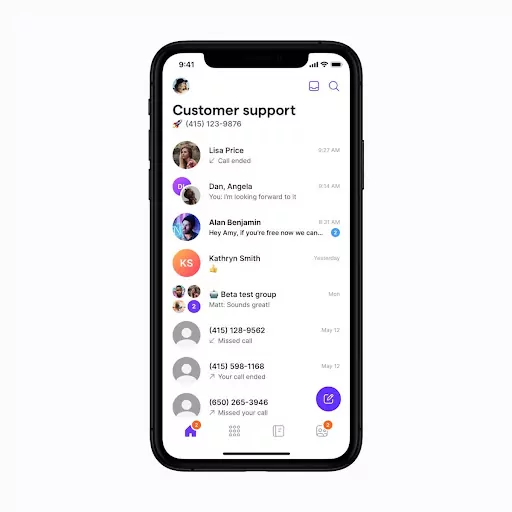
Traditional telephone networks are fading into the past, while business VoIP phone systems continue to grow in popularity for their convenience, functionality, and cost-effectiveness. But it’s important to realize not all systems can scale alongside your business model or meet all of your company needs.
OpenPhone’s seamless user interface allows you to bypass the hassle of traditional hardware and VoIP setup woes, so you can skip straight to interacting with customers and colleagues. We’re also constantly adding to our extensive list of user features with the aim of exceeding the business needs of every single one of our clients.
Now that you know the ins and outs of how to set up VoIP, sign up for your free trial today to learn how OpenPhone can improve your business phone system and customer relations while simplifying your life in the process!
