It’s the end of the year, and it’s time for you and your team to take some time off.
Did reading that sentence fill you with dread? Chances are you work at a startup or small business.
Taking time to unplug from work is more important now than ever. Studies show burnout is at an all-time high. One of the biggest culprits: feeling unable to unplug or set clear boundaries between home and work
The holidays are a great opportunity to hop on the trend and give your whole team time to reset, decompress, and spend some much-needed time with family and friends. But when you work for a startup or small business, unplugging from work — even during the holidays — can be nerve-wracking. After all, you don’t want to leave your customers or prospects hanging.
Fortunately, with the right tools and a little planning, you can ensure you and your team get the time off you need and deserve during the holiday season without leaving customers wondering where you’ve gone.
Below, we cover some tips on how to set expectations with your customers and ensure some restful, stress-free holiday time off for you and your team — before, while, and after you log off.
Before you unplug
Ensuring restful, guilt-free time off for you and your team starts long before you shut off the lights. With some planning in advance, you can make sure customers and prospects feel taken care of, even while you and your team step away.
Update your calendar settings
If you work in a customer-facing role like sales, you don’t want to risk customers, prospects or potential partners booking a meeting with you during the time you’re away from the office.
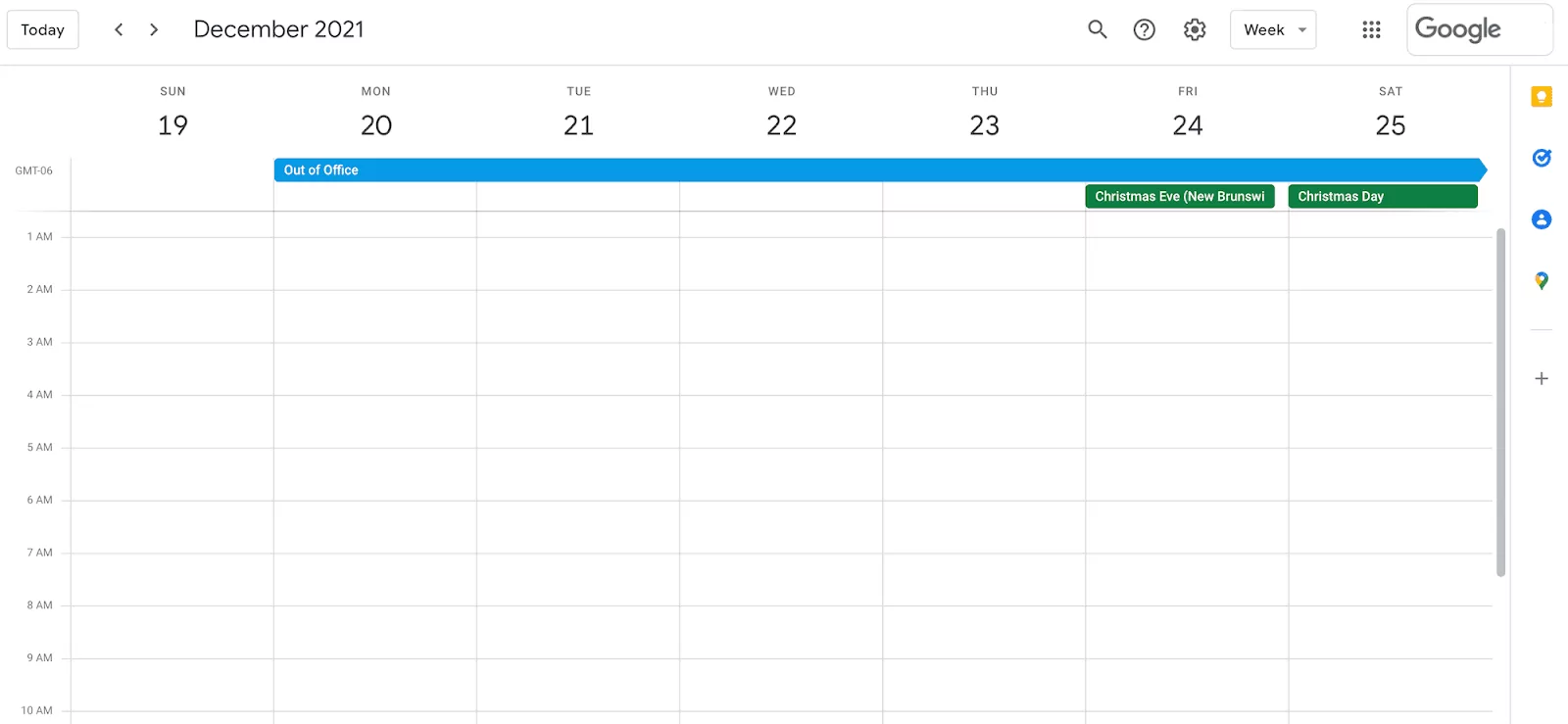
Ensure your holiday time off’s blocked out in your calendar and any scheduling tools you use such as Calendly.
Notify customers in advance
Nobody likes unpleasant surprises — customers least of all. One of the most thoughtful things you can do before you close up for the holidays is notify people in advance that you will be out of office. That way, customers and prospects know not to expect to hear from you during that time.
A week or two before the holidays, consider adding a quick note to all of your customer-facing channels letting them know you’ll be stepping away for the holidays. A few examples of the channels you’ll want to update:
- Website
- Social media
- Auto-attendant
- Voicemail
- Live chat
- Email signatures
- Help center
- Office/building signage
Here are some examples of how you might update the greeting message in your company’s auto-attendant to give callers the heads up about your upcoming time off:
- Thanks for your call. We want to let you know that our office will be closed from [date] until [date].
- Thanks for calling [your company]! Before we direct your call, we want to let you know that our office will be closed from [date] until [date].
- We appreciate your call! Please be aware that our office will be closed from [date] until [date].
Help customers help themselves
Just because your company is out of office doesn’t mean your customers have to wait to get their questions answered. If you have a knowledge base, chatbot, or FAQ page where customers might be able to get their questions answered, make sure it’s up-to-date and easy to find before you head out for the holidays. That way, customers can get quick answers to their questions without someone from your team necessarily needing to be on call to answer them.
When it’s time to close up, you can even include a note on all the platforms listed above letting customers know where they can find those resources. Here are a few examples of what that might look like on your business voicemail:
- “Thank you for calling [your company]. Our team is out of office for the holidays, but you may be able to find an answer to your question on the Knowledge Base page of our website.”
- “Thank you for your call. We’re out of office from [date] until [date]. For immediate assistance, we encourage you to use the chatbot in the bottom right-hand corner of our website.”
- “Thank you for calling [your company]. Our team is out of office from [date] until [date]. For questions about our features or terms of service or features, please see the Frequently Asked Questions page of our website.”
When it’s time to unplug
When the big day comes and it’s time to step away for your well-deserved R&R, that’s when automation becomes your friend. By updating your settings on your calendar, email, chat application, and phone, you can ensure no communication goes unaccounted for while you’re away from your devices.
Turn on your out-of-office notifications
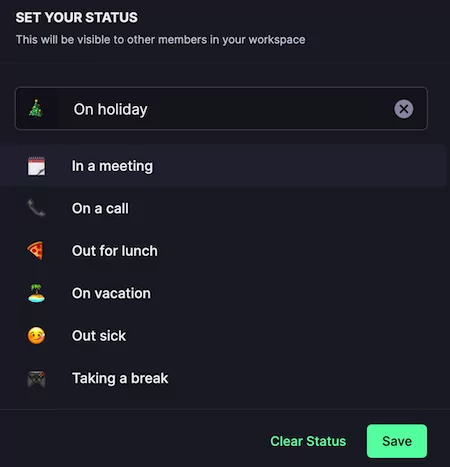
When it’s time to shut down for the holiday, be sure to switch yourself to “out of office” on all of your communication platforms, including email, chat, and calendar.
Update your company’s business hours
Setting your business hours is important year-round, but it becomes doubly important around the holidays. That’s especially true if you and your team will be working irregular hours — for example, working reduced hours a couple of days leading up to the holidays and then shutting down completely on days like Christmas and New Year’s Day.
Before you head out of the office, make sure you update your company’s business hours anywhere customers might visit looking for them, including:
- Google My Business
- Social Media
- Your company’s website
If you’re using a VoIP system like OpenPhone, you can also adjust your business hours on your phone system. That way, any incoming calls automatically go to voicemail, so you can read back the voice message transcriptions when you return to work.
Change your business voicemail greeting
Speaking of voicemail, you’ll want to be sure to update yours before you head out of the office for the holidays. A standard “sorry I missed your call” message works fine when you’ll get back to the person in a few hours or the next day, but for a longer time away, it’s important to be clear about how long you’ll be gone and when customers and prospects can expect to hear back from you.
Before you close up shop, you’ll want to make sure you update both your personal and company-wide voicemail greetings. Here’s what you might say on your company-wide line:
- “Thank you for your call! The entire [your company team] is away from the office from [date] until [date]. Your call is important to us, and you will be hearing from the first available representative as soon as we are back.”
- “We appreciate your call. Our team is out of office for the holidays, but we will return on [date]. Please leave us a message, and we will return your call as soon as we can. Thank you for choosing [your company].”
- “Thanks for calling [your company]. Our team is taking some much deserved time off for the holidays. We will be back in office on [date] and will return your call as soon as possible. Thank you!
And here are a few professional voicemail greeting examples of what you might say on your personal line:
- “You’ve reached [your name] at [your company]. I’m out of office until [date], but please leave your name, telephone number, and a short message and I will return your call when I get back. Happy holidays!”
- “Hi! This is [your name] at [your company]. I’m away from the office from [date] until [date], but if you leave a message, I will get back to you as soon as I can! Thanks.”
- “Hello! You’ve reached [your name] at [your company]. I’m away from the office from [date] until [date]. For immediate assistance, please [description of next steps the caller can take.]
Set up auto-replies
A lot of the time, customers just want to know that they are heard — even if they don’t receive an in-person response right away.
Set up auto-replies to send text messages that go out automatically in response to incoming calls or texts. Here are a few out-of-office text message examples you might set during the holidays to let customers know you received their message and set expectations for when you will get back to them:
- “Thanks for reaching out! We’re out of office from [date] until [date]. We’ll get back to you as soon as we’re back.”
- “Hello! We appreciate your message. Our team is out of office for the holidays. You should hear back from us no later than [date].”
- “Sorry we missed your call. We’re out of office for the holidays, but we’ll be back on [date].”
Mute notifications
Now comes the most important thing: the actual unplugging part of unplugging for the holidays. After all, it’s hard to unwind when there’s a stream of incoming notifications reminding you of all the work you’re missing.
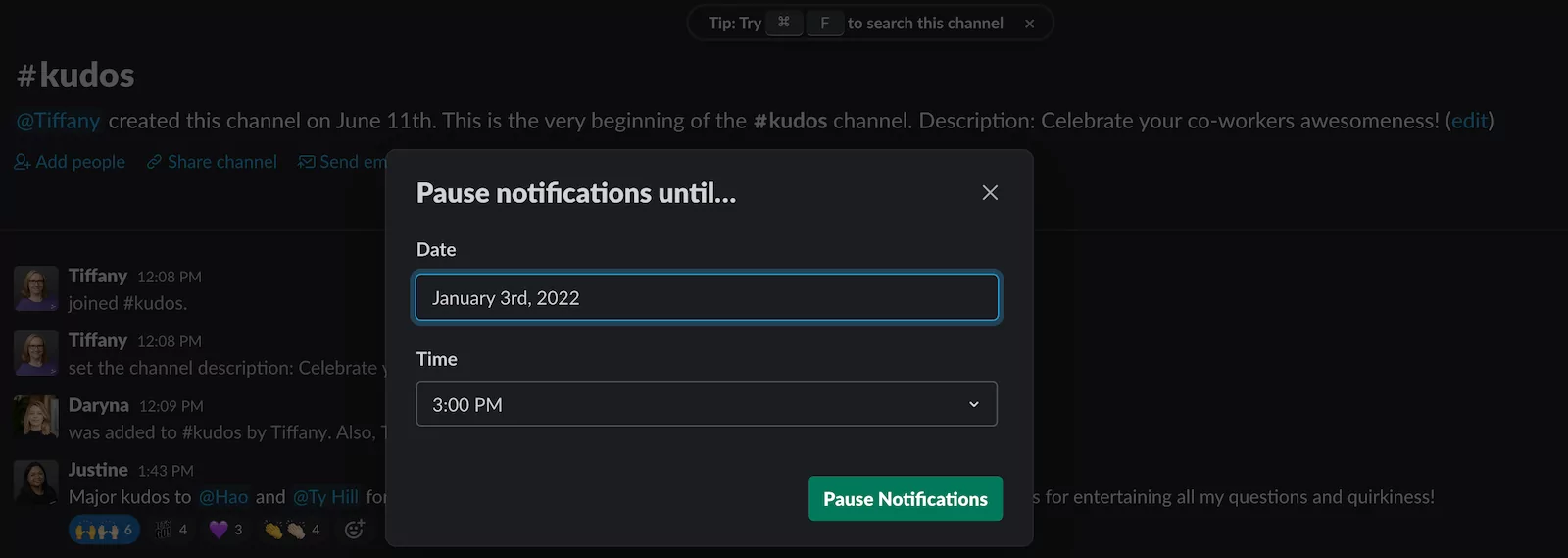
Before you log off for the holidays, don’t forget to turn off notifications for all your work-related apps, including email, internal messengers like Slack or Microsoft Teams, and your business phone. In OpenPhone, you can mute notifications by activating Do Not Disturb.
Find yourself still compulsively checking Slack and other apps on your phone after muting notifications? Consider temporarily uninstalling them.
When you get back
One of the hardest things about taking time away from work is thinking about all that work piling up while you’re gone. But don’t forget: all of the systems we’ve talked about throughout this post are tools at your disposal to direct and control your workflow, and give yourself a chance to get back in the groove.
Turn notifications back on strategically
When you’re back to work, you want to be sure to open up all of the lines of communication that you shut down during your off-time. But that doesn’t mean you have to switch all systems to green at the same time. Be kind to yourself and take advantage of the tools at your disposal to give yourself the ability to ease back in.
For example, you might open your customer-facing phone and email lines back up so that customers can reach you, but keep your internal-facing communications like Slack or Microsoft Teams muted for an extra day while you catch up on your first priority — your customers.
Make catching up with customers a team effort
As the saying goes, many hands make light work. So why not make catching up with customers after the holidays a team effort?
Use mentions in Slack and OpenPhone to close the loop on any open conversations and ensure your work contacts get timely responses when you’re back in the office.
Have a restful holidays
At OpenPhone, we know firsthand how hard it can feel to take time off during the holidays — especially when you’re a small team, and it feels like you need all hands on deck all the time. But we also know how valuable it is to be able to step away to rest and recharge and spend time with the people who truly matter most: family and friends.
