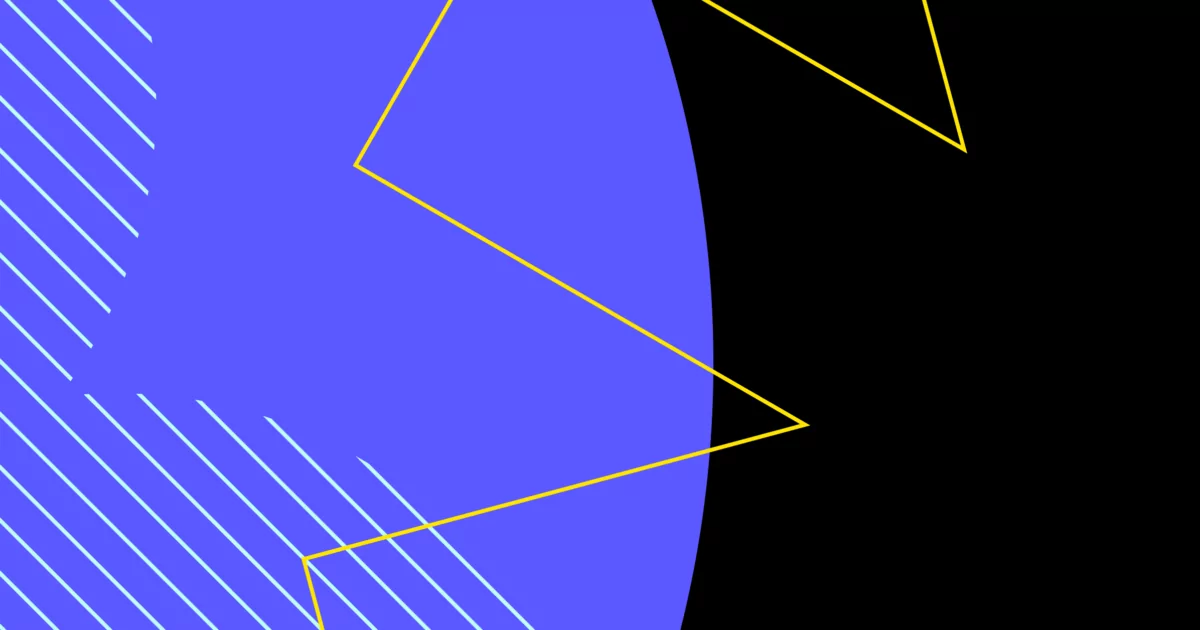A name like magicJack can make any business phone user wonder: Is the VoIP service all hocus pocus, or is it really wizardly? Much like Snuggies and ShamWow, the magicJack VoIP adapter became a well-hyped hit thanks to infomercials in the late 2000s and early 2010s.
Now, magicJack offers a business phone app, too. But when compared to magicJack alternatives, the service still has some growing up to do.
We’ll guide you through what you need to know about magicJack and its business offering, then introduce you to six alternatives that are a better fit for your business needs.
What you need to know about magicJack for Business
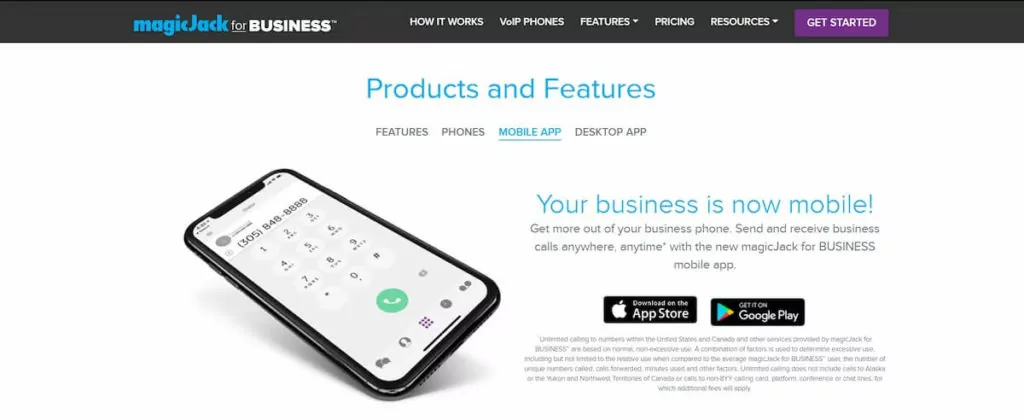
magicJack for Business is a VoIP service that uses your internet connection to help you manage unlimited calls and voicemails in the US and Canada (except Alaska or the Yukon and Northwest Territories). Whereas the original magicJack device required a physical setup, magicJack for Business just requires an Android or iOS phone or a computer — desk phone connection is optional.
Once you’ve completed the setup stage, you’ll gain access to features like:
- Call forwarding
- Caller ID
- Call waiting
- Call blocking
- Do not disturb mode
- Extensions
magicJack for Business only offers one pricing option. You’ll have to pay $15.99 per month per line. If you want to use desk phones, you’ll need to buy them for $54.99 to $219.99 each.
Even after paying these costs, not every magicJack for Business feature is instantly unlocked. For example, you’ll need to pay an additional:
- $10 per month for auto-attendant
- $5 per month for virtual fax
- $5 per month for toll-free numbers
- Undisclosed fee for phone number porting (the standard magicJack service charges $19.95)
It might have seemed magical when it first launched in 2007, but magicJack’s spells have lost their charm. Here are three reasons why businesses seek out alternatives for their business phone software:
1. You want to work efficiently
Modern business phones make your team more efficient. Tasks that require multiple steps and toggling between different tools can now be done in seconds, thanks to integrations and automations in virtual phones.
Unfortunately, magicJack doesn’t make your team more efficient. You can’t integrate magicJack with the rest of your stack. Sales calls won’t automatically log over to your CRM, and support conversations can’t connect to your help desk.
Another drawback is magicJack’s inability to make calls from your computer. magicJack for Business only offers desk phones, iOS, and Android apps to its users. This means your team has to switch between different devices all the time, which hampers their efficiency.
Your business phone needs to be where you are, and magicJack for Business just isn’t.
2. Saving time texting is a must
When magicJack for Business first launched, two-way texting between businesses and customers wasn’t that common. They’ve since made texting available only through their mobile apps. If you’re looking to text from your computer (and use your business phone from that device) to be more productive than you can be working from a smartphone, you’ll want to go with a magicJack alternative.
3. Your phone system should scale with you
The best business phones allow you to manage customer relationships and keep your team on the same page without having to add dozens of phone numbers or extensions internally. But with magicJack, that’s exactly what you have to do as you grow.
The solution: shared numbers and call recording.
Shared numbers enable your team to split responsibility for incoming calls and messages. Modern VoIP systems have made shared numbers a standard feature in their platforms, but magicJack hasn’t kept up.
Call recording helps your team stay on the same page with customer conversations. And with recent developments in AI, your team can quickly access call summaries and transcripts right after a call ends.
magicJack doesn’t have shared numbers or call recording. It isn’t built to scale, which is why businesses frequently move to alternatives.
6 powerful magicJack alternatives
After learning why magicJack might have lost its magic for your business communications, it’s understandable why you might consider an alternative.
These six VoIP providers are a powerful alternative to magicJack without breaking the bank. Here’s a summary of how they stack up:
| Provider | Starting price | Unlimited calling to US & Canada | SMS/MMS to US & Canada | Shared phone numbers | Additional phone numbers |
|---|---|---|---|---|---|
| magicJack | $15.99 per month | ✓ | ✓ | X | Only additional toll-free numbers available for $5 per number per month |
| OpenPhone | $15 per user per month | ✓ | ✓ | ✓ | $5 per number per month |
| Ooma | $19.95 per user per month | ✓ | Requires upgrade | ✓ | $9.95 per number per month |
| Vonage | $19.99 per user per month | ✓ | Local US and Canadian numbers only | ✓ | $9 per number per month |
| Google Voice | $16 per user per month | Unlimited calls to Canada from the US only | US customers only | Requires upgrade (ring groups only) | X |
| Grasshopper | $14 per user per month | ✓ | Local numbers only | X | $9 per number per month |
| Dialpad | $15 per user per month | ✓ | US & Canadian customers only | ✓ | Requires upgrade |
Curious where these alternatives succeed and where they miss the mark? Scroll down for an in-depth look at each of them.
1. OpenPhone: The best magicJack alternative for small businesses
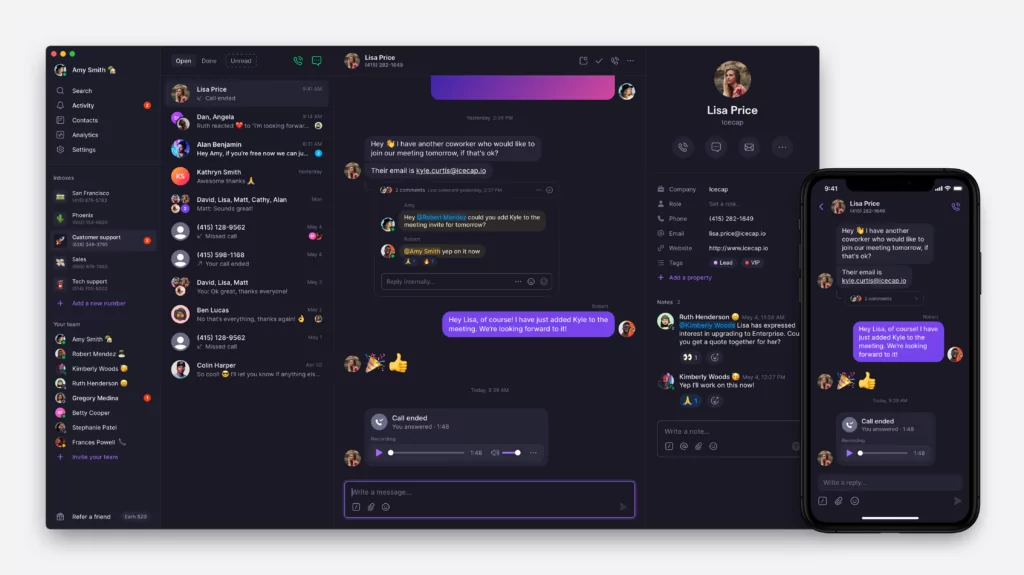
Pros
- Unlimited calling in the US and Canada
- SMS and MMS messaging available
- Shared numbers for team messaging
- Auto-replies, snippets, scheduled messages, and more advanced messaging features
- Call recording + AI call summaries and transcripts
- Integrations with HubSpot, Salesforce, Zapier, and more
Cons
- No emergency 911 calling services*
*Nearly all virtual phone numbers share this problem. Since VoIP numbers aren’t tied to a physical address, they can’t be used to call emergency services.
OpenPhone is an intuitive, business phone platform with stellar reviews that’s available on smartphones, desktops, and browsers. Use whatever device is most convenient for you! Just invite your team members via email, and they can create an account within minutes.
Each of your team members can receive their own free number (US, Canada, or toll-free) or share phone numbers.
If you want to offer clients a dedicated customer service or sales support number, instead of relying on extensions and call transfers, you can do so. Any available team member can pick up a call or respond to messages (and you’ll see when others are typing, so you’ll never double text).
Even with a standard OpenPhone plan, you can access a vast amount of key business features well beyond what magicJack offers, such as:
- Team messaging
- Free calling, SMS, and MMS in the US and Canada
- Auto-attendant (IVR)
- Voicemail transcriptions
- Call recording
- AI call summaries and transcripts
- Business hour settings and do not disturb mode
- Crystal-clear call quality
- Dedicated customer support
- Key integrations with email, Slack, and Zapier
OpenPhone pricing
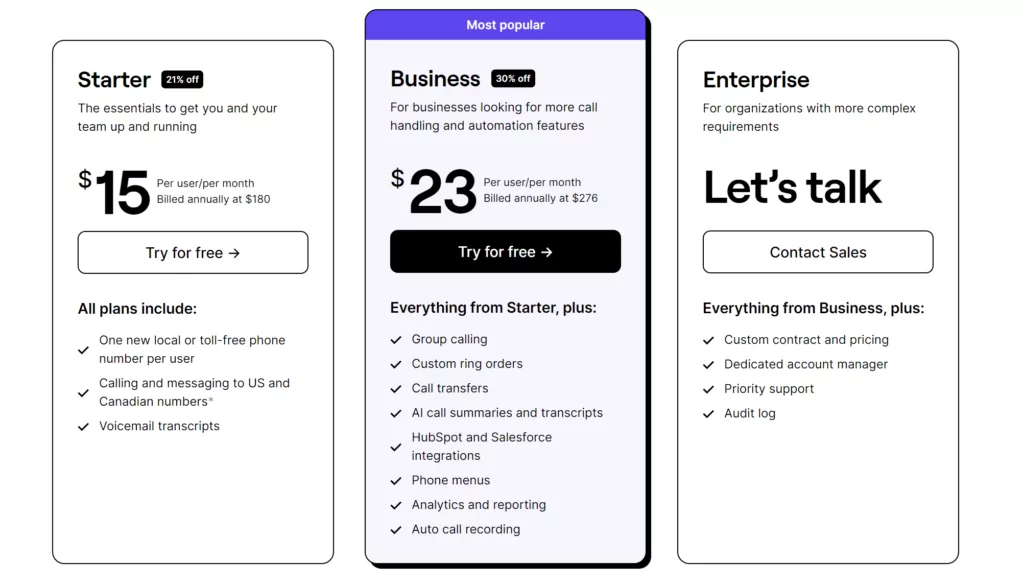
OpenPhone’s three pricing plans make it easy to choose a plan that gives you exactly what your team needs:
- Starter: $15 per user per month for shared phone numbers, voicemail transcriptions, free calls and texts in the US and Canada, and dozens of ways to streamline your business’s phone communication
- Business: $23 per user per month for auto-attendant (IVR), call transferring, CRM integrations, analytics, and more advanced features
- Enterprise: Custom-fit solutions with custom-fit pricing
Get signed up with OpenPhone in a matter of minutes. Try out OpenPhone free for seven days with a free trial.
How to switch and port your number from magicJack
Want to port your number from magicJack to OpenPhone so you can keep the same phone number? The process is easy (and free)!
- Create an OpenPhone account.
- Submit a request to port your existing number over to OpenPhone via the OpenPhone app.
- That’s it! We’ll take care of the rest.
2. Ooma: The best magicJack alternative with overhead paging
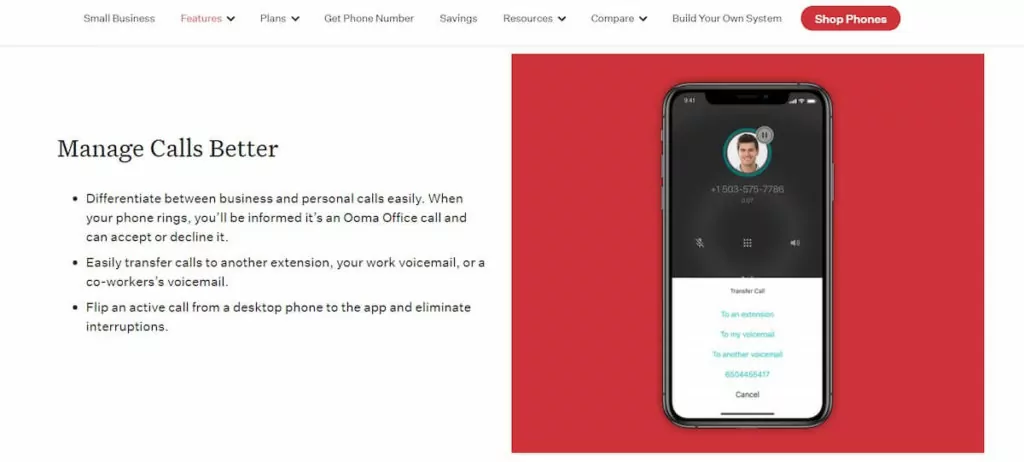
Pros
- Unlimited calling in the US and Canada
- Offers overhead paging
Cons
- Call recordings, desktop apps, and text messaging require upgrade
- Google and Office 365 integrations require upgrade
Ooma is a VoIP service provider that offers free calling to the US, Canada, and Mexico. All you need is internet service and a smartphone or VoIP desk phone — or a computer if you upgrade to a higher-tier plan. If you stick to the standard plan, you’ll get key features like:
- SMS in the US and Canada (requires upgrade)
- Auto-attendant
- Ring groups
- Call forwarding
But this magicJack alternative has more bonus features (like overhead paging and video conferencing) than it does core business phone needs (like integrations and analytics). If you want those core features, including call recording and text messaging, you need to upgrade your plan to access them. And it doesn’t support local numbers outside the US.
Want to know more about Ooma and magicJack compare? Read our guide to Ooma vs magicJack.
Ooma pricing
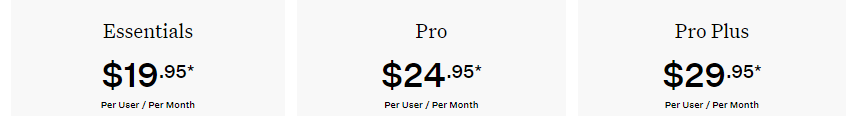
Ooma offers three different pricing plans.
- Essentials: $19.95 per user per month for auto-attendants, call forwarding, and call transferring
- Pro: $24.95 per user per month for call recording, voicemail transcriptions, video conferencing, analytics, and access to Ooma’s desktop app
- Pro Plus: $29.95 per user per month for call queuing, CRM integrations, hot desking, and advanced call flows
3. Vonage: The best magicJack alternative with an API
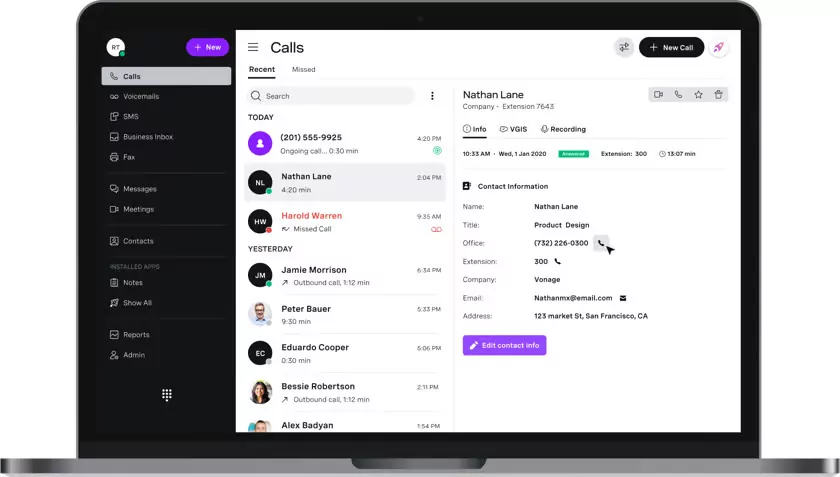
Pros
- Unlimited calls in the US and Canada
Cons
- Call recording is a paid add-on
- SMS automation is a paid add-on
- Toll-free numbers cost $39.99 per month
Vonage is a well-known VoIP phone company that’s been in the market since 2001. Like Ooma, it offers free calls to the US, Canada, and Mexico and free SMS to the US and Canada. Though its basic plan doesn’t really offer much else, you can access these features with paid add-ons:
- Auto-attendant
- CRM integrations
- Call recording
- SMS API
But fees can add up with Vonage far more than other magicJack alternatives. Beyond the necessary upgrade for key features, you need add-ons to access features like SMS automation and toll-free numbers.
To learn more about how these two platforms compare, check out our full comparison guide of magicJack vs Vonage.
Vonage pricing
Vonage has three pricing plans to choose from. Unfortunately, how much each plan costs per user depends on your team’s size. Small businesses (1-4 users) can expect to pay:
- Basic: $19.99 per line per month, free calls and texts in the US, 20+ integrations
- Premium: $29.99 per line per month, unlimited meetings, multi-level auto attendant, CRM integration
- Advanced: $39.99 per line per month, on-demand call recording (15 hours), call group, visual voicemail
But here’s where Vonage gets you. They consider many features add-ons, so be sure to factor that into your monthly per-line plan fee. Here are some examples:
- Voicemail transcription: $4.99 per month
- Toll-free numbers: $39.99 per number per month
- Vonage for Salesforce: $4.99 per month
- Call queue: $14.99 per month
- Call recording: $4.99 per month
4. Google Voice: The best magicJack alternative for teams on Google Workspace
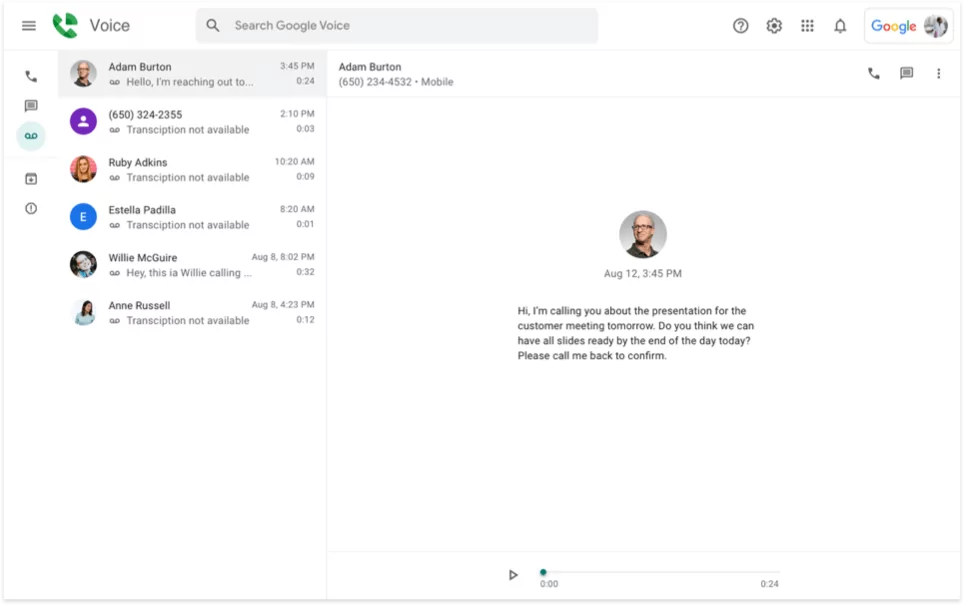
Pros
- Unlimited calls in the US and Canada
Cons
- No toll-free numbers
- No desktop app
- No integrations outside Google Workspace
- Texting available in the US only
You’ve probably heard of Google Voice. However, it’s intended for personal calls. Google’s business phone offering is Google Voice for Google Workspace.
Upgrading to a basic paid Google Voice by Google Workspace will get you access to these key features:
- Voicemail transcriptions
- Customer support
- Do not disturb mode
However, you’re still limited to free calls and texts to the US. Free calling to Canada is only available if you’re from the US. All those calls and texts between your contacts live in separate inboxes. Plus, texting to Canada from wherever you live isn’t free.
Other Google Voice drawbacks you should know — you can’t get a toll-free number, which can be a dealbreaker if you plan to market your business nationwide. Google Voice also doesn’t offer a desktop app or advanced messaging features, giving you a basic business phone experience that may hamper your productivity.
Teams of one may be happy with the minimal features Google Voice provides (minimal even when comparing magicJack vs Google Voice), but even with upgrades, it can’t support teams with advanced needs — especially if your clients are outside of the US.
Google Voice pricing
You’ll first need a Google Workspace plan (which starts at $6 per user per month) to even have the option to subscribe to Google Voice for Google Workspace. Once you do, you’ll have three Google Voice for Google Workspace plans to choose from: Starter, Standard, or Premier.
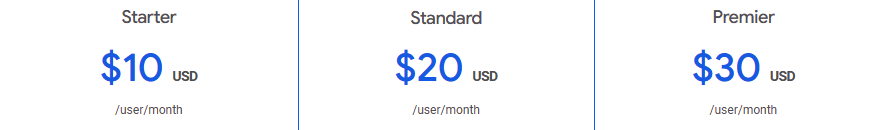
Starter: $10 per user per month, limited to 10 users in the US
Standard: $20 per user per month, unlocks unlimited users, auto-attendant, and desk phone support
Premier: $30 per user per month, unlocks advanced reporting features and support for international users
5. Grasshopper: The best magicJack alternative with multi-digit extensions
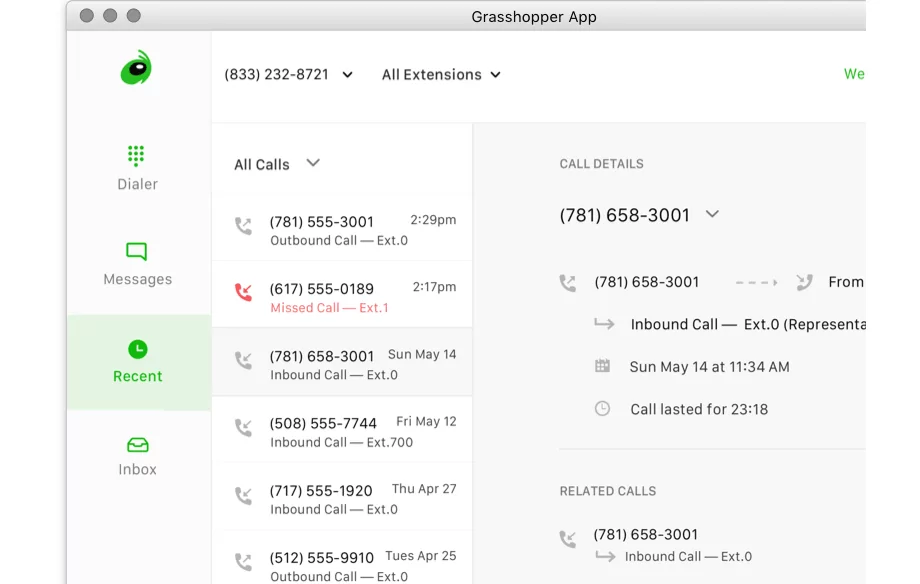
Pros
- Unlimited calls in the US and Canada
Cons
- No shared phone numbers
- No call recording
- No web app
- No integrations
Grasshopper is a magicJack alternative that’s grown in popularity among small businesses. You can access all of Grasshopper’s features no matter which plan you choose, but it lacks many of the modern features businesses need. The features they offer include:
- Voicemail transcriptions
- Call forwarding
- Extensions
But since no feature upgrades are available, paying more won’t get you access to a browser app, integrations, shared phone numbers, or call recording.
Grasshopper pricing

Grasshopper offers three plans — True Solo, Solo Plus, and Small Business. Each plan offers all their features, but they’re differentiated by the number of users and extensions you can access. Here’s how much each plan costs:
- True Solo: $14 per month for one user only, one phone number, and one extension
- Solo Plus: $25 per month for unlimited users, one phone number, and three extensions
- Small Business: $55 per month for unlimited users, four phone numbers, and unlimited extensions.
6. Dialpad: The best magicJack alternative for large contact centers
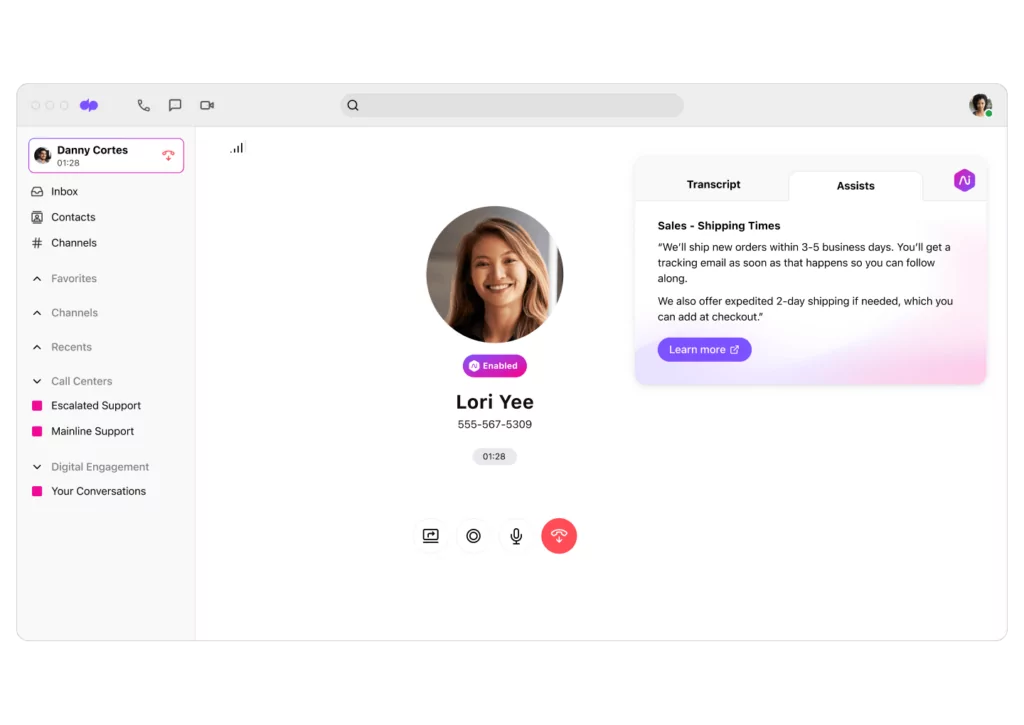
Pros
- Offers unlimited calling and texting to US and Canada with any plan (if you’re based in either country)
Cons
- Toll-free numbers cost extra
- Key features like Slack and Zapier integrations and auto-replies are locked behind their more expensive tiers
- Shared numbers and international texting require upgrade
- Confusing and clunky UI
Dialpad is a magicJack alternative designed for large contact centers. It comes with business phone features like unlimited calling and texting to the US and Canada, multi-level auto-attendant, call recording, business hours, and more.
What holds Dialpad back? It’s too expensive. Essential business phone features like toll-free numbers, Slack and Zapier integrations, and texting auto-replies are locked behind its Pro plan, which costs $75 per month.
Former Dialpad customers who have switched to OpenPhone also complain about its user interface. According to them, it’s confusing, clunky, and overengineered. Dialpad does have some unique AI coaching features that allow you to better train your support team, but they only make sense for large contact centers where you need to coach at scale.
Dialpad pricing
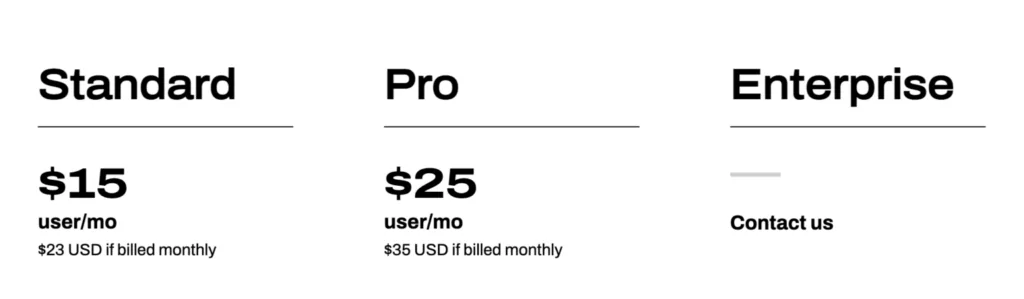
Dialpad offers three plans to businesses:
- Standard: $15 per user per month to access unlimited calling, unlimited AI Meetings for up to 10 participants, and SMS, MMS, and team messaging
- Pro: $25 per user per month to access 24/7 live agent support, CRM integrations (Salesforce, Zendesk, HubSpot, Zoho, and more), and the Microsoft Teams integration. Note that this plan requires a three-user minimum, which brings its minimum cost to $75 per month.
- Enterprise: Contact for pricing to access 100% uptime, unlimited office locations, and unlimited ring groups (departments)
OpenPhone: The best magicJack alternative hands-down
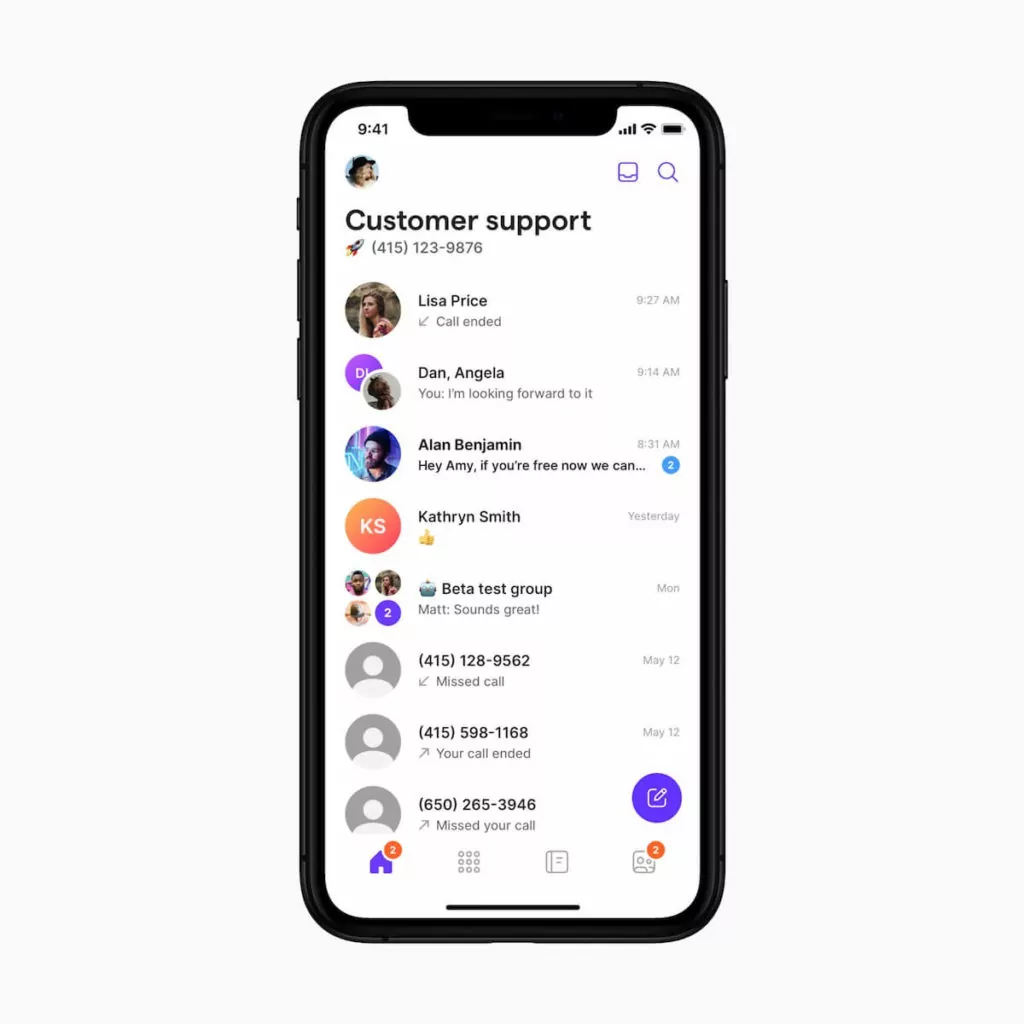
If you’re looking for a magicJack alternative that’s truly magical, look no further than OpenPhone. Not only is it an affordable option for businesses of all sizes, but it also offers a vast number of features that let your team collaborate in real time.
You can thrive for just $15 per user per month, and when you’re ready to grow, we’ll grow with you. Advanced plans offer more integration options, analytics, and other features that even magicJack alternatives don’t offer.
Whether you want to use a desktop, browser, or mobile app, you can start managing calls and texts efficiently by logging in from anywhere. Start making VoIP calls today with a free trial of OpenPhone.
Frequently asked questions (FAQs)
magicJack isn’t obsolete, but it is extremely dated compared to modern business phone options in 2024. If you’re a small business growing fast, you shouldn’t let your business phone get in the way of building and sustaining healthy relationships with your customers.
Without core features like call recording, shared numbers, and more, magicJack looks like a basic phone fit for individuals, not teams. And without added features powered by AI, magicJack seems to be falling further and further behind the competition.
OpenPhone is a modern business phone powered by VoIP and designed for small businesses. It provides unlimited calling, unlimited texting in the US and Canada, multiple CRM integrations, call recording, AI features, and more.
magicJack is a legacy phone provider with some business features like 3-way calling, auto-attendant, and call forwarding. However,it lacks call recording, shared numbers, and integrations that growing businesses need.
Comparing OpenPhone and magicJack is like comparing a motorbike and a bicycle. They’ll both get you going, but one offers a vastly superior experience.
magicJack for Business costs $15.99 per month per number. If you want to use desk phones, you’ll need to buy them for $54.99 to $219.99 each.
magicJack for Business also comes with a few add-ons if you need them:
• $10 per month for auto-attendant
• $5 per month for virtual fax
• $5 per month for toll-free numbers
• Undisclosed fee for phone number porting (the standard magicJack service charges $19.95)