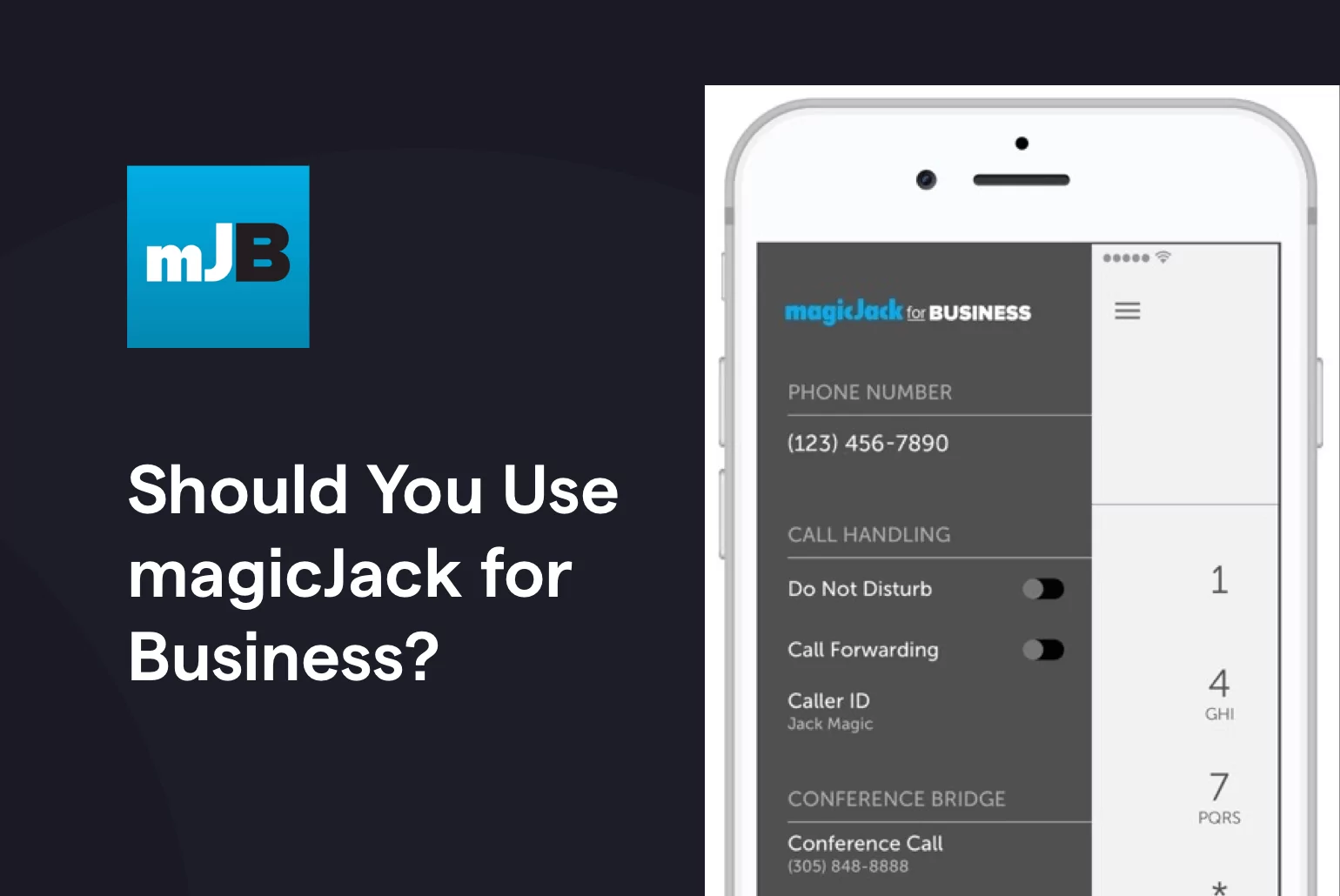Looking for a modern, cost-effective way to keep your team connected? It may be time to make the switch to a cloud VoIP phone system.
Cloud VoIP systems place calls through an internet connection — rather than a landline — to help cut costs, improve call quality, and prevent the all-to-familiar dropped-calls headache. They started entering offices in the 1990s and became mainstream in the early 2000s. While these early providers were cutting edge 20 years ago, some of them haven’t kept up with changing times in the past 30 years.
If you’re looking to update your business phone service, magicJack may be one of the options on your list of potential providers. Below, we dive into what magicJack does (and does not do) and whether magicJack for Business is the right service for your team.
magicJack for Business pricing
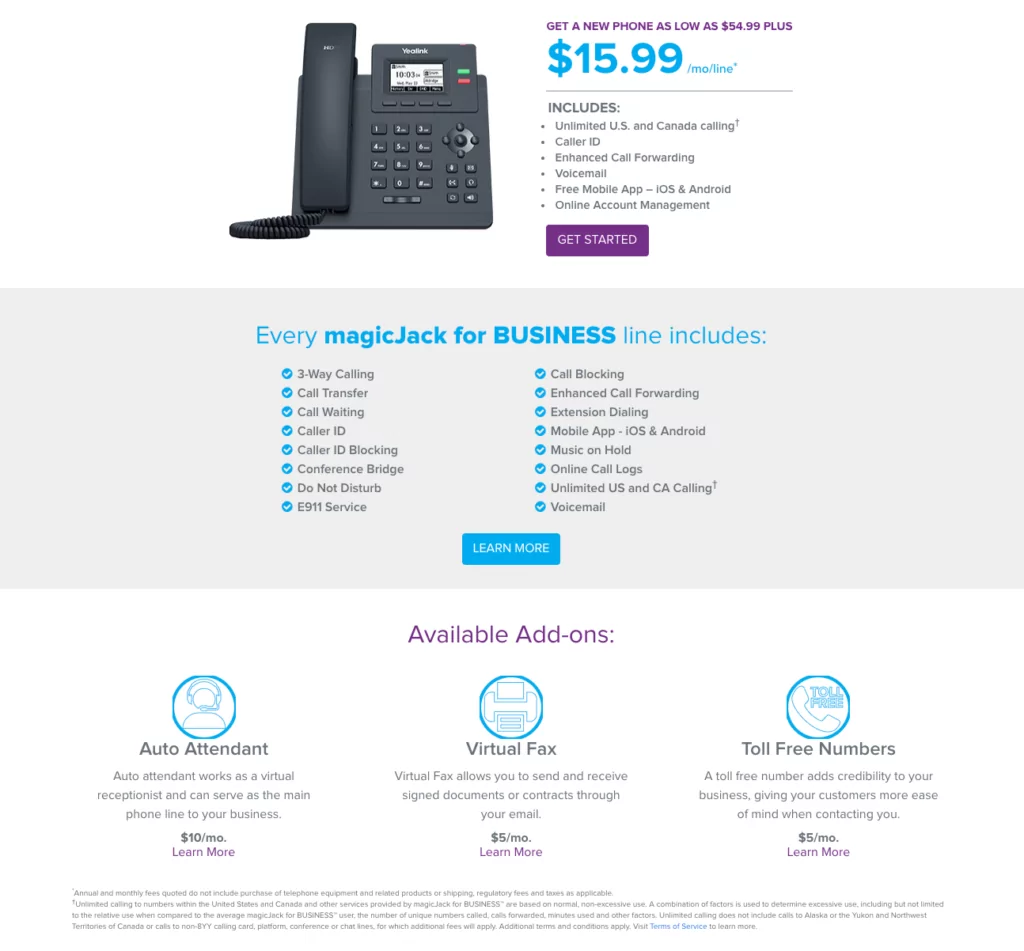
To get started using magicJack, you select a phone number, then order one of their desk phones and/or download their app. Their phones range from $54.99 to $219.99, and come with or without a cord. Your phone arrives within 3-5 days, and setup is fairly easy (i.e., you won’t need a technician). After that, plans start at $15.99 per line, with unlimited calling to the US and Canada.
What features does magicJack offer?
magicJack for Business offers the standard features you’ll expect from the average VoIP system. According to magicjackforbusiness.com, these features include:
- Call transfer: You can better serve clients by sending calls to the right person through the call transfer feature.
- Caller ID blocking: Hoping to cut down on spam? Call blocking allows you to screen for unwanted calls.
- Do not disturb: To prevent unwanted calls during inconvenient times (such as after business hours), you can use do not disturb to limit disruptions.
- Voicemail: magicJack allows clients, prospects, and vendors to leave you messages in your voicemail inbox.
- Extension dialing: Clients can reach you at your extension.
- Call forwarding and call waiting: You can forward calls to your voicemail or another line, and you can be notified when you’re on the line and receive another call.
- Music on hold: Want to create a better on-hold experience? Allow your clients to listen to music while they wait.
For an additional fee, you can also add on these services:
- Auto-attendant: This virtual receptionist — added for $10 per month — acts as the main line for your business, to prevent giving out your direct number.
- Virtual fax: Virtual fax allows you to send and receive documents through your email for $5 per month.
- Toll-free numbers: If you want to connect a toll-free number to your line for credibility, you can add one for $5 per month.
Limitations of magicJack for Business
If you read the above list of features and thought, “But … doesn’t a regular phone do that?” you are absolutely correct. There are very few differences between magicJack and other business phone systems (other than the fact that it routes calls through your internet connection). Here are a few limitations you can expect from magicJack:
1. SMS services are limited
One of the biggest drawbacks of the magicJack platform is text messaging. While you can text clients through the Android and iOS app, you cannot text through desktop or through magicJack phones. This is inconvenient and decreases productivity, as users can’t call and text from all their devices.
In addition, magicJack does not offer the marketing features you expect from an SMS service. While you can text back and forth to known numbers, you cannot launch marketing campaigns, send promos, or automatically confirm appointments via SMS.
2. The pricing model is confusing
magicJack pricing is difficult to understand, to say the least. While there isn’t a setup fee, you do need to purchase an expensive desk phone to get started. After signing up for a monthly plan, you need to pay extra for additional services, like toll-free numbers and a virtual attendant.
3. There are no integrations
One of the biggest benefits to a business VoIP system is that it integrates with other platforms. However, magicJack offers zero integrations.
This creates a serious problem for startups and small businesses who rely on integrated platforms to make up for limited personnel. With magicJack, your CRM system, phone system, and email are all separate platforms — one does not integrate with the others.
4. You can’t automate your workday
Since there are no integrations with magicJack, you cannot automate everyday tasks. With other VoIP systems, you can follow-up with form submissions, schedule appointments, send automated text replies, or send demo reminders via text. Unfortunately, none of this is possible with magicJack.
Why OpenPhone is the best alternative to magicJack for Business

When magicJack was created in 2007, it was a viable small business phone system. However, the product has failed to keep up with modern demands.
OpenPhone is the cloud VoIP system that works through an app in your cellphone. With an easy pricing plan starting at just $15 per month per user, it’s the perfect tool for small business owners.
OpenPhone integrates with 3,000 apps through Zapier, allowing you to automate your business. In addition, it offers native integrations with Slack and Gmail, so you can speed up communication with customers and automate your business.
In addition, here are just few things you can do with OpenPhone — thanks to its robust features:
- Send automated replies: Through OpenPhone, you can send automatic replies to clients and prospects. That way, you can seem “on,” even when you’re out of the office.
- Share contacts with colleagues: OpenPhone contains a built-in lightweight CRM, so you can share notes, updates, and other contact information with your colleagues.
- Launch marketing campaigns: With thousands of SMS integrations, you can easily launch a marketing campaign via text message. Text promo codes or send special offers directly to your clients.
- Share a virtual assistant: With a shared auto-attendant, you have a shared line and voicemail inbox for your business.
- Increase collaboration between team members: With OpenPhone, you can easily use call routing, call waiting, direct messaging, and other in-house communications to help promote team efficiency.
- Ease-of-use across desktop, browser, and mobile apps: With OpenPhone, you’re not texting on one device while calling on another. Your team can easily route calls and send texts through any device, including tablets, cellphones, and desktops.
- Improve customer service through recorded calls: Are you onboarding a new client? Easily set up auto-recording to share calls with your team and help improve customer service.
- Enable a remote working environment: With no clunky desk phone taking up space (and no setup tutorials to worry about), you can easily run a remote team. As long as each person on your team has a high-speed internet connection or a data plan, they can stay in contact.
Here’s a quick breakdown of how OpenPhone and magicJack compare.
| OpenPhone | magicJack | |
|---|---|---|
| Unlimited calling | ✓ | ✓ |
| SMS, MMS | ✓ | X |
| Voicemail to text | ✓ | X |
| Set business hours | ✓ | X |
| Additional phone numbers | $5 per number | Varies |
| Number porting | Free | Fees apply |
| Call recording | ✓ | X |
| Shared phone numbers | ✓ | X |
| Group text messaging | ✓ | X |
| Dedicated business address book | ✓ | ✓ |
| Block numbers | ✓ | ✓ |
| Auto-replies | ✓ | X |
| Snippets | ✓ | X |
| Slack integration | ✓ | X |
| Zapier integration | ✓ | X |
| iOS and Android apps | ✓ | ✓ |
| Web-based app | ✓ | Texting not available |
OpenPhone: A feature-rich alternative to magicJack for Business
magicJack was one of the first business VoIP systems in the industry. Unfortunately, the product hasn’t kept up with the demands of today’s startups and small businesses.
magicJack makes it difficult to text customers, prevents cross-team connectivity, and doesn’t integrate with other platforms and apps. To help automate your business and improve customer service, transition to OpenPhone instead.
With OpenPhone, you simply download the app, choose a phone number (or use your own), then start communicating with prospects and clients. Plus, pricing is simple: For just $15 per month per phone number, you can get all the essentials to get you up and running, including unlimited long-distance calling and text messages anywhere in the United States and Canada.
Ready to see how OpenPhone can transform your business? Try a seven-day free trial today.