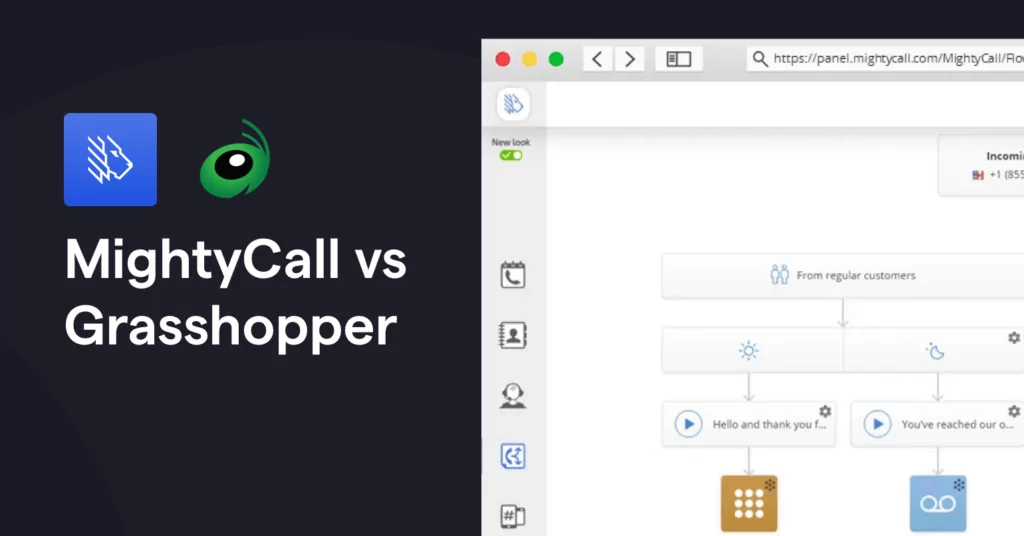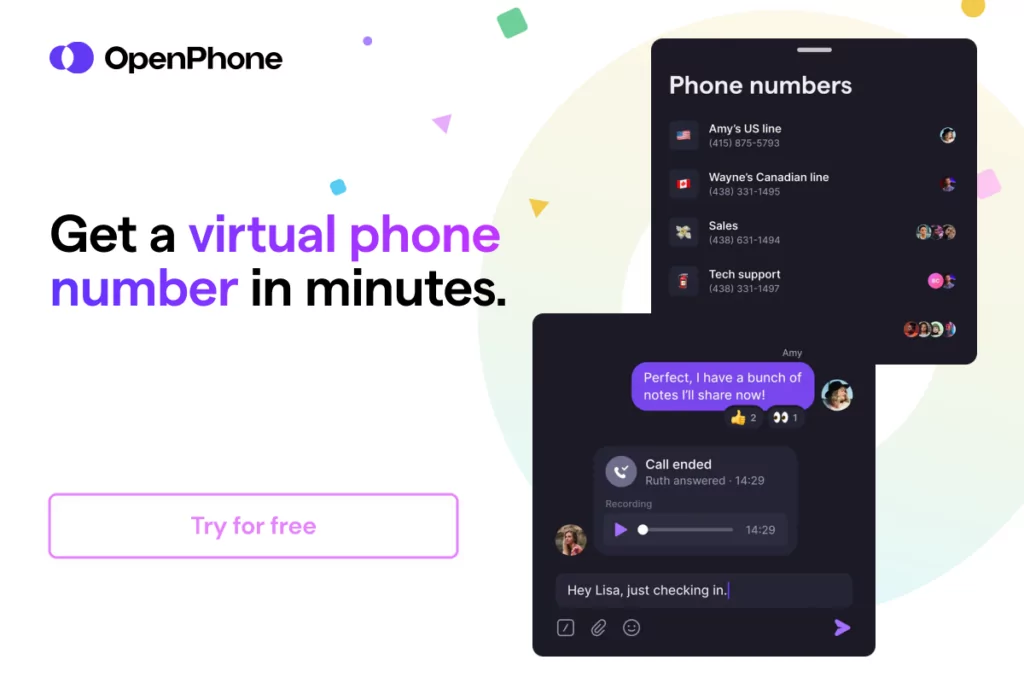MightyCall and Grasshopper look similar on the surface: both offer VoIP phone systems, cater to small businesses, and provide different pricing plans. But that’s about where the similarities end. These providers are nothing alike, and choosing the wrong one could hinder rather than help your business succeed.
Let’s compare MightyCall vs Grasshopper based on their price points, functionality, and integrations. And if you’re looking for a more scalable business phone system, we’ll share another option.
MightyCall vs Grasshopper: How do these two providers stack up?
In the MightyCall vs Grasshopper debate, which rises to the top, and which sinks to the bottom? There’s only one way to find out! 🔎
Let’s check out how MightyCall measures up to Grasshopper in terms of plan costs, included features, and third-party integrations.
P.S. we’re comparing each platform’s basic plans here. We want to make sure the matchup is equal.
1. Pricing: Which platform provides more value?
Winner: Grasshopper
You might be tempted to crown MightyCall the winner here. After all, it’s just $12 per month per user, right?
Well, not quite.
The Small Team plan allows a maximum of two users. If you have more than this on your team, upgrading will be necessary — coming out to $15 per user per month. What’s more, you’ll need a minimum of three users just to make the switch (as you may need features on the higher tier plan — more on that later). It’s either $24 per month for two team members, or $45 per month for three.
These plan costs don’t include MightyCall’s fee for extra numbers, which are $10 per number per month. You only get two local numbers or toll-free numbers per plan (no matter how much you upgrade), so you’ll inevitably have to buy more as your business grows.
And the fees don’t stop there. MightyCall only provides 1,000 call minutes and 1,000 text messages on the basic plan. If you want unlimited minutes, upgrading will be necessary.
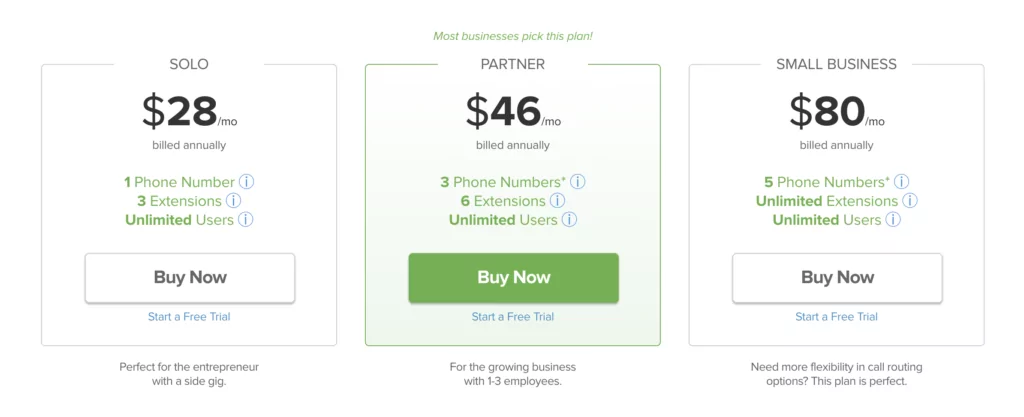
Unlike MightyCall, Grasshopper’s pricing is based on the amount of numbers you want rather than teammates you employ. It’s $28 per month for one phone number and three extensions on the basic plan. You can’t add additional phone numbers unless you’re on higher tiers, and even then, you’ll be paying an extra $10 per number per month.
Keep in mind that upgrading won’t increase your number of available extensions. If you want to go unlimited, you’ll need the Small Business plan — a whopping $80 per month.
Grasshopper’s unlimited calling in the US and Canada offers more bang for your buck.
But its restrictive plan structure doesn’t score any bonus points, especially when you dive into included features.
2. Features: Which platform offers the tools most businesses need?
Winner: MightyCall
MightyCall sweeps into the lead with some fairly comprehensive features. Basic users have access to functions like:
- International numbers
- Customer support
- Custom greetings
- Conference calling
That’s about where the functionality stops. MightyCall requires you to upgrade to access call recordings, business MMS, voicemail to email, and other key features businesses need to thrive.
Grasshopper phone systems only offer basic features. There’s no access to call recordings, you can’t text anyone outside the US or Canada, and there’s no shared number feature. And while you can set your team up to receive incoming calls simultaneously, it’ll cost you an extra $10 per month.
Even more distressing, toll-free and Canadian phone numbers do not support MMS texts. It’s not possible to send pictures, GIFs, or videos in any capacity, even while using the mobile app. 📱
Keep in mind that both providers have another key limitation: siloed inboxes. All inbound phone calls and texts live in separate folders, making it both difficult and time-consuming to catch up on incoming conversations. No amount of upgrading will get around this, regardless of the devices used.
MightyCall might win feature wise between MightyCall vs Grasshopper, but as you’ll see, its advantage dries up quickly in light of its lackluster integrations.
3. Integrations: Which platform works best with other apps?
Winner: MightyCall
MightyCall doesn’t have integrations on the basic plan, but it does offer web widgets. These come in the form of click-to-call functions and callback options, neither of which come from third-party providers. If you want your number to plug into other apps (i.e., APIs and CRMs), you’ll need to upgrade to a more expensive plan. And unless you have a minimum of three users, this will be a no-go.
Grasshopper falls behind in this category — but not by much. The platform only integrates with Skype and Google Voice and only for call forwarding. There’s no other third-party support at all; a clear disadvantage for any growing brand.
So who wins MightyCall vs Grasshopper?
Comparing MightyCall vs Grasshopper, both offer basic functionality. But they’re nothing to write home about. MightyCall is significantly limited by its lack of integrations and per-minute pricing. Grasshopper’s platform suffers from weak integrations and an extremely dated interface.
When you put it into perspective, neither of these virtual number platforms come out on top. Partnering with MightyCall or Grasshopper could make things more complicated — the opposite of what a great VoIP should do.
If you ask us, a great VoIP should provide a trifecta of fair prices, accessible features, and seamless integrations (maybe with a few extra cherries on top).
And for thousands of customers around the world, OpenPhone is that perfect fit.
MightyCall vs Grasshopper vs OpenPhone: there’s just one winner
OpenPhone is a modern business phone solution made to help you efficiently build relationships with your customers. Our virtual phone system lets your business go full steam ahead — no user limits, no MMS limitations, and totally transparent prices. Here’s more on why thousands of businesses use OpenPhone.
1. Get the most business-friendly pricing for your phone system

With OpenPhone, there’s no need to mix and match plans to get everything your business needs. Our Starter plan starts at $15 per month per user, with key features including:
- Free calls and texts in the US and Canada
- SMS and MMS support on all number types (looking at you, Grasshopper)
- Custom caller IDs
- Auto-replies
- Voicemail transcriptions
- Share access to numbers with your team
Need additional numbers? It’s just $5 per number per month. And yes — each team member comes with a free number. You don’t need to buy additional numbers if you’re adding new faces to the team. 👍
2. Get the context you need
Hunting for context in your own communications pipeline is a gigantic waste of time. ⌛
OpenPhone cuts your time and frustration in half with features that genuinely help you keep tabs on conversations, including a single inbox for all calls, messages, and more.
Unlike MightyCall and Grasshopper, OpenPhone lets you auto-record all calls (or just specific ones) at the touch of a button. Keep all your calls on record for quality assurance, then automatically create transcriptions with our Gong integration.
3. Connect the tools you already use
Streamline your communication by connecting OpenPhone to Slack channels and HubSpot’s CRM. You can even automatically push call recordings to Gong to quickly review conversations and track trends. And if you want to really test the limits, Zapier integrations and webhooks let you build your own workflows however you please.
4. Easily get to speed up with any conversation
Find yourself having to jump between inboxes just to review texts and voicemail from your business contacts? With OpenPhone, these text messages, voicemail, and call recordings are in a single view
Select individual contacts to view their entire history of interactions or search for keywords and phrases in our conveniently placed search bar.
5. Work together
There’s no ‘i’ in team, which is why OpenPhone’s teamwork features make it easy to stay in sync and on time with all customer interactions. 🤝
Once you share access to a number with more than one teammate, OpenPhone lets you collaborate on communication using threads and mentions to respond even faster.
Your teams can work seamlessly across devices and time zones with OpenPhone’s calling features. Use simultaneous ringing to alert all coworkers on all devices (iPhones, Androids, laptops, etc.), or create phone menus that route callers to where they need to go. Allow teams to set personal hours for lunch breaks and vacations, and create business hours that set expectations on when your entire team is off.
Feeling overwhelmed? No worries! Let’s reflect on the big picture with this comparison chart:
| OpenPhone | MightyCall | Grasshopper | |
|---|---|---|---|
| Pricing | Starts at $15 per month per user | Starts at $12 per month per user | Starts at $29 per month per user |
| Unlimited calling to US & Canada | ✓ | Requires upgrade | ✓ |
| SMS/MMS to US & Canada | ✓ | ✓ | Local numbers only |
| Voicemail transcriptions | ✓ | Requires upgrade | ✓ |
| Set business hours | ✓ | ✓ | ✓ |
| Additional phone numbers | $5 per month per number | $10 per month per number | $10 per month per number |
| Call recording | ✓ | Requires upgrade | x |
| Shared phone numbers | ✓ | x | x |
| Auto-attendant (virtual receptionist) | ✓ | ✓ | ✓ |
| Auto-replies | ✓ | x | ✓ |
| Slack integration | ✓ | x | x |
| Zapier integration | ✓ | Requires upgrade | x |
| CRM integration | Requires upgrade | Requires upgrade | x |
| iOS and Android apps | ✓ | ✓ | ✓ |
| Browser app | ✓ | ✓ | x |
| Desktop apps | ✓ | ✓ | ✓ |
OpenPhone is the best alternative to MightyCall vs Grasshopper
When you sit down to compare different prices, features, and integrations, it’s clear that OpenPhone’s the platform to beat. We’ve helped thousands of customers do more with their business communications, offering dozens of ways to streamline your communication through integrations, free calls and texts in the US and Canada, and business features that companies actually need to succeed.
Sign up for a seven-day free trial and try out using OpenPhone yourself today.