Nextiva is one of the more established VoIP providers with thousands of customers. But just because it’s one of the oldest providers doesn’t mean investing in Nextiva as your VoIP solution is the wisest choice.
Some common complaints about Nextiva on G2 include the customer service being severely lacking, the call quality can be poor, and the software often glitches.
So, if you don’t buy into the adage ”the older [the software], the wiser [the choice],” you’re not alone. If you’re a current Nextiva customer looking for a better solution or a first-time VoIP shopper looking for the right solution, this article is for you.
We’ll cover the best Nextiva alternatives, including:
- OpenPhone: Best alternative to Nextiva for growing teams
- Grasshopper: Best solution for a phone system with multi-digit extensions
- Ooma: Best platform offering your choice of hardware
- Vonage: Best platform with communication API
- Dialpad: Best solution for enterprise call centers
- Aircall: Top solution with seamless integrations
- RingCentral: Best option for large companies requiring desk phones
- Google Voice: Simple Nextiva alternative for solopreneurs
- Phone.com: Top business solution for the healthcare industry
- Sideline: Top platform that uses your cell carrier
- 8×8: Best system for enterprise companies that hold large meetings
How the 11 best Nextiva alternatives compare
Here’s a quick look at the 11 best Nextiva alternatives and how they compare.
| Provider | Price | Unlimited calling to US & Canada | SMS/MMS to US & Canada | Shared phone numbers | Additional phone numbers |
|---|---|---|---|---|---|
| OpenPhone | Starts at $15 per user per month | ✓ | ✓ | ✓ | $5 per number per month |
| Grasshopper | Starts at $28 per account per month | ✓ | Local numbers only | X | $10 per number per month |
| Ooma | Starts at $19.95 per month per user | ✓ | Requires upgrade | ✓ | $9.95 per number per month |
| Vonage (1-4 users) | Starts at $19.99 per month per user | ✓ | Local US and Canadian numbers only | Requires upgrade or $4.99 add-on for each call group | $14.99 per month per number |
| Dialpad | Starts at $15 per user per month | ✓ | US & Canadian customers only | ✓ | Requires upgrade |
| Aircall | Starts at $30 per user per month | ✓ | SMS only | ✓ | $6 per number per month |
| RingCentral | Starts at $20 per user per month | ✓ | 25 messages per user per month | ✓ | $4.99 per number per month |
| Google Voice | Starts at $16 per user per month (must have Google Workspace) | Unlimited calls to Canada from the US only | US customers only | Requires upgrade (ring groups only) | X |
| Phone.com | Starts at $12.74 per user per month | Requires upgrade | ✓ | $5 per month | $15.99 per number per month |
| Sideline | Starts at $14.49 per user per month | ✓ | No MMS to Canada | Requires upgrade | $9.99 per month |
| 8x8 | Starts at $24 per user per month | ✓ | X | ✓ | $5 per number per month |
1. OpenPhone: Best alternative to Nextiva for growing teams
Pros
- Unlimited calls to the US and Canada
- Free SMS and MMS support to the US and Canada
- Shared numbers for splitting responsibility for all incoming calls and texts
- Single view for all calls, texts, and voice messages with a contact to catch up on conversations
- Save time texting through snippets, auto-replies, and scheduled messages
- Over 5,000 third-party integration apps like Zapier, Slack, HubSpot, and Salesforce
Cons
- No verification through two-factor authentication*
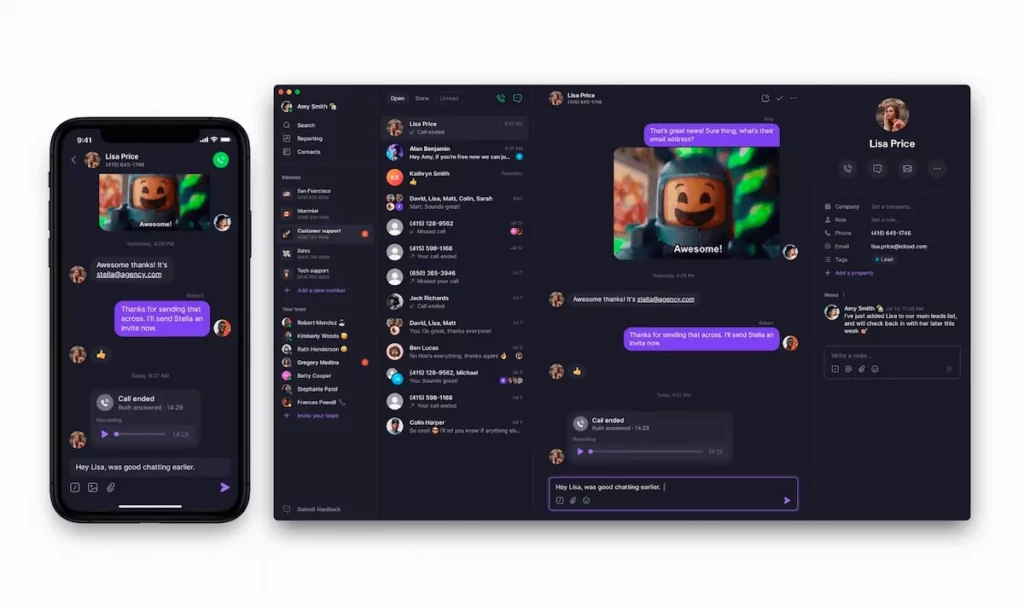
*Nearly all virtual phone numbers share this problem. For safety reasons, companies like Facebook, Uber, and Google rarely let you authenticate accounts through a virtual phone number.
OpenPhone is the #1 business phone solution, as voted by thousands of professionals on G2. Once you download OpenPhone, chances are you’ll never look back. With OpenPhone, you can select your new local phone number (and even sign up for a toll-free number). You’re able to share numbers, allowing your teammates to communicate more effectively with clients. And you’ll have access to a mini customer relationship management (CRM) system right in your address book. Automated text messages and auto-attendant menus free up more time for you to focus on one-on-one conversations with clients.
As if that weren’t enough, you’re also able to set multiple voicemail greetings and business hours. Unlike Nextiva, voicemail transcriptions, on-demand call recordings, and SMS and MMS capabilities come built into each OpenPhone plan, so you can communicate with your team using photos, GIFs, or any other medium you wish.
OpenPhone is also the perfect choice for growing businesses looking for a phone plan that can scale to fit their changing needs. Unlike Nextiva, if you have a small team, you won’t pay more per user and can easily scale your business phone system as your business grows. Plans start at just $15 per user per month.
Try out OpenPhone free for seven days by signing up for a free trial. During your trial, you can use a temporary phone number to make sure it’s a great fit. Then when you’re ready, you can port any existing number you wish to use to OpenPhone.
If you have any questions about your VoIP service, OpenPhone’s dedicated support team is available to help.
Key features of OpenPhone
- Access unlimited calling to the US and Canada
- Text (SMS and MMS) to the US and Canada included on all plans
- Includes custom caller IDs, voicemail transcriptions, and on-demand call recordings
- Automated texting options, including auto-replies, snippets, and scheduled messages
- AI-based text response suggestions for replying to messages faster
- Work together as a team with shared phone numbers, contact notes, and conversation history
- Integrates with business tools like Slack, Zapier, Google Contacts, HubSpot, and Salesforce
OpenPhone pricing

OpenPhone’s pricing model is clear, transparent, and consistent — you pay per user per month, so you know exactly what to expect on your bill.
- Starter: $15 per user per month for free calling and texting in the US and Canada, voicemail transcriptions, on-demand call recordings, Slack and Zapier integrations, and more
- Business: $23 per user per month to access group calling, automatic call recordings, phone menus, analytics, HubSpot and Salesforce integrations, and more
- Enterprise: Contact sales for a quote
2. Grasshopper: Best solution for a phone system with multi-digit extensions
Pros
- Local and toll-free business phone numbers
- Easy-to-use desktop and mobile apps
- Set up custom greetings and auto-replies
- Detailed call reports available
Cons
- No call recordings
- Limited integrations with third-party apps
- Some vital features only available as paid add-ons
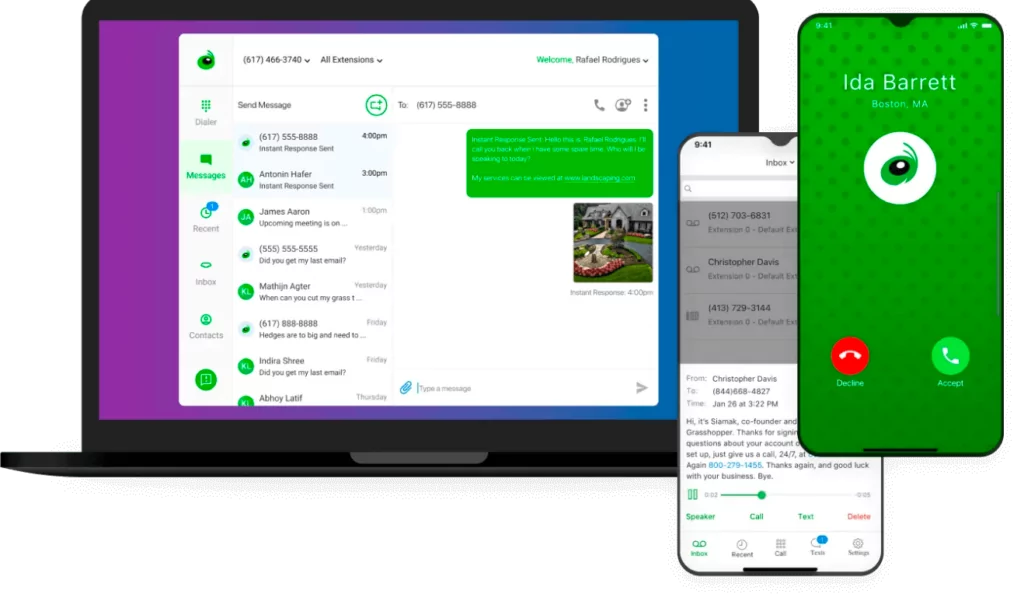
Grasshopper is another popular Nextiva alternative. Its calling features aren’t cutting-edge, but they get the job done when it comes to calling and texting customers. Grasshopper offers multi-digit extensions, which is a nice feature for some businesses. You can also rely on Grasshopper if you need an auto-attendant, voicemail transcription, and incoming call controls.
The downsides? It lacks a number of basic features you’ll get with other VoIP systems, like call recording, integrations, and shared phone numbers. Plus, essential features like call blasting (the ability to share responsibility for incoming calls with your teammates) are only available as paid add-ons. If you have budget constraints, you’ll want to carefully weigh your business needs before opting for each feature.
One Grasshopper customer said, “Grasshopper was okay.” They mentioned that it was easy to sign up and get the phone number forwarded. But when it came to switching numbers, there was a huge delay in when the forwarding would actually become active. Furthermore, this customer stated that “features to ring certain numbers at certain times were confusing and time intensive.”
Overall, this legacy business phone system is quite limited, making it a poor choice for larger companies or businesses looking to scale quickly.
Learn more about how these two platforms stack up in our Nextiva vs Grasshopper guide.
Key features of Grasshopper
- Auto-attendant
- Voicemail transcription
- Auto-replies (for first-time callers only)
- Instant messaging
Grasshopper pricing

Unlike most other business phone providers, Grasshopper doesn’t charge based on the number of users your team has. Instead, you pay based on how many phone numbers you need. While that may sound better on paper, you end up paying more in many cases compared to other phone solutions.
- Solo: $28 per account per month for one phone number, three extensions, and unlimited users
- Partner: $46 per account per month for three phone numbers, six extensions, and unlimited users
- Small business: $80 per account per month for five phone numbers, unlimited extensions, and unlimited users
3. Ooma: The best platform offering your choice of hardware
Pros
- Zendesk, Microsoft Office 365, Salesforce, and other integrations
- Different hardware options — conventional analog phones, IP phones, mobile and desktop apps, or all three
- Includes virtual receptionist/auto-call attendant
Cons
- Texting only available with upgrade
- Have to pay extra for call recordings, voicemail transcriptions, access to desktop app, etc.
- Signing up with a toll-free number requires paying for a separate calling plan
- Users report Ooma’s customer service team can be slow to respond to issues
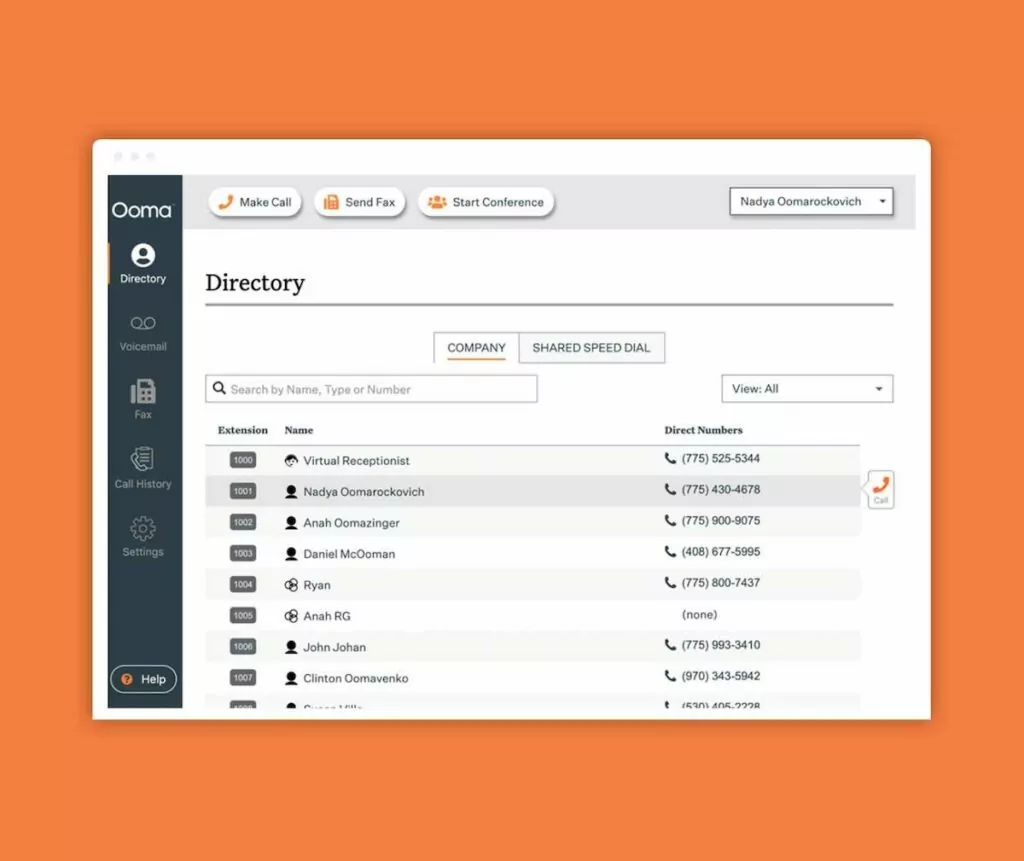
Compared to Grasshopper, Ooma’s Office plan offers more integrations and greater overall functionality. Ooma works with Zendesk, Microsoft Office 365, Salesforce, and other popular business applications you probably use daily. Users also like that Ooma re-routes calls to different inboxes and lets you set up personalized answering service messages. But users admit there are some issues with functionality.
For example, one Ooma customer complained of a lack of interconnectivity between the accounts and apps across devices and a lack of basic features.This customer was surprised they were unable to add contacts in the account that transfers to all apps, unable to block callers and spam texts, and had to constantly manually reload apps to see updated information. This customer also mentioned the apps were unstable, they had trouble with connectivity, and text messaging was unreliable sometimes.
Looking at Ooma vs Nextiva, both have some similar issues. Standard features most businesses need, including call recordings, voicemail transcriptions, and even access to their desktop app, are only available on Ooma’s higher-tier plan. If you sign up for a toll-free number with them, Ooma requires you to pay for a separate calling plan. Users also report Ooma’s customer service team can be slow to respond to issues — not something you want to take a chance on when your business’s reputation hangs in the balance.
Key features of Ooma
- Free calls in both the US and Canada
- Overhead paging
- Automatic call attendant/IVR
- Ring groups
- Call parking
- Multi-site access
Ooma pricing
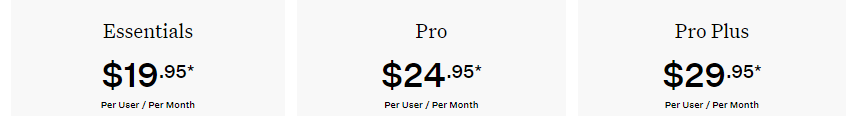
- Ooma Office: $19.95 per user per month
- Ooma Office Pro: $24.95 per user per month to access Ooma’s desktop app, phone menus, call recording, voicemail transcriptions, Google and Office 365 integrations, and video meetings
- Ooma Office Pro Plus: $29.95 per user per month to access reporting, Salesforce and Microsoft Dynamics 365 integrations, and automatic call distribution
4. Vonage: Best platform with communication API
Pros
- Free calling and SMS (US and Canadian numbers only)
- Mobile and desktop apps
Cons
- Outdated interface
- Users report the support team isn’t very accommodating
- Significant hidden fees
- Call recordings and voicemail transcriptions only available with upgrade

Vonage business may be glitchy at times, but it does come with a lot of features and integrations. The cons tend to outweigh the pros, however. The Vonage interface is outdated and clunky. And it only allows you to send pictures, videos, and other MMS messages if you use their API.
With tons of hidden fees, Vonage users have to read between the lines to understand how much they can expect to pay for each feature. For example, the following features that are standard for other VoIP providers are only available as pricey add-ons:
- Voicemail transcription: $4.99 per month
- Toll-free numbers: $39.99 per number per month
- Vonage for Salesforce: $4.99 per month
- Call queue: $14.99 per month
- Call recording: $4.99 per month
Key features like click to call, business text messaging, and toll-free numbers are limited to US-based customers, severely limiting businesses that operate outside of the US or have customers outside the US.
What’s more, if you run into problems with any of the features, the support team isn’t accommodating, meaning you could go days or weeks without a resolution.
One Vonage customer was dissatisfied that they couldn’t speak with a live representative for support. They experienced frequent call quality issues and drops, despite confirming their own IT setup was faultless. Vonage didn’t address their concerns, leading them to switch to another VoIP provider.
Key features of Vonage
- Free calling and SMS to US and Canada (US and Canadian numbers only)
- Cloud-based business phone systems
- Team messaging
- Video collaboration
- Multi-level auto attendant
- CRM Integration (requires upgrade)
Vonage pricing (for 1 to 4 users)
- Basic Mobile: $19.99 per number per month
- Premium: $29.99 per number per month to access phone menus, CRM integrations, and desk phone compatibility
- Advanced: $39.99 per number per month to access voicemail transcriptions, call groups, and on-demand call recordings
5. Dialpad: Best solution for enterprise call centers
Pros
- Offers AI coaching tools
Cons
- Must upgrade to Pro plan to have multiple phone numbers
- Majority of integrations require upgrade
- No option to text internationally without upgrading
- Must upgrade to access auto-replies
Dialpad is much more flexible than some of the Nextiva alternatives on this list. The service provider allows you to toggle live calls between devices and supports conference calls. Its ease of use and top-notch audio quality make it a reliable option for managing your business communications.
It’s critical to note that many of Dialpad’s features, like AI speed coaching, are built with contact centers in mind — not small businesses. Also, its video calling options aren’t super user-intuitive, and it doesn’t have good SMS text messaging capabilities — you’ll have to upgrade to use multiple local numbers or create separate lines for each of your internal teams. You also must upgrade if you wish to text internationally or have auto-replies. Even then, you’ll have to pay extra for toll-free numbers and other business features. These major drawbacks stop Dialpad short of becoming an industry leader.
One Dialpad customer mentioned that their standard cell phone carrier’s text-to-voicemail service is more precise than Dialpad’s AI Voice. The AI-generated messages they receive via email often make little sense. Although the AI Voice performs somewhat better during calls for conversation notes, it still needs significant improvement before the user would recommend it.
Key features of Dialpad
- Free company main line and virtual receptionist
- Multi-device ringing and call switching
- Integrations with G Suite, Office 365, and LinkedIn
- Email and online support
- Call transfer
- Three-way calling
- Unlimited calling and texting in the US and Canada
Dialpad pricing
For their business phone solution, pricing for Dialpad includes three different plans:
- Standard: $15 per user per month (maximum of 3 users on a shared number; no additional numbers allowed)
- Pro: $25 per user per month to access additional numbers, international texting, call transferring, auto-replies, and integrations with Salesforce, HubSpot, Zendesk, Microsoft Teams, and Slack
- Enterprise: Custom pricing for a custom plan (100-user minimum) to access dial by extension, priority support, and 100% uptime
6. Aircall: The top solution with seamless integrations
Pros
- Offers many features that outbound sales teams may find appealing
Cons
- Must pay for a minimum of three users
- No international texting except between US and Canadian numbers
- Limited call recording storage without upgrading
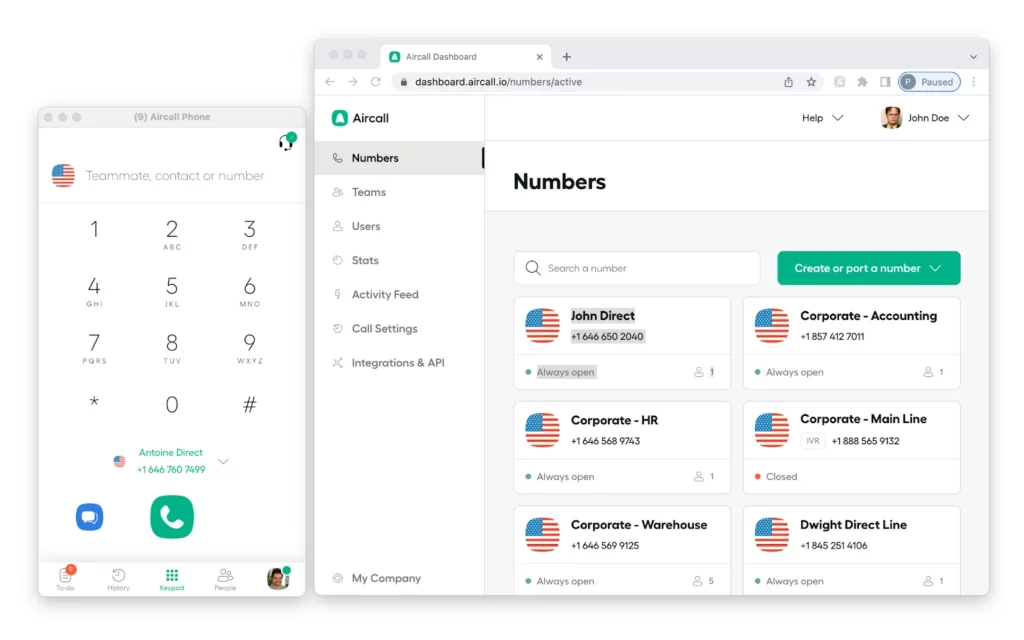
Routing issues and a lack of an internal messaging system are Aircall’s main drawbacks. Otherwise, this VoIP service delivers interactive voice response (IVR), integrations, and call recording. Placing inbound and outbound calls is a breeze for the dialer.
However, Aircall’s mobile app lacks some of the features present in the desktop app. With Aircall, you have to upgrade if you wish to place simultaneous outbound calls from the same number or if your team has more than three users.
Additionally, Aircall has several texting limitations, including no options to text internally outside of the US and Canada. You also can’t text any phone number containing a phone menu.
When reviewing Aircall, one customer appreciated the dedicated dialer feature, not having to use their personal number for business, and the mobile app’s flexibility to communicate with clients from any location. They also valued the feature of uploading call recordings to Salesforce when it operated correctly.
However, this customer pointed out that the platform can be glitchy, occasionally altering voices to sound robotic. They’ve also faced instances where Aircall malfunctioned for days, forcing them to revert to their personal phone.
If these restrictions aren’t compatible with your business model, it’s time to look for Aircall alternatives.
Key features of Aircall
- Unlimited users
- Unlimited inbound calls (toll-free excluded)
- Integrations and API
- Custom music and messages
- IVR (vocal server)
- Ring groups
- Call recording
- Analytics
- Power dialer (requires upgrade)
Aircall pricing
- Essentials: $30 per user per month (three user minimum)
- Professional: $50 per user per month to unlock APIs and webhooks, unlimited call recording storage, and up to six months of advanced analytics (three user minimum)
- Custom: Contact for details to get API developer support, ‘unlimited’ international outbound calls, and prioritized customer support
7. RingCentral: The best option for large companies requiring desk phones
Pros
- Offers calling and video conferencing
Cons
- Hidden costs for text messages and toll-free minutes
- Unlimited call recording storage requires upgrade
- Less cost-effective than other providers
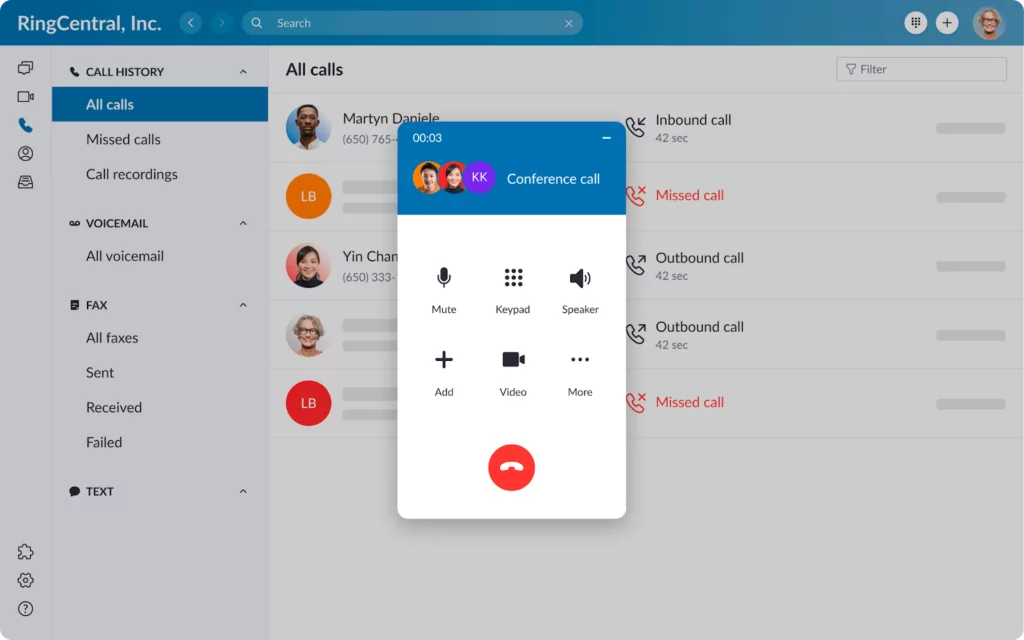
RingCentral’s voice and video conferencing options are some of the most straightforward. It’s easy to invite guests to your call, even when they’re outside the platform. RingCentral also offers call reports, but real-time reports will be difficult to come by unless you’re using the call center plan — all other plans generate reports with a 24-hour lag. Some users also report connectivity issues and app glitches, whether you’re running on Android or iOS.
RingCentral also only includes 25 text messages per user each month on their base plan. And basic features that most businesses would need are on the Ultra plan — including unlimited storage for call recordings. Call recordings in RingCentral are only available for up to 90 days by default, so you won’t be able to easily reference older conversations without upgrading.
One RingCentral customer expressed frustration with difficult-to-reach technical support and frequent bugs, including altered dial tones that gave the impression they were in a different location. They also encountered prolonged resolution times for recurring issues.
Overall, RingCentral doesn’t have the best customer service and, for what you get, isn’t the best value for your money compared with other RingCentral competitors, especially if you’re a low-usage user. For a full breakdown of how RingCentral compares to Nextiva, check out our RingCentral vs Nextiva guide.
Key features of RingCentral
- Unlimited domestic calling
- SMS and MMS (25 texts per user per month on their base plan)
- IVR
- Auto call recording (requires upgrade)
- Single sign-on
- Analytics for IT administrators
RingCentral pricing

- Core: $20 per user per month for on-demand call recording, 100 toll-free minutes, and 25 SMS messages per user per month
- Advanced: $25 per user per month to access automatic call recordings, 1,000 toll-free minutes, and 100 SMS messages per user per month
- Ultra: $35 per user per month for ‘unlimited’ storage, 10,000 toll-free minutes, and 200 SMS messages per user per month
8. Google Voice: Simple Nextiva alternative for solopreneurs
Pros
- Simple to use for some features
- Integrates with other Google apps
Cons
- Texting only available to US customers
- No features to save time texting
- Paid plans require active Google Workspace subscription
- No shared inboxes
- Doesn’t integrate with anything beyond other Google apps
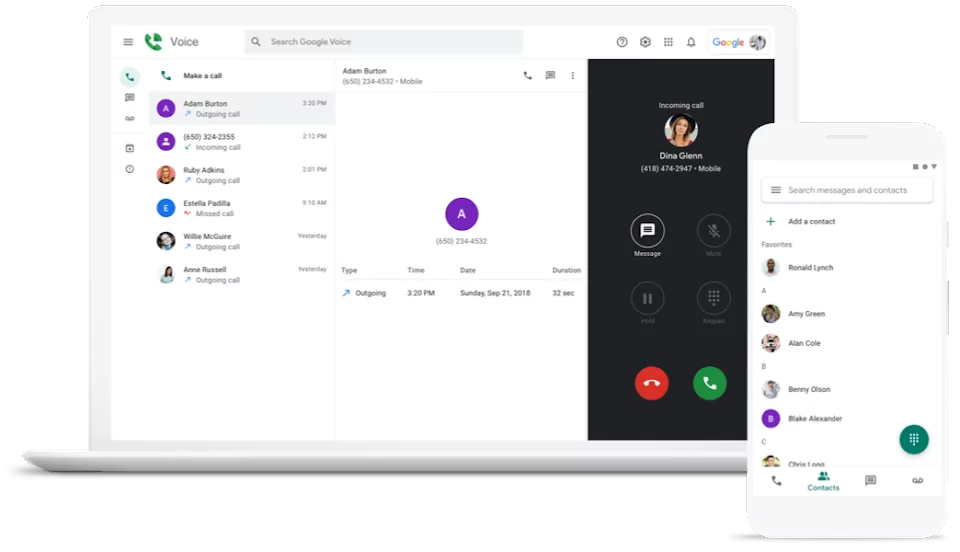
Although Google is a reputable company and a solid Nextiva competitor, its VoIP phone service isn’t what it’s known for. Google Voice for Google Workspace (Google Voice’s business phone platform) doesn’t integrate with any other tools except apps in the Google ecosystem. Google Voice also doesn’t offer auto-replies and doesn’t provide ways to save time texting or snippets to be more responsive. Plus, you’ll need an active Google Workspace account ($6 per month) to access Google Voice for Google Workspace.
Google Voice’s free option doesn’t allow you to choose your number, distinguish between personal and work calls, share access to your number with teammates, or set business hours. It’s also lacking in customer support.
One Google Voice customer pointed out that the service lacks integration with automation tools such as Zapier and doesn’t offer shared inbox features, which many competitors provide. Furthermore, when using the call forwarding feature, they are unable to identify the caller, only seeing that the call was forwarded from their Google Voice number. While the service works well for smaller operations, it may not be suitable for rapidly expanding companies.
The consensus is that Google Voice is great for the occasional free VoIP call, but it may impede your business communications. For a fully functional VoIP phone system, there are better Google Voice alternatives.
Key features of Google Voice
- Calls between Google Voice numbers
- Calls to the US from any Google Voice number
- Calls to Canada from a Canadian or US Google Voice number
- Text messaging (available to US customers only)
- Voicemail transcription
- Integrates with Google Calendar and Google Meet
Google Voice pricing
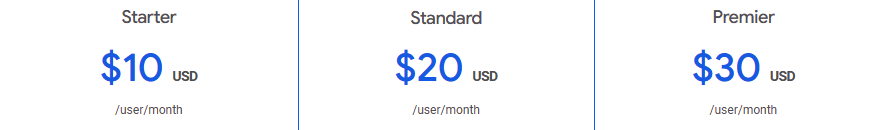
- Starter: $10 per user per month (maximum of 10 users; any more than that and Google Voice requires you to upgrade)
- Standard: $20 per user per month to access on-demand call recordings, ring groups, and phone menus
- Premier: $30 per user per month to access automatic call recordings and advanced reporting
9. Phone.com: Top business phone solution for the healthcare industry
Pros
- HIPAA-compliant voice calls for healthcare companies
Cons
- Call recordings require upgrade
- SMS texting not available without upgrade
- Time-consuming to review previous conversations
- Shared phone numbers only available as a paid add-on
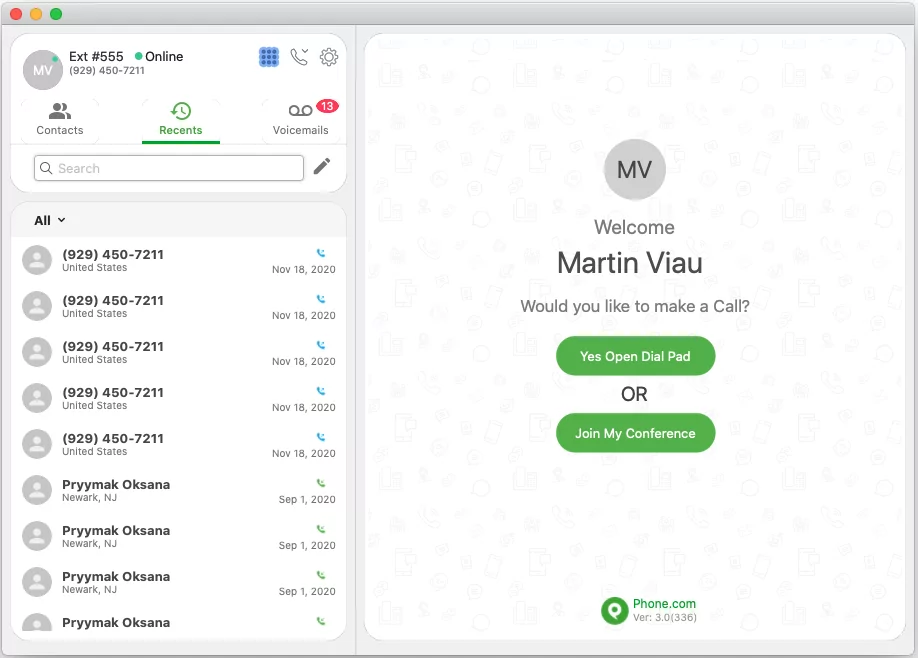
Phone.com is an affordable and effective Nextiva alternative. For healthcare companies, Phone.com is HIPAA compliant. But relying on Phone.com as your VoIP solution can cause quite a few bottlenecks. »
Calls and messages from contacts are only visible in separate inboxes, so you can expect to spend time catching up on conversations before you can reply. Call recordings and shared phone numbers are only available if you’re ready to pay beyond their base plan. You certainly won’t find an accessible team messaging solution with Phone.com, either. Users report delayed text messages on iOS, making real-time communication difficult.
One Phone.com user stated that while the service was adequate for basic needs, it lacked the flexibility and customization they required as their team grew and their call flow needs became more specific.
Phone.com is a simple, decent option for businesses on a budget, but if you’re looking for team collaboration tools and advanced features, you might want to look elsewhere.
Key features of Phone.com
- Limited to 500 pooled calling minutes on the basic plan (unlimited minutes requires upgrade)
- Send and receive SMS (requires upgrade)
- Video conferencing with unlimited minute duration
- Phone menus
- Call recording (requires upgrade)
Phone.com pricing
- Basic users: $12.74 per month per user
- Plus users: $18.96 per month per user to access unlimited minutes, one phone number per user, HIPAA-compliant video conferencing, and SMS text messaging
- Pro users: $27.19 per month per user to unlock call recording, analytics, CRM integrations, and enhanced video conferencing for 100 participants
10. Sideline: Top platform that uses your cell carrier
Pros
- Supports calling to over 165 countries with upgrade
- Offers auto-replies
Cons
- 100% reliant on cell carrier
- No call recordings, integrations, or toll-free numbers
- Limited enterprise plan
Sideline is an app that functions as a secondary phone line. It also operates via a cellular network rather than VoIP. Given that, you are at the mercy of the carrier’s reception and can’t lean on your internet connection. Sideline technically works for separating your business and personal inboxes but isn’t the optimal solution for business communications. Good call quality and auto-reply features are pluses. However, most users can’t contact customer support, so you might have to fend for yourself when experiencing service issues.
Their platform doesn’t offer many must-have features businesses need, like call recordings, integrations, and toll-free number options. There’s no easy way to block spam or unwanted callers, which any business owner knows is a must-have. And you’ll have to pick and choose from various feature options since no plan offers them all.
One Sideline customer said they initially found the service satisfactory, especially for its price. However, they later faced issues with lost messages, causing delays in responding to customers. Despite noticing missed calls, voicemails were often absent. The user also struggled to cancel their subscription, as Google Play couldn’t locate their subscription agreement, leading to prolonged attempts to halt monthly charges.
While Sideline does support international calling to over 165 countries, you must upgrade to their Enterprise plan ($14.49 per number per month) along with a separate fee of $14.99 per number per month. Their Enterprise plan is also very limited and not what you’d likely expect given the name. With all the more modern Sideline alternatives on the market today, there’s no reason for you to settle for any less than the very best.
Key features of Sideline
- Auto-reply to calls and texts
- Group messaging
- Shared or team number
- Auto-attendant
- Business hours
- International calling
Sideline pricing
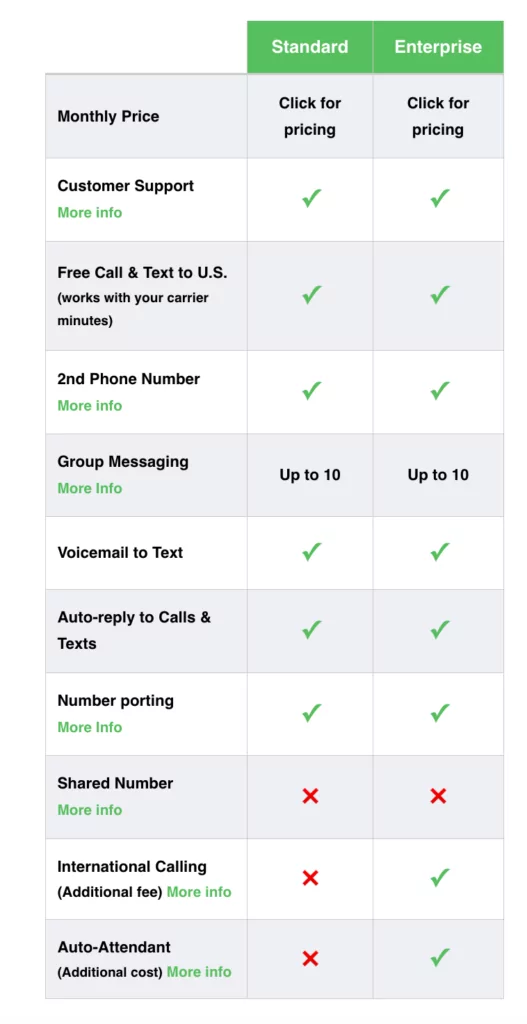
- Standard: $14.49 per number per month for a business number, SMS/MMS support, voicemail to text, auto-replies, and voicemail transcriptions, but not a shared number
- Enterprise: $14.49 per number per month unlocks international calling and auto-attendant (IVR) capabilities at extra cost
11. 8×8: Best system for enterprise companies that hold large meetings
Pros
- Offers video conferencing
Cons
- Difficult to navigate apps
- Time consuming to set up
- Call recordings removed after 90 days by default
Rounding out our list, 8×8 is another Nextiva alternative and a virtual phone software that works best for call centers, customer support teams, and enterprise businesses.
Call centers can rely on 8×8 for its Unified Communications as a Service (UCaaS), which offers voice dialing, video conferencing, and messaging features — all in one place. Additionally, 8×8 provides omnichannel routing and reports about agent activities, customer behaviors, and key trends.
While this solution works for call centers, it’s much too expensive for growing businesses and has significant limitations. Namely, the interface was created in 1987 and is outdated and a legacy provider. It’s clunky, and its AI update is confusing and makes it hard for users to navigate from page to page. 8×8 does provide reports, but it’s hard for many users to find key analytics since there’s a steep learning curve. Also, you have to manually set up many features like call recording, and those recordings are only saved for 90 days unless you upgrade.
One 8×8 customer said they felt misled about the direct text messaging capability for clients. Despite clarifying they didn’t need it for marketing campaigns, they faced over a month of delays in setting it up and received repeated promises of resolution. After expressing the desire to cancel multiple times without acknowledgment, they learned the service only supported opt-in marketing text campaigns. While they found the system user-friendly, the texting issue and misinformation led to their dissatisfaction.
If you’re not a contact center or are in need of a more innovative and intuitive solution, then 8×8 isn’t the best choice on the list.
Key features of 8×8
- Auto-attendants
- Music on hold
- Unlimited calling in the US and Canada
8×8 pricing
- X2 Plan: $24 per user per month for all-in-one voice, video, and chat for larger teams
- X4 Plan: $44 per user per month for advanced call handling and analytics
8×8 also offers contact center-specific plans:
- X6: $85 per user per month for skills-based routing, voice-centric advanced reporting, and unlimited media storage
- X7: $110 per user per month for integrations with chat, email, and social media channels, omnichannel routing, and co-browsing
- X8: $140 per user per month for auto-dialers, quality management, and speech analytics
Why seek Nextiva alternatives?
Although Nextiva has many customers, it’s not the perfect business phone service for everyone — especially for smaller businesses.
For starters, its pricing model is confusing. There are three plans on Nextiva, but the cost varies depending on the number of users, desired features, and billing frequency. Not to mention, smaller teams pay more per user on Nextiva. Pricing at OpenPhone is not only more transparent, but it’s also more affordable per user per month (i.e., OpenPhone pricing starts at $15 vs. $18.95 for Nextiva).
The price difference isn’t the only notable caveat of Nextiva. Essential features like call recordings and voicemail transcriptions — features that are included with OpenPhone’s basic plan — are only available on Nextiva’s Enterprise plan.
There’s also a fair amount of back and forth between Nextiva customers and its support team to get the essentials set up. For example, to activate SMS capabilities on a Nextiva phone, you have to contact Nextiva directly each time you set up a new number. And from what many customers say on G2, Nextiva’s customer support isn’t easy to get a hold of or particularly helpful.
OpenPhone, on the other hand, is touted by customers for being easy to set up and use. OpenPhone customers talk about how the UI is clean, simple, and informative. Customers also talk about how OpenPhone meets their business needs better than Nextiva because of its built-in call recording features, ease of transferring calls, and quality customer support.
Above all, Nextiva isn’t built for small businesses; it’s built for larger enterprises. OpenPhone caters to smaller companies that need a solution that will meet their needs now and as they continue to grow.
Try out the best Nextiva competitor: OpenPhone
Out of all the above Nextiva competitors, OpenPhone offers the most value — and the clearest path to scale your business phone solution as your team grows.
OpenPhone lets you also easily streamline your communication through auto-replies, snippets, group calling, shared numbers and calls, tag filtering, integrations, and internal threads to collaborate with your team on any conversation. OpenPhone was built for modern teams and is constantly releasing innovative updates to help users reach their organizational goals.
Sign up for your free trial today to learn what OpenPhone is all about.
