So you’re thinking about using Ooma as your business phone? Great. That means you understand the benefits and flexibility that a VoIP system would bring to your business.
But Ooma’s just one of many Voice over Internet Protocol (VoIP) phone system providers on the market. We’re going to help you with your homework by sharing some popular alternatives. Of course, each reduces telephony costs by allowing your business to make and receive calls over the internet and provides flexibility for your remote workers.
However, each one has different features and functionality that may or may not meet your business requirements — and some have big differences pricewise. So keep in mind which features you actually need as we share some options.
What is Ooma anyway?

As you may already know, Ooma’s VoIP phone system can be set up in a variety of ways to meet your business’ needs. It works with analog phones, Ooma’s proprietary IP phones, or iOS or Android smartphones.
It allows your remote workers to place or answer calls from any device using your company’s phone number. Depending on how you set up the system, you may need to rent an Ooma Office Base Station (like Ooma Telo, but for businesses) or purchase its proprietary IP phones.
Ooma offers two pricing plans: Ooma Office and Ooma Office Pro.
Ooma pricing
Ooma Office:
- $19.95 per user per month
- Unlimited calling (US, Canada, and Mexico)
Ooma Office Pro:
- $24.95 per user per month
- Adds video conferencing, call recording, and voicemail transcription
- Adds their desktop application (turns your PC into a desk phone)
The bottom line for Ooma
If your goal is to decrease telephony costs for your business, then Ooma certainly delivers. But if you’re looking to integrate your phone system with the tools you already use, Ooma falls short. Actually, it doesn’t offer any integrations at all. No analytics either. Perhaps their wide product offering — phones, internet security devices, etc. — prevents them from focusing on building a really great business phone system.
How we ranked Ooma alternatives
We ranked the Ooma Alternatives in this guide based on six factors:
- Reliability – Downtime translates to lost sales, and in worse cases, customers and reputation.
- Value for money – When you put money into a VoIP phone system, you expect a cost reduction that exceeds the price of the system or features that add substantial value. The higher the ROI, the better; the more functionality you get, the better.
- Budget – While you shouldn’t purchase any product simply because it’s cheap, budget is an important consideration for any business, small or large.
- Third-party integrations – You’ll rely on the VoIP system for daily communication. Its ability to sync with tools you use regularly can save you the hassle of manually migrating business data.
- Ease of use – The last thing you want is to make communication more complex and pay for it. An easy-to-use solution ensures that your team spends less time adjusting their settings and figuring out how to get started.
- Customer support – How fast and easy does help come when you direly need it? You can’t afford to spend time holding the phone waiting for a customer rep to answer.
7 Ooma alternatives
Now that you know how we shortlisted the best alternate options, here are seven alternative phone systems to consider. We’ll give you a breakdown of what each competitor offers as well as their pricing plans.
1. OpenPhone: The best Ooma alternative
Unveiled in 2018, OpenPhone’s already reimagined the business phone and built a robust, delightful system specifically for startups, small businesses, and individuals.
OpenPhone pricing
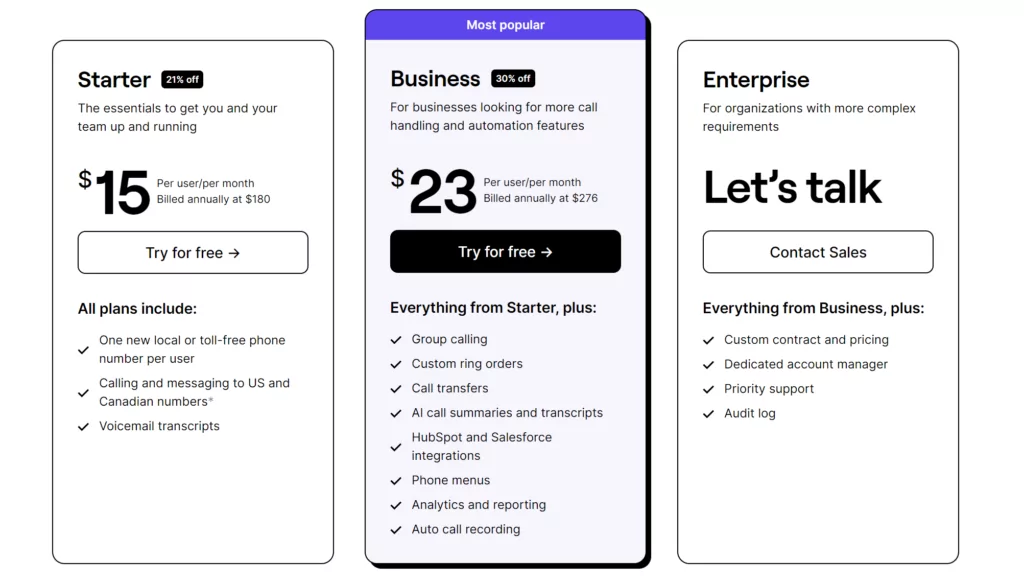
OpenPhone’s pricing is simple and transparent — with no overcharges or hidden fees. You know, the way pricing should be. You won’t need a little chatbot to help you (though you can live chat with a member of the team if you have any questions).
Starter:
- Starting at $15 per user per month
- Unlimited calls to the US and Canada
- Free SMS and MMS to any US or Canadian number
- Robust features including call recording, caller ID, and shared numbers
- Integrations with workflow tools
- Low international calling and messaging rates
Business:
- Starting at $23 per user per month
- Adds call transfer, analytics and reporting, integration with HubSpot, and enhanced interactive voice response (IVR).
Enterprise:
- Customized for businesses with complex needs; includes a dedicated account manager and priority support (though our regular ol’ support is pretty awesome).
What else sets OpenPhone apart?
As you evaluate your options consider the things that make OpenPhone unique.
Slick user interface
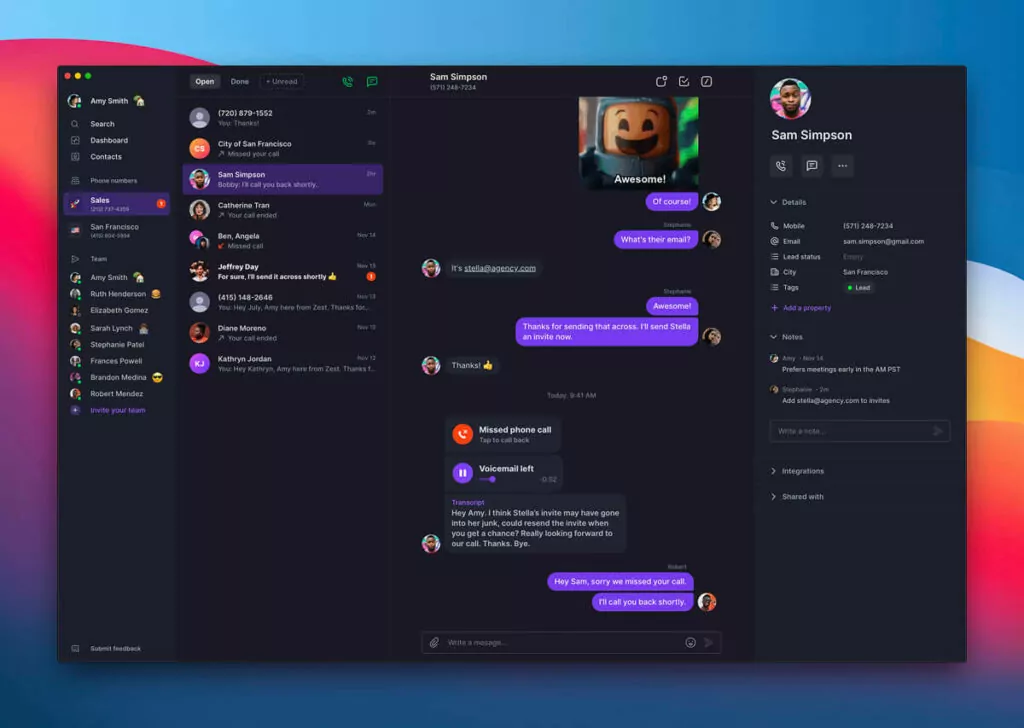
OpenPhone’s user interface is slick and intuitive, and it comes standard whether you want to use your mobile device, desktop, or web app. For Ooma and Vonage, you’ll have to upgrade to plans that cost over $20 per month to be able to place calls from your computer.
And with OpenPhone, you’ll be able to hit the ground running, without any sort of training. That can’t be said for all the other guys.
Try out OpenPhone free for yourself, all you need to do is sign up for a free, one-week trial.
Advanced call features come standard
Essential business features that you’d pay extra for with other providers come standard with OpenPhone. For just $15 per user per month, you get advanced features like voicemail transcription, call recording, shared phone numbers, snippets and auto-replies, auto-attendant, and group messaging.🔥
Out-of-the-box integrations
OpenPhone streamlines communication across your business with out-of-the-box integrations with workflows and software you already use, like Slack, Zapier, and HubSpot. 👏
Deliriously happy customers
Our customers love us. Like, seriously, they really love us. 😜
“Best solution for business calls. Amazing for internationals doing business in the US” (Review from Capterra)
“We were using another company that was considerably more expensive, hard to contact, and the product had complicated features. OpenPhone was the exact opposite.” (Review from Capterra)
“OpenPhone does what all other VoIP companies should do: Makes it sweet and simple.” (Review from G2)
The bottom line for OpenPhone
OpenPhone has a ton more features for a lot less money. Plus, it’s incredibly easy to use. ‘Nuff said.
2. RingCentral
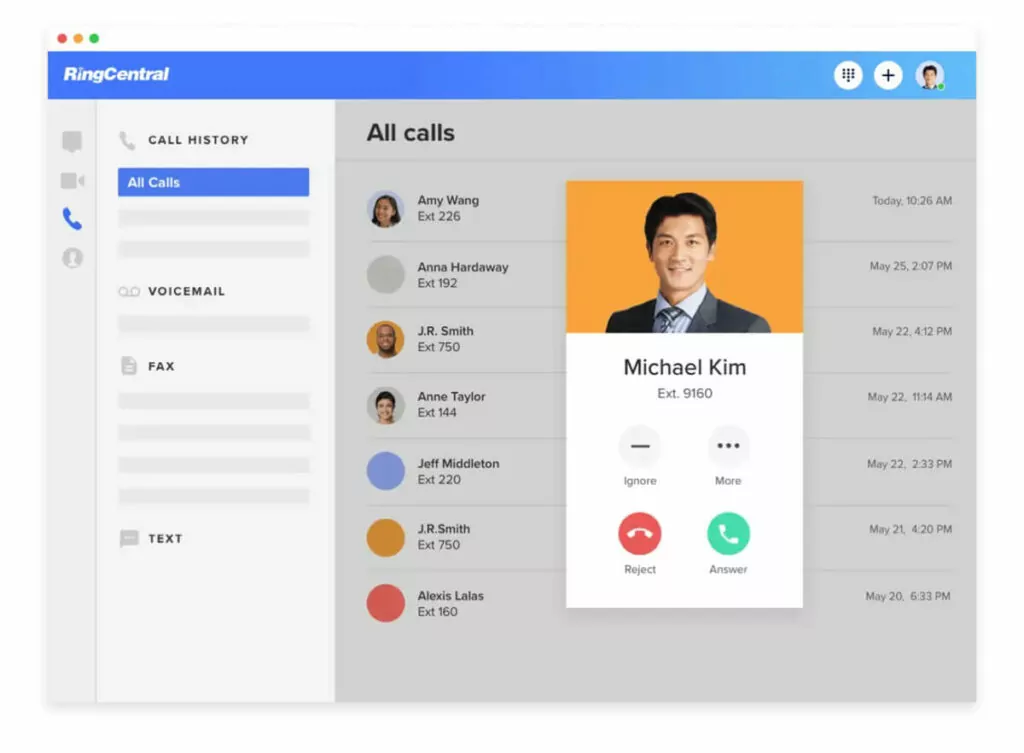
Long-term industry player RingCentral is a popular VoIP system best suited for large enterprises. It has all the business phone features you’d expect plus a wide range of integrations and APIs to customize the system to meet your needs.
Sounds great, right? Well, it’s gonna cost you.
RingCentral pricing
Essentials:
- $29.99 per user per month
- Limited to 20 users
Standard:
- $34.99 per user per month
- Adds video conferencing, business phone numbers in 100 countries, and workflow integrations (Microsoft 365, Google Workspace, Slack, etc.)
Premium:
- $44.99 per user per month
- Adds call recording and CRM integrations (Salesforce, Zendesk, etc.)
If you need features for customer support reps, you’ll need to purchase RingCentral’s Contact Center add-on. They don’t disclose pricing on their website, so you’ll need to contact sales for more information. And word on the street is they’ll try to upsell you.
The bottom line for RingCentral
Comparing Ooma vs RingCentral, RingCentral offers a robust business phone system that can be customized to meet your needs, but it can get really pricey as you add features. Startups and smaller businesses may find it too expensive.
3. Nextiva
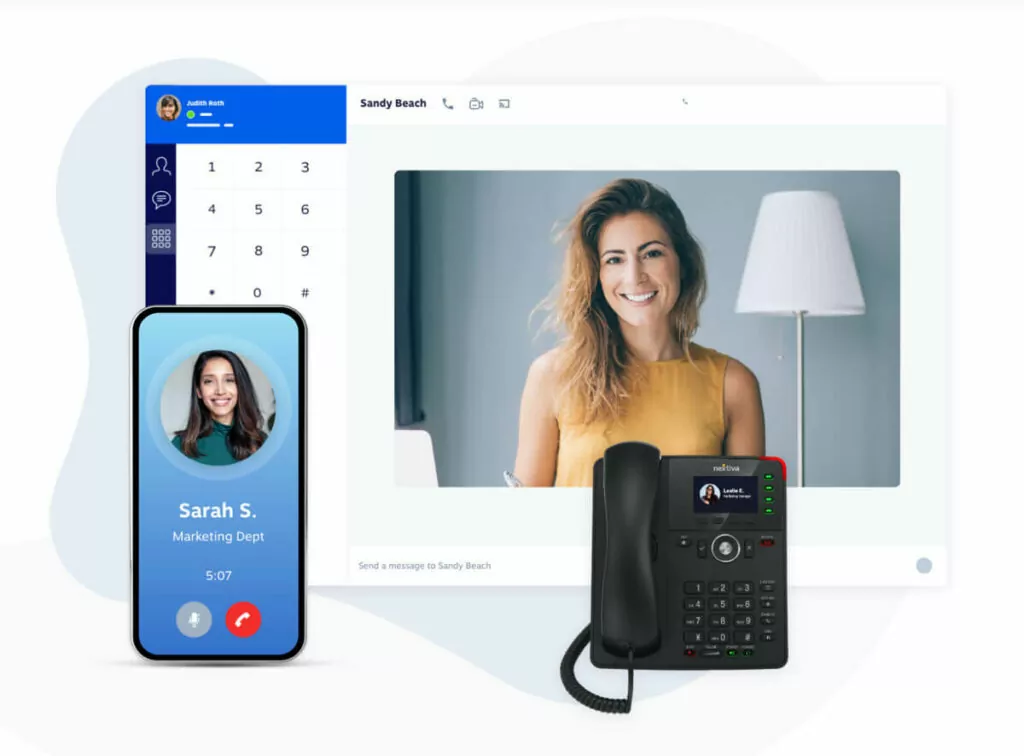
Nextiva positions its small business VoIP service as a complete communication system in a single platform. They’ve been around a while — long enough to build a customer base of over 100,000 companies. But longevity and market share doesn’t necessarily mean Nextiva is the right solution for a startup or a small, growing business. Basic features you’d expect out of a business phone system aren’t available on their base plan, which prompts many teams to switch to Nextiva alternatives. This includes:
- Text messaging
- Voicemail transcriptions
- Call recordings
Nextiva pricing
We won’t sugarcoat it. Pricing is far from straightforward. Though contracts aren’t required, Nextiva’s pricing is structured to steer you into one. The pricing below is what you’d pay per user per month without volume discounts or incentives for prepayment, annual billing, or contract duration.
Essential:
- $30.95 per user per month
- Unlimited voice calls and video conferencing
Professional:
- $35.95 per user per month
- Adds text messaging (SMS/MMS) and integration with CRMs
Enterprise:
- $45.95 per user per month
- Adds call recording, voicemail transcription, and workflow integrations
The bottom line for Nextiva
Nextiva offers robust features to address the needs of any business, but their plans are more expensive than other providers.
Find out more how Nextiva and Ooma compare, by checking out our Ooma vs Nextiva guide.
4. Vonage
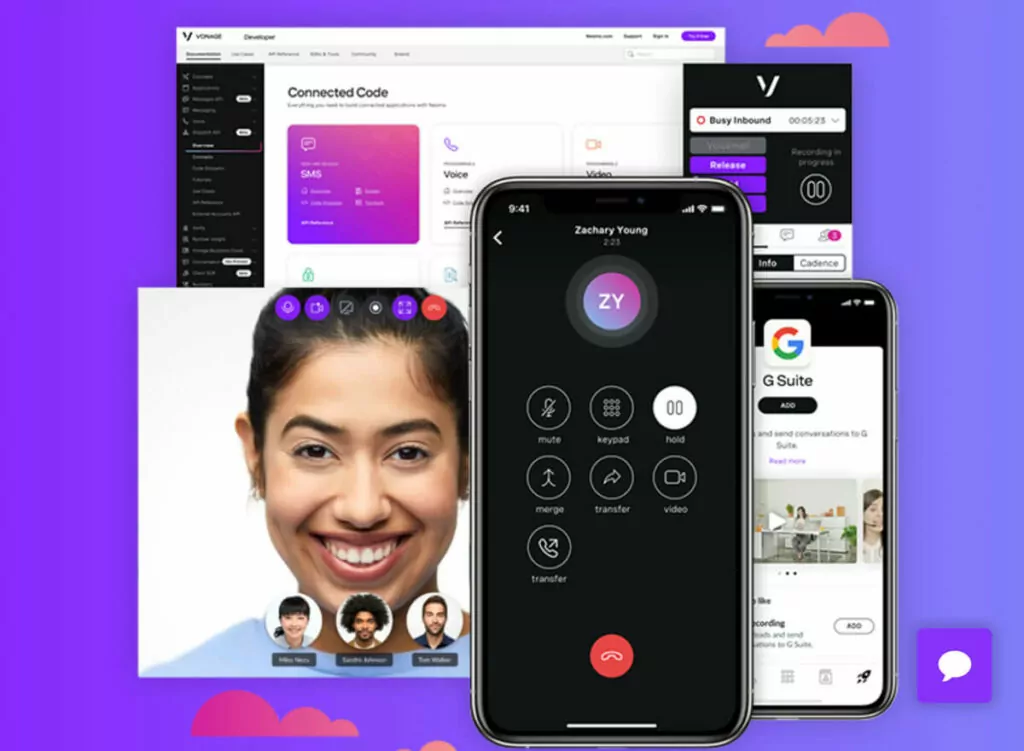
In 2001, Vonage introduced a way for consumers to ditch their home landline by making phone calls over an internet connection instead. They’ve since enhanced their VoIP phone systems to include features and functionality for businesses of all sizes.
Vonage pricing
Plans are priced per line rather than per user, and features are mostly a la carte on Vonage compared to Ooma.
Mobile:
- $19.99 per line per month
- Unlimited calls to the US, Canada, and Mexico
- SMS to the US and Canada
- Unlimited team messaging
Premium:
- $29.99 per line per month
- Adds video conferencing, auto-attendant, and CRM integrations
- Adds the desktop application and the ability to use an IP phone
Advanced:
- $39.99 per line per month
- Adds call recording and visual voicemail
Then, there’s the add-ons and the lack of transparency as far as how much each costs. They even acknowledge their pricing can be a bit puzzling.
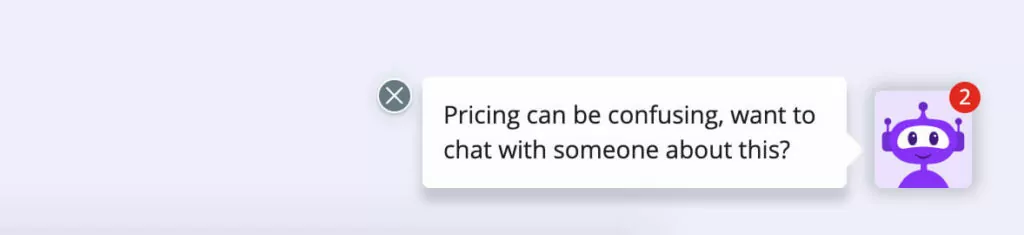
Just be prepared to pay more for the following:
- Local number
- Toll-free number
- Additional extensions ($14.99 per extension per month according to other information sources)
- Voicemail to text ($4.99 per month)
The bottom line for Vonage
Although Vonage for Business has many of the features and functionality businesses require, they have some limitations, including a tired user interface and no support for MMS. For advanced call features, you’ll need the most expensive plan.
5. Grasshopper
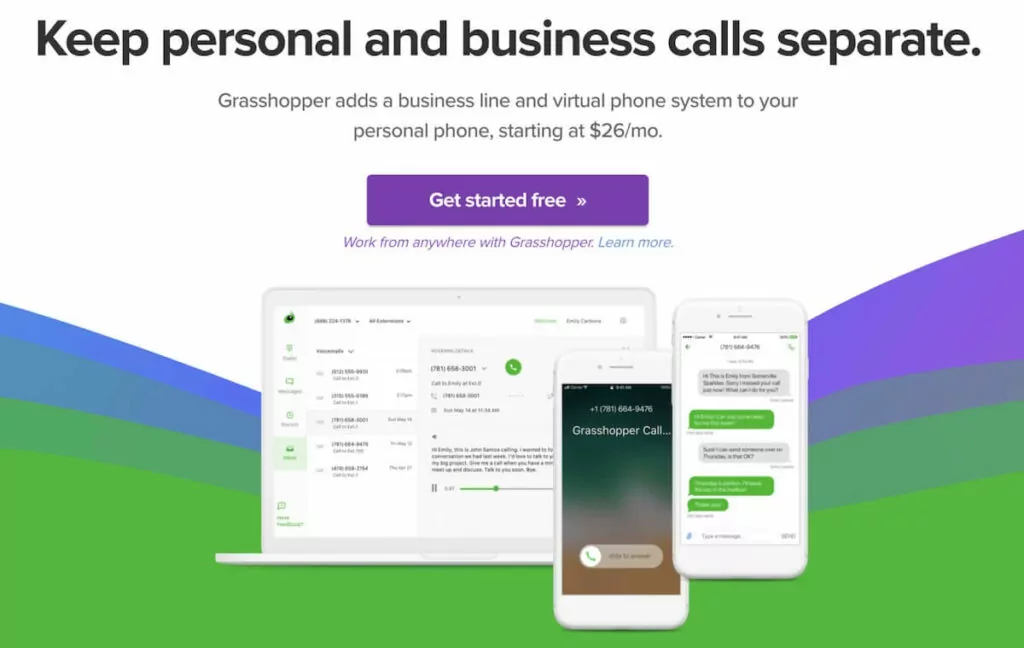
Grasshopper is a popular VoIP business phone provider for small businesses. It has an intuitive user interface but limited calling features. And it lacks integrations that would simplify communication and workflows across a business.
Grasshopper pricing
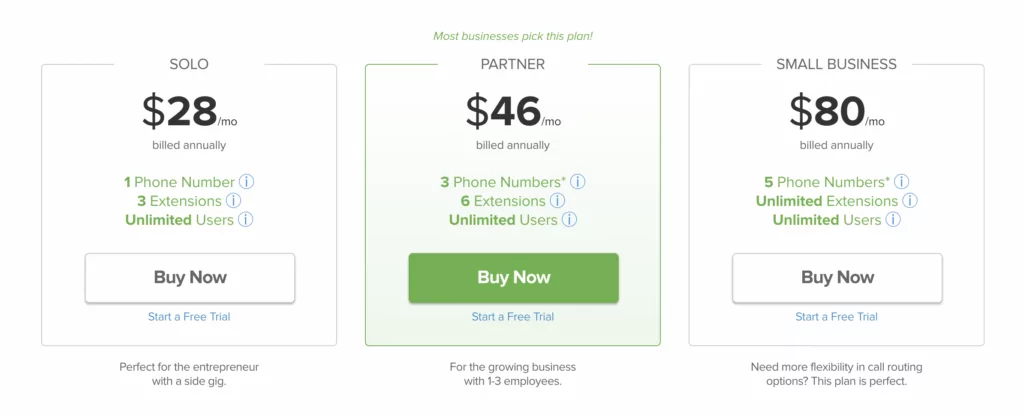
Grasshopper provides three simple plans that are based on the number of phone lines and extensions. Each plan includes the same calling features. Additional phone numbers can be purchased for $10 each.
Solo:
- $28 per month
- Includes one phone number with three extensions
Partner:
- $46 per month
- Includes three phone numbers with six extensions
Small Business:
- $80 per month
- Includes five phone numbers with unlimited extensions
The bottom line for Grasshopper
Comparing Ooma vs Grasshopper, Grasshopper as an alternative lacks important features like call recording, shared phone numbers for teams, or integrations with tools and workflows that are already part of your business.
6. Google Voice
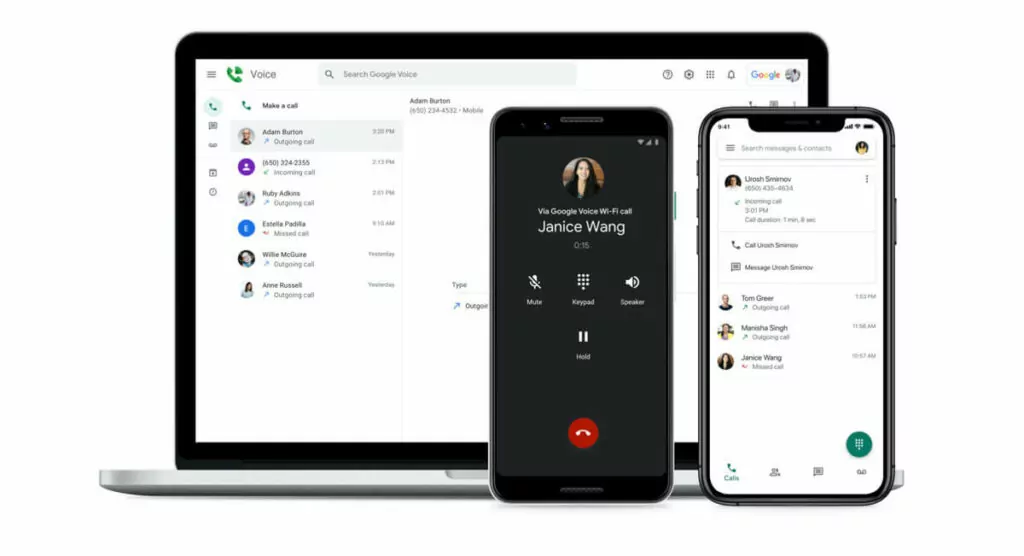
Google Voice — launched in 2009 as a way to make calls over the internet for free — is now a popular VoIP phone service for businesses. Solopreneurs, freelancers, and very small businesses that use Google Workspace and don’t conduct business internationally may find it meets their needs.
Google Voice pricing
It’s still free to obtain a Google Voice number and make calls and texts within the US But if you’re a business that requires additional features, you’ll need to purchase one of their plans.
Starter:
- $10 per user per month
- Free calls and texts within the US
- For up to 10 users and 10 US locations
Standard:
- $20 per user per month
- Adds auto-attendant and ring group functionality
Premier:
- $30 per user per month
- Adds unlimited international locations and advanced reporting features
The bottom line for Google Voice
With no international, toll-free, or vanity numbers, Google Voice phone isn’t the right solution for global businesses. And since teams can’t share a single number or integrate their tasks with CRMs and workflow tools, it’s not a good choice for call centers or streamlined communication.
Check out our guide to Ooma vs Google Voice to see further how these two platforms compare.
7. MagicJack
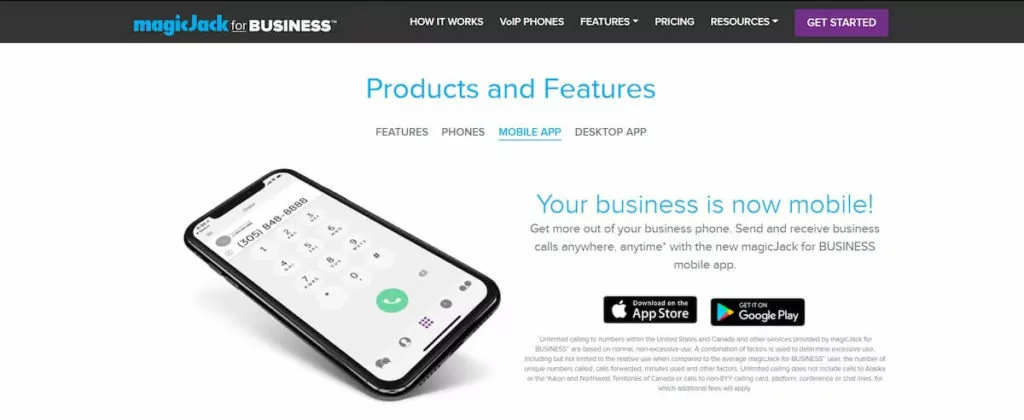
MagicJack has been around for longer than a lot of alternatives on this list. The VoIP service lets you manage calls, but has several deficiencies like a lack of MMS support and integrations — that other VoIP phone systems offer.
MagicJack pricing
MagicJack for Business has a single-tier pricing structure. You pay $15.99 per month per line for unlimited calling within the US and Canada (except Alaska or the Yukon and Northwest Territories of Canada or calls to non-8YY calling card, platform, conference or chat lines).
While the price tag alone makes MagicJack look affordable, the costs of add-ons can pile up quickly. Desk phones cost an extra $54.99 to $219.99, and even after you’ve paid these costs, you’ll need to shell out a few more dollars. The subscription price excludes toll-free numbers, virtual fax, and auto-attendant so if your business uses those, you’ll need to put more money on the table for the following features:
- Auto-attendant: $10 per month
- Virtual fax: $5 per month
- Toll-free numbers: $5 per month
- Phone number porting: magicJack says porting is subject to an additional fee, but doesn’t state an amount
The bottom line for magicJack
MagicJack isn’t an impressive alternative in the absence of features like call recording and integrations. The complex pricing structure that requires purchasing add-ons to unlock the full feature portfolio also puts it further down on the list.
Find out more how these two compare in our Ooma vs MagicJack guide.
OpenPhone: The choice is clear
Now that you know more about Ooma and some popular alternatives, it’s OK to expect more from your business phone system. OpenPhone offers more features and functionality than the other VoIP systems — and all at a lower price.
Why not see it for yourself? Sign up for a free trial of OpenPhone today.
