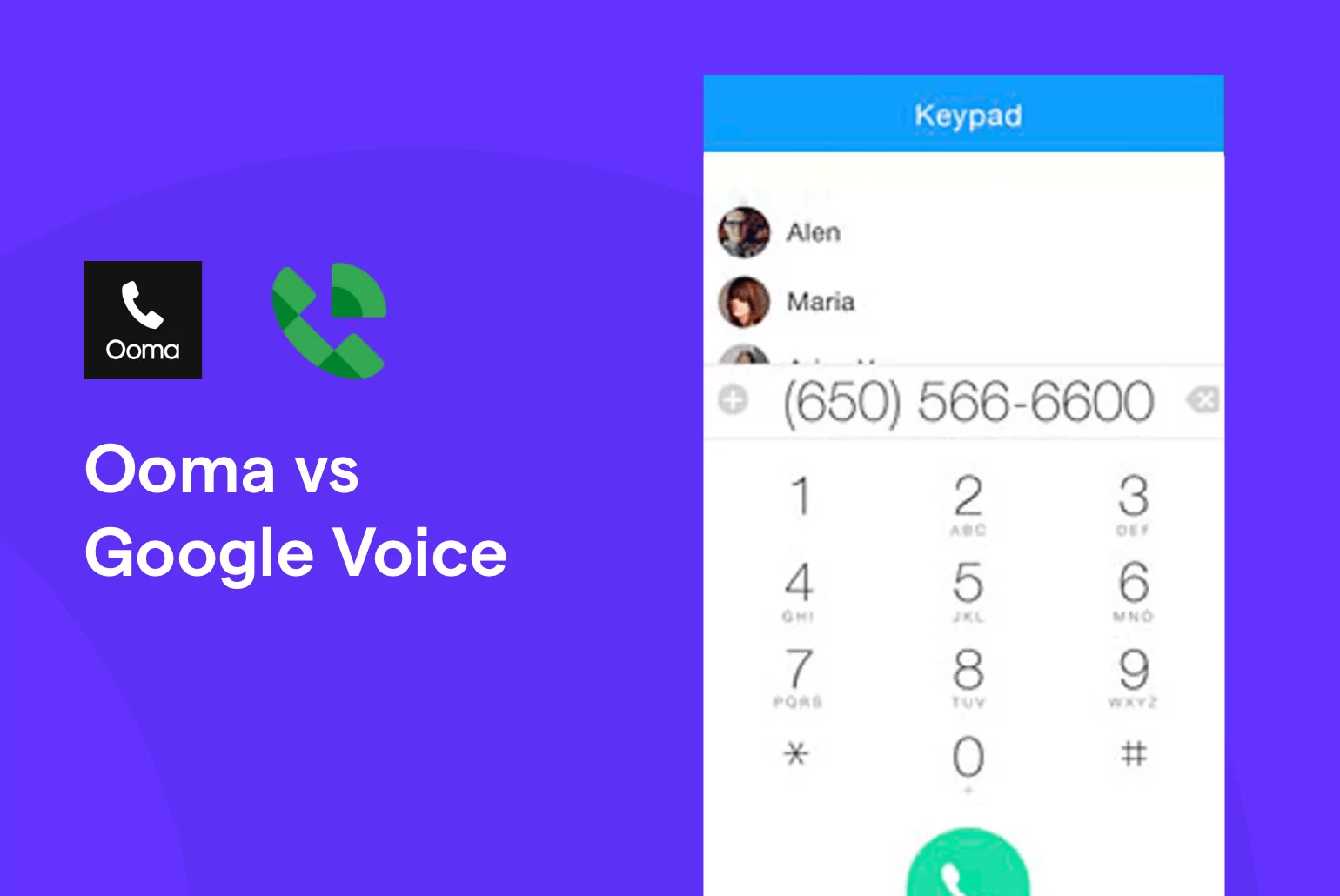Looking for a better way to manage your calls? Moving your business phone system to the internet clearly beats being tied to a landline. But when it comes to selecting your VoIP phone service, the right choice isn’t always cut and dry. Understanding the pros and cons of Ooma vs Google Voice will help you choose a winner — or reveal the need for a third (and better) option.
Ooma and Google Voice are popular VoIP services that have been around for over a decade. If you’re looking for basic functionality like texting, calling, and voicemail, both phone systems have you covered.
But when you’re seeking more advanced, high-quality features that help you run your business with ease — and give you the best bang for your buck — it’s clear that the two services aren’t created equal.
Keep reading to see if either VoIP provider has what it takes to meet your needs, then learn about an Ooma and Google Voice alternative that may outshine them both.
Ooma vs Google Voice: How the two phone systems stack up
When you want to manage calls and texts using an internet connection, analyzing the upsides and downsides of Ooma vs Google Voice can help you choose the service that meets your needs and fits your budget. Here’s how the two phone systems stack up.
1. Pricing: Which is more cost-effective?
Winner: Google Voice
Choosing a low-cost VoIP service can help you increase your profit margins while streamlining your business calls. Both Ooma and Google Voice offer plans starting at under $20, making them accessible to many small businesses. However, neither offer customization nor truly enterprise-level VoIP plans that make it easy for teams to scale.
Of the two services, Google Voice offers better starting prices. To create a Google Voice account for business use (sometimes known as Voice for Google Workspace), you can choose one of three pricing plans:
- Starter: $10 per user per month (10 users max)
- Standard: $20 per user per month
- Premier: $30 per user per month
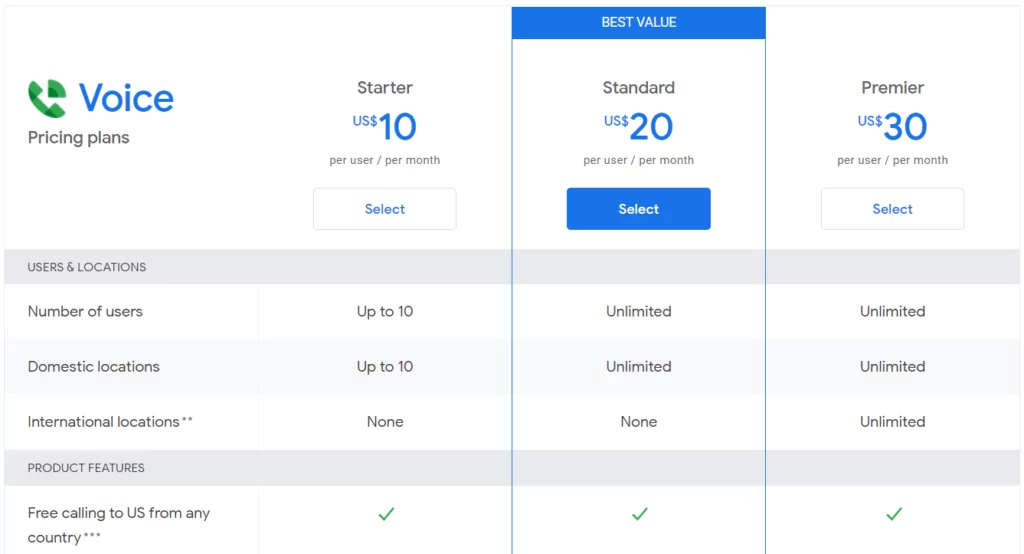
All of these plans give you access to Google Voice’s browser and mobile apps (no desktop app is available). But Google Voice’s pricing isn’t as transparent as it may seem. To access Google Voice for business, you first must subscribe to a Google Workspace plan:
- Business Starter: $6 per user per month
- Business Standard: $12 per user per month
- Business Plus: $18 per user per month
- Enterprise: Must contact for pricing
Small teams can still access Google Voice for cheaper than Ooma if you’re just looking for the basics. Ooma offers two plans for small businesses: Ooma Office for $19.95 per user per month and Ooma Office Pro for $24.95 per user per month.
Ooma Office only comes with a mobile app, so you must upgrade to get the desktop experience. No browser app is available.
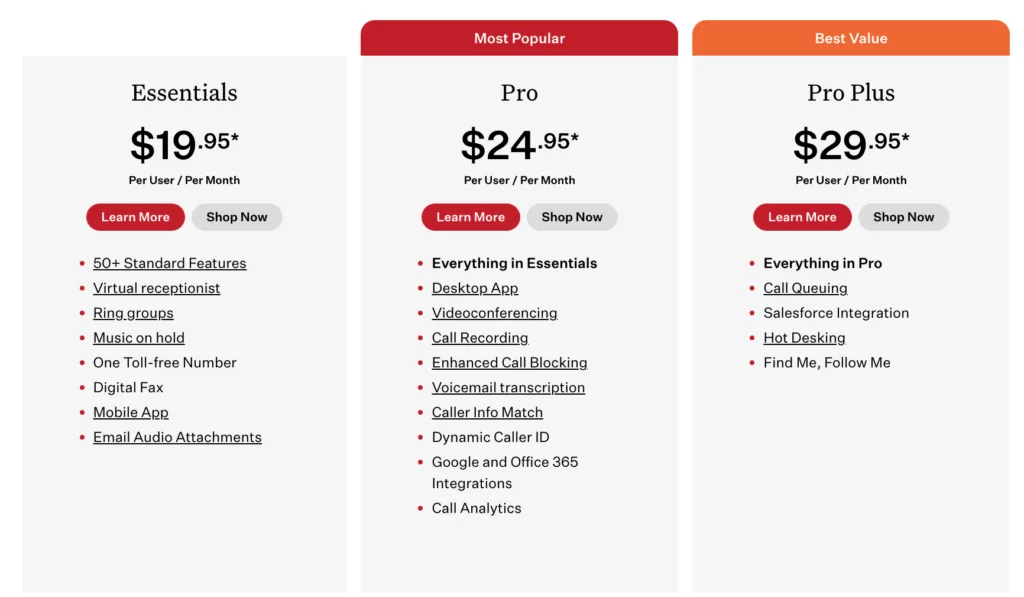
2. Features: What do these platforms deliver that businesses need?
Winner: Ooma
You certainly can teach an old dog new tricks, but you can’t ask it to grow another tail. 🐕 If your VoIP phone system doesn’t have the features you need, you can only work with what it has. And unfortunately, both Ooma and Google Voice are missing some key features. Ooma, for example, only offers texting from its desktop application if you have its higher-tier plan.
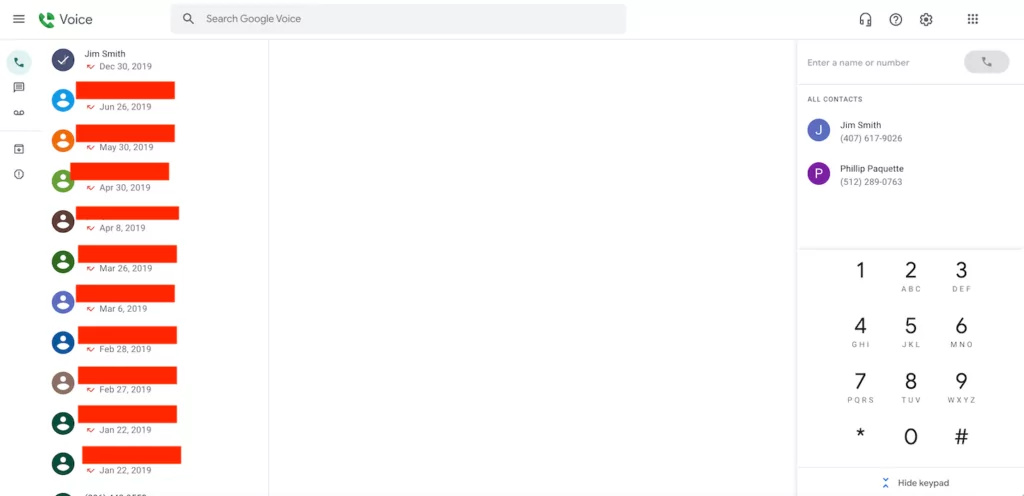
Google Voice does have some good features that come with its basic plan, like voicemail transcriptions, call forwarding, and usage reporting. But some features most businesses need, like auto-attendant are locked behind higher tiers. And while it does offer integrations with all plans, they’re all integrations with other Google software.
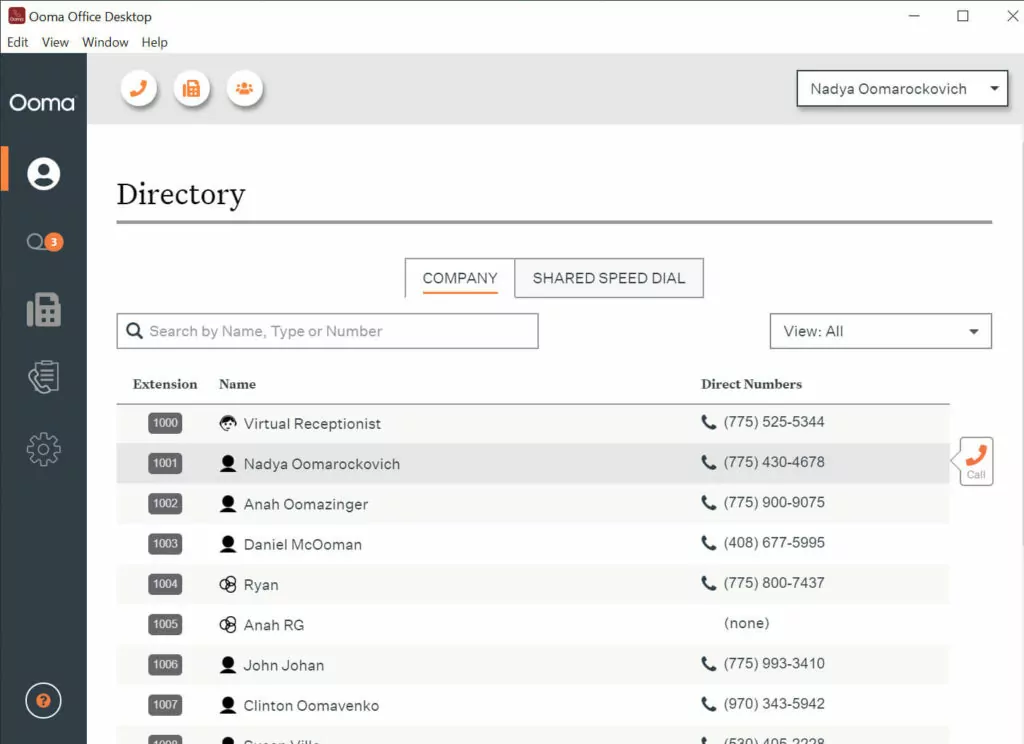
Ooma offers more advanced features with a basic plan, like virtual fax, call blocking, and overhead paging. An upgrade can uniquely get you video calling and call recording features. But it’s missing integrations altogether and doesn’t support any analytics.
3. International calling: How expensive is dialing outside your country on each?
Winner: Toss-up
Ooma and Google Voice aren’t the best VoIP services if you have international clients, so it’s hard to call a winner. If either does win out, it’ll be based on your specific international calling needs and volume — and it’ll likely be by a (very thin) hair.
Google Voice offers unlimited calling and text messaging in the US, as well as unlimited calling to Canada from the US Its international call rates tend to be cheaper than Ooma’s. For example, calling a standard mobile phone number in Germany is 3 cents per minute instead of Ooma’s 9 cents per minute.
Ooma offers unlimited calling in the US, Canada, and Mexico, as well as texting in the US and Canada. But it does impose an inbox limit of 5,000 text messages (10,000 for Office Pro users), so it’s not a good record-keeping tool.
A perk of Google Voice is that you can access local Canadian phone numbers internationally if you have a Premier plan. Ooma only allows you to have a local number from the country you’re located in, which must be the US or Canada, or a toll-free number.
4.Customer support: Which has a more reliable service team?
Winner: Toss-up
Software bugs and bad customer support don’t mix. Whether you’re facing poor call quality, broken features, or something else, you want to know your VoIP service has your back. But customers aren’t raving about Ooma or Google’s support options.
Google Voice does offer 24/7 support, but only admins can access it. No other team members can access Google Voice support numbers, live chat, or the email contact form, so if your employee is facing a bug, they’ll need to brief you on it first. You can also use the customer forum, but there’s no guaranteed response.
Ooma offers 24/7 live chat, as well as phone support Monday to Friday, 5 AM to 5 PM PT and Saturday to Sunday, 8 AM to 5 PM PT. Anyone can access these support channels. There’s no dedicated customer line, so Ooma can’t guarantee timely responses. As one G2 reviewer puts it, “Hold times are extremely long, and support calls were disconnected more than once AFTER a long hold time.”
A better business phone service beyond Ooma vs Google Voice
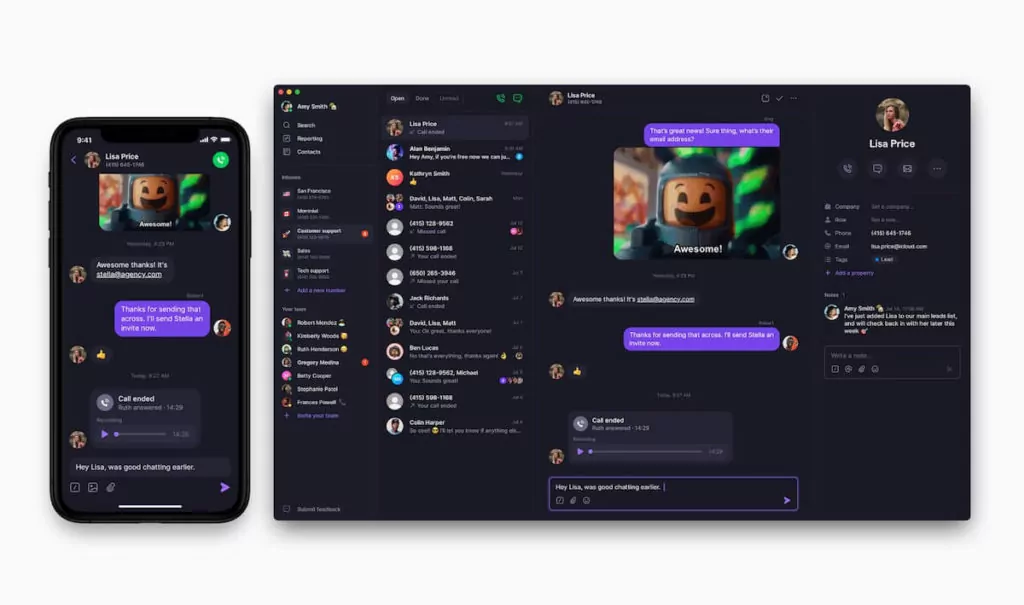
An Ooma vs Google Voice comparison can quickly reveal the flaws of both. When you benefit from Ooma’s call recording, for instance, you lose out on Google Voice’s integrations. And when you want dependable customer support, they’re basically neck-to-neck, and not necessarily for good reasons. While Ooma and Google Voice may be well-known, it sometimes takes an alternative like OpenPhone to help you reach your business goals.
Here’s how OpenPhone stacks up to Ooma and Google Voice.
More advanced features
Switching to OpenPhone is a lot like getting bitten by a radioactive spider — only it’s painless because porting is free. You’ll basically get superpowers, since you’ll gain instant access to many features that Ooma and Google Voice are missing, like texting automation, and Slack, Gmail, and Zapier integrations.
Here’s a breakdown of how OpenPhone’s features compare to Ooma and Google Voice’s features.
| OpenPhone | Ooma | Google Voice | |
|---|---|---|---|
| Pricing | Starts at $15 per month per user | Starts at $19.95 per month per user | Starts at $16 per month per user (including Workspace subscription) |
| Unlimited calling to US & Canada | ✓ | ✓ | X |
| SMS/MMS to US & Canada | ✓ | Requires upgrade | US customers only |
| Voicemail transcriptions | ✓ | Requires upgrade | ✓ |
| Business hour settings | ✓ | ✓ | ✓ |
| Call recording | ✓ | Requires upgrade | X |
| Shared phone numbers | ✓ | ✓ | X |
| Auto-attendant (virtual receptionist) | ✓ | ✓ | Requires upgrade |
| Auto-replies | ✓ | X | X |
| Slack integration | ✓ | X | X |
| Zapier integration | ✓ | X | X |
| CRM integration | Requires upgrade | Requires upgrade | X |
| iOS and Android apps | ✓ | ✓ | ✓ |
| Browser app | ✓ | X | ✓ |
| Desktop apps | ✓ | Requires upgrade | X |
Solid international calling features
Want to take your business abroad? No problem. OpenPhone offers free phone calls, SMS, and MMS to anywhere in US and Canada. You can access local phone numbers for both of these countries — as well as toll-free numbers — no matter where you’re located. As long as you have Wi-Fi, you’re all set. And unlike Google Voice, which only allows international users on Premier plans, OpenPhone allows you to add any team members to your phone lines.
Stellar customer support
Our customers rave about our service, so we’ll let them do the talking. Here’s what users have to say about OpenPhone:
“The OpenPhone customer service is incredible and they’ve always helped me quickly and with sincerity whenever I had any questions.” (Review from G2)
“The team ships new features consistently and is always quick to respond with customer support when I have questions. The team is really good about talking with their users to get insight about what is working, and what could be improved with the product. They are open to feedback and take it into account when building out new iterations of the product.” (Review from Capterra)
Business-friendly pricing
OpenPhone starts at $15 per user per month, with no hidden fees unlike Google Voice. You can choose from three plans, including one that’s highly customizable, so your VoIP service can scale with you.
- Starter: Starting at $15 per user per month
- Business: Starting at $23 per user per month
- Enterprise: Custom pricing based on your needs
All plans include desktop, browser, and mobile apps.
Get started with OpenPhone, the clear winner
We may be admittedly biased, but the only winner we can crown is OpenPhone — a VoIP service that offers all of the perks you need, without the major drawbacks of Ooma and Google Voice.
OpenPhone offers more helpful advanced features than Ooma and Google Voice, as well as strong international calling features, for a lower price. And if you’re ever stuck, our support team is here to help. Get a free trial of OpenPhone to try out the better alternative.