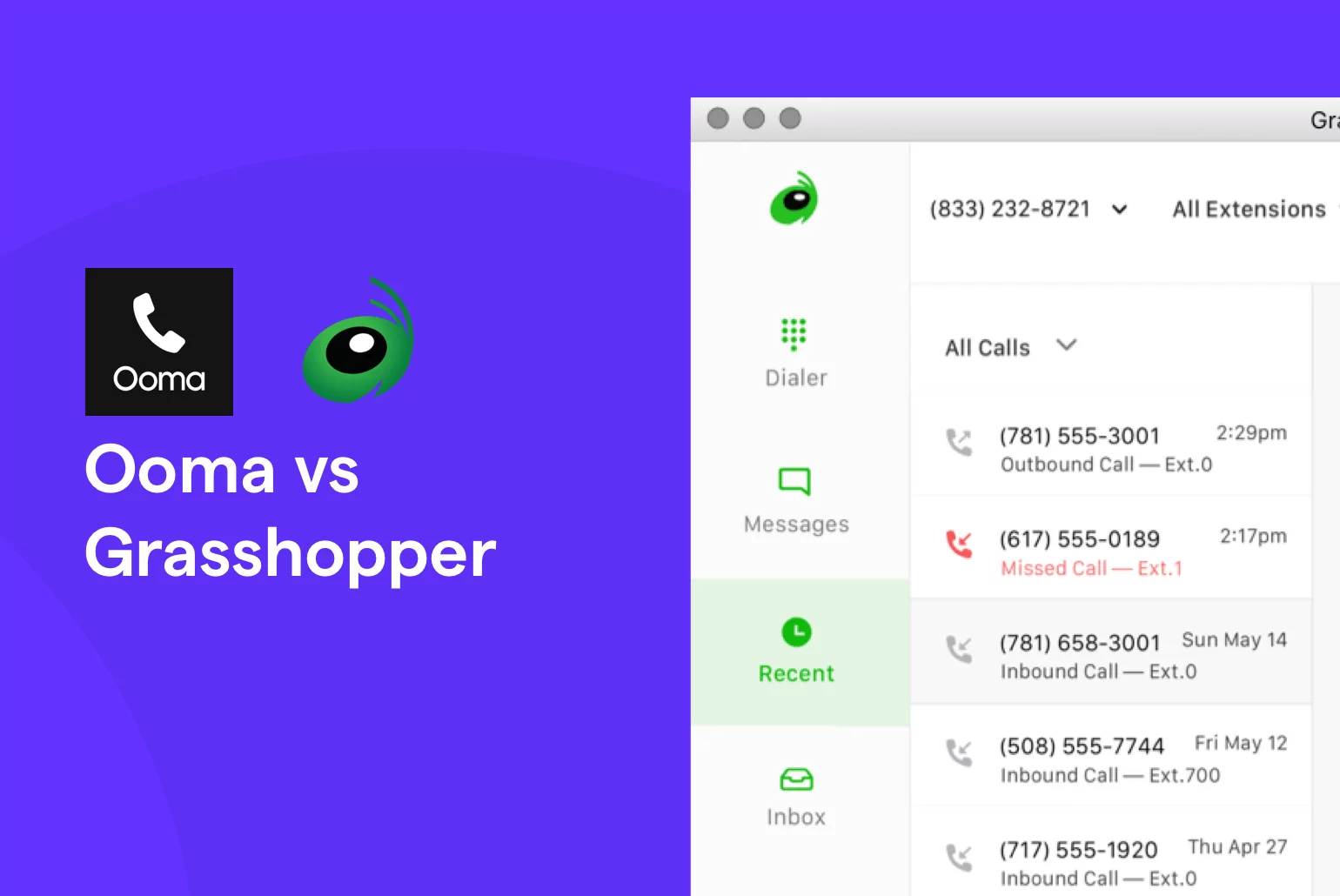There’s a good reason why thousands of small businesses opt for VoIP services. Not only do business VoIPs reduce initial costs by up to 90%, but they have the ability to improve call handling, ease message management, and streamline remote work all at the same time.
If you’ve been thinking about making the switch to a virtual phone system, you’ve likely gone through the process of narrowing down your options. We’re going to guess your final list includes some of the world’s biggest VoIP providers, specifically Ooma vs Grasshopper.
Both Grasshopper and Ooma have some pretty ardent fans, and their user reviews and list of features may seem pretty similar — at first. When you dig a little deeper based on price, function, and features, you may find that things aren’t what they seem.
Let’s take a closer look at the Grasshopper vs Ooma debate, and see which one of these platforms emerges victorious. And if you’re still not satisfied, we’ve got another VoIP that might offer everything you’re looking for and more.
Grasshopper vs Ooma: What are the key differences between these providers?
Both Ooma and Grasshopper seem fine on paper. But how do they actually stack up when compared side by side? Let’s evaluate three of the most important elements of good VoIP software, including pricing plans, feature options, and third-party integrations.
1. Pricing: Which option delivers more value?
Winner: Ooma
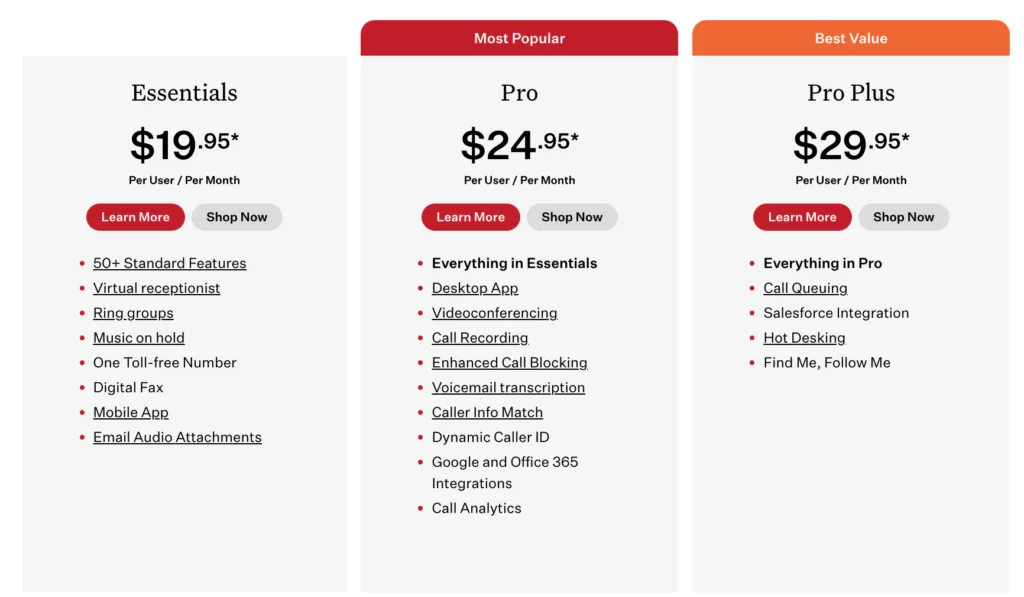
Comparing cost alone, Ooma has the strongest competitive advantage. You’ve got two major plans to pick from:
- Ooma Office —$19.95 per user per month
- Ooma Office Pro —$24.95 per user per month
- Ooma Pro Plus — $29.95 per user per month
This doesn’t include any of their add-on costs or fees, such as directory assistance and enhanced calling.
Note: Ooma’s lower cost also comes with limited support for their more important features, including call recording. And if your team needs access to the desktop app for regular customer support, you’ll need to upgrade to their highest tier first.
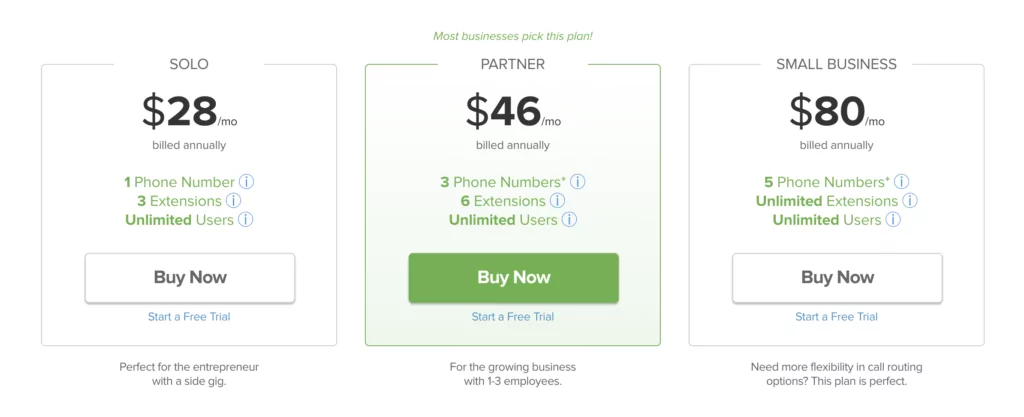
Grasshopper’s pricing starts at $28 a month, including one phone number and three extensions. But there’s a catch: the Grasshopper phones’ pricing scale is based on the amount of numbers you’re allowed to have on your account. Your business will be limited to just a single phone number — unless you pay for five numbers at $80 per month.
Although the price differences seem pretty grand upfront, don’t get too excited about Ooma’s win. With a difference of less than $8 per month, you’re not going to get rich by choosing one over the other.
2. Features: Which provider offers more business-friendly features?
Winner: Ooma
Ooma once again swings into the lead — but barely. The basic plan includes unlimited calls to the U.S. (sorry, Canada), caller ID, and 911 access on the mobile app. And if you think these features sound a little sparse, it’s because they are. ⬇️
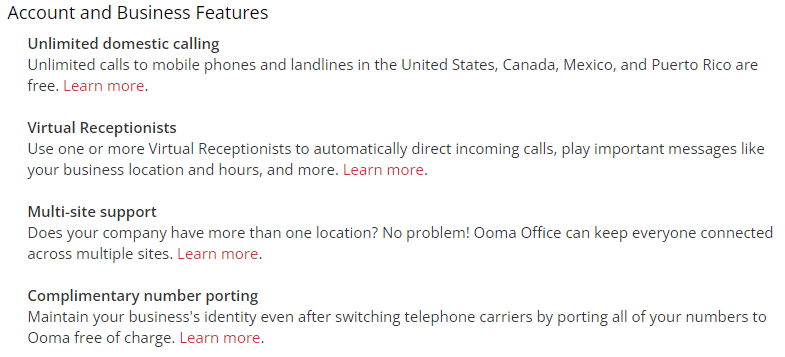
According to the screenshots above, you could get the same variety of features on a traditional desk phone.
It’s totally possible to purchase additional numbers with Ooma, but it’s really going to cost you. Secondary numbers with Ooma are $9.95 for US accounts and $14.95 for Canadian accounts, which racks up costs pretty quickly. It might not make that much of a difference, since Ooma’s call quality is often inconsistent and challenging to gauge.
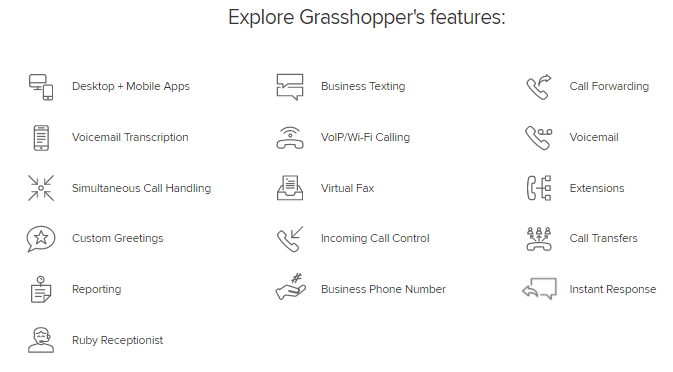
With Grasshopper, the list of offered features will probably not sweep you off your feet. There’s no access to call recordings, you can’t text anyone located outside the U.S. or Canada, and both Canadian and toll-free numbers fail to support MMS.
Did we mention there are no shared numbers available? There is a way for teammates to receive the same incoming call simultaneously, although entrepreneurs have to pay an extra $10 per month. Go figure. With most Grasshopper alternatives you don’t have to worry about that extra fee to have a shared number.
Ooma might have a leg up in the features category, but it’s worth considering that neither of these two platforms provides a way to streamline collaboration between teammates. Conversations can’t be concurrent from the same phone number, which might limit the functionality of your customer service teams.
3. Integrations: What tools can you connect to these phone systems?
Winner: Grasshopper
In a shocking twist, Grasshopper takes the lead between Ooma vs Grasshopper! But temper your expectations: this platform is (predictably) very limited in what it offers. Providers like Skype and Google Voice might improve ease of use with call forwarding, but that’s about it. If you’re looking for other ways to manage your phone lines, Grasshopper’s solutions might be a dead end.
Ooma doesn’t offer any integrations at all through its Ooma Office or Ooma Pro Office plans. Only Ooma’s Enterprise plan offers integrations of any kind, including Zendesk, Salesforce, and Microsoft Office. Note that this is a totally separate plan that requires a contract — and lots of expensive equipment.
Both Grasshopper and Ooma fail to provide any serious integrations in their most basic plans, which could throw a wrench into any entrepreneur’s dream of scaling up.
Ooma vs Grasshopper: Is there a clear victor?
Ooma makes a relatively clean sweep when compared against Grasshopper. The price is right, the features are better, and the integrations are enough to get the job done. The question is, does Ooma actually offer anything of value for your business? Sure, it’s better than Grasshopper, but in terms of sustainable business plans, it leaves a lot to be desired. Is there a better way to scale your startup without getting caught in a mediocre VoIP?
Totally. And that solution is OpenPhone.
Here are a few key ways we beat out Ooma and Grasshopper.
1. Prices you can trust

There’s already enough to worry about in the business world, let alone intentionally tricky price structures. At OpenPhone, we’re passionate about providing simple and transparent pricing that is accessible to everyone. Compared to Ooma vs Grasshopper, don’t worry about hidden fees (we don’t got ‘em), and easily plan out your phone expenses as your team grows. It’s as easy as pie!
2. Real-deal integrations
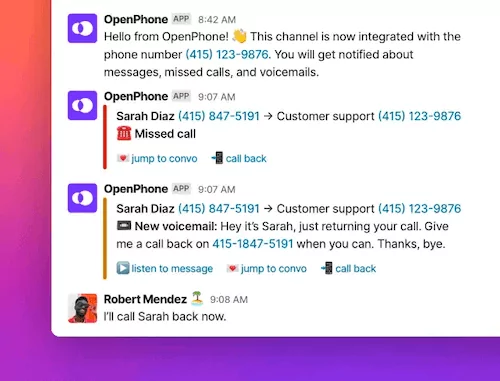
OpenPhone never does things in halves, which is why our integrations (Slack, HubSpot, Gmail, and Zapier) totally outdo the competition. Use third-party integrations to save time on routine tasks, and automate the little things that nobody really wants to do. Help team members stay in the loop with phone conversations and unlock access to thousands (Literally more than 5,000) integrations with some help from Zapier. And all you need to get started is OpenPhone’s basic plan.
3. Work together with your team
Need a phone system that encourages teamwork and keeps your team on the same page? OpenPhone offers a number of (pun intended) collaborative features, specifically our shared numbers.
With shared numbers:
- Remote teams can work together and split responsibility for incoming calls just by using a shared inbox.
- Multiple team members can be on separate calls at the same time. 👋
- When a teammate is drafting a response to a contact, everyone else with access to the number can see it. Avoid duplicating the same work!
- Teammates can collaborate on responses to contacts and assign specific tasks to others with threads and mentions.
And by the way, this is all included in our Starter plan.
4. Empower your team to be more responsive
Along with shared numbers, OpenPhone helps your team provide your contacts with the best experience possible by offering call recordings, voicemail transcriptions, and access to our desktop app. That way, your team can respond faster. Shared numbers can also be tied to any CRM you use so you have a single source of truth.
As the highest-rated business phone system on G2, OpenPhone offers serious value for startups and companies of any size. But seeing is believing — are we right? Check out the nitty-gritty details of OpenPhone vs Ooma vs Grasshopper using the chart below.
| Features | OpenPhone | Grasshopper | Ooma |
|---|---|---|---|
| Pricing | Starts at $15 per month per user | Starts at $28 per month | Starts at $19.95 per month per line |
| Unlimited calling to US & Canada | ✓ | ✓ | ✓ |
| SMS/MMS to US & Canada | ✓ | Local numbers only | Requires upgrade |
| Voicemail transcriptions | ✓ | ✓ | Requires upgrade |
| Set business hours | ✓ | ✓ | x |
| Additional phone numbers | $5 per month per number | $10 per month per number | $9.99 per number per month |
| Call recording | ✓ | x | Requires upgrade |
| Shared phone numbers | ✓ | x | ✓ |
| Auto-replies | ✓ | ✓ | x |
| Slack integration | ✓ | x | x |
| Zapier integration | ✓ | x | x |
| CRM integration | Requires upgrade | x | Requires upgrade |
| iOS and Android apps | ✓ | ✓ | ✓ |
| Browser app | ✓ | x | ✓ |
| Desktop apps | ✓ | ✓ | Requires upgrade |
Ooma vs Grasshopper vs OpenPhone: Which is best for growing businesses?
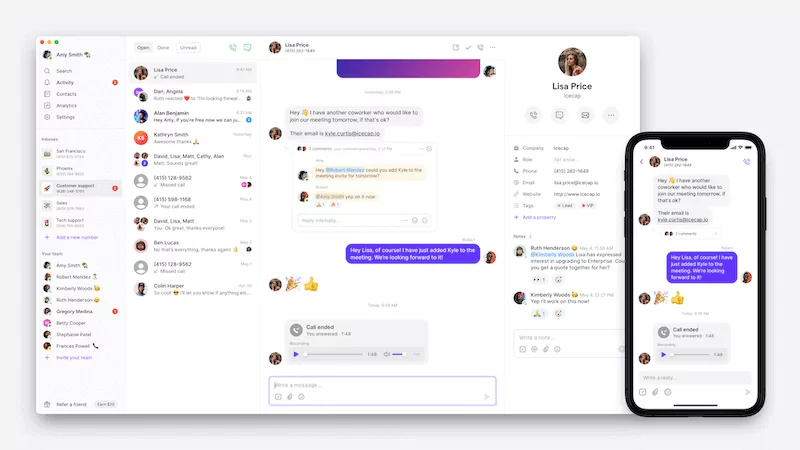
Ooma and Grasshopper were once cutting-edge providers of VoIP services, but in today’s fast-paced era of digital growth, they might not offer everything modern businesses need to succeed. Limited integrations and confusing price structures slow up the adoption process without providing much in return.
At OpenPhone, we believe there’s a better way to bring the modern comforts of VoIP to the business world. By offering accessible pricing plans with 5,000+ potential integrations, we’re putting value back on the table. Better integrations, better features, and better pricing — that’s just how we roll.
Get the right kind of VoIP phone support for all your business needs. Start making calls for yourself with a seven-day free trial, or get in touch with sales to inquire about specific features. We hope to chat with you soon!