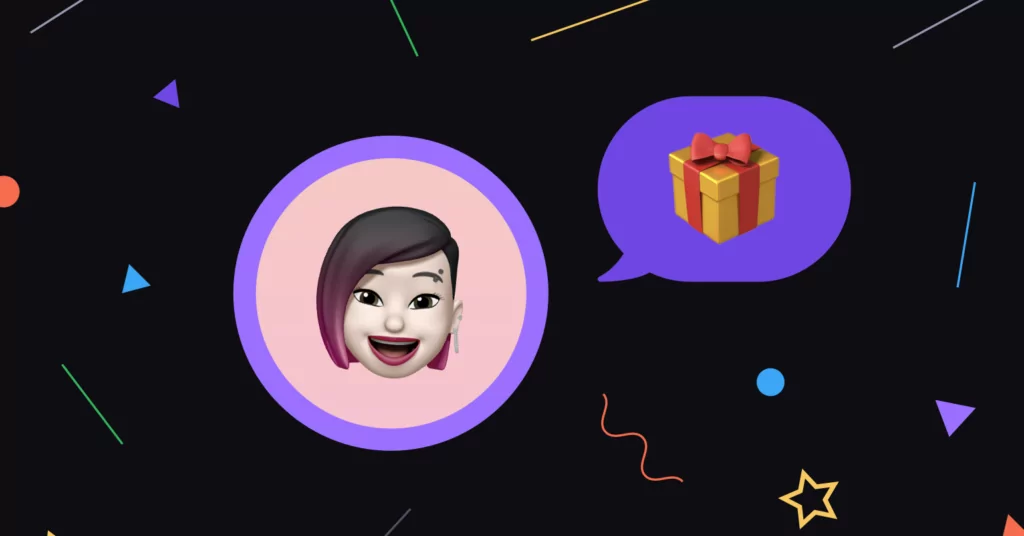Another month, another list of updates from your favorite business phone.
Our team really kicked things into overdrive this summer and there are a ton of improvements we can’t wait to announce. So keep an eye out: you’re going to see posts like these more regularly in the future.
But let’s start with July. Here are all the great new things you can get your hands on today.
Our referral program is live 💸
One of my favourite questions to ask new customers is, “How did you hear about OpenPhone?” Because more often than not, they were referred by a friend or colleague 🫂.
We really can’t thank you enough for the support, but we can reward you for it:
Beginning today, you’ll get $20 in credit for everyone you successfully refer to OpenPhone. And they’ll get $20 in credit too! The rare win/win/win—it’s a beautiful thing.
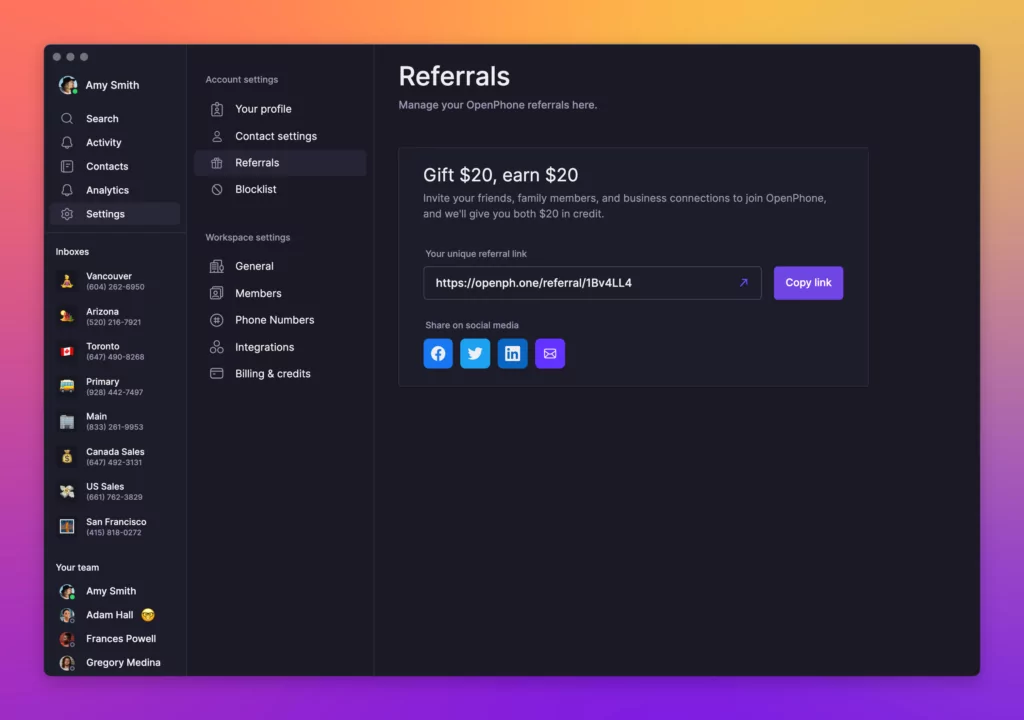
Here’s everything you need to know:
- Visit your account settings page to copy your unique referral link.
- Share it with anyone who asks for business phone recommendations, or spread it far and wide to communities and followers who might be a good fit for OpenPhone.
- Anyone who signs up through your referral code will get $20 in credit after their 7-day trial.
- Once they complete their trial, you’ll get $20 in credit too.
- Credit can be applied to your OpenPhone bill, or towards international calling/texting and SMS automations in Zapier.
- There are no caps on the amount of credit you can earn. Some of you more enterprising individuals are going to have a field day with this, and we salute you.
Happy referring!
Export your call and message logs 📊 (Business)
Depending on your line of work, keeping diligent track of calls and texts can be crucial. It might be for detailed record-keeping, compliance reasons, or importing into another app.
Either way, we’re happy to make that easier for you.
Now you can export all your call and message logs directly from OpenPhone’s Analytics page. And we’re not just giving you the basics, either. Every CSV export contains twenty-four data points per activity to help you slice, dice, and analyze your phone activity. Enjoy!

Shared numbers are one of the best things about OpenPhone. But until today, only 10 of your teammates could share a number at once. Not anymore. We’ve upped the share limit to 100 for those of you on our Business plan.
That’s right, 100 people can now make calls and send texts through a shared phone number. “But wait,” I hear you asking. “…will all 100 peoples’ devices ring if we get a call?”
Nope—that still maxes out at 10. But if your first 10 teammates don’t pick up, we’ll keep ringing new batches of 10 until somebody does (or we run out and send the call to voicemail).
Round-robin calling is here 📲 (Business)
Want more control over how your team gets calls?
OpenPhone can now ring teammates on shared phone numbers in batches, instead of all at once. Using the new round-robin option in your phone number settings, you can now decide how many available teammates we should ring at one time. Teammates will be randomly assigned to batches for now, but we’re planning to add more control over that soon.
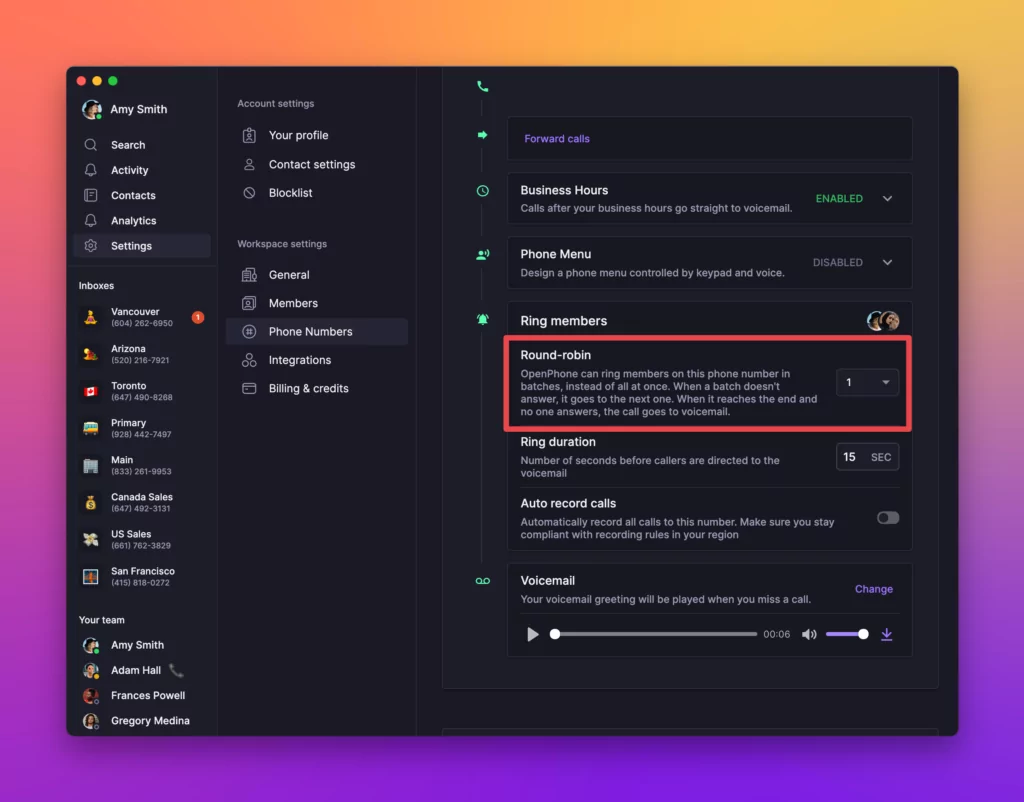
Delighters ✨
No update is complete without a few small details to make you happier.
- Get the most out of OpenPhone by watching the five new videos we just posted to YouTube. Don’t forget to like and subscribe!
Want to try all this out? Upgrade to Business and update your web, desktop and iOS apps.
Don’t have OpenPhone yet? Sign up for a free trial ⤴️
We’d love to hear your feedback. How are you finding OpenPhone and these new features? Let us know!
PS: Like what we’re building? Come join the team! We’re growing fast and hiring across the board, so check out our Careers page (and share it with your friends 😉).