If you replied to every message immediately, you’d never get anything done.
But batch-sending responses after work isn’t great either; not only are you pinging contacts during their off-time, you’re also setting the precedent that you’ll work late into yours.
What if you could compose replies in the evening…but have them delivered later?
With scheduled messages in OpenPhone, you can.
Scheduled messages make their timely debut
For all its benefits, texting can keep conversations going all. day. long. Scheduled messages give you the best of both worlds: the ability to send texts when you do have time, without the expectation to keep texting when you don’t.
How to schedule a message in OpenPhone
Scheduling messages in OpenPhone is easy. After composing your message, click the new clock icon to launch the scheduling window.
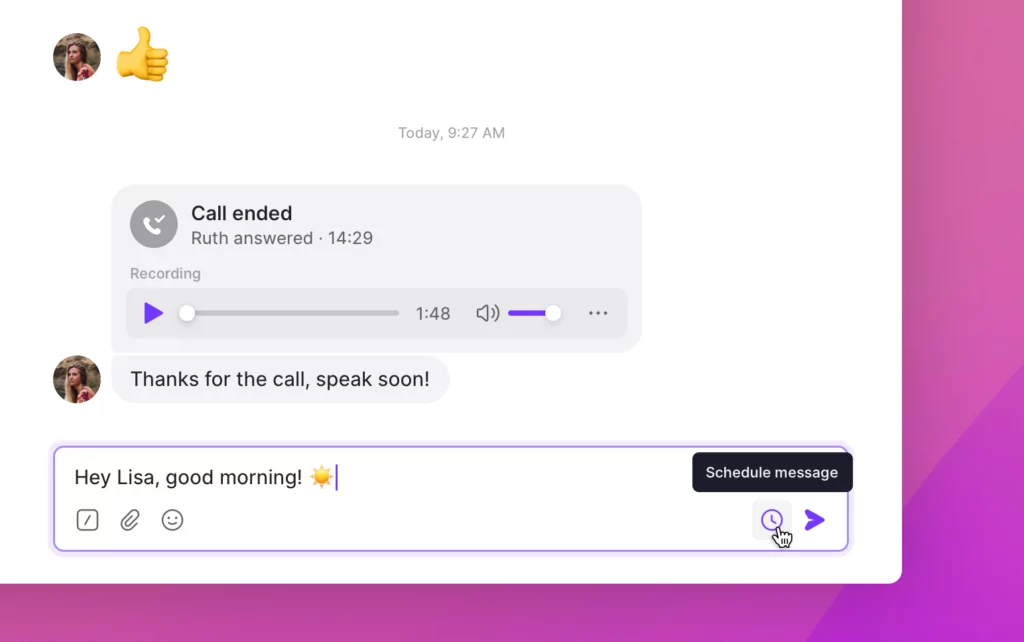
Next, decide when your message should be delivered. You can use all sorts of date formats here: “tomorrow at 9 am pacific time,” “two weeks from tomorrow,” or even “6 pm next wednesday.”
To avoid sending an outdated message, you can even cancel delivery if they message you first.
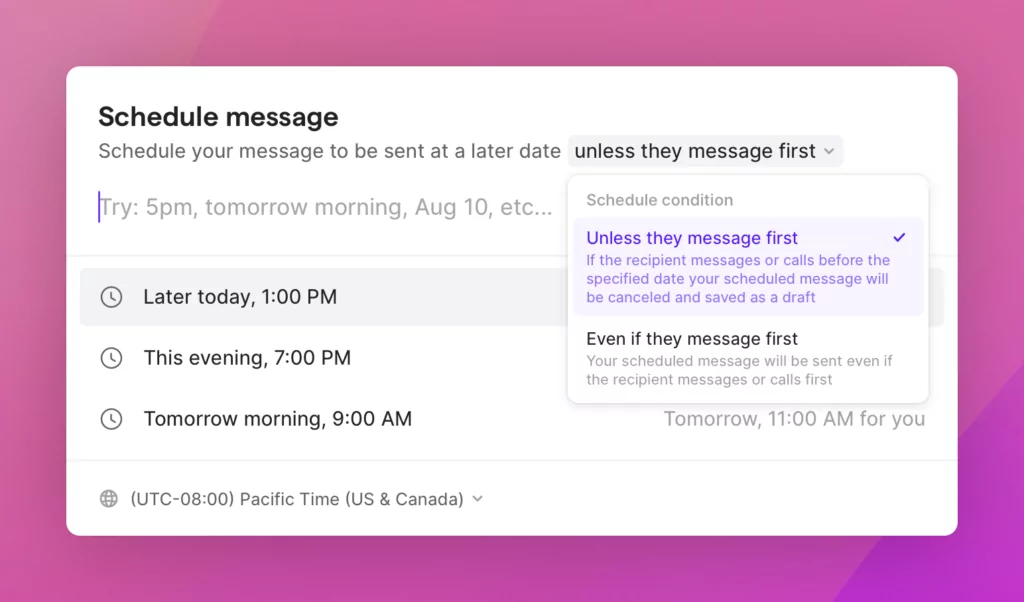
A clock icon will appear next to a conversation once a message has been scheduled for that contact. That’s especially handy if you’re sharing a number, since your team can view, cancel, and even edit one anothers’ scheduled messages before they get delivered.
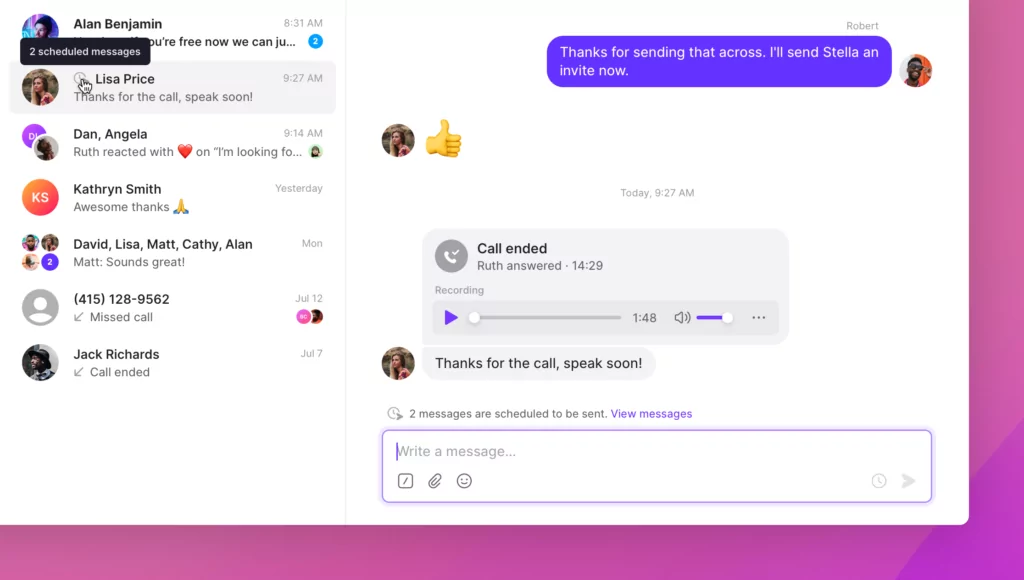
Scheduled messages are available now
Take back your evenings, work around timezone restrictions, and even schedule thoughtful follow-ups weeks in advance. Schedule messages are a great way to stay productive without sacrificing your — or your contacts’ — personal time. We can’t wait for you to try them!
Ready to get started?
Update or refresh OpenPhone for Web, Mac, and Windows to reveal the new scheduling options. This feature will be available on iPhone in the coming weeks, and Android later this year.
Build your own integrations with webhooks
If you’re a developer (or a bit tech-savvy), webhooks can help you send realtime triggers from OpenPhone to any other service that’s built to receive them. That receiving service can then be customized to take whatever action you choose based on whatever OpenPhone sends over.
Give our webhooks documentation a read and start building.
Get paid to refer new customers to OpenPhone
Our new affiliate program lets you earn commission on every referral you make. If you’re a content creator, IT consultant, or just a fan of OpenPhone looking to spread the word, you can apply to receive a unique referral link. Learn more and apply to start earning.
✨ Delighters
- Share all newly-added contacts workspace-wide with the “default contact sharing” option under Settings > Contacts.
- Change caller ID names for US phone numbers right within OpenPhone. Keep tabs on pending changes, receive timely updates, and even set a default caller ID name for your entire workspace.
- Our HubSpot integration just received some major improvements. You can read about those here.
- We’ve made a ton of updates lately across OpenPhone for Android and Web. Check out https://updates.openphone.com to see them all.
Want to try all this out? Refresh your browser and update your apps.
Don’t have OpenPhone yet? Sign up for a free trial ⤴️
We’d love to hear your feedback. Are you as stoked about scheduled messages as we are? Let us know in the comments below!
PS: Like what we’re building? Come join the team! We’re growing fast and hiring across the board, so check out our Careers page (and share it with your friends).
