Spring is finally here, so we decided to spend some time sprucing things up as well as improving our products for speed and reliability.
We’ve entirely overhauled our web/desktop and iOS apps to be able to scale with you. You’ll notice that your OpenPhone inbox is much snappier now and there’s no more waiting around for things to load.
Here’s all the new stuff this month.
Merge contacts (no more duplicates!) 🔗
If you’ve ever created a new contact just to realize later on that you’ve already added them, you know how annoying this can be. Well, no more. OpenPhone now allows you to intelligently merge multiple contacts into one. This means that if you have notes and other information spread out across multiple records, it will be available in one contact record.
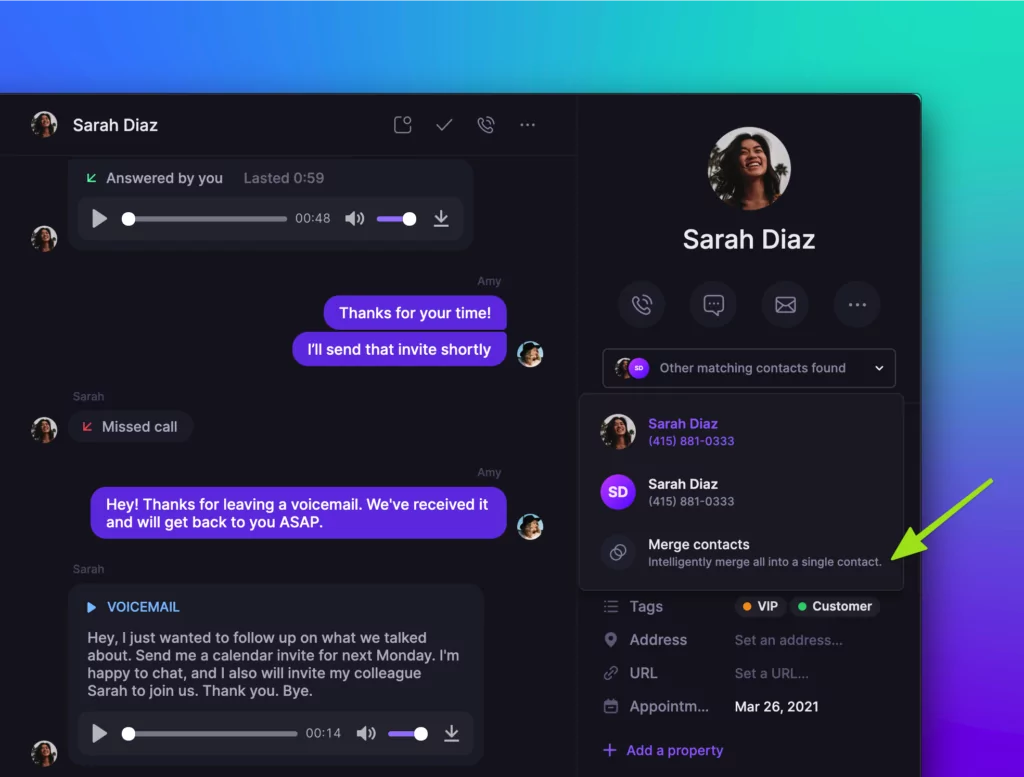
Improved search 🔍
We wanted to make it fast and easy for you to surface any piece of information from your conversations. So we did just that.
- Need to search for content in a specific inbox or phone number? Go right ahead.
- Want to find something inside a conversation with a specific contact? We’ve got you covered.
- Looking for contacts by company and role? Easy!
- Love keyboard shortcuts? Just type ‘Command + /’ and search all you want.
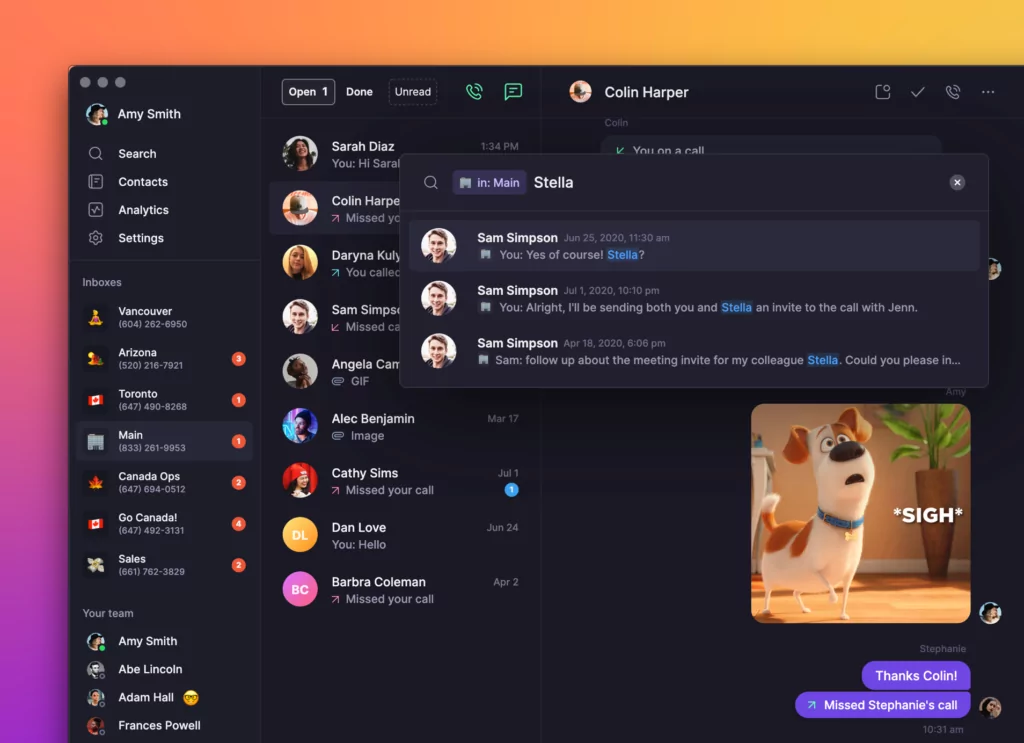
Admin improvements 💪
If you’re an admin for your organization, you’re going to love these:
- You can now change the role of any team member in your workspace yourself. No need to contact our Support team anymore (although we’re always happy to help!)
- The admin panel now supports search – making it way easier to find specific numbers or team members
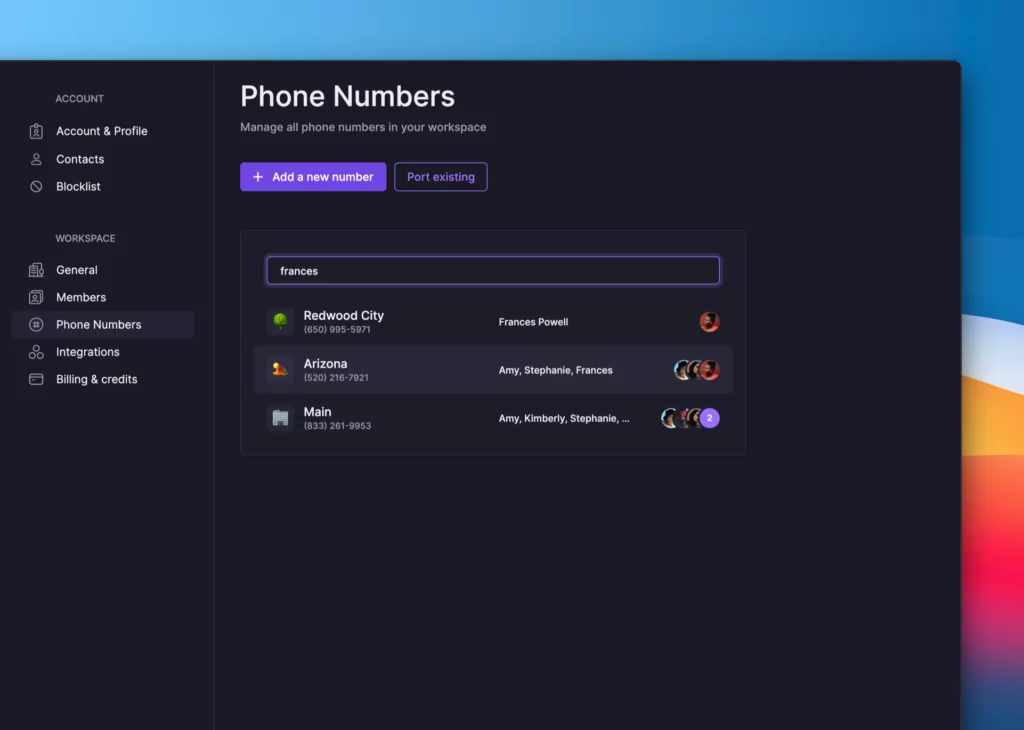
Simplified pricing for additional phone numbers 🎁
We heard you loud and clear – our pricing for additional phone numbers was confusing. We’ve gone ahead and simplified it to make OpenPhone even more affordable.
Up until now, we gave each user access to 1 phone number, whether it was shared or private. Any additional number assignment was $5 per user per month.
Going forward, you will only be charged $5 per number that exceeds your total user count. So if you’re a team of 5, you can share access to all 5 phone numbers at no extra charge!
This also means that if you’re an OpenPhone admin and want to see the conversations your team members are having with customers, you can join as many numbers in your workspace as you’d like, for free. Plus, you can mute the numbers you join so you’re not bombarded by calls and notifications 🙏
Delighters ✨
No update is complete without a few small details to make you happier.
- You can now add a photo for every contact on OpenPhone. Say cheese!
- If you ever wanted to rearrange your contacts’ custom properties to make sure the order is on point, you can now go right ahead
- The command menu is now much more rich. Press ‘Command + K’ and give it a try!
Things you can do with OpenPhone ⚡️
We often get questions about what’s possible with OpenPhone. To that end, we’ve put together a series of product feature pages to inform and inspire. Check them out on our website here.
Want to try all this out? Update your web, desktop and iOS apps.
Don’t have OpenPhone yet? Sign up for a free trial ⤴️
We’d love to hear your feedback. How are you finding OpenPhone and these new features? Let us know!
ps – we’re hiring! 🚀
