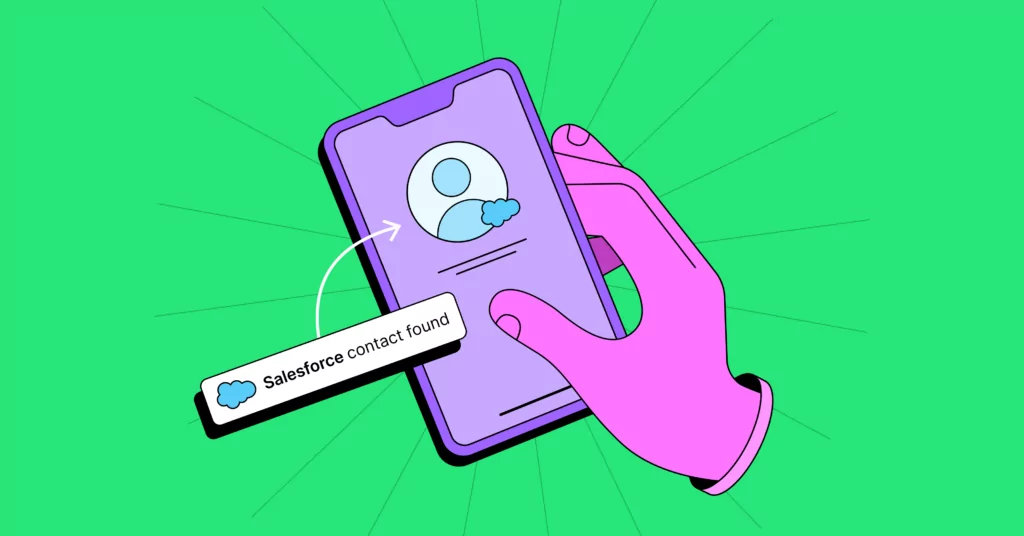From the very beginning, our aim was to make OpenPhone the simplest, most collaborative phone system for any type of business. That’s why a lot of our features — like our recent scheduled messages, for example — are being loved by teams big and small across dozens of industries.
But today, we’re doing something a little different.
Today’s big release is aimed at one team in particular.
Sales, this is the one you’ve been waiting for.
Salesforce is finally here.
👔 Integrate directly with Salesforce (Business)
With just a few clicks, OpenPhone and Salesforce can now work together to help you nurture leads, close deals, and keep your whole team in the loop. You can enable it now from Settings > Integrations within OpenPhone.
Caller ID for contacts and leads
Opportunities come and go, so it’s never been practical to add everyone to your address book manually. With this new integration, you’ll know exactly which of your Salesforce contacts or leads is calling your OpenPhone number when using Desktop or Web. Mobile coming soon!
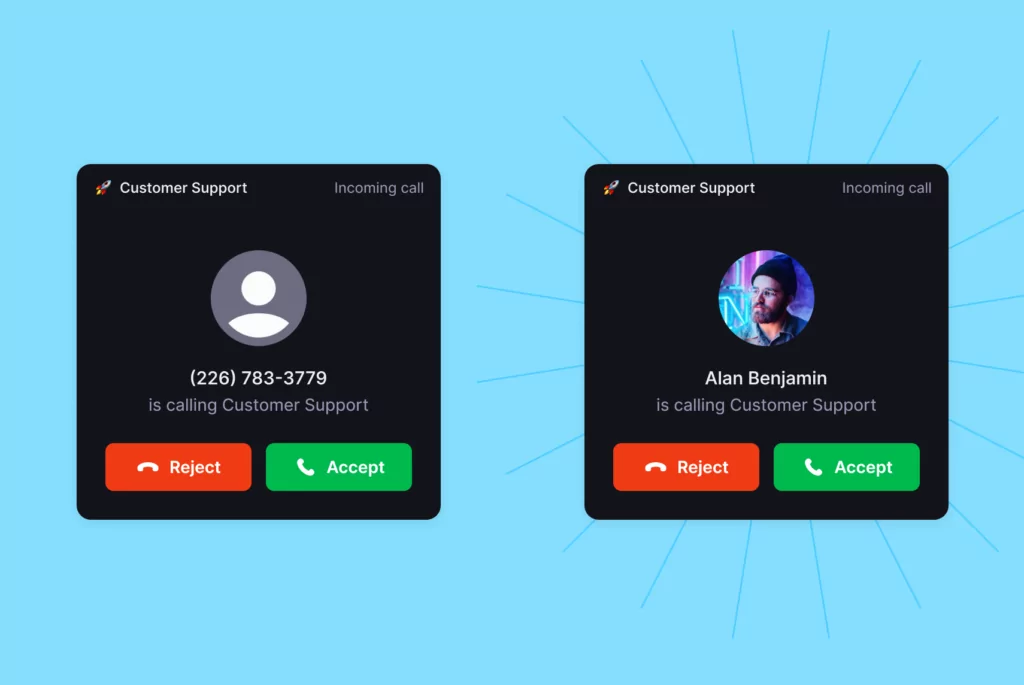
Automatically log your phone calls and texts
Incoming and outgoing calls — including their recordings! — can now be automatically logged to a contact in Salesforce. We’ll also log texts and group them by hour. No more data silos; now everyone can follow conversations in one source of truth.
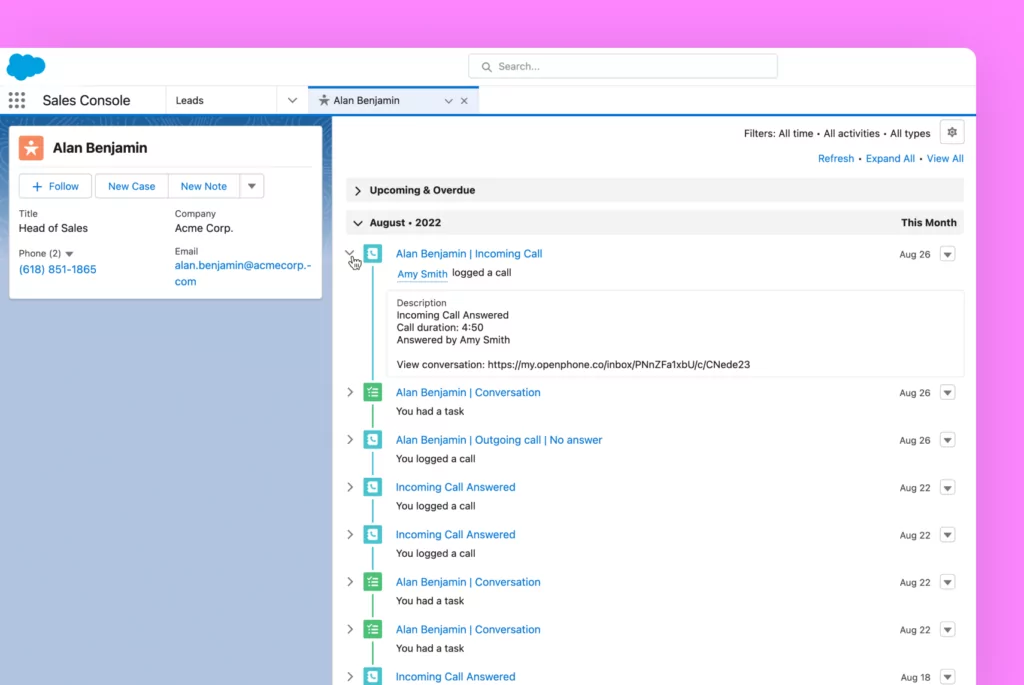
➕ Import more fields from HubSpot (Business)
Until now, OpenPhone only imported and stored a few must-have properties in your contact panel: first name, last name, phone, and email. But some of you mentioned it’d be great to know whether “Amy” was “Amy from Company A” or “Amy from Company B.”
To help, we’re expanding our list of imported properties to include mobile phone, company, job title, and contact owner.
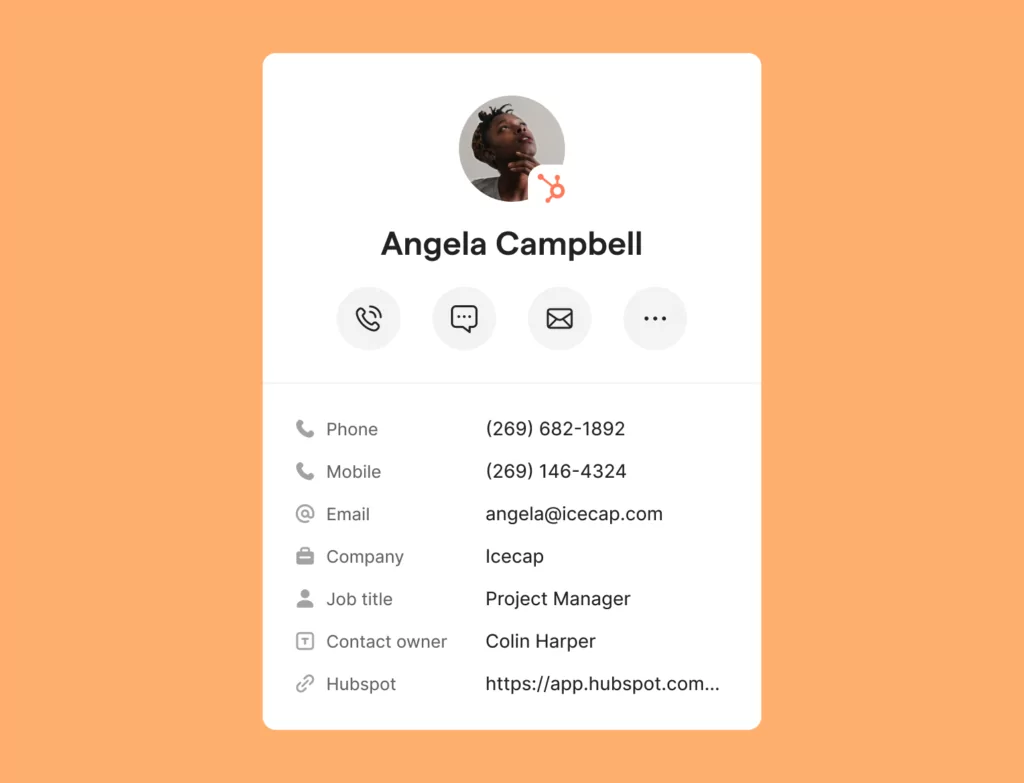
🏎️ Manage your conversations in bulk
No one wants to sift through dozens of old conversations, but moving them to the “done” tab one-by-one can be a pain. Today, we’re making it easier to keep OpenPhone neat and tidy with the release of bulk actions. Now you can select multiple conversations to delete, block, mark unread, or mark as done. Click. Click. Finished.
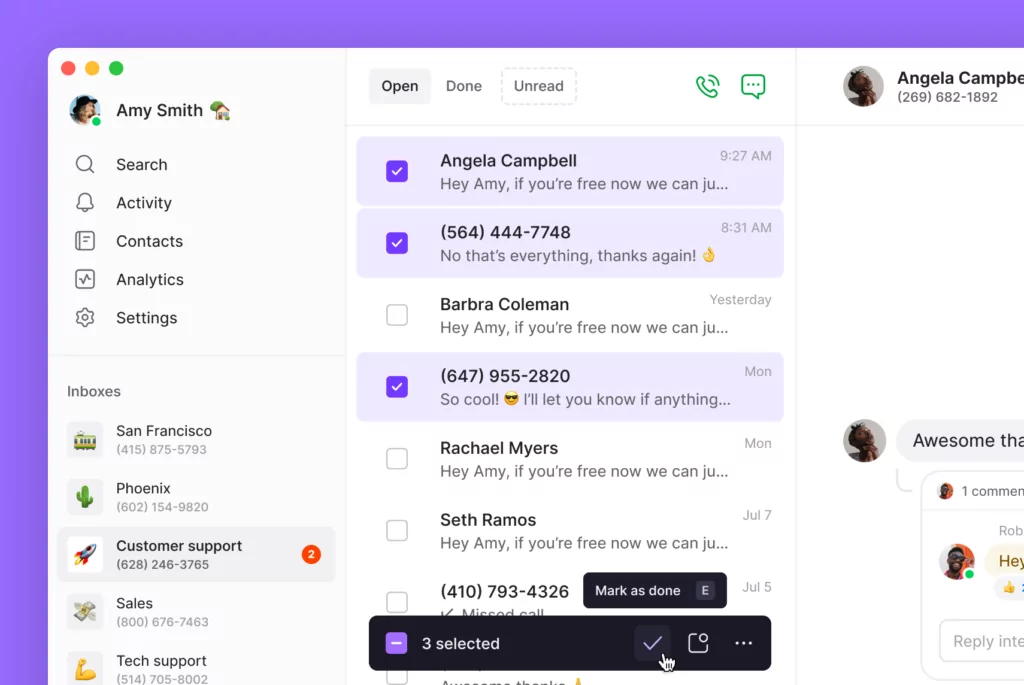
☀️ We’re at SaaStr!
We’re excited to be attending as a Super Gold Sponsor. Visit us from September 13th-15th at booth #239 to chat with our team (and grab some swag 😉).

Delighters ✨
No update is complete without a few extras to make you happier.
- Android devices are now aware of OpenPhone calls. Your call can now appear on, and be controlled by, more wearables and Bluetooth devices!
- We’ve partnered with Ramp, the corporate card and finance automation platform designed to save businesses time and money. Get an exclusive $500 sign-up bonus by signing up through https://ramp.com/partners/openphone.
- Our Head of Sales wrote an article for our blog that’s getting a lot of love on social: How to build a scalable, repeatable, and efficient sales engine at a Series A startup.
Want to try all this out? Upgrade to Business, then update your Web , Mac, and Windows apps.
Don’t have OpenPhone yet? Try it free for 7 days ⤴️