These days, there’s a software solution for practically every business process. Time tracking, accounting, call recording software — you name it. However, only the best small business software can help you operate efficiently and grow your business fast.
If you’re looking for tools that can scale with you as your business grows, this small business software list has the 16 solutions you need to consider.
1. Best business phone: OpenPhone
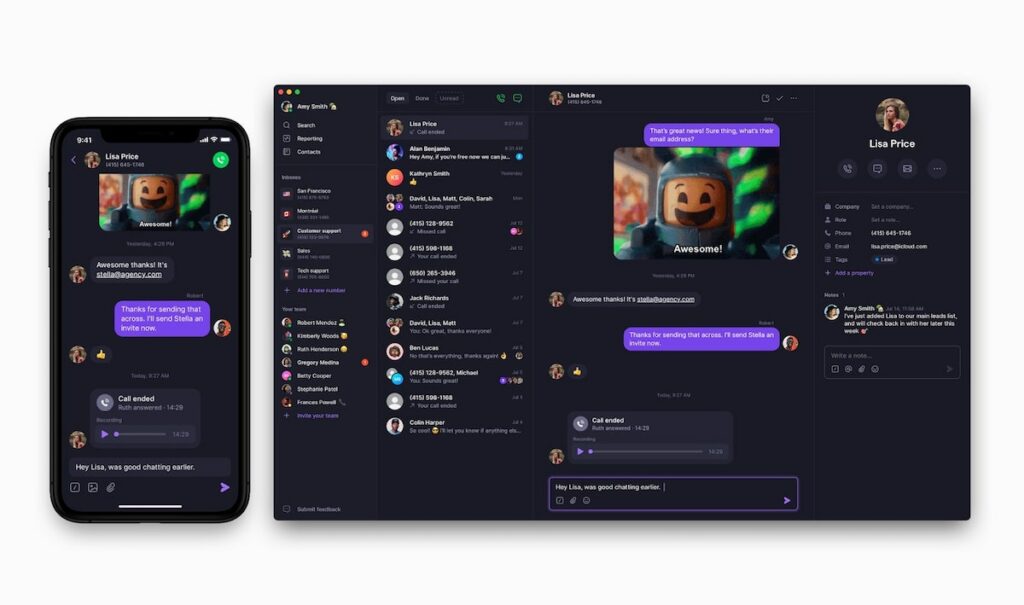
If you don’t want clients calling and texting you at all hours of the day (or night), a dedicated business phone number is the best way to maintain a work-life balance and keep your personal cell number private. With OpenPhone, you can set your own business hours to avoid an endlessly ringing phone and easily distinguish personal calls from work calls.
OpenPhone is a small business phone solution that includes one free US, Canadian, or toll-free number per user. Plus, free calls and texts in the US and Canada with every plan. If you have a team or virtual assistant, you can also have shared phone numbers to collaborate on conversations with your team.
As your small business customer service grows, OpenPhone can scale with you. Text message automations and third-party app integrations come standard with every plan, but upgrades give you access to call analytics, CRM integrations, and more.
Pricing
- Starter: $15 per user per month
- Business: $23 per user per month
- Enterprise: Contact for custom pricing
Sign up for a free seven-day trial to get a dedicated business number and see why thousands of small businesses use OpenPhone.
How to get a virtual business number with OpenPhone
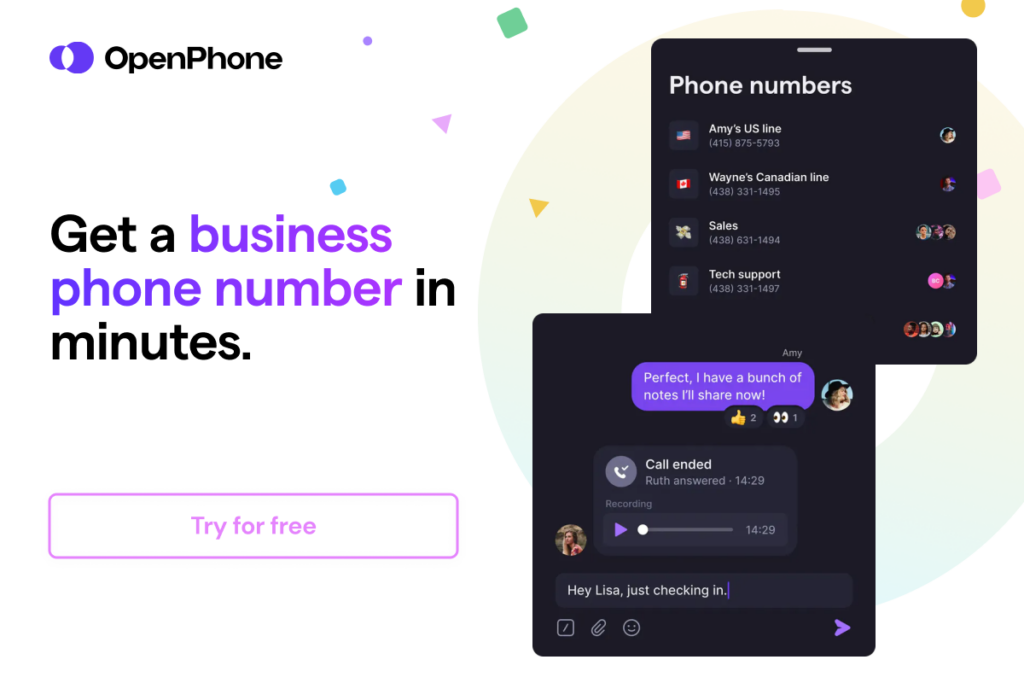
Getting a new phone number from almost anywhere in the world is a simple process when you choose OpenPhone as your virtual phone number provider. Follow these three steps:
- Create an account with OpenPhone (when you sign up, you get a free, seven-day trial).
- During signup, choose your city or area code in the US to select your preferred phone number.
- Once the signup process is complete, you’re all set to use your new virtual phone number!
2. Best internal communication tool: Slack
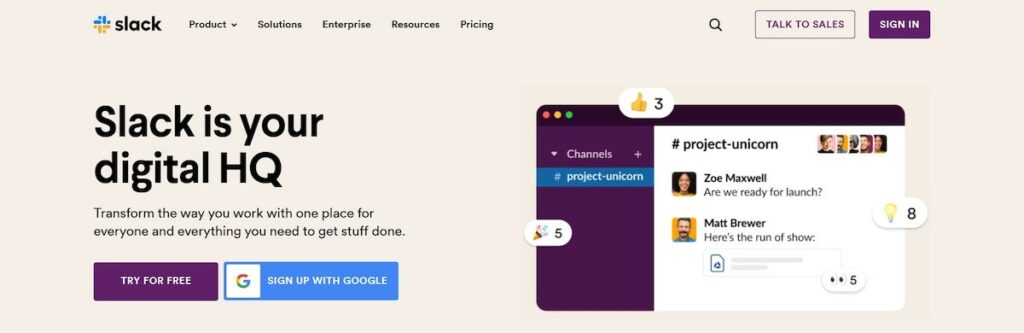
When you need a quick way to communicate with multiple members of your team, Slack is a great internal communication tool for keeping your informal discussions and announcements organized. You can start conversation threads, polls, and more in general team channels and channels for specific departments or topics.
With a free plan, Slack saves up to 90 days of messages and integrates with 10 other apps, including Google Drive. You can also set up OpenPhone’s Slack integration to get missed call notifications, texts, and voicemails right on your desired Slack channel.
Slack upgrades can unlock unlimited message history, group audio and video calls, and HIPAA compliance support.
Pricing
- Free: $0 per month
- Pro: $7.25 per user per month
- Business+: $12.50 per user per month
- Enterprise Grid: Contact for pricing
3. Best video conferencing software: Google Meet
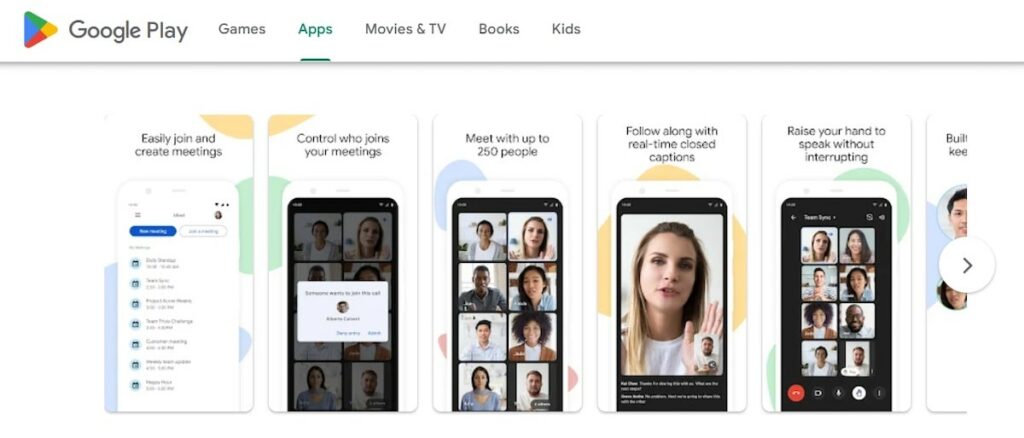
Google Meet is free video calling software that supports meetings with up to 250 participants. Whether you’re using the Android, iOS, or browser app, it includes features like live captions and screen sharing with every call.
When you pay for a Google Workspace membership, you can access business features like breakout rooms and the ability to dial into meeting audio. You’ll need an Enterprise plan on Google Workspace to get noise cancellation for clearer calls.
Pricing
Google Meet is free to use, but to unlock business features, you’ll need one of the following Google Workspace plans.
- Business Starter: $6 per user per month
- Business Standard: $12 per user per month
- Business Plus: $18 per user per month
- Enterprise: Contact for pricing
4. Best CRM: HubSpot
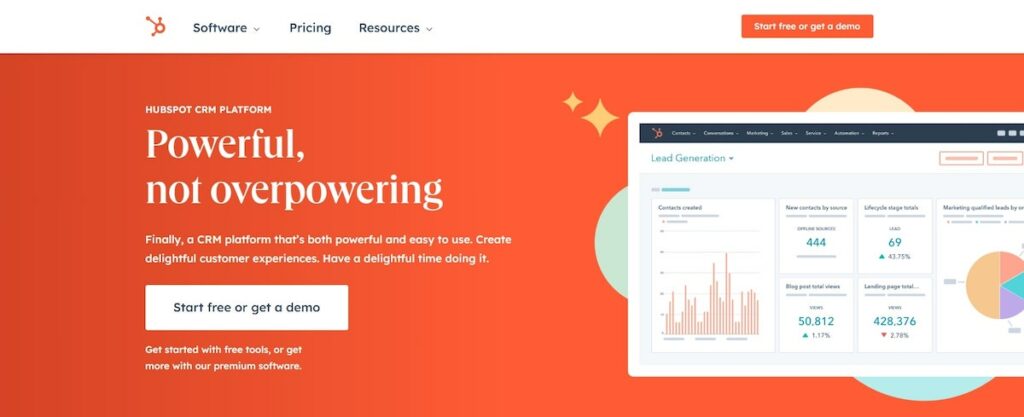
HubSpot is a customer relationship management tool (CRM) that helps you keep track of your contacts throughout your sales process, set up live chats with leads, and schedule one-to-one emails. With a free plan, you can manage up to 1 million leads and access basic marketing tools (like ad management) right on your CRM. As your small business grows, you can upgrade to the complete sales CRM for advanced features like conversation routing and predictive lead scoring.
HubSpot can integrate directly with OpenPhone, so your calls, texts, and voicemails are automatically logged in your CRM and your HubSpot contacts automatically sync to OpenPhone.
Pricing
- HubSpot CRM: Free
- Sales Hub Starter: $45 per month for two users ($23 per month per additional user)
- Sales Hub Professional: $450 per month for five users ($90 per month per additional user)
- Sales Hub Enterprise: $1,200 per month for 10 users ($120 per month per additional user)
5. Best point of sale system: Square
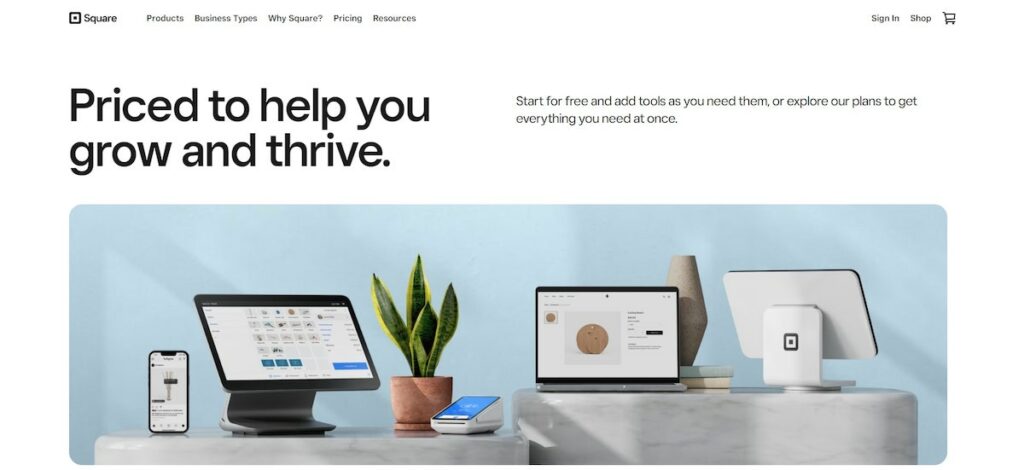
Square is a modern point of sale (POS) system built to speed up your sales transactions and automate much of your team and inventory management processes.
With a free plan, you get a free Square Reader that lets you swipe credit cards with any smartphone or tablet for in-person sales. You can also send invoices and build a basic e-commerce store that supports end-to-end encrypted payments for online sales.
If you need more advanced features, you can upgrade or purchase add-ons to set up a loyalty program, automate appointment scheduling, or use Square’s advanced hardware — including a feature-rich digital register that costs $799.
Pricing
- Free: Processing fees only
- Plus: Starts at $29 per month for appointment-based businesses and $60 per month for retailers and restaurants (processing fees apply)
- Premium: Contact for subscription fee (processing fees apply)
Square processing fees are as follows:
- 2.6% and 10 cents per card transaction
- 2.9% and 30 cents per online transaction
- 3.5% and 15 cents per transaction when you manually key in card details or use a card on file
6. Best tax preparation software: TurboTax

Whether you’re filing business taxes or reporting business income on your personal tax return, preparing for tax season can take a lot of time. TurboTax offers two small business software options — available at a more affordable price than live tax preparation services — that can speed up your workflow.
If you’re a sole proprietor, you can use TurboTax’s Self-Employed filing option to get clear guidance while e-filing both Form 1040 and Schedule C. This software can even help small business owners find industry-specific deductions.
If you own any other type of business, you can use the complete TurboTax Business software to prepare forms like W-2s and 1099s for team members, import accounting data from Intuit QuickBooks Desktop, and easily calculate asset depreciation.
Pricing
- TurboTax Self-Employed: $119 to file federal tax returns and $49 per state to file state tax returns
- TurboTax Business: $170, plus $55 per state
7. Best payment processor: Stripe

An online payment processing solution is key to growing your small business online. With Stripe, you can accept credit cards, debit cards, ACH payments, digital wallets, and many more payment methods right on your website or mobile app. Plus, it can help you build a global presence by instantly converting over 135 currencies.
Stripe also gives you access to tools that let you set up subscriptions or recurring invoices, sync with QuickBooks Online, and view your upcoming payouts for accurate forecasting.
Pricing
Stripe only charges users for transactions. Here are examples of some of its rates:
- 2.9% and 30 cents per successful card or digital wallet charge (plus 1% for currency conversion and 1% for international cards)
- 0.8% per ACH payment or wire transfer (up to $5)
- 0.4% per paid invoice sent through Stripe
You can also contact Stripe to get pricing for a customized plan.
8. Best payroll and accounting software: Wave
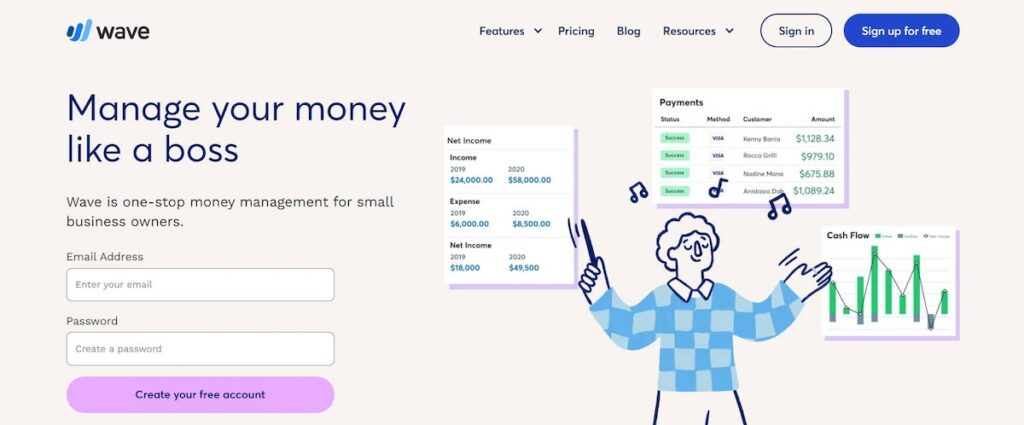
No small business software list is complete without a high-quality accounting solution. Wave is free accounting software that simplifies your business’s bookkeeping, expense tracking, and other financial management processes. It automates accurate financial reports by letting you link unlimited credit cards and bank accounts. Wave also supports professional invoicing for free. You’ll only need to pay if you want to accept invoice payments through Wave.
What makes Wave the best accounting software for small businesses is that it can also support payroll. You can pay employees and freelancers with a tap and give them access to paystubs through an employee portal.
Pricing
- Invoicing, Accounting, and Banking: Free
- Invoice Payments: 2.9% (or 3.4% for AMEX) and 60 cents per credit card transaction, or 1% per bank payment ($1 minimum)
- Payroll: $40 per month in tax service states or $20 per month in other states, plus $6 per active employee or independent contractor
Wave also offers expert advisory services, including bookkeeping support ($149 per month) and accounting and payroll coaching ($379).
9. Best website building tool: WordPress.org
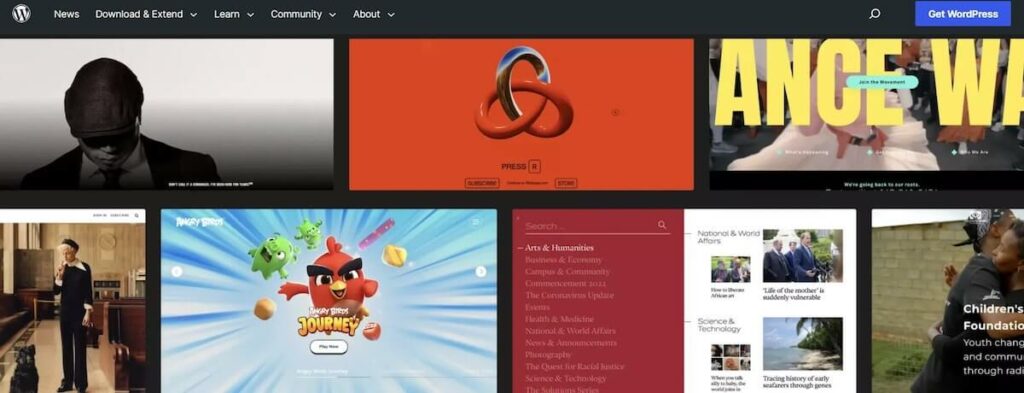
Every small business needs a good website to promote their products or services and stand out from competitors online. With WordPress.org’s open-source small business software, you can build a fully customizable website using your own domain.
To get the website functionality you need, you can install powerful plugins, like contact forms and security features, or transform your site with code.
Pricing
- Free, but doesn’t include your domain name, hosting, premium templates, or other desired add-ons
10. Best email marketing software: MailChimp
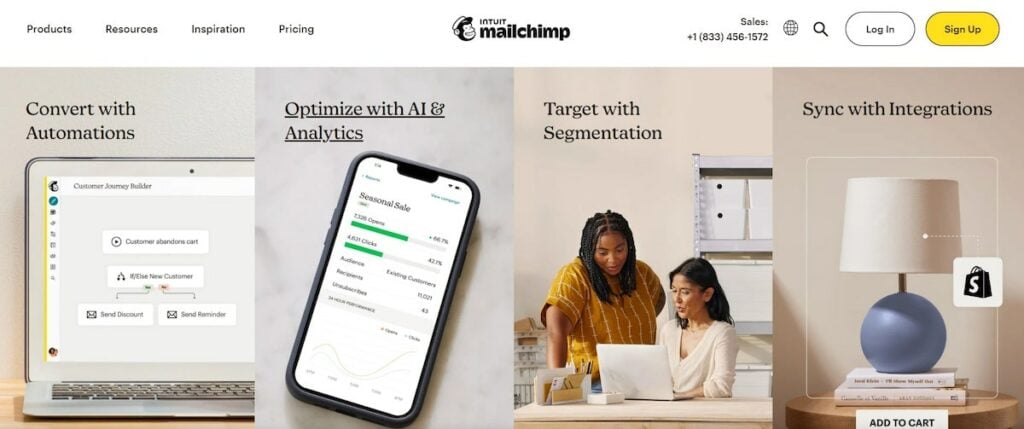
Don’t want to manually hit “send” for every customer you want to reach? Mailchimp is an email marketing tool that automates bulk emails and offers eye-catching email, form, and landing page templates to save you time. With a free plan, you can send up to 2,500 emails per month and have up to 500 contacts. You can also integrate with small business software like Canva, WordPress, and Shopify to make your email marketing tool even more powerful.
With higher-tier plans, you can A/B test campaigns to improve your email metrics, target highly specific segments of your contact lists, and automate drip campaigns.
Pricing
Mailchimp pricing varies depending on how many contacts you have. Here’s how much its plans cost when you have 500 contacts:
- Free: $0 per month (max 500 contacts)
- Essentials: $11 per month
- Standard: $17 per month
- Premium: $299 per month
You can also create and send transactional emails, like automated purchase confirmations, for $10-$20 per 25,000 emails, depending on how many emails you’re sending per month.
Website-building and commerce tools are also available for $0-$29 per month, plus payment processing fees.
11. Best project management software: Notion
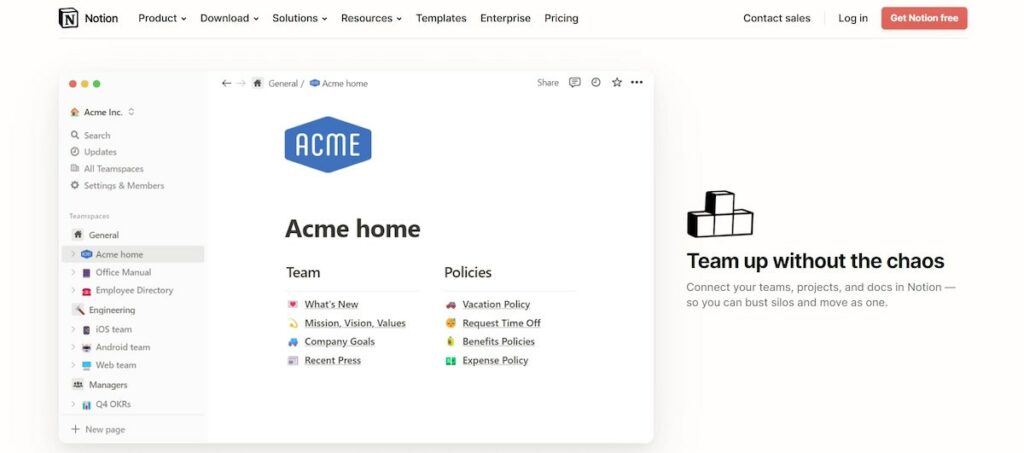
Notion is a collaborative team workspace for sharing documents, workflows, and tracking projects in a central place. The free version — created for individual users — includes 5 MB of file storage and lets you invite up to five guests, who can collaborate while only getting access to certain pages of your workspace.
With team plans, you can create subspaces for different teams, grant more specific permissions to certain departments or groups, and share unlimited files in your workspace.
Pricing
- Personal: Free (max one user and five guests)
- Personal Pro: $4 per month (max one user)
- Team: $8 per user per month
- Enterprise: Contact for pricing
12. Best cloud storage platform: Google Drive
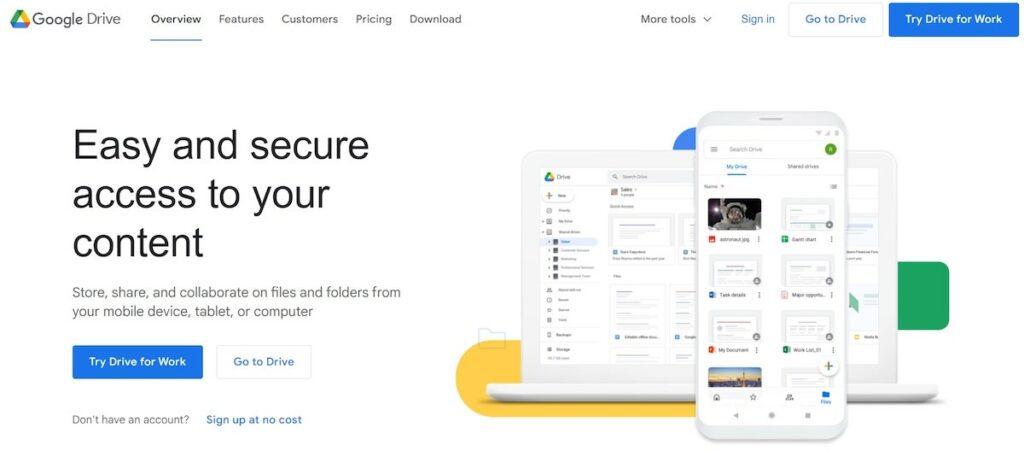
Google Drive is a cloud-based storage platform for small businesses that need to securely upload and share files. You can also collaborate on Google Docs, Sheets, Slides, and Forms, which save to your Drive in real time. With a free Google account, you get 15 GB of storage, shared among Google Drive, Gmail, and Google Photos.
Paid plans let you expand your storage. If you upgrade to a Business Standard plan on Google Workspace, you can also use Google Drive to save Google Meet recordings and get more admin tools.
Pricing
Google Drive is free if all you need is the 15 GB of storage that comes with your Google account.
To get more storage, choose a Google Workspace plan. These are the same pricing plans you can sign up for to upgrade Google Meet — no need to pay separately.
- Business Starter: $6 per user per month (30 GB per user)
- Business Standard: $12 per user per month (2 TB per user)
- Business Plus: $18 per user per month (5 TB per user)
- Enterprise: Contact for pricing (5 TB per user, with more available upon request)
However, if you’re an entrepreneur who doesn’t need advanced business tools, you can upgrade your personal Google account storage with a paid Google One account:
- Basic: $1.99 per month (100 GB)
- Standard: $2.99 per month (200 GB)
- Premium: $9.99 per month (2 TB)
13. Best writing and proofing tool: Grammarly
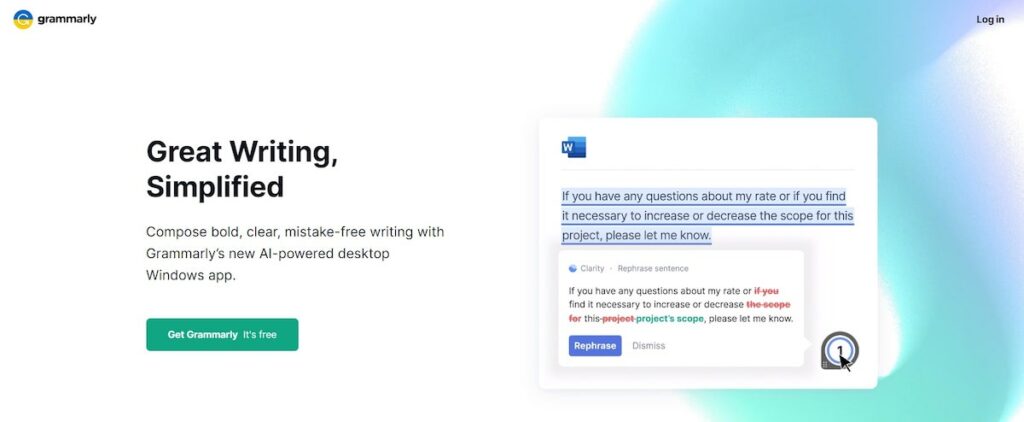
Great business communication occurs when you can write well, not write good. Grammarly is free startup business software that checks your grammar, makes your writing more concise, and improves your tone of voice.
When you upgrade to a paid Grammarly plan, you can also get actionable suggestions for formatting, tone, and inclusive language, and detect plagiarism to keep your business ethical and safe. Grammarly’s business plan also supports style guides and snippets so your team can save time and sound on-brand while writing emails, blog posts, and more.
Pricing
- Free: $0 per month (max one user)
- Premium: $12 per month (max one user)
- Business: $15 per user per month
14. Best appointment scheduling software: Calendly
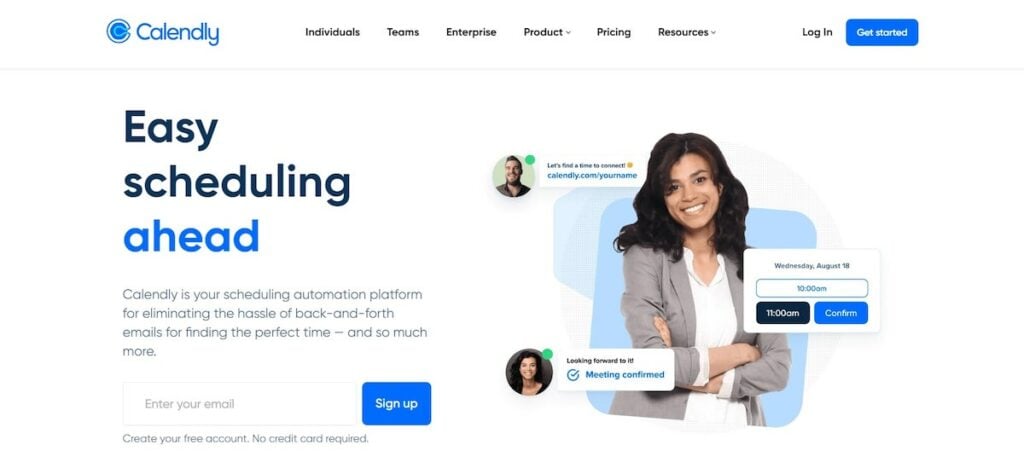
When you’re setting up meetings or service appointments, back-and-forth emails about availability can be productivity killers. Calendly is a user-friendly scheduling solution that syncs with your calendar apps to display your availability so clients can easily book a time that works for them.
With a free plan, you can connect one calendar with your account, create meeting polls to identify the best time for a group event, and brand your appointment-booking page. Higher-tier plans get you access to multiple calendar connections and integrations with HubSpot, Zapier, Stripe, PayPal, Mailchimp, and other popular small business software.
For example, you can set up a Zapier integration between Calendly and OpenPhone to automatically text someone once they book an appointment. Learn how to do that in our appointment confirmation text guide.
Pricing
- Basic: Free
- Essentials: $8 per user per month
- Professional: $12 per user per month
- Teams: $16 per user per month
- Enterprise: Contact for pricing
15. Best application tracking system: Workable
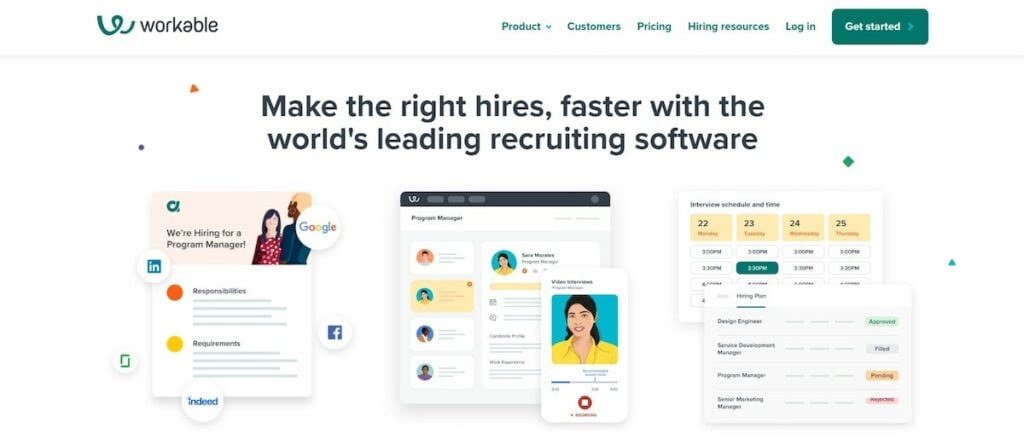
With Workable, a single click is all it takes to post your job listings to over 200 platforms. Once the applications start rolling in, this widely used recruiting software helps identify best-fit candidates, maintain consistent scorecards, and set up email and approval automations to save time.
If you use Zapier, you can connect Workable directly to OpenPhone for more automations. For instance, when you get a new candidate on Workable, you can send them an automated message — or, when you complete an outgoing call, you can instantly add a tag to a candidate on Workable.
Pricing
Workable pricing varies depending on your team size. Here are its pricing plans for teams of 1-20:
- Paygo: $129 per job per month (pay as you go)
- Standard: $279 per month
- Premier: $559 per month
16. Best customer support software: Zendesk
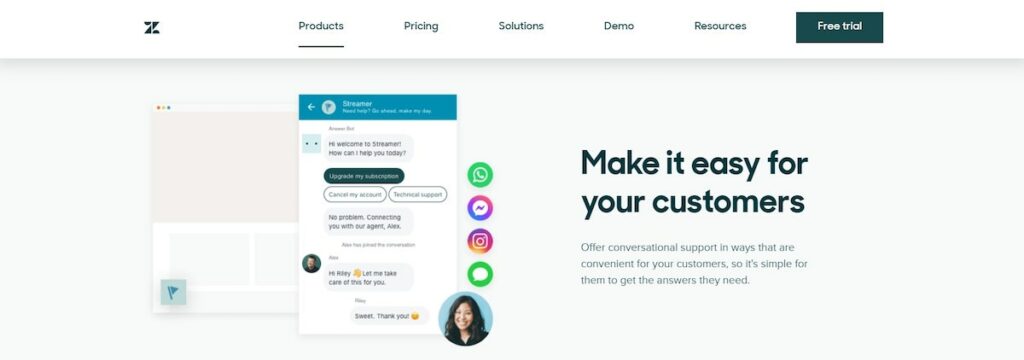
If you frequently connect with clients on multiple platforms, Zendesk is the customer support solution you can use to centralize your communications. Instead of hopping between social media, email, and other support channels, your agents can streamline their processes and decrease wait times. As your small business expands, you can purchase the full Zendesk Suite, which lets you turn messages into tickets, offer live chat support, and access thousands of integrations.
Zendesk also comes with a sales tool that functions as a CRM.
Pricing
Zendesk offers three pricing plans for its support product:
- Support Team: $19 per agent per month
- Support Professional: $49 per agent per month
- Support Enterprise: $99 per agent per month
If you want more robust support tools, you can choose a Zendesk Suite plan:
- Suite Team: $49 per agent per month
- Suite Growth: $79 per agent per month
- Suite Professional: $99 per agent per month
- Suite Enterprise: $150 per agent per month
- More enterprise plans: Contact for pricing (starts at $215 per agent per month)
Zendesk’s sales product offers the same prices for its subscription tiers as Zendesk Support:
- Team: $19 per agent per month
- Growth: $49 per agent per month
- Professional: $99 per agent per month
Get the small business software you need, starting with OpenPhone
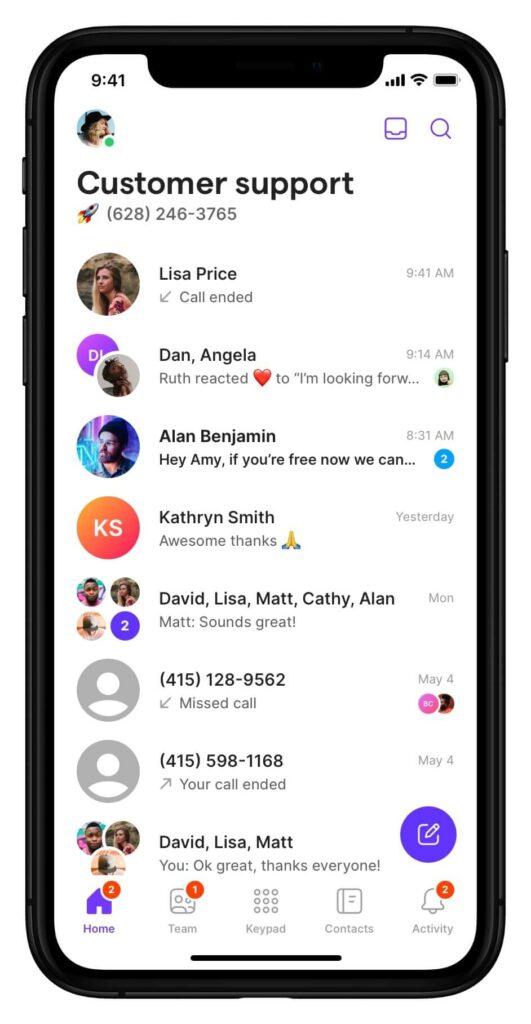
The 16 solutions on this small business software list can all help your company thrive and scale, but the best place to start is getting a business phone number through OpenPhone. With OpenPhone, you can start separating your personal and work communication, collaborate on calls and texts with your team, and scale your business with plenty of automations and integrations. Start your free trial of OpenPhone.
