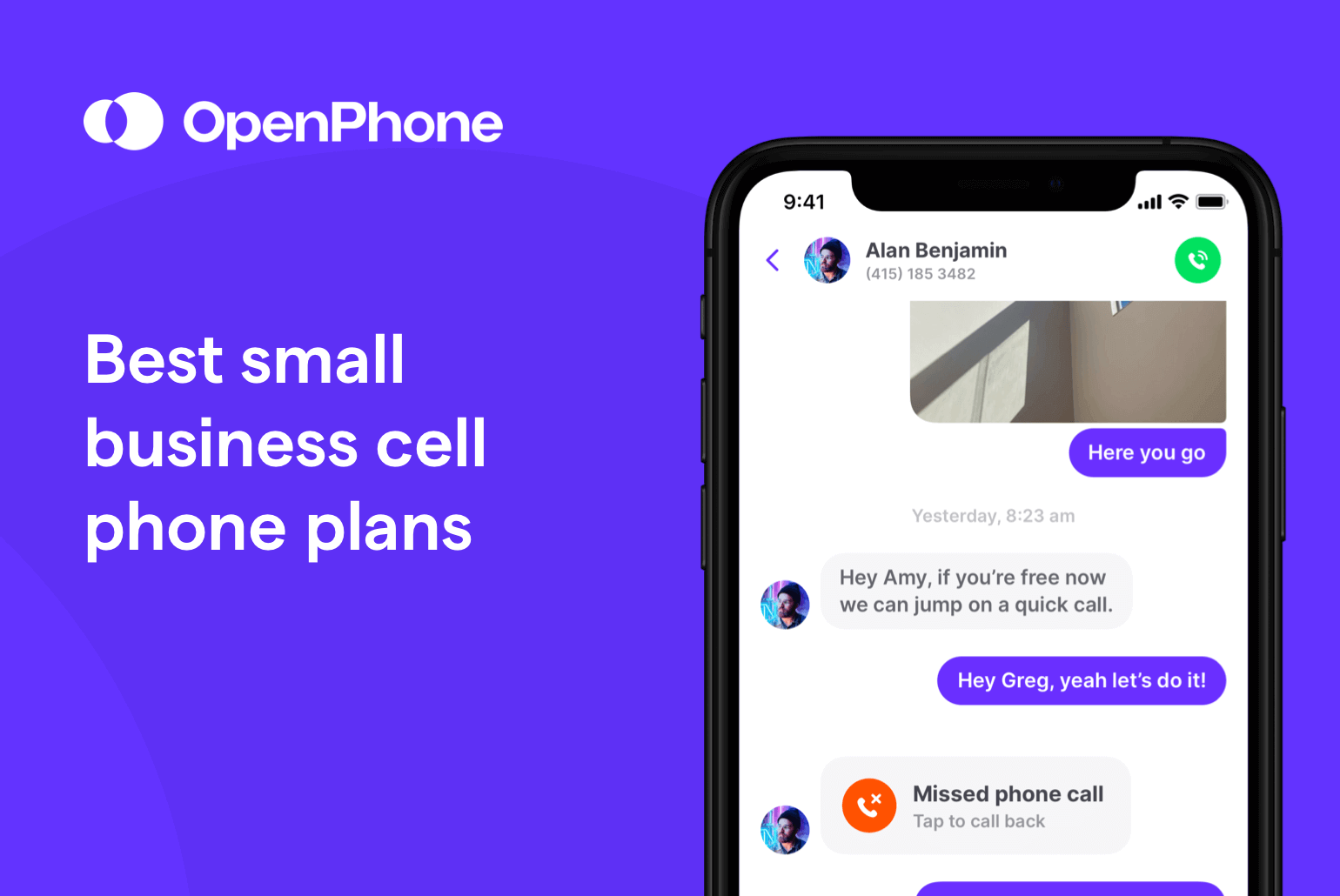Ready to buy a small business phone plan for your company, but not sure which one to choose? It’s easy to feel overwhelmed by all your options, especially if you’ve never purchased a business phone plan before.
We’re here to help you make an informed decision. In this guide, we’ve collected eight of the best business cell phone plans and packages of 2023. We also explain:
- Nine key features of a great small business phone plan
- How much you should expect to pay for a phone plan
- The differences between VoIP systems and traditional carriers
Not sure if VoIP is the right fit for your business? We also provide three reasons why business owners should switch to virtual phone systems.
The best small business phone plans compared
Want to compare the eight best small business plans quickly? Check out this chart to see all their perks and features at a glance:
| Provider | Price | Unlimited calling to US & Canada | Unlimited SMS, MMS to US & Canada | Shared phone numbers | Additional phone numbers |
|---|---|---|---|---|---|
| OpenPhone | Starts at $15 per user per month | ✓ | X | ✓ | $5 per number per month |
| Google Voice | Starts at $10 per month per user | Unlimited calls to Canada from US only | Unlimited text in US only | Requires upgrade (ring groups only) | X |
| RingCentral | Starts at $19.99 per user per month | ✓ | X | ✓ | $4.99 per number per month |
| Verizon | Starts at $30 per line per month (with five lines) | ✓ | ✓ | X | Starts at $30 per line per month (with five lines) |
| AT&T Business | Starts at $10 per user per month (requires 100 user minimum) | ✓ | X | X | Starts at $10 per user per month (requires 100 user minimum) |
| T-Mobile | Starts at $25 per line per month (with six lines) | ✓ | ✓ | X | Starts at $25 per line per month (with six lines) |
| Grasshopper | Starts at $28 per month | ✓ | US numbers only | X | $10 per number per month |
| Ooma | Starts at $19.95 per user per month | ✓ | ✓ | ✓ | $9.95 per number per month |
The top phone plans for small businesses and growing teams
One size doesn’t fit all applies to small business phone systems. However, we’ve curated the best options to help you decide which one makes the most for your company.
Here are eight of the best small business phone plans of 2023 — starting with the most modern solution.
1. OpenPhone
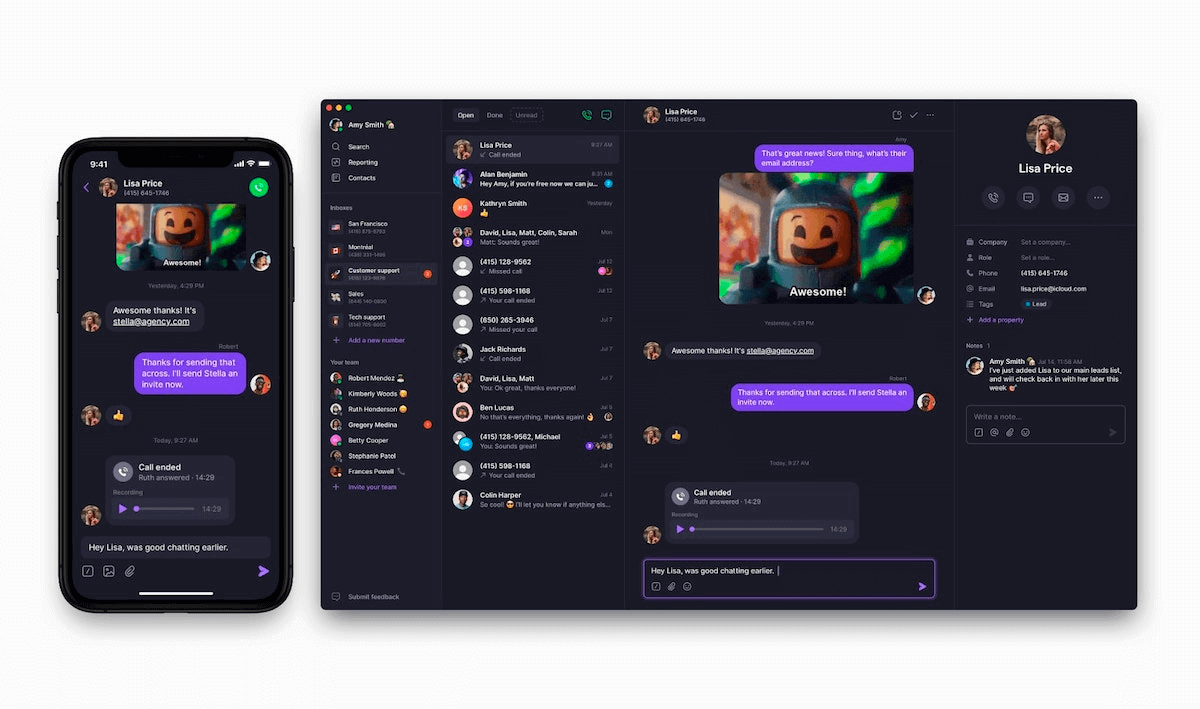
OpenPhone is a VoIP solution built with small business owners in mind. There are no specific devices, internet bundles, or data usage plans needed to get started — all you need is a smart phone (iPhone or Android) and a WiFi connection. You also have the option to call and text from your computer with OpenPhone using your new phone number.
OpenPhone small business phone plans start at $15 per user per month and come with free calling and texting to anyone in the US and Canada. As an OpenPhone user, you can call and text from nearly anywhere else in the world to access these features.
Plus, every new user on your plan comes with an additional US, Canadian, or toll-free number. You never need to worry about user or number limits and can keep scaling your phone plan as your team grows. And since you can port existing numbers for free, you don’t have to worry about leaving current customers behind.
Every user on your OpenPhone plan can have their own phone number. However, you can also use OpenPhone to create shared numbers. With shared numbers, you can assign multiple users to a single number so they can make and take phone calls together. This helps ensure your team never misses important calls and you can share responsibility for incoming phone communication.
When you need to follow up with a customer, OpenPhone makes it easy to get up to speed with threads. All calls, texts, and voice messages with a contact are in a single thread.
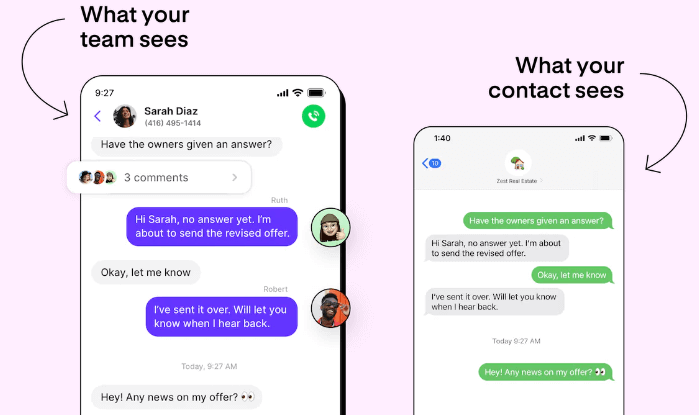
If you need to collaborate with your teammates on a response or assign a to-do item to your team, you can tag a co-worker in an internal thread that only your team can see.
Threads aren’t the only way OpenPhone can save you time. You can also use our texting automations to reach customers quickly. For example:
- Typing ‘/snippets’ into your message box pulls up a list of your saved responses. Everyone on your team can use templated snippets to answer frequently asked questions faster.
- Scheduled text messages let you reach customers at a set date or time in the future. If a contact sends a new message while your text is queued, the scheduled message cancels automatically to give you time to review.
- Setting up an auto-reply lets you set expectations with customers without having to be glued to your phone. A missed call or voicemail sends a templated message that lets the client know you’re gone for now — and when they can anticipate hearing back from you.
- Integrating other tools with Zapier lets you automate specific touchpoints with your customers. Need to send an appointment confirmation text once a customer fills out a webform? Want to encourage past customers to leave a glowing review? There’s a Zap for that.
Zapier is just one of the many integrations supported by OpenPhone that helps you pair thousands of other apps with your business phone. We connect with dozens of third-party tools your team may already use including HubSpot, Slack, and Google Contacts. You can save time, keep all your communication in one space, and automate repetitive work so you can focus on more complicated tasks.
Ready to see why OpenPhone is the #1 rated small business phone solution on G2? Get started with a seven-day free trial today.
OpenPhone key features
- Free calls and texts in the US and Canada
- Local US, Canadian, and North American toll-free numbers
- Shared phone numbers
- Group calling (also known as three-way calling) with warm transfer and hold options
- 5,000+ integrations via Zapier
- Call recordings
- Auto attendants (IVR)
- Voicemail to text
- Texting automations (auto-replies, scheduled messages, and snippets)
- Business hours
- Threads and mentions
OpenPhone pricing

Starter
- $15 per user per month
- Get one local or toll-free number per user, call recording, voicemail to text, phone menus, and more
Business
- $23 per user per month
- Access call transfers, group calling, and CRM integrations (like HubSpot and Salesforce)
Enterprise
- Custom quote depending on your needs
- Unlock dedicated account managers, audit logs, and priority support
2. Google Voice
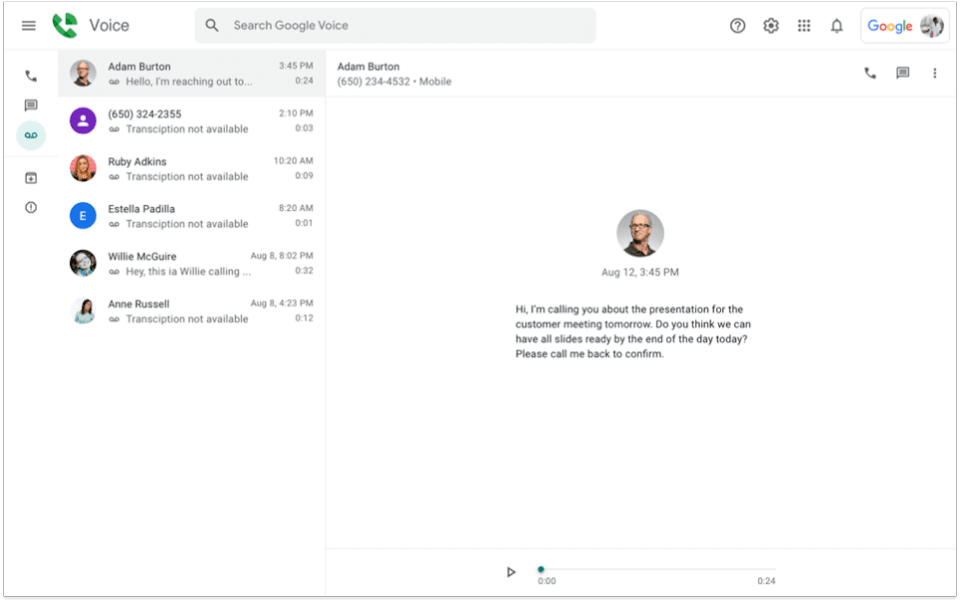
Google Voice is a VoIP service for both residential users and small business owners. Although the personal app is free to use, business owners need to upgrade to a paid plan to access many of the features companies need to serve their customers.
You can use Google Voice to make unlimited calls and texts in the US. However, text messaging is only available to US users. And if your business is located outside the US, you may not be able to purchase Google Voice at all.
Google Voice for Google Workspace is only available in:
- Belgium
- Canada
- Denmark
- France
- Germany
- Ireland
- Italy
- Netherlands
- Portugal
- Spain
- Sweden (Stockholm, Malmö, and Göteborg)
- Switzerland
- United Kingdom
- The Continental US (excluding Alaska, Hawaii, Samoa, Guam, Mariana Island, Puerto Rico, and the Virgin Islands)
Even if you qualify for Google Voice for Google Workspace, there are some additional limitations. For example, toll-free phone numbers aren’t available, and you can’t port them in if you have a pre-existing number. You must also have an active Google Workspace subscription (starting at $6 per user per month) before you have the option to get Google Voice for business. Plus, Google Voice only integrates with other apps in the G-Suite, like Calendar, Gmail, or Chat.
If you’re already using other platforms and want to connect them to your phone system, you may want to look for a Google Voice alternative.
Google Voice key features
- Call forwarding
- Android and iOS apps
- Unlimited calls in the US and Canada
- Unlimited texts in the US
- Integrations with the Google Suite (Calendar, Chat, etc.)
Google Voice pricing
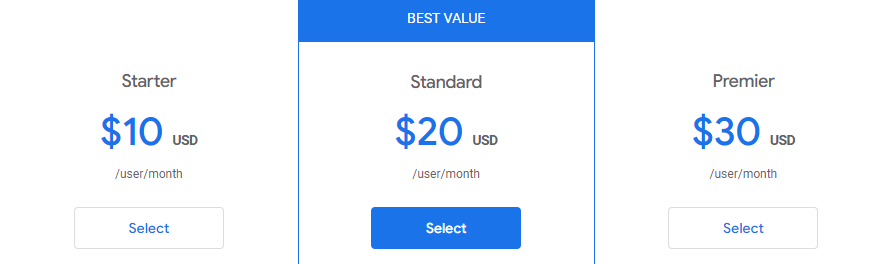
Starter
- $10 per user per month (10 user maximum)
- Get unlimited calls to the US and Canada and call forwarding tools
Standard
- $20 per user per month
- Access multilevel auto attendants, ring groups, and on-demand call recording
Premier
- $30 per user per month
- Unlock advanced reporting tools and automatic call recording
Keep in mind all Google Voice pricing plans require an additional $6 per user per month minimum for Google Workspace.
3. RingCentral
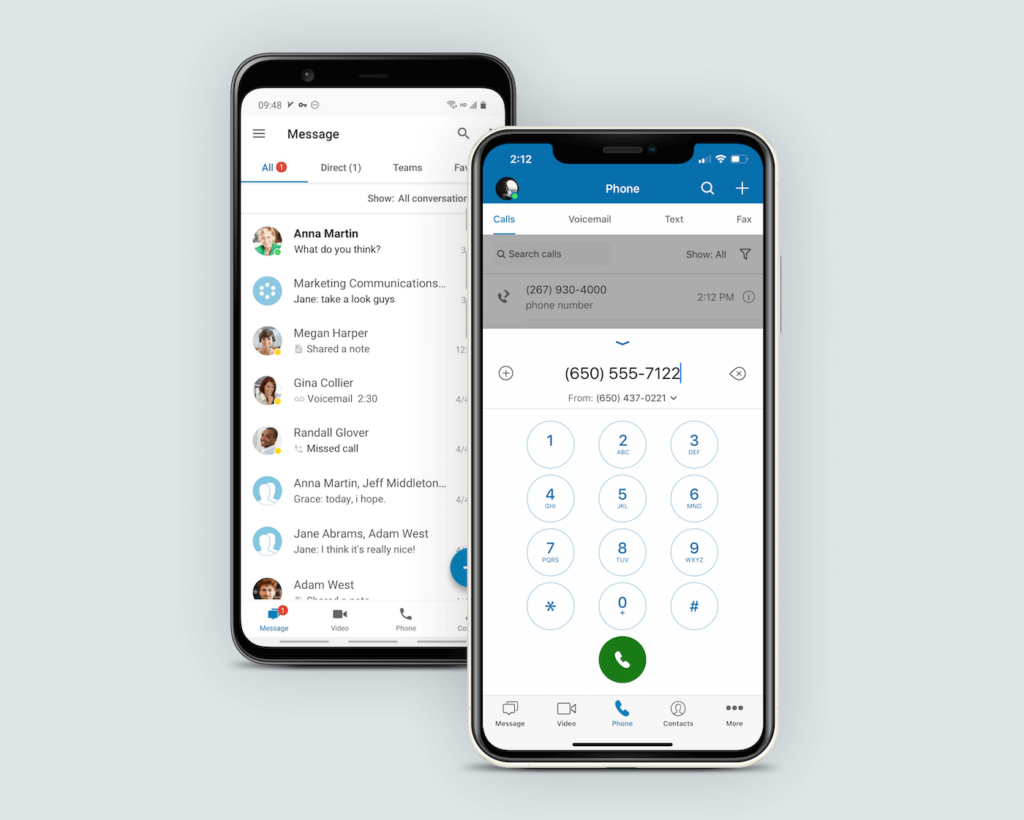
RingCentral is a digital unified communications platform, meaning it combines calls, texts, and video tools into a single plan. The company mostly supports large businesses and enterprise brands with contact center solutions. However, they also provide a small business suite called RingCentral MVP.
With RingCentral MVP, you get one local or toll-free number and unlimited calls in the US and Canada. However, that’s about all you can access without upgrading to the next tier. Critical business tools like call recording and unlimited storage for all your conversation history require you to upgrade and pay extra with RingCentral.
All your texts, faxes, and voicemails are set to expire once they reach a certain amount — unless you upgrade to RingCentral’s ‘unlimited storage’ plan ($49.99 per user per month). However, even this isn’t really unlimited — certain communications are subject to deletion after 90 to 180 days.
Plus, many of RingCentral’s features are limited depending on your plan. For example, you only have 25 text messages per user on the basic plan and an undisclosed amount of toll-free minutes.
Still want to try RingCentral for yourself? You have to contend with a limited trial first. You’re limited to just five users and two desktop phones during the trial period, and you can only use 50 minutes of domestic call time per user. Plus, you won’t be able to send text messages at all.
RingCentral features
- Team messaging
- Local or toll-free numbers
- SMS and MMS support
- Voicemail to text
- Document sharing
RingCentral pricing
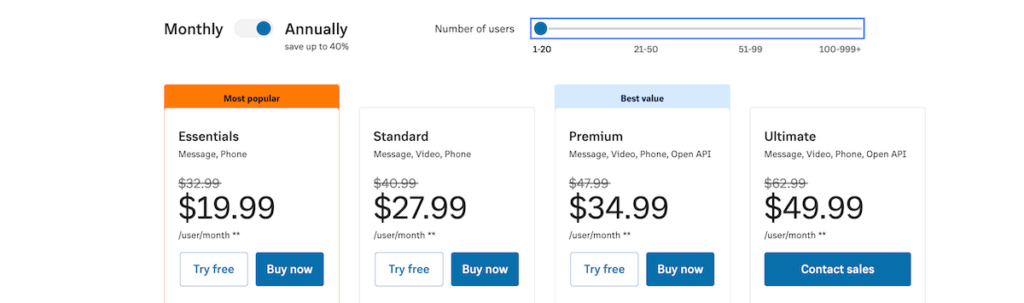
Essentials
- $19.99 per user per month (20 user maximum)
- Make unlimited calls in the US and Canada, team messaging, and voicemail to text
Standard
- $27.99 per user per month
- Get unlimited internet fax, video meetings, and integrations with Google Workspace and Slack
Premium
- $34.99 per user per month
- Unlock automatic call recording, CRM integrations, and real-time analytics
Ultimate
- $49.99 per user per month
- Upgrade to unlimited storage and device status reports
4. Verizon
Verizon Business Unlimited is a traditional business phone plan that bundles with existing Verizon services (like broadband internet). You can bring your own device to shave a few hundred dollars off your plan, but you should know not every device is compatible with Verizon’s network. If you don’t have a make or model that meets Verizon’s criteria, you may have to a purchase a tablet, desk phone, or mobile device straight from the company.
Every Verizon Business Unlimited plan comes with unlimited texts, calls, and data use in the US, Canada, and Mexico. However, if more than 50% of your phone plan usage is in Canada or Mexico during a 60-day period, Verizon may limit or remove your service to those countries completely.
Verizon Business Unlimited doesn’t come with VoIP functionality. Meaning:
- You won’t be able to work from a dedicated desktop app
- You can’t integrate with the tools you’re already using
- You can’t make and take calls or text messages through an internet connection
If you want advanced features like auto attendants, you must pay an undisclosed additional fee.
Plus, Verizon Business Unlimited only makes sense if you need individual phone numbers for your team. You can’t create shared numbers at all or have no access into the conversations they’re having with customers. If you manage a customer support team or a large contact center, Verizon Business Unlimited could prevent your team from building better relationships with customers.
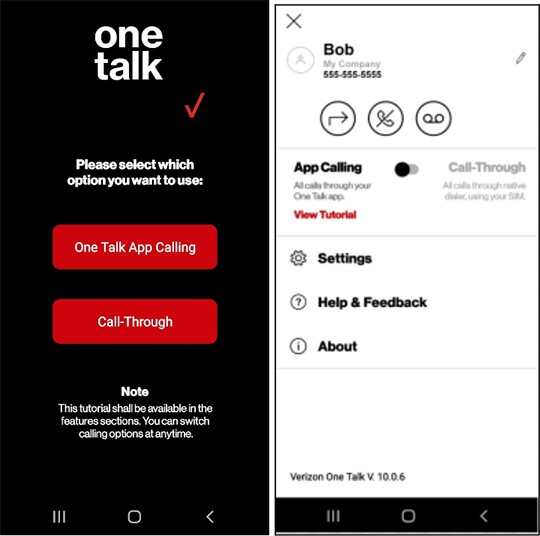
However, Business Unlimited isn’t Verizon’s only phone plan for business customers. You can also access their add-on VoIP service called One Talk, which works on mobile phones, native devices, and desktop computers.
Unfortunately, Verizon One Talk comes with its own set of limitations. For example:
- You have to buy a compatible device if your current phone or desktop doesn’t support the system
- One Talk’s features vary between native devices (smartphones and desk phones phones with built-in access to One Talk) and the mobile app (devices you’re already using)
- You can’t have all of One Talk’s features unless you own both an Android and iOS device
Verizon key features
- Unlimited texting, calling, and data use
- Access to Verizon’s 4G LTE and 5G network
- Unlimited mobile hotspot data
- Call filters with spam blockers
- Available on smartphones and compatible tablets
Verizon pricing
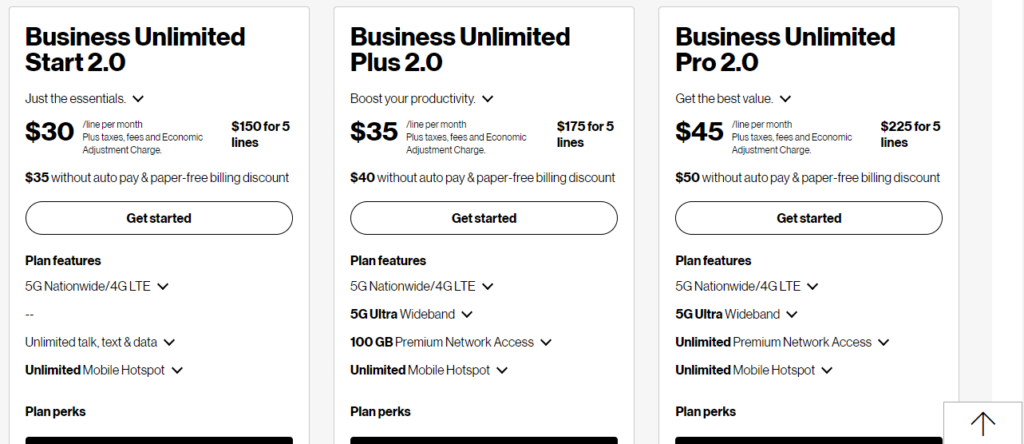
Verizon’s prices depends on two things: the device you’re using and the number of lines you want.
Business Unlimited mobile plans have three plan options:
Start 2.0
- $30 per line per month with five lines, AutoPay, and a paper-free billing cycle discount ($75 per line per month for one line and no discounts)
- Use the call filter spam blocker and the unlimited mobile hotspot
Plus 2.0
- $35 per line per month with five lines, AutoPay, and a paper-free billing cycle discount ($85 per line per month for one line and no discounts)
- Access 5G Ultra Wideband and enhanced security features with WiFi protection and endpoint security
Pro 2.0
- $45 per line per month with five lines, AutoPay, and a paper-free billing cycle discount ($100 per line per month for one line and no discounts)
- Unlock unlimited premium network access and 50% off business tablet plans
To use Verizon Business Unlimited on your tablet, you have to pay for an additional plan:
Tablet Start
- $30 per line per month (not including economic adjustment charge)
- Access 5G and 4G LTE and video streaming at 480p
Tablet Pro
- $40 per line per month (not including economic adjustment charge)
- Unlock unlimited mobile hotspot data, video streaming at 1080p, and 35 GB of premium network access
If you want to bring work with you on the go, you have to pay for a mobile hotspot plan. In addition to the cost of the actual device, you have to pay for one of two plans:
Plus Data Device
- $45 per line per month (not including economic adjustment charge)
- Get 60 GB of premium network access
Pro Data Device
- $75 per line per month (not including economic adjustment charge)
- Unlock 100 GB of premium network access
Curious to learn more about Verizon One Talk? Check out our guide to Verizon One Talk alternatives which breaks down prices, features, and limitations.
5. AT&T Business
Not surprisingly, AT&T also offers company phone plans through AT&T Business. They provide two separate business phone solutions: Phone for Business and Office@Hand.
Phone for Business plans offer a digital phone solution accessible from any existing desk phones. You can access 30 basic features and unlimited calls to Canada, Mexico, and the US. If you want to save some additional money, you could also bundle with an AT&T business internet plan (which adds an extra $50 per month minimum).
With Phone for Business, users have complained that international calling rates are more expensive compared to other VoIP providers. Additionally, you can only access the service through a desk phone, meaning you can’t take any phone calls or texts with you on the go.
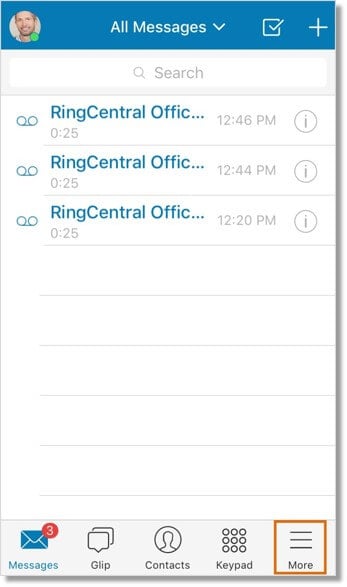
If you want a digital phone solution that works on business mobile devices, AT&T also has Office@Hand — an enterprise cloud-based system with calling, texting, and video tools. This solution was built on top of RingCentral, which we’ve already covered here. However, AT&T provides far fewer tools than the platform on which it’s based.
The largest dealbreaker for small businesses: The basic plan ($10 per user per month) requires a 100-user minimum for the advertised price. The actual cost for fewer users is not available online.
Plus, you can only access four features unless you upgrade to the next tier. You can’t even use AT&T Office@Hand on your mobile phone unless you upgrade to the Standard plan ($27 per user per month if you have on 100 or more users on your team).
Unfortunately, Office@Hand isn’t highly reviewed. Past users say the platform was hard to set up and tough to navigate intuitively. Plus, all calls and messages live in separate inboxes, which makes it more difficult to follow up with your customers.
Just check out these recent reviews:
“I wanted to love the system but there are just too many issues to love it. Billing came in 20% higher than expected, the management portal is a bit antiquated, and your options are limited.” – TrustRadius
“Customer service is non-existent. The setup was painful. The online account access is horrible, and most of the time doesn’t work. As an admin of the system, I require four different logins to manage it. We’ve been on the system for 5 months, and I have never been able to pay my bill online. Online account management just doesn’t exist.” – TrustRadius
AT&T Business key features
AT&T’s business phone plans come with different key features:
Phone for Business
- Voicemail to text
- Caller ID
- Call transfers
- Do Not Disturb setting
Office@Hand
- Call routing
- Multi-level IVR
- Analytics portal
- Single sign-on (SSO)
AT&T Business pricing
AT&T Phone for Business starts at $24 per line per month — not including taxes, the administrative fee, and a regulatory cost recovery charge. To get their advertised $24 deal, you also need to bundle your plan with AT&T Internet for Business or AT&T Business Fiber — another $50 to $75 per month. Keep in mind there’s an extra $99 charge to install your internet service.
When you add it all together, the minimum price of AT&T Phone for Business is $74 per month, not including the installation fee, taxes, and device purchases.
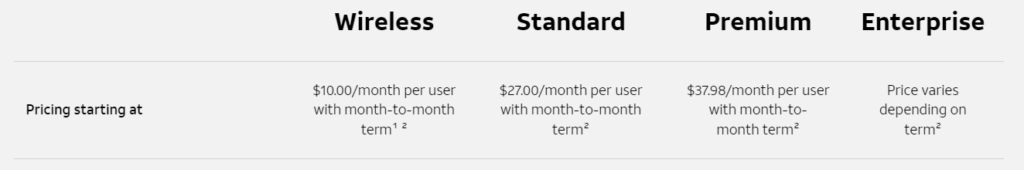
Office@Hand comes with four different plans. Each requires two things: an AT&T wireless service agreement, and a compatible device (which include iOS version 11 and up and Android 6.0 and up).
If you’re bringing 100 users minimum to Office@Hand, here’s what you can expect to pay:
Wireless
- $10 per user per month
- Use IVR, call routing, and single sign-on capabilities
Standard
- $27 per user per month
- Access the smartphone app on a compatible device and integrations with Microsoft 365
Premium
- $37.98 per user per month
- Unlock automatic call recording, call monitoring, and a Salesforce integration
Enterprise
- Custom price for a custom plan
- Upgrade to 10,000 toll-free minutes per month — all other features are the same as Premium
6. T-Mobile
Like AT&T Business, T-Mobile built a virtual phone system on top of an existing provider — Dialpad. Every plan comes with calling and texting features, as well as Dialpad’s unified communications tools like video streaming, business texting, and conference calling.
The only major difference between buying Dialpad on its own or buying Dialpad with T-Mobile is 5G connectivity and the ability to integrate a cloud-calling platform into your existing T-Mobile plan.
Unfortunately, T-Mobile’s version of Dialpad is more limiting to small business owners depending on your team’s size. You must have a minimum of 11 users to sign up, and you need a qualifying small business line to purchase the plan. This means solopreneurs and businesses under 10 employees have to pay for extra licenses if they want to use the platform.
Bottom line: T-Mobile’s small business phone plans may be well known, but with limited features and a user minimum, you’re better off avoiding the middleman and going right to the source.
T-Mobile key features
- Unlimited 5G and 4G LTE data
- Unlimited talk and texting in the US, Canada, and Mexico
- Unlimited data for mobile hotspots
- Bring Your Own Device support
- International call and text support
T-Mobile pricing
As mentioned, T-Mobile doesn’t list any prices for its cloud phone system from Dialpad. You need to speak with the sales team to ask for an estimate, then provide your contact details to get the actual quote. You also need to purchase a T-Mobile Business plan in advance.
However, a document hidden on the help desk says Dialpad handles all billing. Since Dialpad’s cheapest plan starts at $15 per user per month, you may be looking at an additional $165 per line per month on top of your existing T-Mobile Business plan.
For T-Mobile’s Small Business Unlimited plans, buying six lines at once gives you the maximum discount and their lowest possible price. However, T-Mobile doesn’t specify if this applies to their Dialpad integration as well.
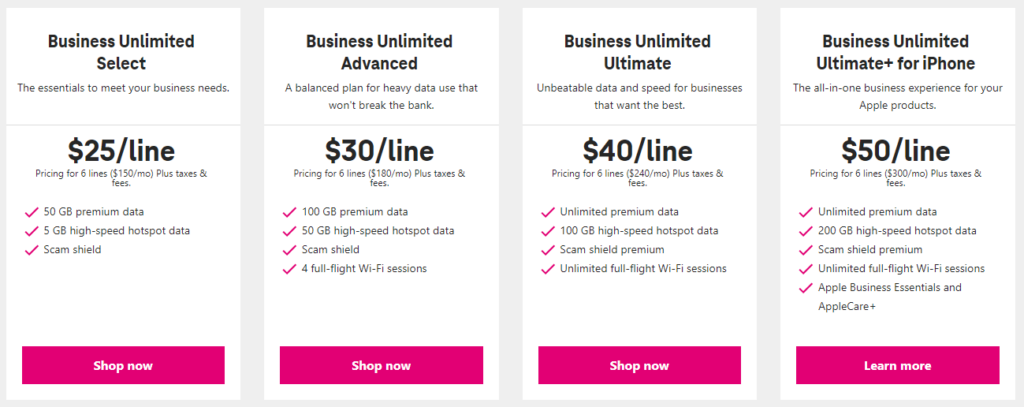
If you want to buy a data and cell number plan with T-Mobile, here’s what T-Mobile’s Business prices look like:
Business Unlimited Select
- $25 per line per month for six lines ($60 per line per month for one line with AutoPay)
- Use 50 GB of premium data, 5 GB of high-speed hotspot data, and advanced called ID
Business Unlimited Advanced
- $30 per line per month for six lines ($70 per line per month for one line with AutoPay)
- Get 100 GB of premium data, 50 GB of high-speed hotspot data, and WiFi on airlines
Business Unlimited Ultimate
- $40 per line per month for six lines ($85 per line per month for one line with AutoPay)
- Unlock unlimited premium data, 100 GB of high-speed hotspot data, and voicemail to text
Business Unlimited Ultimate+ for iPhone
- $50 per line per month for six lines ($95 per line per month for one line with AutoPay)
- Access unlimited premium data, 200 GB of high-speed hotspot data, and Apple Business Essentials
7. Grasshopper
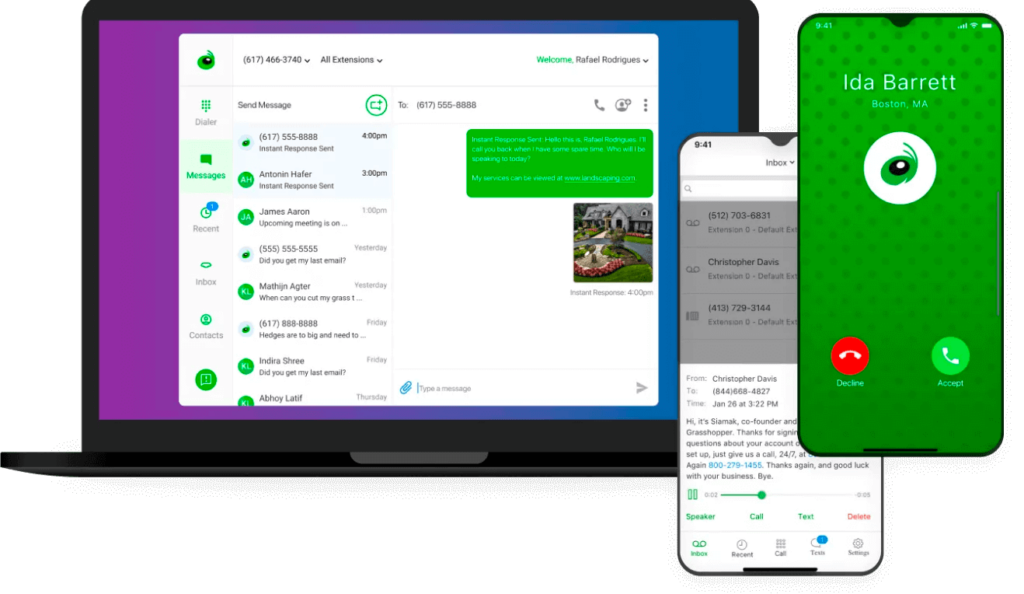
Grasshopper is a virtual phone provider developed in 2003 designed to route calls through your existing device. Although WiFi calling is turned off by default when you use Grasshopper’s mobile app, you can enable it in your admin dashboard to make calls and texts through an internet connection.
Every Grasshopper plan comes with the same set of basic features, including unlimited calls in the US and Canada, virtual fax, and custom greetings. Upgrading unlocks more phone numbers and extensions for your business. If you don’t want to upgrade, you can buy additional phone numbers for $10 per month — more than twice the cost of additional numbers from other VoIP providers.
The basic Grasshopper plan ($28 per month) comes with one phone number and three extensions. You can’t access shared numbers by default, although you can pay for call blasting ($10 per month) to ring multiple phone extensions with the same phone call. However, call blasting only lets you forward calls to 15 other destinations.
If your team needs separate phone numbers instead of extensions, you pay more with Grasshopper than other solutions. Even if you upgrade to the most expensive plan ($80 per month), you can only use five phone numbers without paying extra.
Even with a higher-than-average price tag, Grasshopper’s basic features aren’t enough to sustain a fast-growing small business. Since you can’t work together from a shared inbox or access call recordings, it might be harder to get up to speed with your co-workers.
Plus, Grasshopper doesn’t integrate with any third-party apps. No matter how much you pay, you can’t build custom workflows or automate specific touchpoints.
Grasshopper key features
- Call forwarding
- Virtual faxing
- Instant response (auto-replies)
- Virtual receptionist
- Professional greetings
Grasshopper pricing
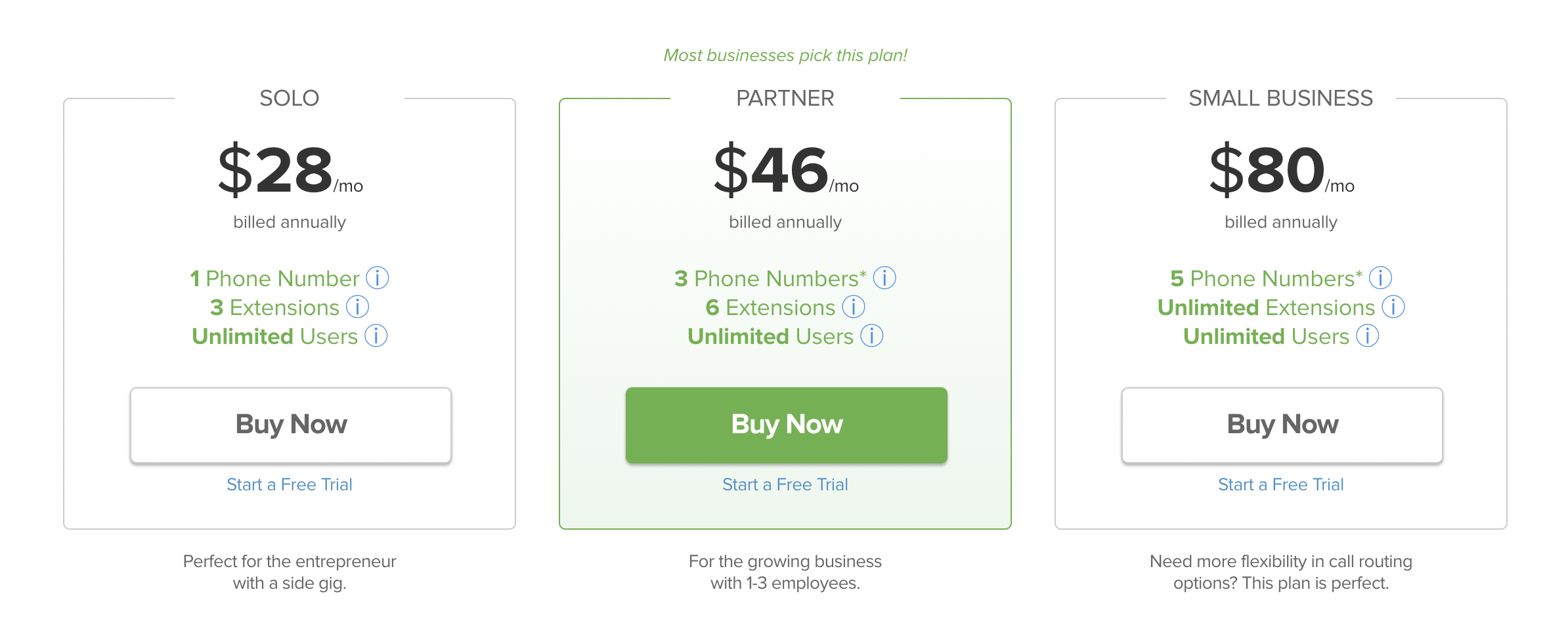
Solo
- $28 per month
- Comes with one phone number and three extensions
Partner
- $46 per month
- Comes with three phone numbers and six extensions
Small Business
- $80 per month
- Comes with five phone numbers and unlimited extensions
8. Ooma
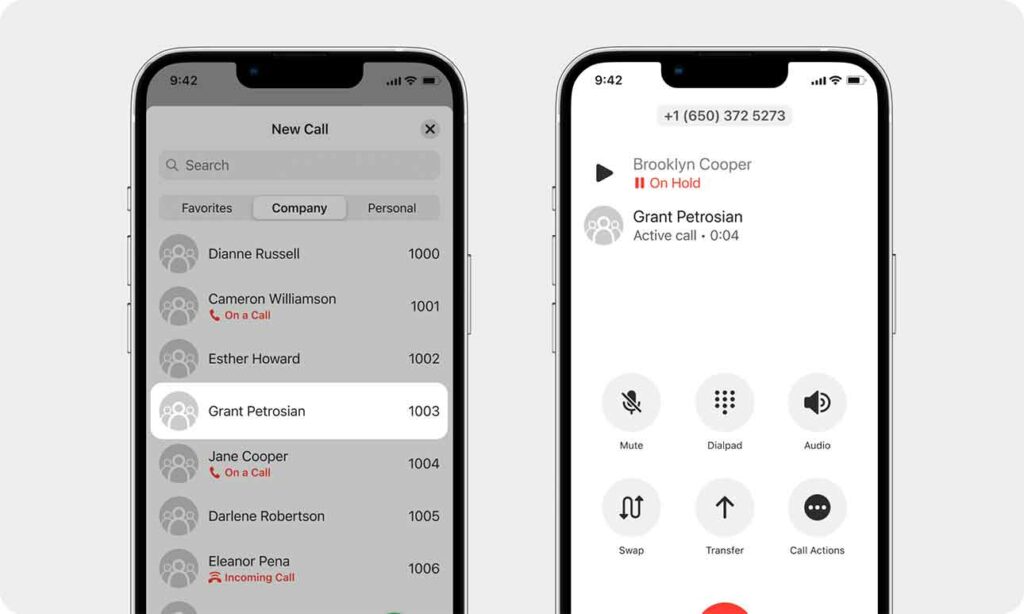
Ooma is a legacy phone platform serving residential and business customers since 2003. Their business branch, Ooma Office, was established in 2013.
You can use Ooma’s virtual phone service to make or take calls on desk phones, mobile devices, or desktop computers. However, you need to upgrade to the second tier ($24.95 per user per month) to access basic features like texting, call recording, and the desktop app. Need to connect with your third-party tools? CRM integrations are only available on the third plan ($29.95 per user per month).
Upgrading for Ooma’s key business features may come with unnecessary add-ons you end up paying for. For example, spending extra for business texting also unlocks user leaderboards, which might not make sense for your team. Plus, upgrading to CRM integrations also comes with hot desking, which only applies if you’re currently using desk phones.
In a nutshell: critical business tools from Ooma require multiple upgrades to unlock. However, each new tier comes with many unnecessary features — which could be both expensive and frustrating to small business owners trying to balance a leaner budget.
Ooma key features
- Call forwarding
- Ring groups
- Music on hold
- Virtual fax
- Extension dialing (for desk phones)
Ooma pricing
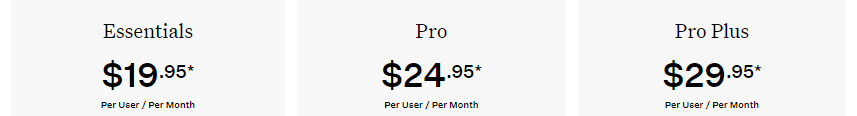
Essentials
- $19.95 per user per month
- Access virtual receptionists, ring groups, and digital fax
Pro
- $24.95 per user per month
- Unlock the desktop app, call recordings, and voicemail transcriptions
Pro Plus
- $29.95 per user per month
- Get hot desking, call queuing, and a Salesforce integration
9 key features to look for with a small business phone plan
Not all small business phone systems are created equal. Some seem relatively advanced on the surface, but a deeper look may show you a different picture.
You should look for these nine key features in every phone system you consider:
1. Transparent pricing
As a small business owner, you have enough on your plate besides trying to decipher confusing prices. Look for a phone service provider with a straightforward list of prices and fees. There should be a clear pricing page containing all plan information and a list of costs for any add-on features.
2. Near zero time to ramp up
Switching phone providers can be scary and time-consuming, especially if you’re not sure how long the setup takes.
Instead of jumping into a paid plan right away, check to see if there’s a free trial available. This lets you:
- Confirm a platform is a good fit for your small business
- Check for a steep learning curve that could potentially cause issues upfront and as your team grows
- See for yourself how easy it is to set up your small business phone system
3. Call management options that ensure you don’t miss important calls
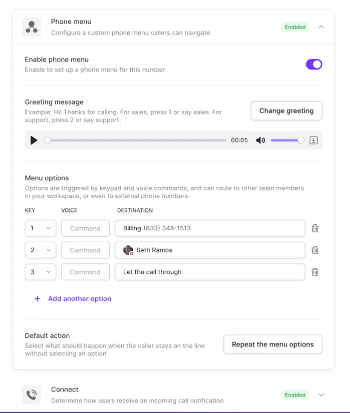
Your small business phone plan should help you work smarter — not harder — with great call management solutions. After all, you want to choose a service provider that can help you do more than the average cell phone.
Phone menus, for example, can help customers direct themselves to the right department inside your business. You can set up a custom greeting with specific instructions (i.e., ‘Press One for Sales’), and customers can speak or dial the number to route their call to the right team member.
Worried the ‘right team member’ might not always be around to pick up the phone? You can use tools like simultaneous ring to alert multiple devices of an incoming call. That way, everyone that’s available gets notified of inbound calls and customers always have someone around to answer their questions.
But not every question can be answered by every employee. If a caller needs to speak to someone else on your team, they can easily transfer the call. This means your teammates can stay focused on their area of expertise, and callers always reach who they need.
4. Call recording
Call recordings let you easily review any call to identify opportunities to improve your customer experience. In case a legal dispute arises, they can also create a clear communication trail.
Some small business phone solutions lock the ability to record calls behind more expensive plans. Be sure to ask the providers on your short list about the price of call recording, as well as how much storage you can get for recorded audio.
With OpenPhone, on-demand call recordings are available on the Starter plan — and come with unlimited storage, too. Plus, on the Business plan you can automatically record all calls associated with a specific phone number in your OpenPhone workspace.
5. Voicemail transcriptions
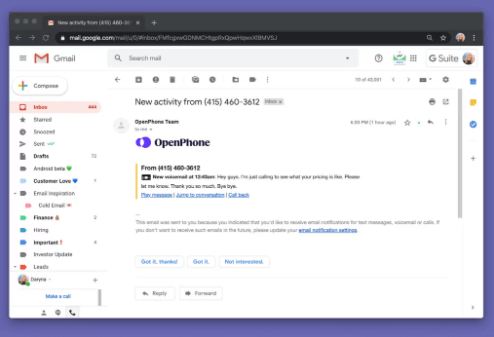
Traditional phone plans may force you to call a voicemail number just to listen to your missed messages. Not only is this slow and clunky, but it probably doesn’t fit well into your small business workflow.
The phone provider you choose should offer voicemail transcriptions you can both hear and read directly in-app. That way, everyone on your team can recap past communications and quickly figure out their next steps. If you use OpenPhone, you can even push your voicemail transcriptions to Gmail so everyone on your team can find the right context where and when they need to.
Speaking of third-party apps —
6. Integrations
Integrations with third-party tools are a must-have feature of your small business phone solution. Tools like Slack, HubSpot, and Salesforce let you stay connected with everyone else on your team and automate repetitive tasks. Plus, integrations with Zapier open a world of possibilities for putting more time back into your day.
7. SMS, MMS, and automated texting options
Third-party integrations aren’t the only automations you need in a small business phone plan. You should also be able to automate your SMS and MMS messages with a variety of time-saving tools.
You should look for a phone provider with:
- The ability to save specific text messages as editable canned responses
- The option to schedule text messages in advance
- The opportunity to respond to missed calls and voicemails with a quick auto-reply
You may also want to look for a small business phone system with group texting built into the basic plan.
8. Shared access to phone numbers
The best small business phone systems offer efficient ways to collaborate and communicate with your team members. With shared numbers, anyone with access to the number can answer calls, make text messages, and respond to customers at the same time (and from any device). This means you don’t have to be stuck to your phone all day and can rest easy knowing your customers always have a point of contact.
Shared numbers from OpenPhone are included with the basic plan.
9. Caller identification

It’s important to keep business calls and personal calls separate from one another. However, some platforms jumble the two together and make it difficult to figure out what call is intended for which number.
The best providers make it clear whether an incoming call is intended for your personal cell or your business phone number. Make sure your phone system can clearly identify customers and send the right caller to the right number without getting you confused.
Providers like OpenPhone make this easy to do. Since OpenPhone is a separate app on your phone, you can easily see when a call is work-related (or when it’s not). That way, you know how important it is to pick up your phone or send a caller to voicemail.
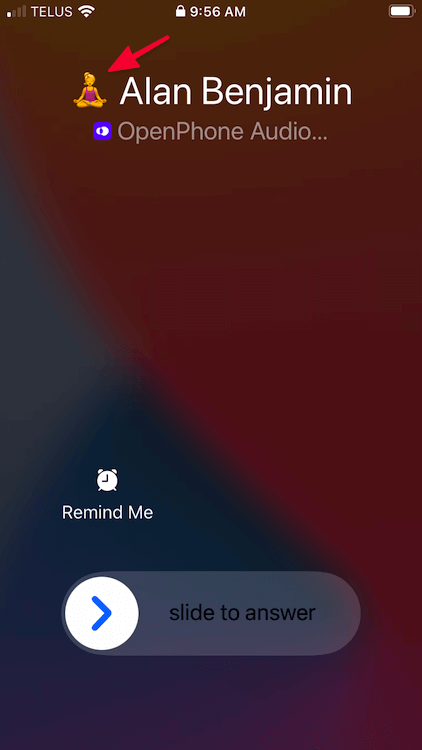
If you have multiple phone numbers, the incoming call notification also shows the emoji associated with that number so you can always answer appropriately.
How much should you expect to pay for a small business phone plan?
Every small business phone plan has a different price tag depending on system type, phone provider, and of course, hardware.
Let’s break down the prices of phone plans for small businesses, starting with the most expensive.
Traditional desk phones
Traditional PBX systems require you to purchase physical equipment — like desk phones, handsets, and SIP trunks — before selecting a plan. You also need to pay for installation costs, including the work it takes to connect all your phones together. These two processes alone cost between $4,000 and $7,200.
You also need to consider your desk phone’s network setup. If you want to make your own private branch exchange (PBX), you may need to pay up to $6,000 for on-site installation. If you decide to use a hosted phone system with desk phones, prepare to pay an extra $15 to $40 per user per month, based on the provider.
The total cost of a traditional desk phone system can range between $4,040 and $13,200 for the first month.
Carrier plan with data
Traditional cell phone plans cost between $30 and $240 per line, depending on the carrier in question. You also have to consider hardware costs — especially if the carrier doesn’t offer a Bring Your Own Device (BYOD) plan. You might have to upgrade to a different mobile device, which could cost $1,000 or more.
Plus, some carrier plans require certain add-ons to access their virtual phone extensions. You may have to bundle with internet or hotspot plans, or pay extra to connect with a separate partner platform.
All things considered, you may pay an average of $75 per line per month on a traditional carrier plan, and up to $100 per line per month if you factor in high-speed data.
VoIP provider phone plans for small businesses
Virtual phone service providers don’t require you to purchase hardware, own an existing phone plan, or bundle your plan with mobile hotspot data. Instead, you only need to purchase access to the platform — no physical phones are required at all. You can bring your own devices whether it’s your computer, smartphone, or tablet.
All these factors make VoIP one of the most cost-effective phone solutions. It costs anywhere between $10 and $50 per user per month, depending on the provider you choose. If you want more add-on features, you can expect to pay an extra $5 to $50 per month.
Curious to see how much you could save by switching to VoIP? You can use our VoIP cost estimator to get a better idea of monthly costs.
What are the differences between VoIP phone systems and traditional carrier plans?
Traditional phone carriers let you make phone calls through physical cell towers. Landlines and cell phones are usually the only compatible devices, although even then, you may be required to buy a specific make or model based on your carrier’s requirements.
Depending on your chosen carrier plan, you can also access carrier-provided data plans. These provide a set amount of monthly data to perform internet-related activities (like watching videos). Select plans give you access to ‘unlimited’ data, although these may come with extra stipulations like speed caps.
Many small businesses run into major hurdles in activating traditional carrier plans. It may be challenging to get assistance if issues come up, since customer support is generally perceived as slow or unhelpful. Just check out these recent reviews of Verizon for Business:
“Verizon Wireless business customer service is the WORST!”
“I canceled and have nothing good to say about the business customer service.”
“I’ve had an account with Verizon forever and all I’m doing is switching from a personal plan to a business unlimited. Well, now my phone doesn’t work and I can’t access my old account or the new one I set up. This is seriously a joke of a company.”
The AT&T business plan gets a similar response:
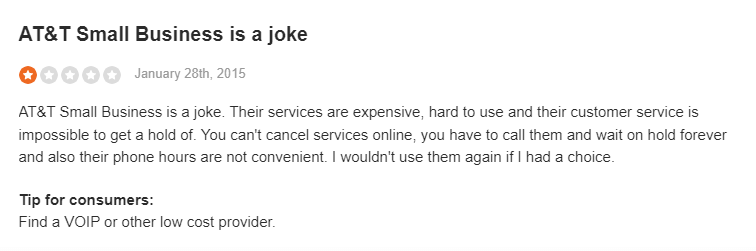
VoIP phone systems are built differently. These providers offer virtual phone solutions that let you make or take calls and texts through an internet connection. They are far more cost-effective than a traditional carrier plan and don’t require any specific equipment to get started.
Plus, VoIP doesn’t force you to bundle other services to get the best price. You can purchase your internet separately from your calling plan and avoid the stress of metered data entirely.
Unlike traditional carrier plans, VoIP phone systems integrate with third-party tools. This means you can automate specific touchpoints with customers and save time. That’s a win/win.
Automation is one of the key issues that drive small businesses to VoIP over traditional carriers — including small businesses like Carry.
Carry, a same-day delivery service based in New York, once wrote manual text messages to every customer regarding their order status. Using their traditional service provider, Carry racked up a $935 bill — and still lacked the tools they needed to scale.
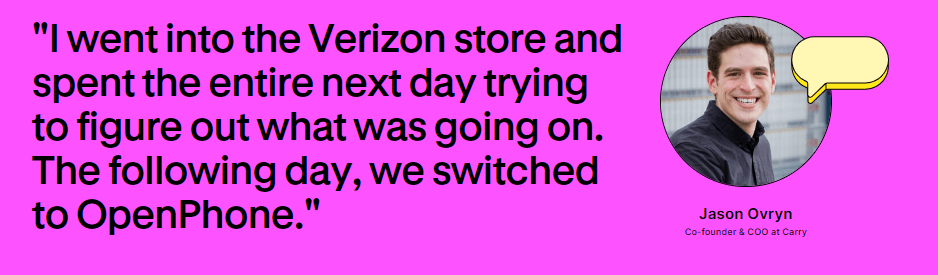
Carry’s co-founder and COO Jason Ovryn needed a better solution. After switching to OpenPhone and creating shared numbers and automation workflows, his entire team now saves two hours per day or more.
Still unsure? Let’s look at three other common reasons small businesses use virtual phone services.
3 more major reasons to sign up for a small business phone plan with a virtual phone provider
Traditional phone plans using landline or PBX systems for small business are clunky, hard to use, and downright expensive. Thankfully, virtual phone providers offer a better solution and can scale alongside your brand as it grows.
Here’s a closer look at why thousands of business owners are turning to virtual phone providers:
1. Your team can work from nearly anywhere
Legacy phone systems tie your team to their desks with corded landline devices. This means work can only get done in the office, and you have to stay glued to your cubicle if you want to answer calls.
Thankfully, the time of the dated desk phone is over. Virtual phone providers let you make or take calls from any location and with any device. This means you can build distributed teams without worrying about long-distance costs. As long as you have an internet connection, your virtual assistant or international co-worker doesn’t have to worry about roaming fees.
Plus, with shared inboxes, you can build better relationships with customers as a team through whatever devices you own.
2. Get started in minutes
Most desk phone solutions require hours of time and thousands of dollars to set up. Every member of your team needs their own device, each of which requires physical wires and other components. Or if you purchase multiple cell phone plans, you’re needing to visit a store to activate those numbers. You might spend days smoothing out the kinks with your provider or calling back and forth with customer support.
Thankfully, you don’t need to worry about any of this with a virtual phone solution. All you need to do is choose a plan, pick a number, and pay for your first month. After that, you can download apps to your mobile devices and start using your number right away. There’s no lengthy setup, no installation fee — and no need to deal with training or onboarding processes.
With OpenPhone, you can get started on a small business phone plan in 10 minutes or less.
3. Easily scale with your team
Traditional phone plans force you to pay for extra lines whenever you add a new team member. Depending on how your system is set up, you may also have to pay for extra hardware like desk phones and hand sets. All these expenses can add up fast, putting even more strain on your small business budget.
None of this is a problem if you switch to a virtual phone provider. You only need access to the devices you’re already using and can use your internet connection to make or take calls at scale. With OpenPhone, every new member of your plan comes with their own US, Canadian, or toll-free number, so you don’t have to purchase additional phone numbers until you’re ready.
OpenPhone: the best small business phone plan
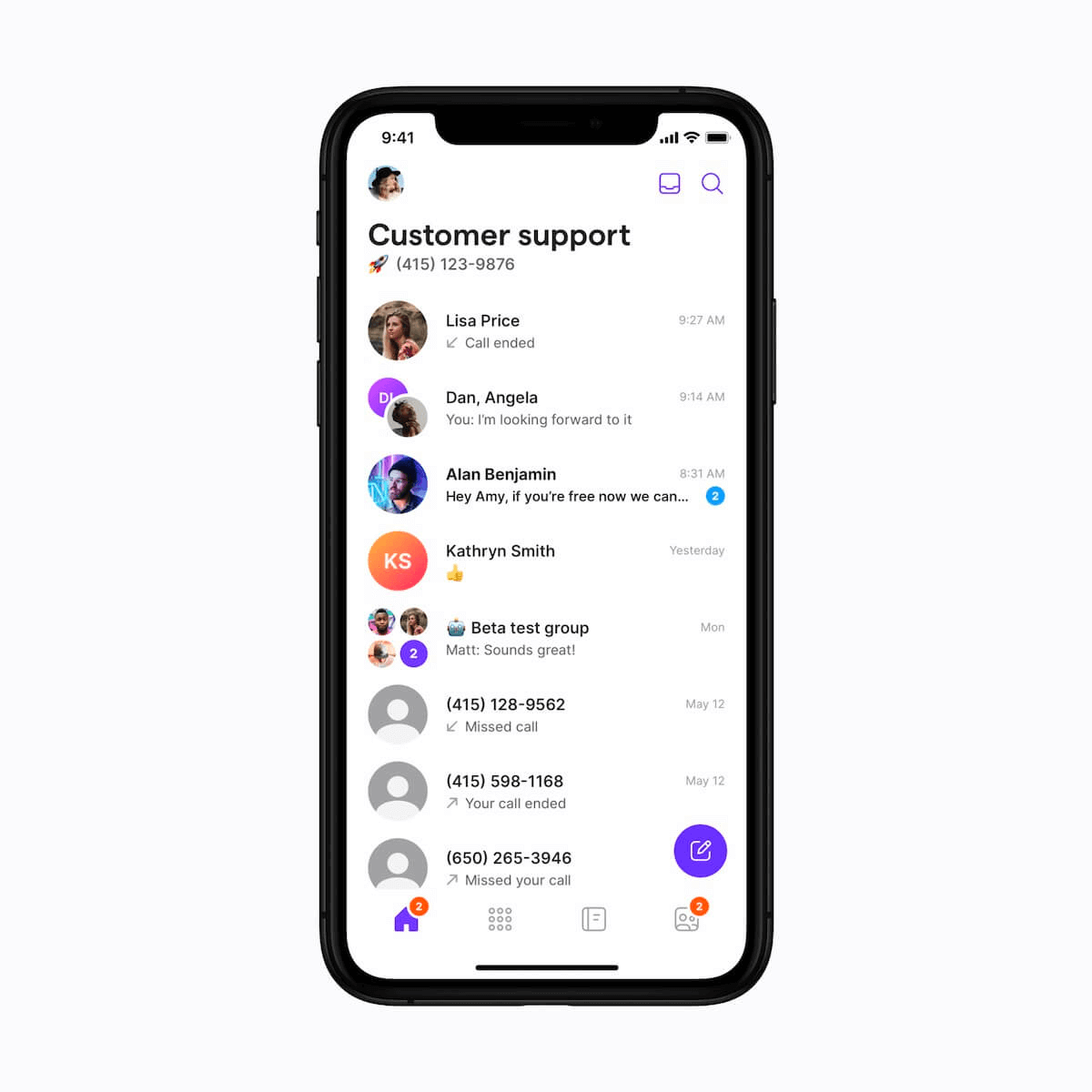
Picking the right small business phone plan can unlock your ability to build stronger relationships with your customers. And if you want your team to bring their own device, work together with shared numbers, or work from any computer or smartphone, OpenPhone is a sure bet. You can port your existing number for free and start calling customers within minutes of getting set up. Plus, you don’t have to guestimate your monthly costs — everything you need to know is on our pricing page.
OpenPhone is a small business phone system built to grow while you do. Ready to see how we can support your business? Sign up for a free trial and get going in 10 minutes or less.
FAQs
For corporate phone plans and commercial phone services, focus on scalability, reliability, and seamless integration with business tools. Essential features to look for include unlimited calling, team collaboration options, auto-attendants, and voicemail-to-text. Choose a service with transparent pricing that supports growth, like OpenPhone, to ensure your business communication needs are efficiently met.
For remote teams, small businesses should choose a business cellphone plan with wide coverage, unlimited communication, and remote work features like shared numbers and tool integrations.
Identify the best business phone contract by evaluating cost, flexibility, features like unlimited calling and integrations to ensure it meets your company’s specific needs.