Whether you’re a long-time fan or a brand-new user, Mac is one of the most popular operating systems in the world. Holding more than 15.1% of the total market share, you’re bound to have at least some experience with macOS. And if you’re trying to run a small business or looking for ways to manage your personal phone number correctly, you might also be a bit frustrated with the whole process.
Basic Macs might not offer everything you need to start a business, reach freelance clients, or otherwise communicate the way you need. And that’s exactly the reason why so many users are starting to utilize a better way to make phone calls. How? Through a softphone for Mac, of course! 🎉
Let’s take a closer look at VoIP softphones and what the term actually means, plus seven of the world’s best softphone apps for macOS.

What is a VoIP softphone?
Glad you asked!
VoIP softphones are software telephones (see what we did there?) that allow users to make phone calls via the internet. They’re far cheaper than traditional business phone systems and extremely integrated with other apps. Armed with just a comfortable headset, your laptop can be completely transformed into a phone call powerhouse of surprising proportions. It’s like buying a suite of software, without any of the expensive add-ons.
Sometimes called cloud telephony, softphones are the perfect solution for small business owners, personal callers, and entrepreneurs trying to jumpstart their communication goals. If you’re looking for a better way to make and receive business communications from your Mac, softphone solutions might be right up your alley.
Top 7 softphone VoIP services for Mac
Choosing the right VoIP phone service for your Mac is no easy task, but we’re here to make it a little easier. These softphone apps work great on Apple products up to macOS X Big Sur, although many are also compatible with Microsoft Windows and Android IOS products (and yes, sometimes Linux).
Let’s hop right in, shall we?
1. OpenPhone
We’re not impartial, but we really do believe OpenPhone is the best softphone for Mac on the market. Three things make this clear: price, functionality, and integrations.
- We don’t play games with our prices. $15 per month per user for the base plan, or $23 per user for those needing the best of the best.
- OpenPhone works across any system through our desktop, browser, and mobile apps. We make it easier than ever to manage business phone calls the right way, with instant messaging, call recording, and team-based innovations.
- Zapier and Gmail and HubSpot, oh my! OpenPhone integrates with hundreds of the world’s most-used apps. 🙌
OpenPhone is the business phone system you never knew you needed. You can try out a demo for yourself — on us, of course.
2. CounterPath
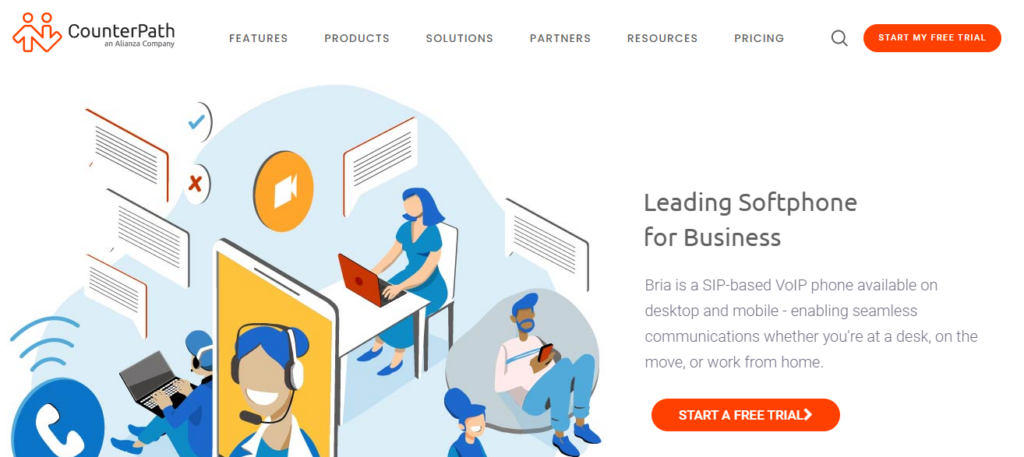
If you’ve ever Googled “softphones” before, chances are you’ve stumbled across CounterPath at least once or twice. CounterPath prides themselves on upgrading your business communications without entirely replacing your PBX, offering team SMS messaging and video conferencing for a more streamlined user experience.
CounterPath offers both paid and free softphone functions, with basic functionalities that include:
- Call forwarding
- Call history
- Call transfer
Their lowest tier plan, Bria Solo, is free for single users, to access any call features beyond the basics though you’ll need to upgrade. Small businesses will need to pay $4.95 per month per user to access high-definition audio for calls and other standard features with other providers.
If you’re content with a more limited softphone program, CounterPath could be a decent fit.
3. ZoiPer
What if you could hook your CRM into your softphone system – without growing a massive headache in the process? Then welcome to ZoiPer!
One of ZoiPer’s biggest claims to fame is their TLS security for incoming calls, texts, and videos. Written in old school C/C++ and Assembly to reduce memory and CPU usage, ZoiPer is a great option for older hardware. They also offer some pretty impressive address book functionality to business owners in need. 📒
However awesome ZoiPer is, they don’t provide everything. Specifically, this means no secondary phone numbers. All you get is a softphone for Mac and a basic customer support system, so don’t sign up expecting to get a VoIP phone number.
4. LinPhone
LinPhone is an open-source SIP softphone designed to work exclusively on VoIP systems. Whew, that’s a mouthful. In sum: it’s a softphone provider that works with preexisting SIPs or on LinPhone’s proprietary SIP service.
macOS desktops and laptops are fully functional under LinPhone, with fairly straightforward instructions about the installation process on their website. Among other things, LinPhone provides:
- Group chats
- File sharing
- Video calls
While LinPhone is free there are a few key limitations. Customer services can be a tad slow, and the interface may be outdated according to online reviews making it not an ideal solution if you’re seeking a softphone for business.
5. GoTo Connect
GoTo Connect is part of the LogMeIn conglomerate, lined up with GoToMeeting, GoToRoom, GoToTraining, and GoToWebinar. For $22 per user per month, you can use the GoTo dialer to make softphone calls on your desktop, laptop, and more.
As a cloud-based PBX, GoTo Connect offers a long list of features, including:
- Auto attendants
- Customizable hours
- Voicemail to email
- Custom greetings
- International calls
Although GoTo Connect is pretty comprehensive, it might be overkill, especially for a small business. Plus, the monthly cost could be a barrier to new businesses or growing entrepreneurs as smaller teams pay more per user than larger teams.
6. RingCentral
RingCentral is one of the most widely known VoIP softphone providers on this list. Their desktop softphone program is included in the RingCentral Phone for Desktop plan (which isn’t actually listed in their features). Bonus points for offering toll-free numbers and country-specific area codes, although these also cost extra per month per user.
The minimum requirements for running RingCentral on macOS X are:
- Intel processor
- 4 – 8 GB of memory
- 400 MB of available hard drive space
- 1,024 x 768 screen resolution
RingCentral does offer some decent functionality, from document sharing and caller ID to voicemail interruptions and equipment rentals. However, it’s going to cost you more compared to RingCentral alternatives and require you to upgrade to their higher-tier plans to access call recordings and other key features. Prices range from $19.99 per user per month for under 20 users to more than $49.99 for 200+.
7. Telephone
Let’s turn our attention to some freebies. Telephone is a softphone program that allows you to make calls through any laptop supported by a SIP provider.
Pros: this app is totally free (with paid upgrades available), and can be used on any macOS system.
Cons: it doesn’t offer anything special (or a secondary phone number, for that matter that you can use on your mobile device for work).
Telephone definitely works, but we wouldn’t write home about it. If you’re looking for softphone capabilities for a one-off project, this easy-to-use telephone app might facilitate that for you.
With softphone for Mac, OpenPhone is the clear winner
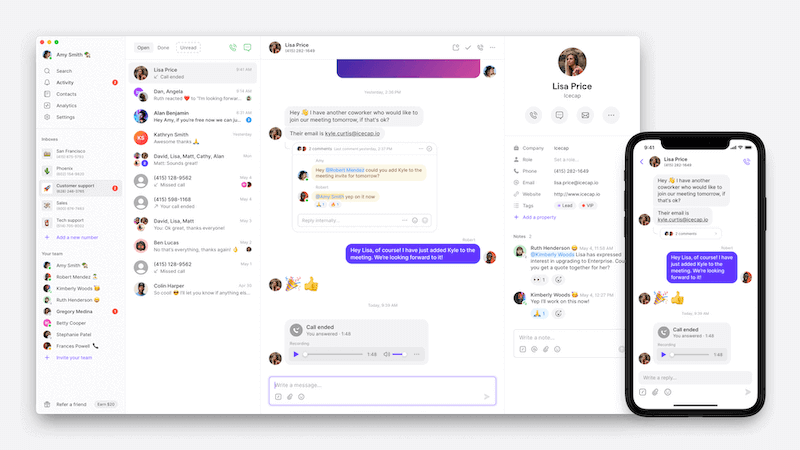
There are lots of softphone providers in the market today, with plenty of features and integrations for businesses of all sizes. But despite all their fancy marketing and nice graphics, not many of them are able to seriously contend against OpenPhone.
Some providers like Telephone just don’t have a lot to add. Others, including RingCentral, are just plain expensive. Still, others lack the features small business owners actually need, failing to provide any meaningful integrations.
Bottom line: OpenPhone is simply better, plain and simple. We’re a triple threat that provides softphone for Mac where and when you need it. No shortcuts, no sidetracks, and no funny business (although we like to think we’ve got a good sense of humor).
Here’s how to make OpenPhone the default calling app from your Mac:
1. Start by downloading the OpenPhone Mac app.
2. Using the ‘Applications’ menu, open up FaceTime.
3. Open FaceTime, then select ‘Preferences.’
4. Click to open the ‘Default For Calls’ dropdown menu, then select OpenPhone.
Not yet a part of the OpenPhone family? Let’s change that! As we mentioned before, you can try OpenPhone for free anytime you want for seven days. Need something else? Feel free to chat with our sales team about all things VoIP softphone. Talk soon!
