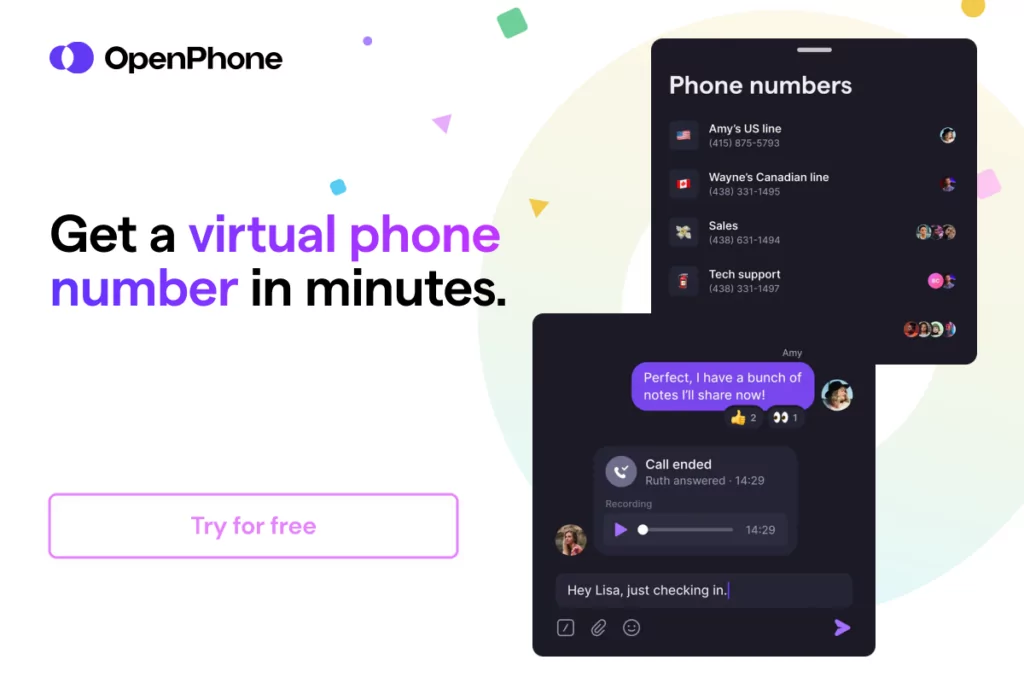For current Verizon customers, Verizon One Talk may seem like a solid business phone solution. One Talk phone numbers come with basic features you can bundle with your existing plan. However, their contractual obligations and inconsistent services lead most businesses to look for better options.
In this guide, we’ll share six Verizon One Talk alternatives that might be what you’re looking for. But first, let’s look at everything you need to know about Verizon One Talk.
What you need to know about Verizon One Talk
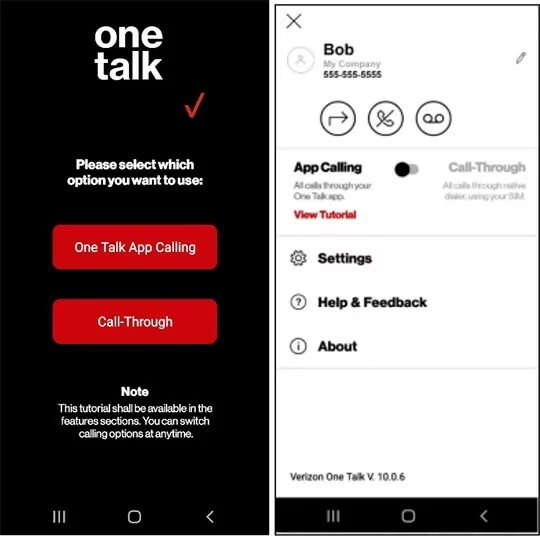
One Talk is an add-on VoIP service that tacks onto Verizon’s traditional phone plans. This addition became available in 2021, making it one of the youngest cloud communications options on the market.
But its age doesn’t necessarily make it fresh or cutting edge. Verizon One Talk’s all-inclusive features are bare-bones basic 💀:
- Unlimited WiFi calls and text messages (US only)
- Call forwarding
- Conference calls
You’ll need to upgrade to access the most meaningful features, including phone menus ($20 per month per user). Plus, many features are only available on specific plans (we’ll get into that later).
One Talk is only available to Verizon Wireless business customers in the US. In other words, if you’re located in any other country, One Talk won’t be available to you. However, keep reading on as we’ll share other providers that let you get a US number outside the US.
There are four plans offered by Verizon One Talk, each of which comes with their own unique features. These are:
Desk phone only
One Talk’s desk phones are essentially business landlines. Features include:
- Conference calling
- Bridge lines
- Busy lamp field
- Call barge
- Call forwarding
- Call holding
- Call moving
- Call park & retrieve
- Intercom
- Voicemail
- Paging
Desk phones must be purchased directly from Verizon to be compatible with One Talk. You can’t use any preexisting hardware at all, making your upfront costs even higher.
Native Dialer
In simpler terms, Native Dialers are Android and iOS devices that provide a single business line to you via Verizon One Talk.
With this plan, Native Dialers on Android have features that include:
- Moving calls from desk phones to mobile
- Transfer to voicemail
- Two line appearances
- Conference calling
- Call forwarding
- Call group features
- Video calling
- Messaging
Android Native Dialers do not have access to call holding.
Native Dialers on iOS devices have access to features that include:
- Moving calls from desk phones to mobile
- Transfer to voicemail
- Conference calling
- Call forwarding
- Call group features
- Messaging
You can only access these iOS features with FACs (feature access codes), such as dialing **72 for call forwarding. And some of these features are dramatically limited, including call setting. Multiple line appearances (place or receive simultaneous calls), video calls, and device management are not available at all on iOS.
As you can see above, Native iOS and Android devices have totally different features. Some aren’t even available as an upgrade, including the ability to put Android calls on hold. You simply can’t have all of One Talk’s Native Dialer features unless you own both an Android and iOS device.
Mobile app only
The One Talk mobile app offers features that include:
- Business app integrations
- Text messaging
- Video calling
- Conference calls
- Anonymous call rejection
- Call through
- Do not disturb
- Line sharing
- Voicemail
- Video calling
Some features provided to Native Dialers are different from those on the mobile app. For example, Verizon’s business integration platforms are just for their desktop and mobile apps. In contrast, only Verizon-approved devices on the Native Dialers plan can access basic visual voicemails. If you don’t have Native Dialer, you can’t access this at all.
This can be frustrating, especially if you don’t want to buy a new phone from Verizon’s approved devices list.
Combo

This plan provides access to the One Talk desktop app and mobile app. Since we already know what’s included with the mobile app, let’s look at the desktop app’s features:
- Business app integrations
- Voicemail apps
- Video and voice calling
- Calls on hold
- Conference calling
- Text messaging
- Call park and retrieve
One Talk does provide similar features between devices and models, but this isn’t true in every case. Some features aren’t available at all, while others are limited or need to be accessed differently (AKA FACs).
If you’re looking to use a single VoIP number across different platforms, One Talk’s feature variations can be confusing at best. Even if you do get the ones you need on the devices you want, they still may not perform as expected:
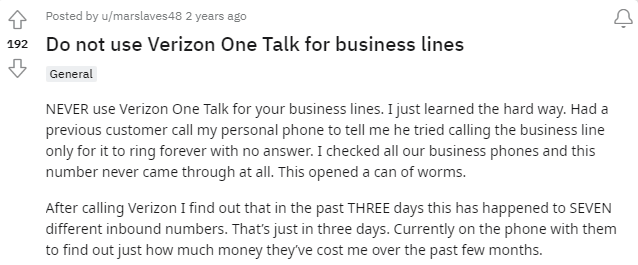
You’ll notice that poor customer service and low call reliability seem to be a recurring issue in other recent reviews. Take a look:
“I dropped AT&T business lines to go with OneTalk because they pitched it so well. However, it’s been a nightmare. Calls are dropped, when you download the app for some reason it high jacks our text from our personal number, and some texts don’t come through.” — Gartner
“Our proof of concept went well but after implementation it has been a total nightmare. Plenty of call quality issues including dropped calls.” — Gartner
“Each call to Verizon customer service could only contain one problem. Efforts to solve multiple problems in a single call (ticket) causing failures in the Verizon system requiring multiple callbacks by me to clear the failed ticket before a new single issue ticket could be initiated. The resolution of each problem required no less than 8 calls to Verizon customer service, involving a new person with each call having no idea or interest other than reviewing the account in order to sell us additional services.” — VoIPReview
There’s no separate contract required to get Verizon One Talk, but you may be required to sign contracts for other Verizon services.
Verizon One Talk does work on multiple devices, including cell phones, desktops, and desk phones. However, only the desktop and mobile apps work independently of Verizon hardware. If you want to use a landline, you’ll need to purchase a One Talk-capable desk phone directly from the company. ☎️ And if you don’t have the right mobile device, keep in mind that video calling won’t be available either.
The only integrations provided by Verizon One Talk are Google Workspace and Microsoft 365. If you pay for premium add-ons, you’ll have access to Salesforce, Sugar CRM, and Microsoft Dynamics 365. Compared to the integrations offered by other VoIP providers, this is hardly impressive.
Verizon One Talk pricing
Pricing for Verizon One Talk is extremely convoluted.
From a help desk article hidden in the FAQs, you can see there are four basic tiers:
Desk phone only
- $25 per user per month
- Only has landline access to One Talk
Mobile only – Native Dialer
- $15 per user per month
- Qualified iOS or Android phone preloaded with one mobile number
Mobile only – Mobile app only
- $25 per user per month
- Only has access to the mobile app
Combo
- $25 per user per month
- Desktop and mobile app access
This doesn‘t include any taxes or extra fees. And remember that add-ons cost extra, including features like phone menus (listed as auto receptionists on their website).
Why businesses turn to Verizon One Talk alternatives
Verizon One Talk lacks clear pricing, reliability, and many other key phone features businesses need. While you can still make phone calls and messages in the domestic US, you’ll be hard-pressed to do so at scale — and you won’t be able to do it at all without a pre-existing Verizon phone plan. 📱
How we ranked Verizon One Talk alternatives
We measured the competitors of Verizon One Talk based on six factors:
- Call quality – Can you trust the uptime of the VoIP provider?
- Overall value – Is the platform worth what it charges? Does the price make sense for today’s businesses?
- Third-party integrations – How can teams save time and streamline their workflows based on a phone system’s integrations?
- Accessible design – How quickly can you get up to speed with the new software?
- Customer support – Does the platform focus on great customer experiences?
6 Verizon One Talk alternatives
So Verizon One Talk may not be everything you thought it was. Fortunately, there are six different business phone service solutions that could be a better option for your company.
1. OpenPhone
OpenPhone is a modern business phone system that your team can easily use via a computer, smartphone, or tablet.
At OpenPhone, we don’t just give you business phone numbers, we give you the most efficient way to communicate with others and manage all your conversations. Each phone number gets its own inbox that contains all phone activity for that number. Then you can easily see all the call recordings, voice messages, and texts in a single view with each of your contacts.
OpenPhone’s big on team collaboration, offering shared numbers that let everyone call and text from the same number. 📞 You can make internal threads in customer communications that only employees can see, then use mentions to tag others in the same thread. People can pick up right where you left off with all the context they need to start working on solutions. OpenPhone even has space to take notes on your contacts, letting you record important information without getting a CRM involved (but if you do want your phone communication logged into a CRM, we integrate with platforms like Salesforce and HubSpot).
When you sign up for OpenPhone, you get clear pricing upfront. Plans start at just $15 per user per month.
Each user comes with one, unique phone number. Get as many local US, Canadian, or North American toll-free numbers as your team needs; any additional numbers are $5 per number per month. Assign these out to individual team members so they can have personalized lines, or turn them into shared numbers that everyone can access.
OpenPhone also includes:
- Free calls and texts (SMS & MMS) to Canada and the US
- Phone menus / auto attendants (included with every plan)
- Voicemail transcriptions that can be accessed from any device
- Automatic call recording for all phone numbers
- Integrations with dozens of apps (HubSpot, Slack etc.), including 5,000+ workflow connections via Zapier
- Auto-reply text options and saved text templates with snippets
Unlike One Talk, you can get started in just minutes using OpenPhone and if you have any questions, our support team is ready to answer. Plus, you don’t need to cross your fingers for good call quality, either; our uptime history speaks for itself.
OpenPhone pricing

We make it easy to choose a plan that meets your needs right now, letting you upgrade whenever you’re ready. No preloaded devices or long contracts required.
Starter
- Starting at $15 per user per month
Business
- Starting at $23 per user per month
- Get plugged into our HubSpot CRM integration, set up round-robin calls, access OpenPhone analytics, and so much more
Enterprise
- Custom price — call for details
- Build a personalized plan with an assigned account manager
How to switch and port your number from Verizon One Talk
Looking to move your existing phone number to OpenPhone? Porting your number is free, easy, and a great way to keep using an existing number that customers already recognize.
- Set up an OpenPhone account if you don’t already have one.
- Complete our one-minute porting form by logging into the OpenPhone web or desktop app.
- Hang tight; the porting process to get a number from your existing carrier to our platform can take 5-10 business days
How OpenPhone stacks up to the competition
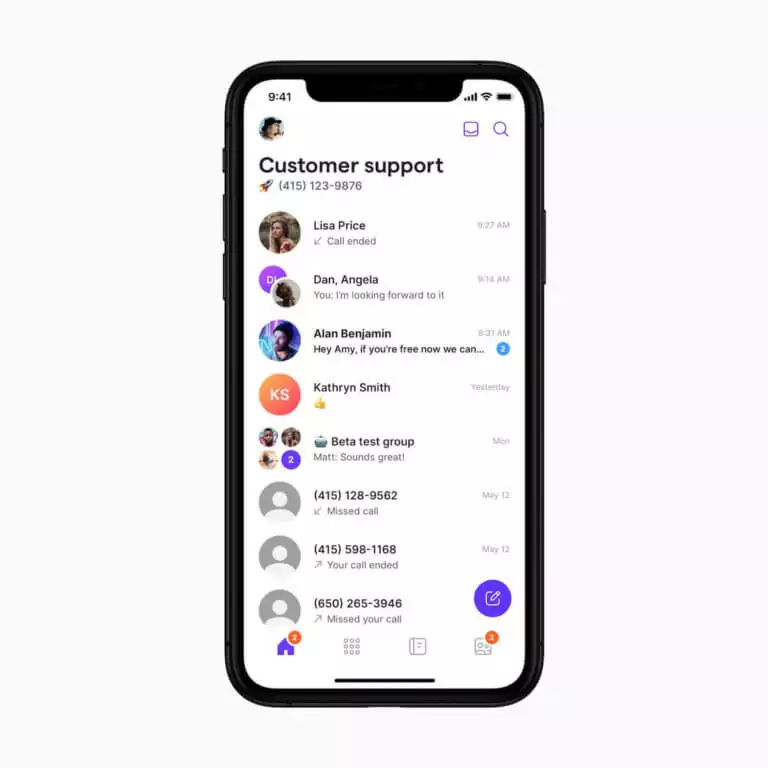
OpenPhone is the #1 business phone solution as voted by thousands of other businesses on G2. Get a new number or port your existing number, and immediately get access to all our features. Add team members to OpenPhone and set custom business hours and greetings. Then easily sign up for more numbers as your team grows
And it all starts with a seven-day free trial.
2. Grasshopper
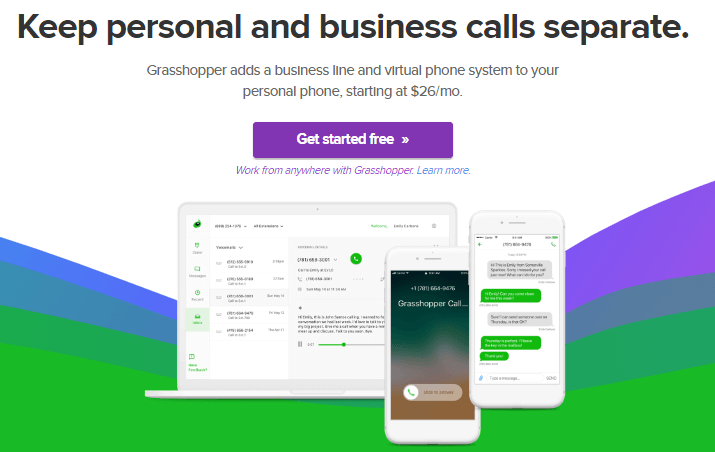
At first glance, Grasshopper looks like a pretty standard VoIP system. It offers WiFi calling, call forwarding, and business texting. But when you dive into the details, their features start to look a little, well, dated.
For example, the basic plan comes with:
- Virtual fax
- Phone extensions
- MP3 voicemail transcriptions for email
If this sounds pretty underwhelming, you’re not alone as other former customers that switched to Grasshopper competitors cite this. Check it out:
“You can’t send pictures through text which I really need for my business. The layout is really not up-to-date and feels dated.” – GetApp
“I called today to cancel my account because Grasshopper lacks the features I need to operate my business.” – G2
“A huge disappointment all around. The only good parts are the text auto-reply and that you can have multiple people access the texts on lines they are allowed access to.” – GetApp
Grasshopper doesn’t offer any collaboration features, with no shared numbers (except call blasting that allows multiple team members to take calls for an extra $10 per month), file sharing, or internal instant messaging. Plus, there are no integrations provided beyond call forwarding to a Google Voice or Skype account
Grasshopper pricing
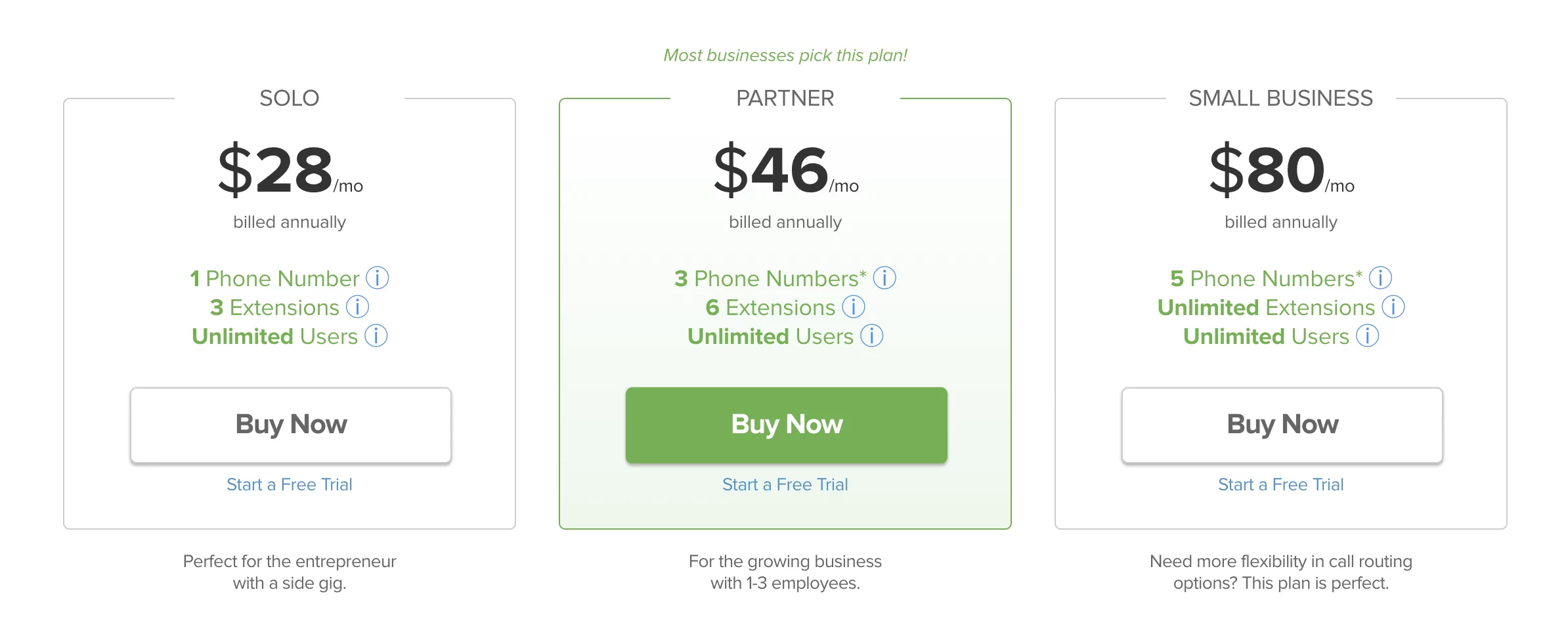
Unlike most other providers, Grasshopper plans are not based on the number of users on your team; just the number of extensions you want for your phone number(s).
You’ve got three options:
Solo
- $28 per month
- One phone number and three extensions
Partner
- $46 per month
- Three phone numbers and six extensions
Small Business
- $80 per month
- Five phone numbers and five extensions
You can pay extra to get additional numbers, to the tune of $10 per number per month.
The bottom line for Grasshopper
Grasshopper is missing the critical functionality that most companies really need, especially integrations and the ability to easily work together with your team to respond to customers.
3. RingCentral
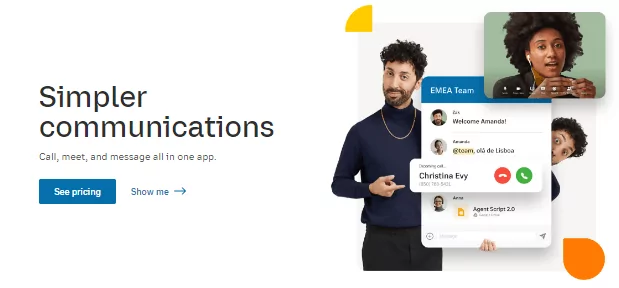
If you’ve ever Googled ‘VoIP’ before, RingCentral has probably popped up once or twice. This provider has been around for decades.
RingCentral’s features include:
- Team messaging
- File sharing
- ‘Enhanced’ business SMS
But what RingCentral doesn’t have is MMS support for toll-free numbers. And with a lack of call recordings unless you upgrade, RingCentral could make it difficult to keep tabs on all your communications.
And speaking of customer support, customers have a lot to say about the quality of RingCentral’s helpdesk.
“The system has a lot of features but in practice, quite unreliable. Calls drop on a daily basis and the video is poor quality. Customer Support is VERY POOR! Now having to look at legal options to move service to a more reliable provider.” – TrustPilot
“Ring Central was the WORST decision ever! Calls dropped all the time, and HORRIBLE customer service! You can NEVER get through to a live person and two months AFTER canceling the service I’m still getting billed and having to FIGHT to get rid of this terrible service!” – GetVoIP
This TrustPilot review ratio says it all:
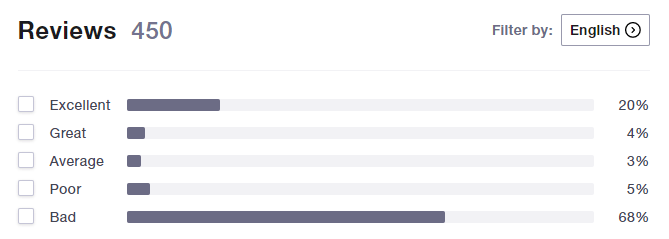
RingCentral pricing
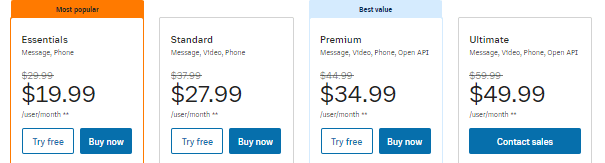
RingCentral’s price plans are based on the number of users you have. If you have more than 20, you can’t access the basic plan at all.
If you’re a small business with 20 or fewer employees, you have four plans to pick from:
Essentials
- $19.99 per user per month with a one-year commitment ($29.99 month to month)
- Access local and toll-free number options and unlimited calls in Canada and the US
Standard
- $27.99 per user per month with a one-year commitment ($37.99 month to month)
- Unlock on-demand call recordings and integrations like Microsoft 365, Google Workspace, and Slack
Premium
- $34.99 per user per month with a one-year commitment ($44.99 month to month)
- Get additional integrations like Salesforce and Zendesk
Ultimate
- $49.99 per user per month with a one-year commitment ($59.99 month to month)
- Additional features include device status reports, alerts, and unlimited storage
The bottom line for RingCentral
Many former RingCentral customers move to other solutions due to inconsistent customer service, poor reliability, and pricing plans that don’t work for most smaller teams. And with no integrations on the basic tier, RingCentral doesn’t provide the most value out of all the other business phone options available.
4. CloudTalk
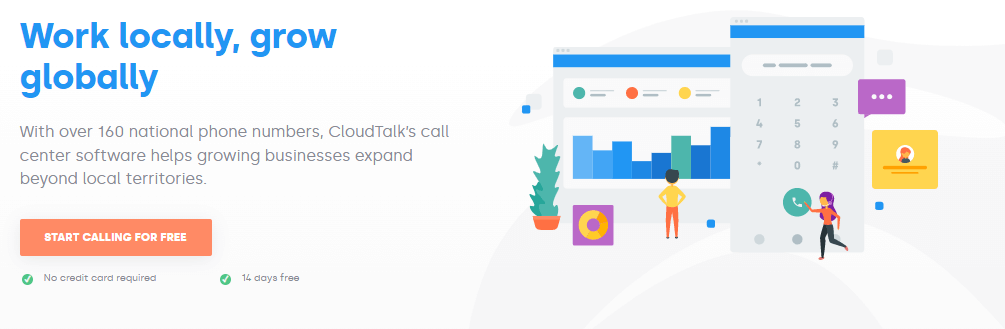
CloudTalk is relatively new to the VoIP scene, moving from an embeddable widget to full-blown software in 2018. But CloudTalk still resembles a widget in a lot of ways, especially when you look at its features:
- Unlimited callers in queues
- One month of recording storage
- Click-to-call options
Most of these are pretty basic and struggle to differentiate CloudTalk from other, more powerful VoIP systems. And if you start looking a little closer, you’ll see you need to pay extra to access many key features. SMS services are only available if you upgrade to at least the second most expensive tier CloudTalk plan (their Essential plan), as well as personal greetings and business hours. Caller ID also isn’t offered until you have at least the Essential plan, which is something even One Talk doesn’t do.
Here’s another catch: While CloudTalk offers free inbound and intracompany calling, it bills users for outbound calls. This adds up fast, especially if you spend a lot of time cold calling. And if you want to use toll-free numbers, you’ll have to pay for both inbound and outbound calls.
CloudTalk pricing
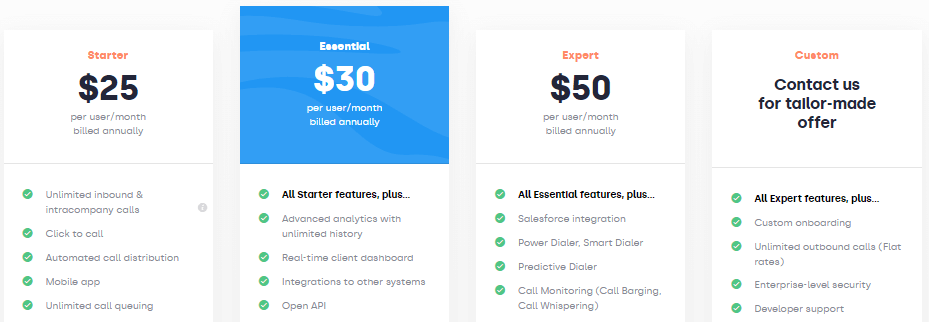
You’ve got four plans to choose from (billed in Euros):
Starter
- $25 per user per month
- International numbers and call queuing available
Essential
- $30 per user per month
- SMS text messages, business hours, caller ID, and third-party integrations
Expert
- $50 per user per month
- Unlock power dialing, call monitoring, and a Salesforce integration
Custom
- Call for quote
- Access to custom onboarding and enterprise-level security
The bottom line for CloudTalk
CloudTalk is the only VoIP on this list that requires you to pay for outbound calls in the US. Plus, its hefty price tags and SMS not being available on their base plan doesn’t give you the most bang for your buck.
5. Phone.com

With a name like Phone.com, you could probably guess this is a legacy provider that’s been around for a long time. This VoIP platform has served thousands of customers since 2003, offering features that include:
- Video conferencing for up to 10 people
- Apps for mobile phones and the web
- 50 standard voice features
Notice something missing here? This wasn’t just an oversight: Phone.com doesn’t offer unlimited calls and texts on their Basic plan. You’ll only have access to 500 pooled minutes and 1,000 text segments, which are bound to run out fast if you run a business.
If you happen to run a growing business that needs more than one number, no dice. You won’t be able to get more than one phone number as a Basic user. The only way to get more is to pay for the Plus plan.
Needing access to call recordings also? That’s an extra $8 per month on either plan. Otherwise, you can upgrade to their Pro plan ($23 per user per month).
With all these limitations, Phone.com’s Basic plan just isn’t effective.
Phone.com pricing
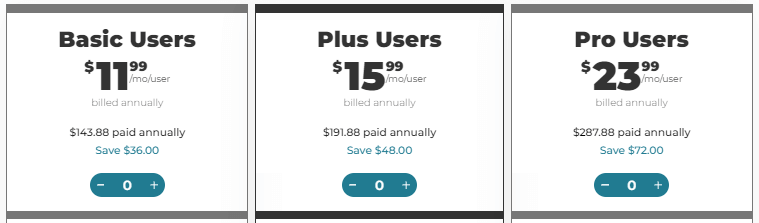
Pricing here is based on the number of users except as mentioned on the basic plan where you may pay extra if you exceed your limit on minutes or text segments. You can also pick and choose different plans for your team members and then pay per month for all of them at once.
Phone.com’s three plans include:
Basic Users
- $11.99 per user per month
- Access 500 pooled minutes, 1,000 text segments, and 50 standard voice features
Plus Users
- $15.99 per user per month
- Get unlimited calls and texts and one phone number per user
Enterprise Users
- $23.99 per user per month
- Multiple CRM integrations and voicemail transcriptions available
The bottom line for Phone.com
While Phone.com provides flexibility based on the plans different users on your team can have, it’s pricey compared to other VoIP solutions. Plus, needing to upgrade for features like call recording may not be practical as your business takes off.
6. Dialpad
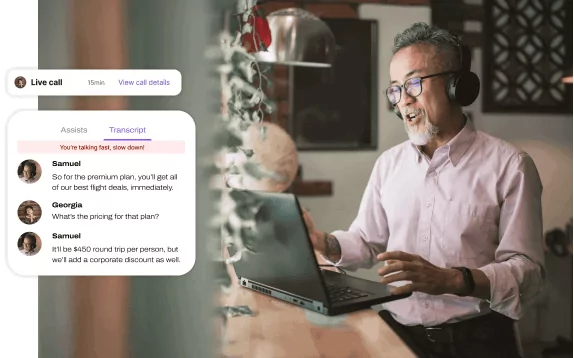
Dialpad is a popular VoIP created by the minds behind Google Voice. It’s primarily used as a small business or call center solution, with major features including:
- Muti-level auto-attendants
- Team messaging
- Voicemail transcriptions
Unfortunately, no additional numbers can be purchased on the basic plan — you’ll need to upgrade for that. For many businesses, that’s a dealbreaker as most Verizon One Talk alternatives don’t have that policy. You’ll also need to upgrade if you want any sort of access to:
- Integrations like Salesforce
- Auto-replies
- Texting internationally
Keep in mind also international SMS is also only available to Dialpad customers based in the US and Canada.
Dialpad pricing
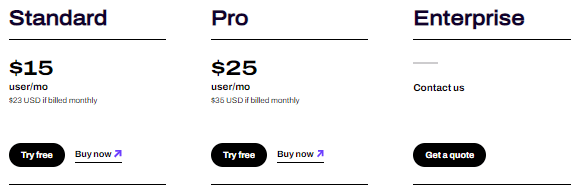
With Dialpad, you only have three options:
Standard
- $15 per user per month
- Calls, SMS, and MMS
- One office maximum
Pro
- $25 per user per month
- Multiple phone numbers per account
- Minimum of three users and 10 office location maximum
Enterprise
- 100 user minimum — call for quote
- Unlocks unlimited ring groups and 100% uptime
The bottom line for Dialpad
Dialpad puts a heavy emphasis on upgrades rather than included features. Plus, you can’t guarantee uptime for your business unless you’ve upgraded to the second tier. Looking at it from a startup perspective, Dialpad is more of an enterprise platform than a small business solution. And with such a high price tag, it might fall outside your budget range. 🏷️
OpenPhone: The best Verizon One Talk alternative

Finding a great VoIP doesn’t have to feel like a task that takes all day. With OpenPhone, we’ve made it easy to start calling and texting fast — no activation costs, zero contracts, and no traditional phone lines.
We’ve made it easy to see how we stack up against Verizon One Talk. Just check out this handy comparison chart!
| OpenPhone | Verizon One Talk | Grasshopper | RingCentral | CloudTalk | Phone.com | Dialpad | |
|---|---|---|---|---|---|---|---|
| Pricing | Starts at $15 per month per user | Starts at $15 per user per month | Starts at $29 per month | Starts at $29.99 per month per user | Starts at $25.00 per user per month | Starts at $11.99 per user per month | Starts at $15 per user per month |
| Unlimited calling to US & Canada | ✓ | US only | ✓ | ✓ | ✓ | Requires upgrade | ✓ |
| SMS/MMS to US & Canada | ✓ | MMS not available on desktop | Local numbers only | ✓ | Requires upgrade | ✓ | For US & Canadian customers only |
| Voicemail transcriptions | ✓ | Upgrade required | ✓ | ✓ | Requires upgrade | Requires upgrade | ✓ |
| Set business hours | ✓ | ✓ | ✓ | ✓ | Requires upgrade | ✓ | ✓ |
| Additional phone numbers | $5 per month per number | x | $10 per month per number | $4.99 per month per user | Region-specific pricing | $4.99 per month per number | Requires upgrade |
| Call recording | ✓ | x | x | Requires upgrade | ✓ | Requires upgrade | ✓ |
| Shared phone numbers | ✓ | ✓ | $10 per month | Up to 20 users | x | $5 per month | ✓ |
| Auto-attendant (virtual receptionist) | ✓ | Requires upgrade | ✓ | Requires upgrade | Requires upgrade | ✓ | ✓ |
| Auto-replies | ✓ | x | ✓ | x | x | x | Requires upgrade |
| Slack integration | ✓ | x | x | Requires upgrade | x | x | Requires upgrade |
| Zapier integration | ✓ | x | x | Requires upgrade | Requires upgrade | ✓ | Requires upgrade |
| CRM integration | Requires upgrade | ✓ | x | Requires upgrade | Requires upgrade | Requires upgrade | Requires upgrade |
| iOS and Android apps | ✓ | ✓ | ✓ | ✓ | ✓ | ✓ | ✓ |
| Browser app | ✓ | x | x | ✓ | ✓ | ✓ | Chrome only |
| Desktop apps | ✓ | Requires upgrade | ✓ | ✓ | ✓ | ✓ | ✓ |
OpenPhone is more than your average business phone system. Your team can automate routine tasks in your workflows and easily work together to communicate with others. And as your team scales, OpenPhone can grow with you.
See for yourself why thousands of businesses use OpenPhone Start a free trial.