If you find yourself needing to stay in one location or remain glued to your cell phone to avoid missed calls, your business phone system needs an upgrade. Landlines and mobile phones no longer cut it. A virtual phone system is the only solution that’s evolving at the same pace as a world where most US workers are now at least partially remote and use at least two devices. 💻
When you switch over to a virtual phone system — otherwise known as a cloud phone system — your phone can be anywhere the internet is. You can simplify the way you connect with your clients and team members while experiencing dozens of perks along the way.
So what is a virtual phone system and how does it work? We’ll guide you through what you need to know about cloud phones then help you select a virtual phone system provider for your business.
What is a virtual phone system?
A virtual phone system is a type of business phone service that allows you to make and receive phone calls and texts using an internet connection. When you use this cloud-based system, you’ll get a virtual phone number that’s tied to an account — rather than a device or location — which means accessing your business number is as easy as signing onto a desktop, web, or mobile app with an internet connection.
You don’t need any specialized hardware to use a virtual phone system. In fact, you don’t need any new hardware at all. Even if your company operates on a bring your own device (BYOD) policy, your employees can access your company’s phone system with an app download from anywhere in the world. 🌎
Choosing a virtual phone system also makes it possible for you to access features that traditional phones can’t provide. For example, you can choose an area code outside where you live or a toll-free number for your business phone number, share phone number access with teammates, integrate your phone system with your CRM, and access real-time analytics to get insight on your calls. That’s just the start of what the best virtual number services can do for you.
How virtual phone systems work
Virtual phone systems use a technology called Voice over Internet Protocol (VoIP) to connect you to callers or call recipients.
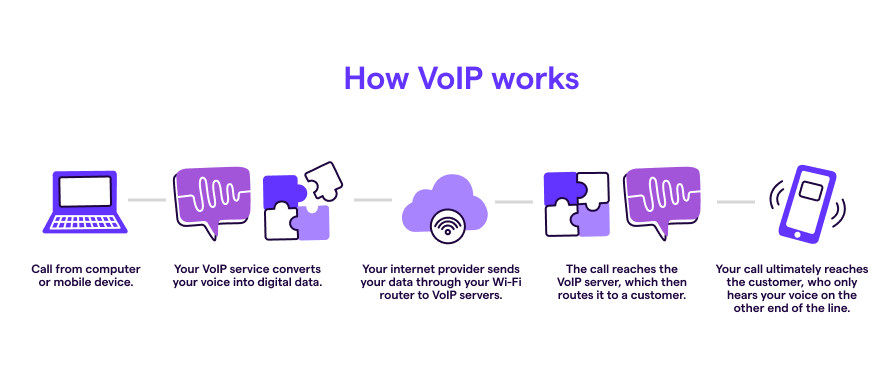
When either of you speak into the phone, VoIP converts your message into digital voice data. This data is then broken up into little travel-sized pieces (called “packets”) that are small enough to move through the web. Once a set of packets reaches its recipient, the packets are pieced back together into the original voice data. This data is what you hear from your speaker or headset.
As long as you have a good internet connection, you can get crystal clear call quality. Plus, the behind-the-scenes process can be lightning fast. ⚡ Digital voice data can travel to the right person in less than a second, allowing you to chat with clients and team members in real time, just like you would on a traditional phone.
Virtual phone systems also allow you to send SMS and MMS messages over the internet for a smoother, more instantaneous texting experience.
6 benefits of a virtual phone system
The idea of a virtual phone system is pretty revolutionary on its own. With no need for copper wires, desk phones, or a cell phone plan, it allows you to power your business communications through the internet. This offers a number of perks that can help you get more from your business phone. Here are six benefits of virtual phone systems.
1. Get started in minutes
Virtual phone systems are simple to set up. All you need to do to start making business calls is to:
- Sign up for a VoIP phone service
- Select a phone number
- Download your VoIP provider’s app
The process is highly intuitive and similar to common signup processes on other online platforms. Just about anyone can complete it within a matter of minutes.
Since making a call or sending a text message on a virtual phone system is a lot like doing the same on a smartphone, there won’t be a big learning curve before you start using your VoIP phone. You can realistically go straight to connecting with clients right after you sign up.
Traditional phone systems are much more complicated. Landlines use complex wiring that requires professional installation and IT expertise to update your business phone settings. Cell phones require you to go through a carrier and often wait for your mobile devices to arrive. Either way, a 100% virtual VoIP system is the best way to avoid any business interruptions and easily customize your phone settings.
2. Work from anywhere
A virtual phone system can give your team a lot more flexibility. You can make and receive calls whether you’re at your desk or on the go, or you can ditch the office altogether.
Building fully remote teams is possible with cloud phone systems since all you need is an internet connection to keep everyone in the loop. Your team members can jump on whatever device is most convenient for them at any given time.
3. Save time with automation and integrations
When you use a virtual phone system, you might feel like you’re living in the future. It can literally do your work for you. For example, VoIP providers like OpenPhone allow you to:
- Create automated text messages for hands-free sending.
- Set up an auto-attendant (IVR) to offer callers instant call routing.
- Receive automated voicemail transcriptions in your text message inbox.
- Enable automatic call recording for specific phone numbers.
Even when a process isn’t fully automated, virtual phone systems can help you speed up your business processes. With many VoIP providers, you can set up integrations with key business tools like email, Slack, Zapier, and HubSpot CRM. OpenPhone also lets you set up business text message templates called snippets, so you don’t have to type the same messages over and over again — just pull up a snippet when you need to use it.
4. Improve your team collaboration
Traditional phone systems allow you to connect with your team through simple features like call transfers and call forwarding — but that’s about it. Beyond that, phone communication ends up being a solo venture.
Virtual phone systems can immerse your team in a fully collaborative environment. You can easily reach out to your team members via call or text, or you can share contacts along with important notes for context. With OpenPhone, you can also:
- Share phone numbers, so anyone who’s available can pick up incoming calls or continue a text conversation
- Mention your teammates in any conversation to start an internal thread and collaborate on communication
- Share contacts with specific teammates or shared inboxes in two clicks
5. Access small business-friendly pricing
Traditional business phone systems — especially landlines — can have massive upfront costs. Often, you can’t avoid buying expensive hardware or paying setup fees. With an on-premise office phone system, you also need to keep an IT pro on board to help with maintenance and to troubleshoot any issues. And when you want to update or upgrade your system, you may need to totally replace your hardware and go through the setup phase once again.
Virtual phone systems alleviate the cost of business phones for your team. Most VoIP providers charge a small monthly fee per user, but beyond that, you don’t necessarily need to spend any more cash. You can use existing devices to run your app. Plus, your hardware setup is managed in the cloud by your VoIP provider and providers often offer free customer support so you don’t need to hire an IT team just to keep your phones running.
Upgrades are as easy as adjusting your pricing plan, while updates are as simple as a download.
6. Expand to new markets with ease
When you’re expanding your business into new geographic locations, your area code can be the reason people answer your calls — or the reason they don’t.
Since virtual phone systems aren’t tied to any location, you can have a lot more flexibility when it comes to your phone number. For example, with OpenPhone, you can choose local numbers with almost any US or Canadian area codes. Or, you can get a toll-free number that allows clients in 20 countries who use the North American Numbering Plan to call you for free.
If you’re taking your business abroad, virtual phone systems tend to offer far lower long-distance rates than traditional business phones. OpenPhone offers free unlimited calling and text messaging in the US and Canada, as well as international rates that start at 2 cents per minute and 2 cents per text.
6 things to consider when choosing a virtual phone system
Switching to VoIP gives you the chance to access all the benefits above. However, not every virtual phone service provider offers the same perks, features, or pricing plans. As you shop for your virtual phone system, consider these six features to ensure your business needs are met:
1. Core functions your team needs
Virtual phone systems can offer a wide variety of features, so there’s no reason to miss out on the ones you’re looking for. Make a checklist of must-have and nice-to-have features for your business phone system. Here are some common virtual phone system features (all of which come standard with OpenPhone) to help you get your list going:
- SMS and MMS messaging
- Business hour settings
- Call recording
- Auto-attendant
- Free phone number porting
- Business app integrations
- Custom greetings for your voicemail box
- Caller ID
- Customization for individual phone number settings
2. Customer support
A virtual phone system can eliminate the need for an in-house IT team — but as a replacement, you need a provider that offers reliable customer support. Consider when a provider is available, whether or not their support channels are convenient for you, and whether upgrades are needed to access support.
Keep in mind that 24/7 customer support doesn’t guarantee good support. This can simply mean that customer service agents are working around the clock — even if they have long wait times for calls or an enormous backlog of tickets to sort through. The last thing you want is to wait two days for a response when a bug on your VoIP app is disrupting your business.
So how do you uncover the truth? Take a look at reviews from real-life customers. Some trustworthy app review sites include G2 and Capterra.
We’re proud to be known for our stellar customer service. Take it from our clients:
- “For anyone thinking of switching to Openphone, just know this is a stress-free product. Any problems you run into will be efficiently handled by their exceptional customer service team.” (G2)
- “Openphone has been easy to work with from the get-go. The customer support has been fantastic whenever we’ve had a feature request or run into issues (rare). Highly recommend for small businesses and solopreneurs to separate personal phones from business.” (Capterra)
3. Reliability
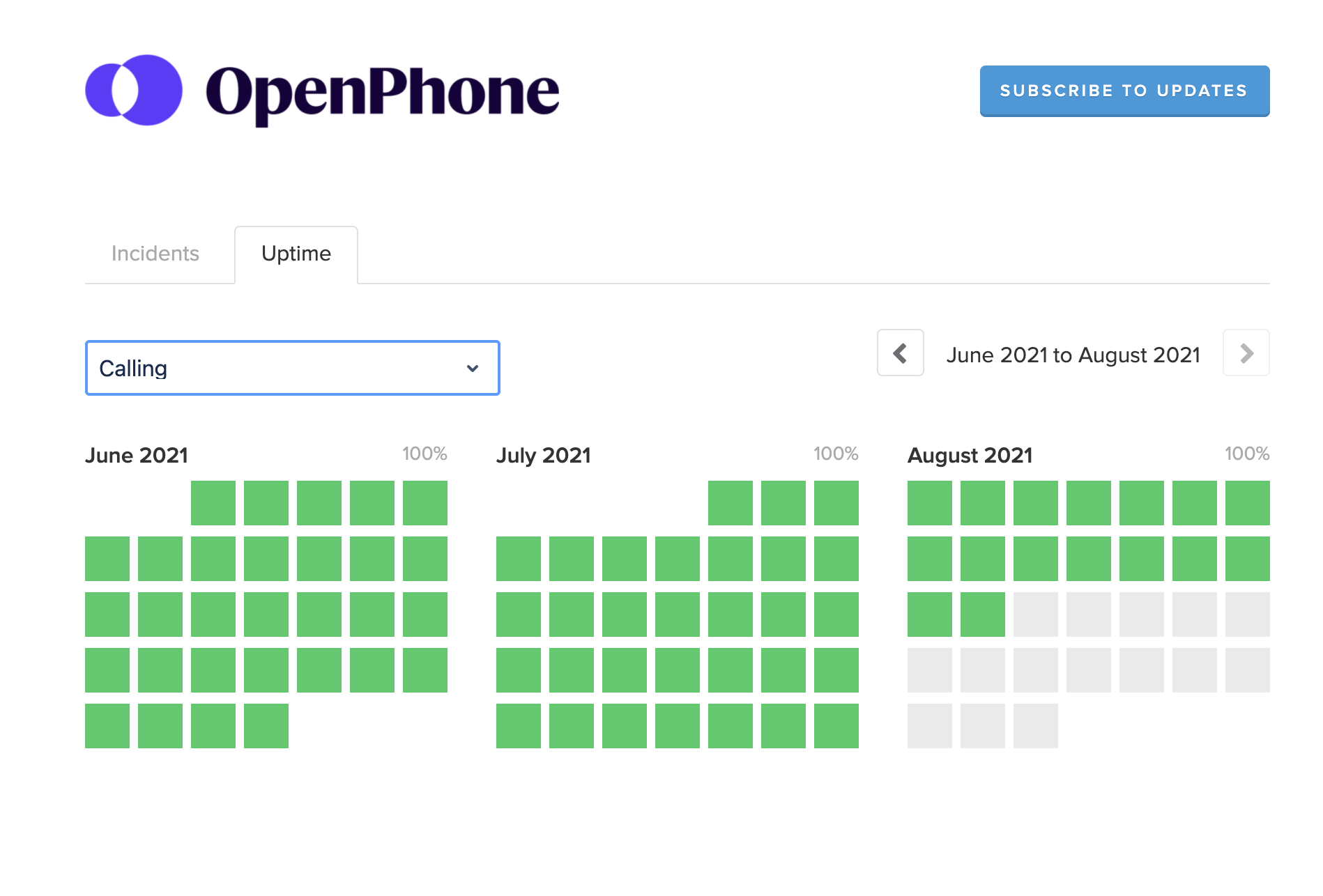
The best virtual phone systems are the ones that you can count on to work when you need it. Take a look at each provider’s current status and uptime history (here’s ours!). Make sure you won’t be dealing with ongoing or frequently recurring issues before signing up.
If an uptime history isn’t publicly available for a provider, tools like Downdetector can offer some insight into past bugs or outages, as well as a service’s current status.
4. Scalability
When you’re shopping for a virtual phone system, think about how your business needs will change over the next five years.
For example, how many phone numbers will you need? How many team members will need to use the phone to communicate with customers? Will you be making a lot of international calls? And what advanced phone functionalities will help your team continue to thrive?
You need a virtual phone system that can grow with your company over the long term. When you review the answers to the questions above, what features will you need to support your growing business? Look for a VoIP provider that can support growing teams with features like additional phone numbers, shared inboxes, analytics, call recordings, integrations, and other features you need to scale.
Migrating to a new tool is always a major hassle. OpenPhone won’t let you down when you’re ready to scale. We offer affordable plans that make staying on top of your business relationships and streamlining your communications easy, as well as enterprise plans that can be customized to your needs.
5. Required hardware
Some virtual phone systems are only compatible with select hardware. When considering a provider, take a look at what apps they offer to ensure it works for your team’s needs and that onboarding new teammates to your phone system is simple.
OpenPhone offers mobile apps for iOS and Android, a web app that’s compatible with most browsers, and a desktop app for Mac (Windows coming soon!). Inviting new teammates into your OpenPhone workspace is easy.
6. Cost
Consider the cost savings of a VoIP solution vs. a PBX system and how that fits into your budget before you begin shopping for your virtual phone system.
Then, as you start to narrow down the services that fit your budget, consider which one gives you the greatest value, based on your team’s needs.
How to set up a virtual phone system
Once you choose the right virtual phone system for your business, the setup phase should fly by fast. Here’s how you can get started with OpenPhone in minutes:
- Head to my.openphone.co/signup.
- Enter your email address and click “Continue.” You’ll receive a 6-digit code via email. Enter this code then click continue.
- Confirm whether this number is for work or personal use.
- Proceed with an automatically assigned number, or pick any available local US, Canadian, or toll-free number by tapping “Pick a different number.”
- Verify your account with an existing phone number.
- Enter your credit card information to complete your signup. You won’t be charged until your seven-day trial ends, and you can cancel any time — we’ll even remind you!
Virtual phone system FAQs
Still have questions? We’ve got answers. Here are four common questions business owners have about virtual phone systems.
The answer depends on the virtual phone system you choose, but most popular services at least support local US numbers. Many (like OpenPhone) support local Canadian numbers, toll-free numbers, and vanity numbers too.
You can usually choose from available numbers, or you can port in an existing phone number — even if you originally used that number with a landline.
Virtual business phone systems’ costs can be anywhere from $10-$80 per user per month. OpenPhone plans start at $15 per user per month, making them accessible for small businesses and scalable for larger ones.
Absolutely. With a virtual phone system, you can work from anywhere you can get an internet connection, whether that’s at home, on a flight, or at your dream travel destination.
(Rumor has it, there’s even WiFi on top of Mount Everest if you want to make a call after finishing your climb.)
Some key VoIP advantages include better scalability, greater ease of use, reliable voice quality, lower costs, and more ways to strengthen your business. Plus, you’ll be able to work while you’re on the go, so you never miss a call or text.
Unlock the benefits of virtual phone systems
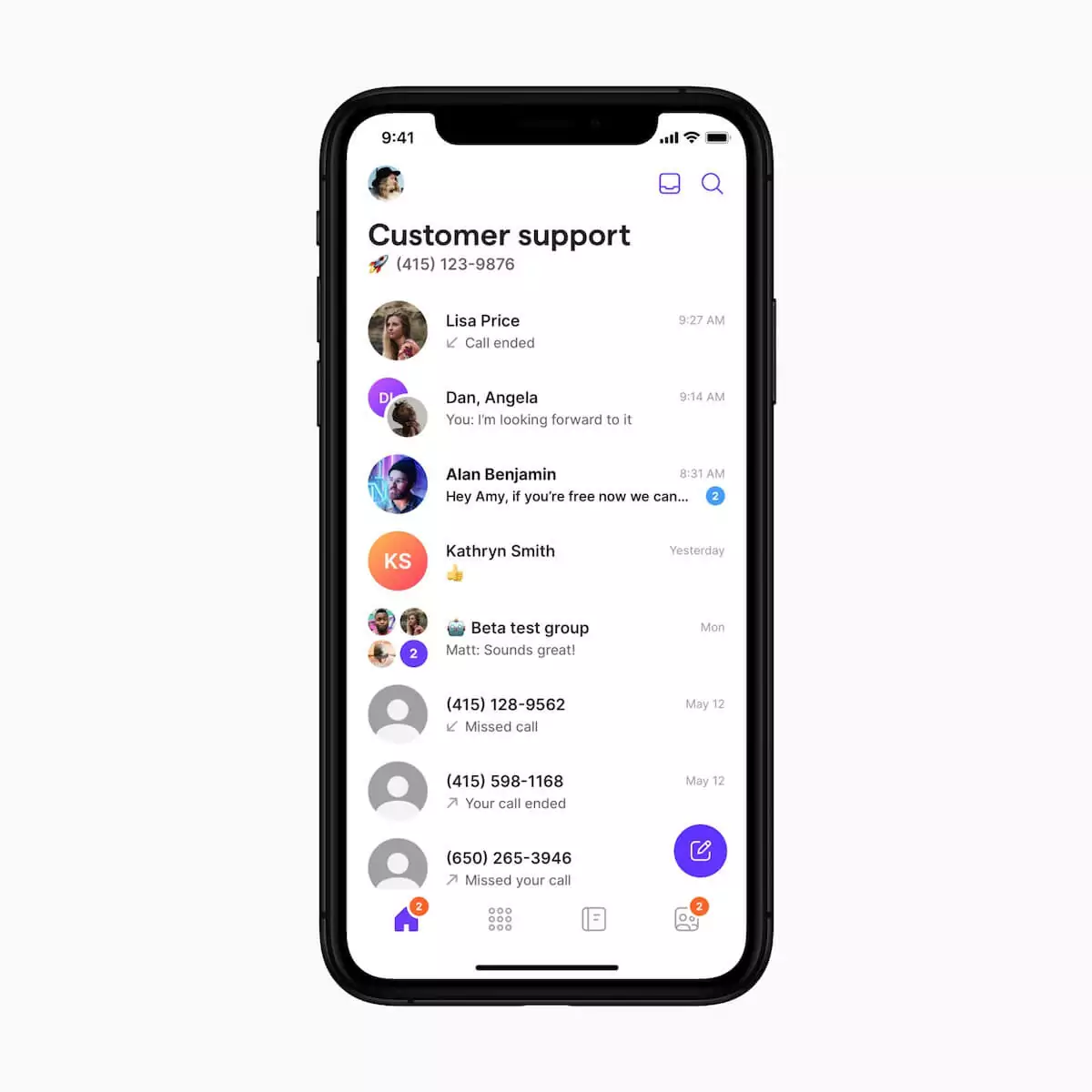
Going virtual is your chance to get more out of your business phone system. When your phone is powered by the internet, you can get set up within minutes and continue making your team’s work life easier with more flexibility, more automations, and lower costs than traditional phones. Start your free trial of OpenPhone today.
