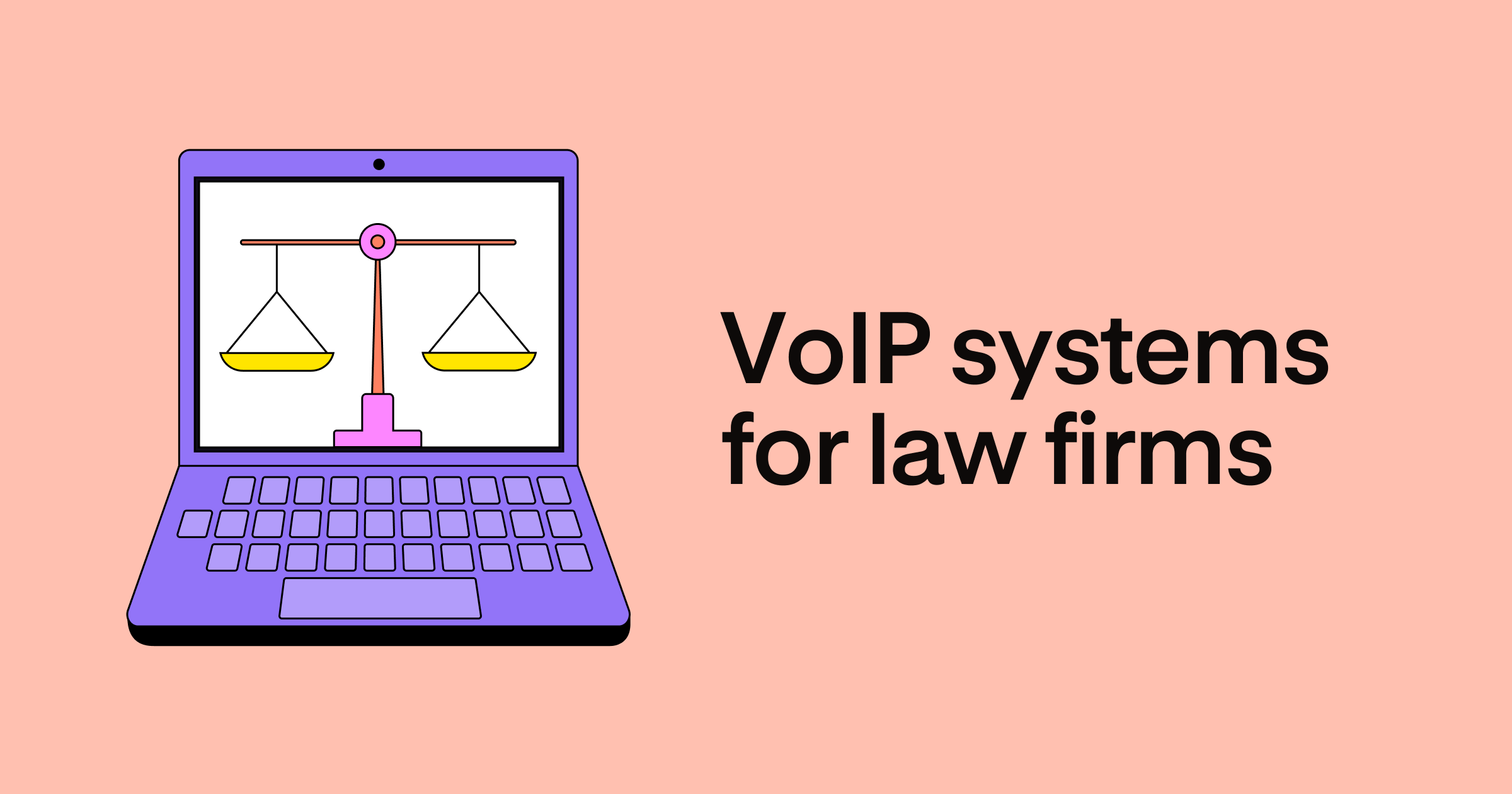As you know, your law firm only has one chance to make a great first impression. If your team misses a call or let a voicemail fall through the cracks, there’s a good chance your lead is already chatting with a competitor.
But maybe it’s not just your follow-up system that you need to revisit — maybe it’s your phone system. If you’re still relying on desk phones or another service provider that’s a poor fit for your team, you could be struggling to reach customers where or when you need.
Looking for a new business phone system that’s flexible, easy to use, and comes with a predictable monthly cost? Check out these 10 VoIPs for law firms in 2023.
The top VoIP systems for law firms compared
What do the top VoIP systems for law firms look like side by side? You can use this handy comparison chart to find out.
| Provider | Price | Unlimited calling to US & Canada | Unlimited SMS, MMS to US & Canada | Shared phone numbers | Additional phone numbers |
|---|---|---|---|---|---|
| OpenPhone | Starts at $15 per user per month | ✓ | ✓ | ✓ | $5 per number per month |
| Ooma | Starts at $19.95 per user per month | ✓ | Requires upgrade | ✓ | $9.95 per number per month |
| RingCentral | Starts at $20 per user per month | ✓ | ✓ | ✓ | $4.99 per number per month |
| 8×8 | Starts at $24 per user per month | ✓ | X | ✓ | $5 per number per month |
| Nextiva | Starts at $23.95 per user per month | ✓ | Requires upgrade | ✓ | Requires the purchase of an additional user seat |
| GoTo Connect | Starts at $24 per user per month | X | For US & Canadian customers only | ✓ (up to 8 phones) | $5 per number per month |
| Vonage | Starts at $19.99 per user per month (1-year contract) | ✓ | SMS only, for US & Canadian customers only | Requires upgrade or $4.99 add-on for each call group | $14.99 per number per month |
| Phone.com | Starts at $11.99 per user per month | Requires upgrade | ✓ | $5 per month | $15.99 per number per month |
| Dialpad | Starts at $15 per user per month | ✓ | US & Canadian customers only | ✓ | Requires upgrade |
| Grasshopper | Starts at $28 per month | ✓ | US numbers only | X | $10 per number per month |
Keep reading as we break down the top systems.
10 best VoIPs for law firms
While there are dozens of options out there, let’s start with the #1 rated business phone system on G2:
1. OpenPhone: Best VoIP provider for growing practices
Pros
- Unlimited free calling and texting to the US and Canada
- Shared phone numbers and simultaneous ring help teammates manage calls and texts as a unit
- Access OpenPhone through web, desktop, and mobile apps on the devices you already own
- Get one North American toll-free number or local US or Canadian number for every user on your plan
Cons
- Can’t authenticate accounts with two-factor authentication (2FA)*
* This isn’t unique to OpenPhone. Many platforms using 2FA don’t allow you to register or verify your account with virtual phone numbers.
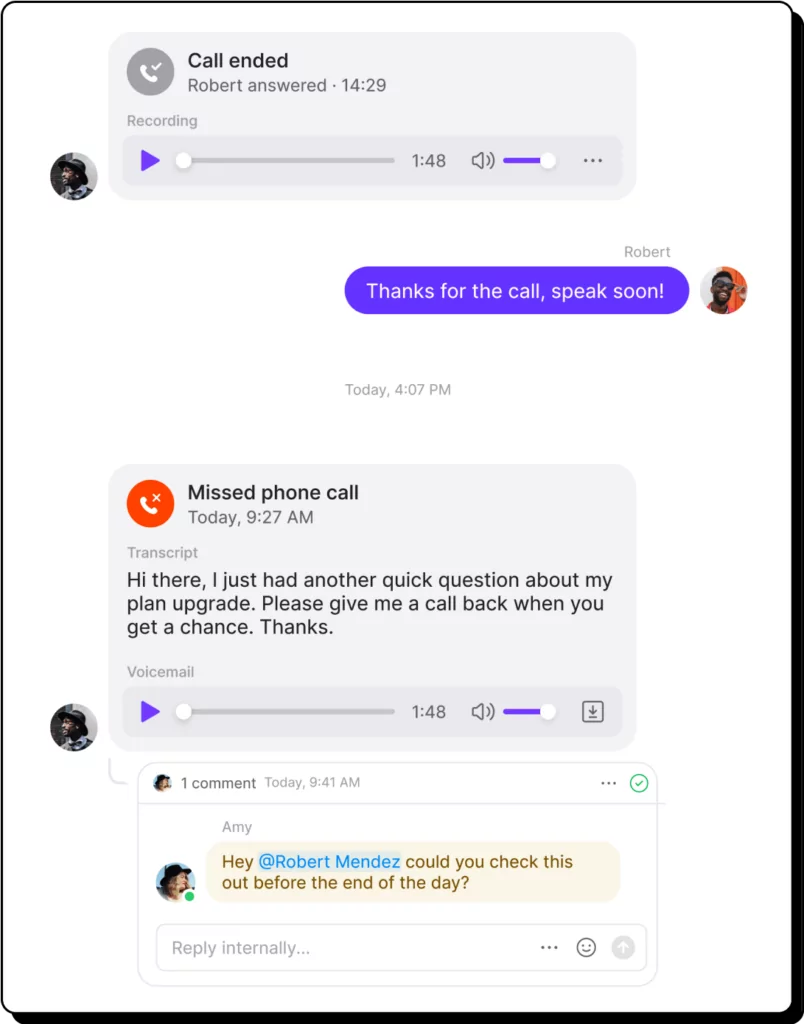
OpenPhone is a virtual phone solution designed to help teams easily work together and scale their communication as they grow. We serve law firms all over the world with an intuitive phone system that’s accessible on the devices you’re already using (including your laptop, phone, or tablet).
All OpenPhone plans come with multiple layers of security to keep your law office effective and compliant. Since OpenPhone is SOC-2 compliant as reviewed by third-party auditors, you can rest assured that we’re doing everything possible to protect your data from bad actors.
OpenPhone can help your law office grow without overly straining your monthly budget. Plans start at just $15 per user per month.
Every user on your plan comes with one free US, Canadian, or North American toll-free number so everyone in the office can have a number just for business. You can also group multiple users together on shared numbers, which let everyone share responsibility for incoming messages and calls through simultaneous ring — and ensure potential clients don’t just move onto another firm.
Want to get additional numbers for your team? Prices start at $5 per number per month. You can easily scale your business phone system as your team grows or even expand to different cities while still having the most relevant area code for that market.
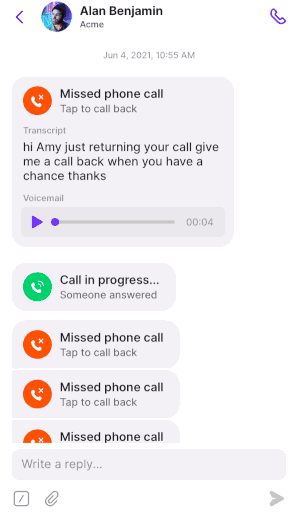
OpenPhone can also help you prioritize incoming client requests. For example, every voicemail received is automatically converted to a transcript so you can instantly get context about each call. You can also automatically record each of your calls and get call transcripts within seconds.
Voicemail transcriptions and recordings aren’t the only way OpenPhone can help you follow up with contacts. All voice messages, texts, missed calls, and call recordings are stored in a single view so you can quickly get context and follow up accordingly.
Successful law firms have a lot to say about using OpenPhone for communications, including Samantha Kompa, the founder of Kompa Law. “I’m pleasantly surprised with OpenPhone and the role it’s taken as an assistant for my practice,” she says. “OpenPhone is the most important tool in my tech stack to run my digital law firm.”
See for yourself why growing law firms use OpenPhone. You can sign up for a free trial in 15 minutes and use a temporary phone number to test out the platform. Then when you’re ready, easily port an existing US, Canadian, or North American toll-free number over.
OpenPhone key features
- Tag teammates through internal threads to assign tasks and collaborate in real time
- Use OpenPhone from your existing computer or smartphone (no desk phones or IT support required)
- You can use phone menus (auto-attendants) to help callers automatically connect to the right member of your team or information
- Texting automations like auto-replies, scheduled texts, and snippets help you standardize your messages and delight customers with timely responses
- Connect with 5,000+ third-party integrations like HubSpot, Google Contacts, Slack, and more
- Group calling (also known as three-way calling) with warm transfer and hold options
- Get clarity on past conversations and keep a record of customer calls with call recordings, voicemail transcriptions, and text messages with a contact in a single view
OpenPhone pricing

- Starter: $15 per user per month for one local or toll-free number per user, call recording, voicemail to text, and more
- Business: $23 per user per month to access phone menus (IVR), call transfers, analytics, and group calling
- Enterprise: Get a custom quote for audit logs, priority support, and a dedicated account manager
2. Ooma: Best service for desk phone rentals
Pros
- Unlimited calling in the US, Canada, Mexico, and Puerto Rico
- No user limit on each tier
Cons
- Some features only designed for desk phones
- Not SOC-2 compliant
- Access to call recordings and voicemail transcriptions unavailable on their base plan
- Desktop app also requires upgrade

Ooma is a VoIP service designed for personal and business use. Their small business phone plan, Ooma Office, can help you reach clients through a smartphone, desktop, or desk phone (which you can rent from Ooma starting at $59.99 per phone per month).
Unfortunately, Ooma’s base plan ($19.95 per user per month) doesn’t allow you to take calls from your computer. If you want to send calls or texts from your desktop, you have to upgrade to the Pro plan, which starts at $24.95 per user per month.
Speaking of texting, Ooma only provides text support if you upgrade to the Pro plan. You also can’t access call recording, voicemail transcriptions, or basic integrations with Google Contacts. Most other VoIP providers offer this on their basic plans.
Since Ooma isn’t made exclusively for business owners, it doesn’t come with all the security features you may need for your business (like SOC-2 compliance). Plus, many of Ooma’s features (like overhead paging) only apply to desk phones. Using Ooma on your desktop or smartphone may reduce the value you get for your money.
Ooma key features
- Intercom / overhead paging support
- Call forwarding
- Virtual extensions
- Music on hold
- Video conferencing (requires upgrade)
Ooma pricing
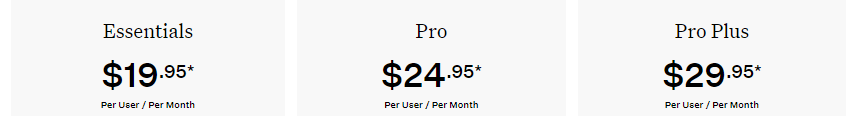
- Essentials: $19.95 per user per month for virtual receptionists, ring groups, and access to the mobile app
- Pro: $24.95 per user per month for text messaging, voicemail transcriptions, call recording, and access to the desktop app
- Pro Plus: $29.95 per user per month for call queuing, hot desking, and an integration with Salesforce
Keep in mind there’s a one-time activation fee of $49.95 per number.
3. RingCentral: Top VoIP provider for unified communications
Pros
- Unlimited phone calls in the US and Canada
- SOC-2 compliant
- End-to-end encryption for video and messaging (still in beta)
Cons
- No access to unlimited toll-free minutes
- Limited to 25 text messages per user per month on the basic plan
- Time and amount-based storage limits for recordings, texts, and more
- Device analytics and alerts
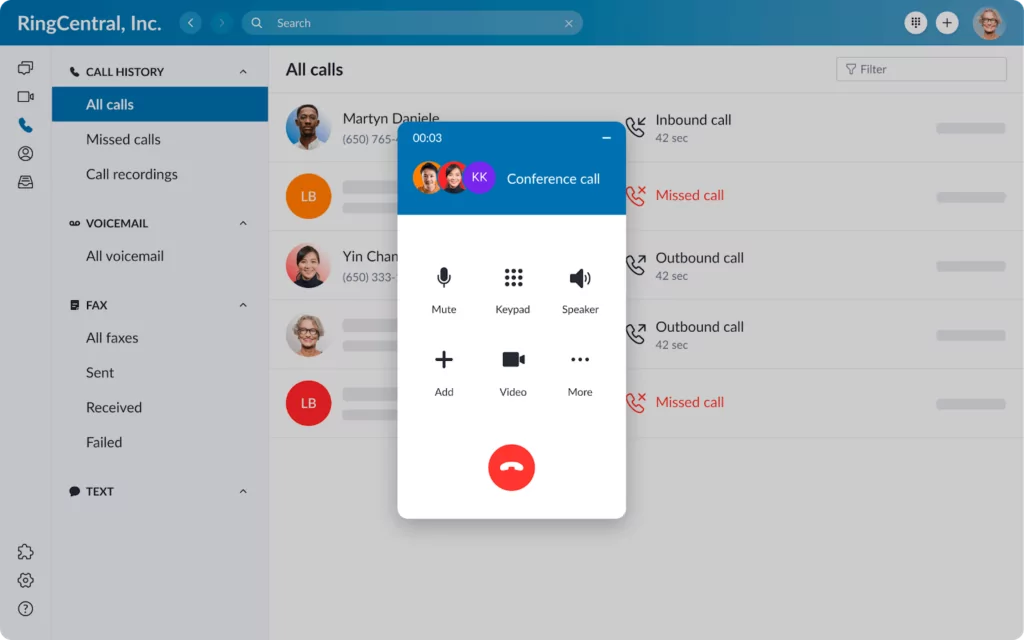
RingCentral is a VoIP solution offering unified communications (UCaaS). That means you can answer phone calls, send text messages, and schedule video calls all from the same plan.
However, RingCentral’s unified communication features are extremely limited at best. On the basic plan ($20 per user per month):
- You can only send 25 text messages per user per month
- You’re limited to 100 video participants on one call
- You only get 100 toll-free minutes per month
You have to upgrade to a more expensive plan if you want more of these. However, you can’t get unlimited participants, texts, or toll-free minutes on any tier.
Need to leave a paper trail for clients and casework? You can’t do that with RingCentral. New call recordings, shared files, and voicemails override older records once you reach max storage capacity. Even if you upgrade to ‘unlimited’ storage, you still have to worry about time limits — call recordings disappear after 90 days, while analytics expire after just six months.
RingCentral key features
- Multilevel auto-attendant
- Video meetings (up to 100 participants on the basic plan)
- Team messaging and file sharing (limited storage even with upgrade)
- On-demand call recording
- Shared lines
RingCentral pricing

- Core: $20 per user per month for 25 text messages per user per month, 100 toll-free minutes, and IVR
- Advanced: $25 per user per month for 100 text messages per user per month, 1,000 toll-free minutes per month, and automatic call recording
- Ultra: $35 per user per month for 200 text messages per user per month, 10,000 toll-free minutes per month, and ‘unlimited’ storage for files and recordings (still subject to time-based deletion)
Keep in mind RingCentral provides separate plans (Contact Center, Conversation Intelligence, and Video Solutions) to businesses with more specific communication needs.
4. 8×8: Best provider for teams with outsourced contact centers
Pros
- Unlimited call support in 14 countries (the only restriction-free countries are Canada, Puerto Rico, US, and UK)
- Unlimited users on any plan
Cons
- No support for calling mobile, premium, or special numbers
- Only 30 days of call recording storage on the base plan
- Features don’t necessarily apply to law firms (like streaming video meetings to YouTube)
- Advanced security and compliance features only available on Contact Center plans
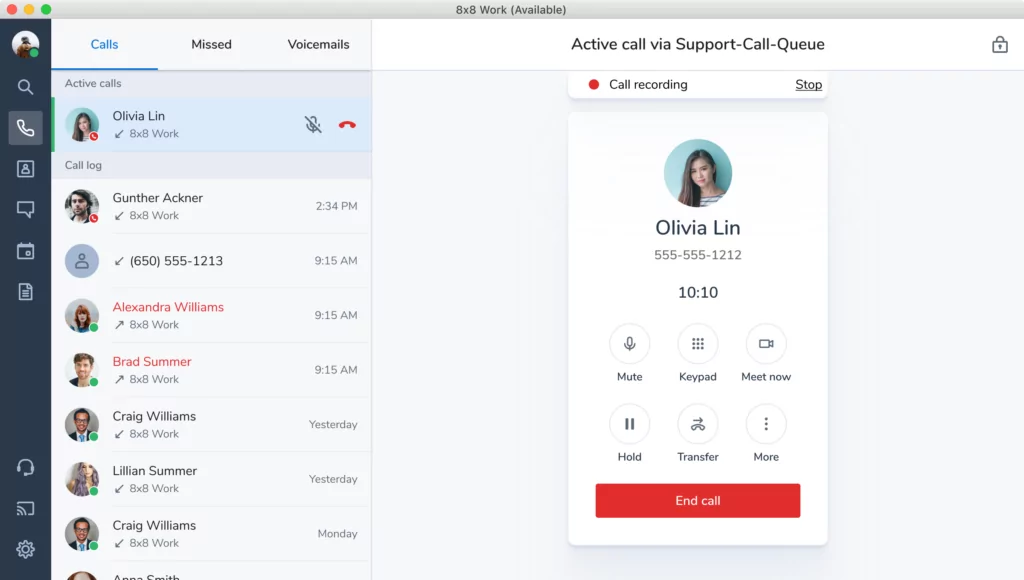
8×8 is a cloud-based VoIP offering voice, video, and text messaging features. In addition to their business communication plans for smaller businesses, the company also provides contact center plans for growing brands.
Many of 8×8’s base features are extremely lean compared to other providers. You only get:
- 35 hours of call recording per user
- SMS support for local numbers (you can’t send messages containing photos or other files; you also can’t text from numbers enabled with ring groups or auto-attendants)
- A limit of 80 stored voicemails per user
Another limitation of 8×8 applies to what and where you call. Although 8×8 advertises unlimited calls in 14 countries, you should know only four of them are truly unlimited. 8×8 doesn’t let you call mobile, special, or premium phone numbers in the remaining 10 countries, which means you can only contact clients through ‘non-premium’ landlines. Since 8×8 doesn’t define ‘special’ or ‘premium’ numbers, you’re left guessing unless you contact support.
Keep in mind 8×8 doesn’t offer advanced security or compliance features unless you pay for one of the Contact Center plans (starting at $85 per user per month). You can’t access their enterprise-grade security certifications, including GDPR, HIPAA, and ISO27001, unless you’re willing to upgrade.
8×8 key features
- Unlimited calls in 14 countries (does not include special, premium, or mobile numbers)
- Hot desking
- Multilevel auto-attendants
- Voicemail transcriptions
- Internal team messaging
8×8 pricing
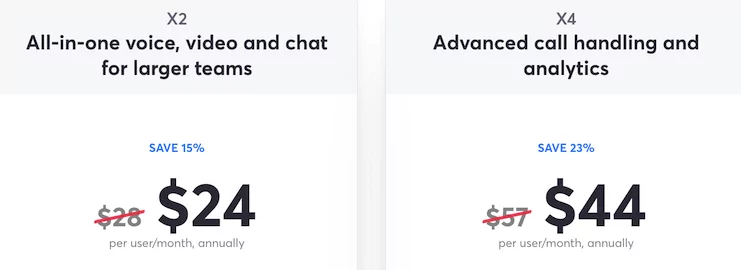
- X2: $24 per user per month for unlimited voice calling in 14 countries, SMS and MMS support, and team chat.
- X4: $44 per user per month for unlimited voice calling to 48 countries, supervisor analytics, and call monitoring (whisper and barge)
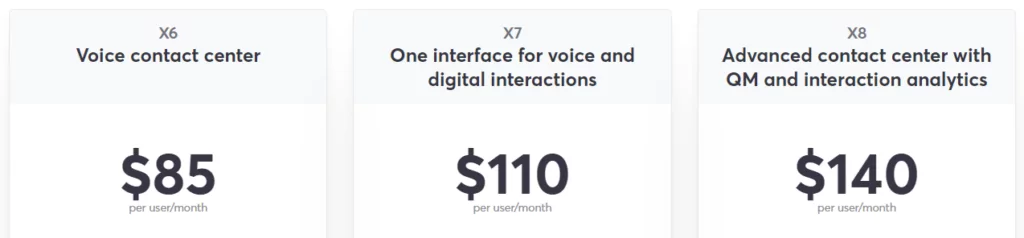
If you upgrade to one of 8×8’s Contact Center plans, here’s what you can expect to pay:
- X6: $85 per user per month for advanced security features and compliance, skills-based routing, and advanced reporting
- X7: $110 per user per month for omnichannel communications (like chat, social media, and email) and co-browsing
- X8: $140 per user per month for auto-dialing features, speech analytics, and quality management
5. Nextiva: Best platform for unlimited video calls
Pros
- Unlimited voice and video calls
- Offers shared phone numbers
Cons
- No unlimited tier for toll-free minutes
- No access to text messaging on the base plan
- Voicemail transcriptions and call recordings require two upgrades
- Limited to 500 shared contacts
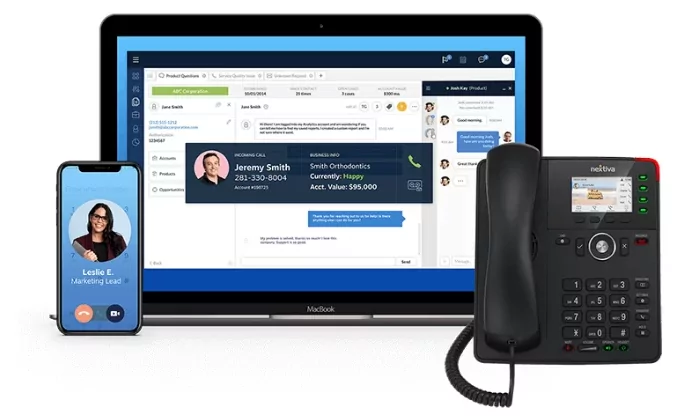
Nextiva is another VoIP provider that supports businesses with UCaaS features. Although small businesses are Nextiva’s primary audience, firms of any size can make the features work for their business.
Unfortunately, these features come at a higher price compared to other VoIP providers. Although the base plan ($23.95 per user per month) comes with unlimited calls in the US and Canada, you can’t access conference calls or send text messages unless you upgrade to the Professional plan ($27.95 per user per month). Even then, you can’t access call recordings or voicemail transcriptions at all — you have to upgrade again to the Enterprise plan ($37.95 per user per month).
Want to work on cases together with your team? You can use Nextiva to share contacts so everyone stays on the same page. However, there’s a max of 500 shared contacts on all plans. You can’t upgrade to get more or increase your limit, so your only option is to delete contacts from the system to free up more space for future contacts.
If you don’t like the idea of upgrading for better features or feeling limited by contact restrictions, you should look for a Nextiva alternative.
Nextiva key features
- Basic auto-attendant (multilevel auto-attendants require upgrade)
- Unlimited calls in the US and Canada
- Unlimited video calls (up to 45 minutes each)
- Basic voicemail
- Browser, phone, and desktop apps
Nextiva pricing

Nextiva’s prices depend on the size of your team. The more users you have, the less you have to pay. In contrast, the fewer users you have, the more you have to pay.
Here’s what teams of one to four members pay for Nextiva:
- Essential: $23.95 per user per month for 1,500 toll-free minutes, auto-attendants, and unlimited local calls in the US and Canada
- Professional: $27.95 per user per month for 3,000 toll-free minutes, multilevel auto-attendants, and SMS and MMS support
- Enterprise: $37.95 per user per month for voicemail transcriptions, call recording, and single sign-on (SSO) security
6. GoTo Connect: Best VoIP provider for international calls
Pros
- Free’ calls to 50+ countries (requires upgrade)
- Access local, toll-free, and vanity numbers
Cons
- No unlimited toll-free minutes
- No unlimited SMS messages
- 20-user cap on the Basic plan
- Upgrades needed for call recording, voicemail to email, and digital fax
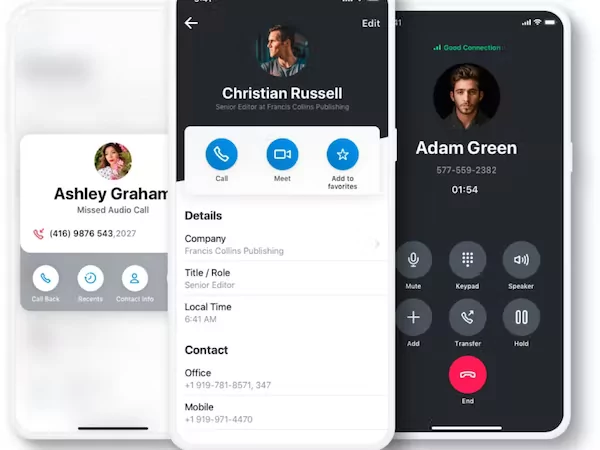
GoTo Connect is a cloud phone system and virtual meeting platform initially created by Jive. In addition to text messaging and video support, you can also make free international calls to 50+ countries — provided you’re willing to buy the most expensive plan.
The base plan of GoTo Connect may be too limited for your practice. You can’t make free calls at all — even to the US and Canada — unless you upgrade to the Standard plan (the price of which depends on the size of your team). Plus, you only get 40 SMS messages per user per month and up to four video meeting participants for a max of 40 minutes, which means it may be difficult to grow your business over time.
Unfortunately, this is only the tip of the iceberg. There’s no way to access critical business features like call recording or voicemail to email unless you upgrade to the Standard plan. Depending on your law firm’s needs, you also can’t access online faxing without upgrading.
Fine with GoTo Connect’s basic features? Keep in mind you can’t have more than 20 users on the Basic plan. Teams of 21 or more have to upgrade to the Standard plan, which starts at $26 per user per month.
GoTo Connect key features
- Smart call routing
- Call forwarding
- Instant response (auto-replies)
- Internal team messaging
- Video calls (limited to four participants for 40 minutes)
GoTo Connect pricing
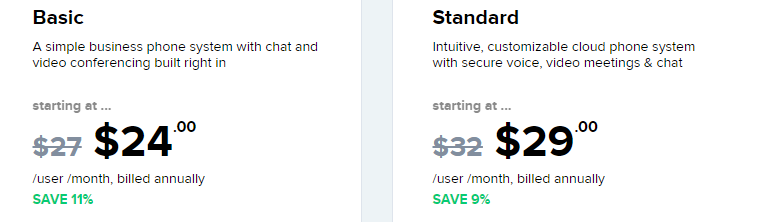
Like Nextiva, GoTo Connect charges a different rate depending on the number of people on your team. Small law firms of two to 10 users pay a lower rate than a single person (who may have to pay as much as $10 more per month).
Here’s what it costs to bring teams of two to 10 users to GoTo Connect:
- Basic: $24 per user per month for one ring group, one auto-attendant message, and 40 SMS credits per user per month
- Standard: $29 per user per month for unlimited ring groups and auto-attendant greetings, 80 SMS credits per user per month, and 1,000 free toll-free minutes shared across your account (costs $.019 per minute after crossing the threshold)
7. Vonage: Top solution with an API
Pros
- Unlimited calls in the US, Canada, and Mexico
- Customizable API for building a personalized solution
Cons
- Not all features available in all regions
- Basic business features (like call recording) require upgrades
- Other important features (like IT support and a conference bridge) require add-ons
- No support for texting PDFs
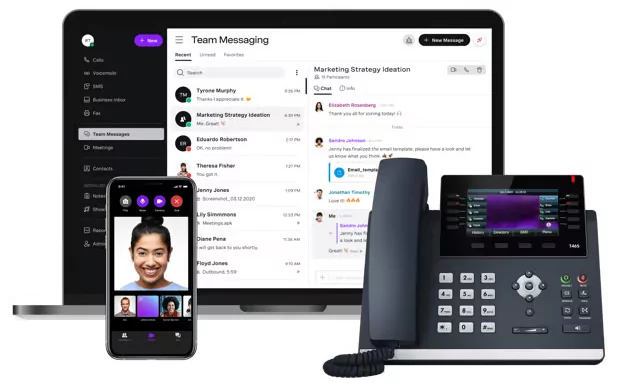
Vonage is a business communications platform that comes with a customizable API. If you’re not happy with their out-of-the-box solution, you can build a custom system that works for you.
Every plan with Vonage comes with unlimited calls to the US, Canada, and Mexico. However, SMS is only available in the US and Canada; you can’t send international texts to Mexico (or other countries) at all. When it comes to texting, you can send GIFs, images, and video files, but there’s no way to send PDFs or other documents.
You should know many of the features provided by Vonage are only available in North America. If your law firm is located in APAC or EMEA, you can’t:
- Purchase toll-free numbers
- Send digital faxes
- Buy additional IT support
Yes, you read that correctly: premium IT support from Vonage costs an additional $9.99 per month, which isn’t available outside North America.
IT support isn’t the only add-on provided by Vonage. If you want access to automatic call recording, conference bridging, and virtual phone extensions, you need to pay an extra $89.97 per month.
Vonage’s limited features and expensive fees could make it hard to get the most out of your business phone system. Plus, if you’re not located in North America, it may be difficult to connect with clients as you can’t access specific tools or features.
Vonage key features
- Auto-attendants
- SMS and MMS support
- International phone numbers
- Internal team messaging
- Call flip (move calls between your desk phone and mobile phone)
Vonage pricing
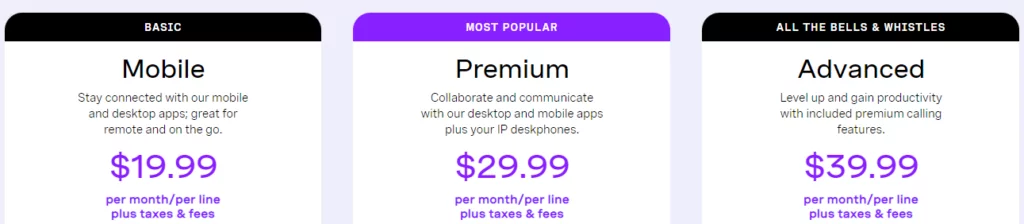
Like many other VoIPs on this list, Vonage charges different prices according to the size of your team. Instead, you’re charged by the number of lines you want rather than the number of users you have.
If you manage a law firm between one and four employees, here’s what you can expect to pay:
- Mobile: $19.99 per month per line for unlimited calls in the US, Canada, and Mexico, unlimited team messaging, and access to the mobile and desktop apps
- Premium: $29.99 per month per line for multi-level auto attendants, unlimited video meetings for up to 100 users, and compatibility with IP desk phones
- Advanced: $39.99 per month per line for call recordings, call groups, and visual voicemail
Keep in mind these prices don’t include taxes and fees.
8. Phone.com: Best VoIP provider for HIPAA-compliant voice calls
Pros
- Per-user pricing
- HIPAA compliance for voice calls (not video calls)
Cons
- Only one phone number per account without upgrade
- Call recording requires add-on or upgrade
- Limited to 500 minutes per month without upgrade
- No voicemail transcriptions on the basic plan
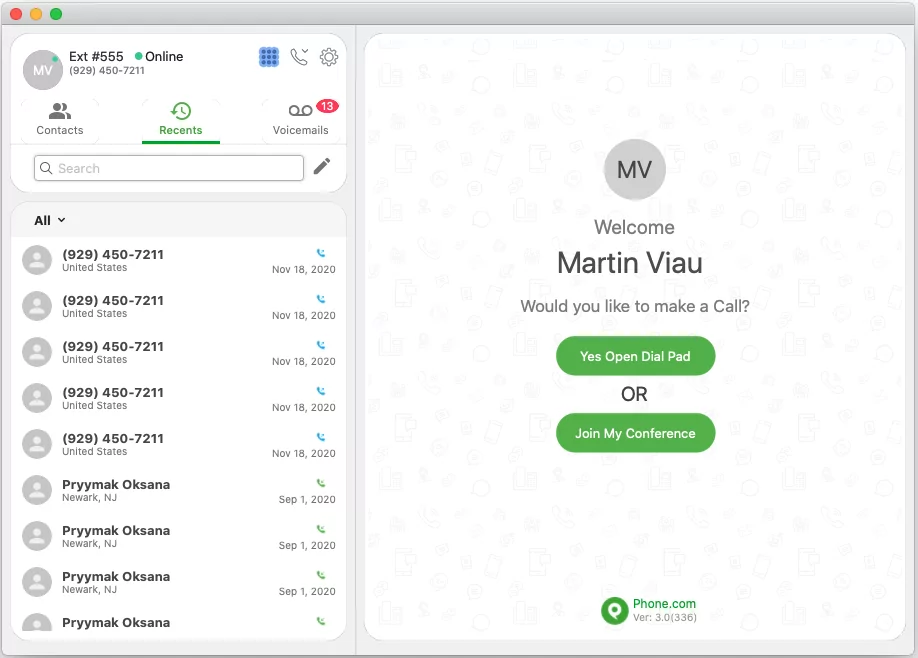
Phone.com is a VoIP service that lets you mix and match plans. This means different users on your team can be on different tiered plans to save money.
However, you may discover Phone.com doesn’t offer enough features on the basic plan for any of your team. For example, Phone.com only provides 500 pooled minutes per month for Basic users ($11.99 per user per month). These are shared between all members on your Basic license and include inbound and outbound minutes, which means it won’t take long for your firm to burn through the limit and incur extra fees.
But Phone.com doesn’t just limit your minutes — it also limits the amount of numbers you can have on one account. Basic users only have access to one number per account, while Plus users can buy multiple numbers for every member of their team.
Need to keep tabs on communications coming in and out of your law firm? Unfortunately, Phone.com doesn’t offer call recording, voicemail transcriptions, or call analytics unless you upgrade to the Pro user license ($23.99 per user per month). You can buy call recording as an add-on to the Basic and Plus plans, but keep in mind this costs an extra $8 per user per month.
Phone.com key features
- iOS, Android, and web apps
- Voicemail to email notifications
- HIPAA compliance
- Conference calling
- Video meetings
Phone.com pricing
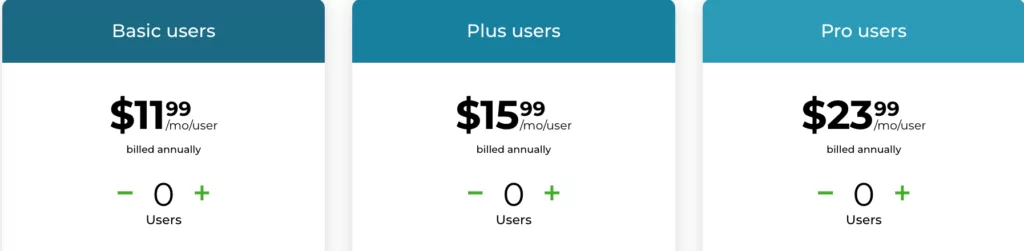
Phone.com bills according to the type of user license you want to use. There are three to choose from:
- Basic users: $11.99 per user per month for 500 pooled minutes, one phone number per account, and SMS text messaging
- Plus users: $15.99 per user per month for unlimited minutes, one phone number per user, and voicemail transcriptions
- Pro users: $23.99 per user per month for call recording, call analytics, and application integration
9. Dialpad: Top provider with AI coaching tools
Pros
- Unlimited inbound and outbound calls in your country, the US, and Canada
- HIPAA/BAA compliance
Cons
- No additional numbers without upgrades
- Limited integrations
- International texting requires upgrade
- Fax only available in the US and Canada
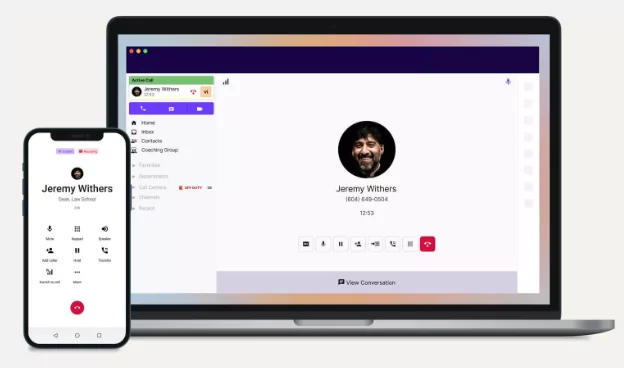
Dialpad is a cloud-based softphone designed for call centers. Their primary focus is on AI solutions, including IVR, AI call transcriptions, and live speech coaching (reminding you not to talk too fast or too slow).
But Dialpad’s non-AI features don’t have enough functionality for growing law firms. You can’t add auto-replies or send international text messages without upgrading. This could be stifling to growing firms with customers in different areas of the world.
Like Phone.com, Dialpad prevents you from purchasing additional numbers unless you upgrade your plan, which costs an additional $10 per month on top of the price of an additional number (which is $5 per user per month for local numbers). This means you need to pay $15 per user per month just to get additional numbers on Dialpad — three times the cost of additional numbers from other VoIPs.
Want to integrate your phone system with practice management tools like Clio? Unfortunately, you can’t do this with Dialpad. Since you only get ~10 integrations on even the most expensive plan, you’re forced to keep your existing tech stack in a silo.
Dialpad key features
- Exec-assistant pairings (assistants can accept calls on the executive’s behalf which is also possible with any phone service offering shared numbers)
- The ability to set personal working hours
- One business phone number per user
- Multilevel auto-attendants
- Call recording
Dialpad pricing
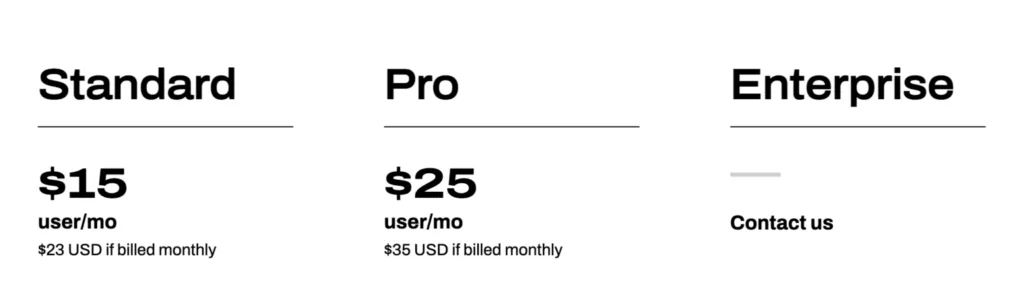
- Standard: $15 per user per month for three ring groups, automatic spam detection, and support for SMS, MMS, and group messaging
- Pro: $25 per user per month for 25 ring groups, additional phone numbers, and international SMS
- Enterprise: Custom quote for number extensions, unlimited ring groups, and SSO options (including Okta, Azure, and OneLogin) (100 user minimum)
10. Grasshopper: Best VoIP system for unlimited phone number extensions
Pros
- Per-user pricing
- Unlimited calling to the US and Canada
Cons
- Additional numbers cost more than other VoIP providers
- Missing basic features like call recording and shared phone numbers
- Reports of poor call quality
- No third-party integrations
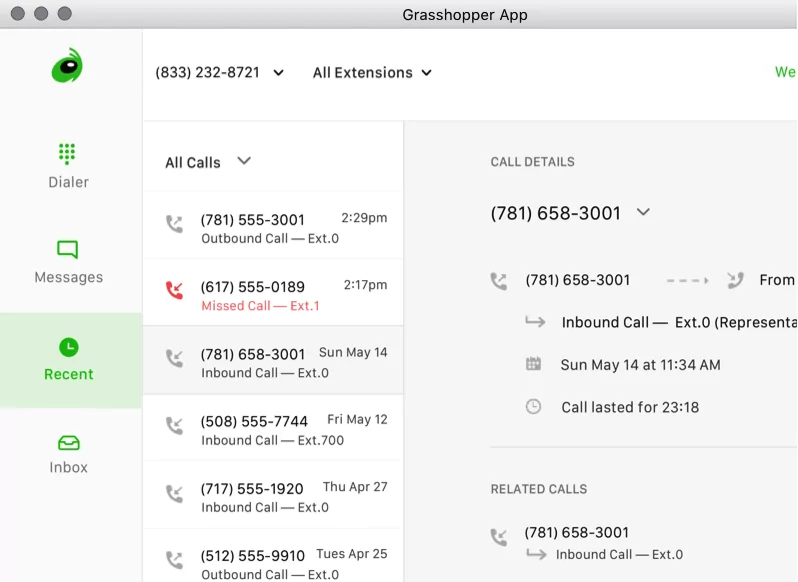
Grasshopper is a virtual phone system specifically designed for small business owners. Rather than paying per user like Phone.com, you can pay per plan to get the right amount of phone numbers and extensions for your law firm.
Unfortunately, this doesn’t come cheap. A single phone number and three extensions costs $28 per month, which is more than most of the plans on this list. Their most expensive plan includes a total of five numbers and costs $80 per month, which is a huge bill compared to other VoIPs for law firms (especially those providing free additional numbers per user on your plan).
Paying a higher price tag for Grasshopper doesn’t necessarily come with better features. There’s no way to access call recording, shared numbers, or third-party integrations at all, which could be significantly limiting to your growing business. Keep in mind also Grasshopper rarely updates their product if you’re looking to continually get more value from your business phone service.
Many past Grasshopper users report poor call quality and jittery connections. Since bad call quality increases the time you spend on the phone by up to 27%, you may lose valuable time and money to Grasshopper’s less reliable VoIP.
Check out this recent Grasshopper review:
“Poor call quality. Often it takes several attempts to make an outgoing call. There are many better platforms out there that have considerably more features and interoperability.” — G2
Grasshopper key features
- Mobile and desktop apps
- Instant responses (only for first-time contacts)
- Call forwarding
- Business texting
- Voicemail transcriptions
Grasshopper pricing

All Grasshopper plans come with unlimited users so you only have to pay for the number of phone numbers and extensions you want.
There are three tiers:
- Solo: $28 per month for one phone number and three extensions
- Partner: $46 per month for three phone numbers and six extensions
- Small Business: $80 per month for five phone numbers and unlimited extensions
Additional phone numbers cost $10 per month.
6 factors to keep in mind when selecting a VoIP for your law firm
Stuck between two or more VoIP systems? You can start narrowing down the list by comparing each based on the factors below.
1. Call quality and reliability
Your clients expect the highest level of professionalism from your business — so when calls drop unexpectedly or service cuts out in the middle of a conversation, they’re likely to move on to a competitor with a more reliable business phone system.
To determine the reliability of a business phone service, you can:
- Read recent customer reviews to see what actual users experience
- Look for any uptime guarantees on the company’s website
- Chat with a company sales rep about their failsafes for call reliability
2. Integration with other tools you use
Looking to save your law office time on repetitive tasks that still need to be done? Your business phone system can help by integrating s — both with the tools you already use and the platforms you may use in the future.
With OpenPhone, you can connect more than 5,000 third-party apps to your business phone system. You can set up automated workflows with Zapier (like automatically sending meeting text reminders to your clients), keep colleagues outside of your OpenPhone workspace in the loop on Slack, or capture all client interactions through your CRMs on HubSpot or Salesforce.
3. Office phone systems that unlock the option to text
The best VoIP software systems help you connect with clients through the channels they prefer, which for 69% of people, includes text messaging. With the right communication platform, you can send quickly personalized messages to customers, send automated reminder messages through tools like Zapier, and send pictures, videos, and documents through the same conversation thread.
OpenPhone comes with unlimited SMS and MMS support in the US and Canada so you can stay in touch with your clients without paying extra fees.
4. Advanced features
It’s not enough for a business phone system to offer basic calling and texting. You also need access to more advanced features designed to help you grow.
A few important features for most law firms are:
- Call recording, which lets you store past conversations and have a clear communication trail
- Group calling features that can help you connect with multiple clients or teammates at the same time
- Text automations like auto-replies and scheduled messages so you can keep customers updated while focusing on other tasks
Bottom line: advanced features can help your firm get more done in a day while also looking more professional to the clients you serve.
5. Scalability to meet the needs of your growing practice
Your law firm phone system should grow with you over time, both in terms of how many features you get and how many users you can add at one time. The solution you choose should also let you more easily scale — by having little to no learning curve and not requiring you to more money upfront for desk phones.
OpenPhone never requires you to buy desk phones to send calls and texts. You can intuitively message customers from the devices you already own and from any location with an internet connection.
Upgrading is also simple and straightforward — we don’t limit the number of users you can have on one plan. You don’t need to switch plans until you’re ready, and when you are, you can access bigger and better features like advanced IVR, audit logs, and analytics and reporting.
6. Cost-effectiveness and value for your money
When it comes to spending hard-earned money on a business phone system, you want to be sure you’re getting the most bang for your buck. If after reading this guide you’re realizing you’re overpaying for your current phone system, there are better providers with transparent price tiers that offer more as you grow.
And for hundreds of law firm around the world, that provider is OpenPhone.
OpenPhone: The best VoIP for law firms

Client communications can feel slow and disjointed with clunky desk phones or dated PBX systems. If you’re looking to scale your practice and build better relationships with your customers, OpenPhone is the VoIP provider you’re looking for. We’ve helped hundreds of law firms create delightful client experiences while automating routine or unnecessary tasks. There’s no hardware, wiring, or special devices needed — you can call and text from devices you already own. Ready to try OpenPhone? You can confirm OpenPhone is a great fit for your law firm by signing up for our seven-day free trial today.