There are two types of software that no customer support or sales team can do without: a customer relationship management (CRM) system and a business phone system. If you use Salesforce for your CRM — as over 23% of companies around the world do — it only makes sense to choose a VoIP service that can connect with Salesforce and make a great customer experience a hundred times easier to achieve.
In this article, we’ll introduce you to 10 of the best VoIP Salesforce integrations on the market today.
Does Salesforce have a VoIP service?
Salesforce offers two native VoIP tools: Dialer for Essentials and Sales Dialer. These allow you to make calls, share a company phone number, and track your call history directly on your CRM. However, these products primarily support outbound calling. Once you have a Dialer subscription, which costs $25 per user per month, you still need to pay $5 per user per month extra to access inbound calls.
Salesforce’s Dialer plans don’t support SMS or MMS. If you want texting functionality on Salesforce, you need to purchase their Digital Engagement add-on — which also includes live chat and chatbot features — for $75 per user per month. You can use an existing number or request a phone number when signing up for this service, but if you do the latter your number will only work for texts.
If you want to have a business phone number you can easily log all your phone and text communication in Salesforce — without needing two separate numbers — you’ll need a third-party VoIP service. In the next section, we’ll cover the best services that integrate directly with Salesforce.
Top 10 best VoIP Salesforce integrations
Most VoIP phone systems that offer Salesforce integrations can sync directly with your Sales Cloud or Service Cloud. However, some Salesforce integrations are more advanced than others. We’ll explore what 10 VoIP services have to offer Salesforce users.
1. OpenPhone
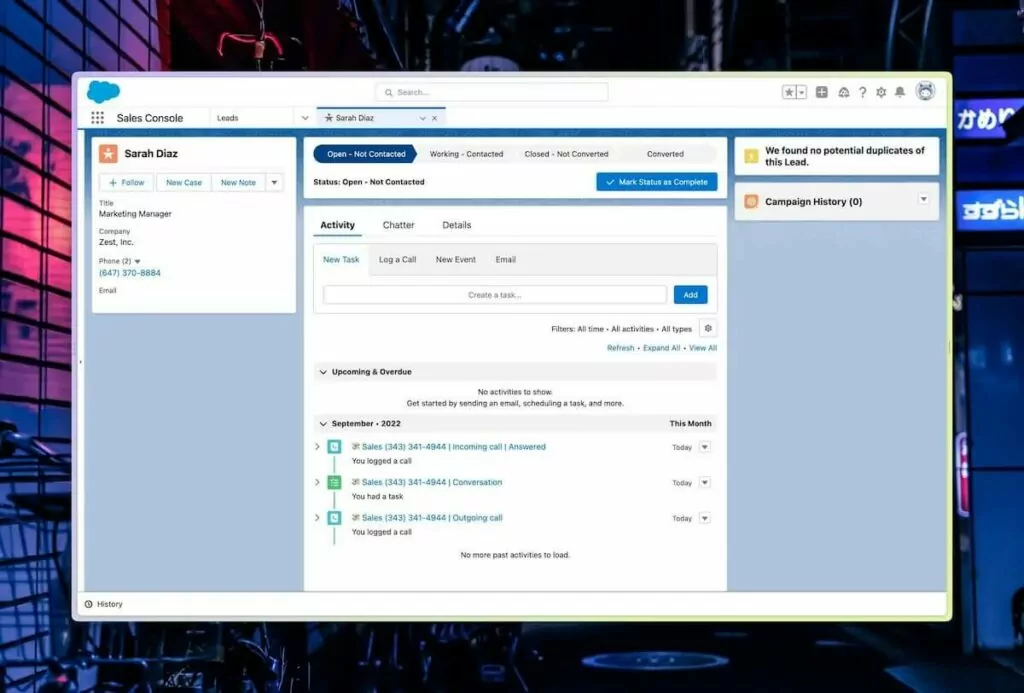
OpenPhone is a business phone system that offers plenty of automations and integrations to help you save time on routine communication tasks — and work together with your team. Whether you want to set up an Interactive Voice Response (IVR) phone menu or send auto-replies to clients, OpenPhone can help you do more with your time. Ultimately, this lets you improve your customer experience.
How to get a virtual number with OpenPhone: the best VoIP for Salesforce
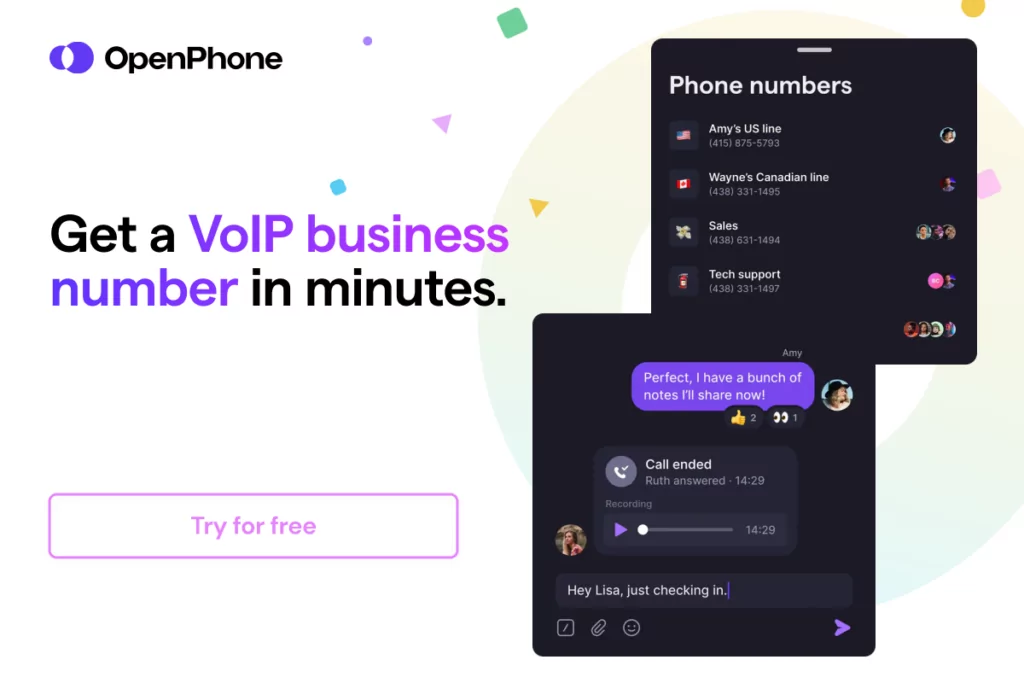
Getting a new VoIP phone number from almost anywhere in the world is a simple process when you choose OpenPhone as your virtual phone number provider. Follow these three steps:
- Create an account with OpenPhone (when you sign up, you get a free, seven-day trial).
- During signup, choose your city or area code in the US to select your preferred phone number.
- Once the signup process is complete, you’re all set to use your new VoIP phone number!
OpenPhone offers the best VoIP Salesforce integration for businesses that want to personalize their client communication and get robust analytics to share with their teams.
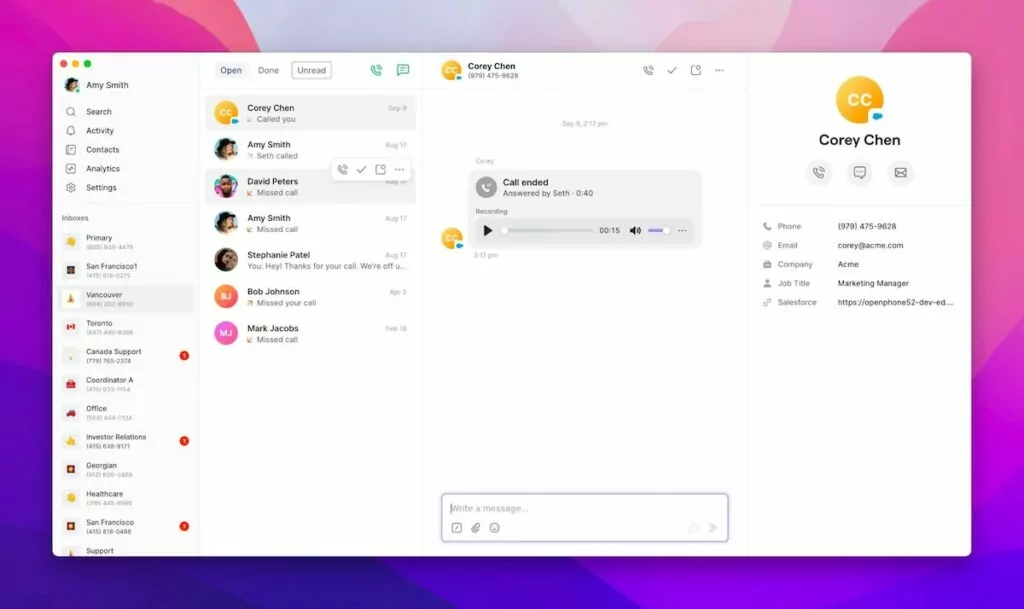
You can automatically sync your Salesforce contacts with OpenPhone — including their name, number, and the contact owner on your team — so you’ll see relevant customer data alongside every call.
Wanting Salesforce to be your single source of truth? What’s more, you can automatically log your outgoing and incoming calls and texts, along with your call recordings, to individual contacts in Salesforce.
Key features
- Text message automations
- IVR (auto-attendant)
- Call recording
- Salesforce integration with contact syncing and automatic call, text, and call recording logs
Pricing
With the OpenPhone Business plan, you get access to the Salesforce integration, analytics, call transferring, and more. OpenPhone’s Business plan starts at $23 per user per month.
Try out OpenPhone free with a temporary number by signing up for a free seven-day trial.
2. Vonage
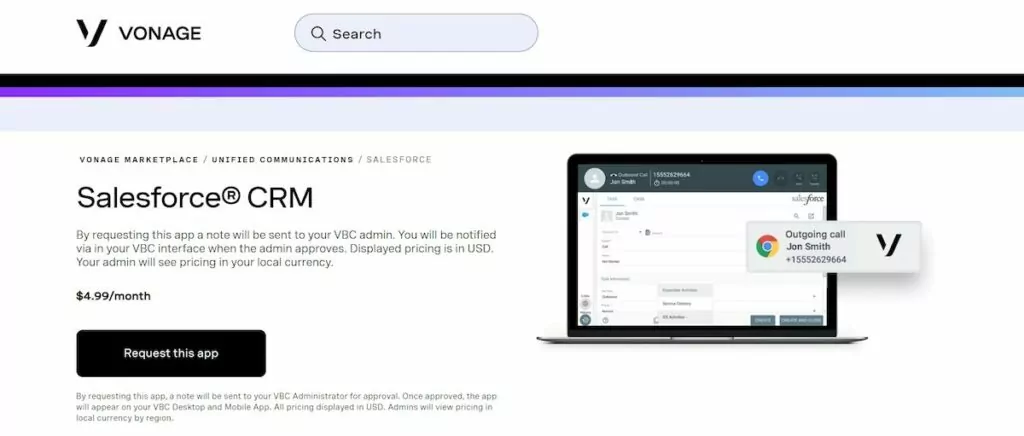
Vonage is a unified communications system that supports unlimited calling, messaging, and videoconferencing in over 40 countries. The platform doesn’t offer many built-in automations on its own. However, with a Premium or Advanced plan, you can unlock integrations with Salesforce Essentials and Salesforce CRM.
Since Vonage can connect with Salesforce Essentials — which is Salesforce’s basic sales and support app — it can be a good option for small businesses that don’t have a full-scale CRM. This free integration mainly lets you track data about your client communication.
If you have the complete Salesforce Sales Cloud or Service Cloud, you’ll need to add the Salesforce CRM integration to your Vonage plan for an extra monthly cost. This unlocks more powerful features like automated call logging, screen pops that display client data and click-to-call capabilities on Salesforce. Yet you’ll still be missing out on automated texting data since it only connects your voice interactions.
Key features
- Team messaging
- Auto-attendant (upgrade required)
- Salesforce integration with call logging, screen pops, and click-to-call
Pricing
To access the Salesforce Essential Integration, Vonage plans prices vary based on team size:
- $29.99 per user per month for teams of 1-4 users
- $27.99 for teams of 5-19 users
- $24.99 for teams of 20-99 users
- Contact their sales team for custom pricing for 100+ user teams
The complete Salesforce CRM integration costs an additional $4.99 per month on top of the amount you pay for a Vonage plan.
3. Aircall
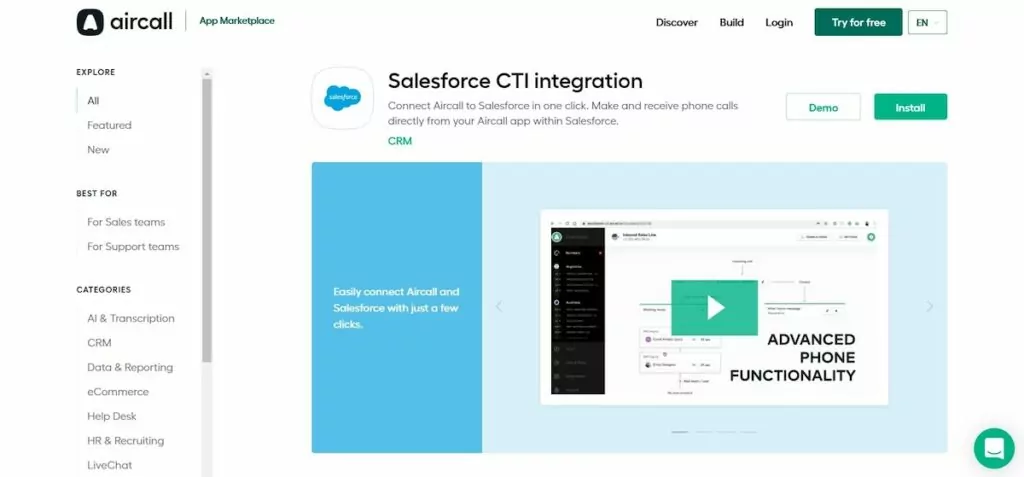
Aircall is a cloud-based phone system that can help you build a call center for sales and support teams. It stands out for offering over 100 integrations and application programming interface (API) access with every plan. However, you’ll need to upgrade to access Aircall’s Salesforce VoIP integration.
Once connected to Salesforce, Aircall lets you make and receive calls straight from your CRM. Plus, you can link your Aircall and Salesforce data and view customer data during every call. Managers can also monitor each agent’s real-time call status to improve customer satisfaction. However, if you don’t already need a large-scale call center solution, accessing the Salesforce integration can come at a hefty cost for limited extra value.
Key features
- IVR (auto-attendant)
- Call monitoring (requires upgrade)
- Salesforce integration with call logging, screen pops, and click-to-call
Pricing
Aircall plans that support the Salesforce integration start at $50 per user per month. With Aircall, you must also have at least three users signed up, so you pay a minimum of $150 per month.
4. GoTo Connect

GoTo Connect is a VoIP phone system that lets you connect to clients and team members through voice calls, video calls, and text messages from any device.
With GoTo Connect’s Salesforce integration — which can work with Salesforce Classic if you don’t have the modern Lightning interface — you can access automatic call logging and real-time, integrated VoIP and CRM analytics. You can also use GoTo Connect to indicate the outcome of your phone calls (known as call disposition).
As with most business VoIP providers, GoTo Connect mainly supports integrations with its voice calling features.
Key features
- Video meetings
- Automatic VoIP call routing
- Salesforce integration with call logging and call disposition
Pricing
GoTo Connect plans that support the Salesforce integration start at:
- $29 per user per month for teams of 2-10 users
- $26 per user per month for teams of 11-50 users
- $24 per user per month for teams of 51-100 users
- $22 per user per month for teams of 101+ users
5. 1Wire
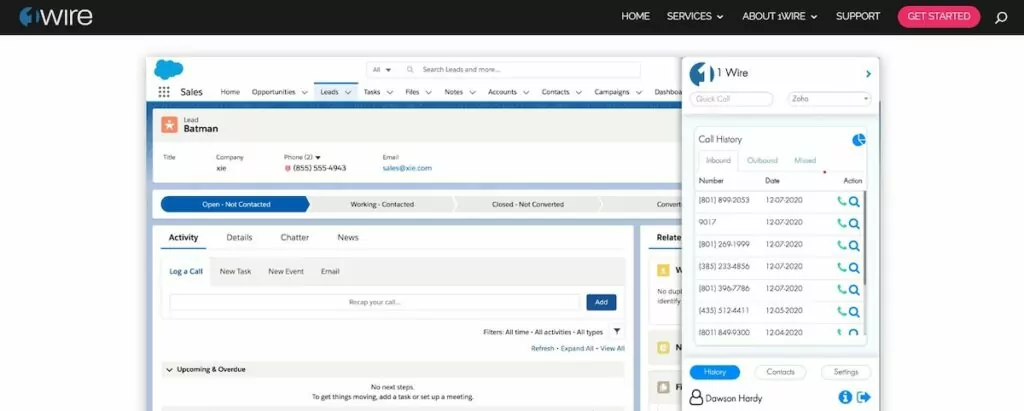
1Wire is an internet provider and business communication system that offers VoIP and PBX phone services.
With 1Wire’s cloud phone system or its more robust unified communication system, you can get features like screen pop, automatic call logging, and click-to-call from Salesforce CRM. However, you’ll still need to hop back into your virtual phone system to view call recordings and text conversations.
Key features
- Call recording
- Call monitoring
- Salesforce integration with call logging, screen pops, and click-to-call
Pricing
Contact the company for pricing.
6. Ooma
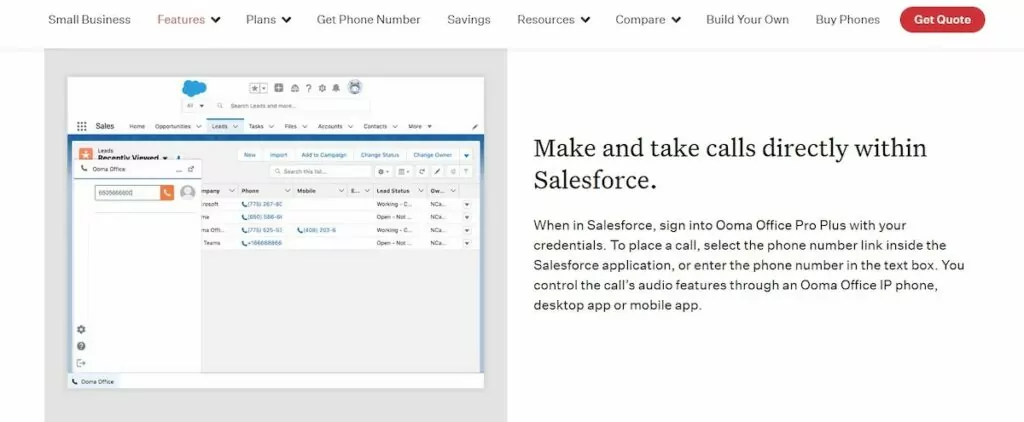
Ooma is a VoIP service provider that offers unlimited calling in the US, Canada, Mexico, and Puerto Rico. While it doesn’t work with Salesforce Classic, Ooma can connect to both Salesforce Essentials and complete CRM solutions, making it accessible to small businesses.
When you make or receive calls directly from the Salesforce platform, this integration allows you to instantly view caller data, log calls, and create Salesforce tasks with notes and follow-up reminders. But while Ooma may keep your workflows moving, this Salesforce integration is only available with the most expensive plan.
Key features
- Virtual receptionist
- Call recording (upgrade required)
- Salesforce integration with call logging, screen pops, and follow-up reminders
Pricing
Ooma plans that support the Salesforce integration cost $29.95 per user per month.
7. JustCall
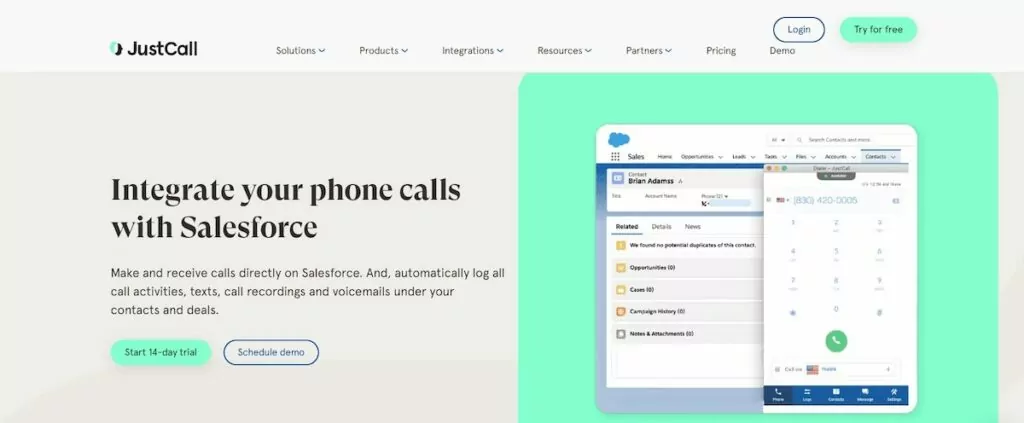
JustCall is contact center software designed to help customer support reps and sales teams save time and improve their customer experience. This is largely possible because of its long list of available integrations, including many help desk tools and CRMs like Salesforce.
JustCall offers one of the more robust Salesforce integrations around. Once you connect your apps, you can use Salesforce to make and receive calls, as well as listen to voicemails and call recordings. Plus, you can tap to view your contacts in Salesforce straight from your JustCall dialer.
The downside is that you’ll have to shell out nearly $50 per user per month to access this integration. If you don’t need enterprise-level phone features like API access or bulk SMS campaigns, you can get similar Salesforce capabilities with much more business-friendly pricing.
Key features
- IVR (auto-attendant)
- Text message automation
- Salesforce integration with contact syncing, screen pops, and instant call, text, voicemail, and call recording logs
Pricing
JustCall plans that support the Salesforce integration cost $48 per user per month. With JustCall, you have to subscribe for at least two users — bringing your minimum monthly costs to $96 per month.
8. Nextiva

Nextiva is a popular cloud communications platform that supports voice and video calls from its desktop app, mobile app, and VoIP desk phones. Nextiva offers a fairly basic Salesforce integration with its Professional plan, which allows you to sync call data and notes across both platforms. However, if you upgrade to Nextiva’s Enterprise VoIP solution, you’ll also have the options to:
- Embed an integration from Salesforce Marketplace that lets you use your phone on the Salesforce platform
- Install a Google Chrome extension to use Nextiva while using the Salesforce browser app
Nextiva doesn’t factor texting into its Salesforce integration. Even with a Professional plan, you’ll only get 1,000 SMS and MMS messages per user per month. Salesforce won’t capture those texts at all.
Key features
- Video meetings
- Auto-attendant (upgrade required)
- Salesforce integration with call logging, screen pops, and automated tasks
Pricing
To access their Salesforce integration, Nextiva plans prices vary based on team size:
- $27.95 per user per month for teams of 1-4 users
- $25.95 per user per months for teams of 5-19 users
- $22.95 per user per month for teams of 20-99 users
- $21.95 per user per month for teams of 100+ users
To access the embedded integration and browser extension, you’ll need to upgrade to their Enterprise plan:
- $37.95 per user per month for teams of 1-4 users
- $35.95 per user per month for teams of 1-4 users
- $32.95 per user per month for teams of 20-99 users
- $31.95 per user per month for teams of 100+ users.
9. RingCentral
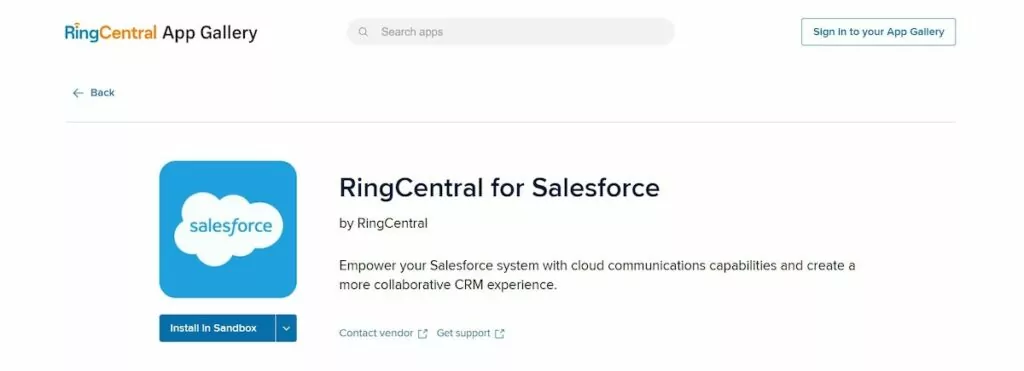
RingCentral is a legacy VoIP app that has been around for over two decades. Depending on which plan you choose, you can access calling, texting, audio conferencing, and video calling features on a single app.
While its most affordable plans don’t offer any advanced integrations, its third-tier plan lets you connect to Salesforce to get calling functionality within your CRM.
If you’re a frequent video call user, RingCentral may offer your team one of the best VoIP Salesforce integrations. It’s one of the few that lets you schedule and configure video meetings from your Salesforce account.
However, to access this integration, you’ll need to upgrade to one of RingCentral’s upper-tier plans and pay the high cost of open API, which you probably won’t use if you don’t have developers on your team.
Key features
- Voicemail transcriptions
- Video meetings (upgrade required)
- Salesforce integration with in-app calling and video meeting management
Pricing
Like a few other providers in this article, RingCentral plans that support the Salesforce integration vary in price based on team size:
- $34.99 per user per month for teams of 1-99 users
- $32.95 per user per month for teams of 100+ users
10. Kixie
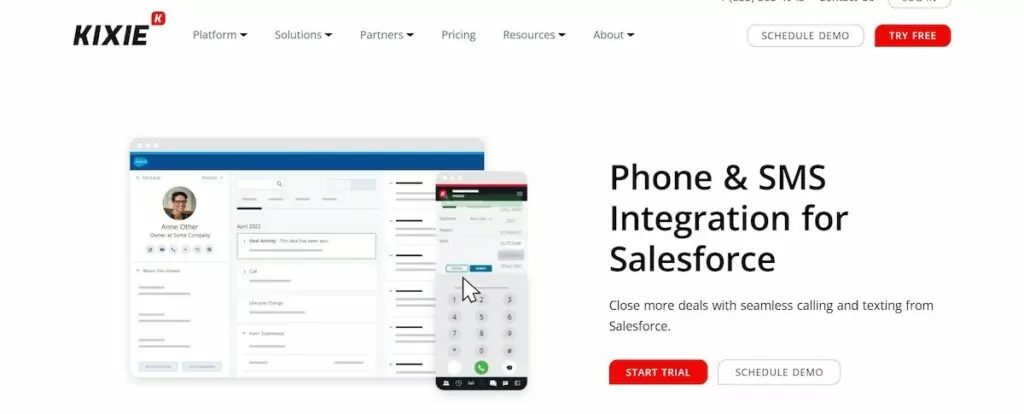
Kixie is a business phone service designed to speed up your sales team’s workflow with CRM integrations that come standard with every plan.
Kixie’s Salesforce integration is pretty feature-rich. You can automate call recording and logging, track texts, and send follow-up emails with a tap. If you upgrade to Kixie’s Outbound PowerDialer plan, you can automatically dial up to 10 Salesforce leads at once to save time.
However, just because CRM integrations come standard doesn’t necessarily make the phone service more affordable. Kixie has a fairly high starting price — and you won’t even get its multi-line auto-dialer unless you upgrade to plans that cost as much as $95 per user per month.
Key features
- Call recording
- Automatic lead dialing (upgrade required)
- Salesforce integration with call, text, and call recording logging and follow-up emails
Pricing
Kixie plans that support the Salesforce integration start at $35 per user per month. Unlimited minutes cost $30 per user on top of the monthly fee.
Get the best VoIP Salesforce integration with OpenPhone
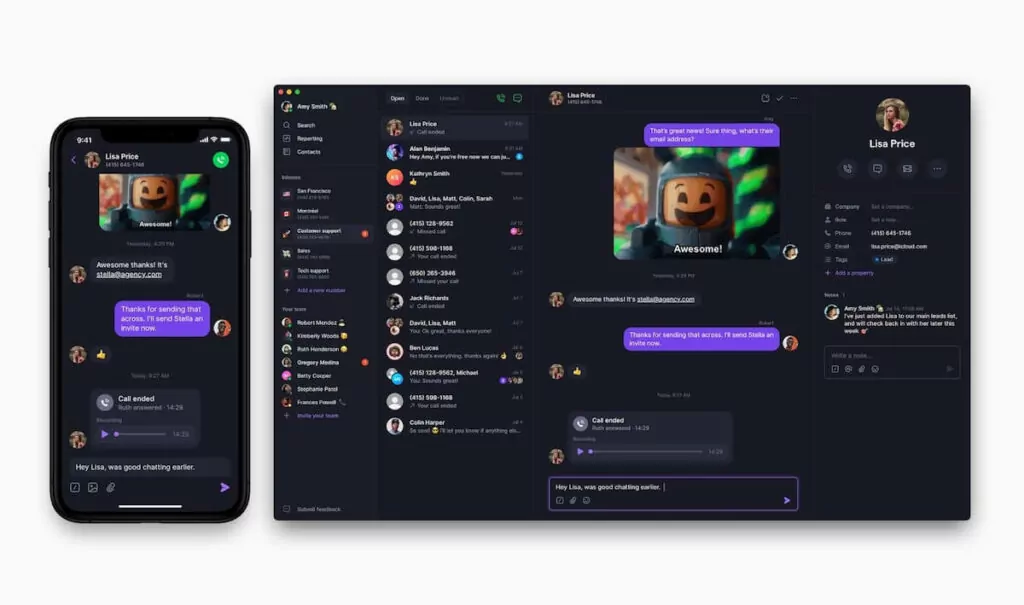
The best VoIP Salesforce integrations can typically log calls and sync customer data between your CRM and VoIP app. However, only a few offer more advanced features that can further help you improve the performance of your reps and your business.
With OpenPhone, you can also sync call recordings and texts. Plus, see relevant customer data while you’re making calls — and Salesforce is only one of the many integrations you can take advantage of. Sign up for your free trial of OpenPhone.
