Let’s face it: traditional phones just aren’t cutting it anymore. Whether you’re a small business owner or just looking to migrate from landline calls, you’re all too aware of landline’s many shortcomings. PBX/PABX systems hosted onsite can be expensive to maintain, very unreliable, and lacking in functionality. They just don’t meet the expectations of the 21st century. Sorry, landlines; it’s not you, it’s us.
For all these reasons, VoIP systems are quickly becoming the phone lines of choice for small businesses and beyond. Sometimes called voice over internet protocols (VoIP), these SIP cousins make it easier than ever to expand your reach through network devices, rendering traditional telephone networks obsolete.
If you’re thinking about switching to VoIP (but too nervous to take the leap), no worries! Turning your phone and computer into a fully functional VoIP is way easier than it sounds. Let’s take a closer look at how to switch to VoIP in 6 simple steps. Rather have the TL;DR? Check out the FAQs for a crash course.
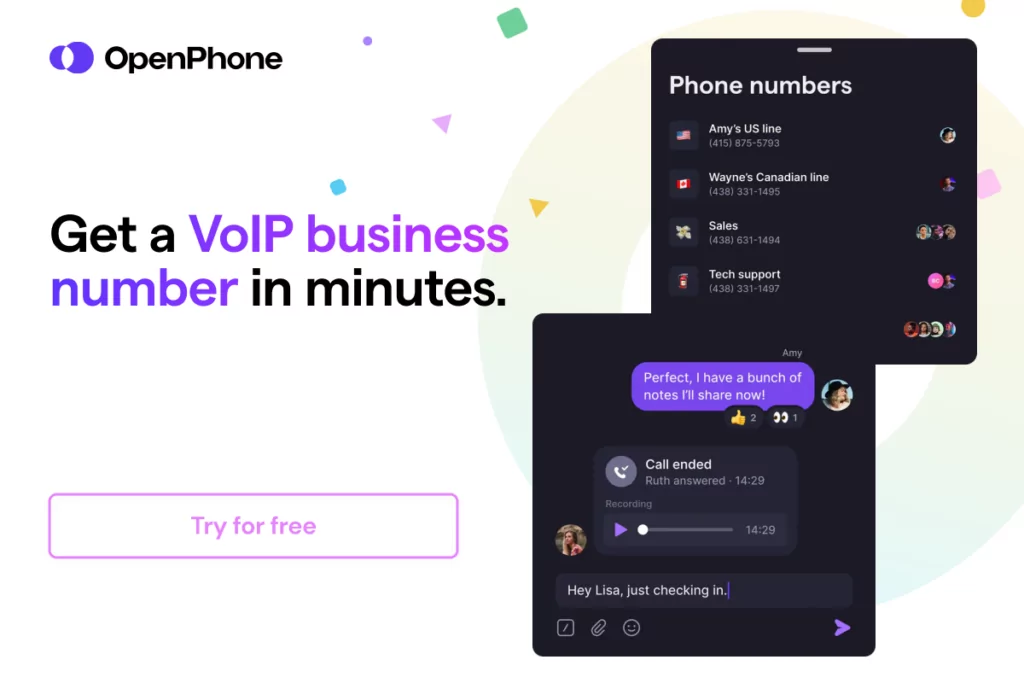
Switching to a VoIP phone system in 6 easy steps
While you might be feeling a little stressed (i.e. freaked out) about switching to VoIP, the fact is that changing over your phone service is way easier than it looks. It only takes six steps to get a VoIP phone number.
Let’s take a closer look at these in greater detail.
1. Test your internet connection prior to switching to VoIP
Before you consider moving to hosted phone services, make sure that your internet is solid enough to support ongoing VoIP traffic. This includes bandwidth for voice calls, especially if the bulk of your time is spent interacting with customers. If you have a remote team, be sure that each team member tests their internet service for any hiccups as that’s often the first step of troubleshooting VoIP systems.
Here are a couple of resources for testing your internet connection:
- Websites like Speedtest.net
- Calling your internet service provider ☎️
- Running a speed test on your router
Your internet should have a bandwidth of at least 3 MBps (both up and down) to work properly with VoIP. If that’s not the number you’re seeing, or if you plan to make multiple calls concurrently, it might be time to upgrade your service!
2. Find your softphone solution
This is where the fun begins. It’s time to identify the best VoIP provider for your business, all according to specific criteria. Trust us, it’s a no-brainer when you compare softphone services side by side. ⚖️
Here are a couple of ways to build a selection criterion for the right VoIP provider.
- Do you need a hosted phone service or a cloud-based system?
- Is the VoIP system secure? And just how secure is it?
- What does the provider’s reputation look like?
- How easy will it be to transition to the provider’s system?
- Are there any hardware requirements?
Remember: the selection process you use today will determine your provider tomorrow. Take your time, and don’t be afraid to ask service providers questions!
3. Narrow down the VoIP technology
Once you’ve knocked a couple of VoIP providers off the list, start whittling down your options to find the true winner. You can start honing in on the right provider by comparing some of the biggest differences between platforms, including:
- Calculating your upfront VoIP costs. Why pay twice as much on one platform when you can get similar services at half price?
- Looking at integrations. You should choose a platform that integrates with your tech stack AND still has room to grow.
- Understanding each provider’s business phone features. Your VoIP provider of choice should at least offer IVR, call recordings, voicemail forwarding, shared numbers, and auto-replies.
At OpenPhone we make it easy to compare our solutions against dozens of other providers in the field. Why not give it a look?
4. Port to the VoIP network
So you’ve found a perfect fit for your business calls. Now it’s time to port your existing number to your VoIP of choice!
The number porting process for OpenPhone is extremely easy, and takes just four steps:
- Get your OpenPhone free trial.
- Check out the service with a temporary number.
- Complete a one-minute form in the OpenPhone app to transition your existing number.
- You’re done! We’ll handle the rest. 👍
We always suggest trialing your VoIP service before making any long-term commitments. We offer a free seven-day trial. Just like real relationships, it’s a good idea to ‘date’ for a while and get a feel for one another. If you like what you see, proceed with porting! You can test out OpenPhone with a temporary number during that trial. Then if you decide to keep that number, you can have multiple phone numbers you can easily access from your computer and mobile device.
5. Adding your team members after switching to VoIP
Get the rest of your team up and running with your new VoIP! Before you start stressing about long training processes, let’s talk strategy.
- Implement a smaller subset of your team to practice using the software. Identify hiccups or problems long before the rest of the company gets access.
- Slowly roll out the VoIP from department to department. This might include inviting a select team to the software, depending on your size or provider.
- See if your VoIP provider offers dedicated training support or account managers, streamlining the adoption process.
Let’s not kid ourselves: traditional hosted phone systems have a pretty complicated learning curve. At OpenPhone, we’ve focused on developing a VoIP service that’s as intuitive as a cell phone. It’s simple, straightforward, and easy as pie!
6. Enjoy the benefits of voice over IP
And just like that, you’re all done. The time has come to enjoy all the advantages of VoIP from the comfort of your business (or home).
We’re not here to toot our own horn, but at OpenPhone, we strongly believe we’re one of the best in show. We allow business owners to access their phone from any device, using nothing but the power of WiFi or data. Comparing VoIP vs landlines or on-premise phone systems, you’ll be saving more and working less.
Do you work with a long-distance team? No problem! Remote team members can easily access OpenPhone from any computer or smartphone. And if you’re planning on making frequent international calls, get ready for great rates and even better call quality.
Switch to VoIP with OpenPhone
Unlike your landline’s PBX, OpenPhone helps your team stay aligned on all your communication and work remotely. We’ve become the VoIP solution of choice for thousands of businesses all over the world. See for yourself, check out our G2 reviews! 👀
“I was skeptical to use Open Phone as I’ve used similar platforms before and wasn’t happy with them. Open Phone is completely different from the rest. Very easy to use and reliable platform for virtual phone calls and SMS. They have an app as well which makes it even more accessible and on the go.” – Emilia C.
“Getting started with and using OpenPhone has been a breeze. I find that it is intuitive and easy to manage communication with all of my clients via phone and text.” – Anthony J.
“The user interface is clear and easy to use. It is smooth moving between the desktop app for the office and my phone on the go. It is also reasonably priced for a second line; I’ve made hundreds of phone calls a week and have never had a problem!” – Connor B.
Try out OpenPhone today with a one-week free trial. Have a couple of questions first? Our sales team is standing by to answer anything on your mind.
VoIP switching frequently asked questions
Still have some questions? We’ve got some answers! 🙌 Check out some of the most frequently asked questions about converting landline phones and other traditional systems to VoIPs.
VoIPs are theoretically compatible with almost anything, from cell phones and tablets to laptops and browsers. Of course, this can be limited by the VoIP alternative you choose to use. At OpenPhone, we provide access to our software across dozens of devices, including desktops, browsers, and Androids or Macs.
Texting through VoIP numbers is just like using a traditional cell phone. Just punch in a number, send off the message, and wait for a reply! By using OpenPhone’s auto attendant and snippet functions, you can even send out auto-replies that boost your response time.
Totally possible! Just complete this simple form to port your landline number over to OpenPhone. Keep in mind that the process takes anywhere from one to two weeks, depending on your previous provider.
VoIP systems range from a few hundred dollars per month to prepaid metered programs. OpenPhone believes in offering nothing but simple, flexible, totally transparent pricing, starting at $15 per user per month. Depending on the size and reach of your business, we also offer custom enterprise solutions. ✅
