As you know, not all phone systems are equal — especially when you’re using a phone solution for your business. If you’re looking for a new (or better) business phone solution, the first place you can start is choosing between VoIP vs landline services.
To help you decide if you should use landline or VoIP phones, we’ll break down the pros and cons of each. We’ll also provide six key considerations you’ll need to make when finalizing your decision.
What is VoIP?
Voice over Internet Protocol (VoIP) lets you call and text using an internet connection. When you use the right provider, you can use your phone number on any device. All you need to do is log into an app on your cell phone, tablet, or computer.
Most VoIP phones offer a lot of features traditional phones can’t, like app integrations and automated texts (more on this later as we break down the key differences between VoIP vs landline).
How does VoIP work?
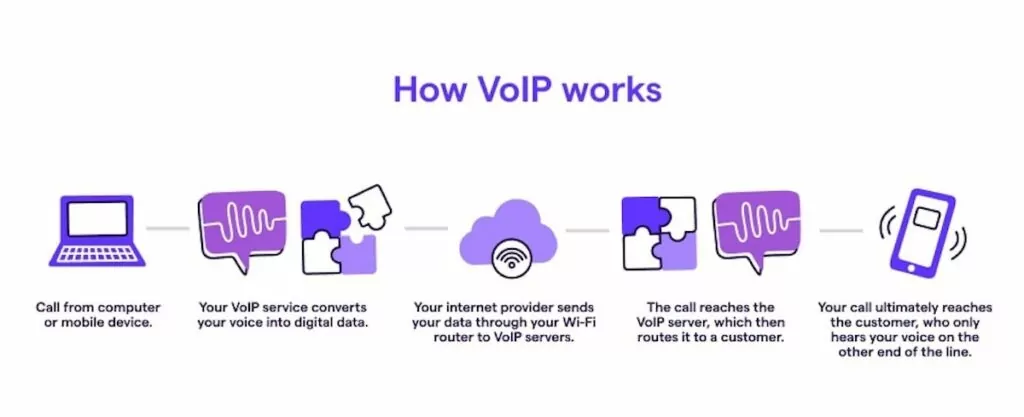
When you make a call using VoIP technology, your voice messages turn into small pieces of data. This data travels through the internet to the person you’re calling. Then, it’s reassembled back into your message, which lets them hear your voice on their phone, all in real time.
While VoIP works differently than landlines and mobile phones, your clients won’t know your phone calls and text messages are coming from a virtual phone.
What is a landline?
Landlines let you make calls over copper wires or fiber phone lines. Landline phones can connect to phone jacks, though complete landline phone systems require bulky hardware that’s stored on-site. This hardware is known as on-premise private branch exchange (PBX) equipment.
To use landline numbers, you and your team members need desk phones that are physically connected to an office space.
How do landlines work?
Traditional landline phones send and receive communication during calls using the phone’s hardware — specifically through the phone system’s wires and switches. Then, it continues through the Public Switched Telephone Network (PSTN), which is a system of wires shared by people around the world. When the signal reaches its destination, your caller will hear your voice on their phone.
What are the main differences between landline and VoIP?
As you’ve seen, landline services are quickly becoming a thing of the past for the average consumer, and they’re on their way out for businesses too. With this comparison of VoIP vs. landline services, you can see how these two business communication options stack up against each other.
Calling
Calling occurs over an internet connection with VoIP. This means you can make calls anywhere you have internet service.
Landlines use copper wires. Even if your desk phones are cordless, none of your team members can answer calls if they’re off-site, much less thousands of miles away.
Hardware required
New hardware is essential each time you set up a landline system or add a new team member. On the other hand, VoIP phone systems can work on your existing computer or mobile device. However, you always have the option to buy specialized VoIP hardware if you prefer.
Here’s how VoIP vs landline hardware breaks down.
| VoIP hardware (all optional) | Landline hardware (required) |
|---|---|
| Desk phone: A desk phone with a physical keypad and often a digital screen compatible with your VoIP system. | Desk phone: Every team member needs a desk phone hard-wired to your office space. |
| Conference phone: A device that lets you host multiple people on a call when participants dial in. | Cables: Phone cables connect your desk phone to the physical wiring used to make calls. |
| Headphones: A VoIP headset that lets you make hands-free calls, often with more control over sound quality. | PBX system: On-site hardware stored in a phone closet that lets you use a private phone network to make internal calls. |
Upfront costs
Landlines require a lot of hardware, which can cost several hundred or thousands of dollars just to purchase and set up (not to mention a lot of time). Each time you add a team member, you have to buy new equipment too.
VoIP services have little to no upfront costs and pricing tends to be more affordable than landline phone services. This makes it more scalable for growing teams.
Monthly costs
Business VoIP plans are typically more affordable than landline telephone services. Most VoIP solutions range from $10-$40 per user per month.
| Type of plan | Average VoIP cost | Average landline cost |
|---|---|---|
| Standard | $10-$22 per user per month | $15-$50 per phone line per month |
| Premium | $20-$40 per user per month | |
| Enterprise | Custom pricing |
Landlines usually charge a monthly cost per line. Though it might seem like landlines could be more cost-effective in the long run, bear in mind beyond the upfront costs mentioned above, you can expect to pay extra to maintain your system. You’ll have to keep wiring maintained and get a monthly insurance package for an additional cost if you don’t have techy team members to fix any issues. Long-distance call costs tend to be higher than what VoIP services charge too, so landlines aren’t the best fit for international calls.
Ease of setup
Setting up a VoIP system is as simple as setting up your favorite app. You can get many VoIP systems fully up and running or initially tested the same day.
Setting up landlines is less intuitive, requiring a physical setup process. If your business phone system is new and you need to install phone jacks, you can expect up to $200 in installation costs for the help of a professional.
Integrations
VoIP systems can integrate with other apps in your tech stack, including email and CRMs, to help you save time. Landlines are standalone systems that can’t connect to the internet at all.
6 other key considerations for picking between VoIP vs landline
Now that you know the difference between VoIP and landline, you can make a well-informed decision about the right phone system for your needs. If you’re still stuck, ask yourself these six questions to pick between VoIP vs landline.
1. Does your business need to send and receive texts?
Some landline services have text messaging capabilities. However, those landline providers can require additional legwork and expenses. The best VoIP services offer VoIP texting out of the box.
2. Does your team work remotely or away from their desks?
If your company doesn’t have a physical location, the answer is clear: VoIP is the best solution. VoIP also offers more flexibility for teams frequently on the go.
3. Will your team grow over time?
Landline phone systems are difficult and costly to scale. You’ll need to purchase new equipment and complete an installation every time you hire. Plus, if you want advanced features that aren’t available on your current desk phones, you’ll need to upgrade all of your hardware.
Most VoIP phone companies allow you to upgrade with ease at any time. You can add new users or upgrade your plan for a small monthly fee per user.
4. Do you have a solid internet connection?
High-speed internet access is key to good call quality on VoIP systems. Make sure you can upgrade your internet connection if needed — especially as more devices use your shared network — and that remote team members have access to reliable internet service.
Keep in mind though, a landline telephone system may be the only telecommunication solution available in some rural areas.
5. Does your team need to make emergency 911 calls from their business phone?
While VoIP phones offer many features, most don’t support emergency services. Since VoIP calls don’t go through physical phone lines or cell phone towers, they aren’t always able to send accurate location information to the right dispatch centers.
If your team expects to frequently use emergency services and don’t have a backup (like a mobile phone plan), you may need a landline to avoid dropped calls to 911.
6. Does your team need to share a phone number?
Shared phone numbers are easy to configure with the right VoIP providers for any team wanting to split responsibility for incoming customer messages. Doing so is more complicated with landline services since each phone is typically assigned its own extension.
Is VoIP better than landline?
Ultimately, choosing between VoIP vs landline will depend on your business needs. However, most teams only opt for landline if they:
- Are already committed to an expensive landline system
- Live in a highly rural area where a reliable internet connection isn’t possible
- Don’t plan on growing their team any further
While there are advantages and disadvantages to VoIP, VoIP systems are typically the most cost-effective, practical choice that helps teams work more efficiently together.
How to find the best VoIP service provider
If you’re thinking about switching to VoIP, finding the best VoIP system is all about identifying the functionality you need. Here are some VoIP features to help your team work more efficiently and effectively:
- Share phone numbers: Collaborate on voice calls and texts while seeing when your team members are on the phone or typing in real-time.
- Snippets and auto-replies: Save time by creating canned messages you can send in a snap or by setting up auto-replies to missed calls, voicemails, and texts.
- Auto-attendants (IVR): Reduce your need for a secretary by allowing your callers to route themselves to the right extension by using a menu at the start of the call.
- Integrations: Connect your phone with essential business tools like HubSpot, Slack, and email.
- Business hour settings: Create work-life balance with a separate business phone number, and set business hours to ensure you don’t get ringed when you’re out of the office.
- Call recording: Make sure your sales and customer support calls meet your quality standards by reviewing your conversations after they’re complete.
Try out the best VoIP system for growing teams and small businesses

So is VoIP better than landline? While landlines can be right for some companies, choosing VoIP can save most teams a lot of headaches and costs. VoIP phones provide a lot more flexibility and features than a traditional phone too.
OpenPhone is a VoIP phone that scales as your business grows and includes all the key features the best VoIP providers have to offer. Try out a high-quality VoIP service for your business — sign up for a free, seven-day trial of OpenPhone today.
