The right phone service can fit your business like a glove. But before you can select your provider, you need to choose the right type of business phone system for your needs. Weighing the pros and cons of VoIP vs. PBX can help you make an informed decision so you can meet all your team’s business communications needs.
Here’s the scoop on what makes these two phone system options different.
What is PBX?
Private branch exchange (PBX), also known as a PABX, is a type of phone system that connects all the desk phones in your company’s network. With a PBX phone system, your team members can chat for free, while also routing incoming calls between each other.
PBX systems must be housed physically on-premise. They use bulky hardware that’s usually placed in a dedicated closet, in addition to clunky phones that live on your desk. ☎️ If you choose traditional PBX, otherwise known as analog PBX or landlines, your business will also need wiring set up — which definitely isn’t a DIY project.
PBX has evolved over the years. These days, you can find PBX systems that use a technology called Internet Protocol (IP). On-premise IP PBX systems don’t use additional wiring. Your phone system is simply connected to the internet via Ethernet cables, which simplifies your setup.
What is VoIP?
Voice over Internet Protocol (VoIP) is a technology that allows you to make and receive calls and messages just by using an internet connection. Also known as virtual PBX, cloud PBX, or hosted PBX, VoIP phone systems eliminate the need for on-site storage (we’ll get to how these systems differ from on-premise, IP PBX in a moment). To make and receive calls, you simply need to open an app on an internet-enabled cell phone, tablet, or computer. 📱💻
VoIP services allow you to connect your team on one phone system, no matter where in the world they’re located. And since you don’t have to use a desk phone, which has limited functions, you’ll typically get more features than what traditional PBX services have to offer. For example, OpenPhone offers text messaging, voicemail transcriptions, and integrations with Slack, Zapier, email, and HubSpot CRM.
What’s the difference between IP PBX and VoIP?
IP PBX systems require on-premise hardware to work, while VoIP systems are fully internet-based and support remote teams.
While IP PBX eliminates the use of physical phone lines, you’ll still need to store an IP PBX box, which connects your system to the internet via Ethernet cables. This physical component makes IT support crucial in the setup phase and for any issues that come up. Plus, your team members will still use desk phones equipped with IP tech to make and receive calls.
VoIP eliminates the need for PBX boxes and desk phones. Your VoIP service provider maintains the hardware, so all you need is the provider’s app to use your business phone. As long as the device you use is compatible with the app, you’re all set to manage calls from anywhere.
VoIP vs. PBX: 11 key differences
Even when PBX systems use IP technology, they function differently than VoIP phones. VoIP ensures you don’t need special hardware (using a Bluetooth headset is completely optional), so you don’t have to worry about clearing off desk space or emptying a closet just to use a phone.
But if you’re still wondering if PBX is worth the investment, keep reading for our complete comparison of VoIP vs. PBX.
1. Mobility
Remote work is more common than ever, and even office workers are often on the go. A third-party hosted VoIP supports modern workers by providing cloud telephony systems that empower your team to work anywhere there’s an internet connection. Your dreams of working from Bali or at home in your pajamas are one VoIP phone system away. 🤩
On-premise PBX phones are location-dependent. Want to take a day off or go on vacation? You can’t take your phone with you. And if you’re using a wired PBX phone, it can’t be moved at all.
2. Scalability
When your business is growing, you want a phone system that can grow with you. VoIP systems can do so without adding any hassle. When you hire a new employee, all you need to do is invite your team member. They can download the provider’s app on any compatible device and get your VoIP system set up within minutes (or if you use OpenPhone, anyone can access our platform from the browser app).
If you want a new phone number, you don’t have to purchase a new phone. OpenPhone includes a free number (US or Canadian local or toll-free) with every new user, and if you want more VoIP numbers, you can get them for $5 per month each with OpenPhone. Plus, you can share numbers with OpenPhone so that your team can share responsibility for incoming calls and easily see the conversation history with all your contacts. On our Business plan, you can even distribute calls round-robin style and share a number with up to 100 teammates.
PBX systems require extra hardware to scale. At the least, you’ll need an extra desk phone per user. If you’re expanding to other offices, you’ll need to purchase even more hardware (and pay additional installation costs) and likely require more IT support. It’s pretty much impossible to let your team work from home with a traditional phone, and compared to VoIP, it’s pricey to set up on-premise IP PBX phones in many different locations.
Need more features? PBX system upgrades can require a total equipment overhaul. (And that means even more costs. 😳) On the other hand, upgrading a VoIP system is simple: Download an update or bump up your plan. No need to buy new devices for your entire team.
3. Call quality
As long as you have a good internet connection and sufficient bandwidth, your VoIP call quality can be crystal clear. High-speed internet usually does the trick, and a cellular data connection can keep you running if you run into a power outage. If you’re still experiencing problems, you can usually troubleshoot call dropping issues quickly and on your own, or reach out to your provider for help.
PBX call quality is usually just as high, as long as you’re using high-quality hardware. But if your PBX system uses landlines, your phone call quality can be affected by weather and bad wiring (which is sometimes expensive and time-consuming to fix). Plus, remember that IT support we mentioned? You’ll need it if you run into any issues, and that means additional high costs.
4. Ease of use
Any new technology has a learning curve, but with VoIP, figuring out how to use your phone is more like navigating a smartphone after an update than switching to a brand new device.
Making and answering calls on a VoIP phone is a lot like doing so on your average smartphone — and given that, your team members will get the hang of your VoIP provider’s app fast. Little training (if any) is needed.
If you want to transfer calls, record calls, or use any other advanced features, VoIP systems are pretty intuitive. Customer support can help if you’re ever lost.
PBX solutions aren’t quite as simple, and you’ll often need to memorize codes just to perform a function.
5. Cost
PBX equipment doesn’t come cheap. It can require an expensive upfront investment and large maintenance costs.
On a PBX system for small business, businesses end up paying an average of over $4,000 for installation and setup of five phone lines. The cost of desk phones, wiring, hardware installation, and more quickly adds up — especially since you’ll need to call a pro for help.
Once you’re set up, you may still need to spend hundreds per month on your phone bill and ongoing maintenance, assuming all goes according to plan. If you need hardware repairs, upgrades, or replacements, that’ll cost extra. Plus, keep in mind that businesses usually need an IT team (or at least one expert) to assist with maintenance and troubleshooting, regardless of whether you have traditional or IP PBX phones.
With VoIP phones, you don’t have to make any extra hardware investments if you don’t want to. Your team members can simply download a VoIP app on their work computers or personal phones. Then, you’ll pay a set monthly fee to keep your phone running (OpenPhone starts at $15 per user per month). Many VoIP providers include customer support at no additional cost, so you don’t need to budget for an IT team.
In addition to being more cost-effective, VoIP solutions are less likely to require long-term contracts, too. Monthly pricing is the norm. 🙌
6. International calling
If you plan on making international calls with your business phone, your wallet isn’t going to like traditional PBX. Using landlines means paying standard phone company rates. Your expenses will literally increase by the minute (and by a lot).
Take AT&T’s basic rates, for example. According to the Federal Communication Commission, AT&T typically charges US customers:
- $1.55 per minute just to call Canada
- $3.50 per minute to call the United Kingdom
- $5 per minute to call China
If you’re on a support call with a client in China for 15 minutes, you’ll end up paying $75. Just taking 20 similar client calls can cost you over $1,000 per month.
Another advantage of VoIP is VoIP providers tend to offer far lower international calling rates, starting at just a couple cents per minute.
OpenPhone actually offers free calls in the US and Canada, as well as small business-friendly rates for other countries. Serving customers abroad won’t cost you more than it should.
7. Text messaging
One major differentiator between VoIP and PBX is that PBX doesn’t support texting. PBX is built for live voice calls only. On the other hand, Many VoIP phones support both SMS and MMS, so you can send all the texts, images, videos, and GIFs you want. 📸 OpenPhone even allows you to set up auto-replies, so you can send texts hands-free.
For many clients, text messaging is the most convenient way to communicate with businesses. And if you use your business phone for sales, text messages have a 209% higher response rate than calls and emails. This means VoIP can help you offer a better customer experience by opening up a preferred communication channel.
International text messaging rates are just as affordable with VoIP as international calling rates. With OpenPhone, you can also send texts in the US and Canada for free!
8. Collaboration
VoIP and PBX both allow you to work together with your team, but at different capacities.
When using PBX systems, your team members can share a telephone line and route calls to other extensions when needed. Plus, you can call up other team members at no extra cost, since you’re all linked to the same data network.
VoIP systems can help you access even more advanced team communication tools.

For example, when your team members share phone numbers on OpenPhone, they can see who’s actively typing or on a call, so you never mistakenly reach out to the same client twice.
You can also leave internal notes on your contacts after each conversation that other people on your team can see. This way, if another team member is picking up where you left off, they’ll have the context they need to provide a seamless client experience.
There may be an “I” in VoIP, but it’ll help your employees work more like a team than your standard PBX phone. 👏
9. Device compatibility
Traditional PBX systems are built to work with desk phones. But often, you can’t choose just any desk phone. You need to purchase phones that work with your specific hardware, which often means buying a complete system from the same brand. If you decide you want to switch your desk phone brand and model later on, there’s a chance you’ll need to purchase new hardware, too.
VoIP systems give you a lot more choices. OpenPhone, for example, offers mobile apps for Android and iPhone, a browser app (compatible with Chrome, Firefox, Safari, and Brave), and a desktop app for Mac. (Windows is coming soon!) This means you can jump on your smartphone, computer, or tablet to manage calls. Some VoIP services are also compatible with desk phones, if you still want the option.
The only problem you might have with VoIP is not being able to decide which device to use — but don’t worry, you don’t have to. You can log into your VoIP app on any and all devices that you want to get calls on. 📳
10. Automation
Need a hand with your business communication? Robots can help. 🦾 And the good news is, even traditional PBX phone systems can offer some automation capabilities. For example, many PBX systems let you set up an auto-attendant (or virtual receptionist), so your callers can select where they want their call routed using their phone’s keypad (i.e., pressing 1 for sales and 2 for support). Your auto-attendant will take them to whichever phone line or extension corresponds with their selected choice.
VoIP systems also support auto-attendants (sometimes called IVR), but allow for far more automation tools, as well.
Want to send automated text messages? For example, you may want to send an automatic text after someone books time on your calendar. OpenPhone offers a Zapier integration that makes it possible for only 1 cent per message.
You can also set up free auto-replies that send a text when you miss a call, receive a voicemail, or get a text. Want to automatically receive voicemail transcriptions? We’ve got you there, too! 👊 You’ll get transcriptions via text, though you can also get them via email and Slack.
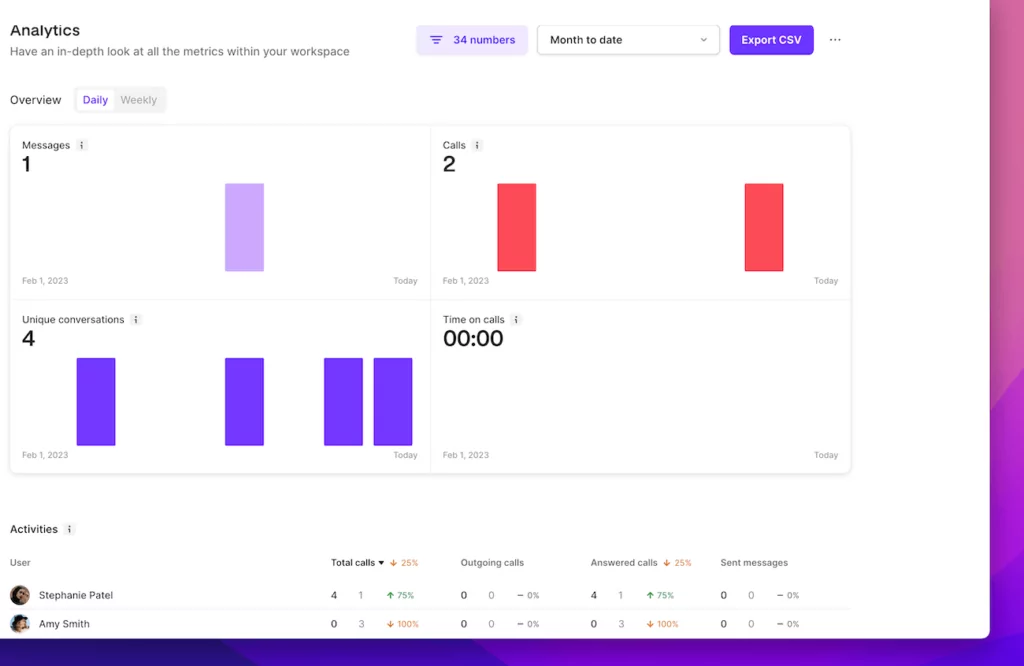
The best VoIP platforms also make it possible to get real-time analytics that help you make smarter decisions. With select plans, OpenPhone automatically tracks when you’re getting the most incoming calls and texts, how many calls you’re missing, and much more.
11. Customization
Since VoIP phones are fully digital, you have the power to customize each of your phone number’s settings based on your exact needs. For example, you can enable international calling or auto-recording for select lines and easily manage who uses what phone numbers. Each phone number can also have its own business hours, voicemail greetings, and away messages.
No matter what industry you’re in or what unique roles your team members play, you can fit your VoIP phone system to your business. That’s a big win in our books! 💯
PBX phones aren’t quite as flexible. There’s only so much you can do to customize your hardware — and it can be costly to make any changes.
Get more from your business phone system with VoIP
When comparing VoIP vs. PBX, it’s clear that VoIP offers more perks with less hassle. It’s a modern solution for modern workers. With no on-premise hardware needed, your team members can take your business calls on the go, save cash, and scale faster. Plus, you’ll be able to take advantage of more collaborative features, automation, and text messaging, while still getting all the perks of an analog phone. Try out VoIP for your business with a free trial of OpenPhone.
